Product Description
The Synthesizer They Should Have Invented 40 Years Ago
Simply the Most Versatile and Powerful Analog Modelled Polyphonic Synthesiser ever Produced...
The PolyKB III captures the sound and spirit of the legendary RSF PolyKobol 2 polyphonic synthesizer, including its most revolutionary feature: Morphing analog Oscillators.
This set it apart from all the other common analog synth recreations because you have instant access to hundreds of different analog-modeled & free-running oscillators waveforms. More than in another synthesizer, including those who propose switching between oscillators models. The icing on the cake can be dynamically modulated by many sources.
Let’s add: Two gorgeous, creamy multimode filters, self resonating in all modes, and Xils exclusive 0df technology. Three Analog modeled envelopes, with time multiplication, and looping capabilities. Two complex LFOs. They complete the picture to offer you this fat, warm, and immediately inspiring analog sound.
Per Voice!
It wouldn’t be a XILS-Lab instrument if it didn't have innovative & exclusive features like the Per Voice modulation engines, or the giant Step Modulator, to propel it into the XXIth century.
Make each note different: The Voice XY is a Per Note Quad XY modifier. You can control in a 2D square up to 4 different parameters to create from subtle to wild variations for each coming new note.
Control your sound in 3D Space: With the Space XY module, you can place each note in a 3D True Stereo Space, and build stereo scenes that no additional external effect can achieve. Furthermore, you can make it move with chaotic functions, adding incredible life to your sounds. You have never had so much artistic control over the stereo field.
If you combine these two Per Note modifiers with the True Unison engine, you’ll soon get amazing, dense, and breathtaking sounds, that will proudly take their place in a mix at once. And to operate it, you simply place and move balls, representing the voices, in a square. So easy, so immediate, so tempting, and so powerful!
Hyper Modulations: The Polysequencer can now be used as 128 steps, 4 lines/16 destinations giant Step Sequencer Modulator, allowing you to sculpt not only the most detailed TranceGate patterns but also Slides or incredible rhythmic patterns. Or everything together. Or something else, completely new.
More: Dynamic control of envelope segments & levels, LFOs & single oscillators levels. Polyphonic Arpeggiator & Sequencer. Dozens of hardwired and user-customizable Macros modulations. 5 monophonic & polyphonic Play Modes. Syncable LFOs with cumulative waveforms, and reset switch. Polyphonic aftertouch. Midi Cc assignations to ALL parameters. Preset manager with customizable tags and multicriteria search engine. Vintage analog-modeled Chorus, Delay, Phaser, and EQ. Hundreds of presets made by the world’s best Sound Designers. And hundreds of presets available with add-on packs etc.
Everything is there to allow you to create fully organic and expressive presets: The final encounter between analog authenticity, and the modern age.
3 Morphing Oscillators

Oscillators are the only possible sound sources in an analog synthesizer. With 3 Oscillators, the PolyKB III now enters the very private territory of vintage analog synths like the Minimoog. As the oscillators can morph continuously, and can also be controlled by all modulation sources rather than stay static (Triangle to Saw to Double Saw to Square to Pulse) you get endless possibilities.
A double Hard Sync algorithm is on board (osc2/1 AND osc3/2). Finally, A 4th noise oscillator is there too, and Osc 2 & 3 can also behave like LFOs… at an audio rate of course.
2 Multimode Filters

Two 0df Self Oscillating capable filters, with pre-post drive modules, direct Keyboard tracking, each with their own dedicated envelope for immediate tweaking. Multiple hardwired modulations. And multiple possible custom modulations as well: Total control
Each oscillator can feed Filter 1, or 2, or both. The filter can be cascaded (1 -> 2). And you can perform filter morphing with any modulation source by controlling the filter ½ balance.
The filter is an essential part of each analog synth, but you’ll have to try the demo to get the feel of these ones, as nothing we could say can fully describe its creamy and precise character.
Custom Per Voice modulation, The Voice XY Pad Modulator:
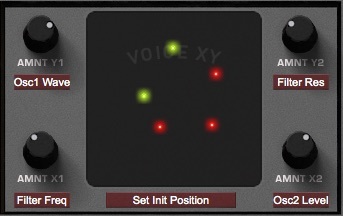
Per Voice modulator mean that each new note played will be affected by this modulator, and will sound different from the previous, and next ones. The voices are represented by red balls, that you can move, placed in a square. The vertical and horizontal position of each ball can modulate two different parameters, each with a dedicated amount knob, to choose between a plethora of targets.
With this tool, you can perform an infinity of sound-shaping tasks, like tailoring your own analog drift, especially suited to the track you make or making crazy ever-changing sounds.
Custom Space XY Per Voice Modulator:
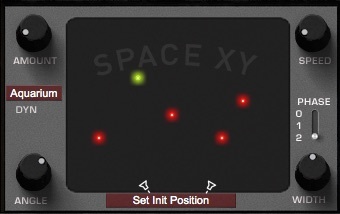
The exclusive SPACE XY Pad (Dynamic stereo Modulation XY Pad) allows you to build unique stereo scenes by allowing each new note to have a distinct position. Controlled by polyphony, this unique effect will make your analog the wideset, the most intense you have ever heard.
You can also control the width of the overall stereo scene, and the position, and direction, of the mikes.
And finally, you can make the whole movie with some chaotic LFO functions.
Super-sized Step Modulator Sequencer:
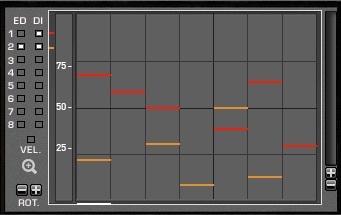
4x128 Steps of Pure Pleasure!
You can use the PolyKB III sequencer as a giant Modulation only Step Sequencer, and write up to 4 different step sequences, up to 128 steps long.
Each sequencer line can control, via the User Matrix, up to 4 different synthesis parameters, including both filters, oscillators, but also envelope segments or LFO output Levels.
Everything becomes possible, from the most detailed TranceGate patterns to incredible groove parts.
Polyphonic Sequencer: Vintage or Futurist Sequences & Phrases

The 8 part Poly-Sequencer brings the concept of step sequencers one step beyond. You can record 8 parts in real-time, or in step mode.
You can transpose sequences according to the root note with the tuned mode. It also has an incredible step-play mode that you can use for live chord sequences.
Several different play modes allow you to use it as a Phrase that you can trigger on the fly, or fully controlled tracks with the Midi Cc automation of the start/stop functions recorded in your daw.
You can zoom in/out the GRID, record velocities.
Full edit capabilities of notes/parts: muting, editing, etc.
Once all this is done you can save your sequence in its own format and begin to build your own library of custom sequences
And you can even use it as a source modulation in the mod matrix to make superior sequences …. (See above to use the Sequencer to send automation data only).
True Unison (& Stereo Scene)
- The PolyKB's gorgeous analog character can be reinforced by different features, like the custom number of Unison voices, and our very special Drift knob (Which randomly adds a more or less drastic distinct character to each voice).
- In Addition, our exclusive DynaMYX Pad (Dynamic stereo Modulation XY Pad) allows you to build unique stereo scenes by allowing each note played to have a distinct stereo position. Controlled by polyphony, this unique effect will make your analog the wideset, the most intense you have ever heard. We have given you some great presets to start with and can't wait to hear what you come up with.
- Of course, you can also control the width of the overall stereo scene, and the direction of the mikes.
Total Control: Total Control!
You can assign any MIDI Cc to any synthesis parameter to fine-tune some midi parts or achieve the most precise automation. When combined with the Polyphonic Integrated Sequencer you can build anything from ever-changing patterns to solid bulletproof analog sequences like in ancient times.
You’ll also get some additional parameters that make full sense when playing music, like the possibility to control the speed of all Attack parameters with velocity ( Found in the Hardwired Matrix Modulation), or the Decay/Release of all envelopes. This is the key to expressive Keys or Brass/Strings patches, but you can use this to design rageous expressive leads as well.
Additional parameters related to the envelopes are the 3 different Mono Modes, with low, high or last note priority. The Poly Circular and Poly Reset play modes are tied to the Voice XY and Space XY pads described above.
3 Envelopes & 2 LFOs

The 3 analogs modeled ADSR is hardwired to the VCA and both VCF. But you can also use them as modulations sources. And targets as well, including individual EV segments. A keyboard tracking is available for the envelopes.
In addition, ADSR 2& 3 can loop or can be used as an LFO to complete the 2 main LFOs and the (synced) Sample & Hold module. Envelopes have a Time Multiply factor, to embrace all situations.
The full-featured LFOs can cumulate several waveforms, like a sine + a square, or a synced noise ( Sample & Hold ) added to a Ramp Up. They have a fade in time, a delay time, and can be synced, to the host or internal clock. They also benefit from a reset/note on parameter.
Of course, LFOs can be polyphonic, or monophonic, so you can get both usual tremolos, vibrato, and what effects while preserving a second Lfo for more subtle polyphonic modulations.
Hardwired Macro Modulation - The Matrix
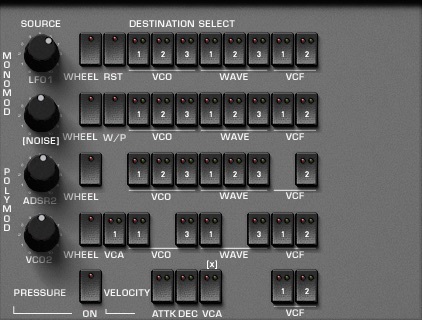
Hardwired modulations allow you to change the sound in a dynamic way by just establishing a connection (click on a switch) between different modules, then using the amount knobs.
The PolyKb III offers you more than 35 hardwired modulations, with various sources like LFOs, Envelopes, but also oscillators or noise to perform AM & RM, or Filter FM. Not counting the VCA & VCF Enveloppe amounts, or KB Tracking amounts, which are also hardwired modulations.
Custom Macro Modulation - The User Matrix
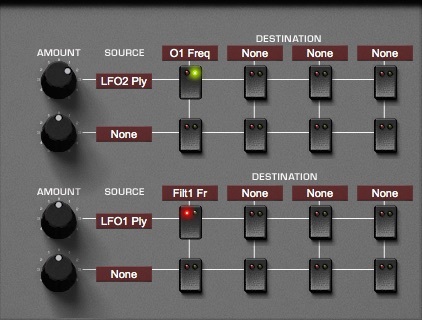
With custom modulations, you can freely choose the sources, targets, and amounts of the modulations.
The PolyKB III offers 4 custom macro modulators matrixes. Each of the 4 sources can control simultaneously up to 4 parameters, so 16 additional freely assignable modulations are possible. Amounts can be positive, or negative. You can choose between a plethora of sources, and dozens of destinations, including filters balance for morphing between filters, envelope segments or output levels, LFO output levels, etc. The road for creativity is here again fully opened for all kinds of creative use.
Analog Modelled Effects

Delay, Chorus, Phaser, EQ: The PolyKB is equipped with vintage Chorus and Phaser units, and an analog-type Delay & Dual EQ.
Delay time, Chorus & Phaser rate can be used targets in the User Mod Matrix to build Solina style Ensemble processing or other strange effects.
These effects are simple, but have –a strong- character, and sound unique. And if you use them, it’s just impossible to replace them with any other external effects.
You might now have a better idea of why RSF synthesizers made the happy days of such renowned artists as Depeche Mode, Jean-Michel Jarre, Hans Zimmer, Peter Gabriel, Vince Clark, and Vangelis, and why we wanted to make a recreation of their masterpiece, the PolyKobol 2 (only 30 were ever built)
Then propel it in the future with so many exclusive, yet musical, features.
Features:
- Three aliasing-free morphing oscillators: from triangle to pulse, through the saw.
- Two 4 poles Multimode self-oscillating filter
- Three Loopable envelope generators (ADSR)
- two MIDI syncable LFO
- One MIDI syncable Sample and Hold
- One 128 steps polyphonic sequencer/TranceGate Sequencer/Phrase Player
- One Per voice VoiceXY modulator
- One Per voice SpaceXY Spatializer
- One Hardwired macro modulation matrix
- One User Macro Mododulation Matrix
- One arpeggiator (monophonic and polyphonic)
- Four Vintage effects effects
- Six Mono/Unison/Poly playing mode with up to 16 voices of polyphony
- All parameters are MIDI controllable
System Requirements
Mac OS X:
- Mac OS X 10.8 and later (64-bit only)
- VST / Audio Unit / AAX (Native)
PC:
- Windows 7, 8 and 10 (32 / 64-bit)
- VST / AAX (Native)
Minimum System Requirements:
- 1 GB of RAM and a 2 GHz processor
- The PolyKB II is a plugin and is NOT yet available in a standalone application
Please Note: PolyKB III is NOT a stand-alone application, but a plugin to be inserted into a music software application.
View Installation Instructions
Notes:
- ChorX is used as an example.
- Steinberg eLicenser can also be used to authorize the software. To do this use the elicenser installer instead of the iLok installer in the download file.
Mac
Registration/Installation
1. Select the Apple icon from your User Account, and click the DOWNLOAD tab to obtain your Mac installer.
Note: You can also download and install the most recent version of your software from the XILS Lab Download Area.
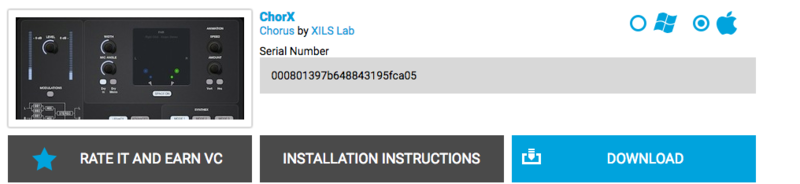
2. Visit XILS Lab to log into/create your user account > enter your email address and password when creating a new account, then click 'Validate Form.'
Note: If you already have an existing XILS Lab account, skip to step 4.
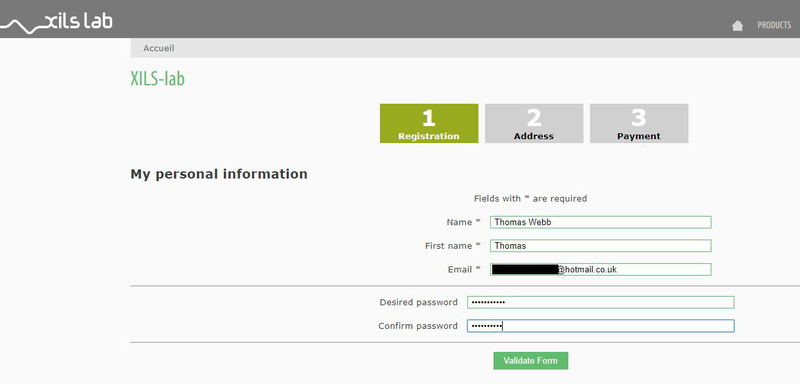
3. Enter the required details that are marked with an Asterix (*) symbol and click 'Save.'
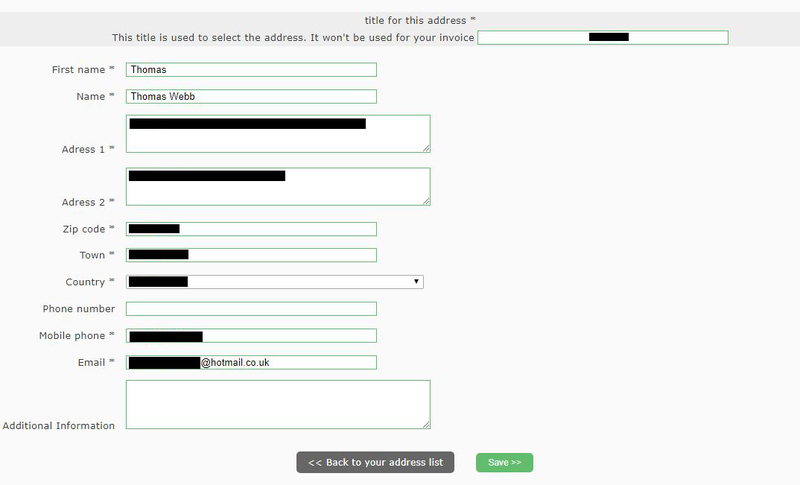
4. Visit the XILS Lab Redemption Page and copy and paste/manually enter the serial number that is provided within your User Account > click 'Redeem Code.'
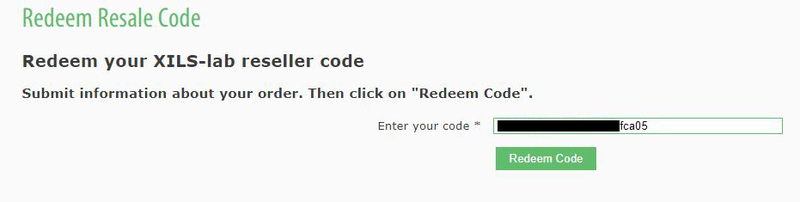
5. The serial number has successfully been redeemed, and the software license (AC code) has been sent to the inbox of your registered XILS Lab email.
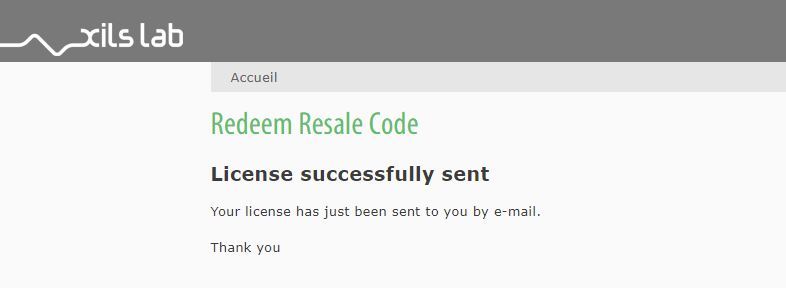
6. Log into your XILS Lab registered email inbox to locate the license code, or alternatively find it within the 'My downloads, My Products' area of your XILS Lab account.
Note: If the message and license fail to be delivered via email, check your junk/spam folders.
7. Locate the software .dmg installer file from the downloads section of your computer, and double-click it to launch the .mpkg installer application.
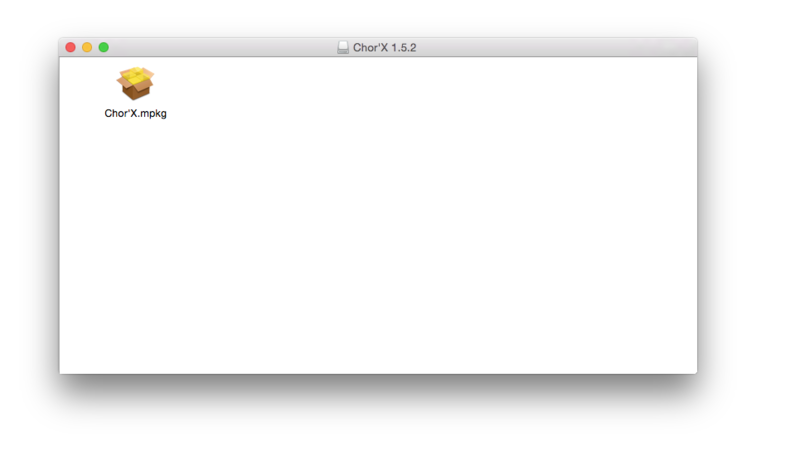
8. Double-click on the .mpkg file to begin the installation process > click 'Continue.'
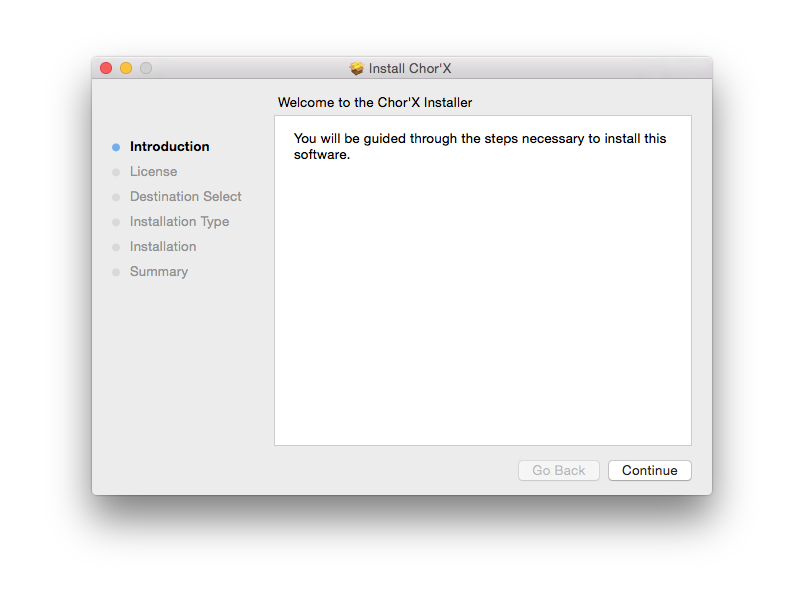
9. Read through the Terms & Conditions of the Licence Agreement > click 'Continue' > click 'Agree.'
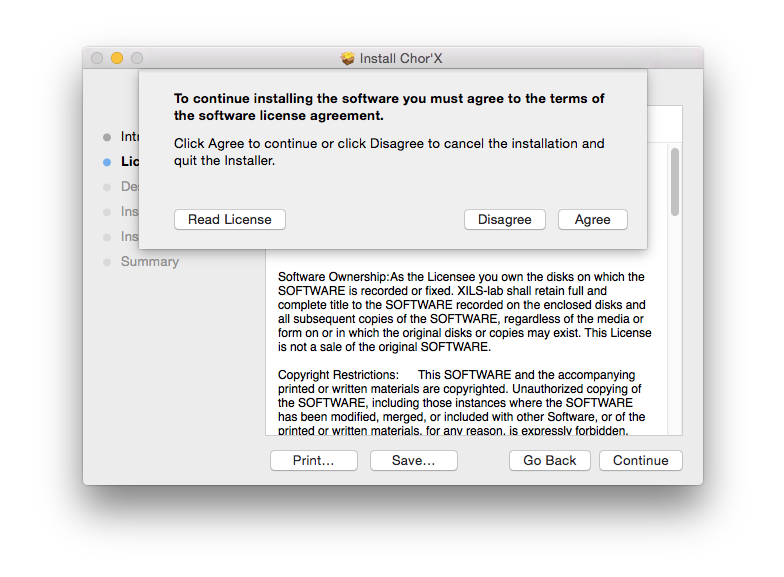
10. Review the installation and click 'Install.'
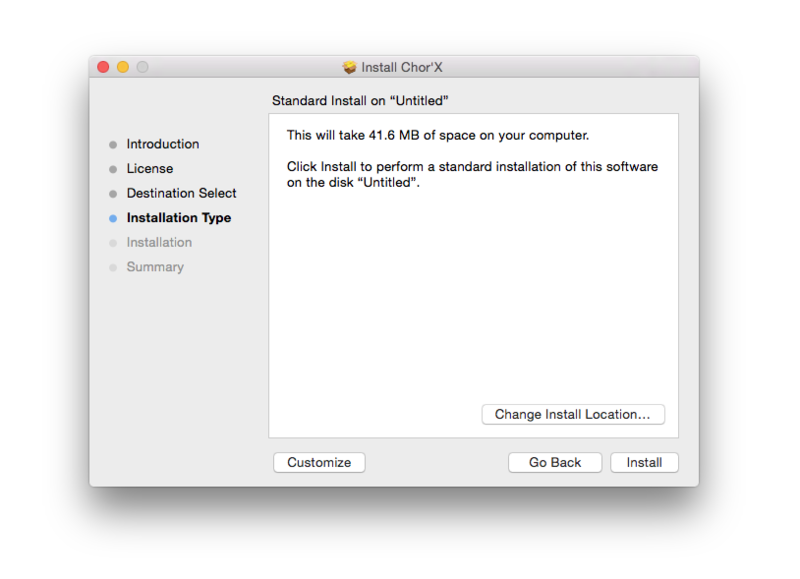
11. The installation of your software has successfully completed > click Close.
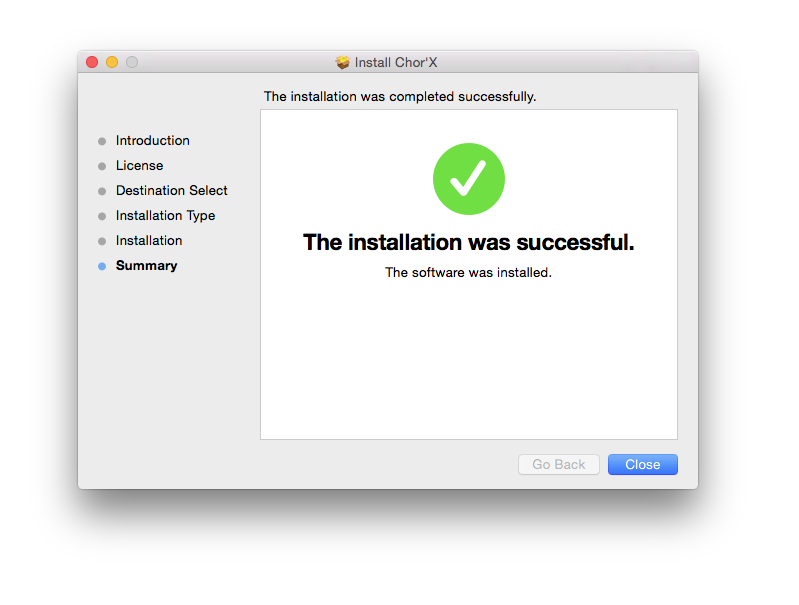
Activation
1. Open the iLok Licence Manager from your computer’s Start Menu (located at the bottom left corner of your desktop). Once the application is open, click ‘Sign In'.

2. Enter your User ID and password that you previously created on registration of your account > click ‘Sign In'.
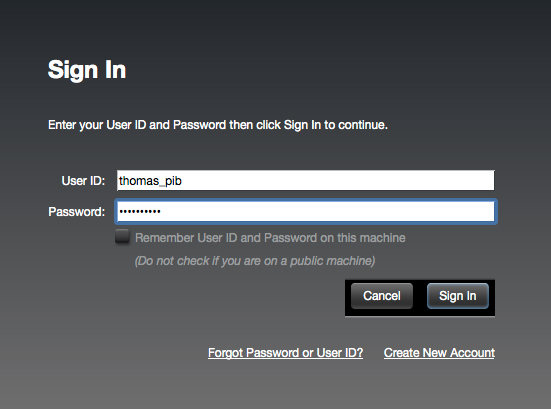
3. Once you are signed in, click the ‘Redeem’ icon which is located at the top-right corner of the iLok Licence Manager’s interface.
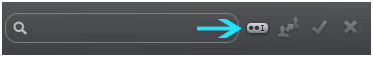
4. Copy and paste/manually enter the 30-digit code from your online Xils Lab account into the available Activation Code boxes, and then click ‘Next'.
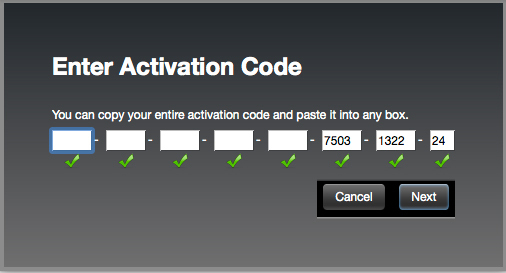
5. Select your computer as the activation location (or your iLok dongle) and then click ‘Activate'.
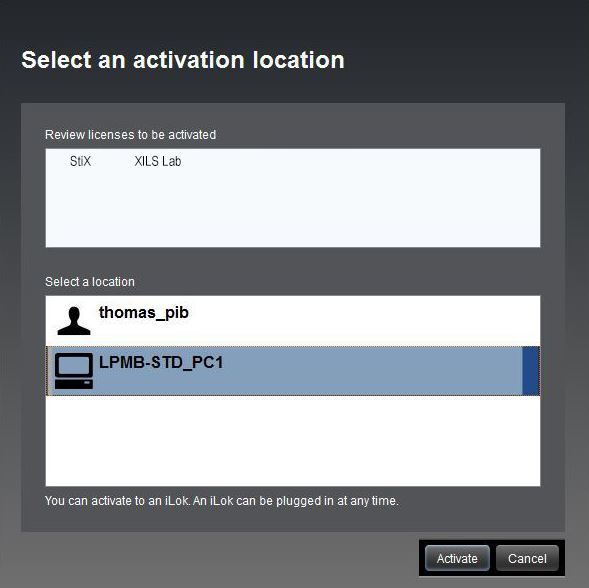
6. Confirm you are happy to activate your license > click ‘OK'.
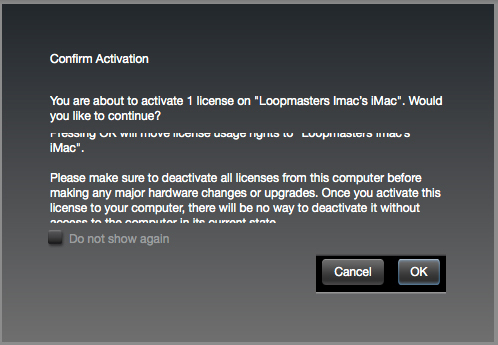
7. Click 'OK'.
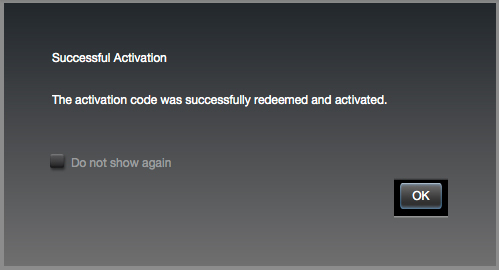
8. Your product is now activated on your computer. You can proceed and close the iLok Licence Manager.
PC
Registration/Installation
1. Select the Windows icon from your User Account, and click the DOWNLOAD tab to obtain your PC installer.
Note: You can also download and install the most recent version of your software from the XILS Lab Download Area.

2. Visit XILS Lab to log into/create your user account > enter your email address and password when creating a new account, then click 'Validate Form.'
Note: If you already have an existing XILS Lab account, skip to step 4.
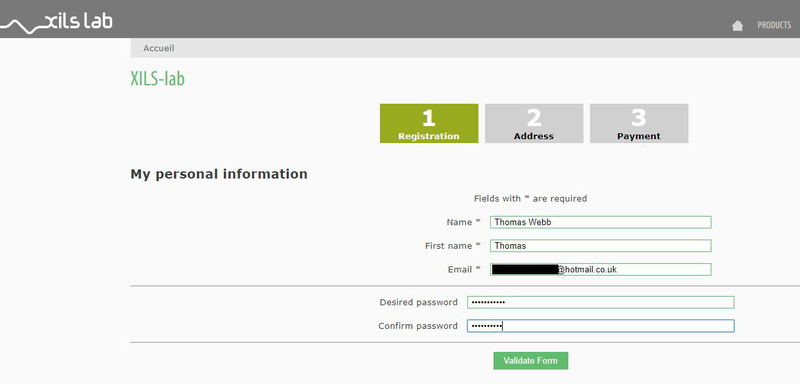
3. Enter the required details that are marked with an Asterix (*) symbol and click 'Save.'
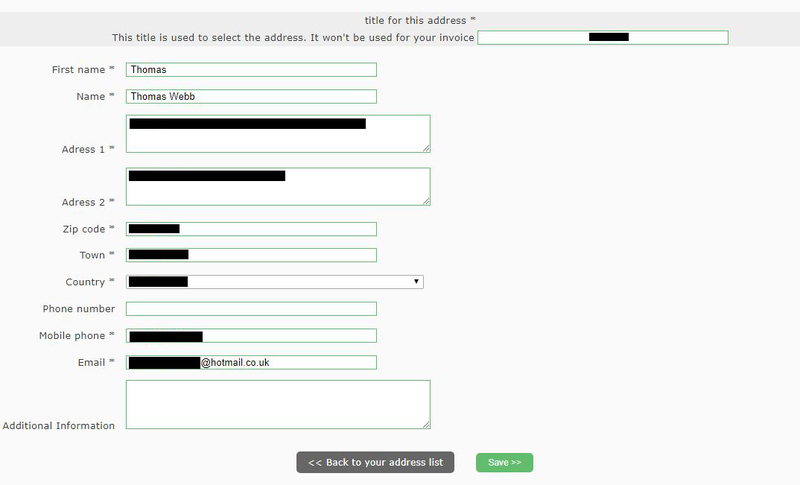
4. Visit the XILS Lab Redemption Page and copy and paste/manually enter the serial number that is provided within your User Account > click 'Redeem Code.'
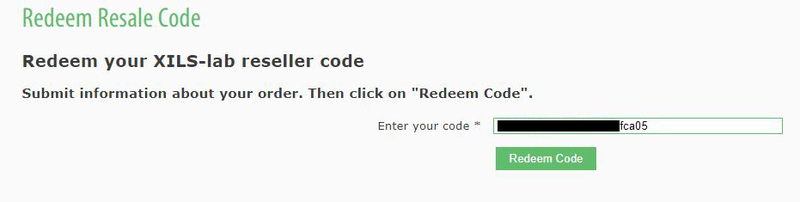
5. The serial number has successfully been redeemed, and the software license (AC code) has been sent to the inbox of your registered XILS Lab email.
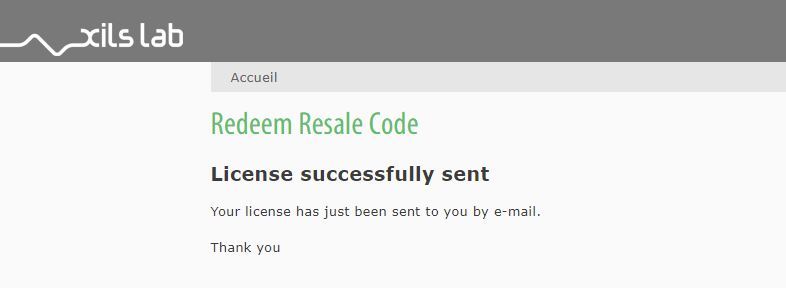
6. Log into your XILS Lab registered email inbox to locate the license code, or alternatively find it within the 'My downloads, My Products' area of your XILS Lab account.
Note: If the message and license fail to be delivered via email, check your junk/spam folders.
7. Locate the .exe software installer file from the downloads section of your computer and double-click it to begin the installation process > click 'Next.'
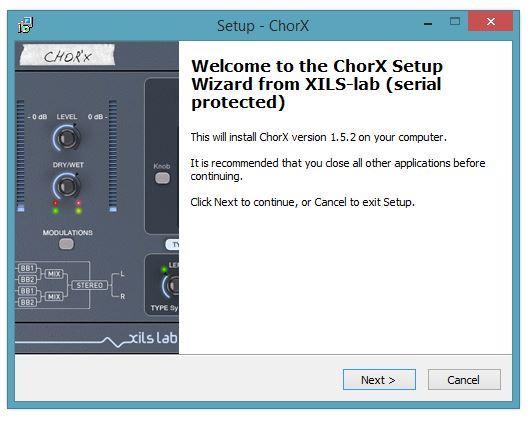
8. Read through the info and select 'I accept the agreement' > click 'Next.'
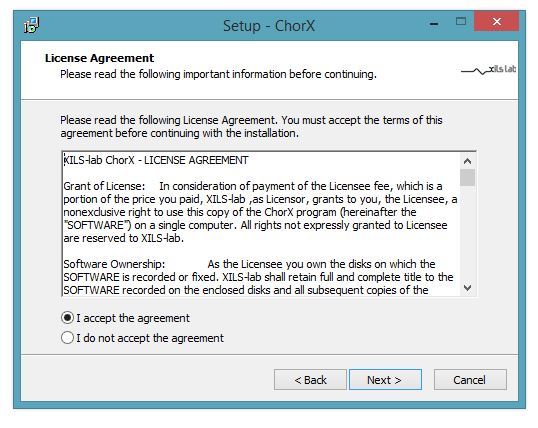
9. Select the software component (s) / compatible DAW format (s) that you wish to install, and click 'Next.'
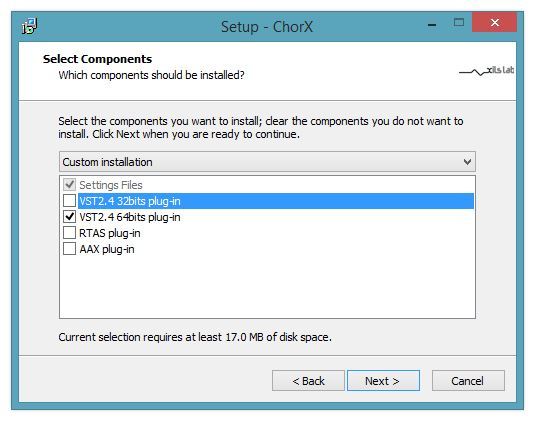
10. Select the folder in which to install the 32-bit version of your software to > click 'Next.
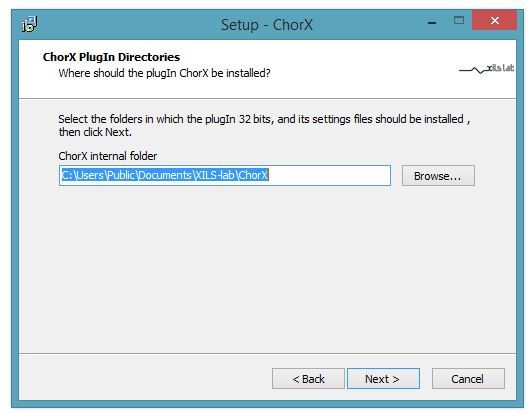
11. Select the folder in which to install the 64-bit version of your software to > click 'Next.
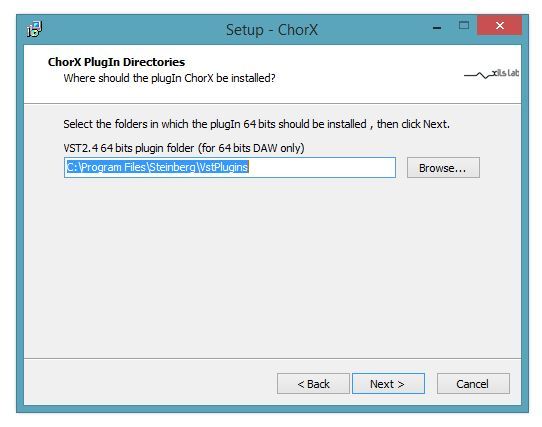
12. Review the installation and click 'Install.'
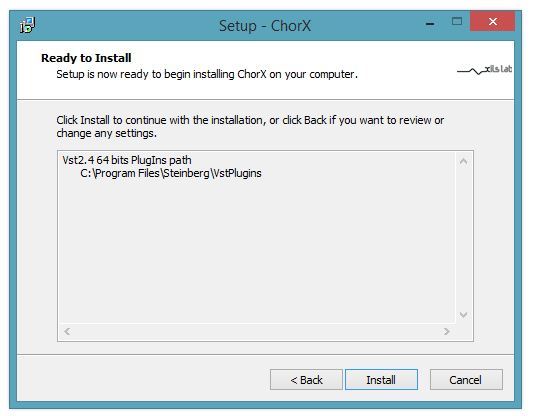
13. The installation of your software has successfully completed > click 'Finish.'
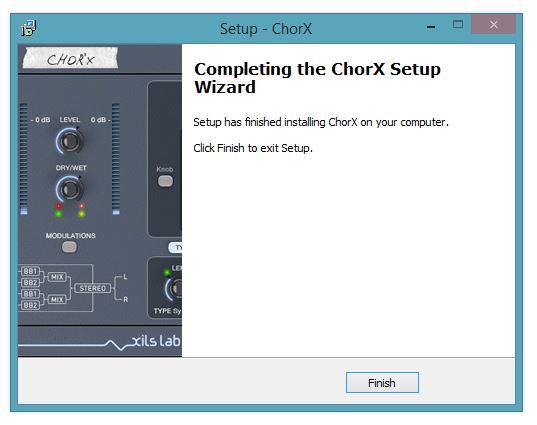
Activation
1. Open the iLok Licence Manager from your computer’s Start Menu (located at the bottom left corner of your desktop). Once the application is open, click ‘Sign In'.

2. Enter your User ID and password that you previously created on registration of your account > click ‘Sign In'.
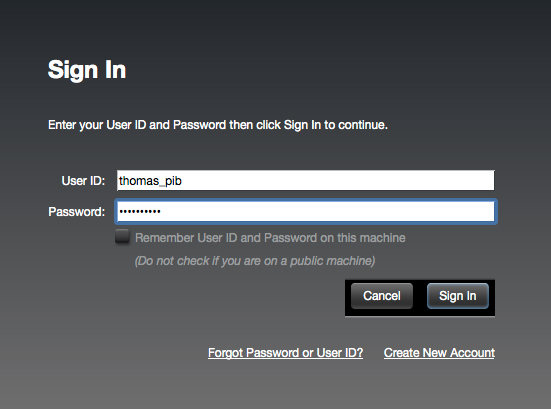
3. Once you are signed in, click the ‘Redeem’ icon which is located at the top-right corner of the iLok Licence Manager’s interface.
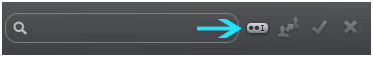
4. Copy and paste/manually enter the 30-digit code from your online Xils Lab account into the available Activation Code boxes, and then click ‘Next'.
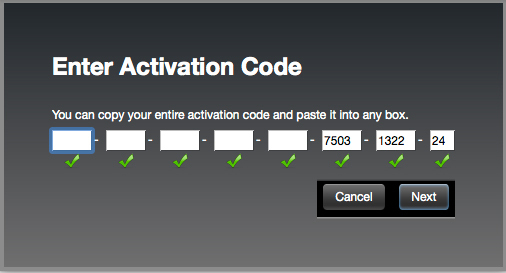
5. Select your computer as the activation location (or your iLok dongle) and then click ‘Activate'.
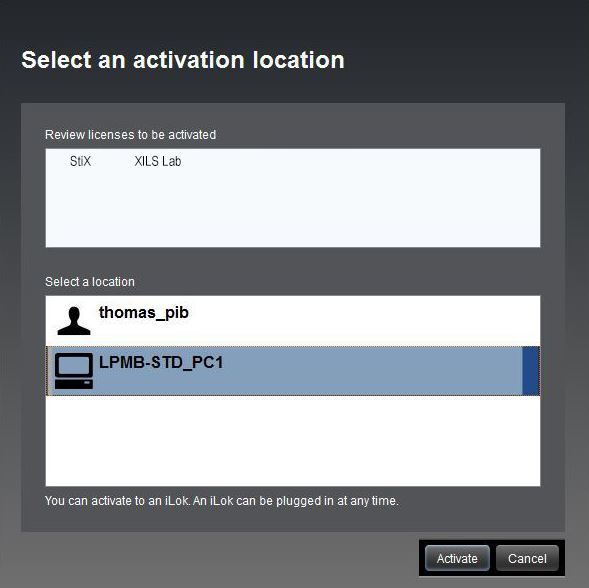
6. Confirm you are happy to activate your license > click ‘OK'.
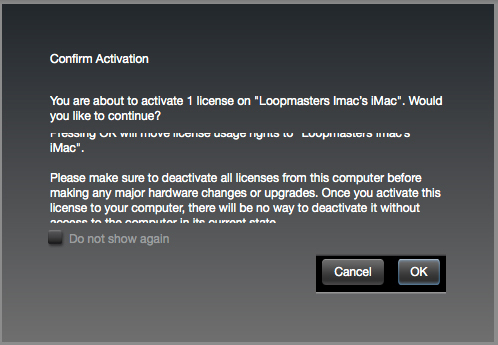
7. Click 'OK'.
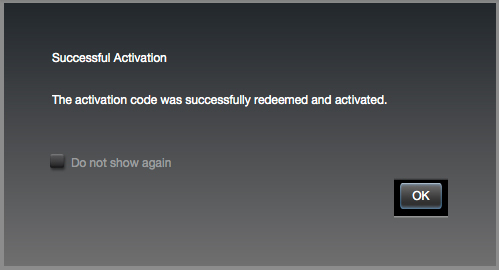
8. Your product is now activated on your computer. You can proceed and close the iLok Licence Manager.















































































































































































