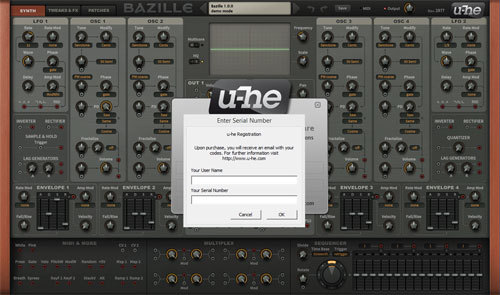Product Description
Zebra2: A Synth of all Stripes
Zebra2 is a sound-design playground. A powerful, high-quality (but still CPU-friendly) sound engine together with numerous sound sculpting tools makes Zebra2 capable of a near-limitless range of new sounds and textures. A favorite amongst soundtrack composers, producers, and sound designers, Zebra2 provides all the tools you need—the rest is up to you.
Workhorse with stripes
Zebra is our wireless modular synthesizer. It combines many different types of synthesis with a powerful modulation engine. Imagine - you can create any additive, freehand or spline-based waveform you like, apply a vast selection of spectral effects, morph between those waves and send them through classic synth filters. Perhaps use that entire sound as a modulator for an FM oscillator, or route it through a comb filter - the building block of physical modeling synthesis. All generator modules, all signal paths, all effects are stereo.
Although the possibilities are practically infinite, you will never be overwhelmed by needless complexity - Zebra’s adaptive interface only shows the modules you are actually using. It is a fascinating playground for sound designers. That is what Zebra is all about, that is why it has become so popular. That is why thousands of free presets are available online.
Why we think you will love Zebra...
- The unique patching system is a bliss to work with, complexity never gets in your way
- It is renowned for crystal-clear quality… which can turn dark & dirty if you want
- No static samples here—pure synthesis delivers more expressive & natural sounds
- Heavily featured in blockbusters The Dark Knight, Inception, Transformers, Tron: Legacy…
- The editor window is resizable, and there are some nice alternative skins available
- It has an independent charm, with a vibrant community of helpful users in the KVR forum
- The clever design and adaptive ui keep everything you need on a single page
- …and so much more
Features
- 4 powerful wavetable (16) oscillators with integrated spectral effects
- 1, 2, 4 or 11 times unison, with detune and stereo spread
- Polyphonic (up to 16 voices), duophonic or mono, and legato modes
- 4 FM oscillators with 8 alternative waveforms (not only sine)
- 2 Wavefolder modules New in version 2.8
- 4 regular filters with 23 different modes
- 4 cross-modulation filters (XMF)
- 12-slot modulation matrix with depth modulation from a second source
- Flexible signal routing: 4×12 voice patching grid, 3×6 effects patching grid
- Countless modulation destinations, including individual envelope stages and FX parameters
- 4 expanded ADSR envelopes with extra sustain, loop, or release options
- 4 syncable multi-stage envelope generators (MSEG) with up to 32 segments each
- 4 per-voice LFO's plus 2 global LFO's
- 21 stereo effects: 2× chorus/flanger, 2× delay, 2× EQ, 2× compressor, 2× reverb, and more Updated in version 2.8
- 4 assignable XY pads
- Microtuning support (standard .tun files)
- New preset browser with search functions
- Resizable UI from 70% to 200%
- Skinnable UI
- Midi learn page and editable list
- Global preferences page
- Over 500 factory presets
System Requirements
Mac
- Mac OS X 10.9 or newer (Intel and M1 Mac Supported) (64-bit only)
- AU2, VST2, VST3
Windows
- Windows 7 or newer (32 / 64-bit)
- VST2, VST3
Minimum Requirements
- Host software / DAW
- 1GB RAM, more recommended
- 50MB free disk space
- 1000 × 600 or larger display
- Modern CPU required
- Intel Nehalem or newer, AMD Bulldozer or newer (for Windows / Linux)
- Intel Nehalem or newer, Apple M1 (for Mac)
- Linux - Glibc version 2.28 or newer
Plugin Formats:
- Zebra2 is not a standalone product, it requires host software. Zebra2 is compatible with nearly all DAWs.
- Zebra2 is Native Instruments NKS-ready and compatible with Maschine and Komplete Kontrol hardware.
View Installation Instructions
u-he Installation/Activation Instructions
1. Visit redeem.u-he.com and enter your registration code (located within your account).
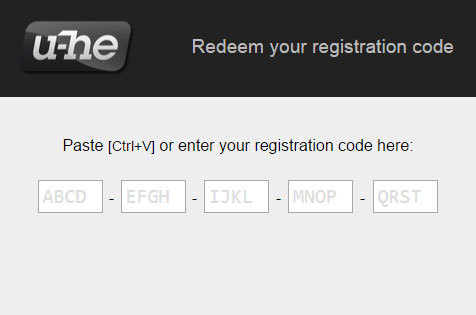
2. On the next page, fill in the required fields. An email with your serial number and download link will be sent to the supplied email address.
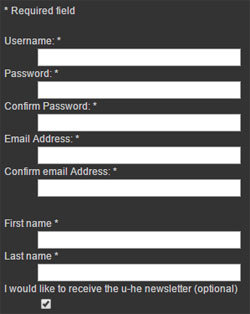
3. Once you have downloaded your installer from within your account, launch the Setup then click NEXT.
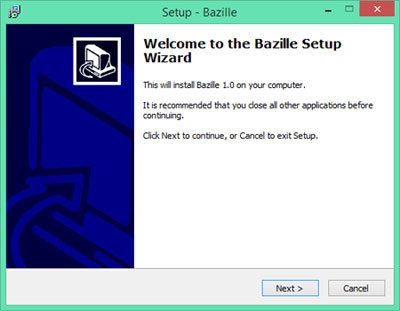
4. Read the license agreement and if happy, click to accept the agreement then click NEXT.
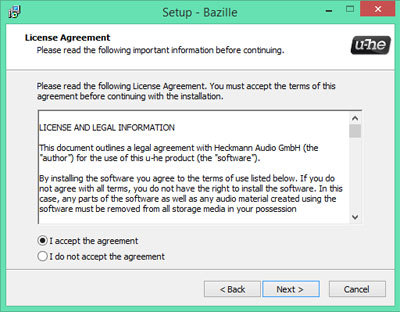
5. Select which components of your plugin you wish to install and click NEXT.
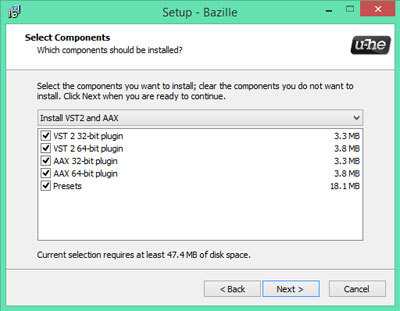
6. Choose your installation paths for both 32 and 64-bit versions of the plugin and click NEXT.
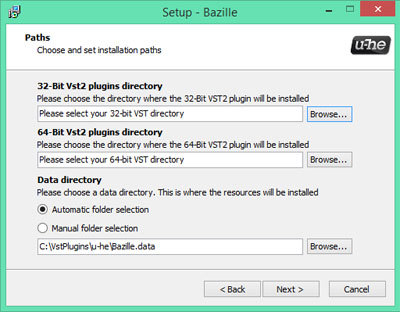
7. Evaluate your setup options and if happy, click INSTALL.
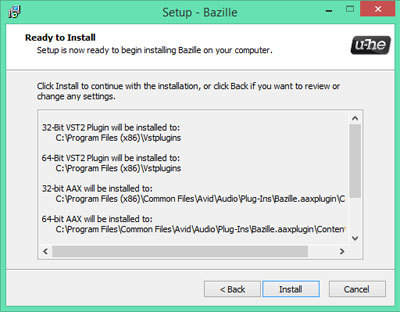
8. Once the installation has concluded, click FINISH.
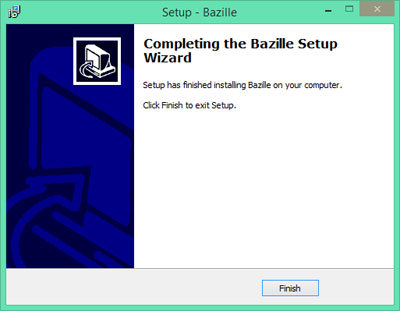
9. Open your plugin within your DAW. Right-click on the plug-in's data display (usually at the top).
10. Select "Enter serial number..." from the drop-down menu and enter your registered u-he username and Serial Number (when entering your name and Serial Number it's advisable to copy/paste the license information directly from the eMail into the plugin instead of typing each letter and number by hand). - Your plugin is now fully activated!