Product Description
Cyclop has Landed
Monophonic, raw, and unbelievably versatile. Cyclop is packed with tools for the bass of the future and beyond. Wobble Knob, FX Sequencer, and a hilariously versatile sound engine will give you endless joy.
Oscillators: Everything Starts Here...

Saw Regiment | Analogue | FM | Transformer | Spectromat | Phase Stressor
Cyclop derives its power from the two sound generators. Spectral, digital, fat analog or use your own samples as a wavetable.
These beasts do one thing very well: delivering cutting-edge digital madness at the low end of the frequency spectrum.

Wobble Knob
Cyclop will Blow Your Mind. Wobble Bass? Dubstep? Do Something Completely New!
Wobble expert: rhythmical material is the special power of this synthesizer. The Wobble Generator modulates synth- & filter with various waveforms at tempo-synced rates.
The knob recorder allows you to run automation along with your MIDI notes.
Modulation Madness
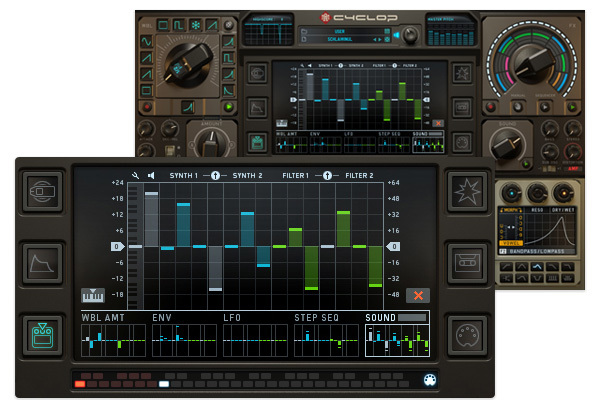
Innovative Modulation Concept - Deep and Accessible
Enjoy an incredible depth of sound design possibilities & great real-time control over 16 different target parameters. Along with the wobble generator, the more traditional sources like an envelope, LFO (9 waveforms), a 16 step sequencer or the sound knob add up to five modulators.
Cyclop FX: Made to Impress

Pattern-Based Sequencer with the FX Knob as Automatable Controller
The effect section is a mixture of Effectrix and Turnado flavors. The four sequencer lanes each hold a different group of effects. The multi-effect can be controlled per the FX knob or via a sequencer. Rhythmical effects a lá Effectrix or Turnado at your fingertips – complex sound design becomes child’s play.
- Pitch Looper (4x pitch down, 4x pitch up)
- Looper with 8 lengths
- Vinyl Effects (Tape Stop, Vinyl, Scratch)
- Classic Delays
Sounds & Presets
A powerful monster that has grown out of all the sounds in the universe:
- Over 800 presets included by Abstract Cats, Torley, the Sugar Bytes crew, David F, Bazooka, SiriusMo, and many more
- Recommended by BoysNoize, Skrillex, Peaches, Modeselektor, SiriusMo, Mouse on Mars, Biohazard
Features
- Monophonic Setup
- 6x2 Synthesizer, incl. Sample Transformer & Phase Stressor
- 10x2 Filter, incl. Vowel Mode
- FX Sequencer
- Deep Modulation System
- Effective Preset Cloud Browser
- Free Signal Flow
- Wobble Generator!
System Requirements
Mac
- OS X 10.9 or higher - Apple Silicon M1 supported (64-bit only)
Formats:
- AAX
- Audio Unit (AU)
- Standalone Application
- VST2
Windows
- Windows 7 or higher (64-bit only)
Formats:
- AAX
- Standalone Application
- VST2
Important note: This software is only available in a 64-bit format for both Windows and macOS and will not function on 32-bit systems.
View Installation Instructions
Notes:
- Looperator is used as the example
- Pop up windows must be allowed within your browser's 'Settings' for the download link to be triggered
Mac
1. After purchasing your product, visit Sugar Bytes to register your software.

2. Enter the email address that you wish to register the software to, as well as copy and paste/manually enter the serial number provided within your User Account > click ‘Register’.

3. Your software has successfully been registered > download your Apple (Mac) installer.
Note: An email containing your Sugar Bytes login details and temporary password (in the form of a code) will be sent to the inbox of the email that you used to register the software with > this may have landed in the junk/spam folder of your email. After logging into your account, you can select the 'Change Password' option to personalise your secret password.

4. Double-click the .dmg installer file to begin the installation process > click ‘Continue’.
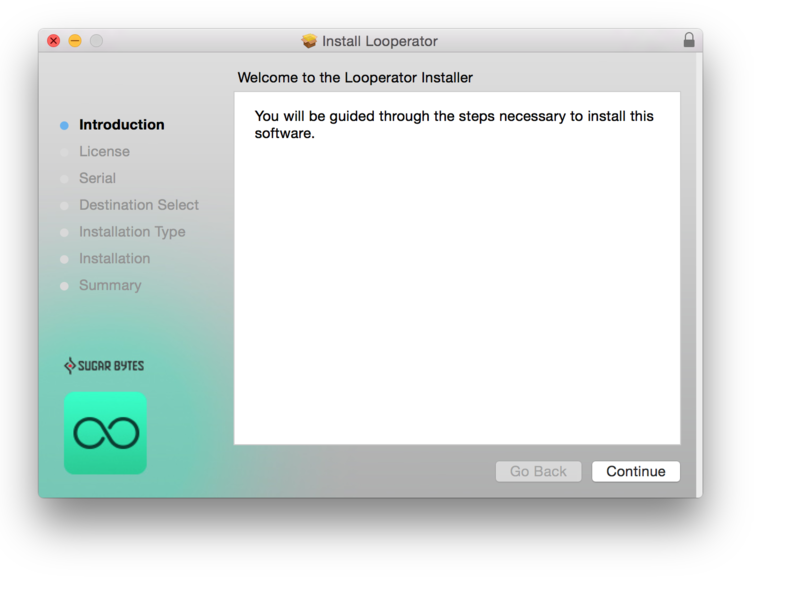
5. Read the Software License Agreement > click ‘Continue’ and then ‘Agree’.
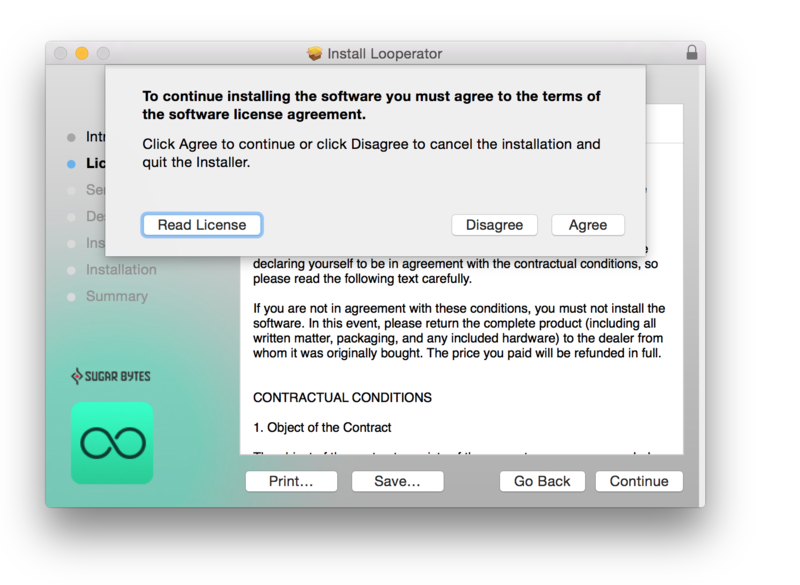
6. Copy and paste/manually enter the 8-digit serial code that exists in your Sugar Bytes account.
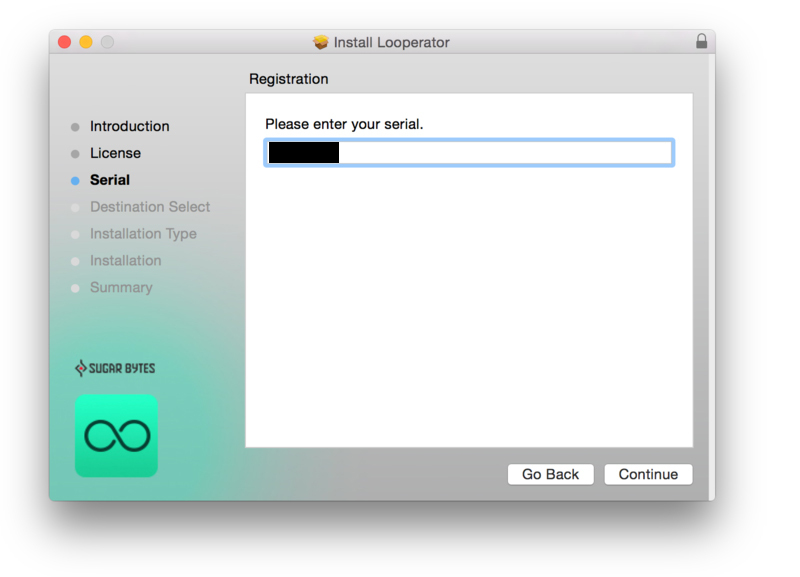
7. Select the software format (s) that you wish to install, depending upon the DAW (s) you are using > click ‘Continue’.
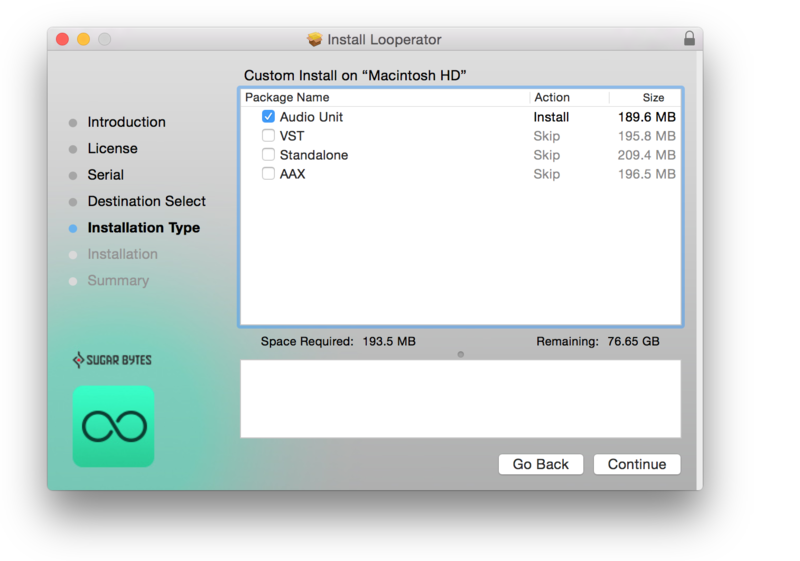
8. Review the installation and click ‘Install’.
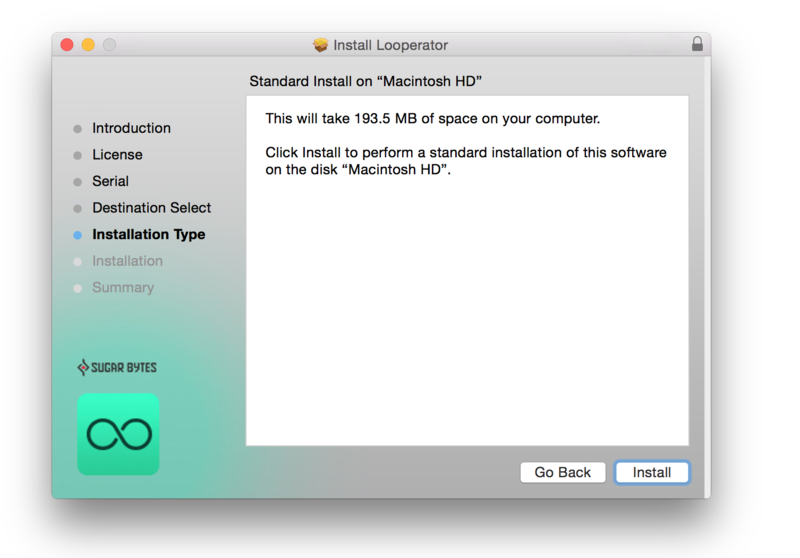
9. The installation of the software has successfully completed > click ‘Close’.
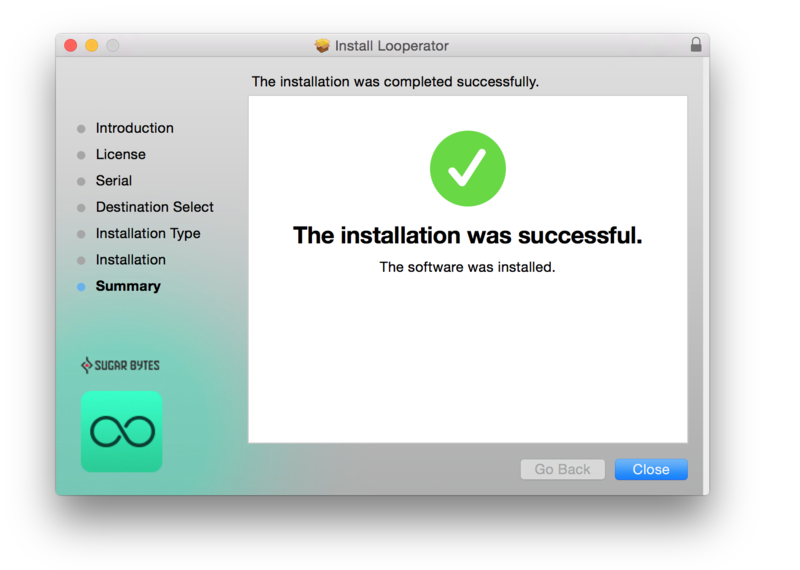
10. Restart your DAW and locate/open your purchased Sugar Bytes software from the plug-in selection.
Note: You may need to Refresh/Rescan your DAW's Plug-in List, if the software fails to appear.
The Software is now Activated and Ready for Use Within Your DAW!

Windows
1. After purchasing your product, visit Sugar Bytes to register your software.

2. Enter the email address that you wish to register the software to, as well as copy and paste/manually enter the serial number provided within your User Account > click ‘Register’.

3. Your software has successfully been registered > download your Windows (PC) installer.
Note: An email containing your Sugar Bytes login details and temporary password (in the form of a code) will be sent to the inbox of the email that you used to register the software with > this may have landed in the junk/spam folder of your email. After logging into your account, you can select the 'Change Password' option to personalise your secret password.

4. Double-click the .zip folder to extract and reveal its contents.
5. Double-click the .exe installer file to begin the installation process > click ‘Next’.
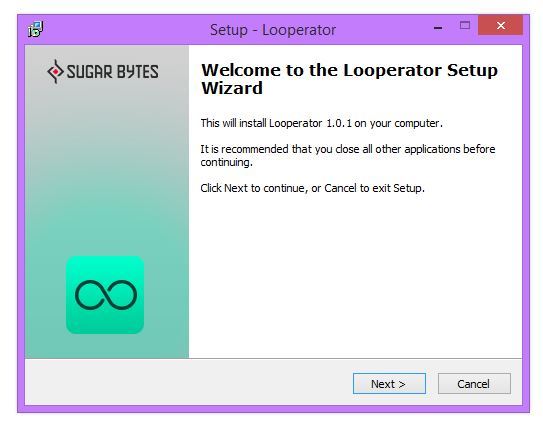
6. Select 'I accept the agreement’ > click ‘Next’.
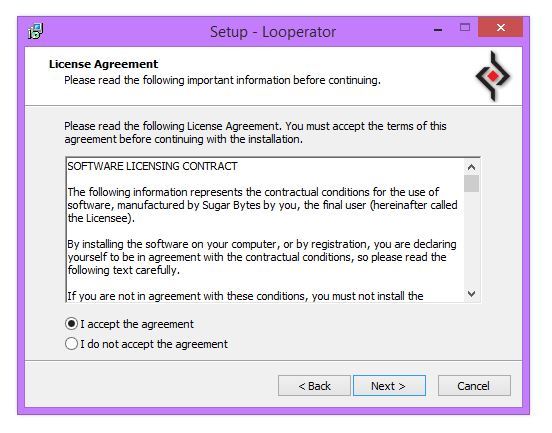
7. Copy and paste/manually enter the 8-digit serial code that exists in your Sugar Bytes account.
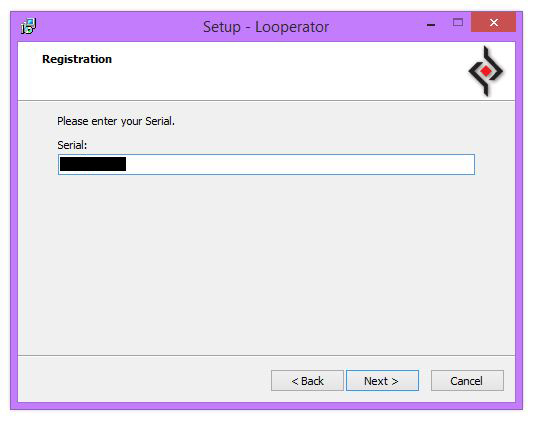
8. Select the format (s) that you wish to install > click ‘Next’.
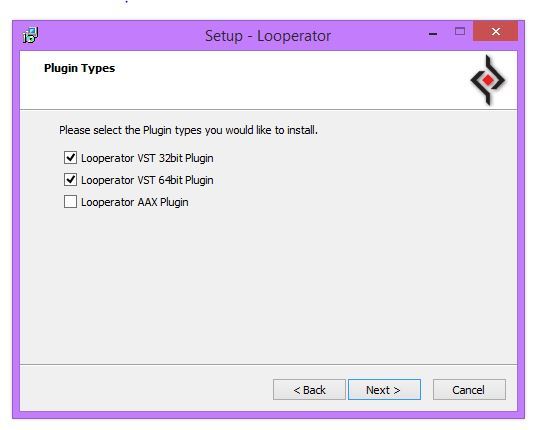
9. Select the software directories in which to install the software formats (32 and/or 64-Bit) to > click ‘Next’.
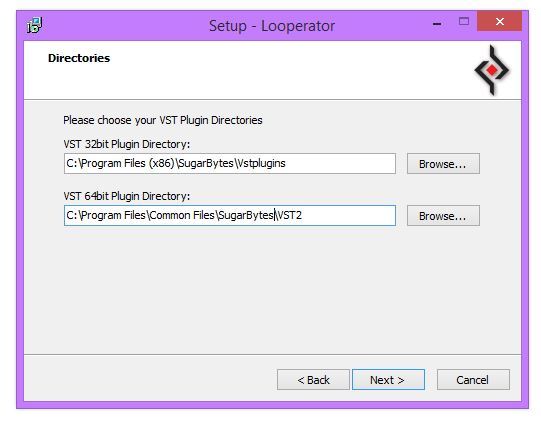
10. Select a folder in which to install the software to > click ‘Next’.
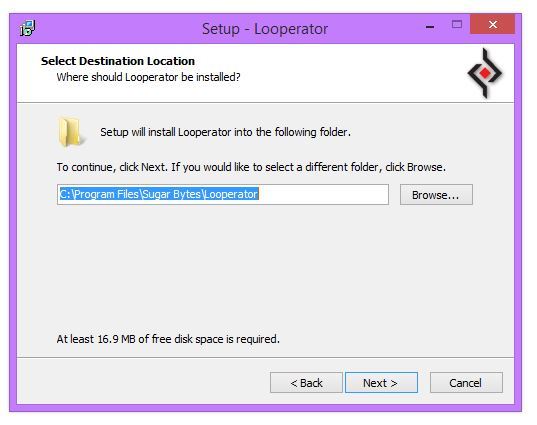
11. Review the installation and click ‘Install’.
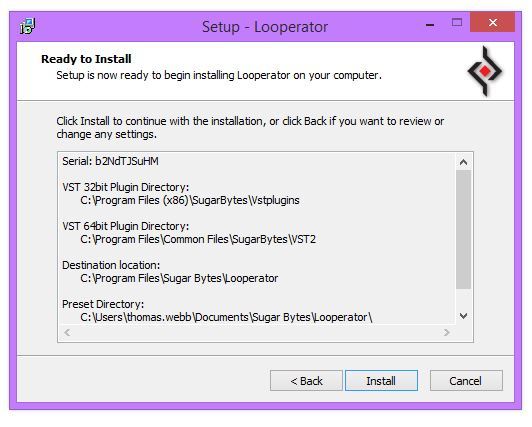
12. The installation of the software has successfully completed > click ‘Finish’.
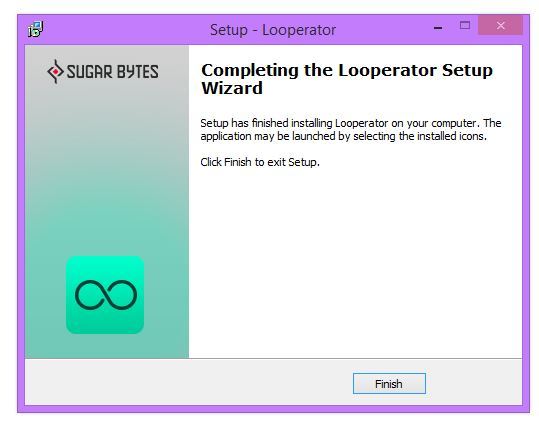
13. Restart your DAW and locate/open your purchased Sugar Bytes software from the plug-in selection.
Note: You may need to Refresh/Rescan your DAW's Plug-in List, if the software fails to appear.
The Software is now Activated and Ready for Use Within Your DAW!
















































































































































































