Product Description
Taste the Power of the Liquid Modular
Modular Synthesizer for complex and organic sounds. Choose from the most particular synthesis methods, let yourself be charmed by the Matrix, and morph between the most improbable variations of your sound. Four sequencers are pulling the strings behind the curtain. The factory is polyphonic supersonics!
Vibrant, Raw, and Spectacular

Evolve your Sound with Minimal Effort!
The 2 oscillators are the tonal ore and each of their 10 different modes is an instrument in its own right. Besides non-aliasing VA-Sync and fractal oscillators, we actually tackled wavetable, waveguide, and FM. We also lifted Cyclop's complex Transformer tool and made it polyphonic: Feed your samples to the oscillators!
Factory opens up new paths to creative sound design – so it’s more than simply another instrument. Generative and durable sounds are child’s play, as well as the direct bass to the beat.
Your Beats Bore the Cat?
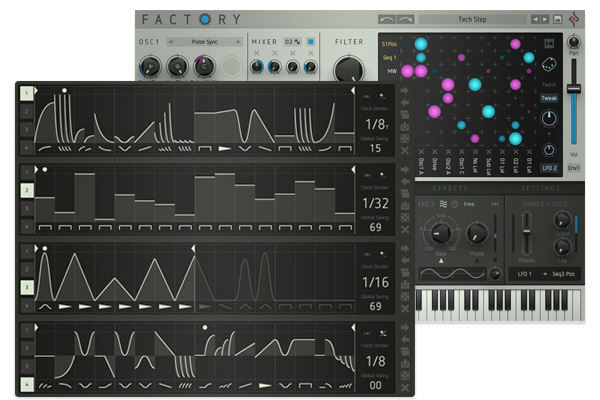
Give Factory a go and Combine what no one else has Combined Yet!
Features galore: Looping Envelopes, Oneshot LFOs, bipolar sequencers, Sample + Hold taking it to the top. Wouldn't make sense to list everything here, but whatever you need for your sound will be there and right where it belongs.
Factory's 4 sequencers are the secret force in the background. They can trigger the envelopes, LFOs or the Arp. Or evoke the uncertain, intricate triplet rhythms, aimless sweeps…
Arpiculation

Arpiculation is Arpeggiator and Intonation
All life is imperfect, yet endlessly complex in its beauty. Organic pitch envelopes, slight fluctuation of tone, pitch-quantizing with a fine blend of scales. The Arpeggiator as Factory's data hydra, triggered by God knows what and voice selection via the matrix.
The Arpiculation Page contains all settings and features for pitch manipulation.
Liquid. Mod. Matrix

The 'Switchboard of Sound...' Next Level...
Routing 8 sources to 10 targets make us happy. No retro plug matrix, bipolar mod amounts get the job done. Modulatable. Morphable.
And then there's the random button, an optical feast, blurring your vision for a moment or two. The twerk section with its shenanigans. Get things done with 36 modulation targets. A must-have these days.
Not your Average Preset Clicker
 .
.
Crank the Crossfader From a Tricky Beat to Some Mellow Chords
Morphing one sound into another, this is contemporary stuff. Set start and finish - then crossfade to the most gripping progressions. Each morph position can be determined as a new starting point.
Sample+Hold: 36 curves with multi-trigger blow out the candles of boredom. This is where the synth came from. It all began with a small matrix and this. Trigger from anywhere and sample a value from somewhere else. Quantize the result and put a lag on it!
Sounds & Presets
Inspiration and creativity from the first launch. Highly addictive:
- Finding the perfect sound for any genre couldn’t be easier thanks to Factory’s innovative and clearly structured preset browser
- Sound designers who worked this beast for painful weeks: SolidTrax, Ryn Manning, Monolog, SiriusMo, Kabuki, SoundBits, Don Garbutt, Playground, Tom Cosm, Mikael Adle (Leap Into The Void) and the team here at Sugar Bytes
Features
- Poly Synth with Mod-Matrix and Sequencers
- 2x10 Oscillator Engines
- Sub-Oscillator with Ring Modulation
- Noise Generator with 5 colors
- 8x10 Mod Matrix with 36 targets
- Morph Fader, 2 States & Copy/Paste
- Sample & Hold Modul
- 8-voice VA-Sync, Wavetable, Waveguide & Fractal Synthesis
System Requirements
Mac
- OS X 10.9 or higher - Apple Silicon M1 supported (64-bit only)
Formats:
- AAX
- Audio Unit (AU)
- Standalone Application
- VST2
Windows
- Windows 7 or higher (64-bit only)
Formats:
- AAX
- Standalone Application
- VST2
Important note: This software is only available in a 64-bit format for both Windows and macOS and will not function on 32-bit systems.
View Installation Instructions
Notes:
- Looperator is used as the example
- Pop up windows must be allowed within your browser's 'Settings' for the download link to be triggered
Mac
1. After purchasing your product, visit Sugar Bytes to register your software.

2. Enter the email address that you wish to register the software to, as well as copy and paste/manually enter the serial number provided within your User Account > click ‘Register’.

3. Your software has successfully been registered > download your Apple (Mac) installer.
Note: An email containing your Sugar Bytes login details and temporary password (in the form of a code) will be sent to the inbox of the email that you used to register the software with > this may have landed in the junk/spam folder of your email. After logging into your account, you can select the 'Change Password' option to personalise your secret password.

4. Double-click the .dmg installer file to begin the installation process > click ‘Continue’.
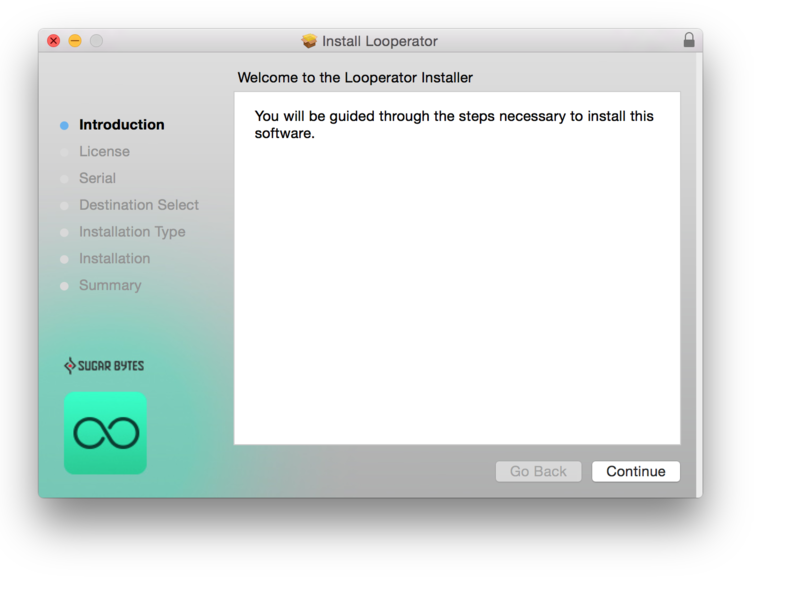
5. Read the Software License Agreement > click ‘Continue’ and then ‘Agree’.
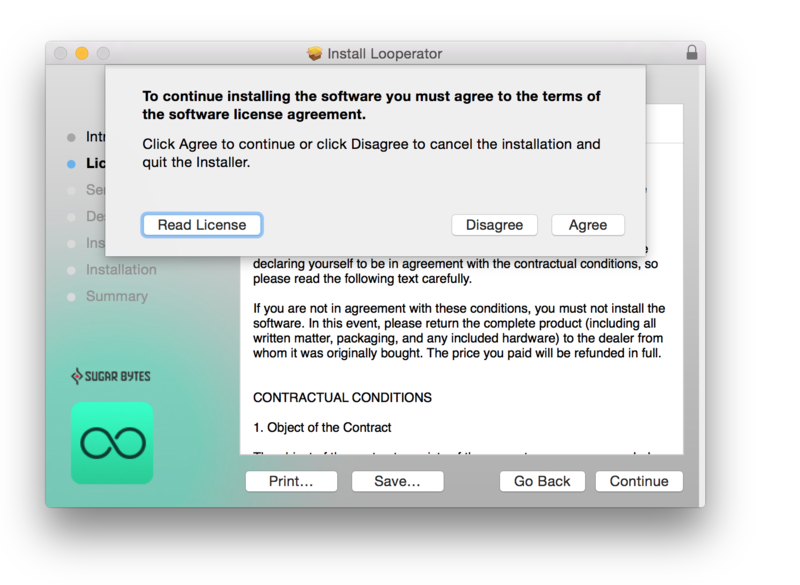
6. Copy and paste/manually enter the 8-digit serial code that exists in your Sugar Bytes account.
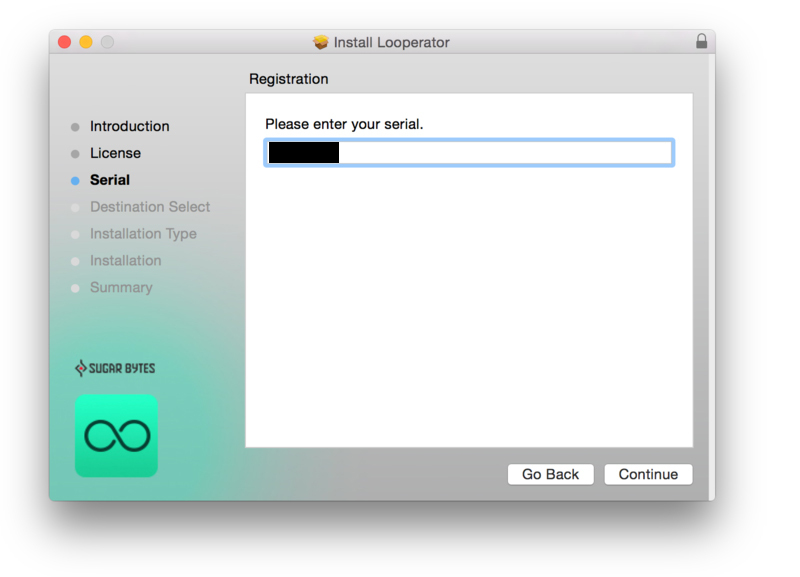
7. Select the software format (s) that you wish to install, depending upon the DAW (s) you are using > click ‘Continue’.
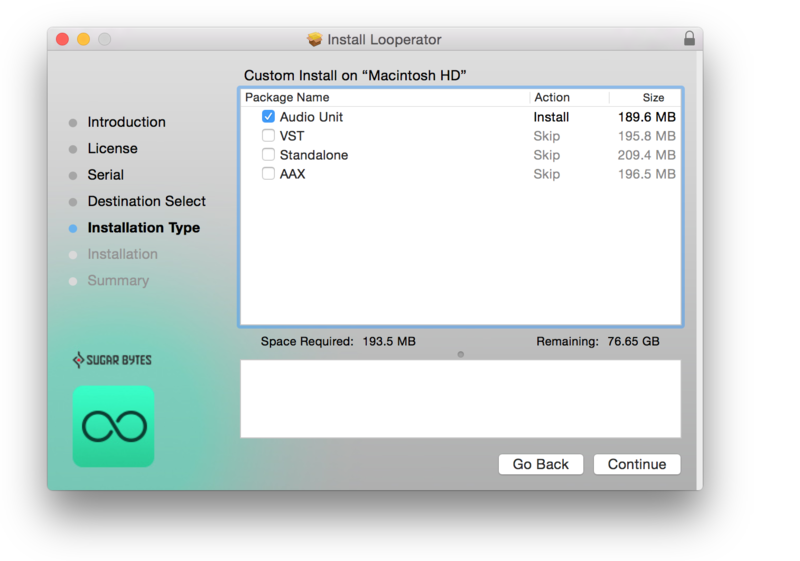
8. Review the installation and click ‘Install’.
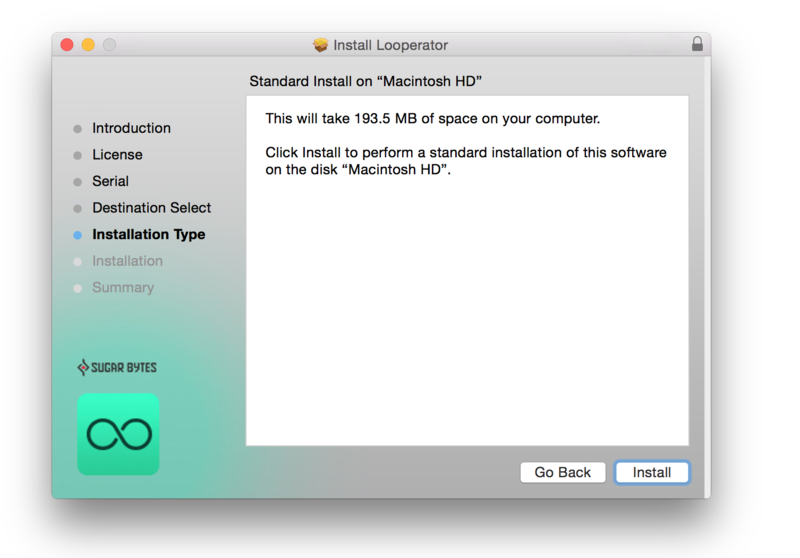
9. The installation of the software has successfully completed > click ‘Close’.
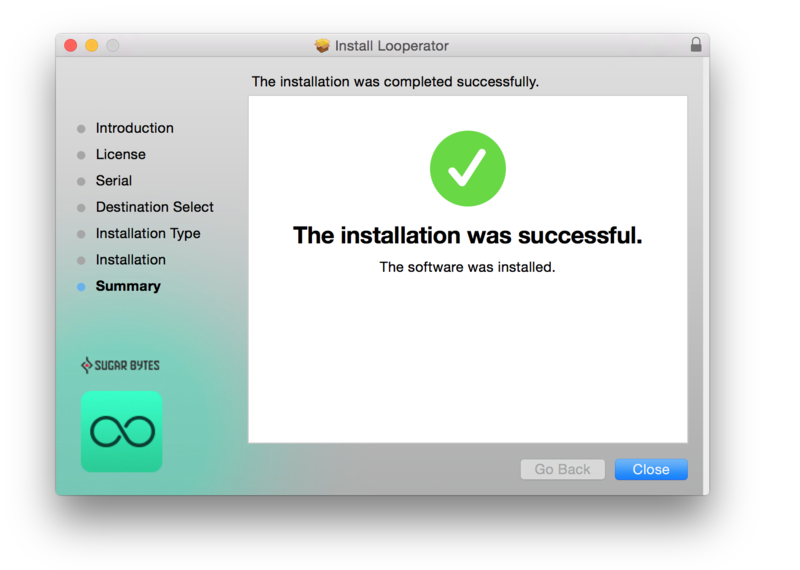
10. Restart your DAW and locate/open your purchased Sugar Bytes software from the plug-in selection.
Note: You may need to Refresh/Rescan your DAW's Plug-in List, if the software fails to appear.
The Software is now Activated and Ready for Use Within Your DAW!

Windows
1. After purchasing your product, visit Sugar Bytes to register your software.

2. Enter the email address that you wish to register the software to, as well as copy and paste/manually enter the serial number provided within your User Account > click ‘Register’.

3. Your software has successfully been registered > download your Windows (PC) installer.
Note: An email containing your Sugar Bytes login details and temporary password (in the form of a code) will be sent to the inbox of the email that you used to register the software with > this may have landed in the junk/spam folder of your email. After logging into your account, you can select the 'Change Password' option to personalise your secret password.

4. Double-click the .zip folder to extract and reveal its contents.
5. Double-click the .exe installer file to begin the installation process > click ‘Next’.
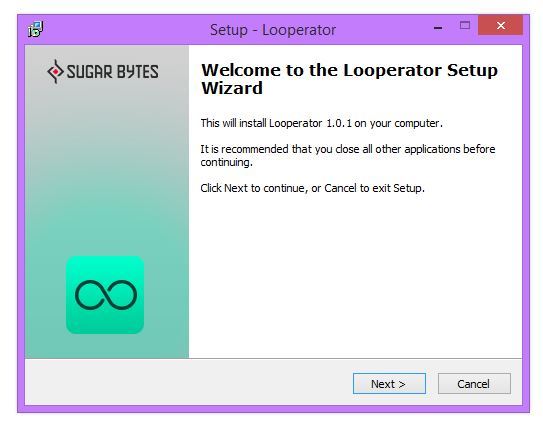
6. Select 'I accept the agreement’ > click ‘Next’.
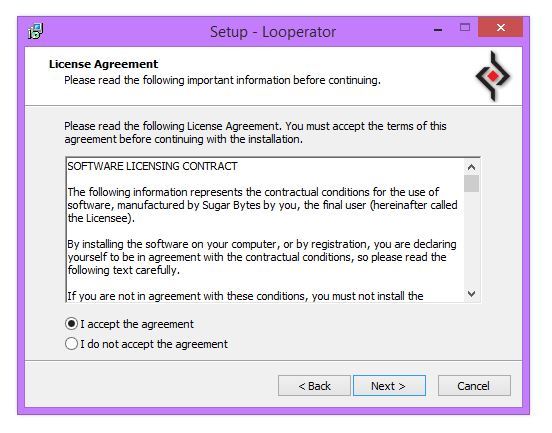
7. Copy and paste/manually enter the 8-digit serial code that exists in your Sugar Bytes account.
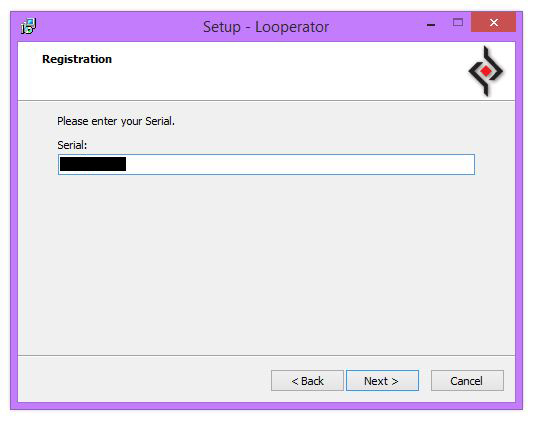
8. Select the format (s) that you wish to install > click ‘Next’.
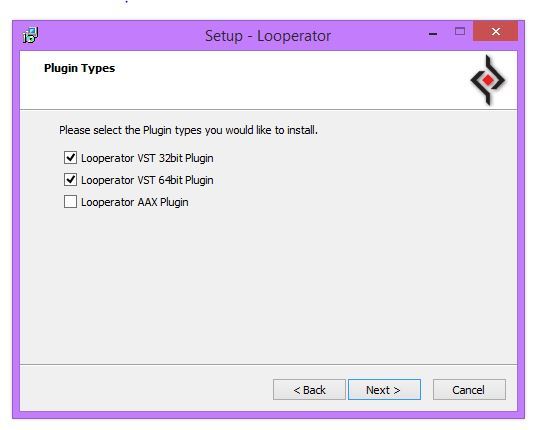
9. Select the software directories in which to install the software formats (32 and/or 64-Bit) to > click ‘Next’.
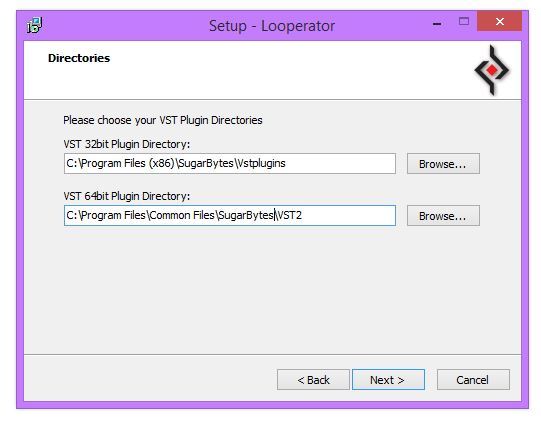
10. Select a folder in which to install the software to > click ‘Next’.
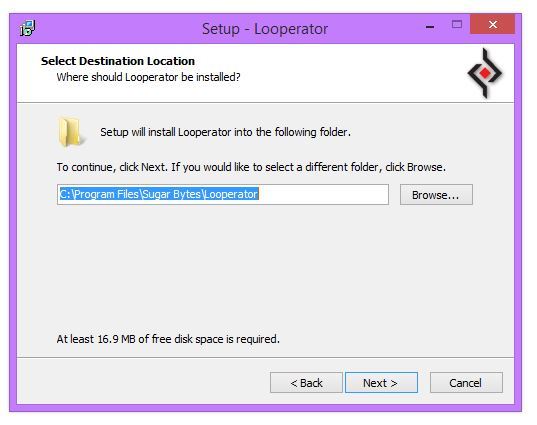
11. Review the installation and click ‘Install’.
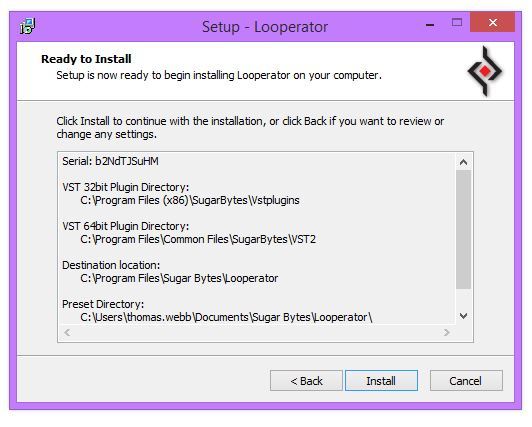
12. The installation of the software has successfully completed > click ‘Finish’.
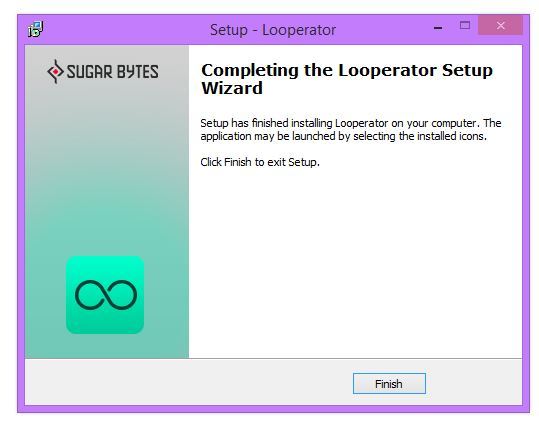
13. Restart your DAW and locate/open your purchased Sugar Bytes software from the plug-in selection.
Note: You may need to Refresh/Rescan your DAW's Plug-in List, if the software fails to appear.
The Software is now Activated and Ready for Use Within Your DAW!
















































































































































































