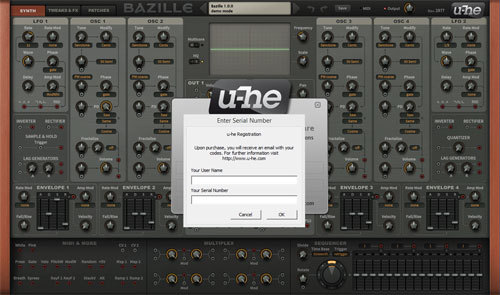Product Description
Bazille - Digital Modular Synthesis
Bazille is a large modular system combining digital oscillators with analogue-style filters and modelled effects, with a flexibility that only modular patching can provide.
After ACE, the second spawn of our ongoing 'Berlin Modular' project, this one is a very different, much larger beast...
Features
- 4 digital oscillators with simultaneous FM (frequency modulation), PD (phase distortion) and FR (fractal resonance)
- 4 multimode analogue type filters with up to 6 parallel outputs each
- 4 modelled effects: stereo delay, distortion, phaser, spring reverb
- 2 LFOs with 3 parallel outputs each
- 4 ADS(S)R type envelope generators
- Signal processors: Inverter, rectifier, sample & hold, lag generators and quantizer
- 2 mapping generators (waveshapers) with a variety of drawing tools and controls
- 8 x 16-step morphing sequencer
- Multiplex modules for signal mixing, RM (ring modulation), AM (amplitude modulation)
- Single-page alternative skin included
- Microtuning support (.tun files)
- Multichannel MIDI support
- User interface zoom in 10% steps
- Over 1700 presets...
System Requirements
Mac
- Mac OS X 10.9 or newer (Intel and M1 Mac Supported) (64-bit only)
- AU2, VST2, VST3
Windows
- Windows 7 or newer (32 / 64-bit)
- VST2, VST3
Minimum Requirements
- Host software / DAW
- 1GB RAM, more recommended
- 50MB free disk space
- 1000 × 600 or larger display
- Modern CPU required
- Intel Nehalem or newer, AMD Bulldozer or newer (for Windows / Linux)
- Intel Nehalem or newer, Apple M1 (for Mac)
- Linux - Glibc version 2.28 or newer
Plugin Formats:
- Bazille is not a standalone product, it requires host software. Bazille is compatible with nearly all DAWs.
- Bazille is Native Instruments NKS-ready and compatible with Maschine and Komplete Kontrol hardware.
View Installation Instructions
u-he Installation/Activation Instructions
1. Visit redeem.u-he.com and enter your registration code (located within your account).
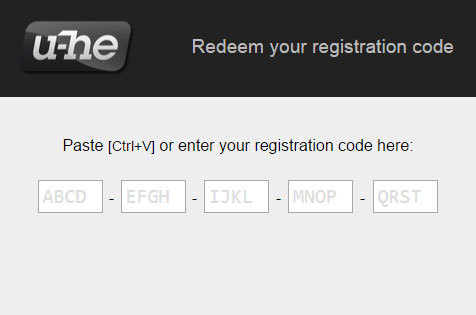
2. On the next page, fill in the required fields. An email with your serial number and download link will be sent to the supplied email address.
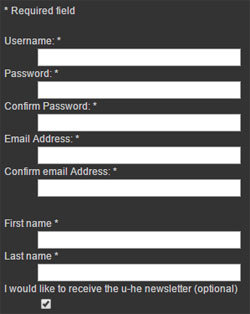
3. Once you have downloaded your installer from within your account, launch the Setup then click NEXT.
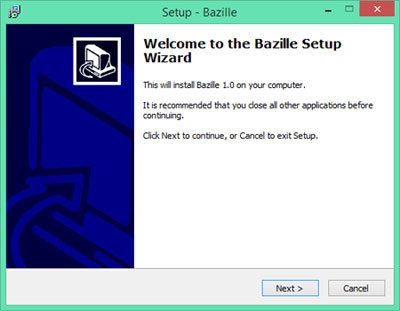
4. Read the license agreement and if happy, click to accept the agreement then click NEXT.
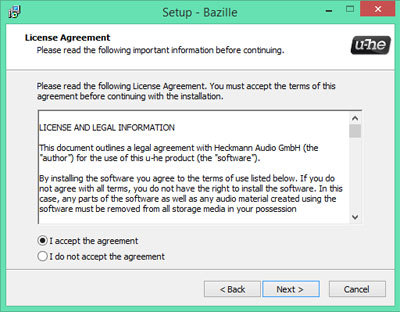
5. Select which components of your plugin you wish to install and click NEXT.
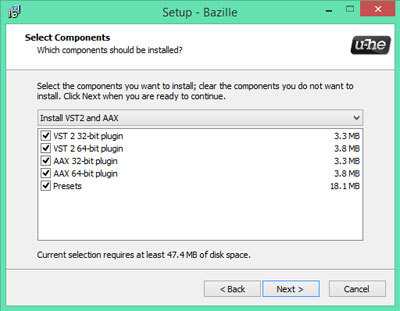
6. Choose your installation paths for both 32 and 64-bit versions of the plugin and click NEXT.
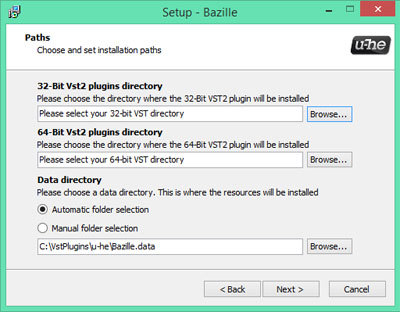
7. Evaluate your setup options and if happy, click INSTALL.
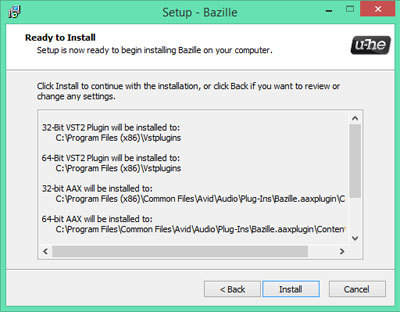
8. Once the installation has concluded, click FINISH.
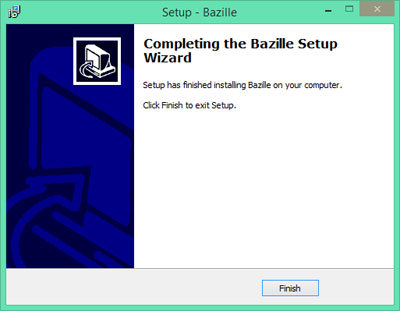
9. Open your plugin within your DAW. Right-click on the plug-in's data display (usually at the top).
10. Select "Enter serial number..." from the dropdown menu and enter your registered u-he username and Serial Number (when entering your name and Serial Number it's advisable to copy/paste the license information directly from the eMail into the plugin instead of typing each letter and number by hand). - Your plugin is now fully activated!