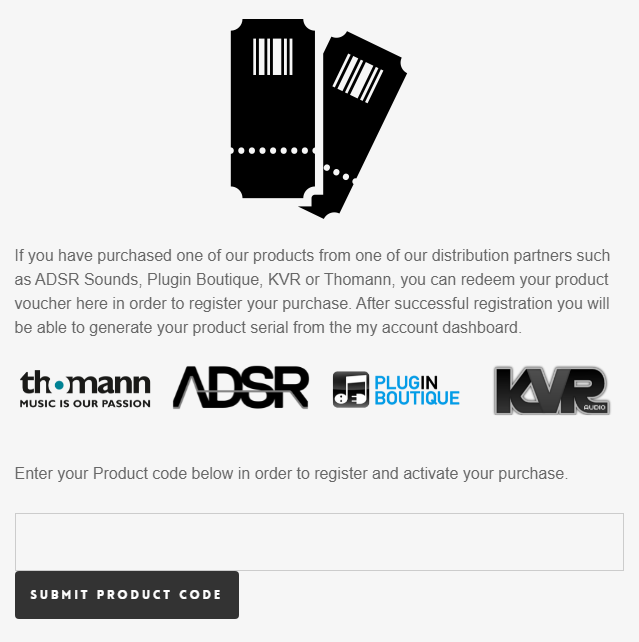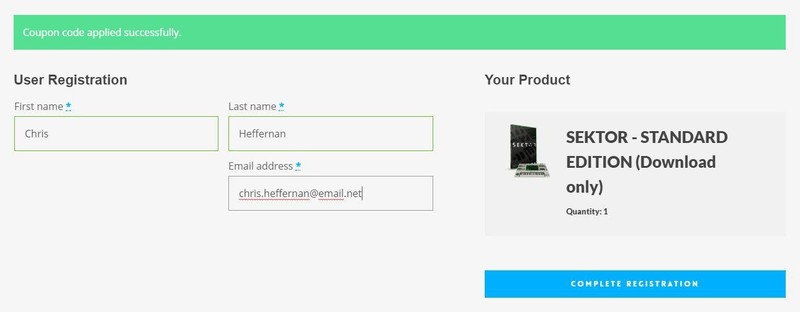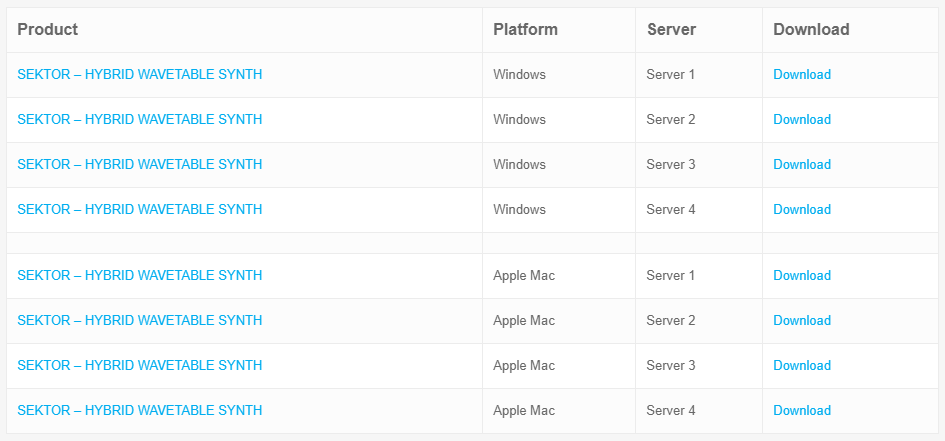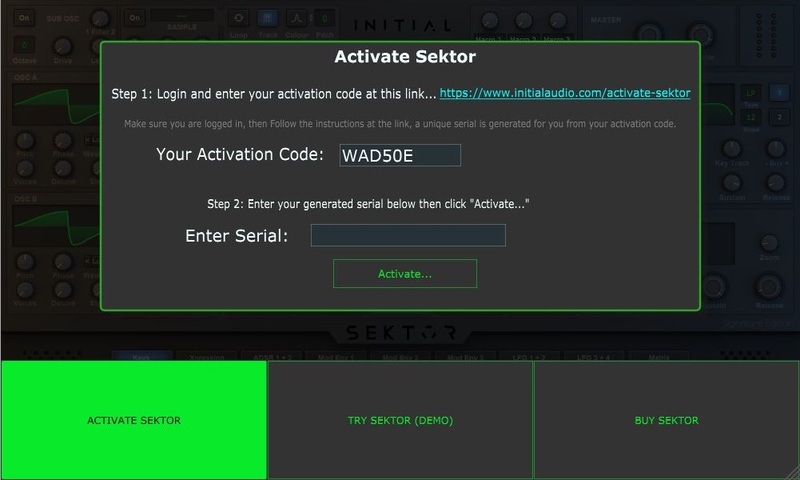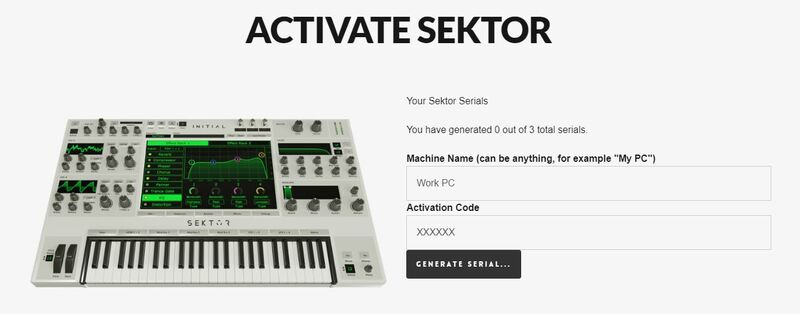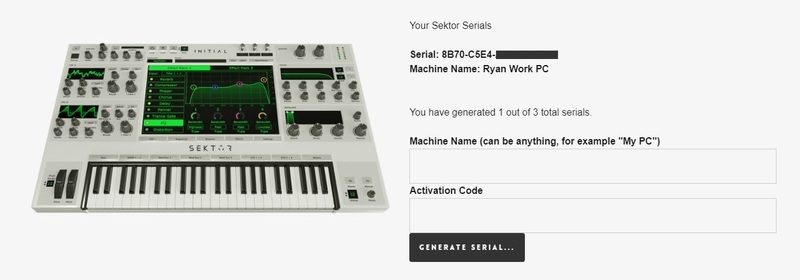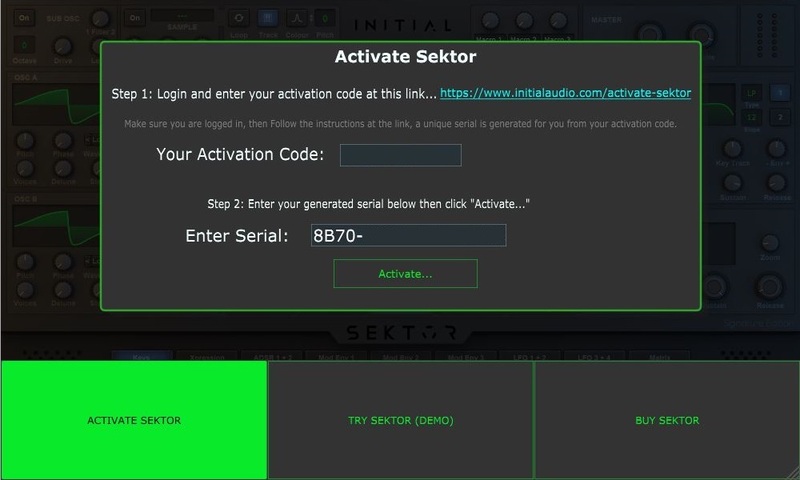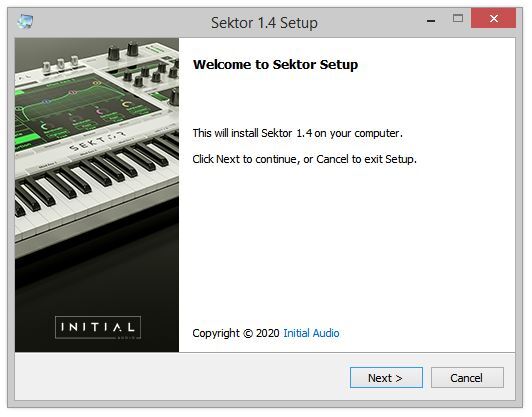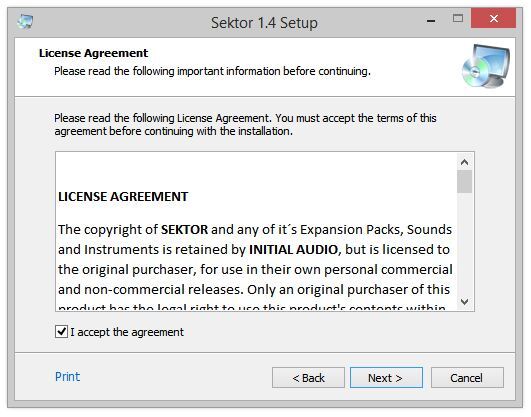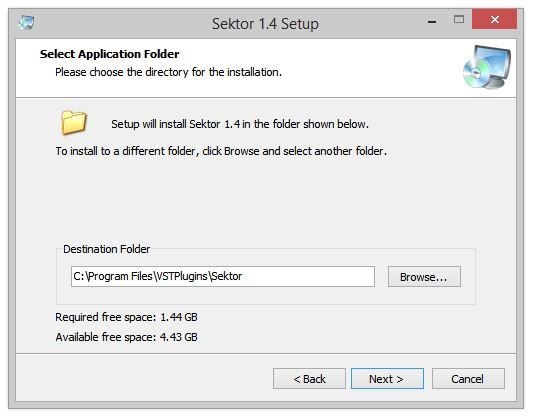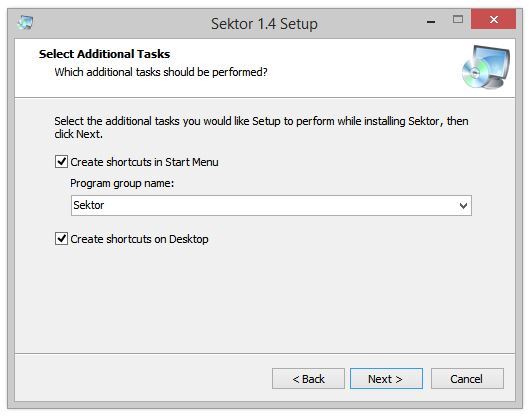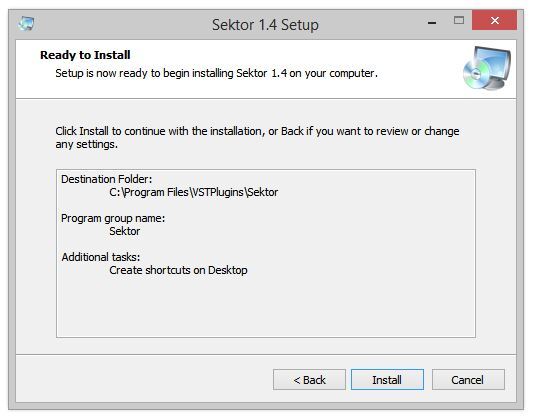Product Description
Next Generation!
Initial Audio proudly presents Heat Up 3. A major update to our hugely successful Heat Up 2 virtual instrument loved by music producers across the globe! The focus of Heat Up 3 is even better sound quality and much more expression to really bring out the best of each instrument. Heat Up 3 comes with over 860 instruments including a brand new expansion pack Studio Essentials. With its focus on genres such as Hip-hop, Trap and RnB Heatup3 is the perfect go-to solution for modern Beatmakers and Producers looking for a high-quality sound source.
Heat Up 3 comes as a VST plugin for Windows and a VST and Audio Unit for Mac. Also included is a standalone app for both Windows and Mac so HeatUp 3 can be played without a DAW (Digital Audio Workstation).
Why Heat Up 3?
There are many choices out there today for music producers when it comes to audio plugins. We are sure you already have many plugins that you love so why buy Heat Up 3? The simple answer is quality, value and a massive range of sounds that every producer needs, all in one simple-to-use plugin.
The main advantage of Heat Up 3 is that it uses high-quality multi-samples recorded from many different sources, we have real recorded instruments such as pianos and brasses as well samples from a multitude of analog and digital hardware. Heat Up 3 captures the unique sound of lots of different types of instruments, all rolled into one easy-to-use plugin.
850 Presets
Each instrument in Heat Up has been recorded to the highest quality possible. Every instrument is multi-sampled across the entire keyboard range ensuring the best audio quality from the lowest to the highest key. Add to this our high-quality effects, crystal clear limiter and expressive capabilities and the result is one of the best quality virtual instruments on the market today.
Buy Heat Up 3 now and get the RnB Essentials and Studio Essentials expansion pack for free! With over 850 instruments in 18 categories such as 808´s, Arps, Sequencies, Bells, Brasses, Choirs, Drums, Keys, Guitars, Flutes, Synths and many more Heatup3 is the perfect virtual instrument for beginners and professional music producers looking for the state of the art sound.
Features
- Massive 13 GB Library
- Over 850 Multi-Sampled Instruments in categories such as Keys, Brass, Bass, Hits, Pads, Leads, Organs, Arps and Sequences, Plucks, Strings, Synths, Drum Kits, Bells, Choirs and much more! Basically every sound you could possibly need to make your next song.
- The expression Page makes each instrument more natural sounding and expressive.
- 12 High-Quality Effects in a reorderable effect rack, such as Reverb, Chorus, Compressor, Vibrato, Tremolo, Reverse and more.
- Powerful Sequencer with lots of presets to inspire your next song. With a Humanize mode for extra realism.
- 2 ADSR envelopes and 2 LFOs with waveform editor routable to any parameter.
- Crystal Clear Limiting Algorithm to limit the output of Heat Up. Even if the output goes above 0 decibels (clipping) there will be zero distortion.
- Atmosphere Layer, add extra atmosphere to your instruments with sounds like tape hiss, vinyl sounds, wind, rain and much more. Drag and drop your own samples to use as an atmosphere layer.
- On Release Sample. Select a sample to play on release either always or randomly. Drag and drop to use your own release samples.
System Requirements
macOS
- macOS 10.11 El Capitan or later (Apple Silicon M1 / MacOS Monterey compatible) (64-bit only)
- 4 Core CPU (Intel or M1 Apple Silicon Processor)
- 8 GB RAM
- AAX, Audio Unit, VST3, VST2
Windows
- Windows 7 or higher (64-bit only)
- 4 Core CPU
- 8 GB RAM
- AAX, VST3, VST2
Important Note: This software is 64-bit only and will not function on 32-bit systems.
View Installation Instructions
Please note: Sektor is used as an example.
Registration
1. Click Download in your Sounds Space account or go to https://initialaudio.com/register/.
2. Enter the product code found in your Plugin Boutique account and click 'SUBMIT PRODUCT CODE'.
3. Please login, or create an account by entering your details > 'COMPLETE REGISTRATION'. Your product code is now registered in your Initial Audio Account.
Mac Installation
1. Go to 'My Account > Click 'My Downloads' > Click one of the Mac Download links. (If you have issues with one, try another server).
2. Open the .pkg file once it has downloaded > Click 'Continue'.
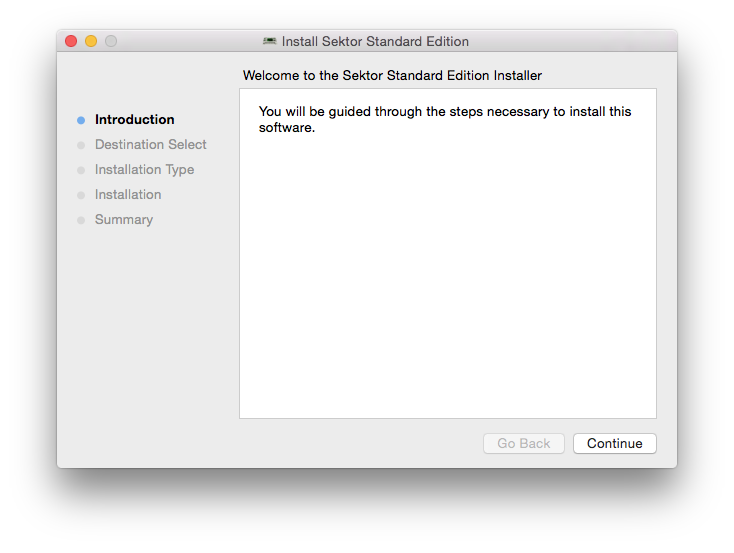
3. Select an install location > Click 'Continue'.
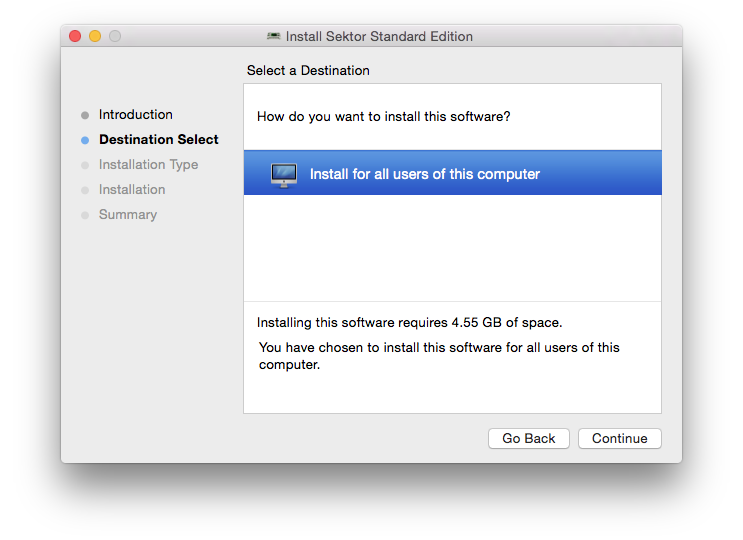
4. Click 'Install'.
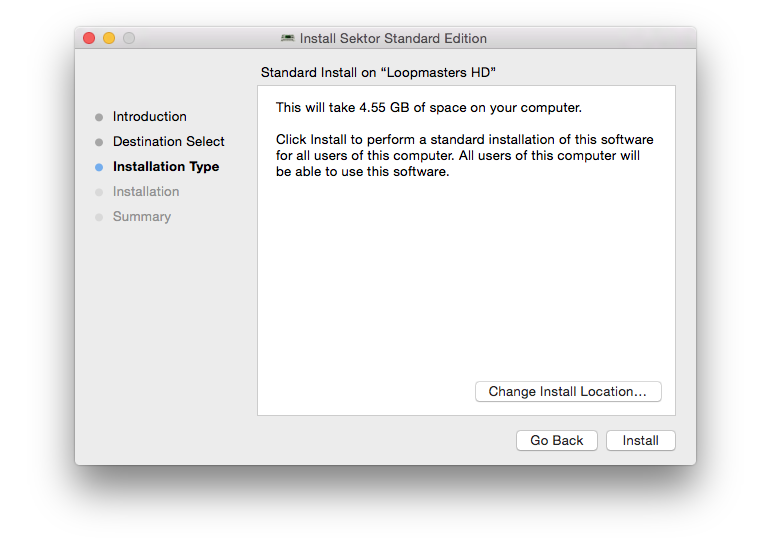
5. Enter your computer username and password > Click 'Install Software'.
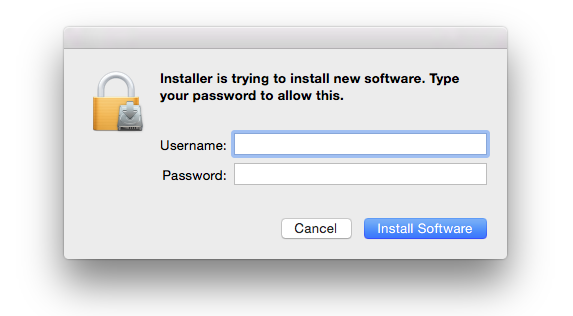
6. The Installation is complete > Click 'Close'.
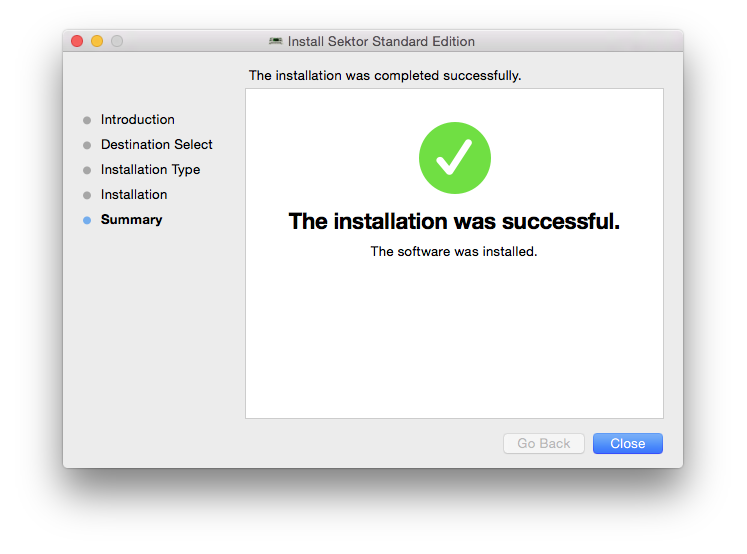
Activation
1. Open the plugin in your DAW (you may need to restart your Mac and/or rescan your plugins) > Copy the Activation Code displayed > Click the activation hyperlink displayed on the plugin.
2. Enter the name of your device (this can be anything) > Paste your activation code > Click 'GENERATE SERIAL...'.
3. Copy the 16-digit serial that's displayed on this page.
4. Go back to the plugin in your DAW > Enter your 16-digit serial > Click 'Activate...'.
Your software is now activated and ready to use!
Windows Installation
1. Go to 'My Account > Click 'My Downloads' > Click one of the Windows Download links (if you have issues with one, try another server).
2. Double-click the .zip file to extract its contents > Double-click the .exe file to begin the installation > Click ‘Next’.
3. Read the License Agreement > Select ‘I accept the agreement’ > Click ‘Next’.
4. Choose the location for the installation (leave the default if you're unsure) > Click ‘Next’.
5. Select any additional tasks you wish to be performed > Click ‘Next’.
6. Click 'Install'.
7. The installation is complete. Click ‘Finish’.
Activation
1. Load the plugin in your DAW (you may need to restart your PC and/or rescan your plugins) > Copy your Activation Code > Click the activation hyperlink displayed on the plugin.
2. Enter the name of your device (this can be anything) > Paste your activation code > Click 'GENERATE SERIAL...'.
3. Copy the 16-digit serial that's displayed on this page.
4. Go back to the plugin window in your DAW > Enter your 16-digit serial > Click 'Activate...'.
Your software is now activated and ready to use!