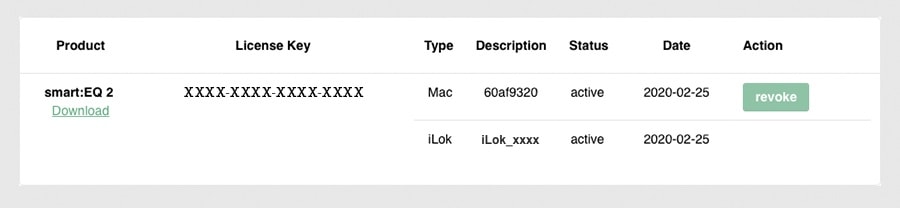Product Description

Live never felt so good.
The new adaptive equalizer from sonible continuously analyses audio signals and optimizes them in real-time. smart:EQ live has your back, so you can focus on the things that really count when mixing live.
- Latency-free smart:engineTM for any live situation
- Optimally balanced sound within seconds
- Additional safety net for hassle-free mixing
smart:EQ live is the award-winning smart:EQ as latency-free live plug-in. The high-precision adaptive filter of smart:EQ live analyzes audio signals, interprets them musically and compensates spectral imbalances in real-time. The plug-in leads to a more transparent sound image within seconds and enables a streamlined workflow for live sound mixing.
Live sound engineers are all too familiar with stressful circumstances. Often there is little or no time for sound checks and proper preparation. Engineers constantly have to deal with unexpected situations and need to make substantial decisions within seconds. sonible developed smart:EQ live to take some pressure off of them and enable new workflows in live sound. The plug-in completes basic repair tasks for you and helps to produce a homogeneous, clear sound image at every venue.
Improving the live workflow has been the main objective from the beginning: “Live technicians can now focus more on the musical experience for both artists and audiences instead of having to troubleshoot all the time”, explains sonible CEO Ralf Baumgartner, who himself has over 15 years of experience as a live sound engineer.
Hand in hand: Fully controllable AI
smart:EQ live belongs to the latest generation of AI mixing assistants. Rather than offering a one-size-fits-all solution, however, sonible provides a sophisticated and powerful EQing tool. The plug-in provides detailed but intuitive controls and allows adjusting the algorithm to the mixing task at hand. Informed by years of hands-on experience, the practice-oriented selection of parameters facilitates a targeted adaptation and control of the smart:engineTM algorithm to your purposes. Bandwidth, responsiveness and the weighting of the autonomous calculated filter curve can be precisely defined. The threshold and the limit line of the smart-band primes the algorithm for the essential signal components.
Custom-made profiles add even more flexibility by optimizing the smart algorithm for different source signals. The profiles tell the AI what kind of instrument or voice it deals with. Similar to a preset, the user can edit and save them individually.
All the world’s a stage: from intimate concerts to international broadcasting
In addition to helping to mix at concerts, smart:EQ live also brings significant advantages at corporate events and live broadcasting. The software is perfect for complementing other adaptive live technologies: it handles challenges like less-than-ideal microphone positioning or fast back-and-forth switching between different speakers without any artifacts.
On top of that, smart:EQ live can also function like a capable safety net. The adaptive filter banks are very resistant to feedback. They automatically detect and eliminate critical resonances. The smart-band intervenes long before the relevant parameters can be accessed manually by the user.
System Requirements
Mac
- Windows 7+
- VST2, VST3, AAX, Waves MultiRack Native
- Supported Samplerates 44.1 kHz to 192 kHz
- RAM at least 4 GB (recommended)
- CPU at least intel DualCore i5 (recommended)
- Lok License Manager is required to install sonible software (activation is optional)
PC
- MacOSX 10.7+ (macOS 11 Big Sur only supported on Intel-based Mac systems)
- AU, VST2, VST3, AAX, Waves MultiRack Native
- Supported Samplerates 44.1 kHz to 192 kHz
- RAM at least 4 GB (recommended)
- CPU at least intel DualCore i5 (recommended)
- Lok License Manager is required to install sonible software (activation is optional)
Important Notes:
- In order to install this sonible product, you must have the iLok License Manager installed on your computer. You DO NOT need an iLok account or a physical iLok USB Dongle.
- macOS 11 Big Sur is only supported on Intel-based Mac systems.
Please note - To use sonible plugins on an M1 Mac, you may need to launch your DAW under Rosetta (right-click the application icon, select "Get Info" and then select "Open using Rosetta"). Note that many DAWs do not yet support macOS Big Sur, so it is important to check your DAW's website for compatibility info before updating.
View Installation Instructions
Note: frei:raum is used as an example
To install and activate your product directly within the plugin authorisation window, you must have the iLok License Manager application installed on your computer. You aren't required to activate your plugin through the iLok licence manager, but you can activate your software on an iLok USB dongle if you have one.
If you don't already have the iLok License Manager installed please check out this article - Getting Started with the iLok License Manager.
Mac Installation
1. Download the installer file from your Sounds Space account.
2. Double Click and open the installer file > Double-click the ‘frei:raum installer mac.mpkg’ file.

3. Begin the Installation Process > Click Continue.
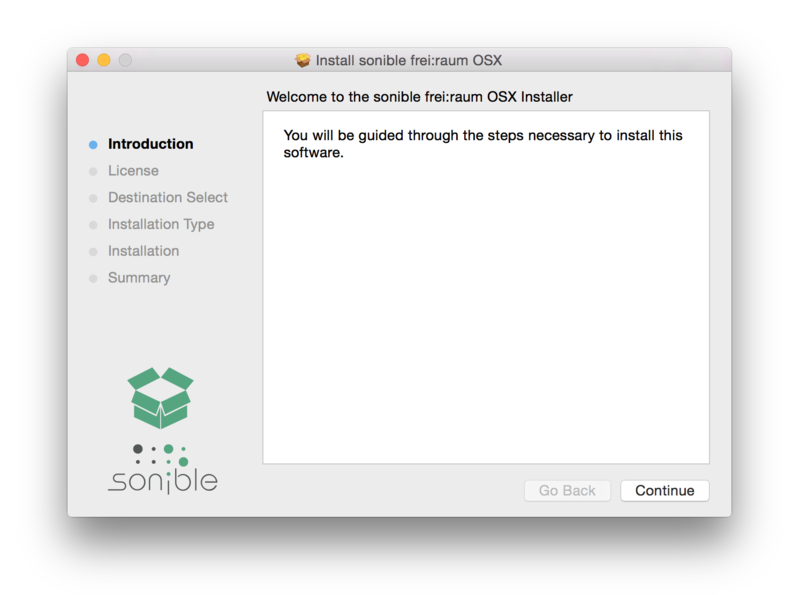
4. Read through the Terms & Conditions of the Licence Agreement > Click Continue > Click Agree.
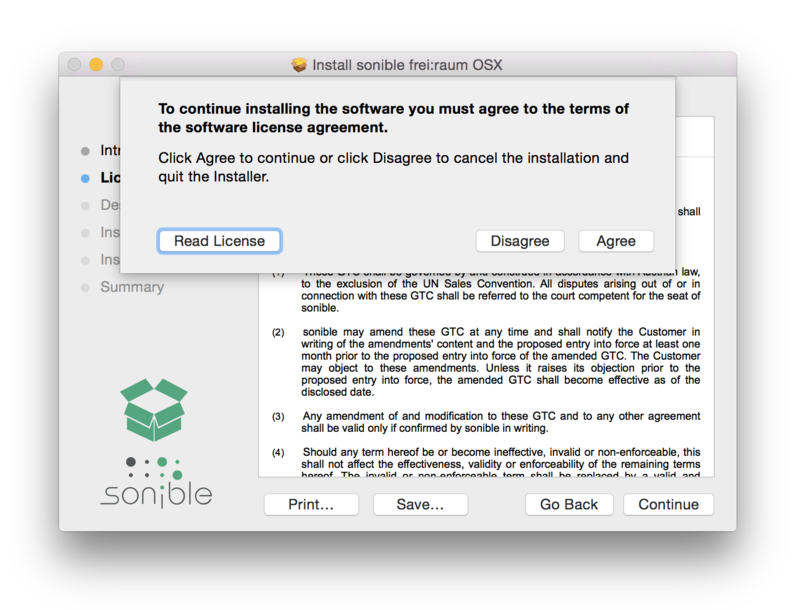
5. Select a computer disk location in which to save your software onto > Click Continue.
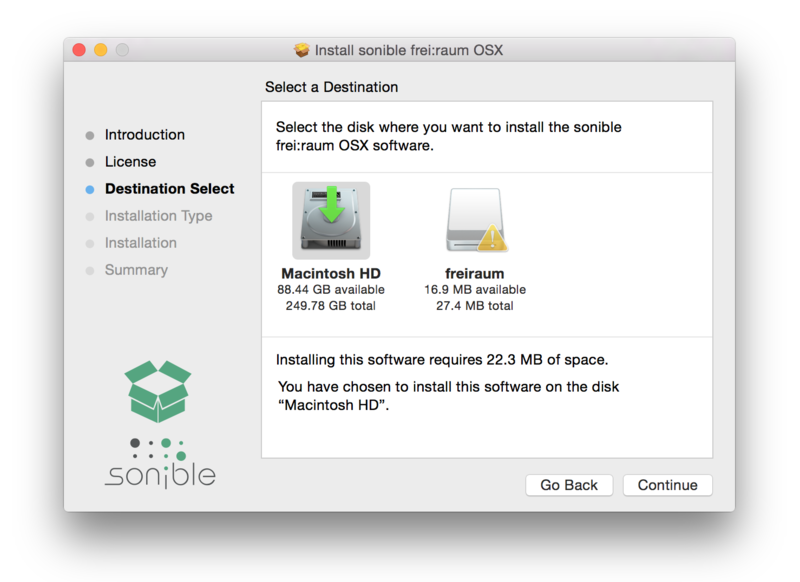
6. Select which software formats you wish to Install > Click Continue.
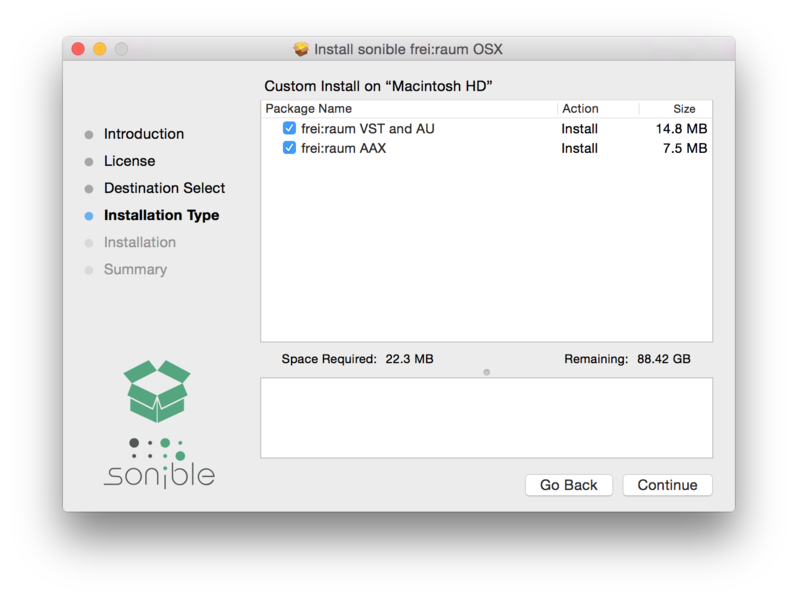
7. Confirm the Installation > Click Install.
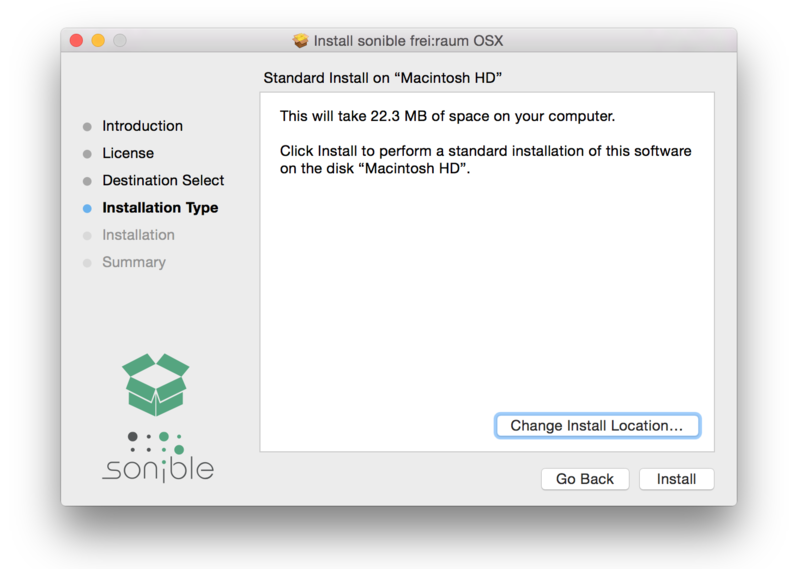
8. The Installation of your software has completed > Click Close.
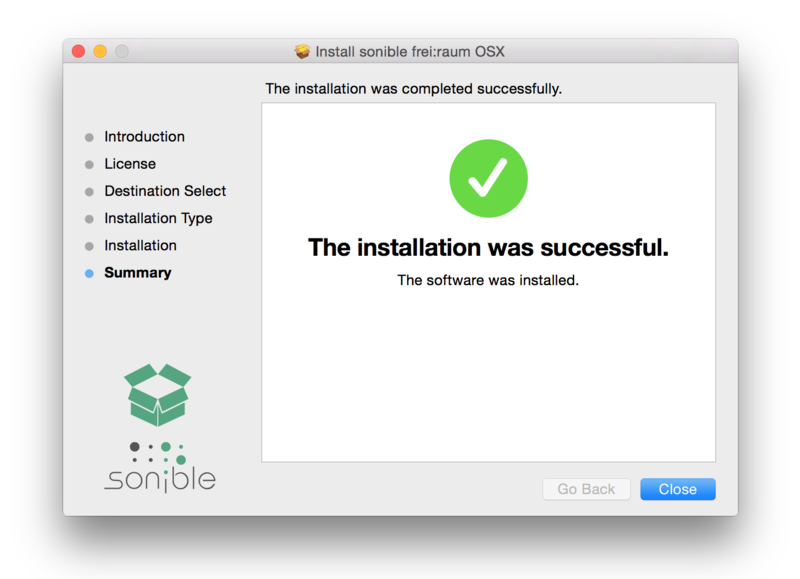
9. Open/restart your DAW and load your sonible software. Please note that you may need to refresh/rescan your DAW plugin list if you can't locate it.
Standard Activation Instructions
1. Locate and open the sonible software in your DAW.
2. Copy & paste/manually enter the licence key/serial code that is available in your Sounds Space account > Click Register.
3. Your sonible software has now been successfully registered and authorised > Click Close.
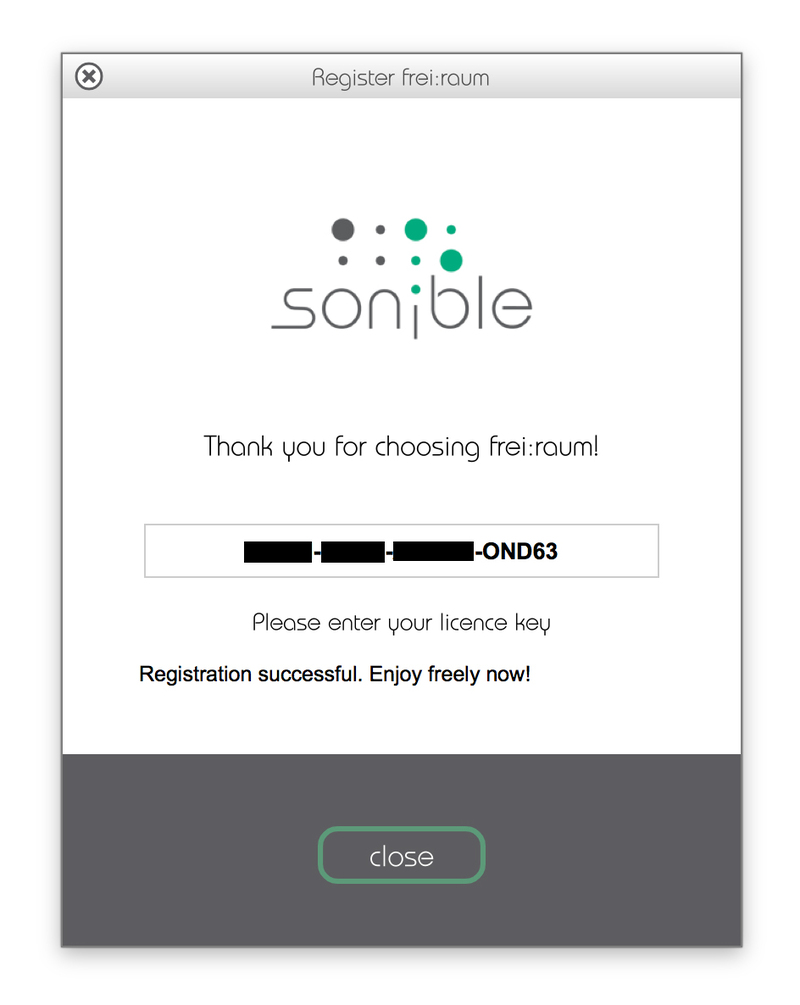
Your software is now activated and ready to use in your DAW!
iLok Activation Instructions
You can now easily manage your sonible license(s) in the sonible User Area Dashboard and can either use both activations on two different computers or have one activation on an iLok USB dongle and the other one on a computer.
If you would like to add one activation to your iLok USB dongle, please visit the sonible My account page, enter your code and click 'Register license key'.
For more information, check out the following article from sonible - Your User Area Dashboard.
PC Installation
1. Download the installer file from your Sounds Space account.
2. Unzip the downloaded folder and Double click the file to open/run the installer > Select your preferred language (English/German) and Click OK.
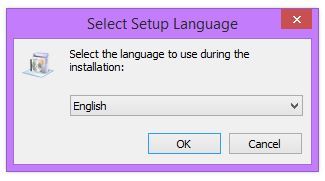
3. The Installation process has now begun > Click Next.
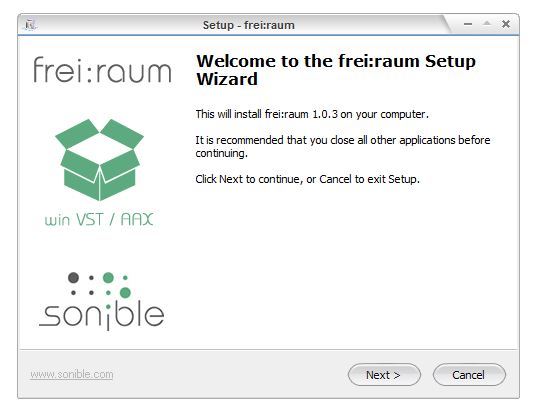
4. Select which version or versions of the software that you wish to install (32/64-Bit) > Click Next.
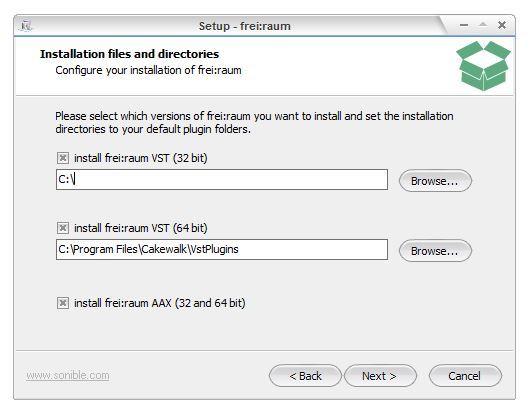
5. Read the Terms & Conditions of the Licence Agreement > Select 'I Accept the Agreement' if you accept the terms > Click Next.
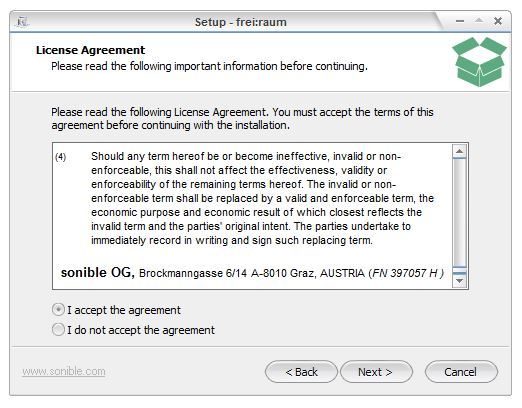
6. Your software is now ready to install on your computer > Click Install.
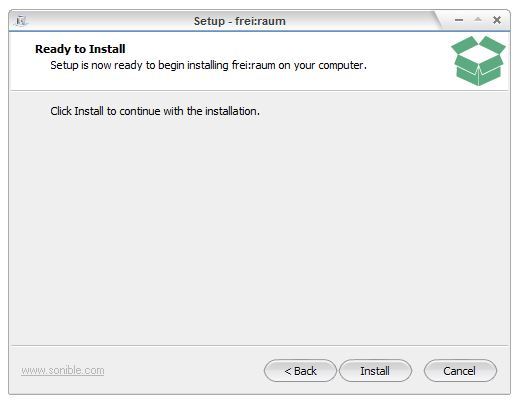
7. Your software is now installed > Click Finish.
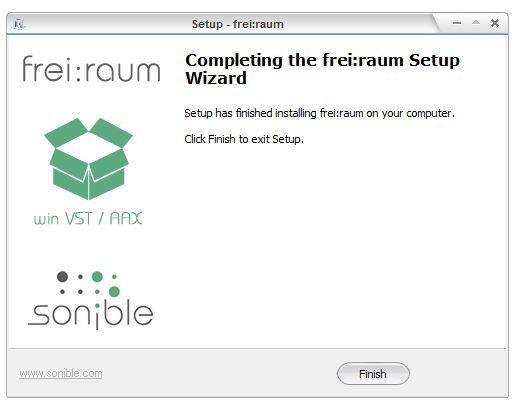
8. Open/restart your DAW and open your sonible software. Please note that you may need to refresh/rescan your DAW plugin list if the software fails to appear.
Standard Activation Instructions
1. Locate and open the sonible software in your DAW.
2. Copy & paste or manually enter the licence key/serial code that is available in your Sounds Space account > Click Register.
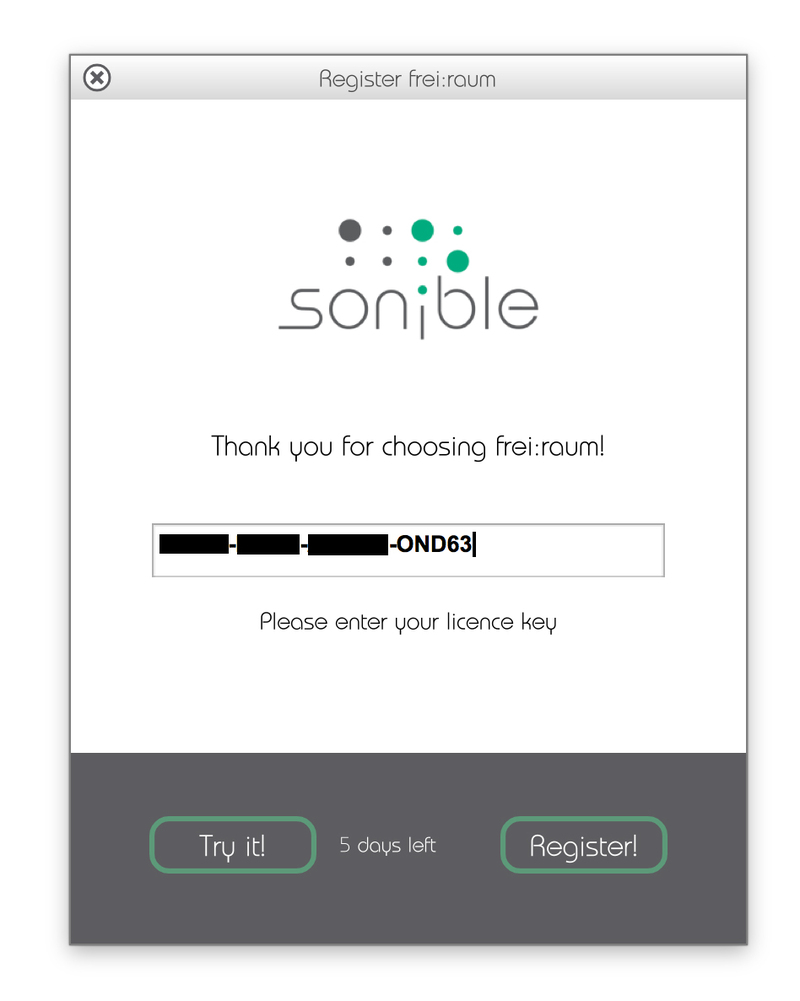
3. Your sonible software has now been successfully registered and authorized> Click Close.
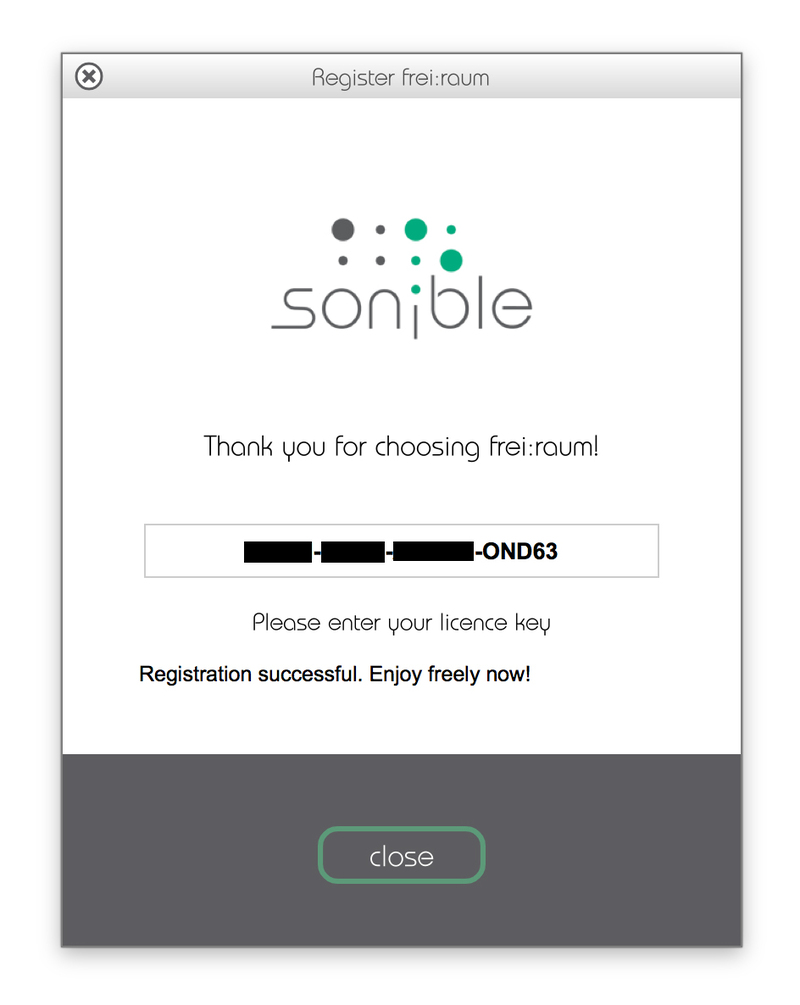
Your software is now activated and ready to use in your DAW!
iLok Activation Instructions
You can now easily manage your sonible license(s) in the sonible User Area Dashboard and can either use both activations on two different computers or have one activation on an iLok USB dongle and the other one on a computer.
If you would like to add one activation to your iLok USB dongle, please visit the sonible My account page, enter your code and click 'Register license key'.
For more information, check out the following article from sonible - Your User Area Dashboard.