Product Description
BasiQ is an acronym for Baxandall Simulation Equalizer, a free 3-band equalizer plugin with photorealistic graphics from Kuassa. As the name implies, the engine is modeled after the design of the classic Baxandall Equalizer, well known for its smooth shelves and natural-sounding response, similar to the tone control of hi-fi systems. The simple controls allow you to shape your source material appropriately and concisely, opening up the air, applying shimmer, or giving an extra oomph to the low end where needed.
This straightforward equalizer is well suited for both mixing and mastering purposes, though the neutral characteristic of basiQ lends itself as more of a sweetening device or to give a transparent tilt to your mixes, rather than surgical frequency correction. It is best paired on the master channel with the Kratos Maximizer, another audio processing plugin from Kuassa, Inc.
Features
- FREE!
- Simple tone control with large Low, Mid, and High knobs
- Preset Management with 12 preset slots within a single bank
- Mono and Stereo applicable
- Supports up to 96 kHz Sample Rate
- Compact and straightforward user interface
System Requirements
- Windows XP, Vista, 7, or Later (32/64-bit)
- Mac OS 10.5 or later (32/64-bit)
- VST or AU compatible Host Software
Please Note: This product is a plugin, a VST/AU compatible host/sequencer is needed to run this software
View Installation Instructions
Kuassa Installation Instructions
1. Open the zip folder to unlock the mpkg installer file (basiQ_110b_Mac_AU 2.mpkg), BasiQ is being used in this example.
2. Click 'Continue' to begin installation.
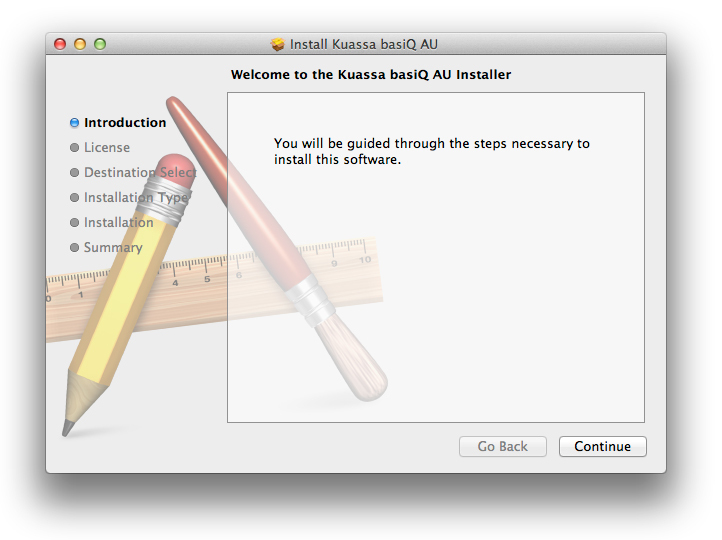
3. Click 'Continue' to agree to the license agreement.
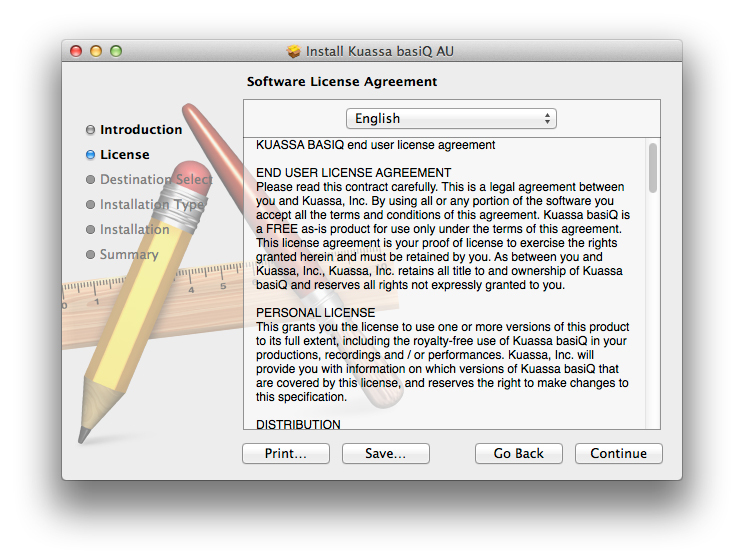
4. Click 'Agree' to continue installation.
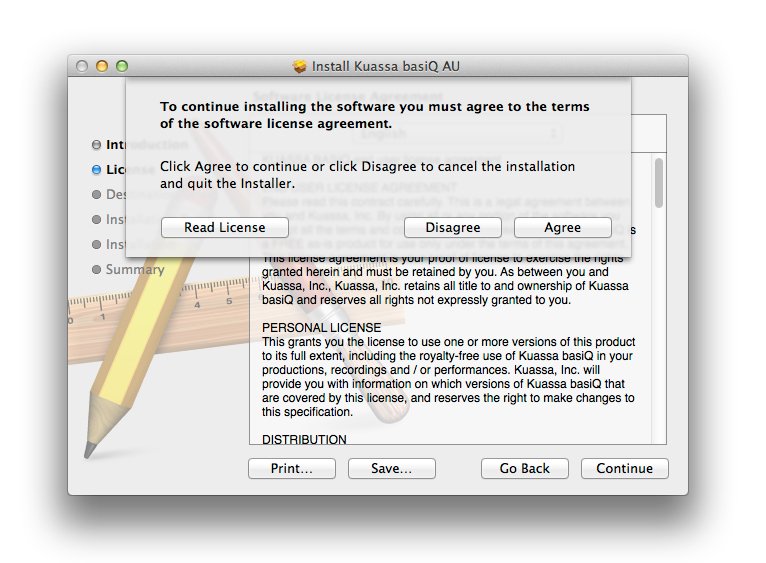
5. Select where you wish your plugin to be installed, then click 'Continue'.
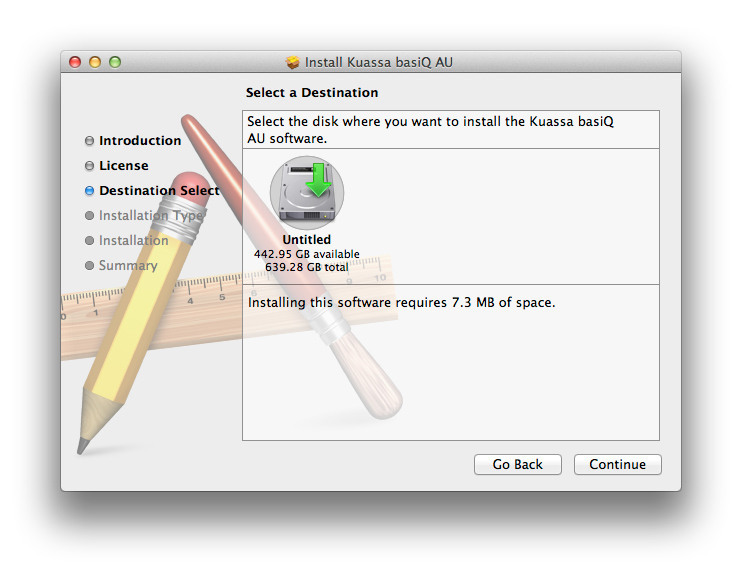
6. Click 'Install' to perform standard installation of the software.
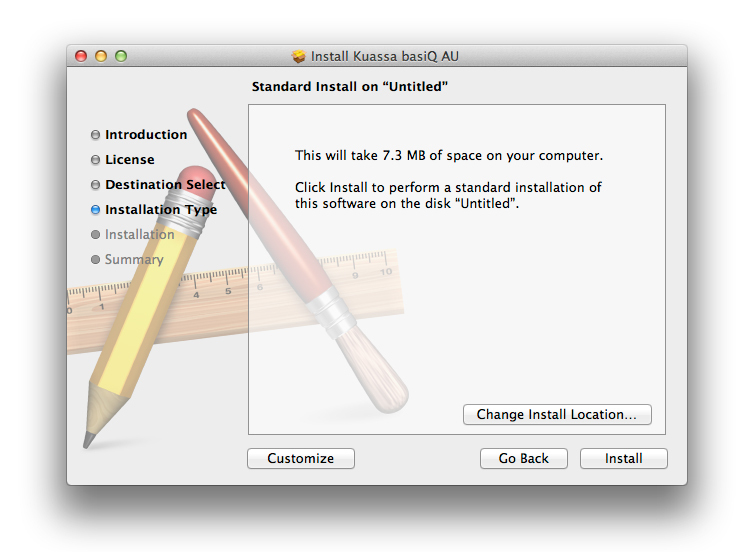
7. Once the installation has been successfully completed, click 'Close'.
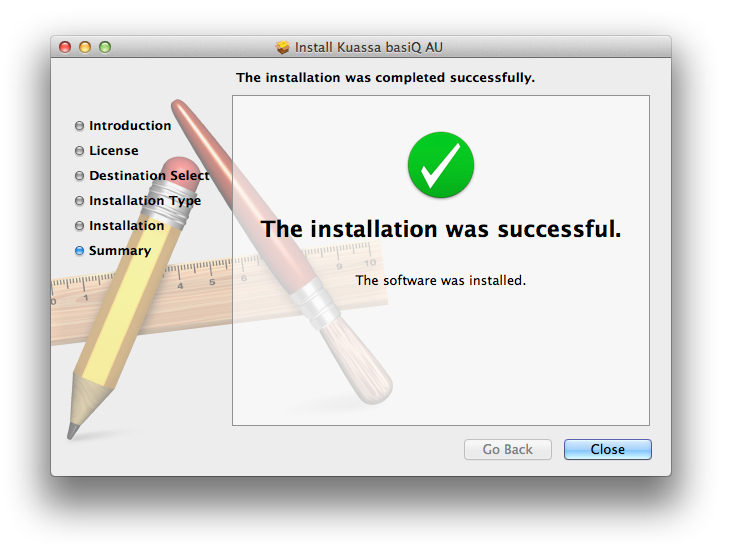
13. Open your plugin within your DAW.
15. Your plugin is now ready for use!
































































































