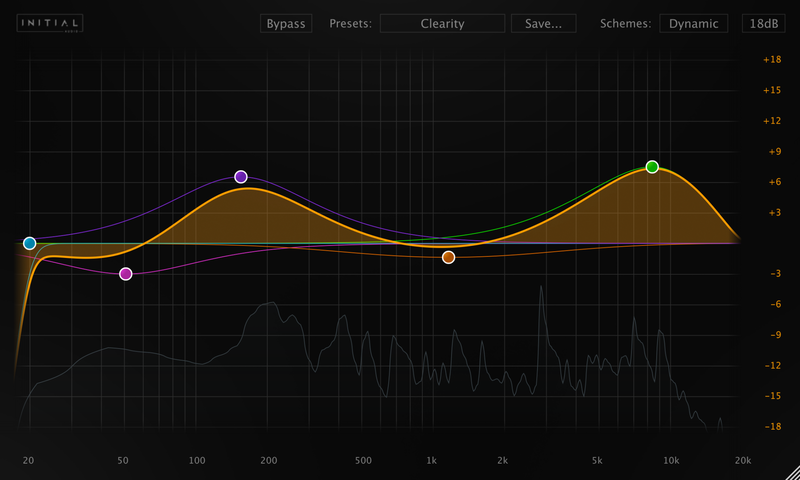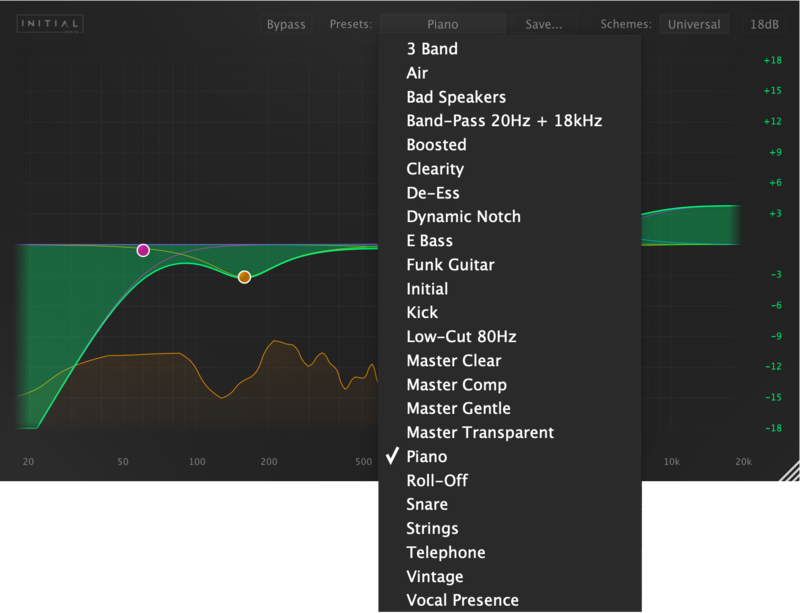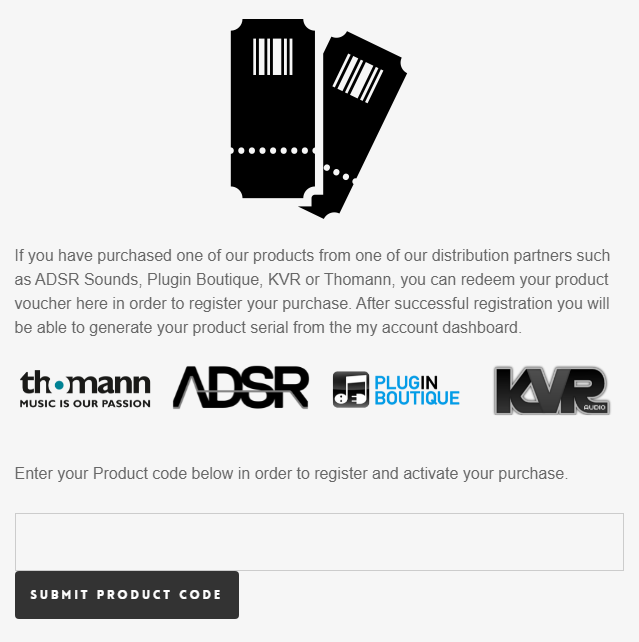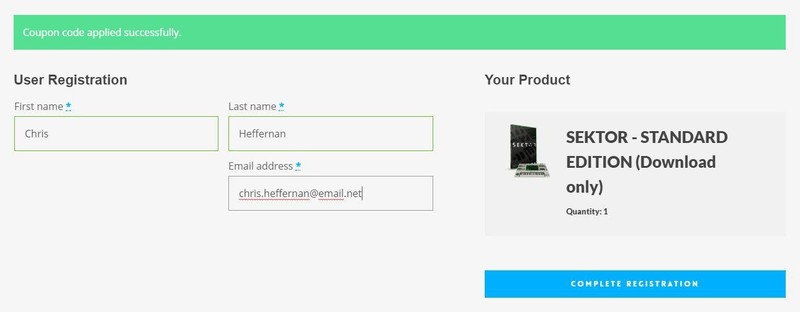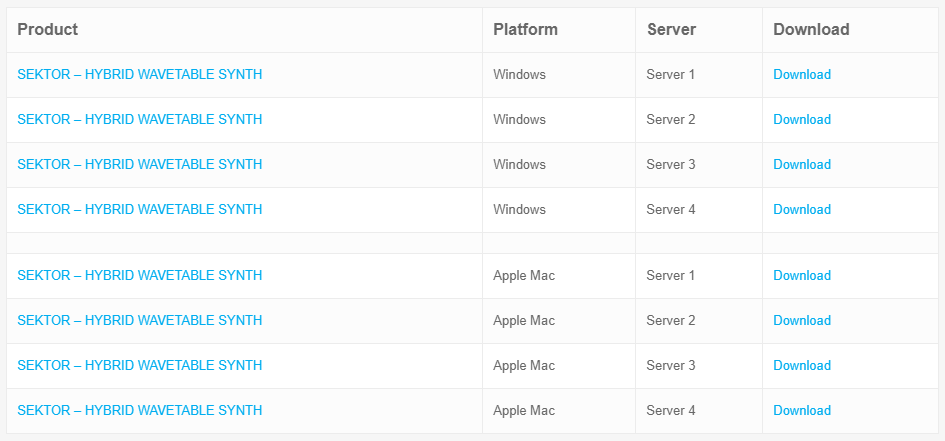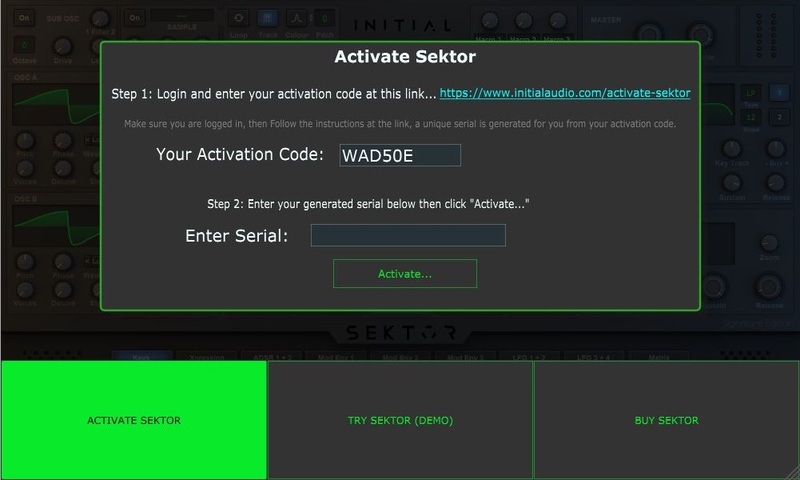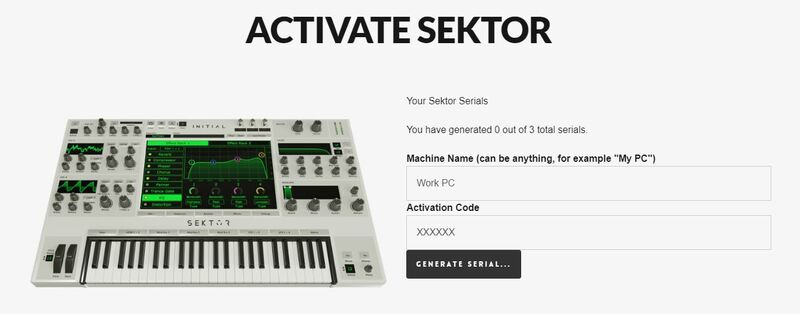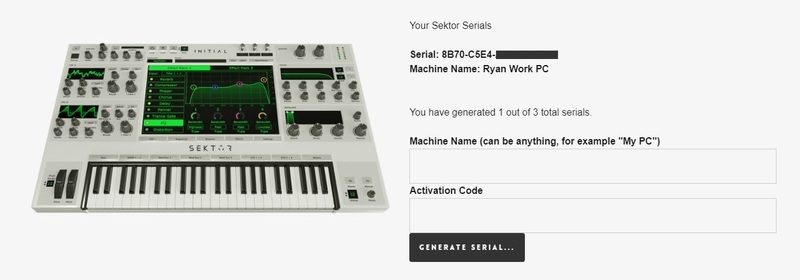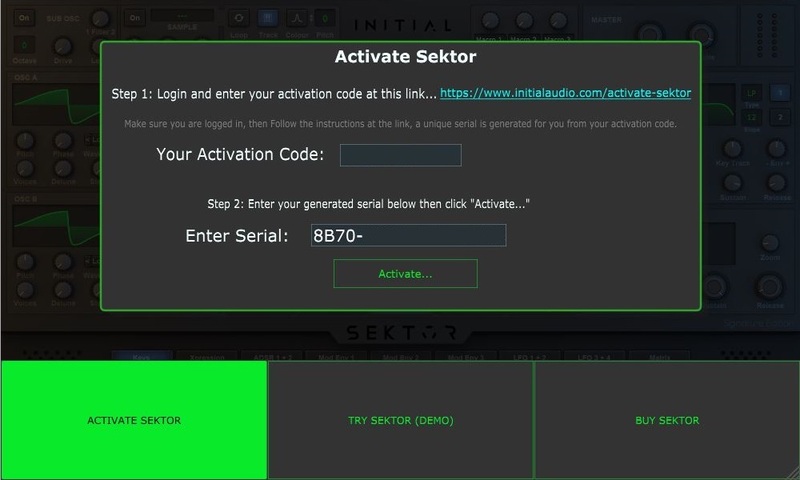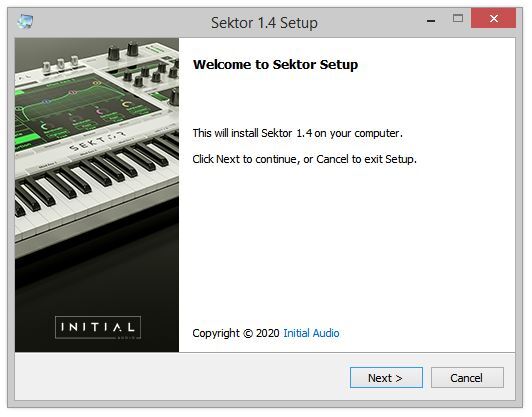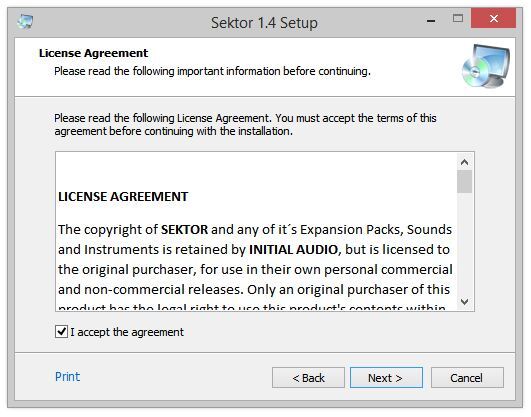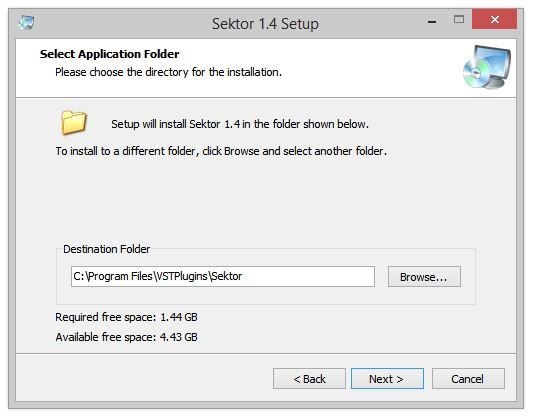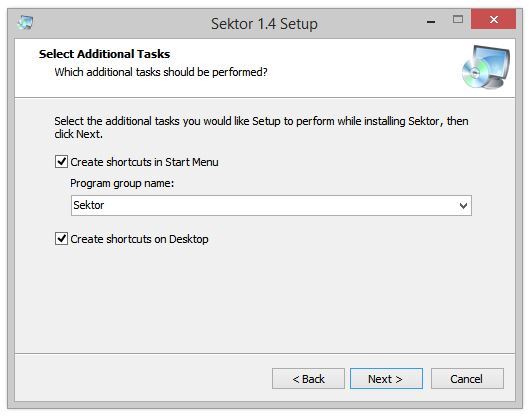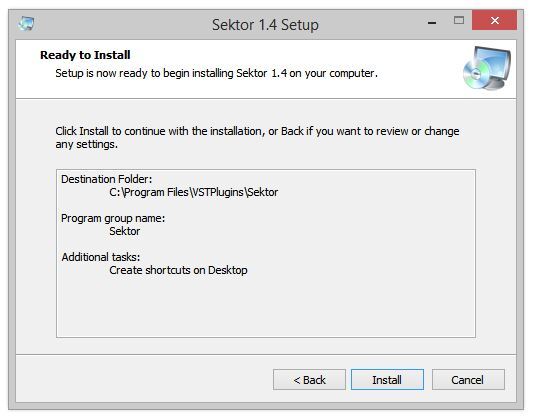Product Description
What Is Dynamic EQ?
Dynamic Eq is a parametric equalizer with multi-band compression features. Each band has a built-in compressor, precise frequencies can be dynamically cut or boosted by setting the threshold. A level meter is available for each band with a marker showing the current threshold level. This gives a level of control over the frequencies in your mix that is not possible with a standard equalizer. This feature is very useful for de-essing or reducing resonant frequencies dynamically.
Dynamic Eq can be used as a standard equalizer for your day-to-day needs, when you need more control, the transparent compression algorithm can be used to tame or boost specific frequencies.
Dynamic Eq is designed to be intuitive and super simple to use. With a sleek and modern design, Dynamic Eq was made for the modern-day producer. It’s all about the visual feedback, you won’t have to rely on your ears alone. The movement of the main Eq curve shows clearly which frequencies are being boosted or cut. The level meter gives a clear view of how loud a particular band is, while the frequency analyzer gives an accurate overview of all the prominent frequencies in your mix.
Dynamic Eq comes in VST, AU, and AAX format and is compatible with all major DAWs such as FL Studio, Logic Pro, Reason, Cubase, Pro Tools, Machine, Ableton, and more.
Choose Your Scheme
Dynamic Eq comes with plenty of color schemes to choose from. Initial Audio spent hours picking the perfect colors for each individual scheme that give this EQ its striking and modern look. Pick a color scheme that suits you.
Precise and Intuitive EQ
The Eq is a fundamental tool in every step of audio production. It has to be reliable, precise and intuitive! Dynamic Eq represents the real signal and eq curves, no approximations as many other equalizers do in order to save resources or to have visual benefits. This however does not mean that this Eq is CPU expensive, it uses low CPU resources and can be processed on each of your channels with ease.
Dynamic Eq allows up to 16 bands each with its own built-in compressor. The compressor used is Initial Audio's IA LA1 compressor which has a super transparent algorithm and introduces no distortion or artefacts even when forced to work extremely hard.
Built-In Preset Manager
Dynamic Eq comes with many presets to use as a starting point. There is also the option to save your own to easily reuse settings across other instances of the EQ.
System Requirements
macOS
- macOS 10.14 Mojave or later (64-bit only)
- Intel or M1 Apple Silicon Processor
- Audio Unit, VST, AAX
Windows
- Windows 7 or higher (64-bit only)
- VST, AAX
View Installation Instructions
Registration
1. Click Download in your Sounds Space account or go to https://initialaudio.com/register/.
2. Enter the product code found in your Plugin Boutique account and click 'SUBMIT PRODUCT CODE'.
3. Please login, or create an account by entering your details > 'COMPLETE REGISTRATION'. Your product code is now registered in your Initial Audio Account.
Mac Installation
1. Go to 'My Account > Click 'My Downloads> Click one of the Mac Download links. (If you have issues with one, try another server).
2. Open the .pkg file once it has downloaded > Click 'Continue'.
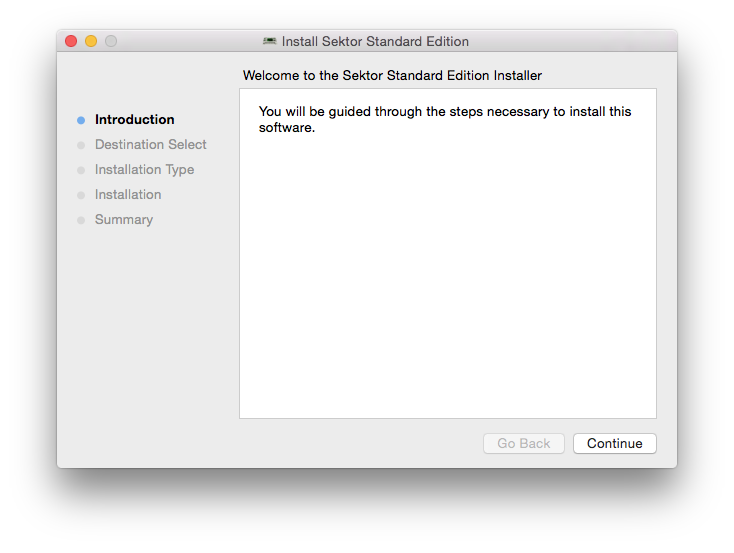
3. Select an install location > Click 'Continue'.
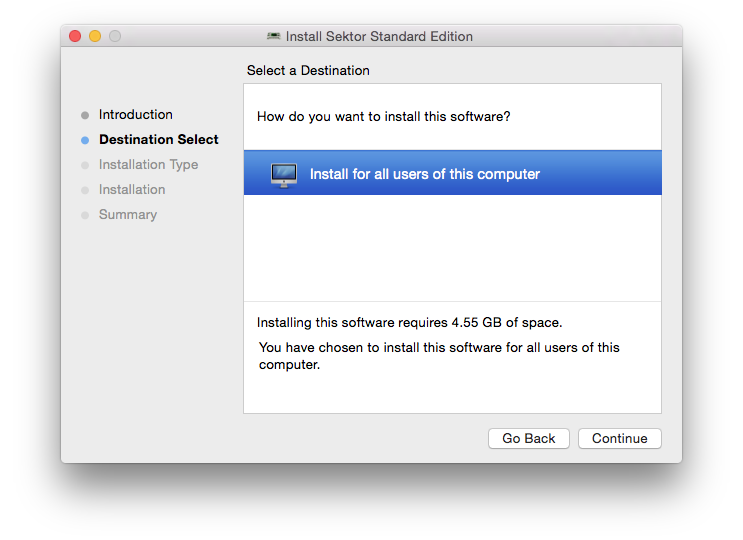
4. Click 'Install'.
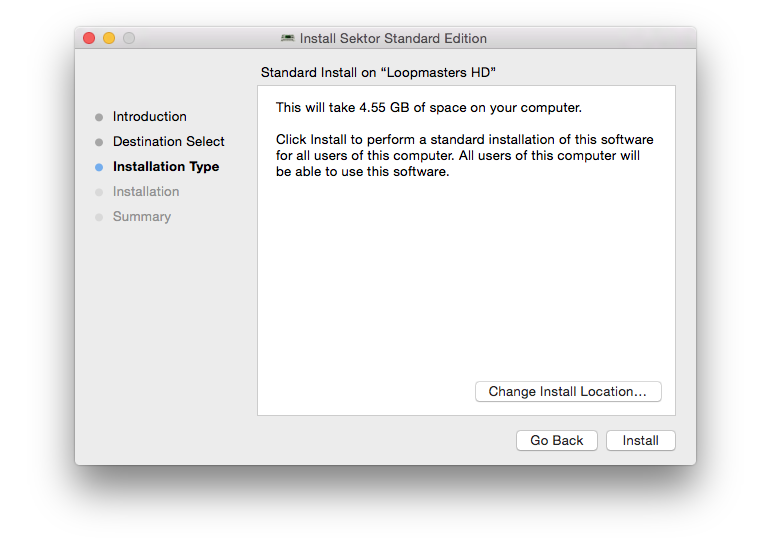
5. Enter your computer username and password > Click 'Install Software'.
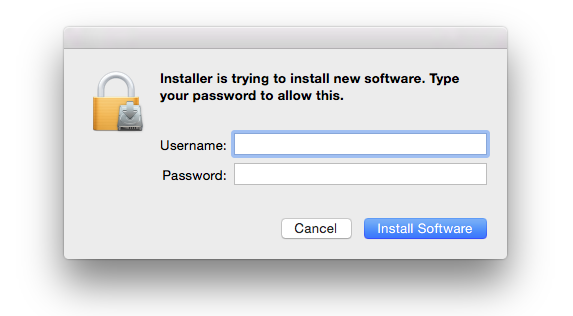
6. The Installation is complete > Click 'Close'.
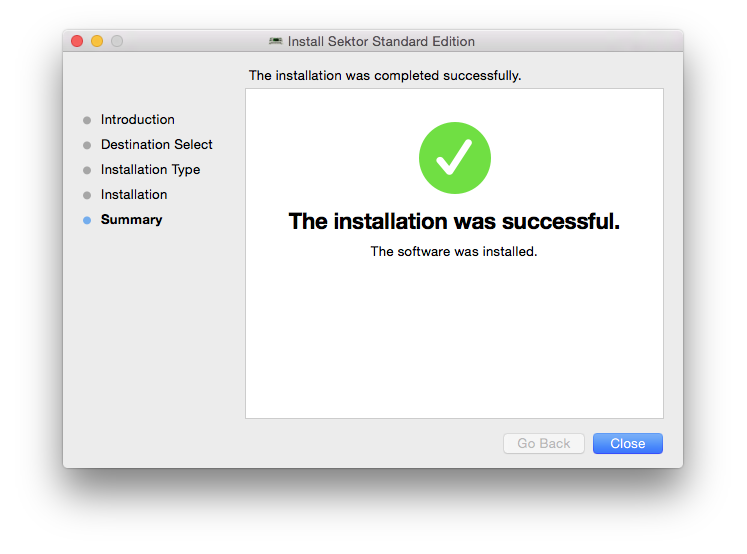
Activation
1. Open the plugin in your DAW (you may need to restart your Mac and/or rescan your plugins) > Copy the Activation Code displayed > Click the activation hyperlink displayed on the plugin.
2. Enter the name of your device (this can be anything) > Paste your activation code > Click 'GENERATE SERIAL...'.
3. Copy the 16-digit serial that's displayed on this page.
4. Go back to the plugin in your DAW > Enter your 16-digit serial > Click 'Activate...'.
Your software is now activated and ready to use!
Windows Installation
1. Go to 'My Account > Click 'My Downloads' > Click one of the Windows Download links (if you have issues with one, try another server).
2. Double-click the .zip file to extract its contents > Double-click the .exe file to begin the installation > Click ‘Next’.
3. Read the License Agreement > Select ‘I accept the agreement’ > Click ‘Next’.
4. Choose the location for the installation (leave the default if you're unsure) > Click ‘Next’.
5. Select any additional tasks you wish to be performed > Click ‘Next’.
6. Click 'Install'.
7. The installation is complete. Click ‘Finish’.
Activation
1. Load the plugin in your DAW (you may need to restart your PC and/or rescan your plugins) > Copy your Activation Code > Click the activation hyperlink displayed on the plugin.
2. Enter the name of your device (this can be anything) > Paste your activation code > Click 'GENERATE SERIAL...'.
3. Copy the 16-digit serial that's displayed on this page.
4. Go back to the plugin window in your DAW > Enter your 16-digit serial > Click 'Activate...'.
Your software is now activated and ready to use!