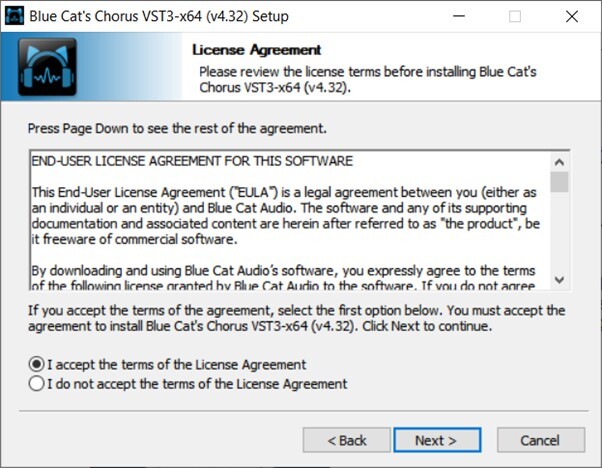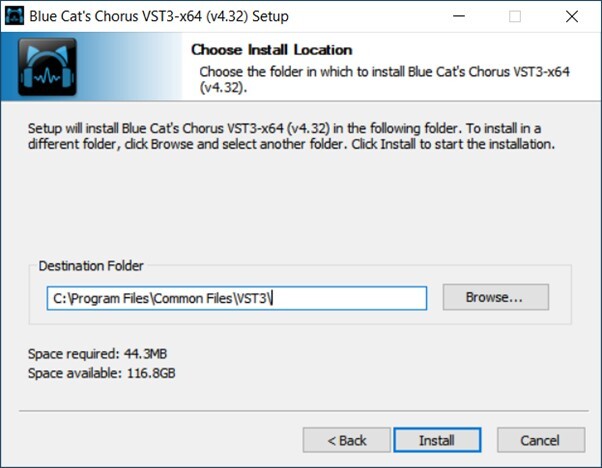Product Description
Blue Cat's Triple EQ is a 3 band semi-parametric equalizer that can be controlled like a single filter with a customizable shape. It includes a low-shelf filter, a high-shelf filter, and a boost/cut peak filter. Its wide range of gain (+/-40 dB per band) and bandwidth (.01 to 5 Octave) makes it very versatile to create any filter shape. The three filters are linked together so that when you change the center frequency or the bandwidth, the parameters of the three filters are modified accordingly: you can control the entire equalizer characteristics with a single mouse click.
The graph shows the computed frequency response of the plug-in so that you can exactly know how your signal is processed. The controls are directly available on top of the filter graph, making the design of the filter shape even easier. The plug-in also offers a dual channels version, with independent left/right or mid/side equalization capabilities. Both channels can be linked together in many ways, letting you transform this plugin into a frequency-dependent panner and much more.
The plug-in can be controlled in real-time with MIDI or automation: it is capable of absolutely zipper-free clean and continuous time-varying equalization with no latency. it is the ideal companion of our audio analysis tools for signal-dependent side chain filtering. Want more bands? Check out Blue Cat's Parametr'EQ series.
Features
- True WYSIWYG 3 bands semi-parametric equalizer / shapeable filter.
- Dual Mode: independent left and right or mid and side channels control.
- Multiple channels linking modes.
- +-40 dB range for each band.
- Automatic gain compensation.
- No latency.
- Real-time display of the frequency response with precise measurement and zooming capabilities.
- On-graph filter shape control.
- Full MIDI control and automation support with silent, zipper-free parameters update, advanced response control, and MIDI Learn.
- No CPU load on idle: when the plug-in is fed with silence, the processing smoothly shuts down, to optimize the CPU usage of your Digital Audio Workstation.
- Skinnable and customizable user interface with transparency management.
- Smooth Bypass: activate/deactivate the plug-in with absolutely no noise.
- Undo/Redo.
- Full-featured integrated presets manager.
- Any sample rate supported.
What's New?
- Arrow keys can now be used to navigate presets.
- Improved smooth plug-in bypass (faster and smoother transition).
- New high-resolution graphics for knobs.
- Reduced disk footprint.
- Misc DSP performance enhancements.
- Improved GUI loading performance.
System Requirements
Mac OS
- Intel processor
- Mac OS 10.7 or newer (Catalina and Big Sur are both supported)
- VST / VST3 / Audio Unit / AAX compatible DAW (32-bit or 64-bit)
Windows
- Windows 7 / 8 / 10
- VST / VST3 / AAX compatible DAW (32 or 64 bit)
View Installation Instructions
Mac Installation
1. Download and open the .zip folder from your Free Products tab.
2. Double-click the appropriate installer for your System/DAW to run the installer. If you're unsure which format to download, please check read Help Centre guide: Plugin Formats Explained (VST, AU, AAX, etc).
3. Double-click the .pkg file to start the installation > Click 'Continue'.
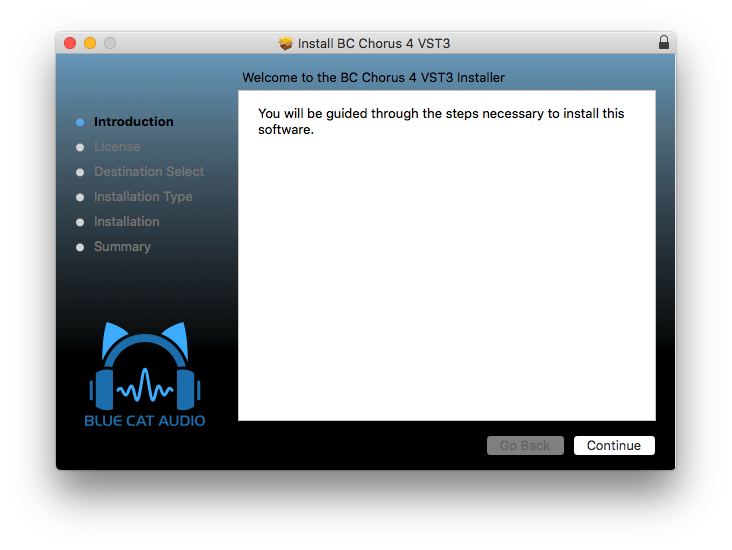
4. Read the Software License Agreement > Click 'Continue'.

5. Click 'Agree'.
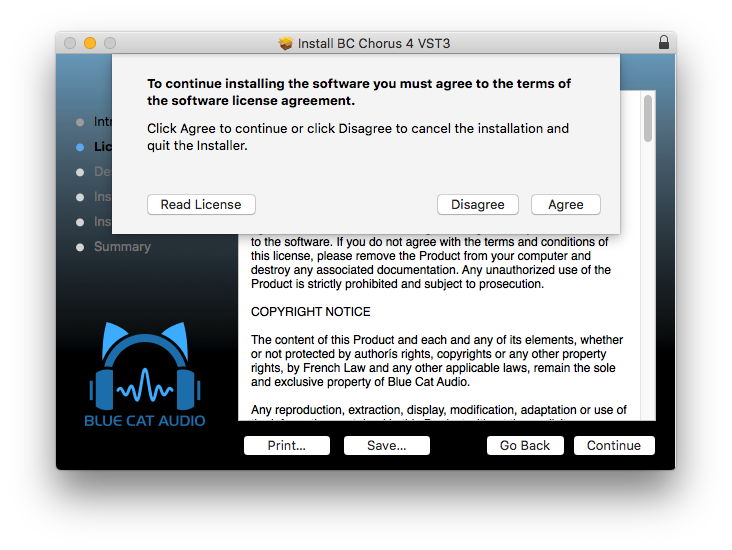
6. Choose an install location (we recommend leaving this as the default unless you have a custom folder set up) > Click 'Install'.
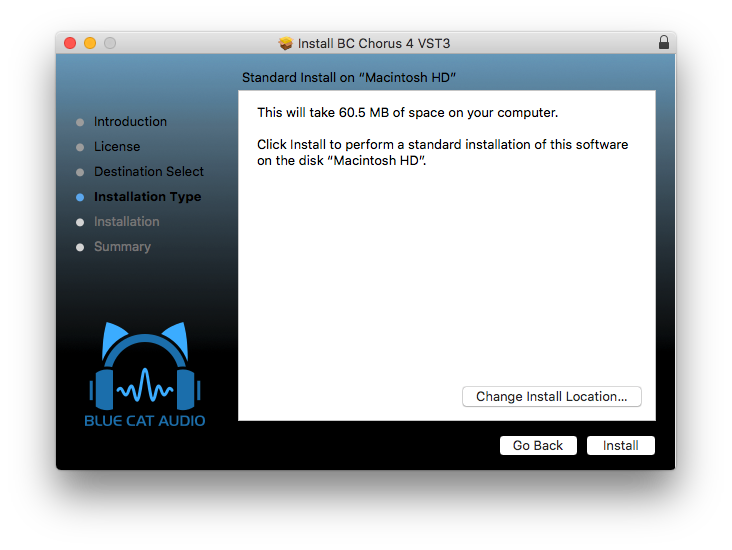
7. Click 'Close'.
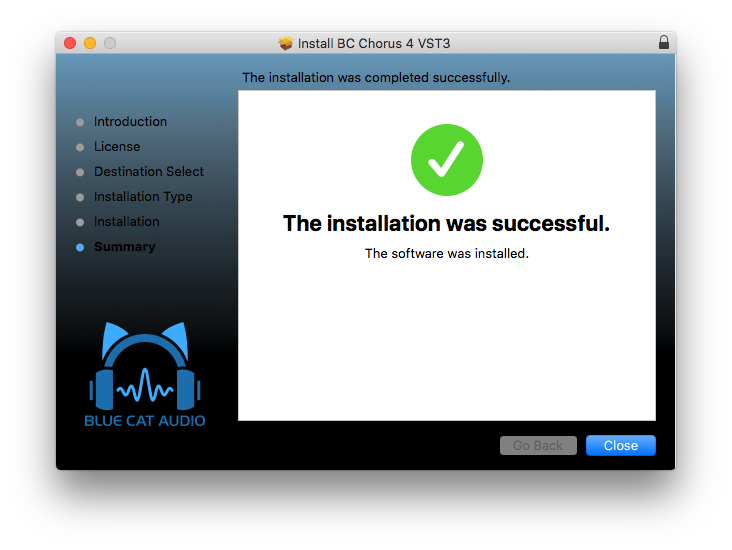
Your free software is now installed and ready to use in your DAW.
Windows Installation
1. Download the .zip folder from your Free Products tab > Extract its contents.
2. Double-click the appropriate installer for your System/DAW to run the installer. If you're unsure which format to download, please check read Help Centre guide: Plugin Formats Explained (VST, AU, AAX, etc).
3. Click 'Next >'.
4. Read the License Agreement > Click 'I accept the terms of the License Agreement' > Click 'Next >'.
5. Choose an install location (we recommend leaving this as the default unless you have a custom folder set up) > Click 'Install'.
6. Click 'Finish'.
Your free software is now installed and ready to use in your DAW.