Product Description
EQ1A is a super smooth, analog-style equalizer, with minimal phase coloration. It features a high pass filter with variable Q, frequency sweepable low and high shelf filters, and sweepable low and high peak filters with variable Q. A bypass switch is available for each filter section for increased flexibility.
The interface takes its inspiration from classic outboard EQs, with all controls in easy reach. The CPU-efficient design allows high instance counts, making it a versatile EQ for all tasks.
Features
- HP: 10hz - 1khz / sweepable Q.
- Low Shelf: 30hz - 500hz.
- Low Mid: 70hz - 2khz / sweepable Q.
- High Mid: 500hz - 6k / sweepable Q.
- High Shelf: 1.5k - 18k.
- Phase switch.
- Output level.
- 64-bit internal processing.
System Requirements
- Windows 10 or above
- Mac OSX 10.9 or above
- 64-bit only
- VST, VST3, AU and AAX
View Installation Instructions
Important Note: CS1V Console Channel is used as an example.
Mac
Installation
1. Download the .pkg file from within your Sounds Space User Account and double-click it to extract the contents.
2. Open the .dmg file to begin the installation > Click 'Continue'.
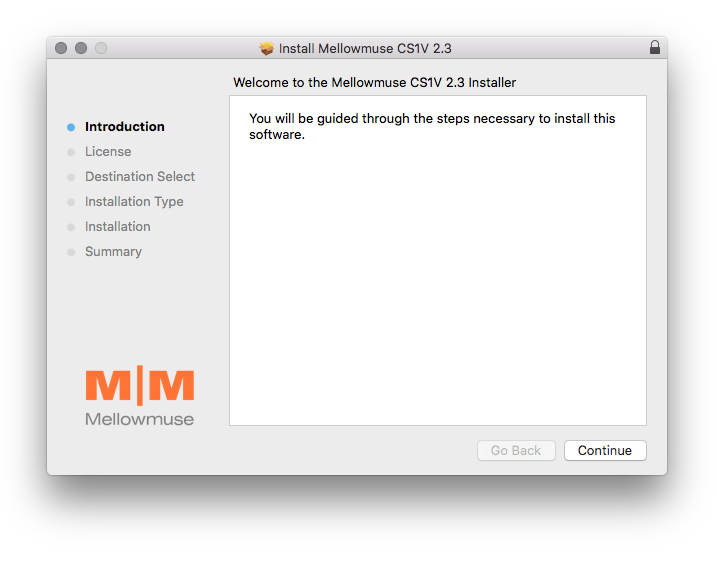
3. Click 'Continue'.
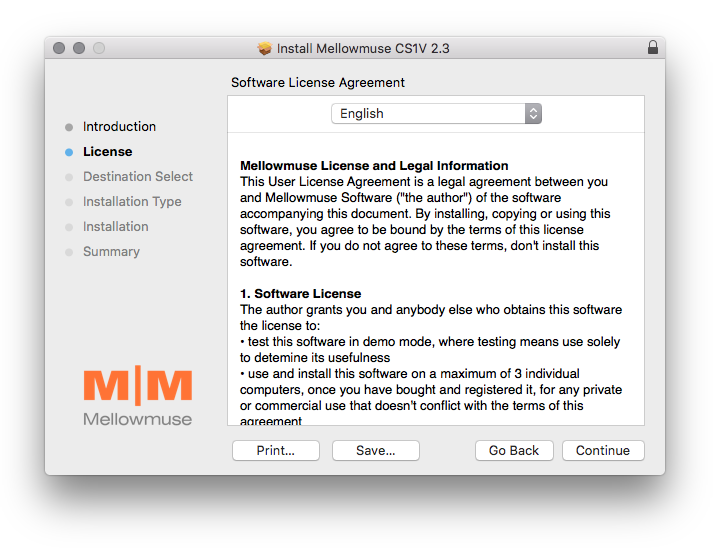
4. Click 'Agree'.
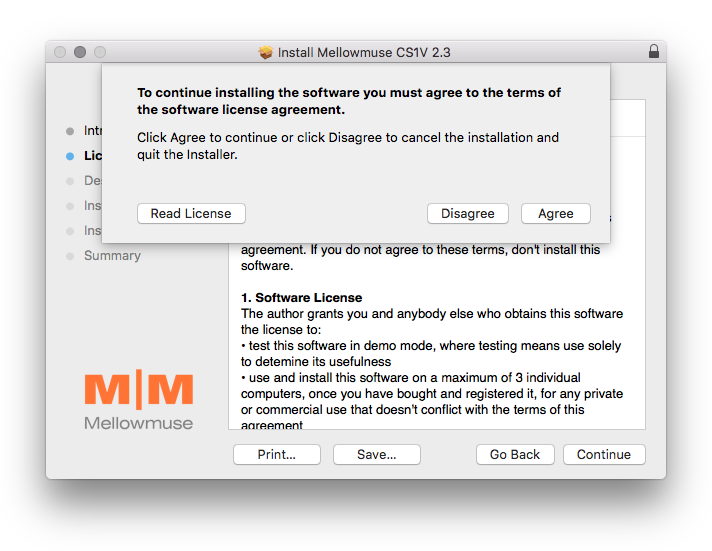
5. Click 'Install'.
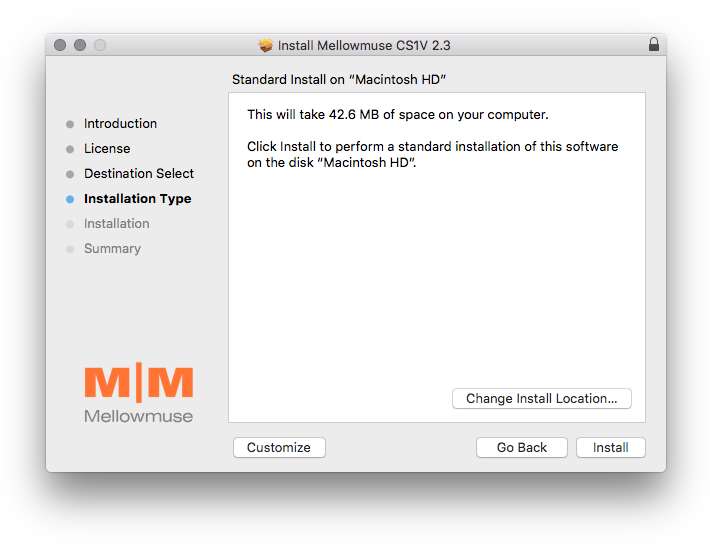
6. Click 'Close'.
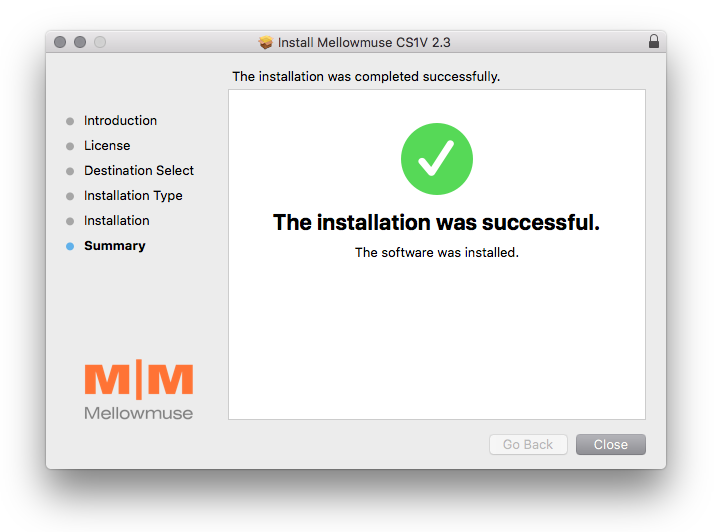
Your plugin is now ready for use in your DAW!

Windows
Installation
1. Download the .zip file from within your Sounds Space User Account and double-click it to extract the contents.
2. Open the .exe file to begin the installation > Select 'I Accept the Agreement' and click 'Next'.
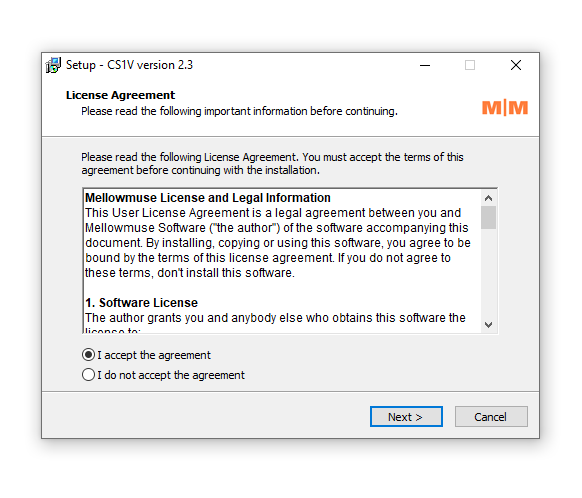
3. Check that the location of your VST3 folder is correct > Click 'Next'.
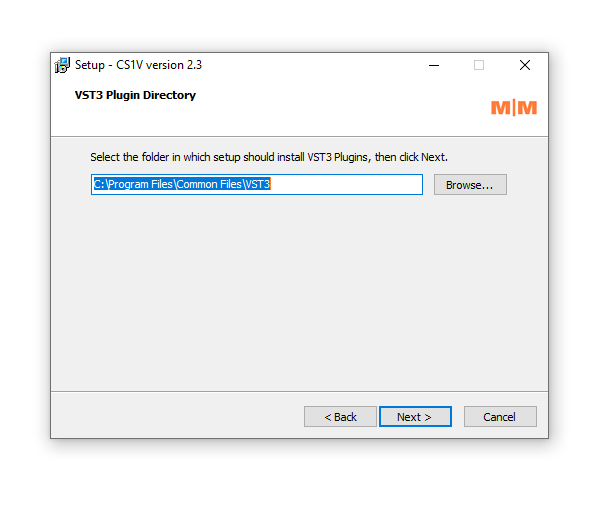
4. Check that the location of your VST2 folder is correct > Click 'Next'.
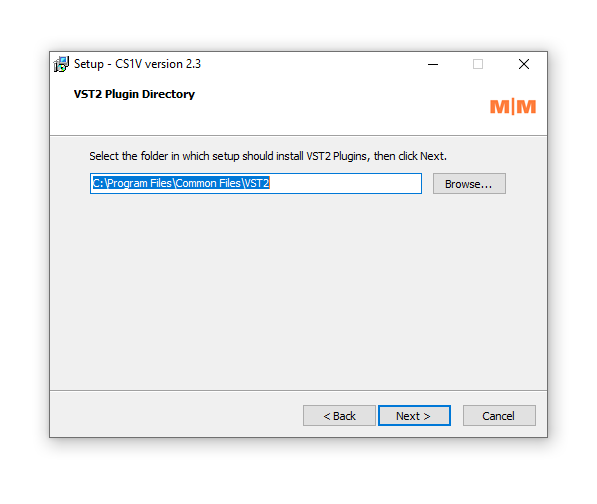
5. Click 'Next'.
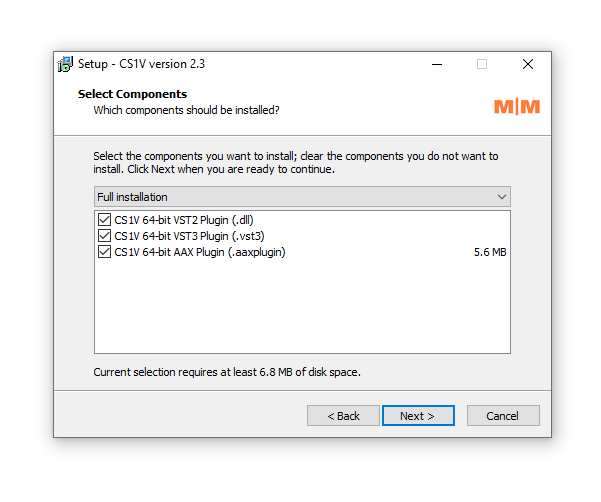
6. Click 'Install'.
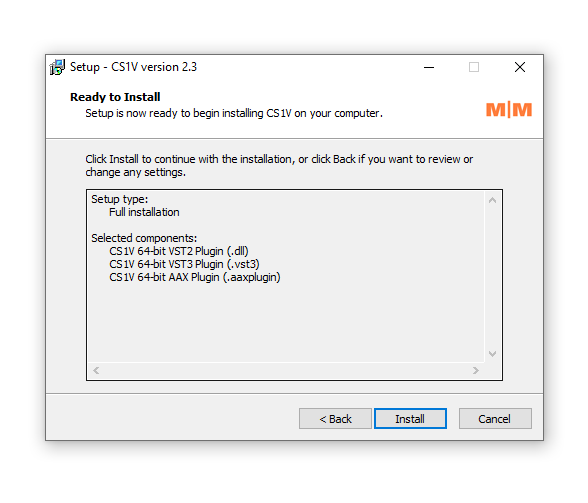
7. Click 'Finish'.
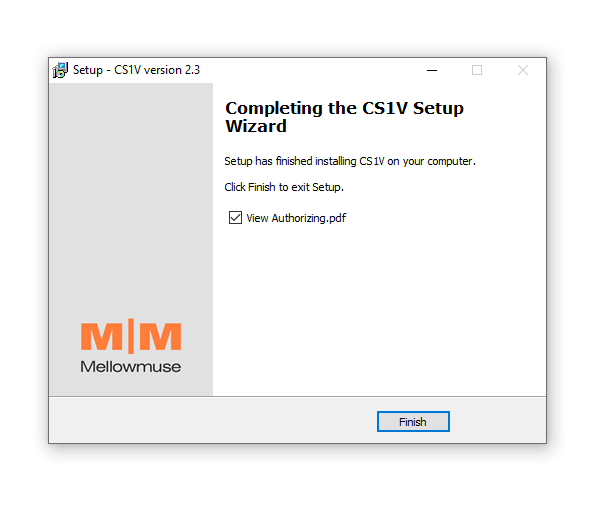
Your plugin is now ready for use in your DAW!

































































































