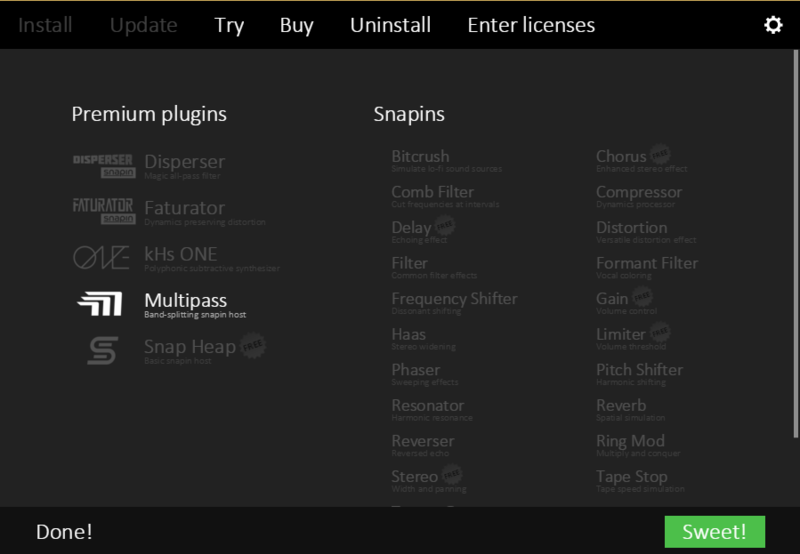Product Description
Kilohearts' filters are always awesome, and stacking them together to create a quick 3-band EQ just made them even easier to use.
3-band EQ will get you surprisingly far when it comes to shaping your sound, or your entire song. By dragging the split frequencies around it feels like much more than a standard 3-band equalizer.
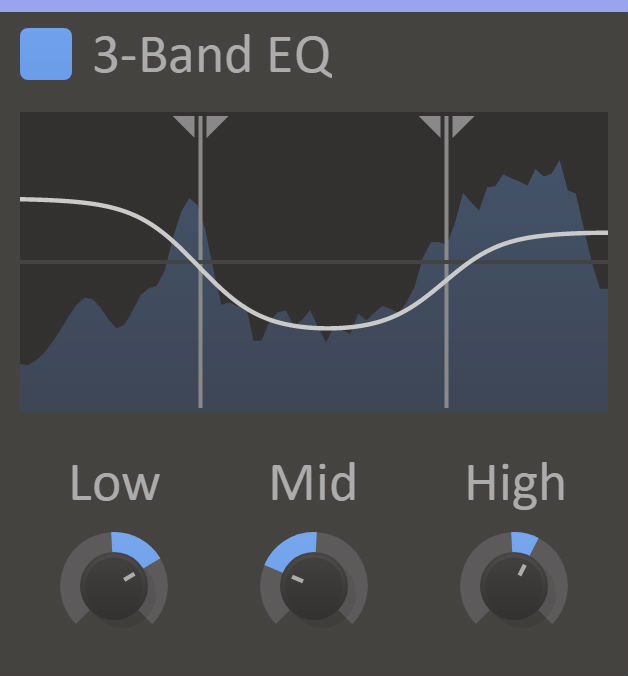
Low: Set the gain of the low frequencies.
Mid: Set the gain of the frequencies in between the low and high threshold.
High: Set the gain of the high frequencies.
Spectrum split lines: Drag the lines to set the low and high-frequency thresholds.
Settings panel: Whenever you have your mouse cursor over a snapin theree is a small arrow at the top right corner (not visible in screenshot). It opens a settings panel where you handle presets.
It also has a "randomize" button that can be useful. I guess...
Enabled checkbox: The small checkbox to the left of the plugin name is a checkbox that bypasses the effect when disabled.
Resize handle: The bottom right corner of all Kilohearts plugins is a resize handle for scaling the UI to any size. This allows you to get a good view of the controls whatever the screen resolution, and also comes in handy if you need big controls, e.g. when using 3-Band EQ as a real-time effect on a touchscreen monitor during a live set. (This is not available when the snapin is used inside a snapin host.)
Get more out of 3-Band EQ!
3-Band EQ shines on it´s own, but it was primarily created to power up the different "Snapin Hosts" Kilohearts offer. These are bigger effects units that utilize all the available snapins and give you a really fun and creative workflow for combining them in any way you can think of. So have a look at Snap Heap and Multipass right now!
System Requirements
These are the minimum recommended system requirements for running snapins.
CPU:
- 2 GHz or faster
Memory:
- 1 GB or more
Operating System:
- Windows (7 or newer) or Mac OS X (10.7 or newer)
Software:
- A VST / Audio Unit / AAX compatible DAW
Supported Formats:
- AAX
- AU
- VST2
- Snapin
Please Note: If you use a lot of snapins at the same time in your patch the CPU usage will increase accordingly. Thus, we cannot guarantee that the snapins will work flawlessly in all use cases even if your system does meet the minimum recommended system requirements.
View Installation Instructions
Installation Instructions
1. Download your relevant installer (Mac or Windows) from your Sounds Space account.
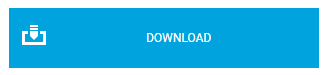
2. Launch the installer and enter (or copy + paste) your license key from your Plugin Boutique account, then click AUTHENTICATE.
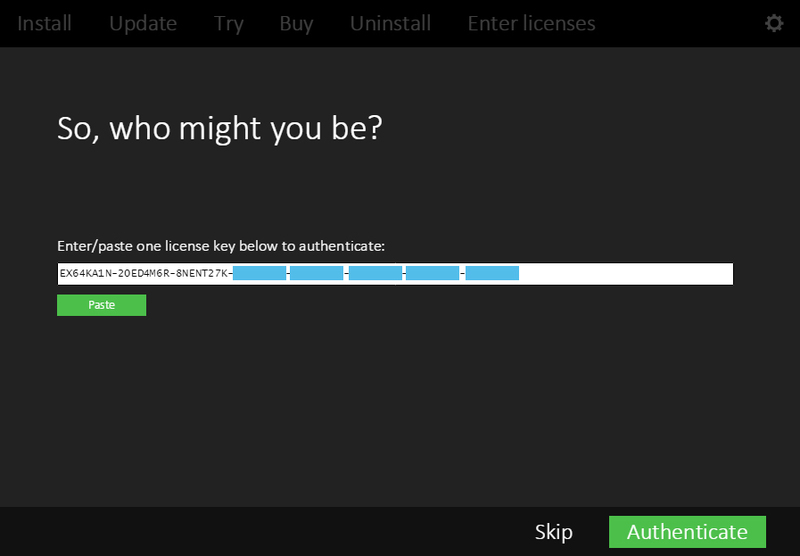
3. Please ensure that your chosen product is 'highlighted', then click INSTALL.
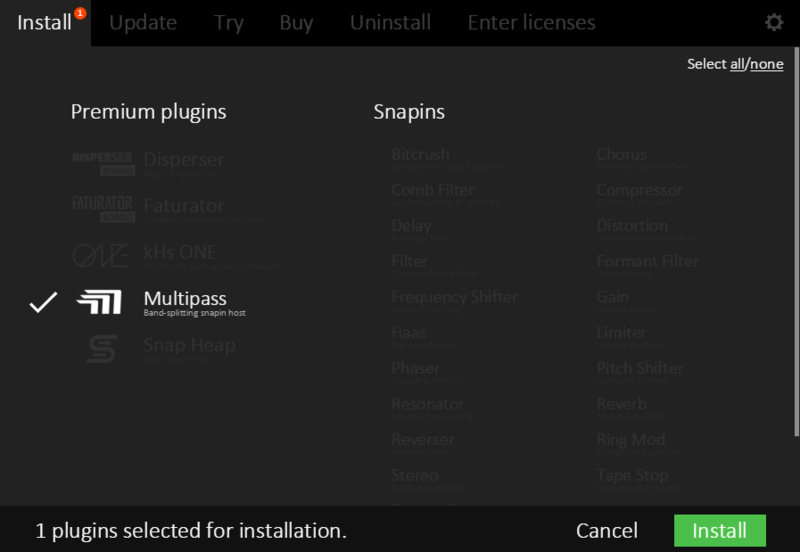
4. Your product will now have been installed! Simply open your plugin within your DAW to get started.