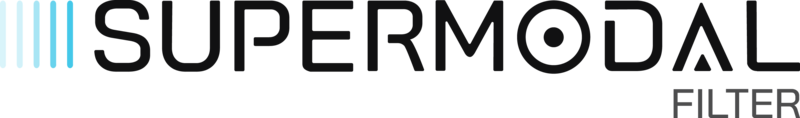Product Description
Two Become One
At the heart of Supermodal are two powerful filter sections working in tandem. On the left of Supermodal’s interface users will find the Classic Filter, a zero-feedback state variable filter that can morph smoothly between lowpass, bandpass, and highpass filter modes with its ‘Type’ control. It features a fixed slope of 24 dB per octave, evoking many well-known analog filters, and is capable of both sweet and chunky filter sounds with the help of a built-in saturation algorithm and input and output controls that allow users to drive it for a fat, musical sound.
To the right of the Classic Filter is Supermodal’s namesake Modal Filter. A ‘meta-filter’ made up of hundreds of resonant bandpass filters, the Modal Filter features 27 different carefully crafted resonation behaviors–or variants– that organize its numerous bands to emphasize various harmonics–known as partials–across the frequency spectrum. These variants are grouped into 9 filter models, which include ‘Vocal Formant,’ with its ‘Ah,’ ‘Ih,’ and ‘Oh’ variants; ‘Struck,’ with ‘Piano,’ ‘Vibraphone,’ and ‘Bell’ variants, ‘Waveform,’ with ‘Saw,’ ‘Square,’ and ‘Hypersquare’ variants, and more. This unique approach to filtering results in transformative sounds unlike anything possible with conventional filtering alone, while ‘Damping’ and ‘Partials’ control allows users to refine the sound of the filter to achieve their desired tonality.
The Classic Filter and Modal Filter are arranged in parallel, combining their outputs for more full-range filtering effects. A ‘Blend’ knob crossfades between them, allowing users to dial in their perfect balance between the two filters’ effects. Supermodal also features a Dry/Wet mix slider, enabling subtler effects that retain some characteristics of the original audio source.

Tactile Control
As with all Polyverse plug-ins, Supermodal is designed to invite experimentation and discovery. Supermodal’s engaging and versatile user interface exemplifies this ethos with its intuitive and futuristic look. Its trackball-like ‘Modal XY’ control enables users to click, drag, and morph between filter models and variants seamlessly on the fly. Morphing between variants allows users to play Supermodal like an instrument, creating dynamic filtering effects. These transformations can also be automated, modulated, and tweaked via the ‘Model’ and ‘Xform’ sliders for additional precision.
Modulation Madness
Supermodal features a powerful modulation section sure to be familiar to users of Polyverse’s Manipulator plug-in, featuring four separate modulation slots, each assignable to one of Supermodal’s six modulation sources. These include an Envelope Follower, ADSR envelope, Midi/CV input, Sequencer, Random Generator, and Meta Knob, which can act as a macro for multi-parameter control. Nearly every parameter in Supermodal can be modulated, and the plug-in’s modulation generators can even create cross-modulation by modulating each other for more complex effects. Modulation ranges–easily adjusted with Supermodal’s colorful sliders–can be set to positive or negative values, and each modulation source is switchable between mono and stereo, allowing for ear-catching spatial filter effects.
Features
- Modal filter capable of seamless morphing between modes
- 27 Modes ranging from musical to mangled
- 200+ presets and counting
- Drive SVF filter input and Modal filter output
- Modulate any parameter with fast, intuitive modulation sources
- Cross-modulate between 4 modulation slots
- 24dB per-octave slope state-variable filter
- Blend between SVF and Modal filter
- Self-resonate when resonance is boosted past 100
- Control partials to completely eliminate high or low frequencies
- Shape modal tails with decay and damping controls
System Requirements
- For Windows and OSX 10.12+ (64-bit systems only, silicon compatible)
- VST2/VST3/AU/AAX formats
Any references to any brands on this site/page, including references to brands and instruments, are provided for description purposes only. For example, references to instrument brands are provided to describe the sound of the instrument and/or the instrument used in the sample. Sounds Space does not have (nor do they claim) any association with or endorsement by these brands. Any goodwill attached to those brands rests with the brand owner. Sounds Space or its Suppliers do not accept any liability in relation to the content of the product or the accuracy of the description. "RHODES" is a registered trademark of Joseph A Brandstetter.
View Installation Instructions
Note: Gatekeeper is used as an example.
Mac
Registration
1. Go to https://polyversemusic.com/register/ > Select your purchased product then enter your registration code found in your Plugin Boutique User Account and click 'Submit'.
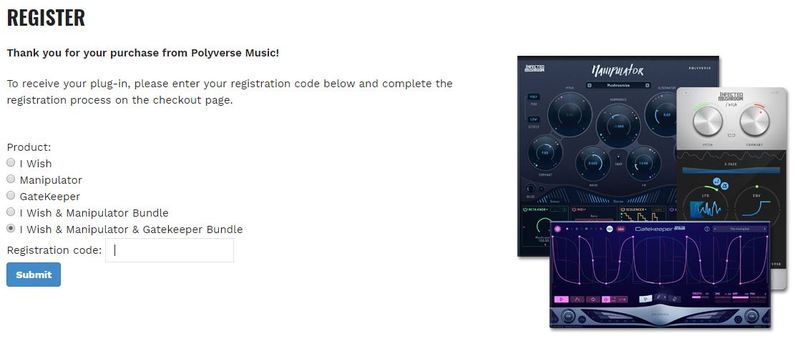
2. Enter your Personal Info and tick the box that states 'I Agree to Terms' > Click the blue button at the bottom to proceed.
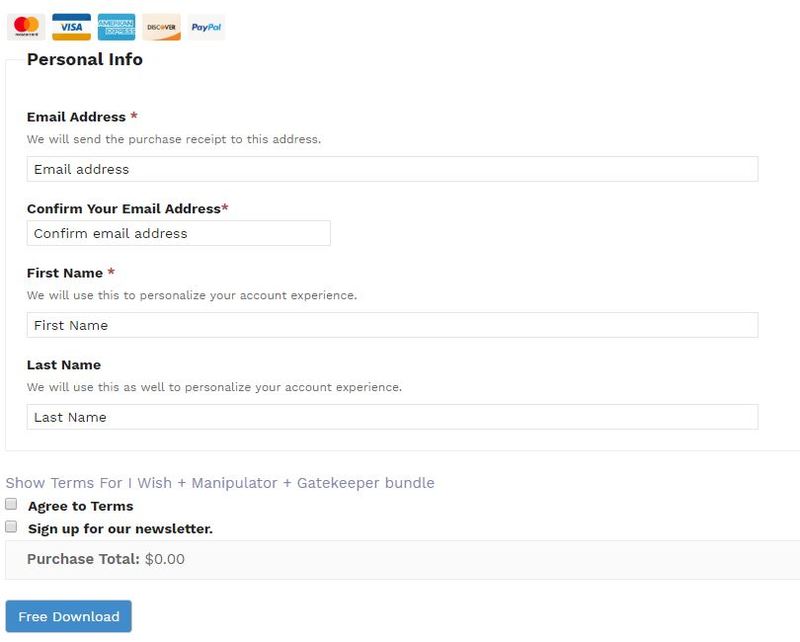
Installation
1. You will receive an email from Polyverse containing your installers and license key > Click the Mac Installer link and be sure to download the license key file attached to the email.
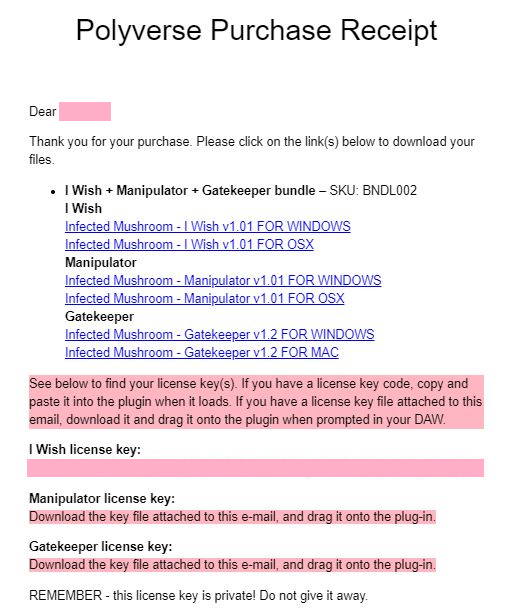
2. Open the downloaded .dmg file > Open the .pkg file to begin installation.
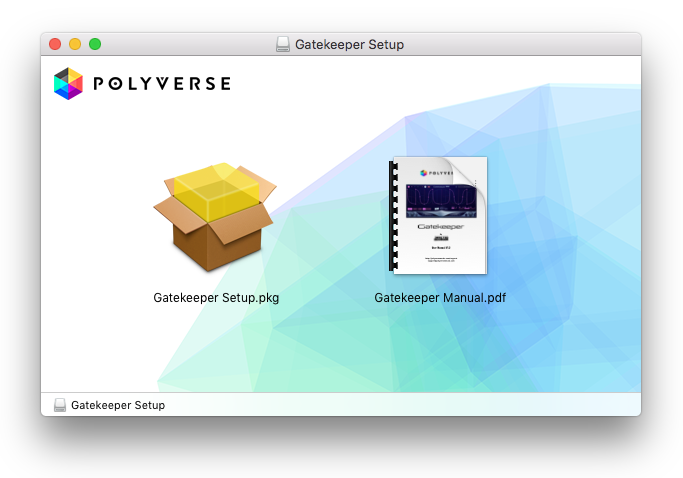
3. Click 'Continue'.
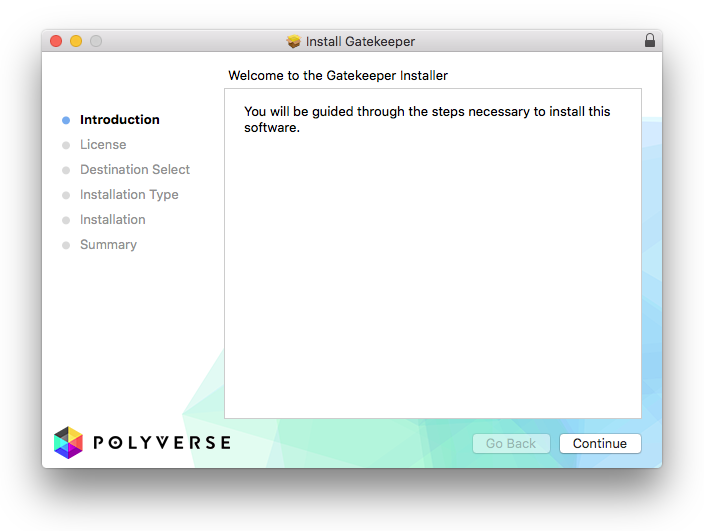
4. Click 'Continue'.
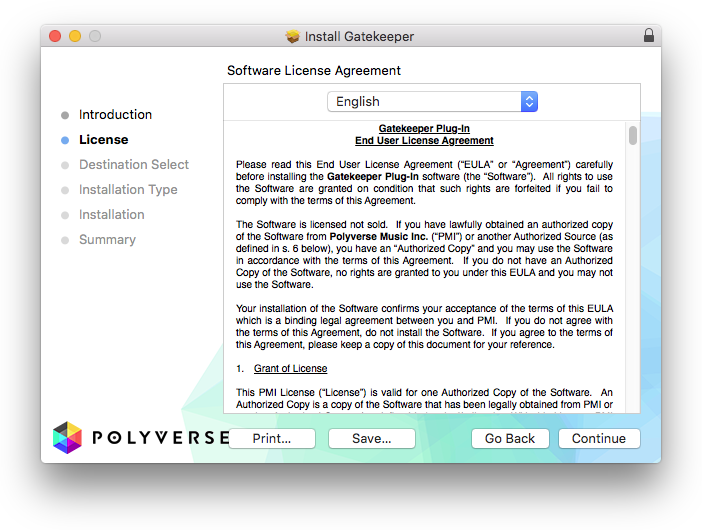
5. Click 'Agree'.
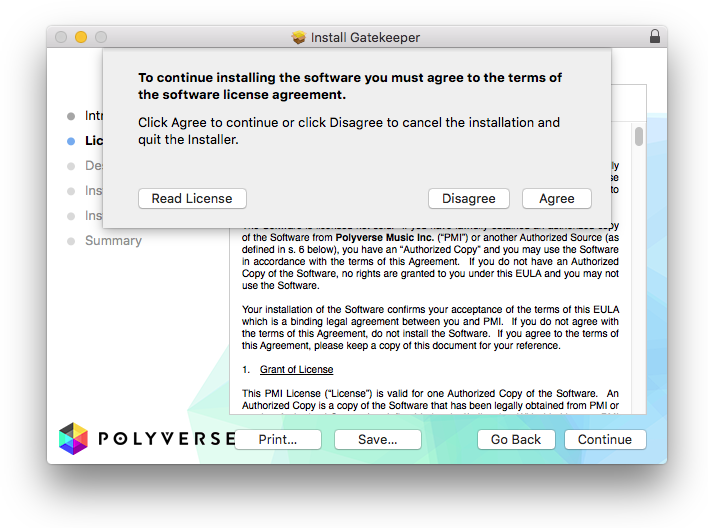
6. Click 'Install'.
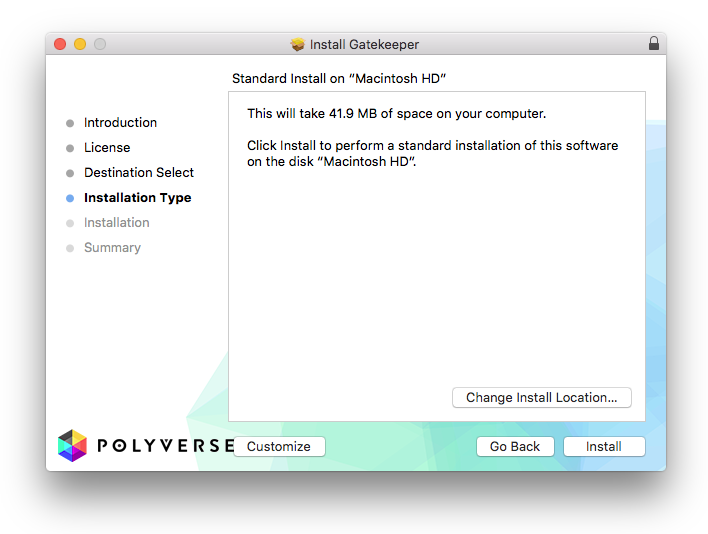
7. Enter your computer Username and Password > Click 'Install Software'.
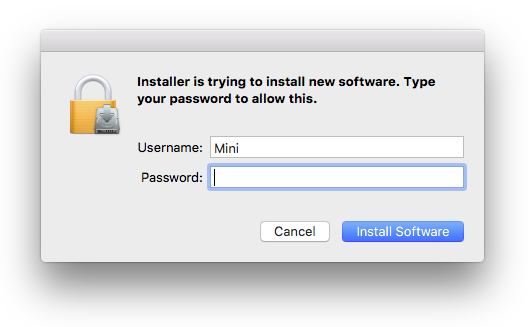
8. Click 'Close'.
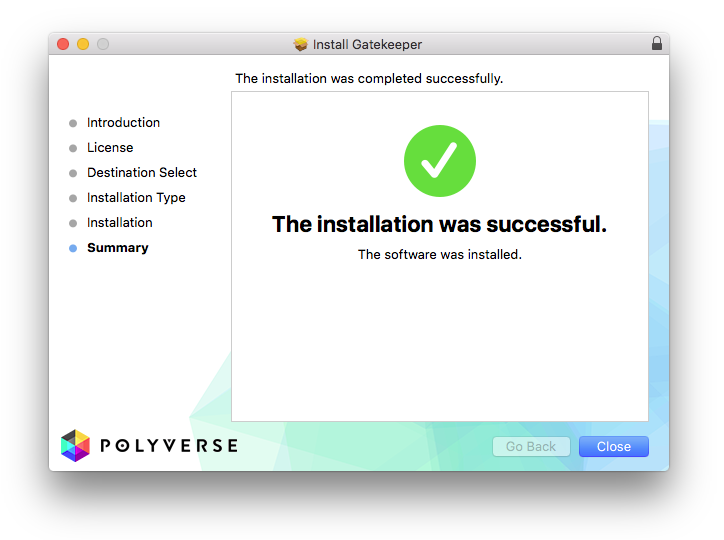
Activation
1. Open the installed plugin in your DAW > Click and drag the downloaded license key file from Step 1 of the Installation process onto the plugin window.
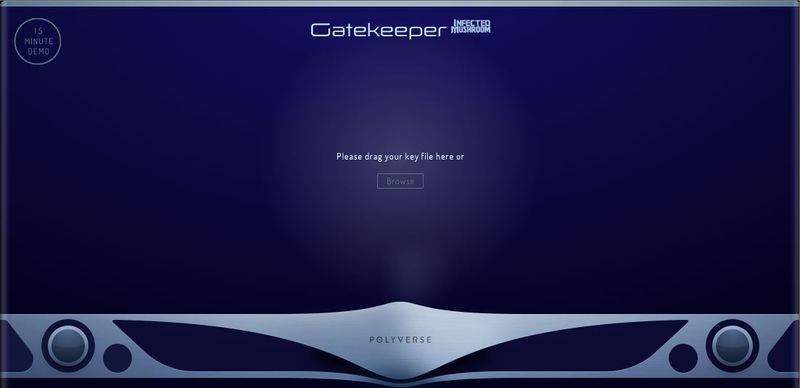
2. Click 'Have Fun :]'.

Your software is now activated and ready to use.
Windows
Registration
1. Go to https://polyversemusic.com/register/ > Select your purchased product then enter your registration code found in your Plugin Boutique User Account and click 'Submit'.
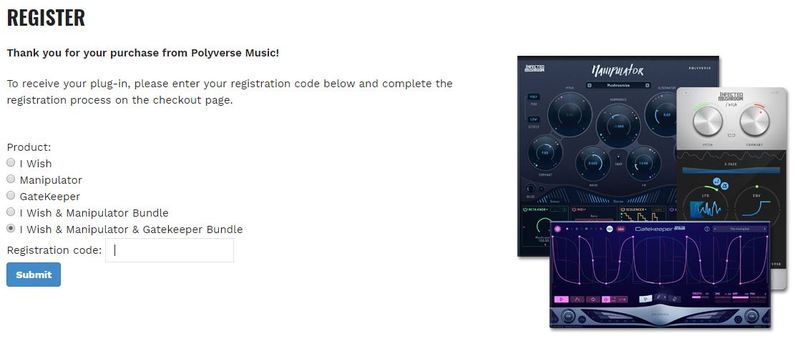
2. Enter your Personal Info and tick the box that states 'I Agree to Terms' > Click the blue button at the bottom to proceed.
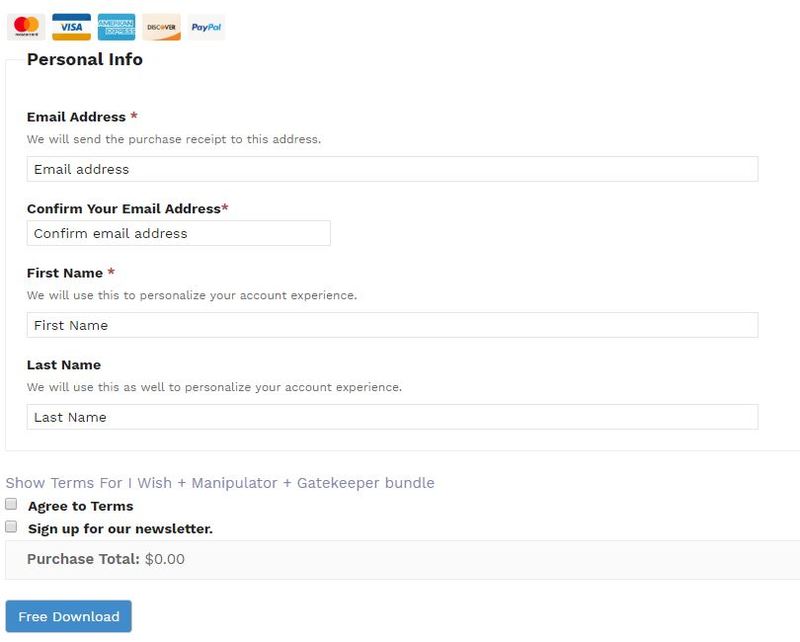
Installation
1. You will receive an email from Polyverse containing your installers and license key > Click the Windows Installer link and be sure to download the license key file attached to the email.
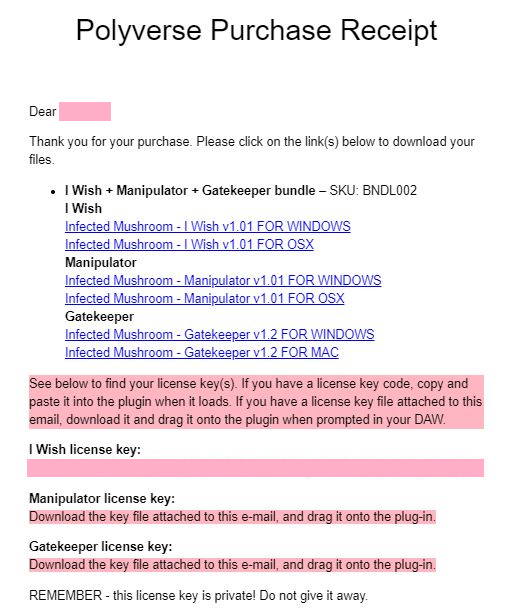
2. Double-click the downloaded .zip file to extract the contents and double-click the .exe file to begin installation > Click 'Next'.
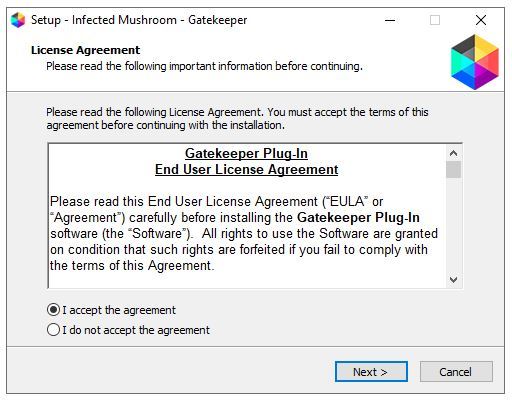
3. Click 'Next'.
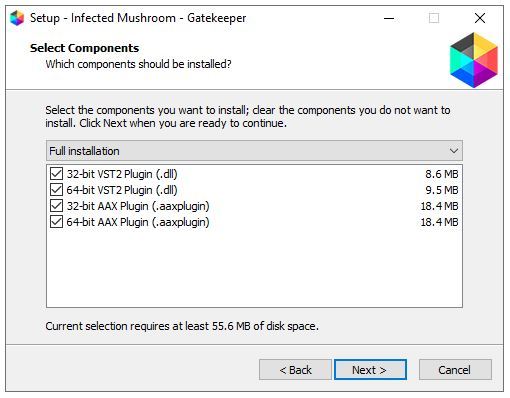
4. Click 'Next'.
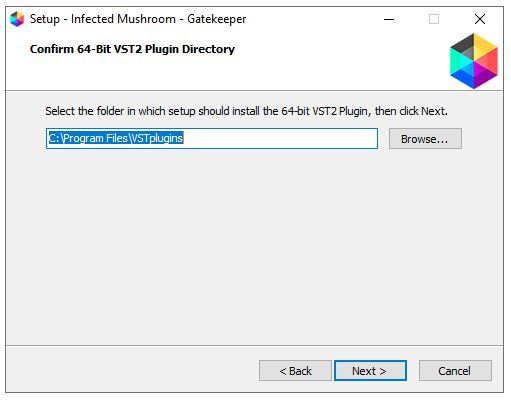
5. Click 'Next'.
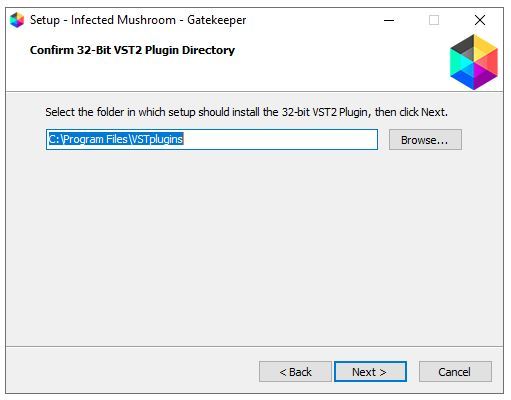
6. Click 'Install'.
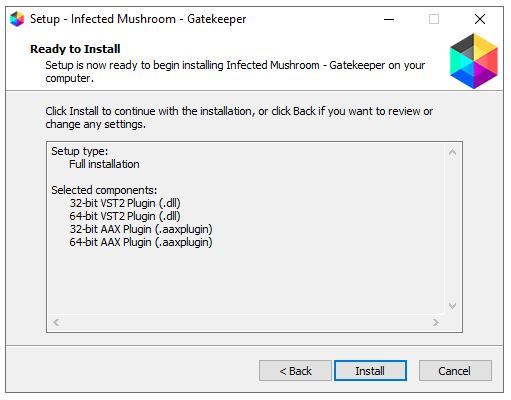
7. Click 'Finish'.

Activation
1. Open the installed plugin in your DAW > Click and drag the downloaded license key file from Step 1 of the Installation process onto the plugin window.
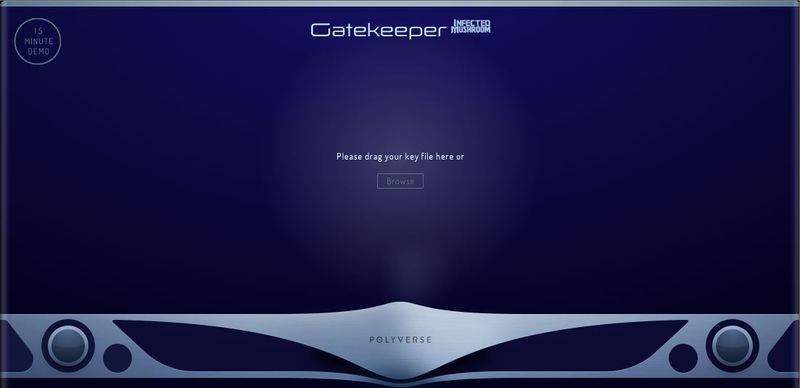
2. Click 'Have Fun :]'.

Your software is now activated and ready to use.