Product Description
WOW 2 is Here! Creative Multi-Filter box
Get that Warm and Juicy Sound!
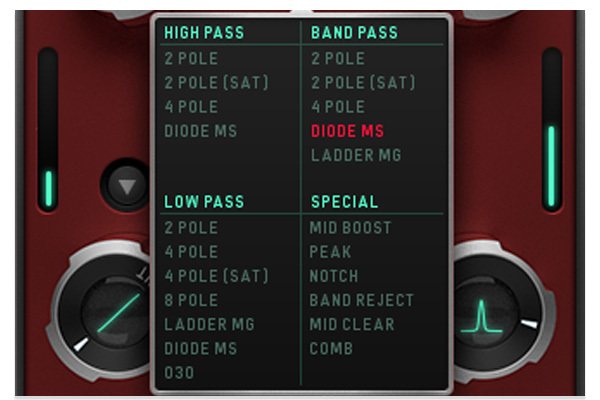
Everything that you need in a filter unit - and nothing that you don’t - in a compact GUI that gets right down to business.
Designed for Best Harmonics & Audio Quality
All 21 filters produce a stunning analog sound with huge resolution and are free of any aliasing. From singing Comb to a steep 8-pole Lowpass from dirty Diode MS to the gnarly 030. WOW2 offers all the filters you can wish for. And all of them work in Vowel Mode, showing off the wide variety of humanoid sounds.
The extraordinary modulation system multiplies the possibilities to a modular level: for instance with modulatable modulators.
The presets are a good place to start. Or try a steep 8-pole LP on a bass sound and taste that bubbly, smacking sound.
[æ] as in Fat and [ɔ] as in Awe

WOW's Talkbox lets you Pick any two Vowels out of a Choice of Nine
Swing the cutoff between two vowels to create formant-shaping effects on your dry signal. Modulate the cutoff (or the selected vowels themselves...) for distinct chorus and flanger effects. Works best with Comb or Bandpass combined on high resonance settings!
The vowels are: [i:] as in the seat, [e] as in hen, [æ] as in fat, [y] as in tu (French), [ə] as in the, [ɑ] as in father, [ɔ] as in awe, [o] as in copy, and [u] as in boot.
Modulation is Power

The Real Magic Happens When Modulation Steps in
There are four sources: an envelope follower with frequency detection, the LFO with 13 waveforms, a 16-step step sequencer, and the Wobble Knob (lifted from our Cyclop synth).
Targets and intensity (bi-polar) are assigned in the circular elements at the foot of the modulation section - or you just right-click any parameter and assign a source - couldn't be easier.
The Wobble Generator

Pushing the Mod Section to Extremes
This is a different beast compared to the other modulators. The central knob controls two things: the shape of the LFO (16 different waveforms) while also changing the speed (12 tempo-synced rates).
The knob can be modulated itself (pick the LFO for a start) and this is what the wobble control is all about: to get that knob moving!
The Distortion Unit

Fourfold Oversampling for harmonic Manipulation without Aliasing
Seven algorithms can be engaged before or after the filter section, which greatly broadens the sonic range. Pick the tube-inspired "Parabolic", the delicately-chiseled "Bit Crusher", a Sine(!) or "Diabolic" from digital hell.
Volume is stable even at high levels, which will save you cumbersome automation when things get rather dynamic.
Sounds & Presets
Everything from subtle filter sweeps to all-out modulated chaos:
- WOW2 comes with more than 250 presets...just one click away. Randomize for instant inspiration!
- Try it now! You're in good company: Skrillex, Boyz Noise, SiriusMo & Modeselektor...
Features:
- 21 Filter Types
- LFO, Env.-Follower, Step Seq. & Wobble
- Non Aliasing
- Distortion with 3 Overdrives & 4 Digital Functions
- Distortion Pre- or Post Filter Units
- Envelope Follower with Frequency Detection
- 9 human vocal Sounds in Vowel Filter
- Dynamic Oversampling across the board
System Requirements
Mac
- OS X 10.9 or higher - Apple Silicon M1 supported (64-bit only)
Formats:
- AAX
- Audio Unit (AU)
- Standalone Application
- VST2
Windows
- Windows 7 or higher (64-bit only)
Formats:
- AAX
- Standalone Application
- VST2
Important note: This software is only available in 64-bit formats for both Windows and macOS and will not function on 32-bit systems.
View Installation Instructions
Notes:
- Looperator is used as the example
- Pop up windows must be allowed within your browser's 'Settings' for the download link to be triggered
Mac
1. After purchasing your product, visit Sugar Bytes to register your software.

2. Enter the email address that you wish to register the software to, as well as copy and paste/manually enter the serial number provided within your User Account > click ‘Register’.

3. Your software has successfully been registered > download your Apple (Mac) installer.
Note: An email containing your Sugar Bytes login details and temporary password (in the form of a code) will be sent to the inbox of the email that you used to register the software with > this may have landed in the junk/spam folder of your email. After logging into your account, you can select the 'Change Password' option to personalize your secret password.

4. Double-click the .dmg installer file to begin the installation process > click ‘Continue’.
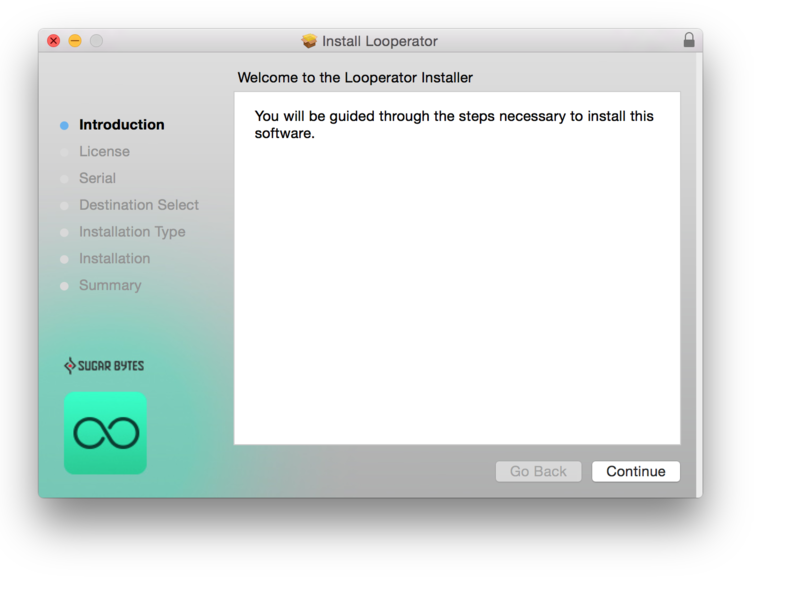
5. Read the Software License Agreement > click ‘Continue’ and then ‘Agree’.
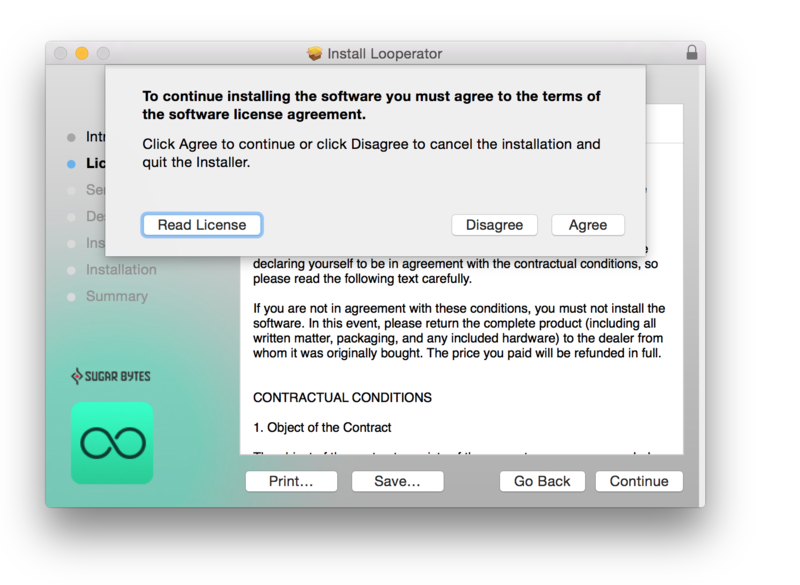
6. Copy and paste/manually enter the 8-digit serial code that exists in your Sugar Bytes account.
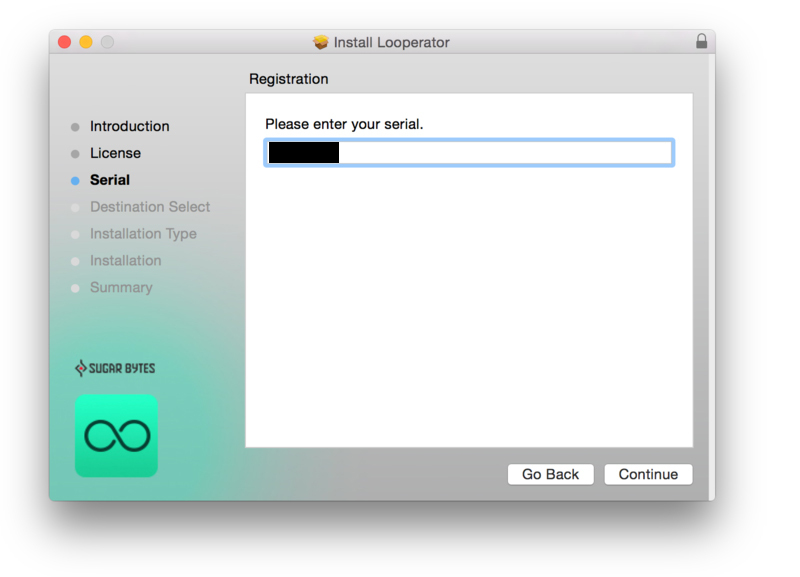
7. Select the software format (s) that you wish to install, depending upon the DAW (s) you are using > click ‘Continue’.
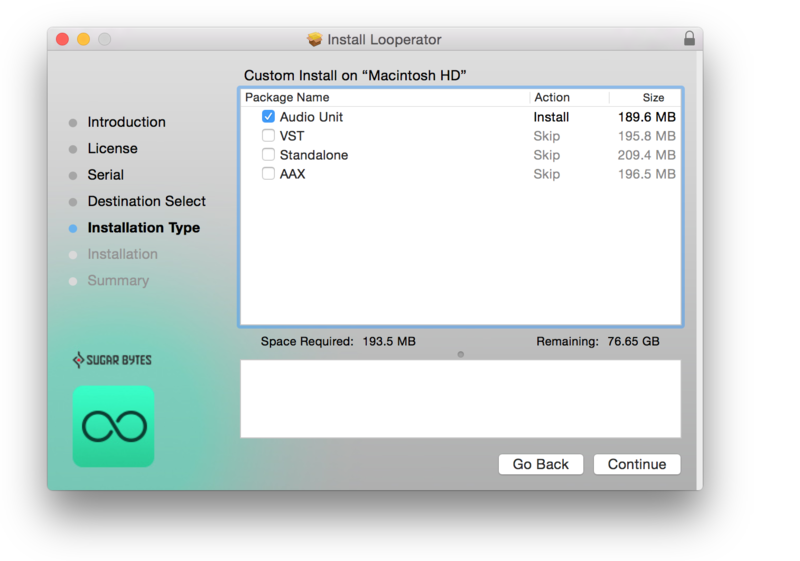
8. Review the installation and click ‘Install’.
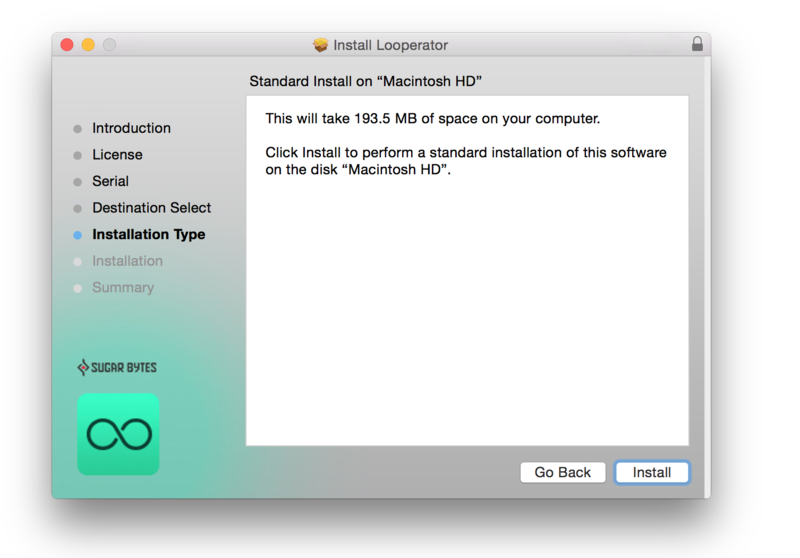
9. The installation of the software has successfully completed > click ‘Close’.
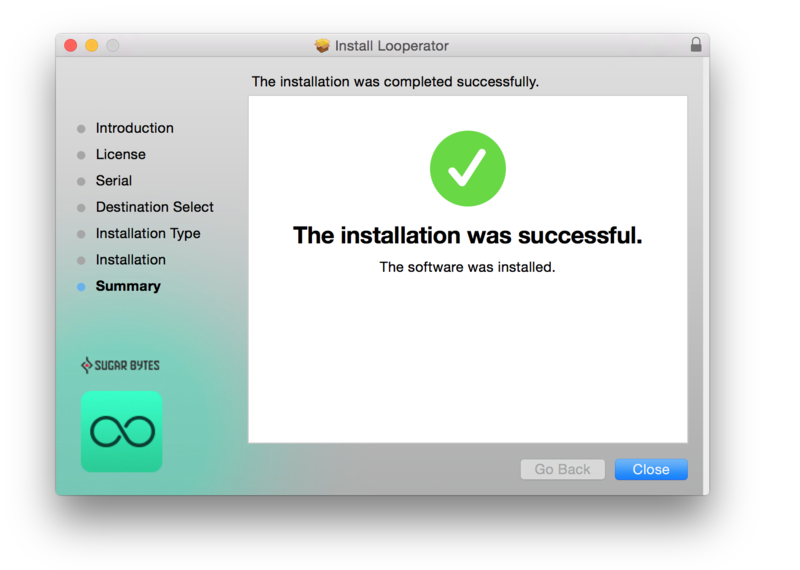
10. Restart your DAW and locate/open your purchased Sugar Bytes software from the plug-in selection.
Note: You may need to Refresh/Rescan your DAW's Plug-in List if the software fails to appear.
The Software is now Activated and Ready for Use Within Your DAW!

Windows
1. After purchasing your product, visit Sugar Bytes to register your software.

2. Enter the email address that you wish to register the software to, as well as copy and paste/manually enter the serial number provided within your User Account > click ‘Register’.

3. Your software has successfully been registered > download your Windows (PC) installer.
Note: An email containing your Sugar Bytes login details and temporary password (in the form of a code) will be sent to the inbox of the email that you used to register the software with > this may have landed in the junk/spam folder of your email. After logging into your account, you can select the 'Change Password' option to personalize your secret password.

4. Double-click the .zip folder to extract and reveal its contents.
5. Double-click the .exe installer file to begin the installation process > click ‘Next’.
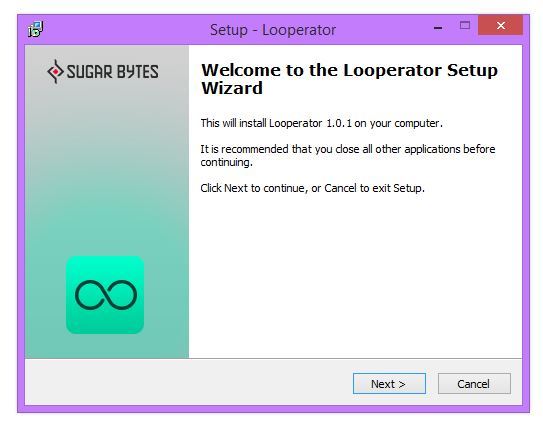
6. Select 'I accept the agreement’ > click ‘Next’.
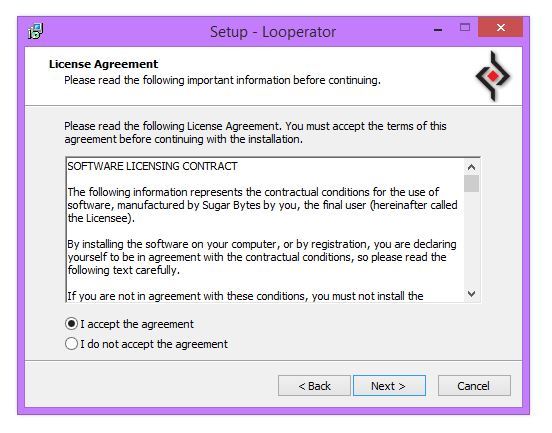
7. Copy and paste/manually enter the 8-digit serial code that exists in your Sugar Bytes account.
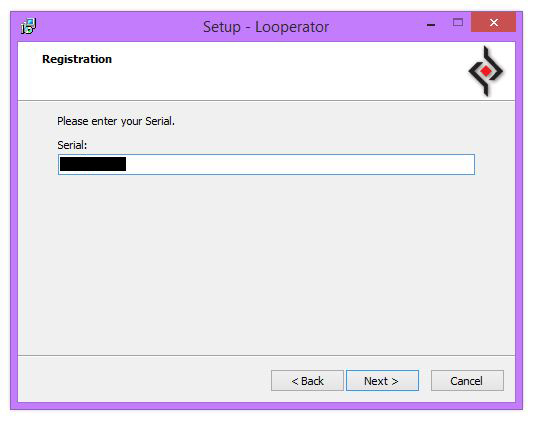
8. Select the format (s) that you wish to install > click ‘Next’.
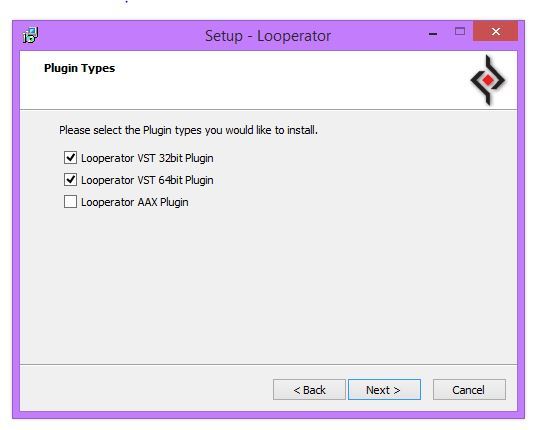
9. Select the software directories in which to install the software formats (32 and/or 64-Bit) to > click ‘Next’.
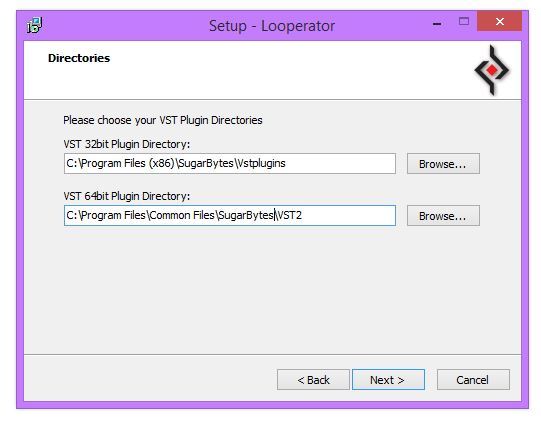
10. Select a folder in which to install the software to > click ‘Next’.
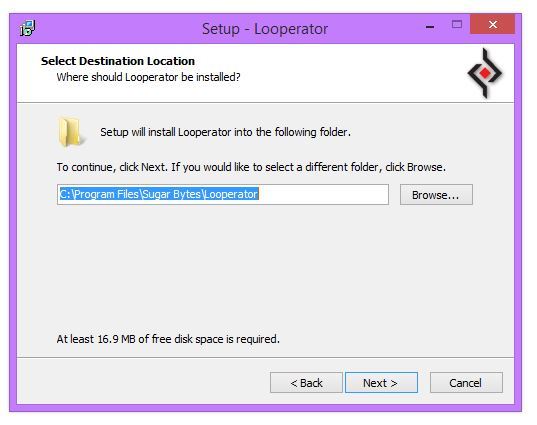
11. Review the installation and click ‘Install’.
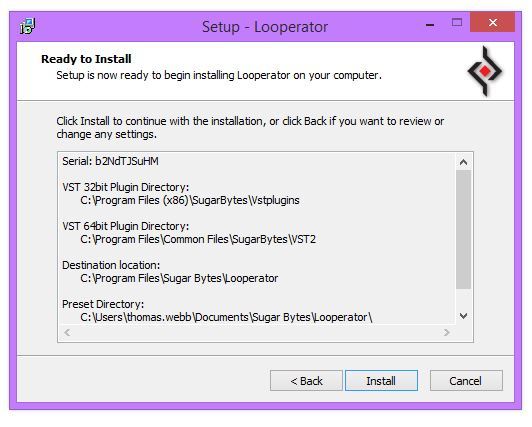
12. The installation of the software has successfully completed > click ‘Finish’.
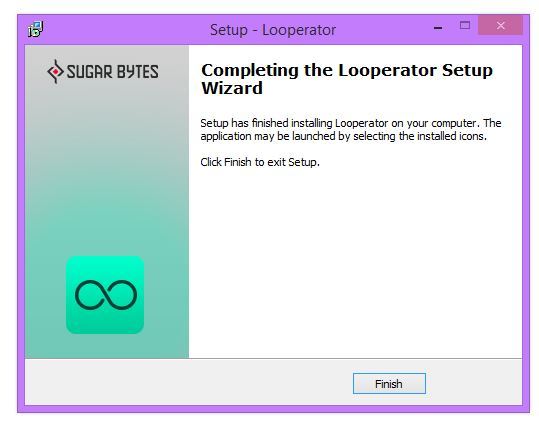
13. Restart your DAW and locate/open your purchased Sugar Bytes software from the plug-in selection.
Note: You may need to Refresh/Rescan your DAW's Plug-in List if the software fails to appear.
The Software is now Activated and Ready for Use Within Your DAW!







































