Product Description
Synthetic Beats
Calculating Beats...
DrumComputer is the new specialist for synthetic drums, combining classic and modern synthesis with flexible modulations and luxurious sequencing. Intelligent randomizers, elegant pattern editing and import of your own samples are just a few of the mind blowing possibilities. Enjoy new drums everyday and get inspired by all the creativity that DrumComputer sets free. Just because, there still is all the unheard of.

Key Features
- 8 Sound Engines, each one layering a Resonator, Wavetable/Analogue Oscillator and Resynth/Sampler
- Filter, Compressor, Overdrive and 2 kinds of Send Reverbs: Room and Hall
- 2x Env/LFO, plus Synth-Engine-Modulators, Sequencer-Modulators, ModMatrix
- Intelligent Randomizers for endless Drum Sounds
- 16 Step Sequencer and Pattern Generator, Probability, Rolls, +/- Step Delay, Swing, Humanize
- Auto- und Manual Remixing/Fills
- Easy Keyboard Mapping for Patterns, Mutes and Engine Triggers
- Keyzones for Rolls, Pitch and Modulation
- MIDI File Drag & Drop
- Multiple Audio/MIDI Outputs
New in Version 1.2.0!
- A Sampler Mode has been added
- Improvements and minor fixes
Sound Engines
8 individual sound engines contain all the DSP goodies and share presets, so you can exchange sounds between engines. 3 synthesis layers cover a broad variety of timbres, from a classical analog Resonator to Wavetable, plus the awesome Resynth, which brings you liquidized cymbals, snares and synths. We also added a Sampler Mode to play back your own sounds.
Multimode filter, Compressor, Distortion and 2 kinds of Send Reverbs provide a vast toolset to carve the drums of tomorrow. Enjoy the 2 included ENV/LFO hybrids with lots of waveforms and the flexible modulation matrix with sources and targets all over the instrument.

Easy Access
The Kit Page provides the most important functions of the sound engine. Each of the eight kit channels provides a preset browser for the individual sound, controls for global pitch and decay, a modify knob and a profiled random function. Define a Mute group in oder to make a trigger on one engine choke the sound on another engine and use Choke Groups for open/closed hihat choking, but also for interesting synth sounds.
The Finalizer is a well balanced recipe of transient shaper, compressor, maximizer and saturation. Use it to bring out the Attacks of your drums and let the room breath.

Millions of Drum Sounds
Drum sound randomizers with profiles and the MakeKit button will keep on surprising you with new drum sounds and kits. Simple patterns turn into livid tracks with the AutoFill feature, which inserts fills and parameter changes at certain song positions. The revolutionary Remix control creates crazy fills and covers lots of groove and fun.
The Pattern, Mute & Mapping section offers you extensive live-performance-oriented control over DrumComputer. Enjoy total freedom when it comes to assigning drum sounds to your keyboard and use Key zones for rolls, pitch, and modulations. 8 keys are reserved for the mute function, perfect for live-re-arranging of your beats. 16 pattern keys plus pattern chains allow for easy pattern editing and sequencing.

Sequencer
The 16-step/16-pattern sequencer is packed with features. While it provides Tempo, Direction, and Step Length per track, its also capable of generating complete, complex patterns with more than just triggers, you have to try it to believe it.
Modulation sequencers for probability, rolls, step delay, and also pitch- decay- and mod sequencers are included. And the best part: A complete MIDI drag and drop feature generates a MIDI file that contains everything from triggers, modulation sequences to auto-fills and their related CCs.
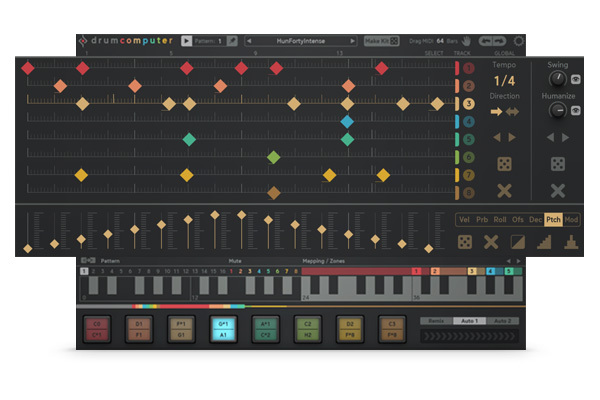
System Requirements
Mac
- macOS 10.9 or higher - Apple Silicon M1 supported (64-bit only)
Formats:
- AAX
- Audio Unit (AU)
- Standalone Application
- VST2
Windows
- Windows 7 or higher (64-bit only)
Formats:
- AAX
- Standalone Application
- VST2
Important note: Sugar Bytes plug-ins are only available in 64-bit editions for both Windows and macOS.
View Installation Instructions
Notes:
- Pop up windows must be allowed within your browser's 'Settings' for the download link to be triggered.
- Looperator is used as the example.
Mac
1. After purchasing your product, visit Sugar Bytes to register your software.

2. Enter the email address that you wish to register the software to, as well as copy and paste/manually enter the serial number provided within your User Account > click ‘Register’.

3. Your software has successfully been registered > download your Apple (Mac) installer.
Note: An email containing your Sugar Bytes login details and temporary password (in the form of a code) will be sent to the inbox of the email that you used to register the software with > this may have landed in the junk/spam folder of your email. After logging into your account, you can select the 'Change Password' option to personalise your secret password.

4. Double-click the .dmg installer file to begin the installation process > click ‘Continue’.
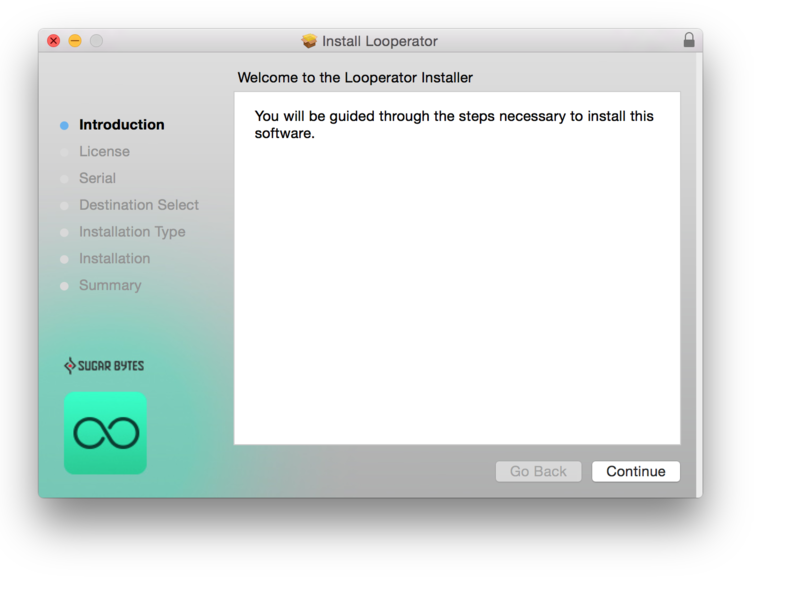
5. Read the Software License Agreement > click ‘Continue’ and then ‘Agree’.
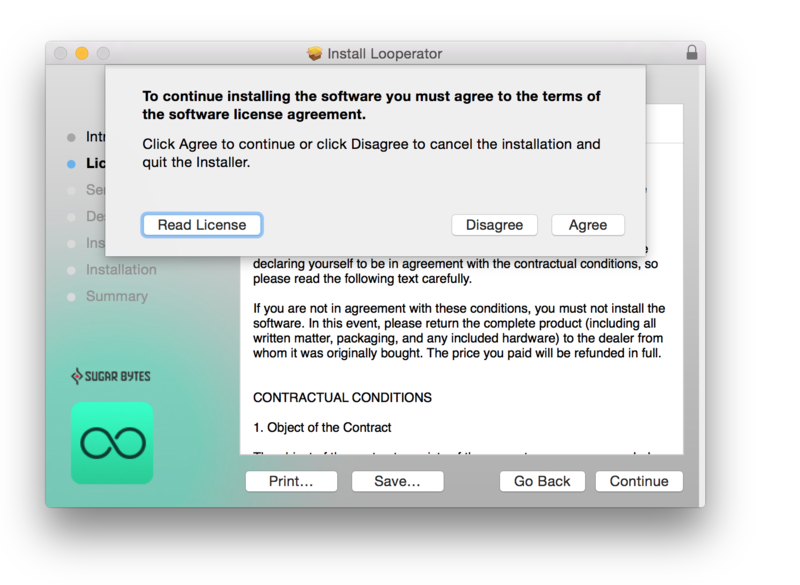
6. Copy and paste/manually enter the 8-digit serial code that exists in your Sugar Bytes account.
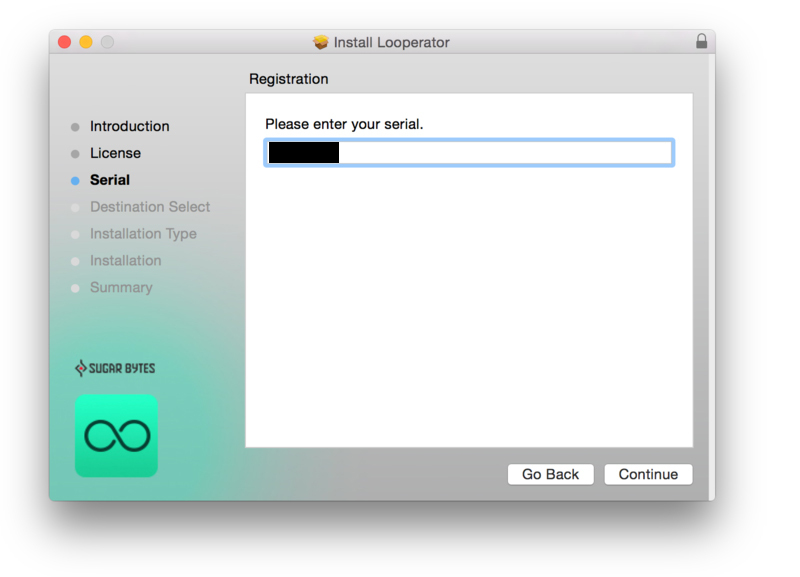
7. Select the software format (s) that you wish to install, depending upon the DAW (s) you are using > click ‘Continue’.
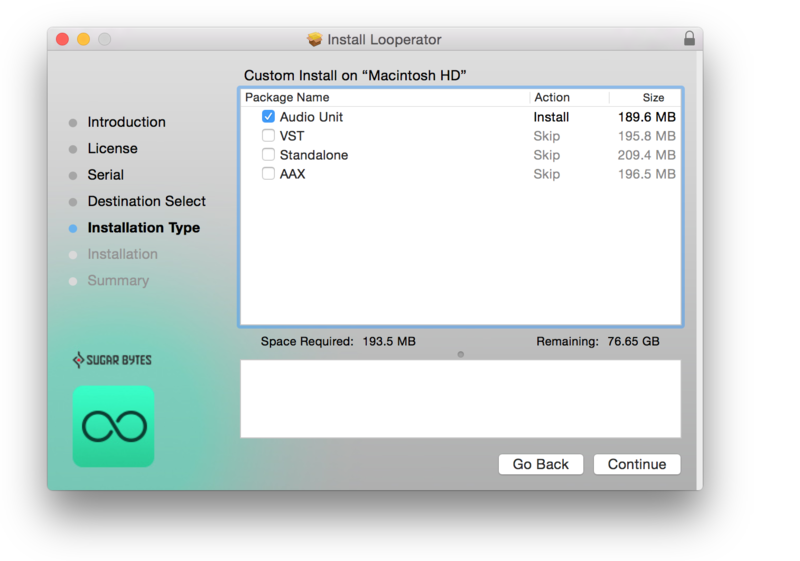
8. Review the installation and click ‘Install’.
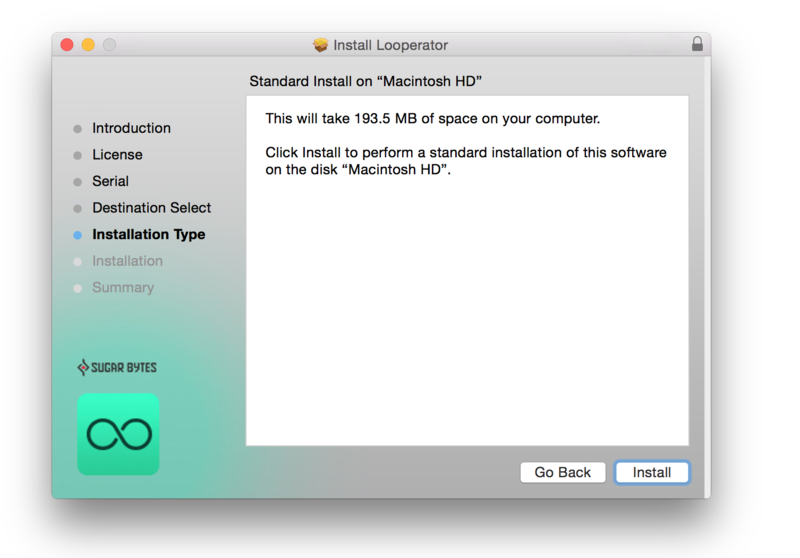
9. The installation of the software has successfully completed > click ‘Close’.
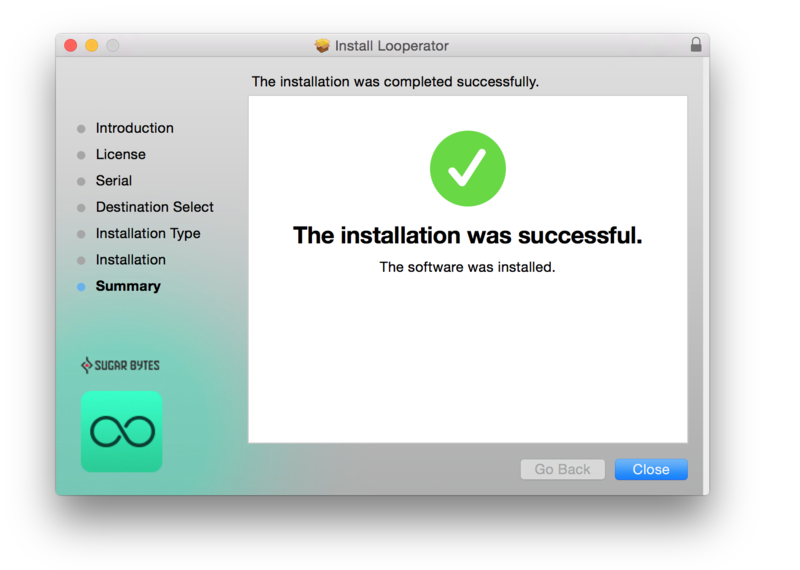
10. Restart your DAW and locate/open your purchased Sugar Bytes software from the plug-in selection.
Note: You may need to Refresh/Rescan your DAW's Plug-in List, if the software fails to appear.
The Software is now Activated and Ready for Use Within Your DAW!

Windows
1. After purchasing your product, visit Sugar Bytes to register your software.

2. Enter the email address that you wish to register the software to, as well as copy and paste/manually enter the serial number provided within your User Account > click ‘Register’.

3. Your software has successfully been registered > download your Windows (PC) installer.
Note: An email containing your Sugar Bytes login details and temporary password (in the form of a code) will be sent to the inbox of the email that you used to register the software with > this may have landed in the junk/spam folder of your email. After logging into your account, you can select the 'Change Password' option to personalise your secret password.

4. Double-click the .zip folder to extract and reveal its contents.
5. Double-click the .exe installer file to begin the installation process > click ‘Next’.
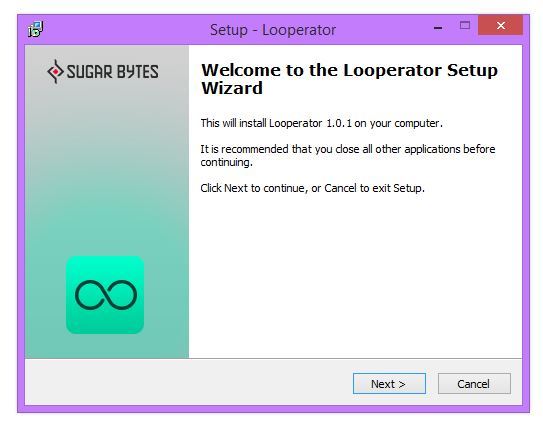
6. Select 'I accept the agreement’ > click ‘Next’.
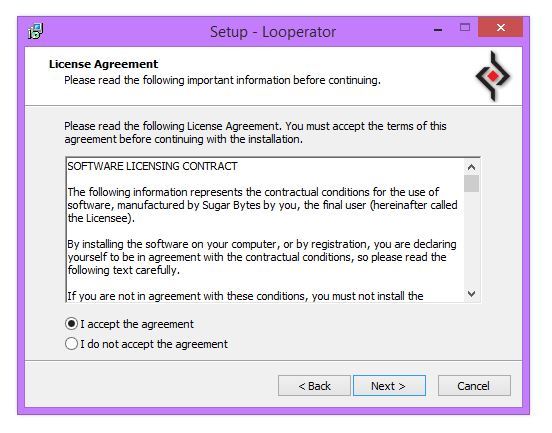
7. Copy and paste/manually enter the 8-digit serial code that exists in your Sugar Bytes account.
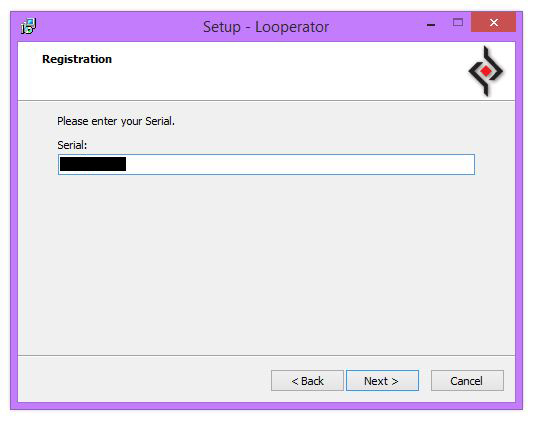
8. Select the format (s) that you wish to install > click ‘Next’.
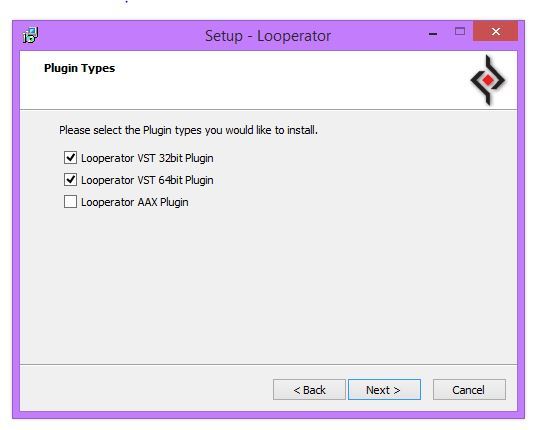
9. Select the software directories in which to install the software formats (32 and/or 64-Bit) to > click ‘Next’.
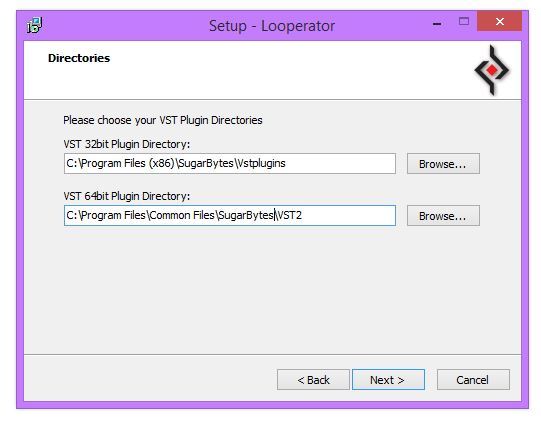
10. Select a folder in which to install the software to > click ‘Next’.
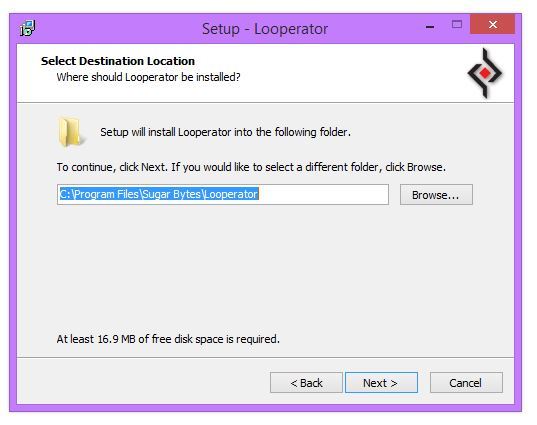
11. Review the installation and click ‘Install’.
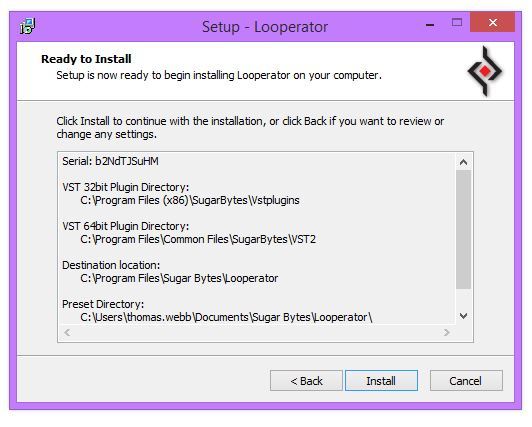
12. The installation of the software has successfully completed > click ‘Finish’.
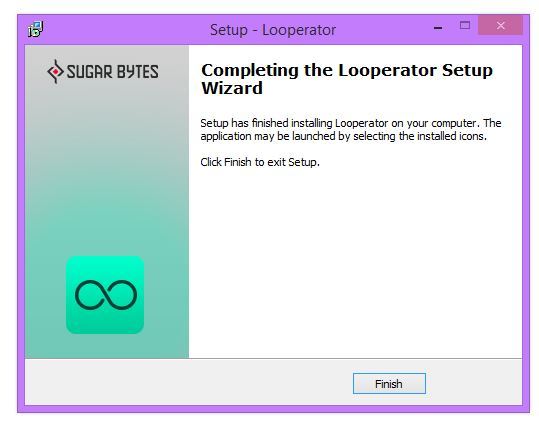
13. Restart your DAW and locate/open your purchased Sugar Bytes software from the plug-in selection.
Note: You may need to Refresh/Rescan your DAW's Plug-in List if the software fails to appear.
The Software is now Activated and Ready for Use Within Your DAW!


































