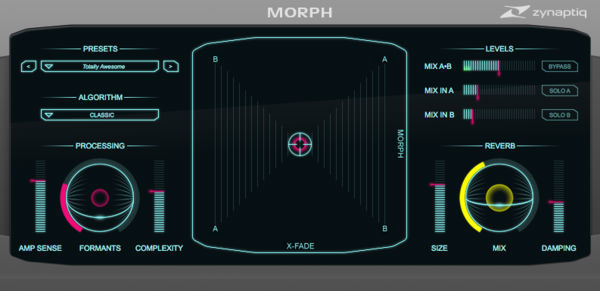Product Description
The REMIX Bundle: Music Recomposition Plugin Bundle
New Ways To Interact With Recorded Music.
The REMIX Bundle combines three unique and powerful processors into one jaw-dropping suite. Change the harmonies and melodies within instrument recordings, samples, loops, or even mixed music, and suppress individual notes in a mix while perfecting the tuning of the rest – in real-time, at maximum quality, and optionally under control of a MIDI keyboard with PITCHMAP. Create unheard musical elements by morphing between two instruments or rhythms, and create smooth morphing transitions with MORPH 2. Boost or cut the drums in a mix or sample frequency dependently, or add potentially illegal amounts of punch to your drum stems with UNMIX::DRUMS. The REMIX Bundle is an essential toolkit for music producers, remixers, DJs and film composers alike
What's included in the REMIX Bundle :
- MORPH 2: Real-Time Structural Audio Morphing.
- PITCHMAP: Re-Write Mixed Music In Real-Time.
- UNMIX::DRUMS: Boost Or Attenuate Drums In Mixed Music.
MORPH 2
Real-Time Structural Audio Morphing
MORPH 2 is a real-time plug-in for structural audio morphing, the sonic equivalent of one object slowly changing its shape to become a different object - for example, one face becoming another. Super-charged with a selection of 5 different morphing algorithms, a stunningly clean formant shifter as well as a lush reverb that seems to extend sounds much like some highly revered vintage hardware boxes, MORPH 2 opens up a whole new universe of sounds to explore. Create seamless morphing transitions, new hybrid sounds that combine aspects of existing ones, physically impossible instruments, the furthest-out creature and robot voices, talkbox-esque effects and other outrageously unique new sounds. Whether you're a sound designer for film or games looking for that signature sound, or a music producer or remix artist wanting to create new content from existing recordings...look no further, MORPH is for you!
Key Features:
- 5 Unique feature-aware structural audio morphing algorithms.
- Morphs between two input channels or input and side-chain.
- Dual morphing circuits with crossfade option.
- High-quality formant shifter.
- Uses cutting edge signal transform technology for superb fidelity and intelligibility.
- Both inputs can be mixed into the output or switched to solo.
- Built-In Hall Reverb.
- Fully real-time for immediate results.
- MORPH 2 X/Y Morphing Control
PITCHMAP
Re-Write Mixed Music In Real-Time
PITCHMAP is the world's first and only plug-in that allows processing the pitch of individual sounds within mixed signals in real-time. It lets you change the melodies and harmonies of any recording by simply playing your own on a MIDI keyboard or creating a pitch map using our stream-lined GUI, and optionally corrects any tuning issues at the same time. As if that weren't enough, PITCHMAP provides functions to suppress individual sounds within a mix, and can apply advanced synthesizer-like sound transformations to your audio. In short, it is an inspiring musical instrument, a precision corrective tool and the only processor that literally lets you shape music with your hands.
PITCHMAP has so many uses we haven't yet discovered all of them ourselves. Here's a couple of the applications we're aware of:
- Engineers can correct tuning inaccuracies in mixed recordings
- Composers can try different harmonies for their works in an immediate, hassle-free and inspiring manner
- Music producers that work with sampled material can now sculpt the music inside the samples as if they were clay in the hands of a potter
- DJs can adapt the key/scale of their songs to fit into a seamless set
- Sound designers get a bunch of unique new ways of creating the sounds that make the films and games of today so immersive
- Mash-Up artists and Re-Mixers now spend minutes instead of hours (or days) adapting the components they use to fit each other
- Rapid song/score prototyping using existing recordings that can be transformed to be something new on-the-fly
- Mix element suppression under MIDI control
- Creating unique synthesizer sounds based on a live input
- Create instant remixes and professional accompaniment tracks directly from your favorite songs or play list
UNMIX::DRUMS
Boost Or Attenuate Drums In Mixed Music
UNMIX::DRUMS is the world’s first audio plugin that allows attenuating or boosting drums in mixed music, in real-time. Using advanced source signal separation (a.k.a. de-mixing, unmixing, sound extraction, sound isolation) technology under the hood, UNMIX::DRUMS provides frequency dependent drum level control that ranges from up to +18dB of boost to virtually complete removal* – while always sounding great. Whether used on a full mix or on a drum bus, UNMIX::DRUMS can be used to shape and enhance the impact of your drums in a unique new way. Sporting an intuitive multi-level GUI, frequency dependent control of key parameters, a sample accurate sub-bass (re)synthesizer, our high-precision analyzer display, M/S operation and an output limiter, UNMIX::DRUMS opens up exciting new options for mastering, music production, sample-based music creation, mash-up artists, remixers and DJs.
* Actually achievable amounts depend on input signal specifics.
Key Features:
- Source Separation-Based Control of Drum Level in Mixed Music.
- SMOOTH and PUNCHY Boost Modes.
- Sample-Accurate Sub-Bass (Re)Synthesizer.
- Frequency Dependent Control of Key Parameters.
- Intuitive 3-way GUI Design.
System Requirements
Mac:
- Apple Mac computer
- OSX 10.8.x or newer
- Intel CPU with at least 2 Cores; i7 or better recommended.
- Apple AU (AudioUnits), Steinberg VST 2.4, VST 3 or Avid RTAS/AAX compatible Host software
- For AAX Native 32-bit, the minimum required Pro Tools version is 10.3.6
- iLok.com account for machine- or iLok 2 based activation (of full as well as demo versions)
- Internet Connection for Software Activation (though not necessarily on the computer used for audio)
Windows:
- Windows 7 or newer
- CPU with at least 2 Cores; Intel CPU recommended, i7 or better recommended.
- Steinberg VST 2.4, VST 3 or Avid RTAS/AAX compatible Host software
- For AAX Native 32-bit, the minimum required Pro Tools version is 10.3.6
- iLok.com account for machine- or iLok 2 based activation (of full as well as demo versions)
- Internet Connection for Software Activation (though not necessarily on the computer used for audio)
Formats:
On MacOS X:
- Apple AudioUnits (32/64bit)
- Avid RTAS
- Avid AAX Native including AudioSuite (32/64bit)
- Steinberg VST 2.4 (32/64bit)
- Steinberg VST 3 (32/64bit)
On Windows:
- Avid RTAS
- Avid AAX Native including AudioSuite (32/64bit)
- Steinberg VST 2.4 (32/64bit)
- Steinberg VST 3 (32/64bit)
Copy Protection
This software uses the latest PACE copy protection, which allows you to place your activation on your machine or on an iLok 2* (or newer; not included). You will need a free iLok.com account to use our software, even for the demos – but you do not necessarily need the iLok 2 dongle, if your machine has internet access (activation of a system without internet connectivity requires an iLok 2 device). All required software is installed along with our plugins, but we generally recommend downloading the latest versions directly from iLok.com.
Please Note
- The older, first generation (blue) iLok is not supported!
- While they are highly optimized, our plug-ins use a LOT of CPU due to the complex nature of the magic they perform. Please use the free trial to evaluate whether your system has sufficient resources to utilize the software effectively! We recommend setting your playback buffer size to at least 512 or ideally 1024 samples for optimum performance.
- As our plug-ins sport unique features not found in any other software, we highly recommend reading their manuals to ensure you get the most out of them!
View Installation Instructions
Installation Instructions
Windows/ PC:
1. Log into your Plugin Boutique account (My Account > My Products), to obtain your serial code.
2. Click the link HERE, to register your personal details and serial (registration code). Click 'Submit.'
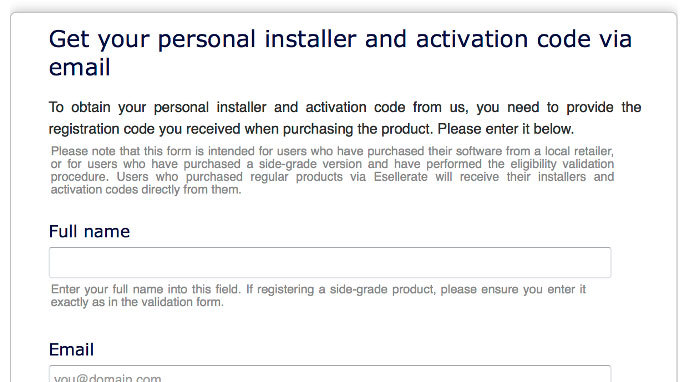
3. Your email has been sent to the email address you used to register with.
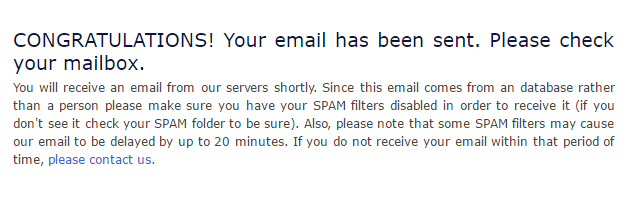
4. Log into your email account, where you can access your activation code and download link.
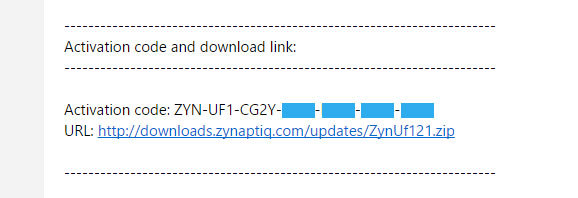
5. Click the URL hyperlink to begin downloading your installer zip folder.
6. On a Windows computer you will want to right-click on the downloaded file and select 'Extract Here.' Once extracted, the individual installer (format) files will be shown.
7. Select the relevant format installer setup file, 'UNFILTERVST-x64Setup' is used in this instance. Double click on the setup file.
8. Double click on the setup file. Click 'Next.'
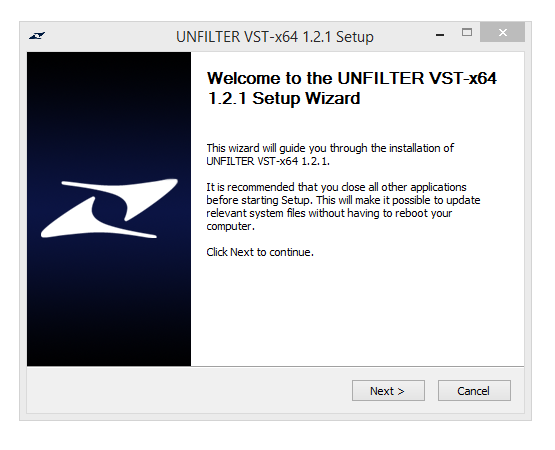
9. Accept the Agreement and click 'Next.'
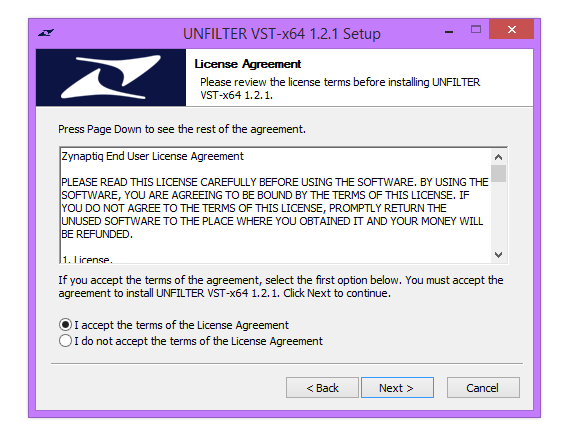
10. Select a folder in which you prefer you place / install UNFILTER in. Click 'Install.'
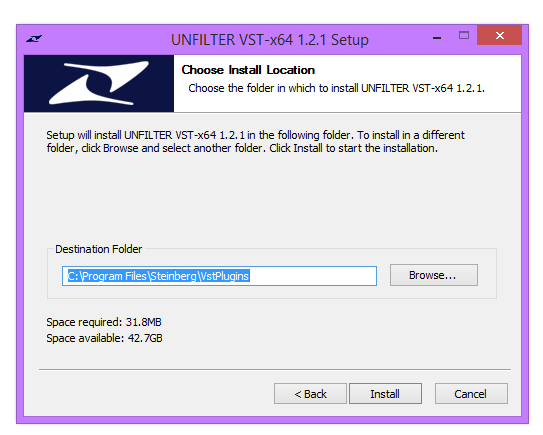
Authorization
11. To be able to use your new software, it needs to be activated. During installation of UNFILTER, the UnfilterAuthorizer app, will automatically be launched.
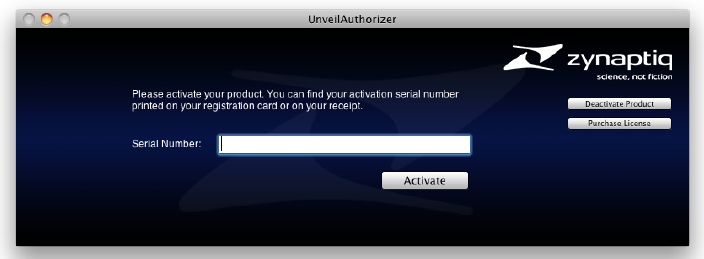
12. Enter your serial number received in your email inbox and click “Activate”. If your machine has access to the internet, you’ll be shown a confirmation of the successful authorization and you’re good to go. If the machine byou’re activating on has no internet connection, you will be guided through the process.
13. Generally, our copy protection mechanism will allow you to have two machines authorized at the same time. It is essentially a challenge-response type system that takes specifics of your computer into account anonymously. However, unlike most other challenge-response systems, the Zynaptiq copy protection allows the user to de-activate a system at any time, and reactivate it later - without contacting us. So essentially, you can pretty much move your authorizations around as needed. The only limitation is that in order to de-activate a machine, it needs to be connected to the internet.
14. Your software is now ready for use in your DAW!
Apple Macintosh:
1. Log into your Plugin Boutique account (My Account > My Products), to obtain your serial code.
2. Click the link HERE, to register your personal details and serial (registration code). Click 'Submit.'
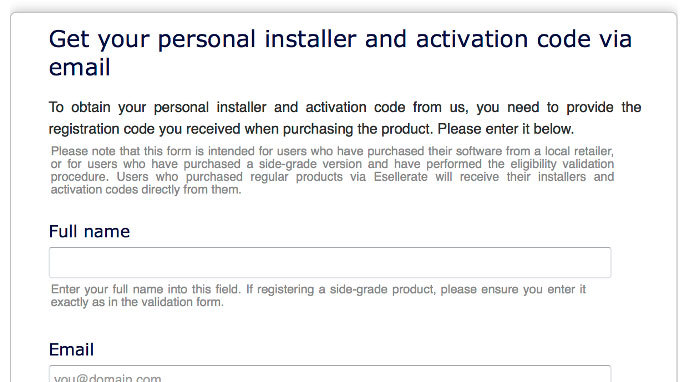
3. Your email has been sent to the email address you used to register with.
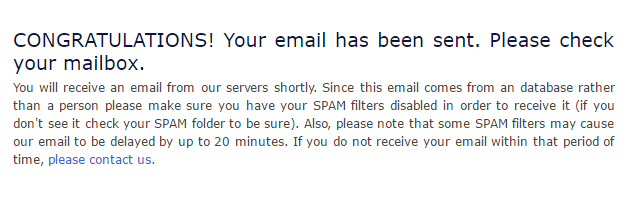
4. Log into your email account, where you can access your activation code and download link.
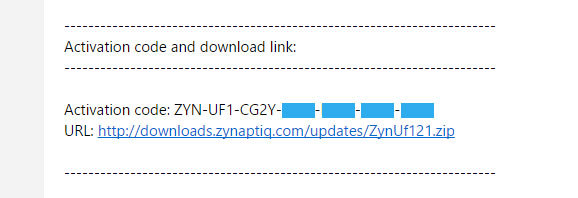
5. Click the URL hyperlink to begin downloading your installer zip folder.
6. Select the installer setup file, 'Zynaptiq UNFILTER Plug-In.pkg.' Double click on the setup file.
7. Double click on the setup file. Click 'Continue.'
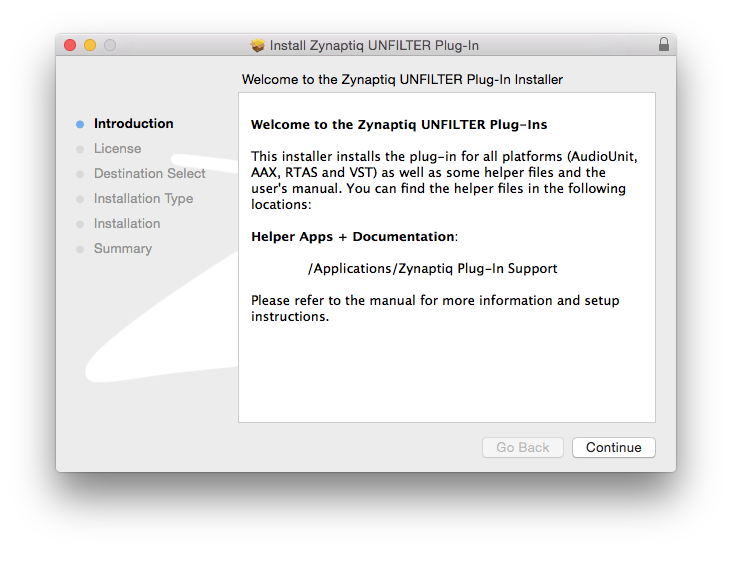
8. Read the Licence Software Agreement and click 'Continue.'
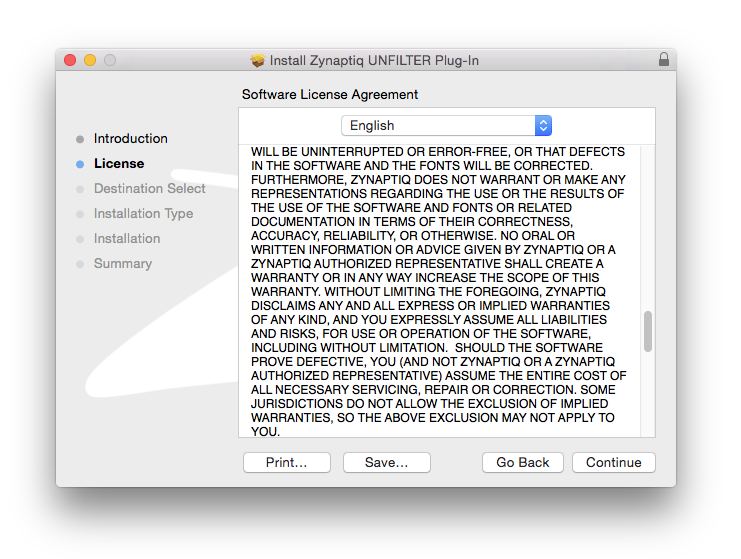
9. To continue installing the software. click 'Agree.'
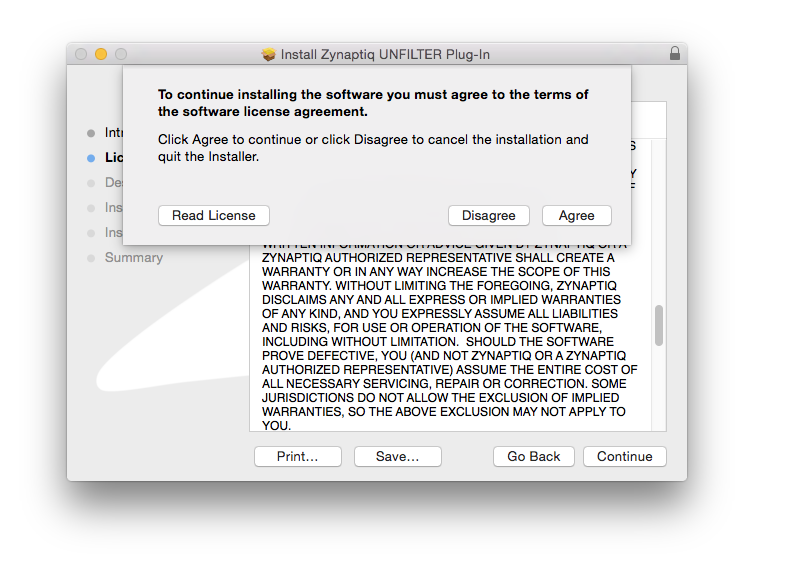
10. Select a desination in which to install UNFILTER. Click 'Continue.'
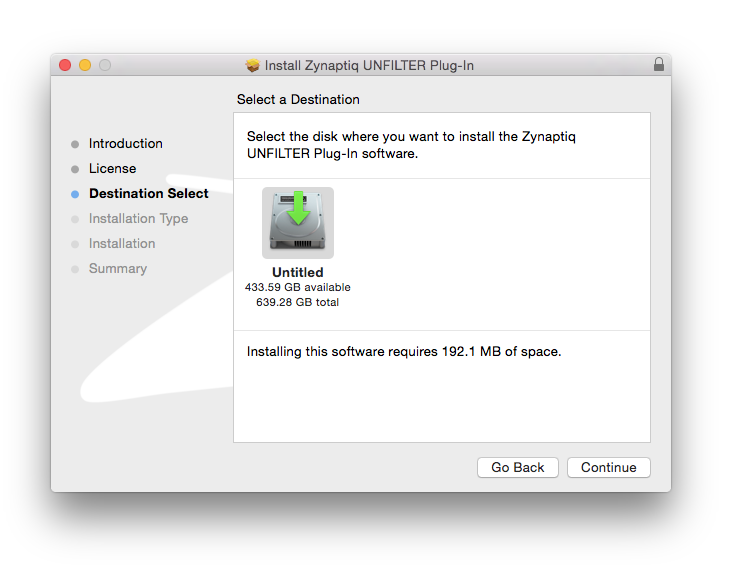
11. Click 'Install.'
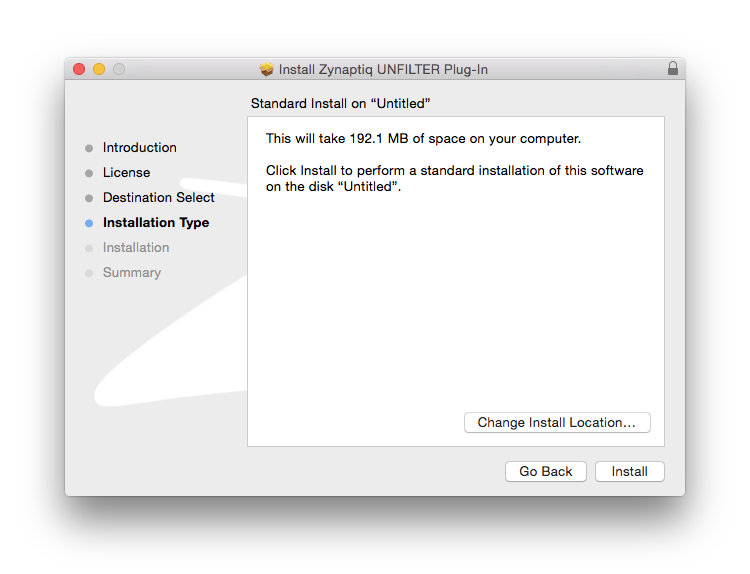
Authorization
12. To be able to use your new software, it needs to be activated. During installation of UNFILTER, the UnfilterAuthorizer app, will automatically be launched.
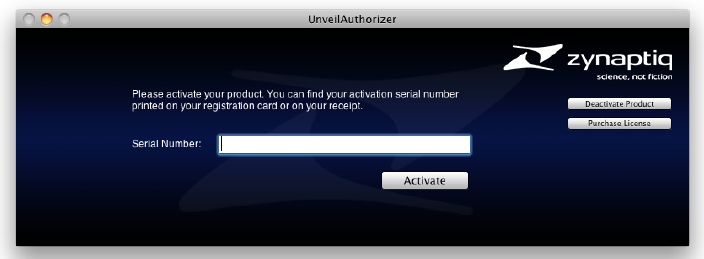
13. Enter your serial number received in your email inbox and click “Activate”. If your machine has access to the internet, you’ll be shown a confirmation of the successful authorization and you’re good to go. If the machine byou’re activating on has no internet connection, you will be guided through the process.
14. Generally, our copy protection mechanism will allow you to have two machines authorized at the same time. It is essentially a challenge-response type system that takes specifics of your computer into account anonymously. However, unlike most other challenge-response systems, the Zynaptiq copy protection allows the user to de-activate a system at any time, and reactivate it later - without contacting us. So essentially, you can pretty much move your authorizations around as needed. The only limitation is that in order to de-activate a machine, it needs to be connected to the internet.
15. Your software is now ready for use in your DAW!
De-Activating a Machine
To free up an activation, you can de-activate a machine. To do this, please launch the UnfilterAuthorizer app, and click “Deactivate Product”. You will be presented with a confirmation message and you’re done. Please note that the machine to be deactivated needs to be connected to the internet!