Product Description
Sound Particles is proud to present the 6FX Bundle. First is Density, which uses granular technology to turn one single sound into small and large ensembles with several layers. Space Controller Studio uses your phone as a movement reader and pans the sounds to where you're pointing. Brightness Panner uses the frequency content of sounds to move them around you. Energy Panner uses the intensity of a sound to control its movement without any effort or additional routing. Doppler is the perfect tool for use in any DAW to simulate the physical behavior of sound passing by through the air. Lastly, Air is the perfect tool to simulate distance through high-frequency attenuation.
Density
Density is an audio effect plugin that creates various layers of sounds based on the input. With great results in stereo and fantastic ones in immersive, this plugin allows artists to create incredible sounding ensembles based on a solo input and get incredible spatialization.
Features
- Basic Mode - This mode allows you to use the plugin quickly, without needing any additional experience, with incredible results. With just a few controls, you can create small or large ensembles from a single sound.
- Detune Mode - This mode is perfect to create the feeling of various layers. The Detune Mode has more advanced controls that allow you to fine-tune some parameters related to the generation of grains and the movement of the voices.
- Pitch Mode - This mode creates multiple groups of voices with individual controls for pitch, number of voices, and gain, allowing harmonization like a choir - and giving you the most realistic - and most creative results.
- XY Pad - Control two parameters at the same time with the mouse, to give you the best way to express yourself
- All Formats - Take advantage of creating in all the following formats: stereo, 5.1, 7.1, Ambisonics, binaural, Dolby Atmos, ...
- Movement - Make grains move to bring more life to your sounds by choosing it's movement patterns
- Top View - A circular visual representation of your layers in a 3D space
- Layering - Separate control of input and generated voices allow you to easily automate the gain of the generated voices to control your music performance
- Randomization - Use presets or the randomization tool to explore multiple out-of-the-box results in a fast way
Space Controller Studio
Space Controller is the best way to pan sounds in surround and immersive. Simply connect your mobile device to a DAW, use it as a movement reader and pan the sounds to where you’re pointing.
Panning with knobs in stereo is perfectly fine. However, when working with surround or 3D sound, even when using joysticks, it’s much harder to get the results you're looking for.
By connecting a mobile device and its motion sensors with any DAW, Sound Particles’ patent-pending technology offers a highly efficient and intuitive way to pan sounds to where you point the device.
Features
- Size - Space Controller allows changing the size of sources, which will control the width of each sound. Higher sizes will make a sound reach for more speakers, whereas sounds with smaller sizes will reach less speakers.
- Locks - It is possible to individually hold each position-related parameters, either as coordinates in Cube mode or angles in Sphere.
- Modes - Choose from four different modes - Mono, Dual, Rotation and Symmetric - to place and move each source independently, control and rotate the entire sound field, or even use the Symmetric Mode to control the width of a 5.1 recording.
- Cube vs Sphere - Space Controller offers the possibility of panning either in Cube or Sphere Mode, depending on your preferred workflow.
- Multiple Views - It is possible to select between the top and rear views to get consistent visual cues of where the sound is being placed.
- Stereo, Multichannel and Immersive Support - From stereo to 5.1, from HOA to Binaural, from 7.1 to Dolby Atmos, Space Controller Studio provides several output options for the panner.
- iPod Support - Do you want a cheap dedicated controller for your studio? You can use an iPod touch instead of a mobile phone.
- Dolby Atmos Objects - Copy and paste automation to Dolby Atmos Objects
- Pan in even more audio formats - Quad, 4.0, LCR, LCRS, 5.0.2, 5.1.2, 5.0.4, 5.1.4, 7.0.4, 7.0.6, 7.1.6, 9.0.8, 9.1.8, 11.1.8
- LFE - Control the LFE channel
- Links - Work with an increased number of communication links (128)
Brightness Panner
Brightness Panner will change the way you use sound in space, enriching your mixes by spreading sound around you.
This unique audio plugin makes panning easier than ever, by applying movement to your sounds using Brightness, Pitch and MIDI analysis.
Brightness Panner dynamically pans sound based on frequency, pitch or MIDI notes, using the familiar dynamics parameters of threshold, ratio, attack and release to pan channel outputs to any speaker configuration. From stereo to Atmos, from 5.1 to binaural or Ambisonics Brightness Panner enables music, post-production and game audio professionals to simply and creatively add dynamic movement to their mixes.
Features
- Dynamic Movement: Easily set how the sounds will move. For instance, will they move from the speaker's position to the centre or will they move clockwise starting from a custom position?
- Visualization Dome: Track every single movement the sounds are making through the main component of the plugin’s UI: the dome.
- Randomization: Running out of ideas? Don’t worry! The Brightness Panner has a randomize option that outputs a new result each time you click it.
Energy Panner
Energy Panner uses the intensity of a sound to control its movement. From traditional stereo to immersive, this plugin enables artists to add dynamic depth to their panning techniques without any effort or additional routing.
Sound Intensity Controls Panning
With Energy Panner, the sound intensity controls the panner, creating movement that reacts to sound. Imagine drums moving at the beat, synth notes that move on attack, among many other behaviours. From music to audio post, from stereo to Dolby Atmos, Energy Panner is a plugin that you definitely want in your toolset.
Features
- Stereo, Immersive & Binaural Outputs: From stereo, 7.1, HOA to Binaural and Dolby Atmos, Energy Panner gives you several output options based on virtual microphones technology.
- Dynamic Movement: Easily set how the sounds will move. For instance, will they move from the speakers position to the centre or will they move clockwise starting from a custom position?
- Sidechain: Use external signals to control the effect of the plugin instead of using the track’s sound for this.
- Visualization Dome: Track every single movement the sounds are making through the main component of the plugin’s UI: the dome.
- Randomization: Running out of ideas? Don’t worry! The Energy Panner has a randomize option that outputs a new result each time you click it.
- Absolute Control: Energy Panner brings you all the options you need to have complete control over how the sounds are moving in the panoramic field.
Doppler
Doppler simulates the behavior of objects moving through air, providing audio with highly accurate characteristics of sounds passing by. With control of all parameters that physically affect pitch, level and EQ in a real-world situation, Doppler gives you the most natural-sounding emulation for your work.
Features
- Highly Accurate Doppler: Accurate means Natural - because the brain knows what is natural and what is fake, you need the most accurate tools. Doppler plugin uses the same engine of Sound Particles, used in many Hollywood studios for creating the most natural-sounding Doppler effects, but now available as a plugin.
- Support for Immersive Audio: Simply select between different microphones, ranging from mono (omni, cardioid, figure-of-eight), stereo (MS, XY, ORTF, Blumlein, AB), 5.1, 7.1, 9.1 Dolby Atmos bed, or Ambisonics (up to 3rd order). The best Doppler for the best audio formats.
- Perfect Image Sync: Specify the time where you want the peak of the Doppler, and all other parameters will adjust to get the perfect sync with the image.
- Including Distance EQ: Besides volume and pitch, the Doppler plugin also applies the perfect frequency response you would get from air dampening thru distance.
- World Units: Do you prefer “meters” or “feet”? “Mph" or "km/h"? Full integration with Imperial and Metric units, for an easy and more welcoming workflow for everyone.
- Control Surfaces: Use control surfaces (such as AVID S6) to edit the plug-ins' parameters.
Air
Air simulates the natural dampening that happens to higher frequencies from sounds as they travel through the air, providing perfectly simulated frequency responses to dialogue or effects that you want to sound naturally distant.
Features
- Several Locations: Air already includes settings from different locations around the globe, from Antarctica to Death Valley, but you are always able to enter your one custom values.
- Perfect result: Air is much more accurate than a simple low-pass filter, using exact frequency response values of air dampening.
- Frequency Response: With Air, you can see the actual frequency response that is being applied to the sound.
- Distance Attenuation: Control the volume over distance with the Distance Attenuation parameter.
- World Units: Do you prefer “meters” or “feet”? “Mph" or "km/h"? Full integration with Imperial and Metric units, for an easy and more welcoming workflow for everyone.
- Control Surfaces: Use control surfaces (such as AVID S6) to edit the plug-ins' parameters.
System Requirements
Mac
- macOS 10.13 High Sierra or later (Intel / M1 Apple Silicon supported) (64-bit only)
- CPU - 2-core or higher (4-core or higher recommended)
- RAM - 4 GB or higher (8 GB or higher recommended)
- Plugin Formats - AAX Native, AU, AUv3 and VST3
Windows
- Windows 10 or later (64-bit only)
- CPU - 2-core or higher (4-core or higher recommended)
- RAM - 4 GB or higher (8 GB or higher recommended)
- Plugin Formats - AAX Native and VST3
View Installation Instructions
Note: Energy Panner is used as an example.
Windows
Registration
1. Go to https://soundparticles.com/register > Enter your Name, Email Address, Password, and Country > click 'REGISTER'.
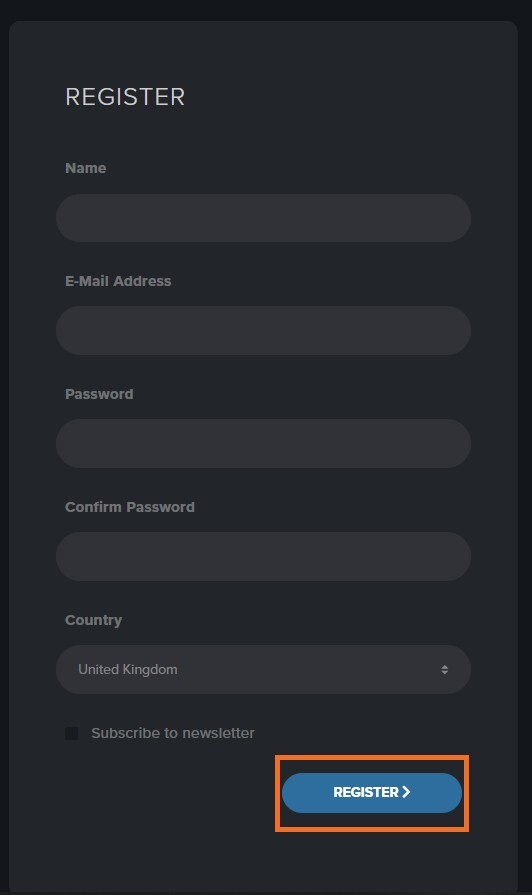
2. Click 'CLAIM VOUCHER'.
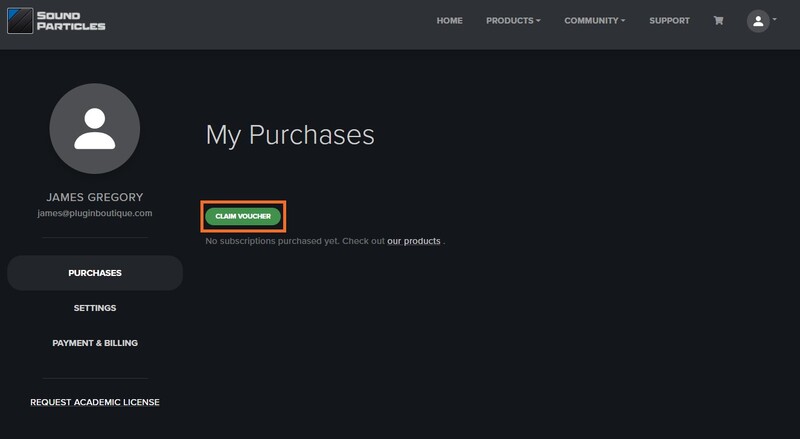
3. Enter your voucher code, found in the serial number section of your Plugin Boutique Account > click 'CLAIM'.
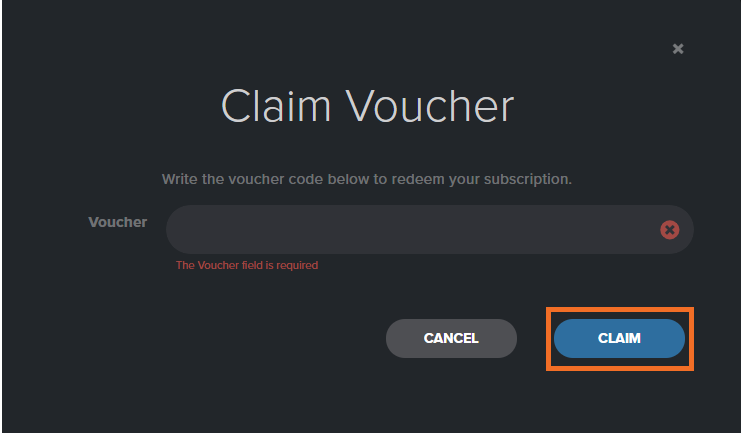
Installation
1. Click 'DOWNLOAD'.
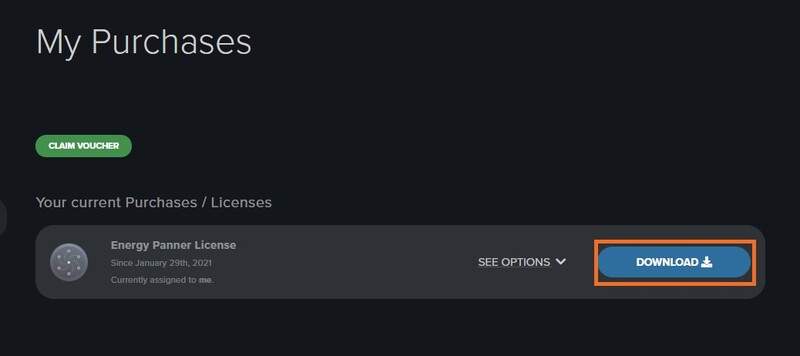
2. Select the version of the product you wish to install > click 'DOWNLOAD'.
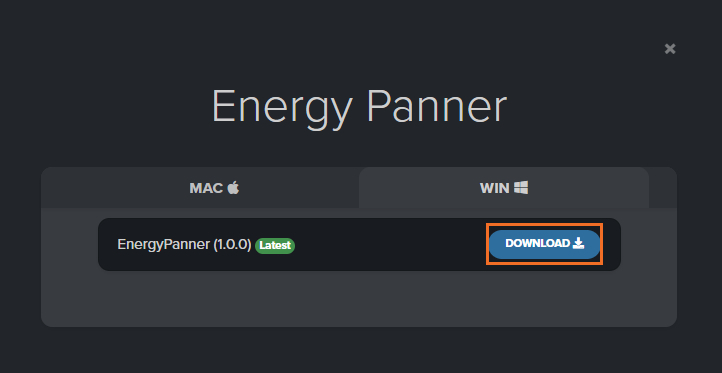
3. Open the downloaded .zip folder and click > the .msi file. To begin the installation process > Click 'Next'.
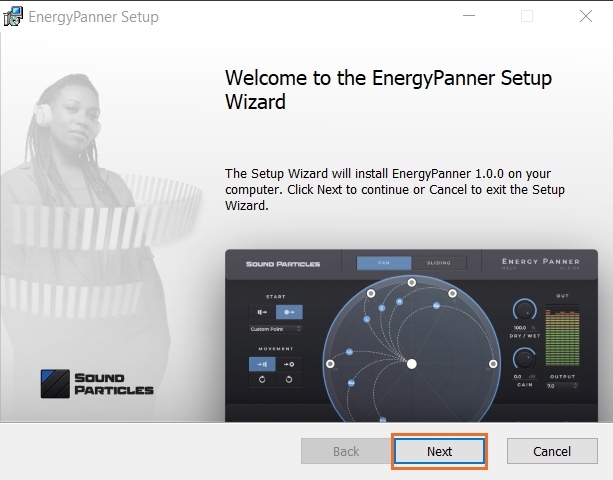
4. Select 'I accept the terms in the License Agreement' > Click 'Next'.
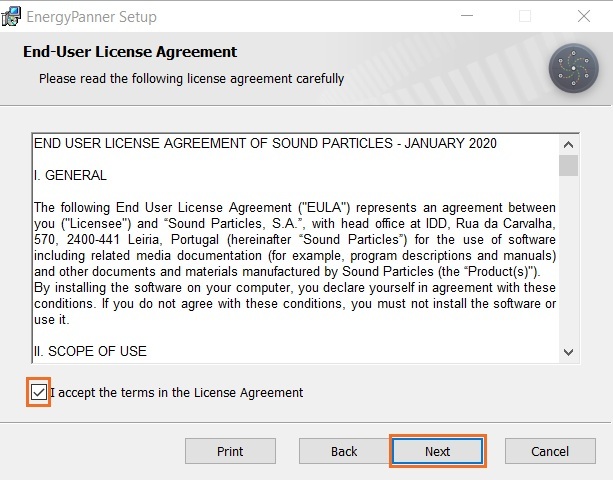
5. Choose the plugin formats you would like to be installed > Click 'Next'.
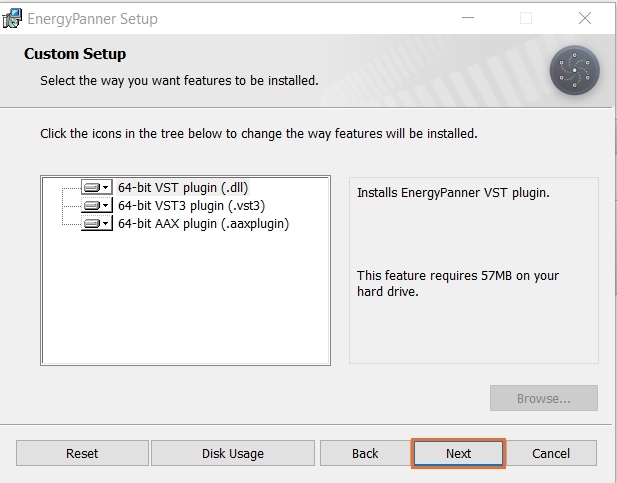
6. Click 'Install' > click 'Allow' to begin the installation process.
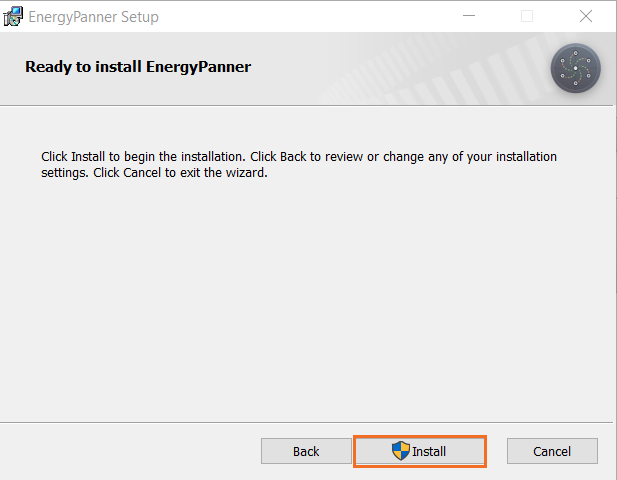
7. Click 'Finish'.
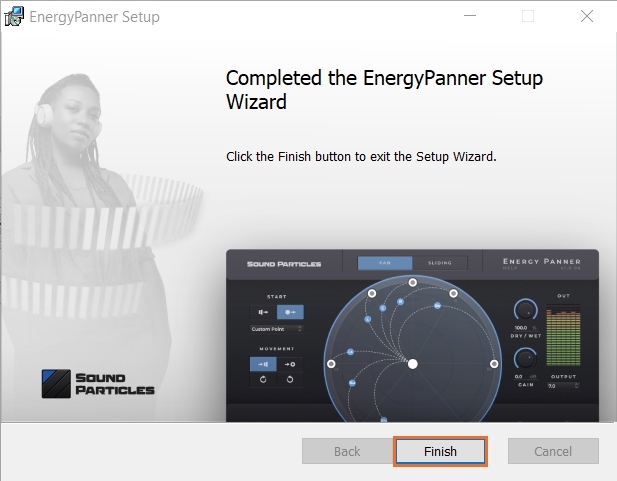
Your software is now activated and ready to use.

Mac
Registration
1. Go to https://soundparticles.com/register > Enter your Name, Email Address, Password and Country > click 'REGISTER'.
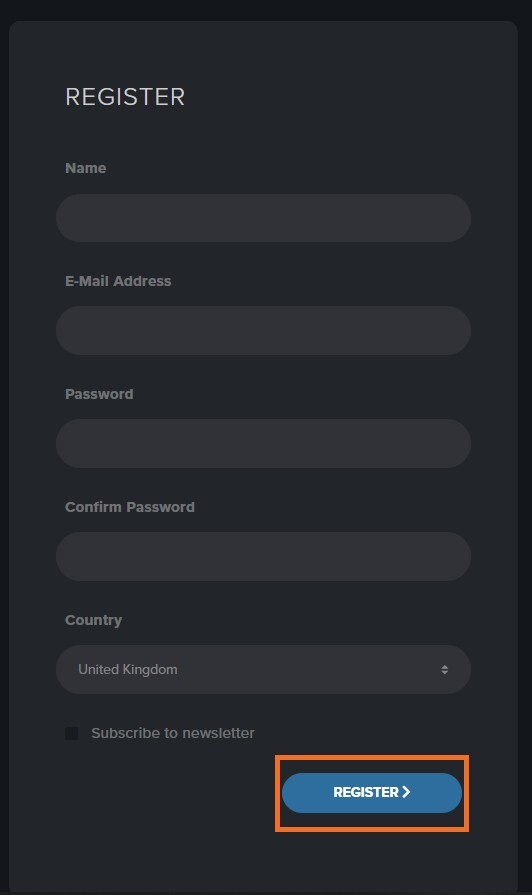
2. Click 'CLAIM VOUCHER'.
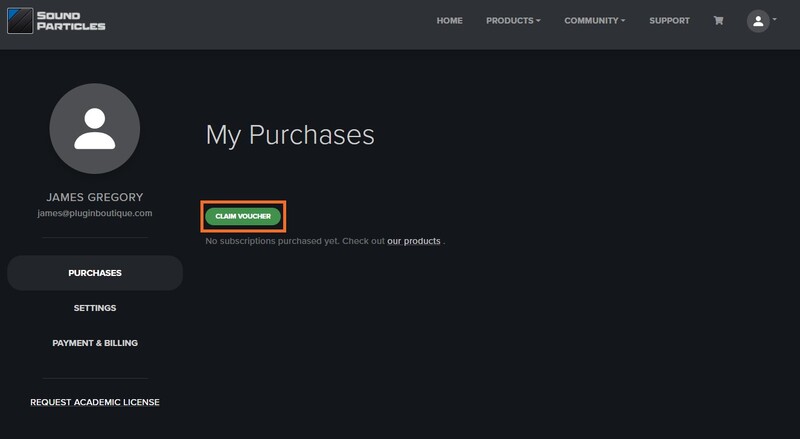
3. Enter your voucher code, found in the serial number section of your Sounds Space Account > click 'CLAIM'.
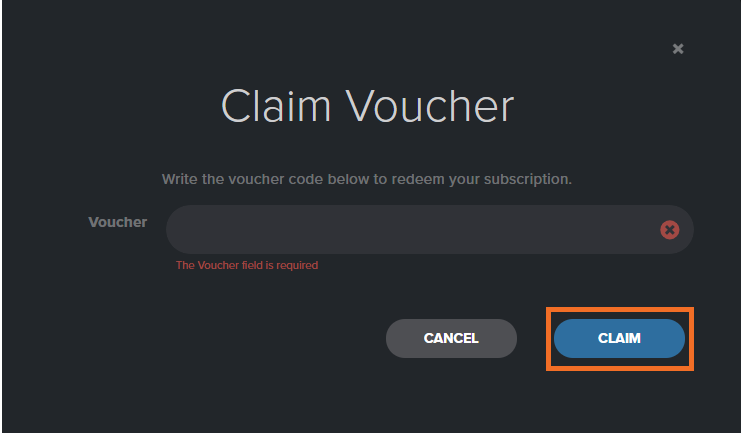
Installation
1. Click 'DOWNLOAD'.
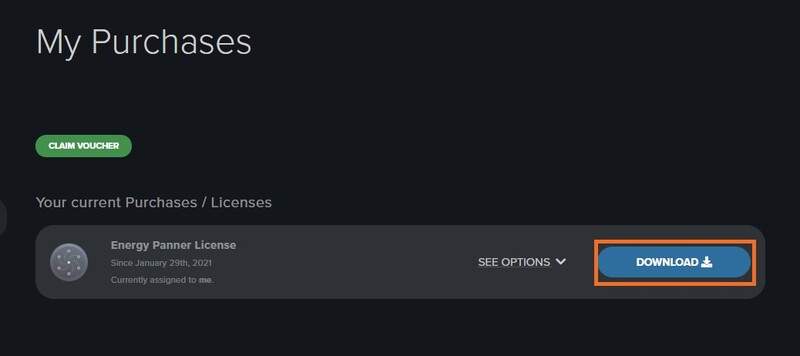
2. Select the version of the product you wish to install > click 'DOWNLOAD'.
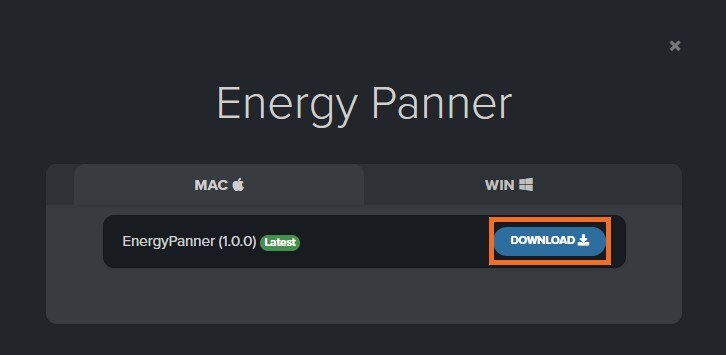
3. Open the downloaded .dmg file > click 'Agree' on the User Agreement to begin the installation process.
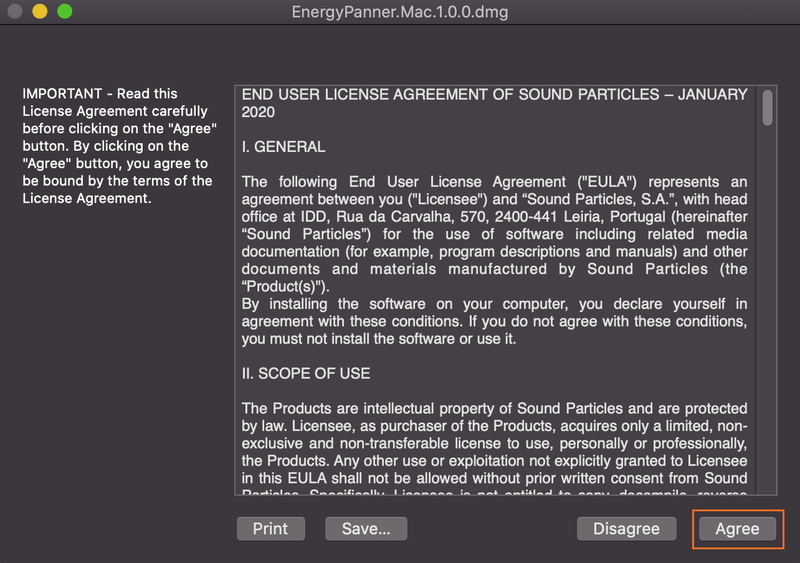
4. Select 'Install'.
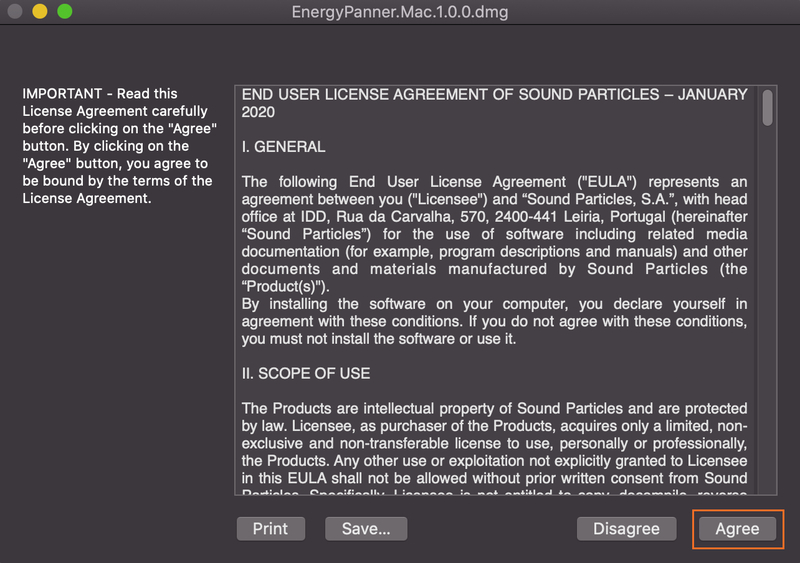
5. Click 'Continue'.
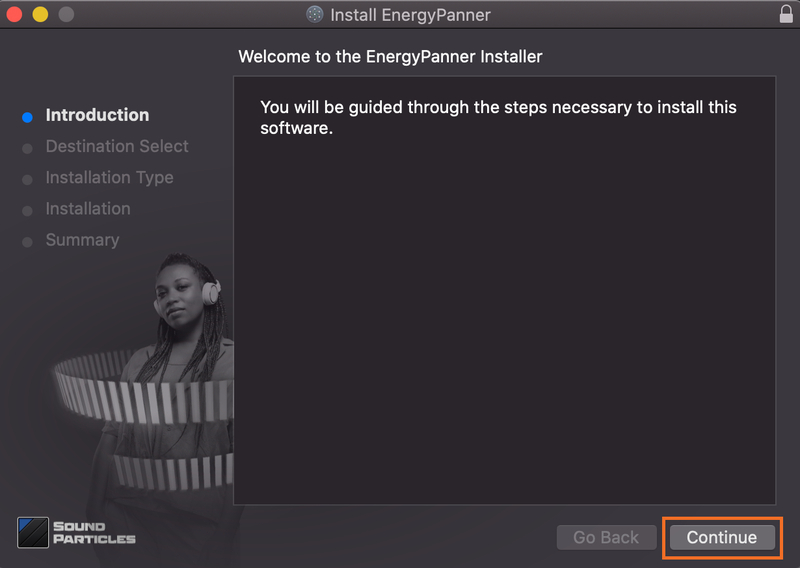
6. Choose the plugin formats you would like to be installed > click 'Continue'.
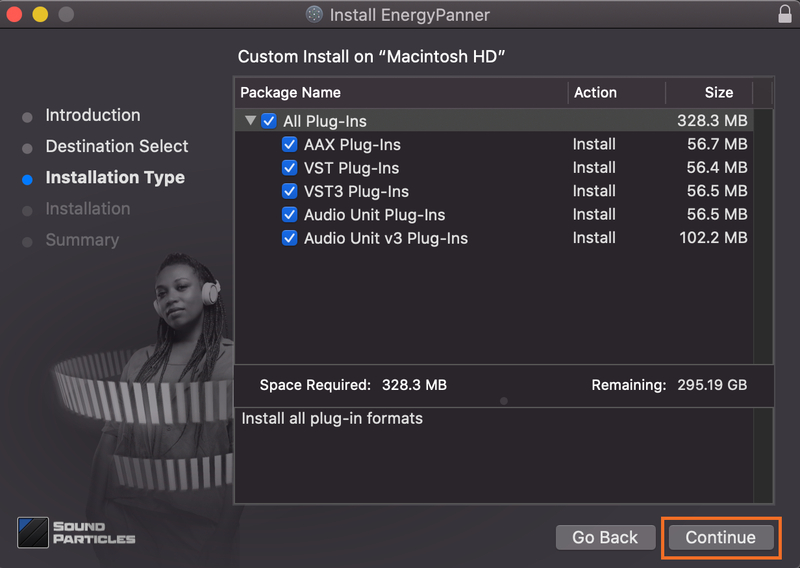
7. Choose your preferred 'Install Location' > click 'Install'
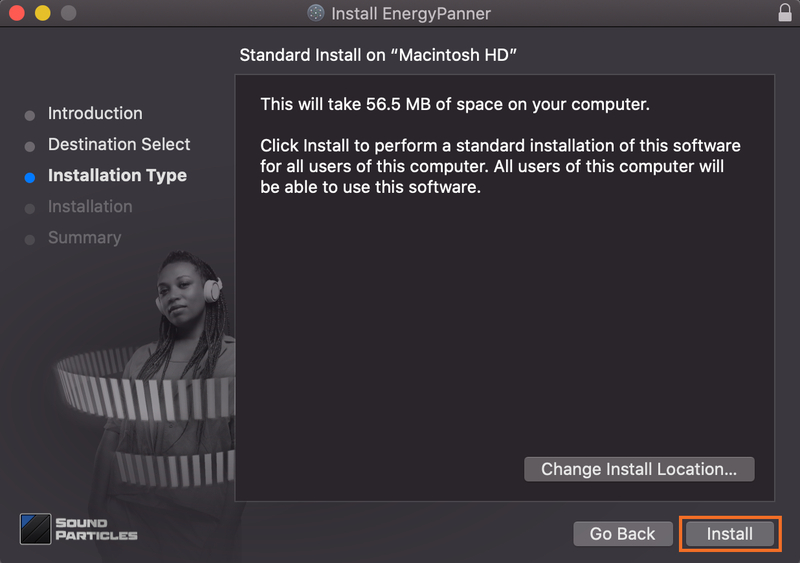
8. Once the software is installed > click 'Close'.
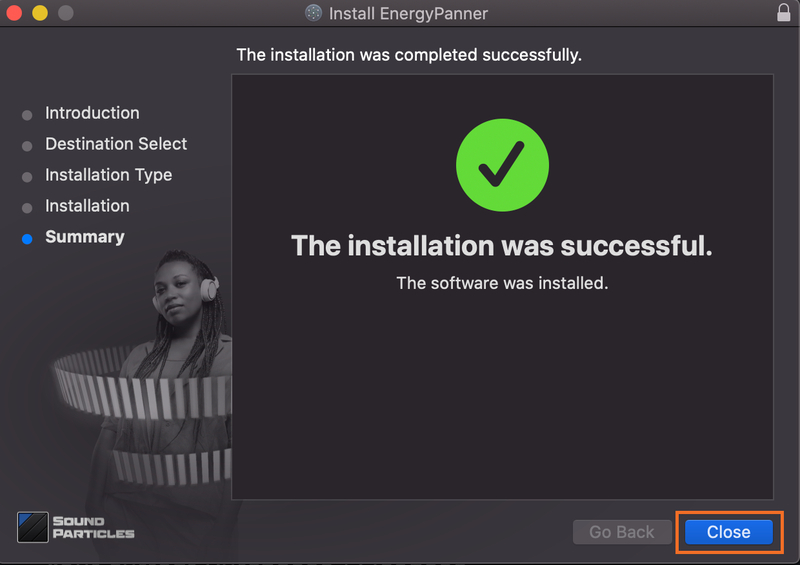
Your software is now activated and ready to use.









































































































