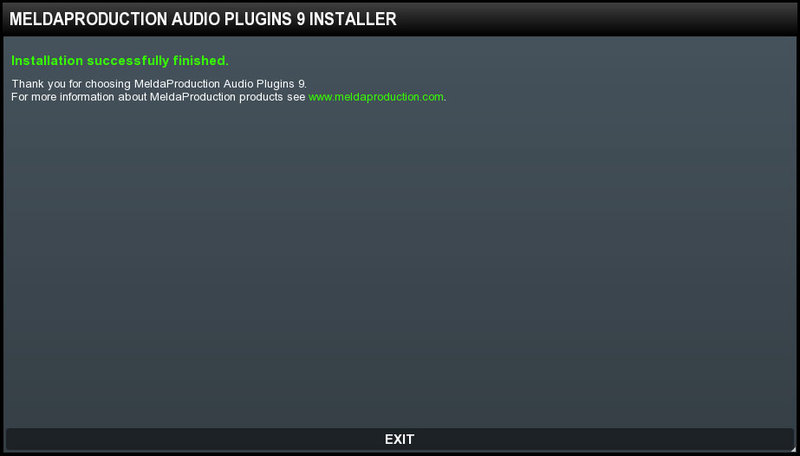Product Description
MAnalyzer
Spectral analyzer and sonogram measuring average, infinite average, temporary maximum, and infinite maximum. Smoothing spreads energy between ranges of frequencies for perfect optical recognition. Prefiltering providing for example equal loudness contours, which therefore implements a simplified human hearing. Super-resolution improves resolution in low frequencies but keeps the speed of higher frequencies. Standard FFT analyzers have a poor resolution in low frequencies due to the logarithmical scale of the human auditory system.
- Super-resolution fixes this problem and provides high resolution in both high and low frequencies.
- Reharmonization reduces harmonics leaving only fundamentals, which is great for identifying relevant frequencies.
- Magnitude normalization for better optical comparison. Freeze mode.
- Copy/paste to the clipboard to compare in another analyzer window. FFT sizes from 1024 to 16384.
- Overlapping and adjustable windows for maximal precision.
- Global preset management - using a title button you can save your settings, which are shared on the computer, so you can easily access them in another song.
System Requirements
Windows
- Windows Vista / 7 / 8 / 10 (32-bit or 64-bit)
- VST / VST3 / AAX compatible host (32-bit or 64-bit)
- Intel/AMD processor with SSE2 support
Always use 32-bit plugins in 32-bit hosts or 64-bit plugins in 64-bit hosts!
64-bit plugins can't work in 32-bit hosts even if the operating system is 64-bit. Do NOT use 32-bit plugins in 64-bit hosts. They would have to be bridged and can become slow and unstable.
Mac OS X
- Mac OS X 10.9 and newer (64-bit only)
- VST / VST3 / AU / AAX compatible host (64-bit only)
- Intel/AMD processor with SSE2 support or Apple Silicon processor
Note: Please check your product PDF documentation for more information and installation instructions.
Any references to any brands on this site/page, including references to brands and instruments, are provided for description purposes only. For example, references to instrument brands are provided to describe the sound of the instrument and/or the instrument used in the sample. Plugin Boutique does not have (nor do they claim) any association with or endorsement by these brands. Any goodwill attached to those brands rests with the brand owner. Plugin Boutique or its Suppliers do not accept any liability in relation to the content of the product or the accuracy of the description. "RHODES" is a registered trademark of Joseph A Brandstetter.
View Installation Instructions
MeldaProduction Installation
1. Visit http://www.meldaproduction.com/download.php to download the latest MeldaProduction installer.
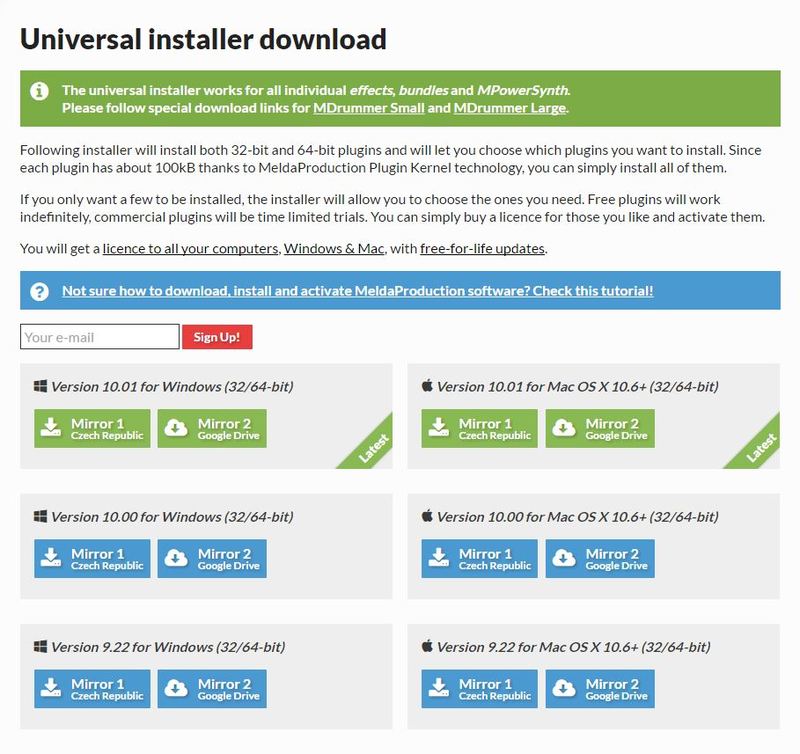
2. Once downloaded, run the installer. Click NEXT.
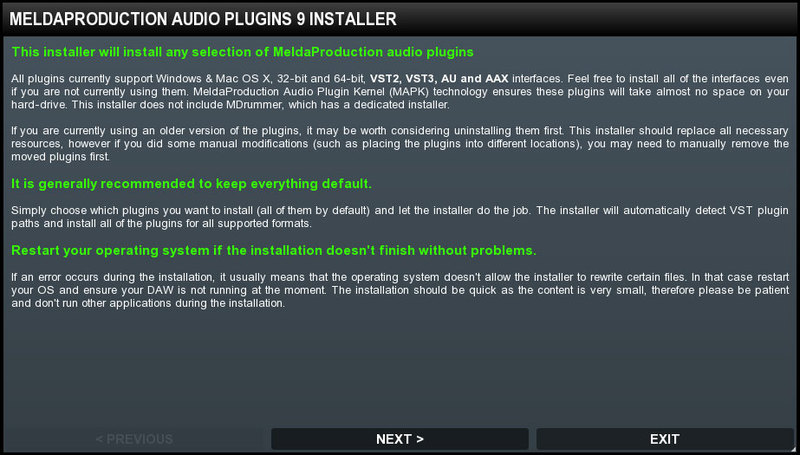
3. Read the Software Licence Agreement and check the box to agree to the license terms. Click NEXT.
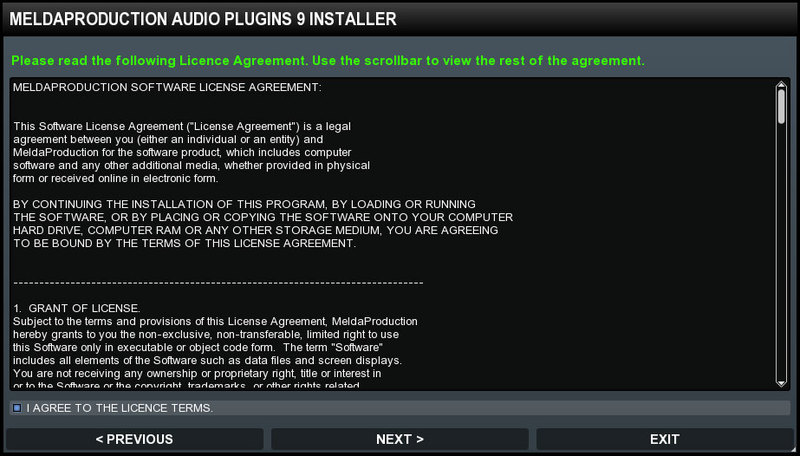
4. Select which components you wish to install by checking/unchecking each box. Click NEXT.
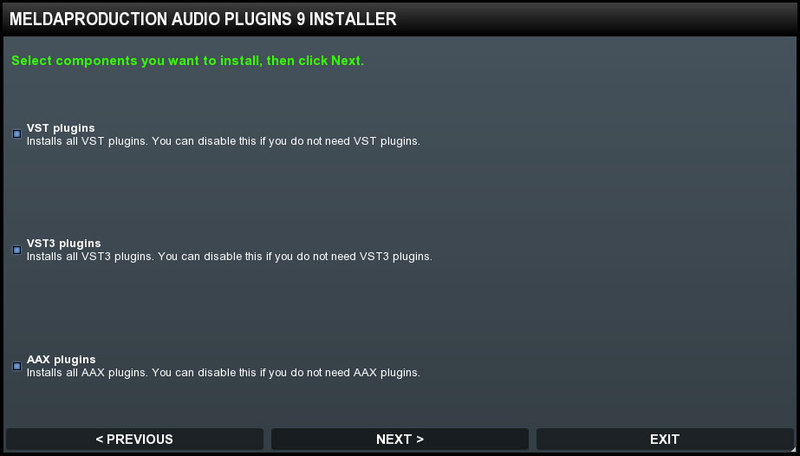
5. Select which plugins you wish to install, and then click NEXT.
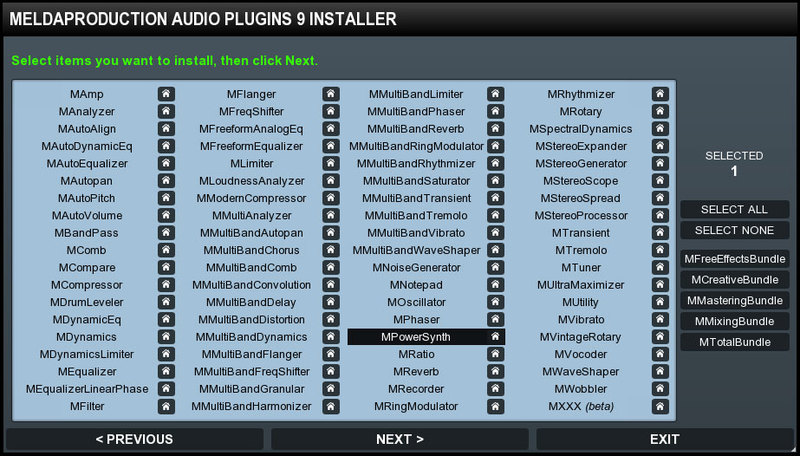
6. Select where you wish to install your product's VST plugins then click NEXT (Windows only).
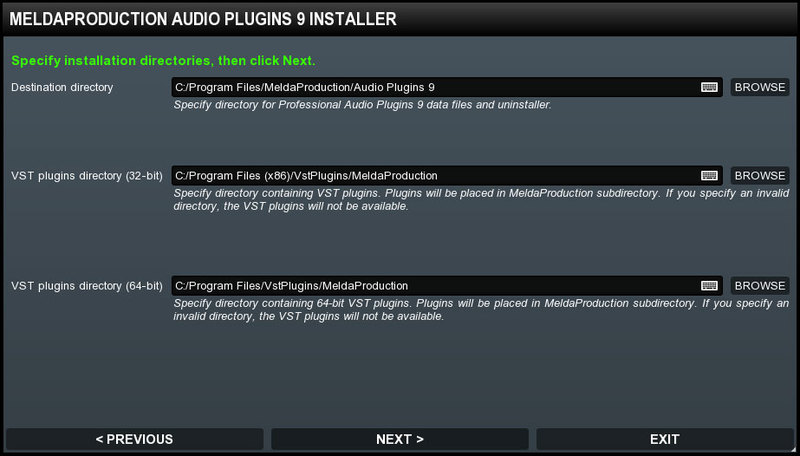
7. When the installer has concluded, click EXIT.