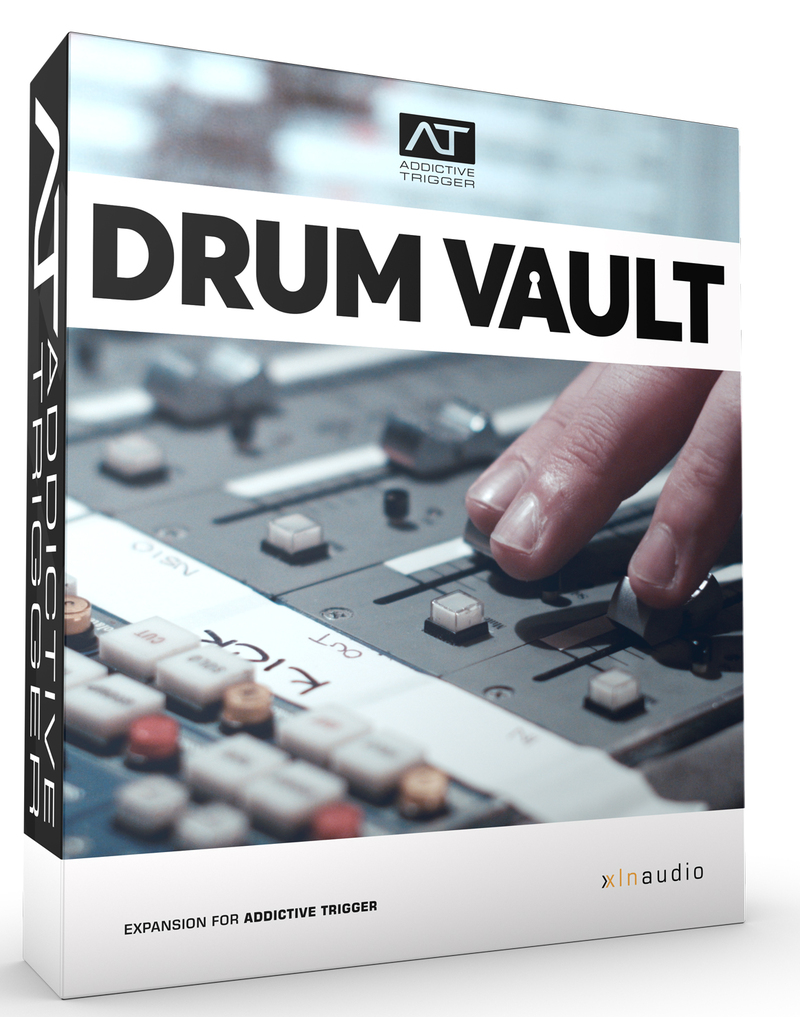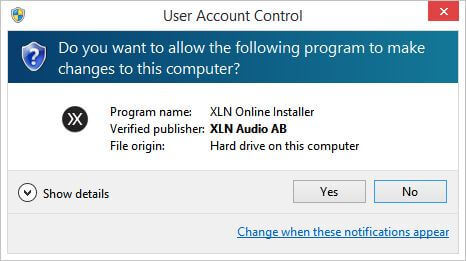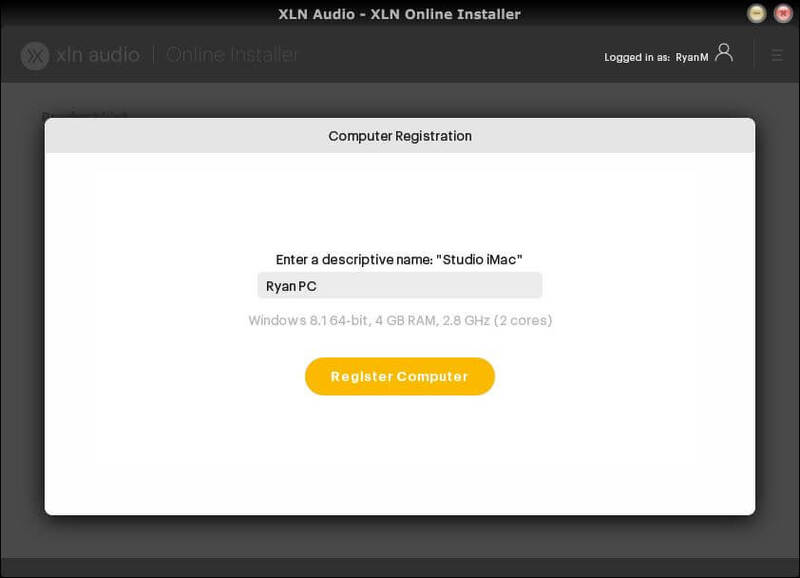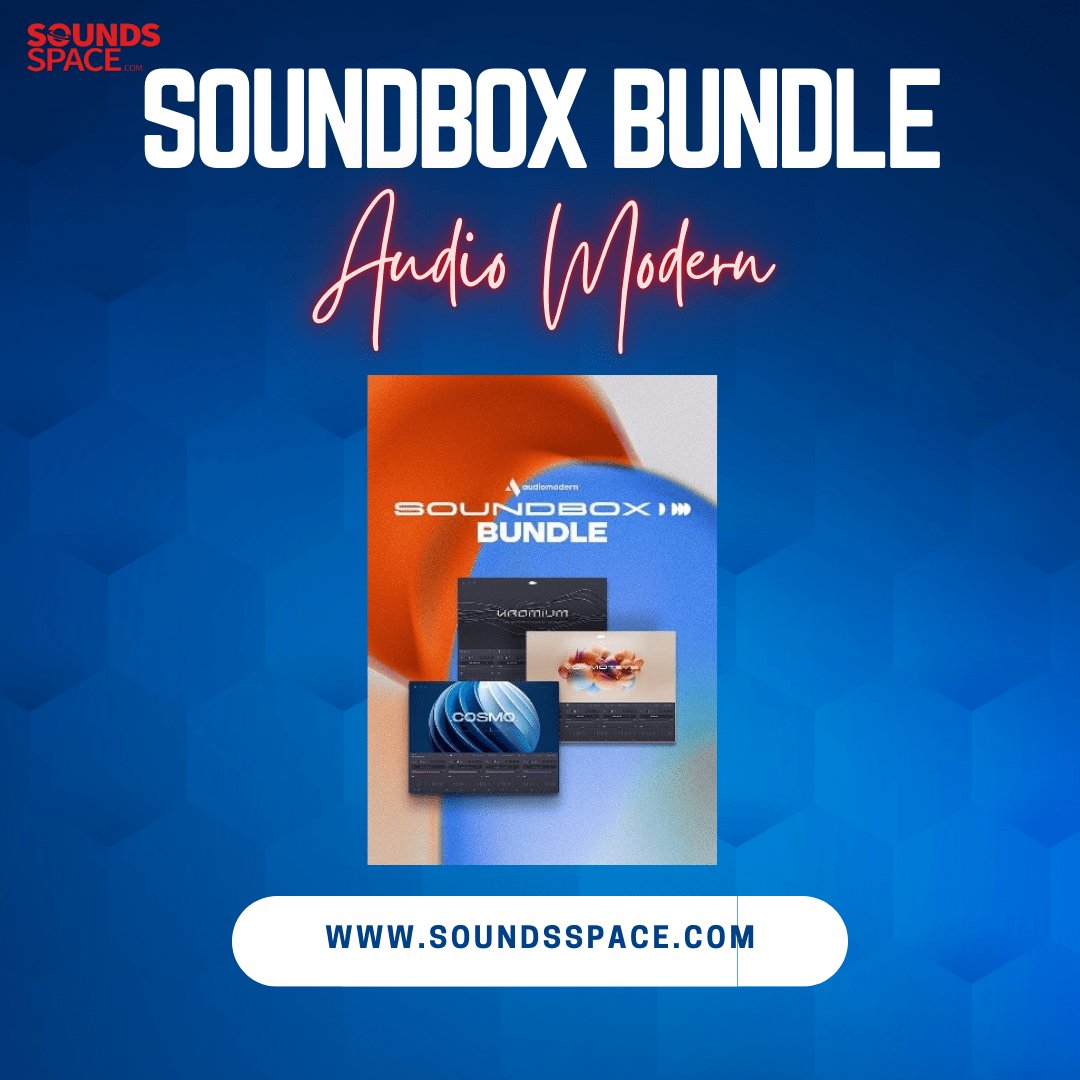Product Description
Supersized Intelligent Drum Replacement
Addictive Trigger is the world’s first intelligent drum replacer, equipped with powerful features like the Audio Fingerprint detection algorithm that accurately identifies drum hits and the SuperStart system that automatically provides suitable detection settings. This means you can have accurate detection in no time, allowing you to focus on creative things like dialing in the perfect drum sound.
This Addictive Trigger + Drum Vault bundle includes Addictive Trigger as well as our Drum Vault expansion product. You get Addictive Trigger with all of its excellent sounds as well as all of the exciting new sounds from our Drum Vault expansion, all in one easy purchase. The large collection of mix-ready and easily tweakable presets gives you instant access to fantastic drum sounds for use in professional music production.
Addictive Trigger

When creating Addictive Trigger, we developed smart new technologies (Audio Fingerprint™ and SuperStart™) to make drum replacement easy and painless. Then, we combined these new technologies with some of the best sounds and features from Addictive Drums 2. The result is a fast, accurate and fun way to raise your live-recorded drums to a whole new level.
Accurate and Intelligent
During the research phase of Addictive Trigger, users around the world reported that accurate hit detection is absolutely critical when using drum replacement plugins. Unfortunately, existing triggering technologies tend to have shortcomings that require lots of manual tweaking and correction. We endeavor to make products that are better than what is currently available, and we ended up creating an entirely new method for drum hit detection called Audio Fingerprint. Our new system uses FFT analysis to accurately identify drum sounds even if there is a lot of mic bleed or background noise in the source material. It’s fast, it’s accurate, and we think it’ll change the way you work with live-recorded drums.
What is Audio Fingerprint?
Typical drum replacement tools rely on rudimentary filtering and transient detection, resulting in many false triggers and missed hits. Audio Fingerprint solves this problem by using a novel FFT-based matching system. It is so accurate, it usually has no trouble detecting lightly played ghost notes from background noise while simultaneously rejecting mic bleed and other unwanted sounds.
In addition to detecting low level ghost notes with great accuracy, our Audio Fingerprint system can also differentiate between different stroke types that are played at similar velocities (for example, sidestick and open snare hits). This lets Addictive Trigger play back the correct articulations of samples, even if the incoming source material has different kinds of drum hits with similar peak levels.
Super Smart Automatic Hit Detection
Once you have inserted Addictive Trigger on an audio track, simply click SuperStart and begin playback in your host software. Addictive Trigger listens to your track for several seconds, analyzes the incoming hits and automatically sets a number of different parameters based on the source material. In most cases, this is all you need to do in order to have accurate hit detection happening on your track.
World-Class Sounds Right Out of the Box
In addition to the intelligent detection and workflow features, Addictive Trigger ships with tons of fantastic and easily-tweakable presets that are tailored specifically for drum replacement. Selected from the award winning Addictive Drums library, these sounds are recorded at world-class, impossible-to-book studios like Fairfax Recording (formerly known as Sound City) and United Recording (formerly Ocean Way) and utilize some of the finest gear and most experienced ears in the business. Even if you already have nice drums and a great studio, we think you’ll still find a lot of inspiration and benefit from having these world-class sounds at your fingertips.
A Complete Solution
Addictive Trigger works all on its own and does not require any additional software to provide world-class results. Just fire up the plugin and you're ready to go. Accurate detection and outstanding sounds are included in the box.
Plays Nice with Other Drum Software
Addictive Trigger supports most popular 3rd party drum instruments as well. You can easily drag-and-drop properly formatted MIDI data out of Addictive Trigger to your favorite instrument and begin working right away.
Learn more about Addictive Trigger.
Drum Vault TrigPak
Unlock The True Potential Of Your Mix
The Drum Vault TrigPak expands Addictive Trigger with fantastic new sounds that you’re sure to love. It includes a carefully selected set of kit pieces from the vast XLN Audio library and unlocks the true potential of your mix.
Drum Vault is an essential expansion for Addictive Trigger and features 18 carefully selected kit pieces from our vast library of recordings. These kit pieces (including two previously unreleased gems) come with custom crafted presets that add punch and extra dimension to your drum sounds. They will help unlock the true potential of your mix.
Featuring versatile kicks, punchy snares and two complete tom kits with custom-crafted presets, Drum Vault will add the punch and extra dimension that your mixes crave. With two additional linkable extras (body percussion and tambourine), you’ll have an easy time layering your drums for unmatched sonic impact.
This TrigPak gives you instant access to the fantastic drum sounds common in professional music production today!
Learn more about Drum Vault TrigPak
Features
- Contains Addictive Trigger and Drum Vault Expansion Pack
- Complete drum triggering solution
- Audio Fingerprint drum hit detection
- SuperStart auto-adjustment of settings
- Outstanding drum sounds included
System Requirements
Mac
- macOS 10.9 or later (M1 Native & macOS 12 Monterey supported) (64-bit only)
- 2 GB RAM (4 GB recommended)
- Internet connection (during installation only)
Formats:
- VST, AU, AAX (64-bit only)
- Standalone Application (64-bit only)
Windows
- Windows 7, 8, 10 (64-bit only)
- 2 GB RAM (4 GB recommended)
- Internet connection (during installation only)
Formats:
- VST, AAX (64-bit only)
- Standalone Application (64-bit only)
Hosts:
This product should run on any host supporting 64-bit VST, AU, or AAX plugins. XLN Audio actively tests on the host applications listed below:
- Ableton Live 9 or later
- Apple Logic Pro 9 & 10
- Avid Pro Tools 11 or later (Pro Tools First is not supported)
- Cakewalk by Bandlab
- Propellerhead Reason 10.3 or later
- Reaper 4 & 5
- Steinberg Cubase 8 or later
Please Note: This software is 64-bit only and will not function on 32-bit systems.
View Installation Instructions
Please note: RC-20 is used as an example.
Account Registration
(If you have already created an XLN Audio account previously, please skip this part).
1. Go to the XLN Audio registration page (where you can now register for an account, and register your product key at the same time).
2. Enter your details, click 'I have a product key to register, and enter the code found in your Sounds Space Account (displayed as Serial Number).
3. Click 'I agree to the Terms & Conditions and then click REGISTER.
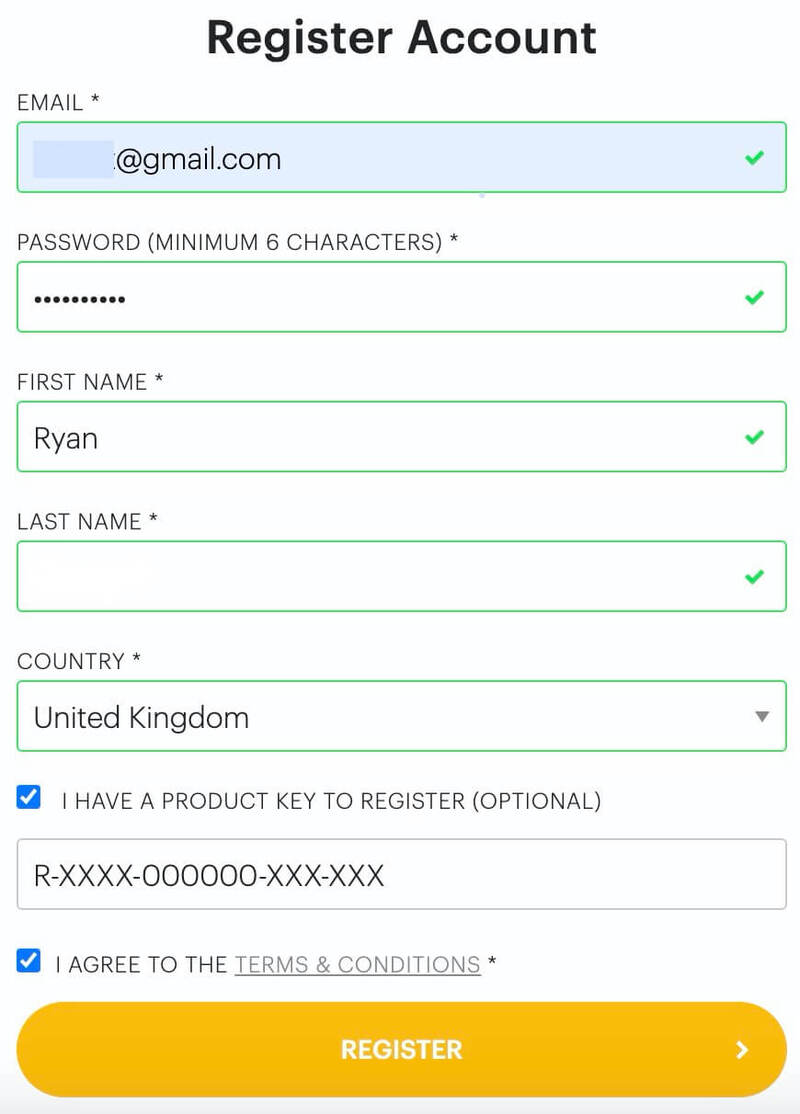
You have now created an XLN Audio account and registered your product key.
Product Registration
(If you registered your product earlier when creating an account, skip this part).
1. Log in to your XLN Audio account.
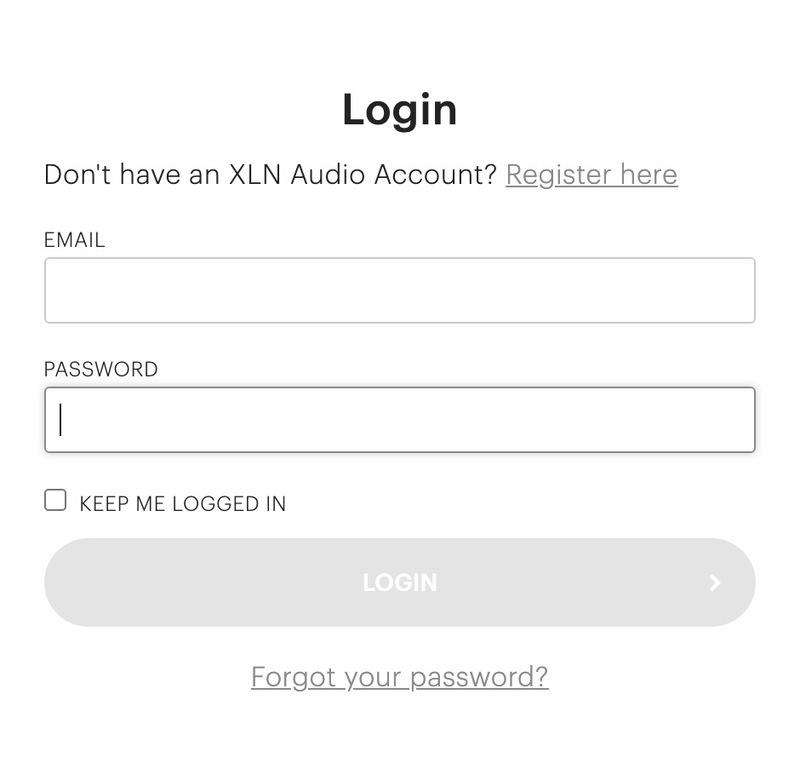
2. Hover over My Account and select Register Product Key.
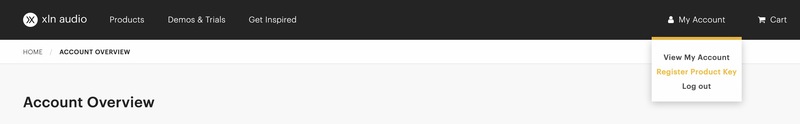
3. Enter the product key found in your Sounds Space Account and click REGISTER PRODUCT KEY.
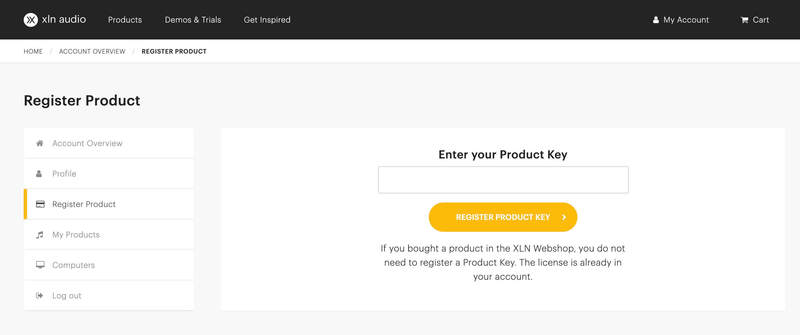
Your product has now been added to your XLN Audio account.
Mac
XLN Online Installer Installation
1. Download the Mac XLN Online Installer from your Sounds Space Account and open it.
2. Double-click to install the XLN Online Installer.
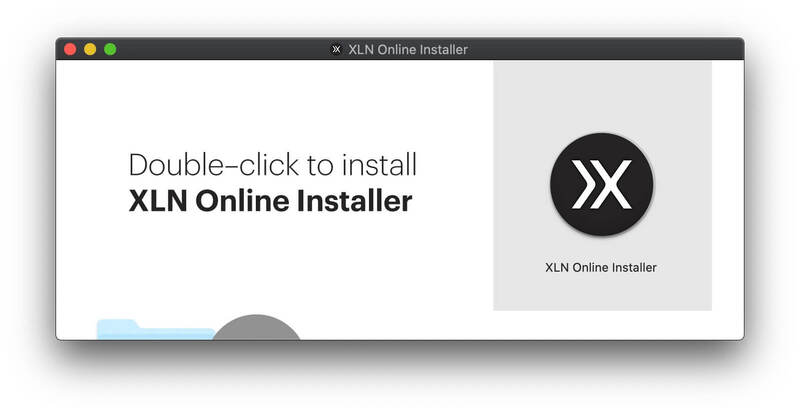
3. Click Open (depending on your version of macOS, you may not encounter this security message).
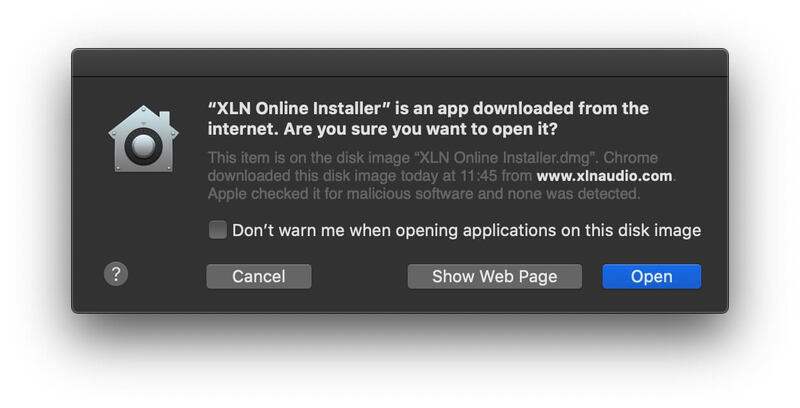
4. Enter your password and click OK.
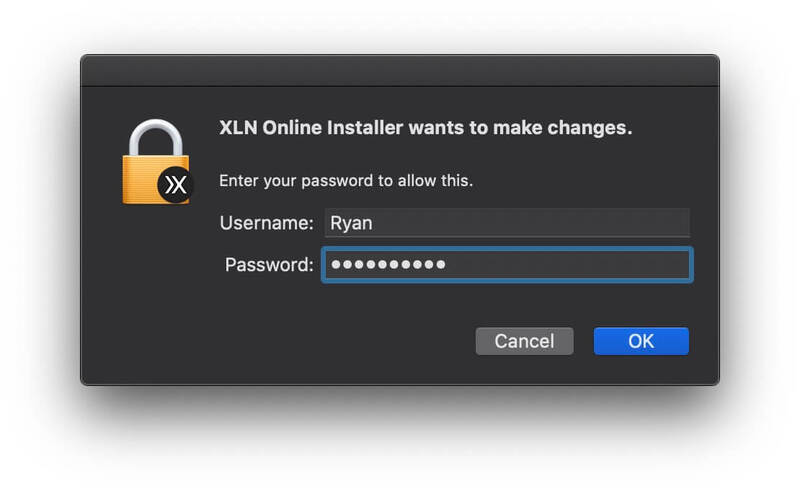
5. Click Open to finalize the security prompt.
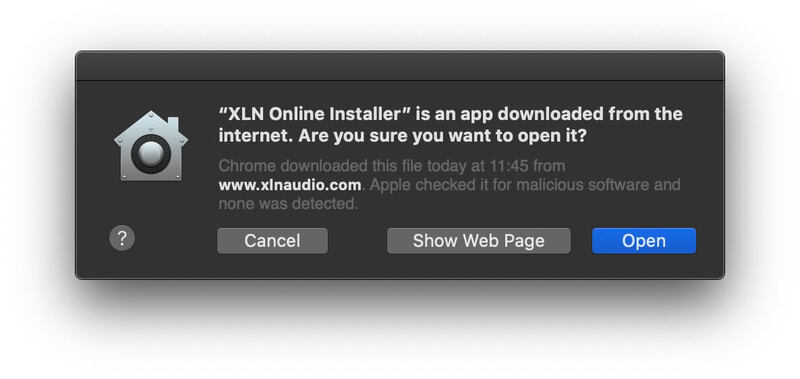
6. Log in to your XLN Audio account.
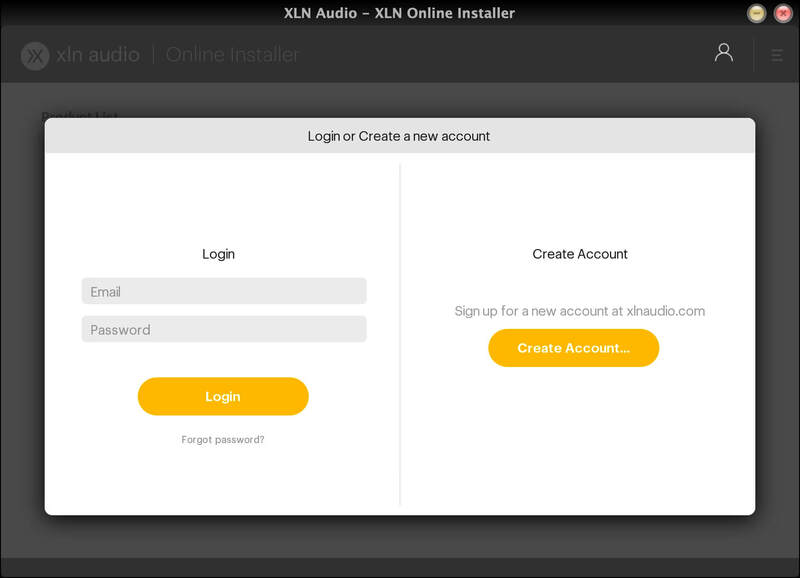
7. Enter a name for your Mac and click Register Computer.
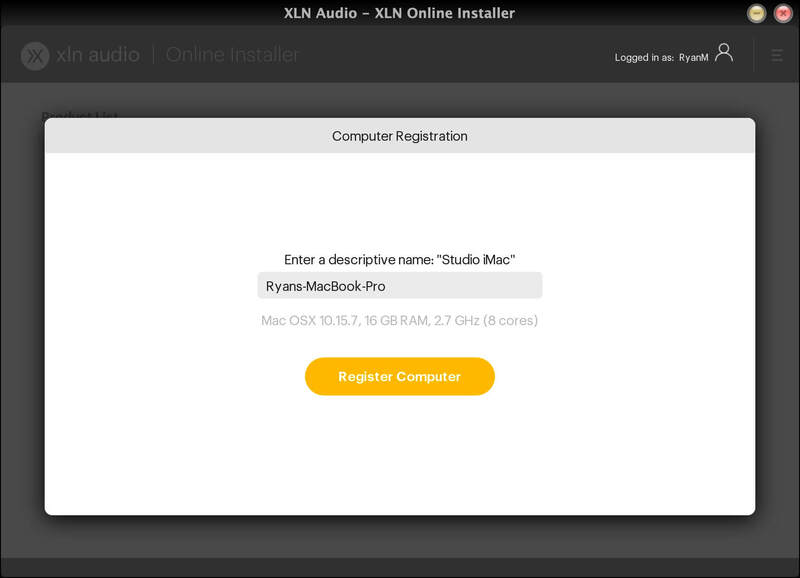
The XLN Online Installer is now installed.
Product Installation
1. Make sure your new product is selected and click 'Click to start - Install: 1'.
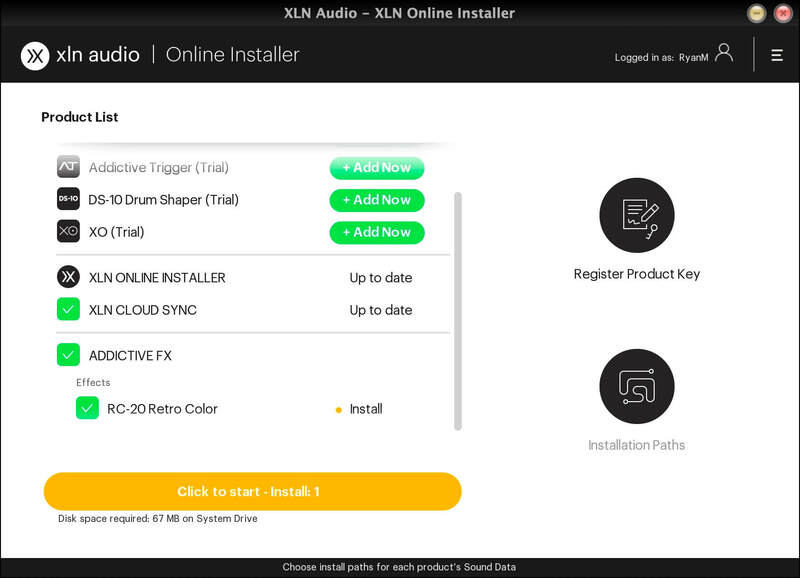
2. Your software will now install.
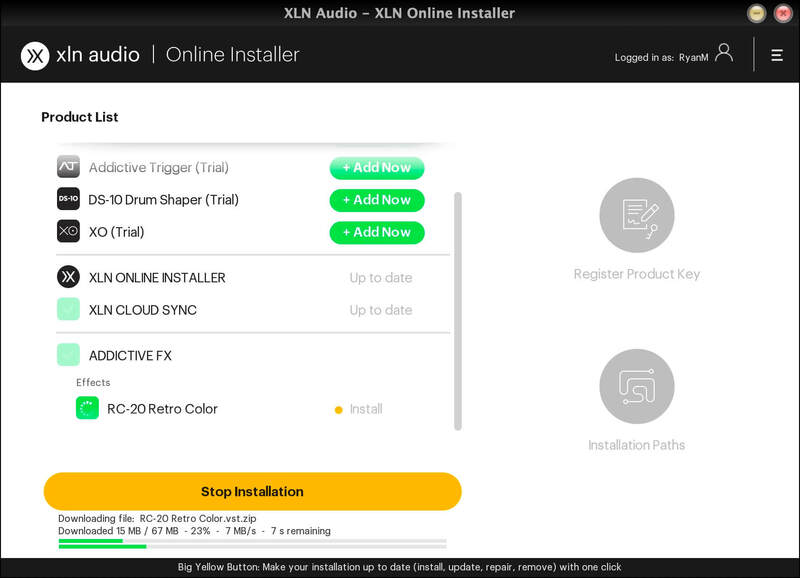
Your software is now activated and ready for use within your DAW.

Windows
Online Installer Installation
1. Download the Windows XLN Audio Online Installer from your Sounds Space Account and open it.
2. Click Yes to allow the application to run.
3. Log into your XLN Audio account.
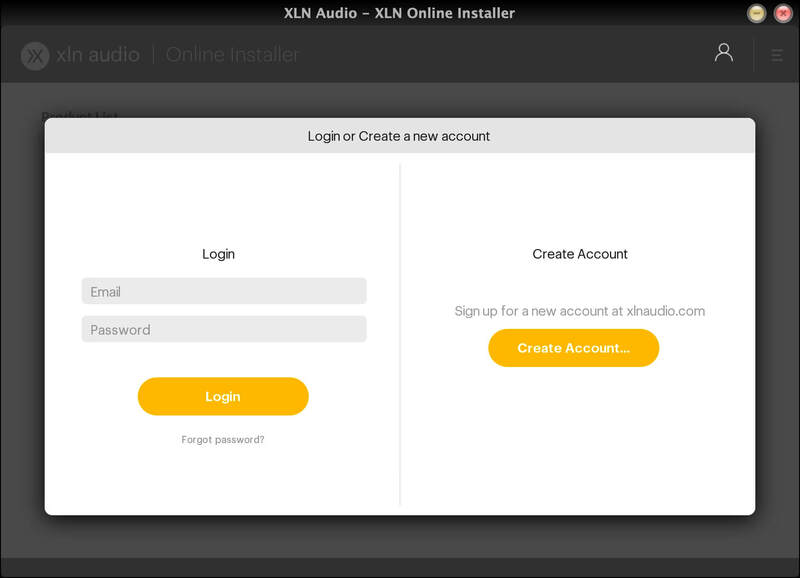
4. Enter a name for your computer and click Register Computer.
The XLN Online Installer is now installed.
Product Installation
1. Make sure your new product is selected and click 'Click to start - Install: 1'.
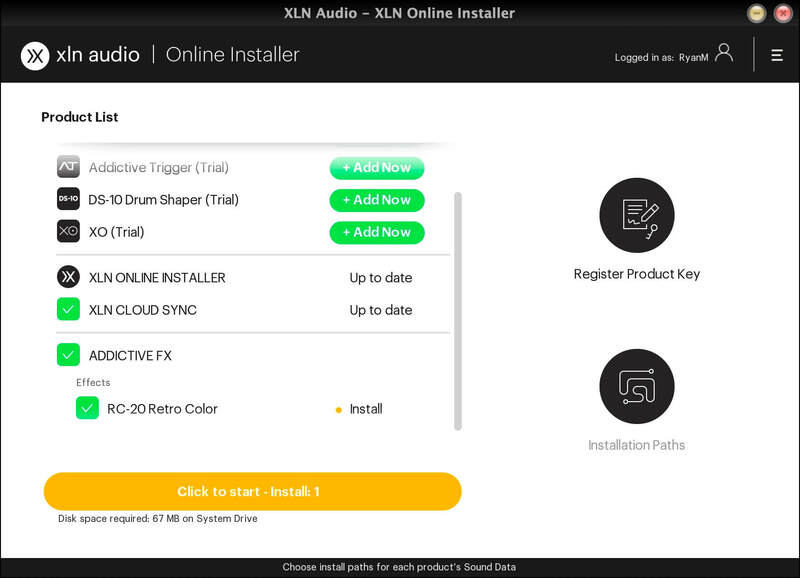
2. Your software will now install.
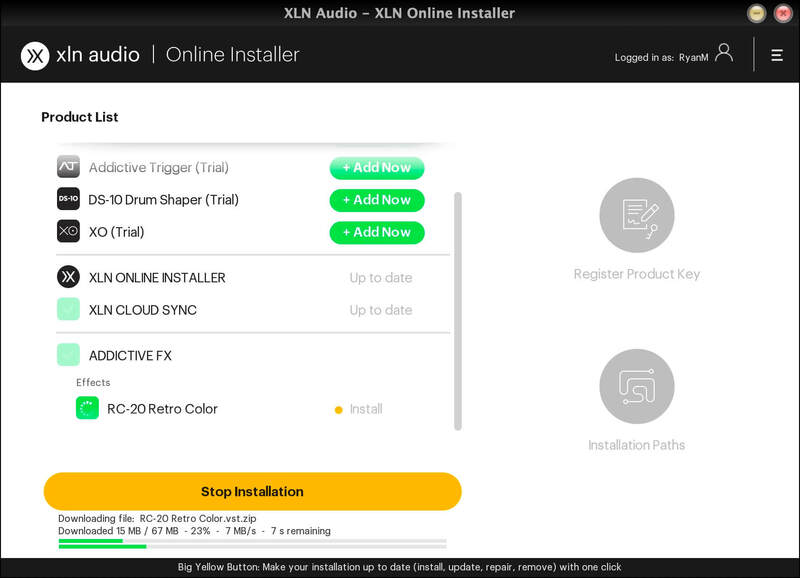
Your software is now activated and ready for use within your DAW.