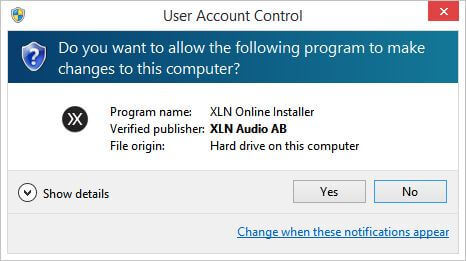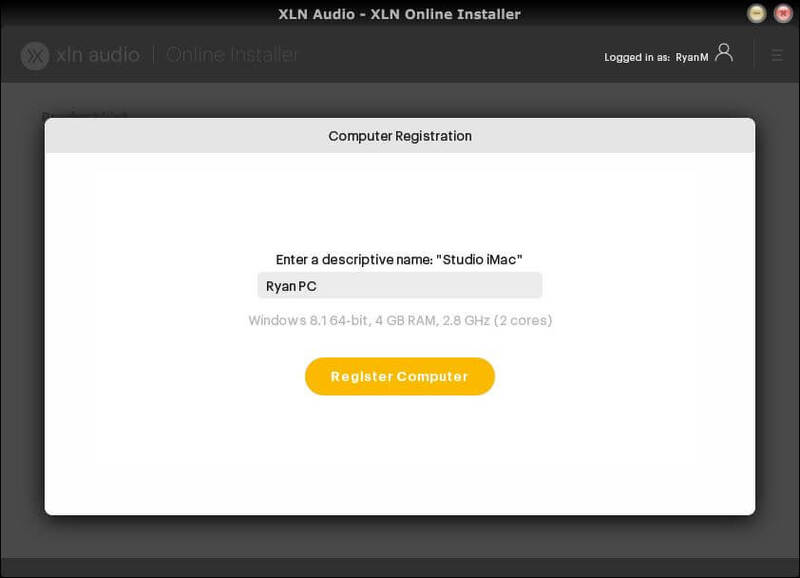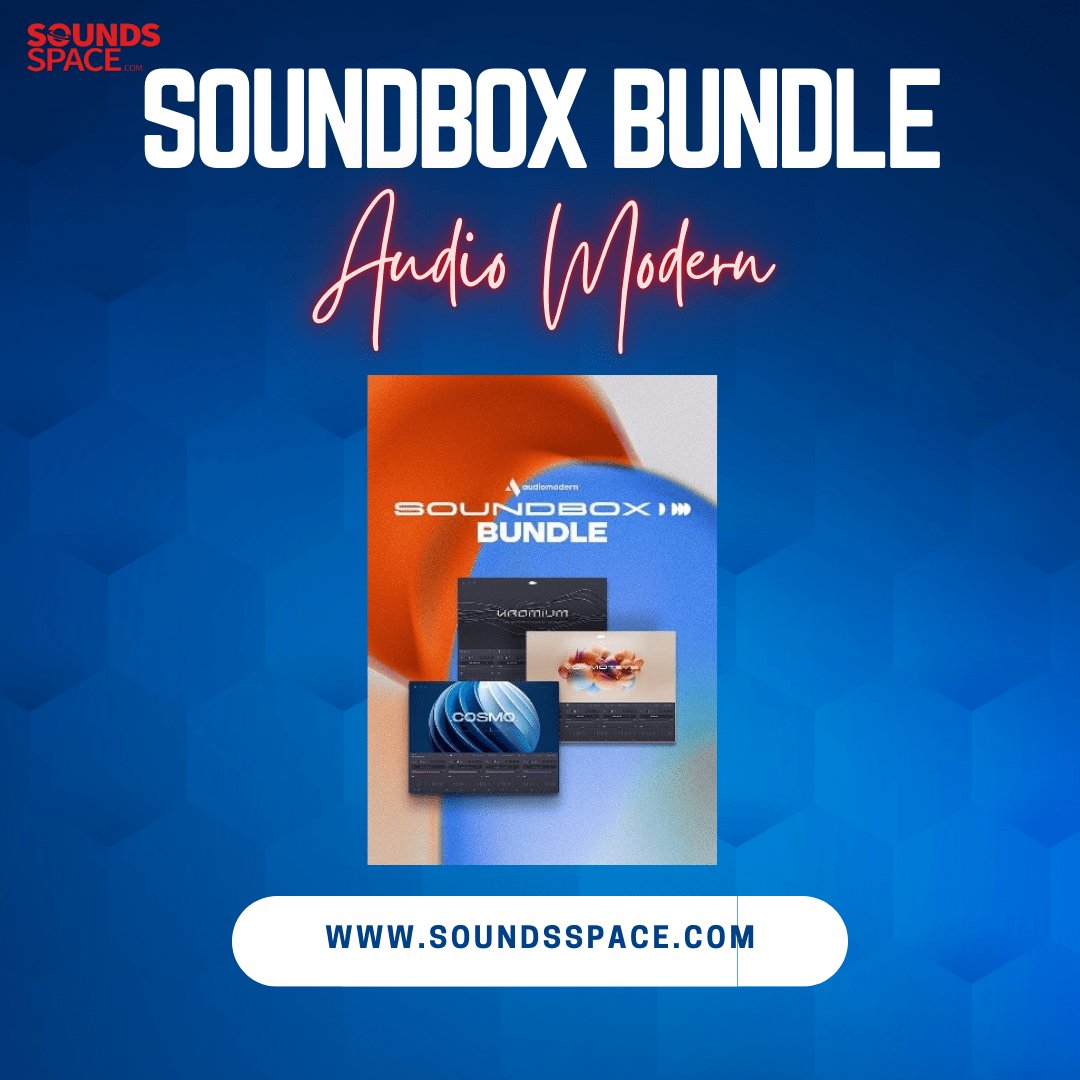Product Description
AK: TRIO BUNDLE
Pick Any 3 Addictive Keys Instruments
They say good things come in threes, so go ahead... Pick any three inspiring Addictive Keys instruments and save big!
The Addictive Keys: Trio Bundle lets you pick any three of our Addictive Keys instruments and save over buying them individually. If you've had your eye on our award-winning Addictive Keys instruments (like Electric Grand, Modern Upright, or Mark One), this bundle lets you get all three for a great price.
Features:
- Includes the full Addictive Keys engine
- Plug-in and Standalone operation
- Pick any 3 instruments of your choice
Addictive Keys

Addictive Keys aren't just a collection of sampled keyboards. That's easy. Anyone can do that. What Addictive Keys does is capture the soul and essence of great instruments from multiple angles. That's hard, but Addictive Keys instruments pull it off and make it look effortless.
Addictive Keys brings the world's most inspiring and interesting keyboard instruments into the studios of songwriters, producers, and music makers.
Its unique sonic capabilities, smart workflow, fast load times, and outstanding sound quality are designed to help you stay in the creative flow and to compose great music while you're in the zone.
Addictive Keys ships with tons of inspiring preset neatly arranged in "ExploreMaps." Each preset even comes with previews that present the preset in the perfect light. If you're in a hurry, you can use presets as-is so you don't lose inspiration. If you're in the mood to design new sounds, the powerful sound engine gives you great control over each instrument. You can even mix and match microphone setups!
To push the sound design envelope even further, the Addictive Keys engine has outstanding effects and envelopes to take your sound from clear and natural to heavily processed and other-worldly!
Finally, we include a standalone version that runs without requiring any music software. So if you just want to play, you can do so without any hassles
Standalone Mode
Addictive Keys can also work as a standalone instrument, without requiring host music software. This makes it easy to load an instrument, find an inspiring preset, and start playing without having to launch your music software.
This is perfect when you just want to play without waiting for music software or deal with routing.
System Requirements
Mac
- macOS 10.9 or later (M1 Native & macOS 12 Monterey supported) (64-bit only)
- 2 GB RAM (4 GB recommended)
- Internet connection (during installation only)
Formats:
- VST, AU, AAX (64-bit only)
- Standalone Application (64-bit only)
Windows
- Windows 7, 8, 10 (64-bit only)
- 2 GB RAM (4 GB recommended)
- Internet connection (during installation only)
Formats:
- VST, AAX (64-bit only)
- Standalone Application (64-bit only)
Hosts:
This product should run on any host supporting 64-bit VST, AU, or AAX plugins. XLN Audio actively tests on the host applications listed below:
- Ableton Live 9 or later
- Apple Logic Pro 9 & 10
- Avid Pro Tools 11 or later (Pro Tools First is not supported)
- Cakewalk by Bandlab
- Propellerhead Reason 10.3 or later
- Reaper 4 & 5
- Steinberg Cubase 8 or later
Please Note: This software is 64-bit only and will not function on 32-bit systems.
View Installation Instructions
Please note: RC-20 is used as an example.
Account Registration
(If you have already created an XLN Audio account previously, please skip this part).
1. Go to the XLN Audio registration page (where you can now register for an account, and register your product key at the same time).
2. Enter your details, click 'I have a product key to register, and enter the code found in your Sounds Space Account (displayed as Serial Number).
3. Click 'I agree to the Terms & Conditions and then click REGISTER.
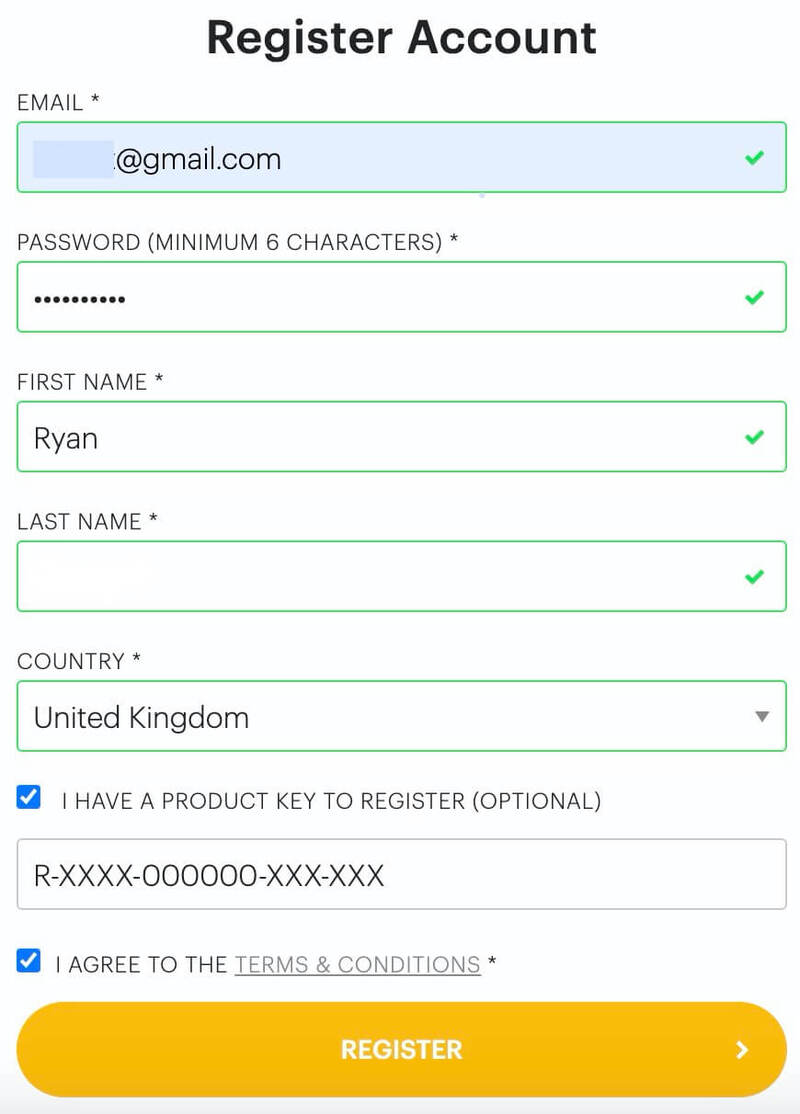
You have now created an XLN Audio account and registered your product key.
Product Registration
(If you registered your product earlier when creating an account, skip this part).
1. Log in to your XLN Audio account.
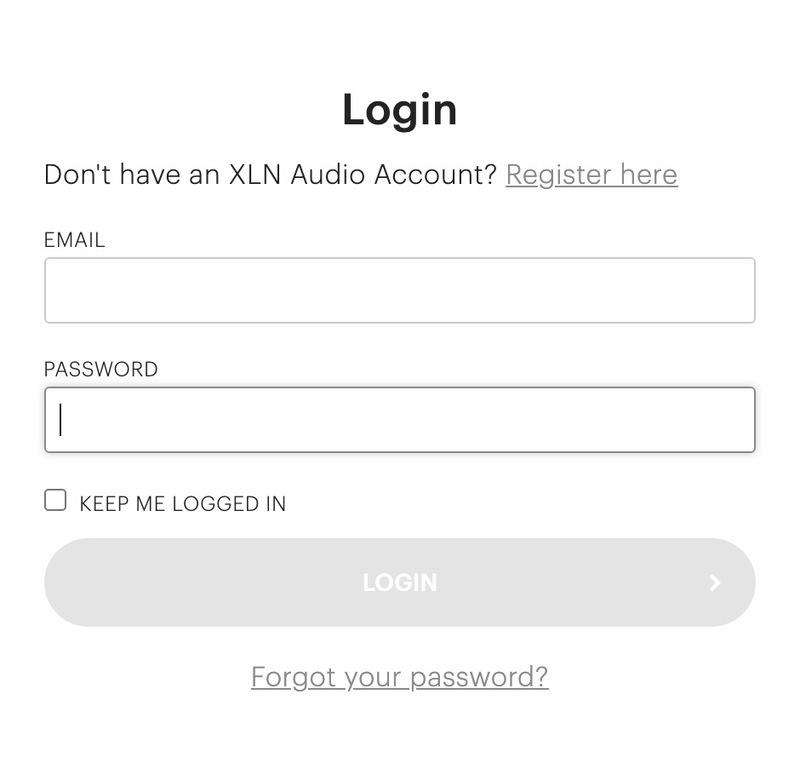
2. Hover over My Account and select Register Product Key.
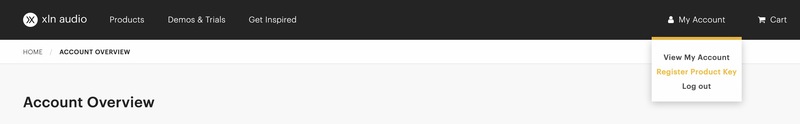
3. Enter the product key found in your Sounds Space Account and click REGISTER PRODUCT KEY.
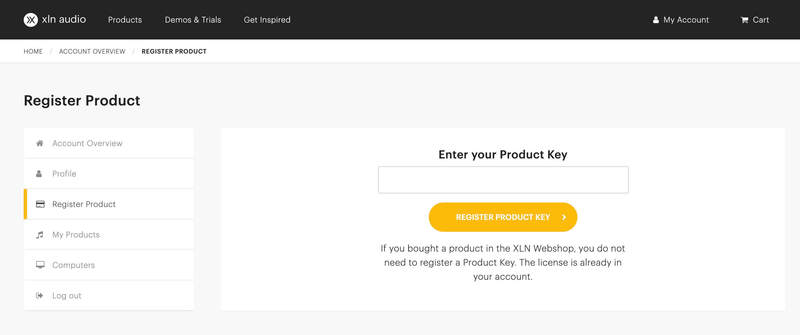
Your product has now been added to your XLN Audio account.
Mac
XLN Online Installer Installation
1. Download the Mac XLN Online Installer from your Sounds Space Account and open it.
2. Double-click to install the XLN Online Installer.
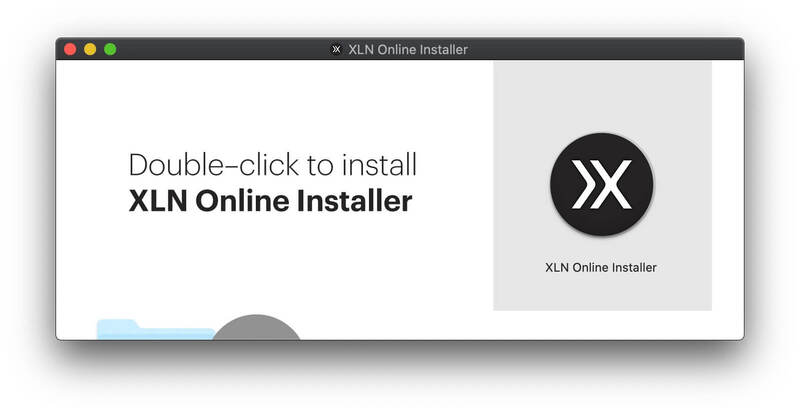
3. Click Open (depending on your version of macOS, you may not encounter this security message).
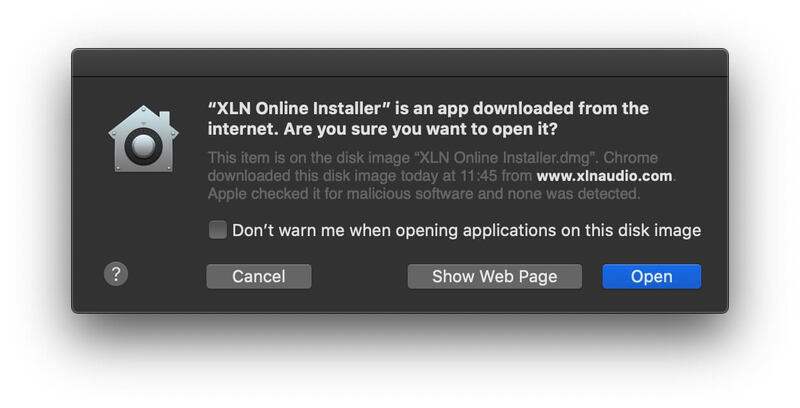
4. Enter your password and click OK.
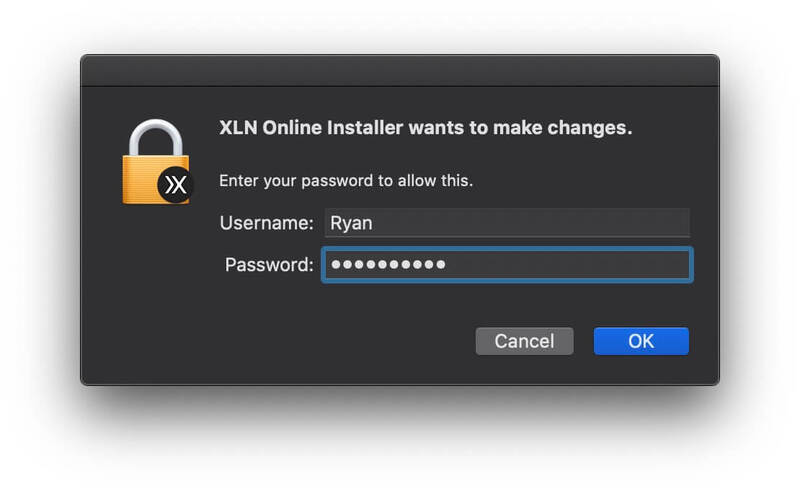
5. Click Open to finalize the security prompt.
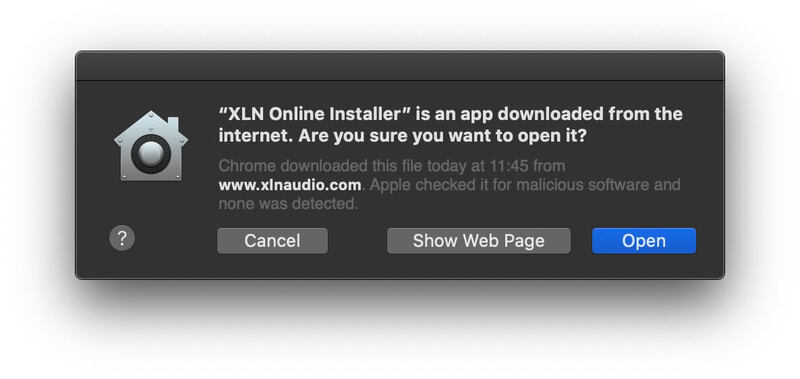
6. Log in to your XLN Audio account.
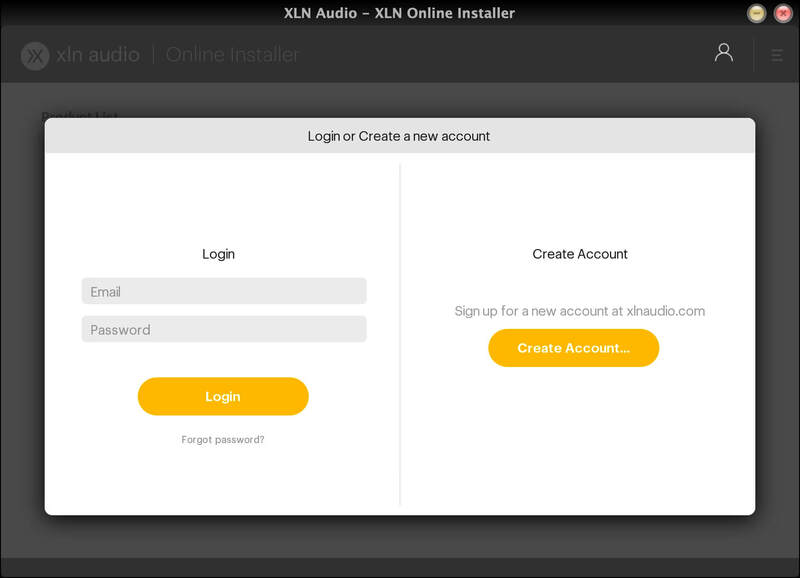
7. Enter a name for your Mac and click Register Computer.
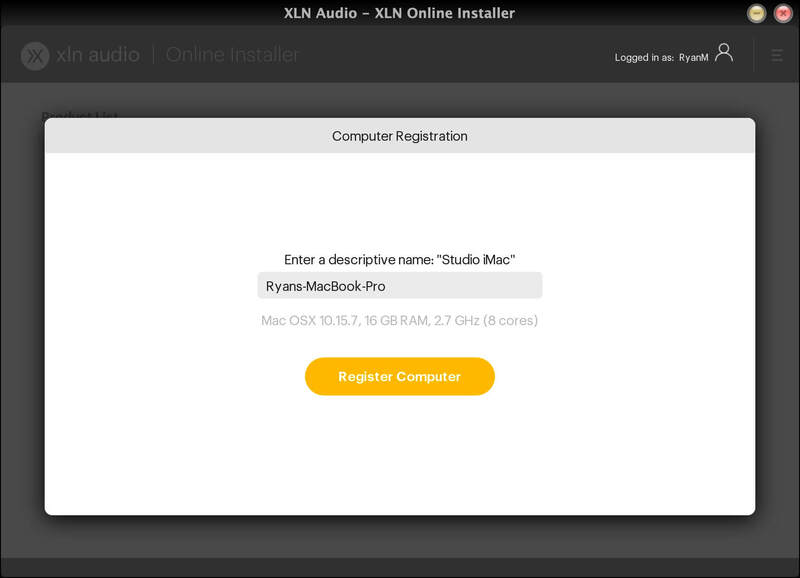
The XLN Online Installer is now installed.
Product Installation
1. Make sure your new product is selected and click 'Click to start - Install: 1'.
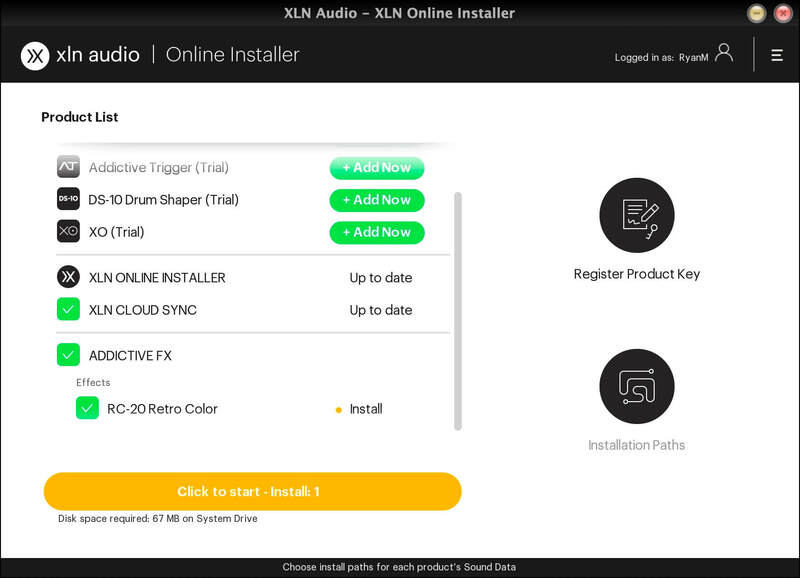
2. Your software will now install.
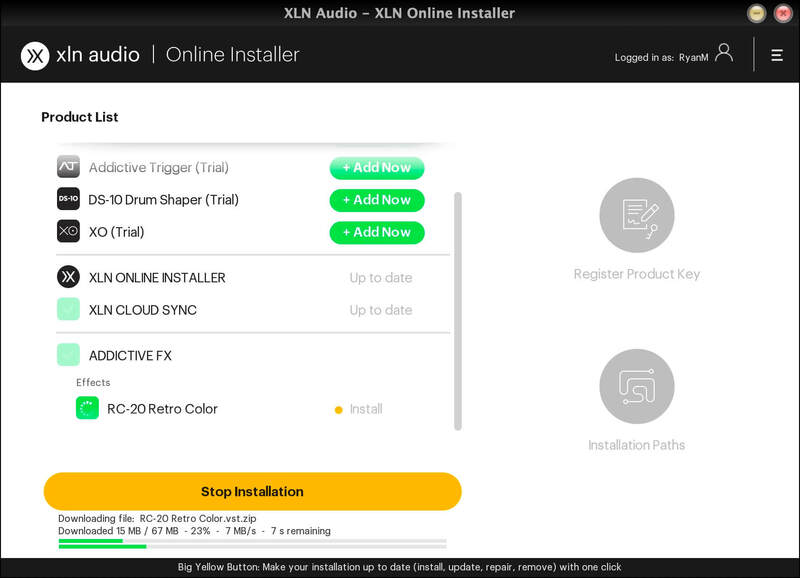
Your software is now activated and ready for use within your DAW.

Windows
Online Installer Installation
1. Download the Windows XLN Audio Online Installer from your Sounds Space Account and open it.
2. Click Yes to allow the application to run.
3. Log into your XLN Audio account.
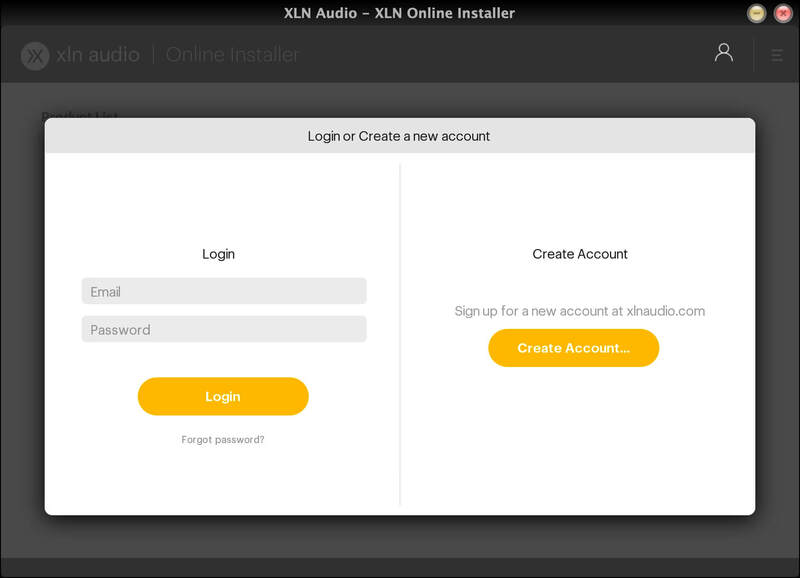
4. Enter a name for your computer and click Register Computer.
The XLN Online Installer is now installed.
Product Installation
1. Make sure your new product is selected and click 'Click to start - Install: 1'.
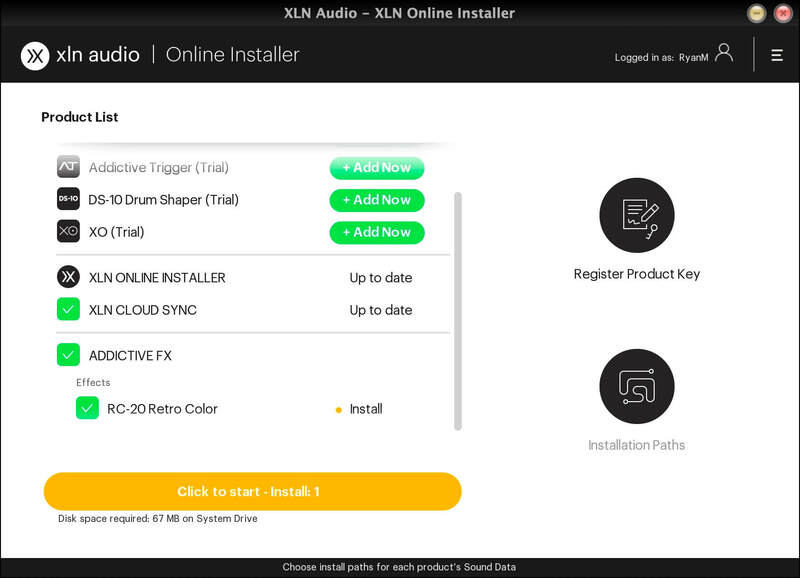
2. Your software will now install.
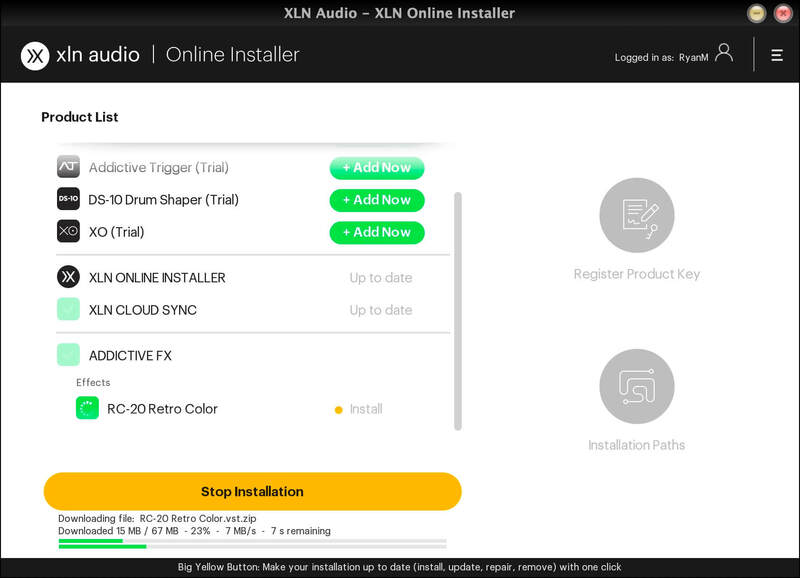
Your software is now activated and ready for use within your DAW.