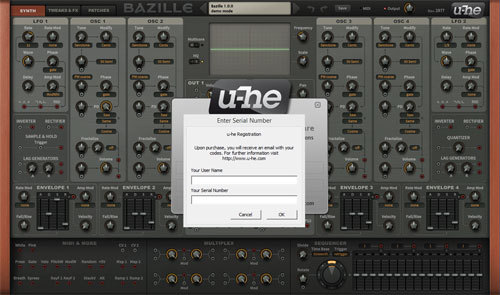Product Description
Tape Construction Kit
We took a journey back to the Golden Age of magnetic tape recording. We wanted to recreate all kinds of tape machines in software, from the ground up. After many months spent on research, measurement, and on developing an architecture that would be flexible enough for the job, we knew we had nailed it...
But we couldn't stop there: We added the old noise-reduction systems that were often (mis)used for timbral compression effects. Then more heads and a global feedback path, which made an uber-tape-delay and realistic 'one-shot' tape flanging possible.
Users familiar with analog recording gear should instantly feel at home with Satin, and digital aficionados will also learn to love the magic of tape – Satin invites you to explore and find out for yourself.
Presets
Satin ships with a wide variety of presets - emulations of classic professional tape machines, cheap 'n nasty tape machines, tape delays, tape flanging/chorus... and a whole lot more!

Gains
The two large knobs adjust input and output levels - probably the most important controls in Satin!

Metering
Precise visual signal level monitoring is ensured through a combination VU & peak meter, with switchable RMS mode and variable reference level.

Delay
2 or 4-tap delay with variable routing, cyclic modulation, feedback filtering, and limiter. Easily create beautiful organic space or precisely synchronized, complex patterns.

Flanger
Unlike regular LFO-controlled digital flangers, this is the real deal. True tape flanging that legendary 'swoosh'! Doing this on a pair of real tape machines takes skill and practice - with Satin, you simply activate the Trigger.

Grouping
In Studio mode, you can assign each instance of Satin to one of the eight groups. Each group will behave as a multitrack tape, 'remote-controlled' from any instance in that group.
Companders
A choice of encoder and decoder circuits brings back the era of noise-reduction systems that were (mis)used for all kinds of dynamic and spectral effects, including the legendary 'A-type vocal trick'.

TapeControls
Satin's speed control is continuously variable from 7.5 up to 30ips - it even re-adjusts the entire machine model as you tweak. Pre-emphasis allows for precise control over transients, tone, and fidelity.

Service Panel
Satin lets you get seriously technical whenever you want: adjust numerous attributes of the tape, the heads, and the surrounding circuitry. A handy analyzer makes alignments such as biasing easy and precise.

Features
- Mix-and-match emulation spans all major historical developments in tape technology
- Control multiple instances from one panel - 'glue’ multiple tracks together
- High-quality: internal sample rate up to 384kHz, continuous tape speed control
- All the 'goodness' of tape (saturation, transient-smoothing, HF compression, etc.)
- Full control over the 'badness' (head-bump, wow&flutter, asperity noise, hiss, etc.)
- Record/repro EQ standards (separately selectable), classic NR compander standards
- Extra FX modes: through-zero tape flanging, host-synchronizable 4-tap stereo delay
System Requirements
Mac
- Mac OS X 10.9 or newer (Intel and M1 Mac Supported) (64-bit only)
- AU2, VST2, VST3
Windows
- Windows 7 or newer (32 / 64-bit)
- VST2, VST3
Minimum Requirements
- Host software / DAW
- 1GB RAM, more recommended
- 50MB free disk space
- 1000 × 600 or larger display
- Modern CPU required
- Intel Nehalem or newer, AMD Bulldozer or newer (for Windows / Linux)
- Intel Nehalem or newer, Apple M1 (for Mac)
- Linux - Glibc version 2.28 or newer
Plugin Formats:
- Satin is not a standalone product, it requires host software. Satin is compatible with nearly all DAWs.
- Satin is Native Instruments NKS-ready and compatible with Maschine and Komplete Kontrol hardware.
View Installation Instructions
u-he Installation/Activation Instructions
1. Visit redeem.u-he.com and enter your registration code (located within your account).
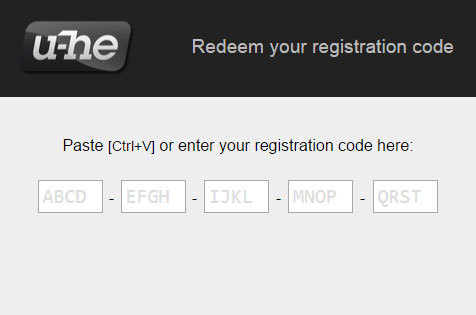
2. On the next page, fill in the required fields. An email with your serial number and download link will be sent to the supplied email address.
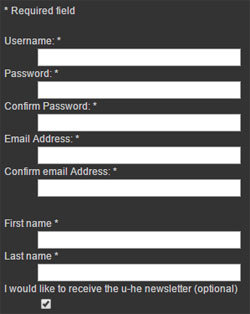
3. Once you have downloaded your installer from within your account, launch the Setup then click NEXT.
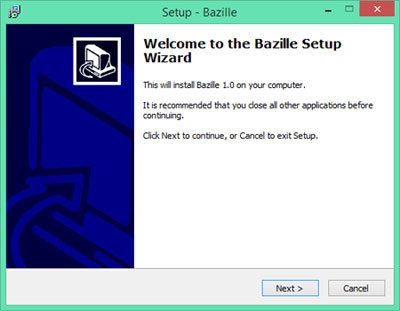
4. Read the license agreement and if happy, click to accept the agreement then click NEXT.
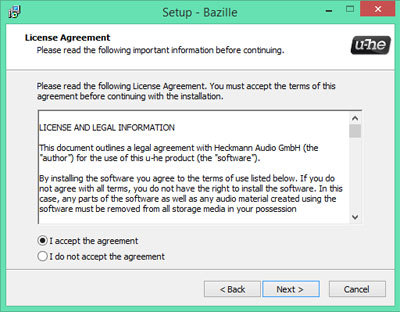
5. Select which components of your plugin you wish to install and click NEXT.
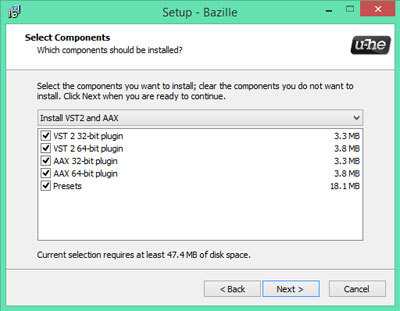
6. Choose your installation paths for both 32 and 64-bit versions of the plugin and click NEXT.
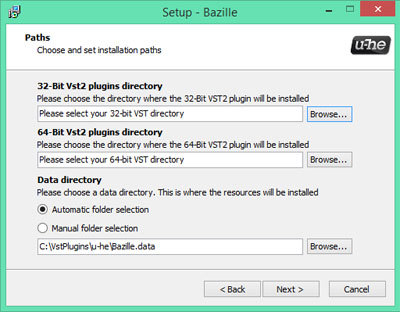
7. Evaluate your setup options and if happy, click INSTALL.
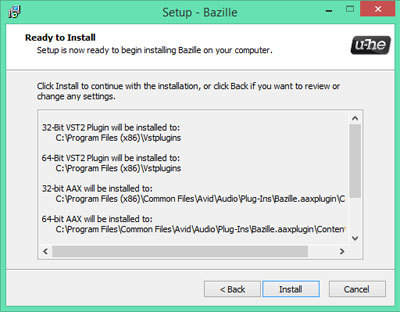
8. Once the installation has concluded, click FINISH.
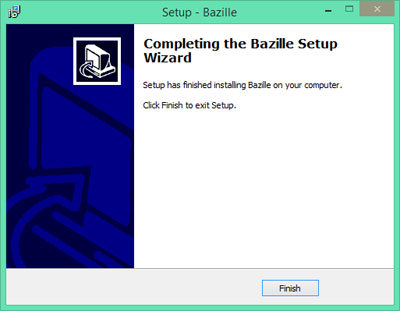
9. Open your plugin within your DAW. Right-click on the plug-in's data display (usually at the top).
10. Select "Enter serial number..." from the dropdown menu and enter your registered u-he username and Serial Number (when entering your name and Serial Number it's advisable to copy/paste the license information directly from the eMail into the plugin instead of typing each letter and number by hand). - Your plugin is now fully activated!