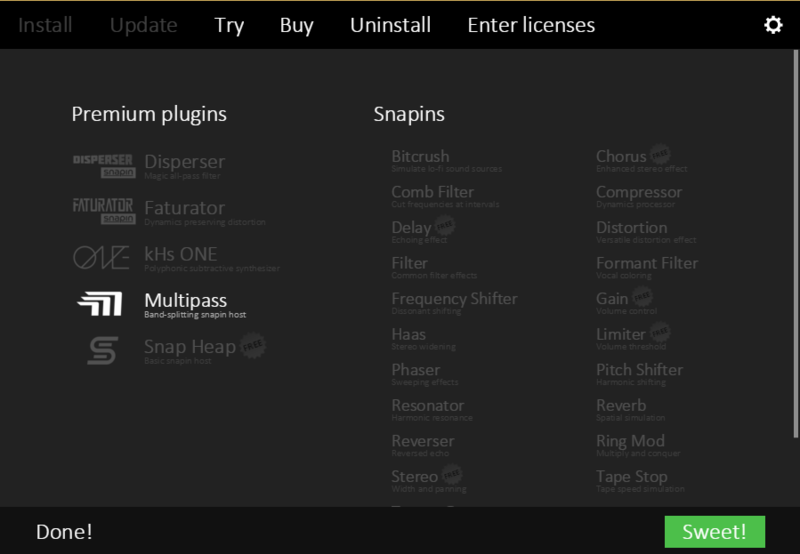Product Description
Limiter: Volume Threshold
Whether you want to crank the last drops of gain out of your track or just want to control a few loud peaks, a Limiter can be the weapon of choice. By looking a little bit into the future, a limiter can make sure your signal never goes louder than you want it to without distorting or destroying transients. Even with the knob turned to 11.
What's a Snapin?
This plugin is a "snapin". That means you can use it as a regular VST/AU plugin, or you can use it with our snapin hosts Multipass and Snap Heap where you can combine effects in amazing ways.
System Requirements
These are the minimum recommended system requirements for running snapins.
CPU:
2 GHz or faster
Memory:
1 GB or more
Operating System:
Windows (7 or newer) or Mac OS X (10.7 or newer)
Software:
A VST / Audio Unit / AAX compatible DAW
Supported Formats:
AAX
AU
VST2
Snapin
Please Note: If you use a lot of snapins at the same time in your patch the CPU usage will increase accordingly. Thus, we cannot guarantee that the snapins will work flawlessly in all use cases even if your system does meet the minimum recommended system requirements.
View Installation Instructions
Installation Instructions
1. Download your relevant installer (Mac or Windows) from your Sounds Space account.
2. Launch the installer and enter (or copy + paste) your license key from your Sounds Space account, then click AUTHENTICATE.
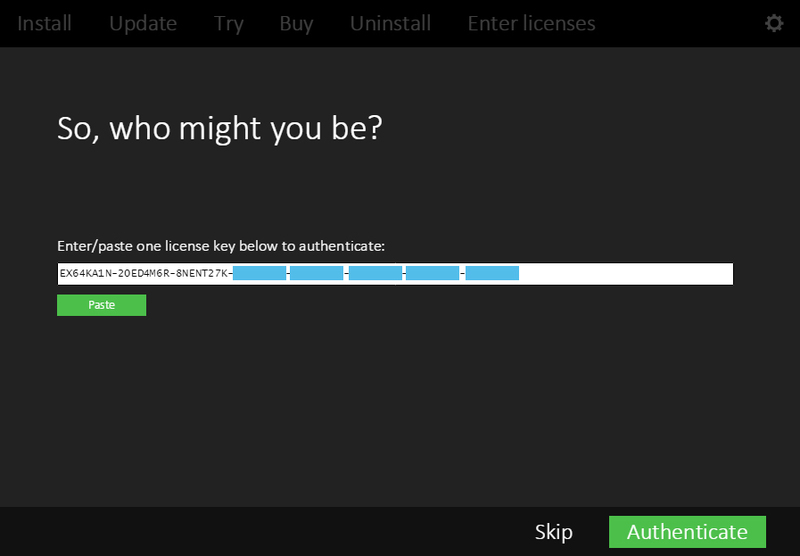
3. Please ensure that your chosen product is 'highlighted', then click INSTALL.
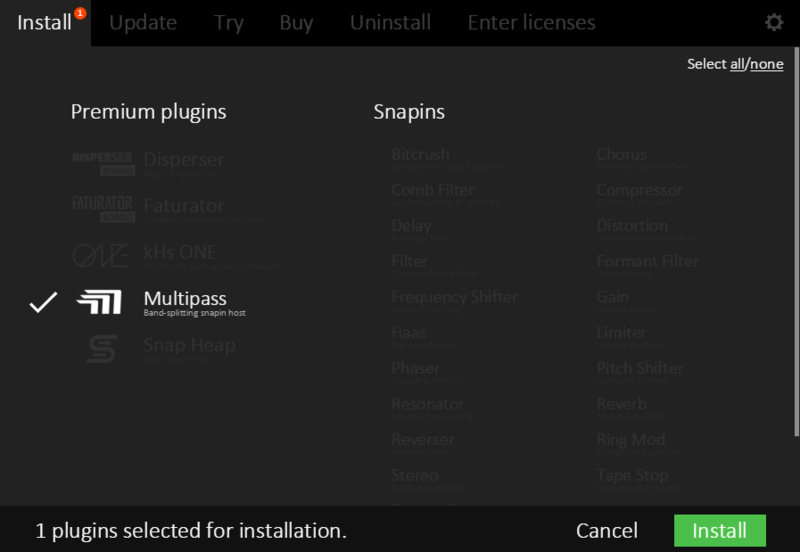
4. Your product will now have been installed! Simply open your plugin within your DAW to get started.