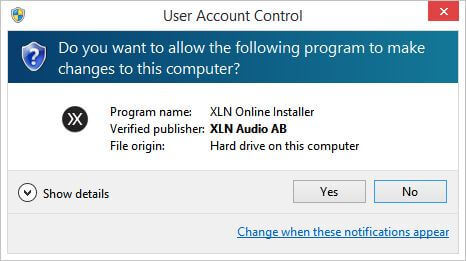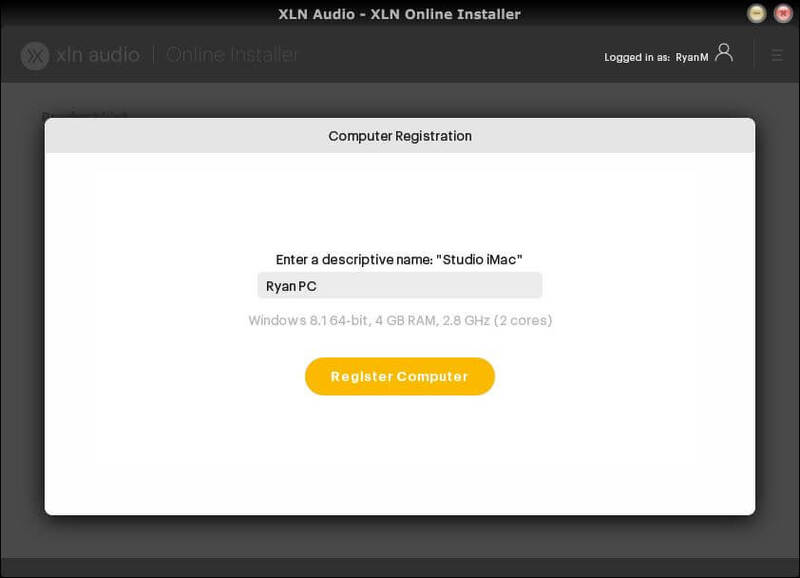Product Description
Custom Collection
Your Choice of Content.
Includes your choice of:
- 3 ADpaks (Kits)
- 3 MIDIpaks (Beats)
- 3 Kitpiece Paks (Single Drums)
(Also includes the Addictive Drums 2 Engine)
Buy now, choose your content later.
Follow the step-by-step instructions shown directly after you've made your purchase to choose your content.
You're the creative genius
With Custom Collections you're free to choose a combination of content that's as unique as the sound you're going to create with it.
Pick and choose among drum kits, kit pieces, and MIDI beats based on your own individual preferences.
Does stadium rock fill played on a Brazilian pandeiro? It could just become the sound of summer! Funk breaks on a Heavy Metal kit...why the hell not?
If you’re a drum geek at heart and enjoy exploring the nitty-gritty details of every sound and rhythm, Addictive Drums 2: Custom is for you! You get the powerful Addictive Drums 2 engine and the ability to look through our extensive vault and handpick the sounds and rhythms that most appeal to you.
Select any 3 ADpaks, any 3 MIDIpaks, and any 3 Kitpiece Paks to build a drum library that is just right for you! There is no need to choose all your content at once. Pick what you like now and come back for the rest when you're ready.
Addictive Drums 2 brings the world's finest drums straight into your music. You get outstanding drums, professionally played rhythms, and phenomenal sound-shaping and mixing features that make your productions sound alive. All this with a fast, musician-centric interface that gets amazing results without getting in your way.
Addictive Drums 2

It's All About the Sound
Tweak any of the professionally designed presets or build up a custom kit from scratch, it's your choice. Addictive Drums 2 is packed with mixing and sound-shaping features that let you transform the raw sounds in amazing ways. Whether you need your drums to sound open and crystal-clear or produced and radio-ready, or grungy and heavily distorted, AD2 has studio-grade tools to get the job done.

Lightning Fast Workflow
The best sounds and features are useless if you can't find and use them quickly when inspiration strikes. Addictive Drums 2 really excels in this area. Every detail – from drag-and-drop audio and MIDI to rapid linking and layering, to near-instant kit piece swapping–is designed to keep you in the creative zone. The clean layout and lighting-fast workflow include hundreds of individual features that make AD2 fast and familiar – even for first-time users.

Every drum kit is recorded in world-class studios by industry professionals and amazing drummers to give you professional sonic options and creative control.
Where Do You Start?
To get the most out of Addictive Drums 2 you always start with XPN Audio's Collections.
A Collection is a bundle of ADpaks (drum kits), MIDIpaks (beats), and Kitpiece Paks (single drums) put together to give you the best possible drum production experience.

Features
- Full Addictive Drums 2 Engine.
- Your choice of sounds and rhythms.
- Make selections now or over time.
- MIDI Library (5000 beats).
- Specialty “Trig” Sounds included.
- 130 Production-ready Presets.
System Requirements
Mac
- macOS 10.9 or later (M1 Native & macOS 12 Monterey supported) (64-bit only)
- 2 GB RAM (4 GB recommended)
- Internet connection (during installation only)
Formats:
- VST, AU, AAX (64-bit only)
- Standalone Application (64-bit only)
Windows
- Windows 7, 8, 10 (64-bit only)
- 2 GB RAM (4 GB recommended)
- Internet connection (during installation only)
Formats:
- VST, AAX (64-bit only)
- Standalone Application (64-bit only)
Hosts:
This product should run on any host supporting 64-bit VST, AU, or AAX plugins. XLN Audio actively tests on the host applications listed below:
- Ableton Live 9 or later
- Apple Logic Pro 9 & 10
- Avid Pro Tools 11 or later (Pro Tools First is not supported)
- Cakewalk by Bandlab
- Propellerhead Reason 10.3 or later
- Reaper 4 & 5
- Steinberg Cubase 8 or later
Please Note: This software is 64-bit only and will not function on 32-bit systems.
View Installation Instructions
Please note: RC-20 is used as an example.
Account Registration
(If you have already created an XLN Audio account previously, please skip this part).
1. Go to the XLN Audio registration page (where you can now register for an account, and register your product key at the same time).
2. Enter your details, click 'I have a product key to register, and enter the code found in your Sounds Space account (displayed as Serial Number).
3. Click 'I agree to the Terms & Conditions and then click REGISTER.
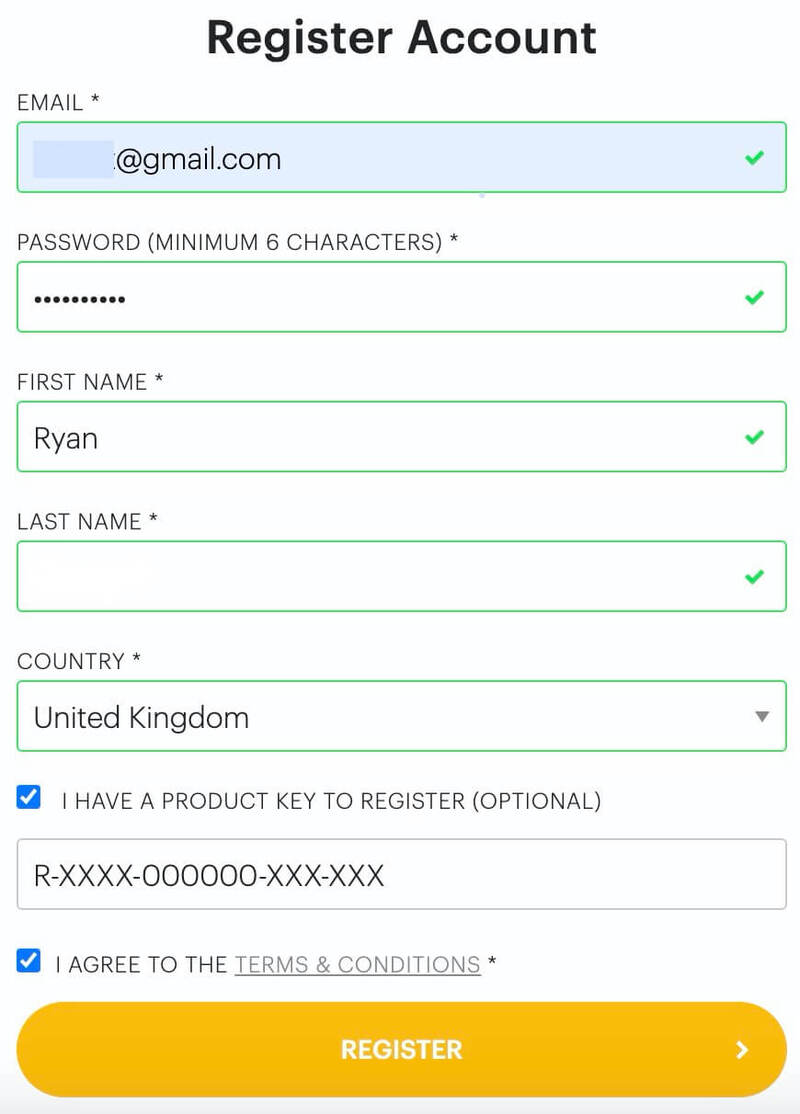
You have now created an XLN Audio account and registered your product key.
Product Registration
(If you registered your product earlier when creating an account, skip this part).
1. Log in to your XLN Audio account.
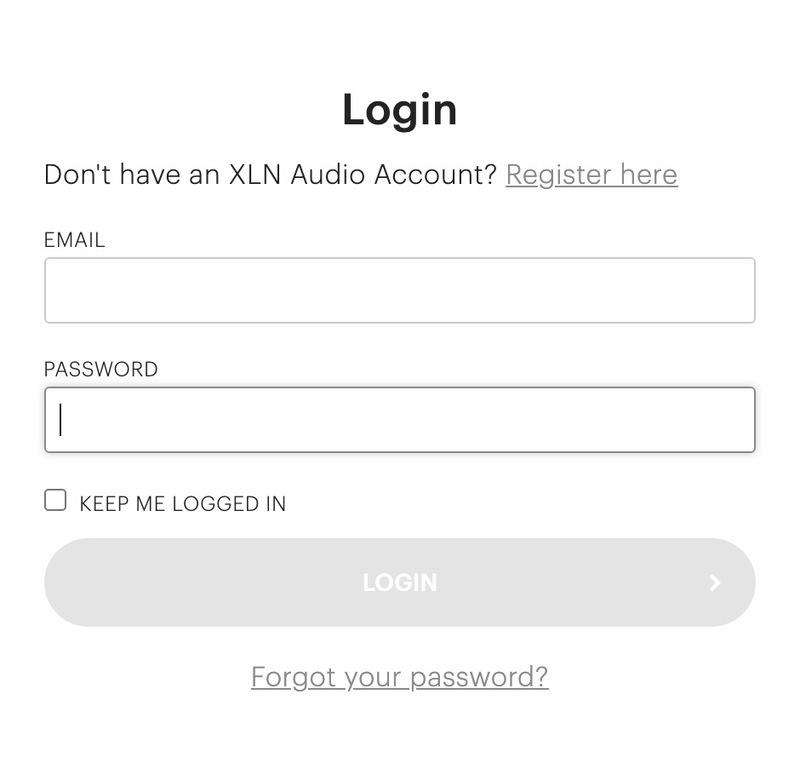
2. Hover over My Account and select Register Product Key.
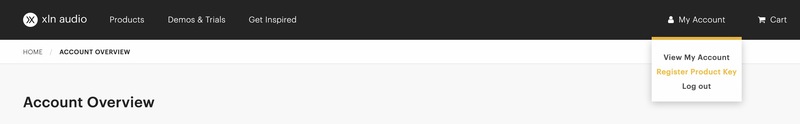
3. Enter the product key found in your Sounds Space account and click REGISTER PRODUCT KEY.
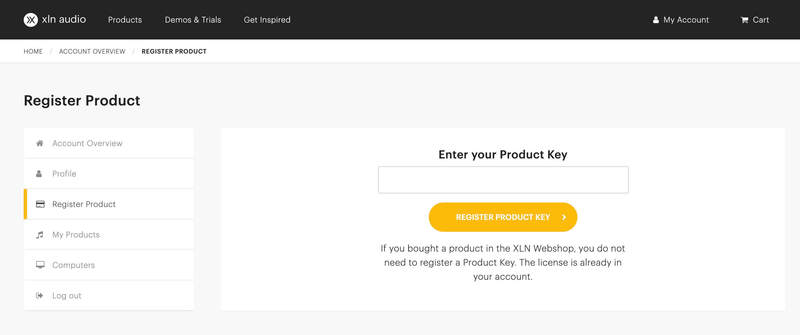
Your product has now been added to your XLN Audio account.
Mac
XLN Online Installer Installation
1. Download the Mac XLN Online Installer from your Sounds Space account and open it.
2. Double-click to install the XLN Online Installer.
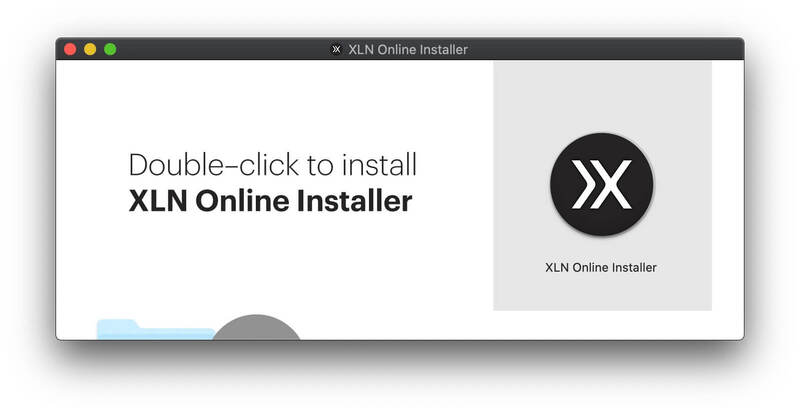
3. Click Open (depending on your version of macOS, you may not encounter this security message).
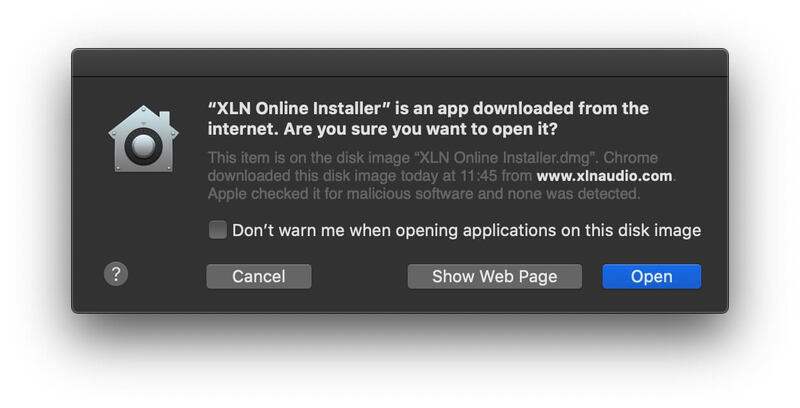
4. Enter your password and click OK.
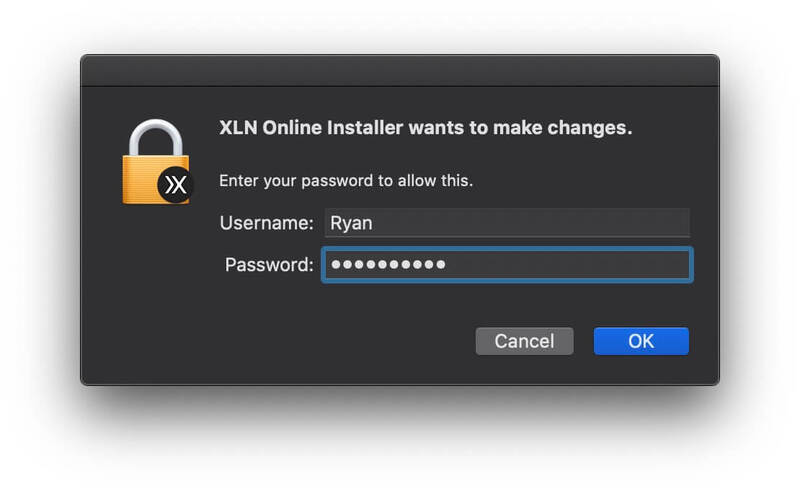
5. Click Open to finalize the security prompt.
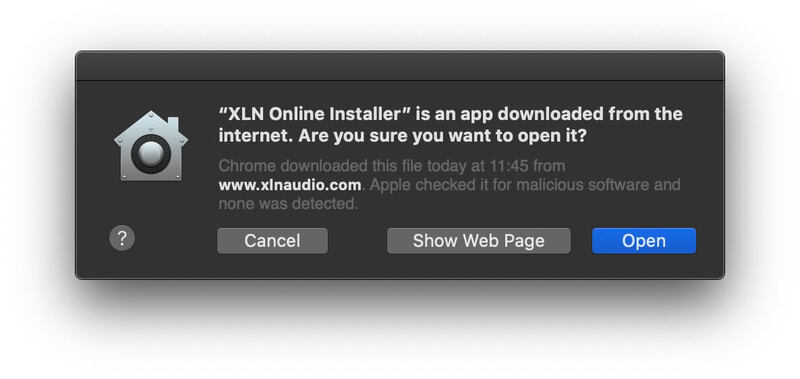
6. Log in to your XLN Audio account.
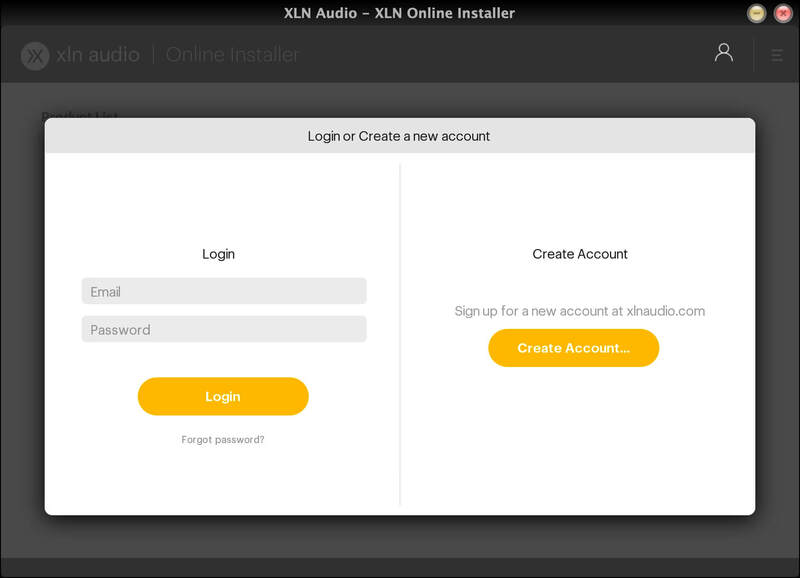
7. Enter a name for your Mac and click Register Computer.
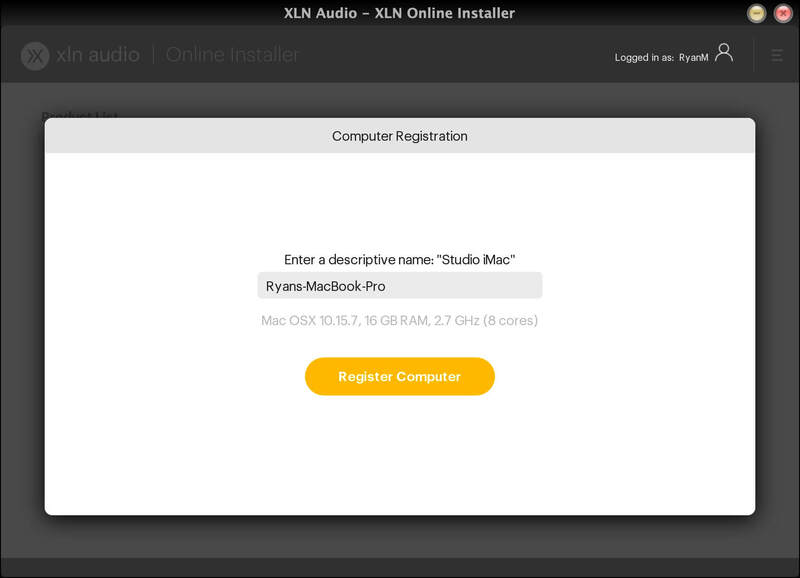
The XLN Online Installer is now installed.
Product Installation
1. Make sure your new product is selected and click 'Click to start - Install: 1'.
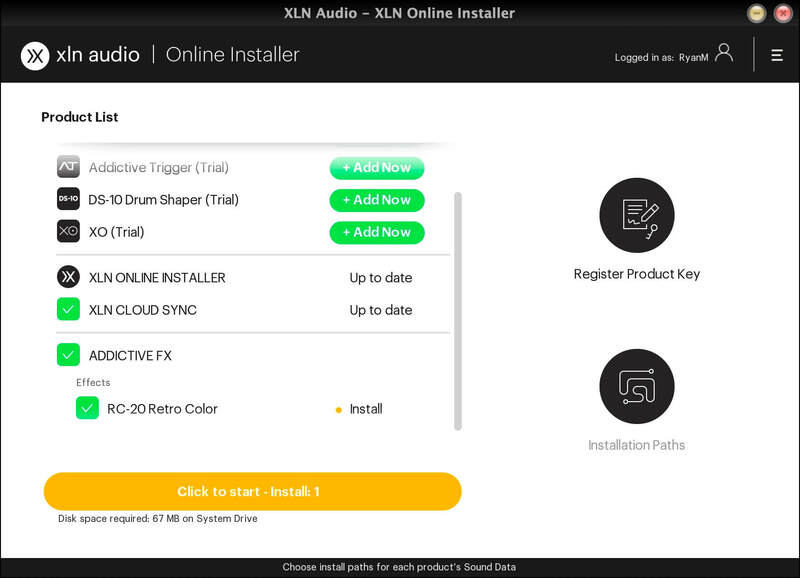
2. Your software will now install.
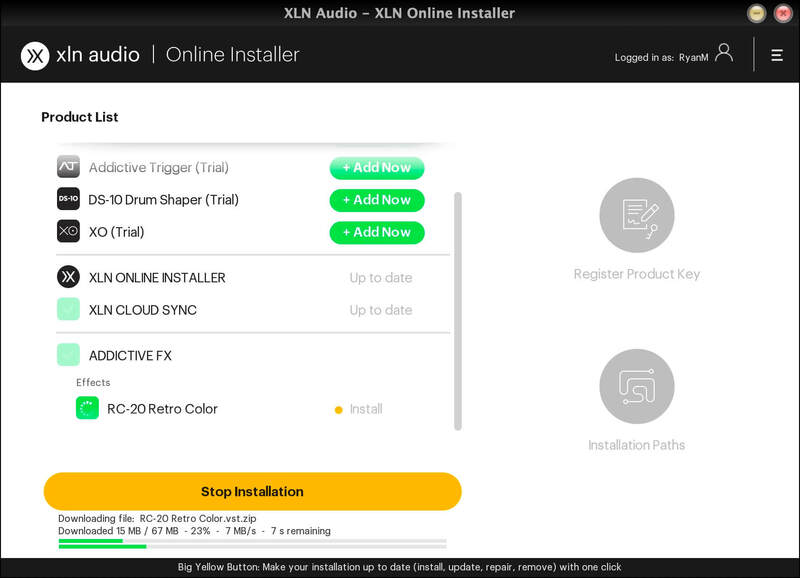
Your software is now activated and ready for use within your DAW.

Windows
Online Installer Installation
1. Download the Windows XLN Audio Online Installer from your Sounds Space account and open it.
2. Click Yes to allow the application to run.
3. Log into your XLN Audio account.
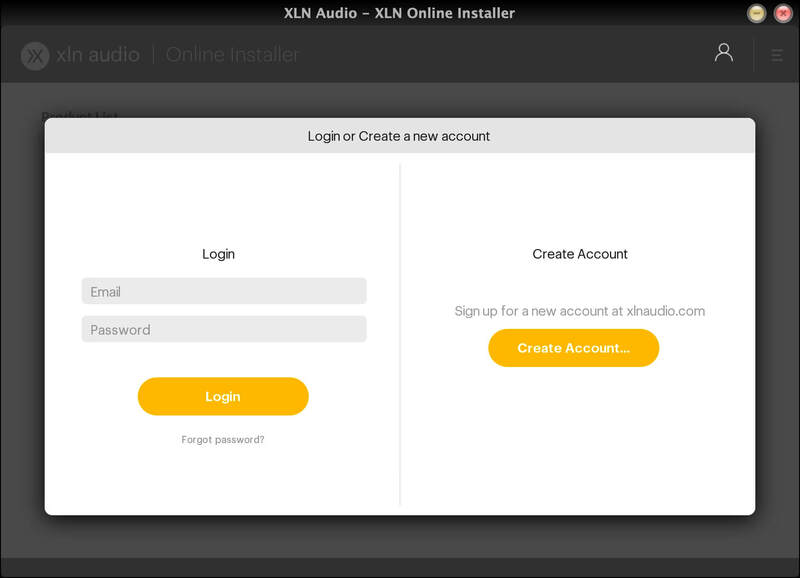
4. Enter a name for your computer and click Register Computer.
The XLN Online Installer is now installed.
Product Installation
1. Make sure your new product is selected and click 'Click to start - Install: 1'.
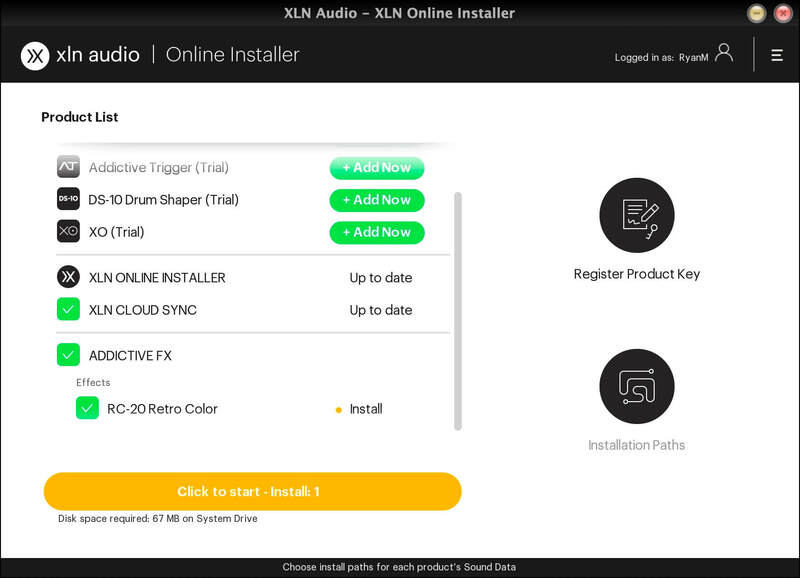
2. Your software will now install.
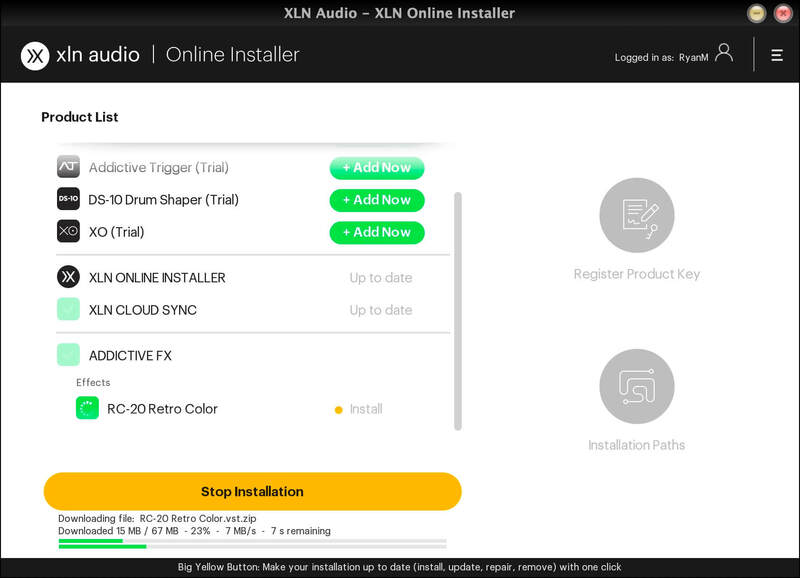
Your software is now activated and ready for use within your DAW.