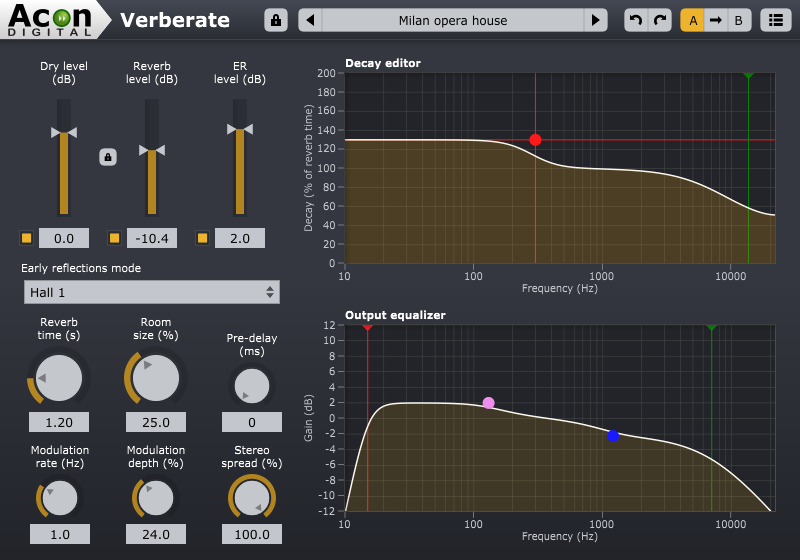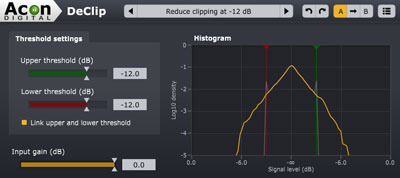Product Description
Acoustica Premium Edition 7.2 — Now with Stem Separation Tools
Acoustica 7 is the perfect solution for audio editing, mastering and restoration work on both Mac and PC. The application is available in a Premium Edition and a lower cost Standard Edition. Both editions offer a new Remix tool based on the Spleeter artificial intelligence models which can split a complete mix in up to five stems and remix them in real-time. You can also import a complete mix into a multitrack session and let Acoustica create separate tracks for each stem automatically.
The Premium Edition adds a new Extract Dialogue tool that automatically removes background noise from dialogue. Furthermore, the Premium Edition offers advanced features such as spectral editing with powerful retouch algorithms and multi-channel support up to 7.1 surround. Acon Digital's award-winning plug-ins Equalize 2, Verberate 2, Restoration Suite 2 and Mastering Suite are included. The Transfer plug-in makes audio transfers between Pro Tools and Acoustica a breeze.
Included Plugins
- Restoration Suite 2 — DeClick 2, DeClip 2, DeHum 2 and DeNoise 2.
- Mastering Suite — Dynamics, Multiband Dynamics, Limit, Equalize 2 and Dither.
- Verberate 2
- Extract:Dialogue - Automatically reduces background noise in dialogue recordings.
- DeWind:Dialogue - Automatically reduces wind noise from dialogue.
- DeRustle:Dialogue - Automatically reduces clothing rustle and microphone bump noise from lavalier recordings.
- DeBuzz:Dialogue - Automatically reduces buzz and hum noises such as neon light buzz, AC power hum, RF transmission interference from dialogue recordings
- Transfer — Pro Tools to Acoustica audio transfer plug-in
What's new in version 7.3?
- Native support for Apple Silicon processors such as Apple M1
- Acoustica Premium Edition adds four new plug-ins for dialogue post-production based on deep learning:
- Extract:Dialogue
- DeWind:Dialogue
- DeRustle:Dialogue
- DeBuzz:Dialogue
- Improved selection tools in the spectral editor: Geometries can now be moved and resized
- Improved Remix tool with adjustable sensitivity for each stem and a separate download is no longer required
- Improved audio quality of the Time Stretch and Transpose tools
- Several improvements in the multitrack editor, including clip fades, region selection with optional looping and snapping
- Files can now be dragged from the Media File Browser and dropped in the clip editor, multitrack sessions or CD projects
Equalize 2

The new Equalize 2 — now with Tilt and Bandpass Filters
- Eight different band filter types — low cut, low shelf, peak, tilt, bandpass, notch, high shelf and high cut
- Up to twelve independent bands
- Freely adjustable gain, frequency, bandwidth, resonance and filter slope
- Three different phase modes, including the novel mixed phase mode with adjustable latency
- Choose channel mode for each band independently (mid, side, left, right or full processing)
Learn more about Equalize 2.
Verberate
Acon Digital Verberate is an algorithmic reverb plug-in that simulates real acoustical surroundings with a new degree of realism. Several conventional building blocks in traditional digital reverb design have been replaced by novel methods that allow Verberate to produce convincing early reflections and the dense reverberation tails that characterize impulse response measurements of real acoustical spaces. The result is a clean, unobtrusive sonic quality and a reverb that blends seamlessly into a mix. This is the reverb for those who like clean and realistic reverbs like convolution reverbs, but are in need of more flexibility and tweaking possibilities without sacrificing realism.
Highlights
- Highly realistic simulation of real acoustical spaces
- True stereo processing
- Uncluttered user interface
- Sensible set of parameters
Learn more about Verberate.
Restoration Suite - DeNoise
DeNoise is a plug-in designed to reduce stationary noise, such as broadband noise, hiss, wind noise, buzz and camera noise. Great efforts have been put into preserving as much of the original signal as possible during the noise reduction process. As a result, DeNoise can reduce or in many cases completely remove the noise in a very transparent manner without loss of transients, attacks or “air” in the recording.
- Advanced algorithms reduce stationary noise efficiently with minimal impact on the wanted material
- Transient detection ensures that transients remain untouched throughout the noise reduction process
- Effective temporal smoothing reduces “musical noise” artifacts
- Adaptive estimation of noise profile or estimation based on noise only
- Graphical representation of input frequency spectrum and the noise profile
- Frequency emphasis filter
- High and low shelving filters with variable slopes (-3 to -96 dB / octave)
- High and low peak filters with adjustable bandwidth (0.1 to 3.0 octaves)
- Graphical representation of frequency response
- Editing of filter settings through handles in the frequency response curve
- Residual signal mode allows you to listen to the removed signal
Learn more about DeNoise.
Restoration Suite - DeHum
DeHum targets hum and buzz typically introduced by poorly grounded electrical equipment, but also other tonal noise sources like electrical motor noise.
- Remove hum and buzz with minimal loss of the wanted signal
- Novel sinusoidal re-synthesis algorithm (preserves wanted signal to a much larger extent) or conventional notch filter mode
- Adaptive mode allows removal of hum signals with a fluctuating fundamental frequency
- Automatically removes up to 16 harmonics
- Optionally to targets only odd harmonics
- High resolution spectrum analysis of the input signal
- Visual indication of the estimated fundamental frequency as well as the harmonics
- Residual signal mode allows you to listen to the removed signal
Learn more about DeHum.
Restoration Suite - DeClick
DeClick is designed to remove impulsive noise such as clicks and crackle. These distortions are frequently encountered on LP and 78 RPM records, but also occur in digital recordings due to drop-outs or distorted data packets.
- Seperate detection and restoration of clicks and crackle
- Very accurate detection of click start time and duration ensures minimal impact on the wanted material
- Digital drop-outs detection mode for detection of asymmetrical clicks (typical result of discontinuities after loss of short fragments of digital data)
- 64 bit precision in the internal processing
- Two-pass high resolution interpolation algorithm ensures very transparent estimation of the original signal during clicks
- Visual curve meters show the clicks and crackle removal rates
- Residual signal mode allows you to listen to the removed signal
Learn more about DeClick.
Restoration Suite - DeClip
DeClip restores audio recordings distorted by analog or digital clipping.
- Reconstructs peaks distorted by analog or digital clipping
- Separately adjustable upper and lower threshold values
- Optional upper and lower threshold lock simplifies the workflow in the case of symmetrical clipping
- Graphical representation of the input and output level histograms makes it easy to set the threshold values and monitor the restoration process visually
- Threshold values can be adjusted directly from the level histograms by dragging upper and lower threshold handles
Learn more about DeClip.
Ultimate Audio Quality
Acoustica offers support for state-of-the-art audio resolutions up to 32 bit and sampling rates up to 384 kHz, ensuring that all of your work comes across at the highest quality. Acoustica Premium Edition even supports multichannel audio recording and editing such as 5.1 and 7.1 surround sound.
Spectral Editing (Premium Edition only)
The new spectral editing mode in Acoustica Premium Edition 7 allows precise restoration work since processing can be limited to isolated regions in time and frequency. Selection tools such as brush, freehand or magic wand are available. The retouch tool removes noise based on a freely selectable reference from the surrounding audio.
Audio Restoration
Integrated audio restoration tools help you get the most out of recordings impaired by background noise, clicks, crackle, clipping or missing high-frequency content. The Premium Edition contains the same set of professional tools as our Restoration Suite.
Spectral Editing
The new spectral editing mode in Acoustica Premium Edition 7 allows precise restoration work since processing can be limited to isolated regions in time and frequency. Selection tools such as brush, freehand or magic wand are available. The retouch tool removes noise based on a freely selectable reference from the surrounding audio.
Multitrack Editing
Mix audio from different tracks in real-time, insert audio effects or create cross-fades easily in multitrack sessions. You can loop or time stretch clips directly from the multitrack timeline and automate volume, pan and send levels.
Processing Tools, Chains, and Plug-ins
High-quality processing tools ranging from a new suite of dynamic processing tools to EQ and effects like reverb and chorus are integrated along with sample rate conversion, time stretching and pitch shifting. You can create chains of audio processors and apply or store them for later use. A powerful batch processor is included and VST, VST3 and AU (Mac only) plug-ins are supported.
Analysis Tools
Analysis tools such as spectrum, spectrogram and wavelet analysis are available. Real-time analyzers visualize your audio output (EBU R-128 loudness, level, spectral and phase correlation).
View Installation Instructions
Features
General Features:
- Supported driver models for audio recording and playback (Windows): ASIO, Windows Audio (exclusive and non-exclusive), DirectSound
- Supported driver models for audio recording and playback (Mac): CoreAudio
- Maximum number of audio channels: 8 (up to 7.1 channel surround)
- Maximum sample rate: 384 kHz
- Supported bit resolutions: Up to 32 bit PCM or floating-point
- Time formats: Hour:Min:Sec:MS, SMPTE (23.98, 24, 25, 29.97 drop frame, 29.97 non-drop frame, 30 fps), Sample index, Bar:beat:tick
- Timer and input level triggered recording
- Number of undo and redo levels - Unlimited
- Ultra-fast non-destructive editing engine
- Standard-cut, copy, paste and mix editing
- Optional Auto de-click at splice points
- Drag and drop editing
- Support for labels and region markers
- Cleaning Wizard that simplifies LP or tape to CD transfers
- Regions can be saved as separate files
- Tabbed MDI user interface
Spectral Editing:
- Switch between waveform and spectrogram view in clip editor
- Time-frequency selection tools - Area (time range, frequency range or combined), brush, freehand and magic wand
- Retouch tool (attenuates noise in time-frequency selections)
- Overtone selection - Yes, alt + mousewheel or arrow up / down sets number of harmonics
- Frequency scales - Mel scale, logarithmic or linear
Multitrack Editing:
- Multitrack editor
- Maximum number of rendered audio channels - 8 (including 7.1 and 5.1 surround)
- Maximum number of tracks - Unlimited
- Processing chains - Track inserts, master inserts and send effects
- Loop or time stretch clips
- Crossfade between clips
- Automation curves - Volume, left to right pan, back to front pan and send level
Real-Time Analysers:
- Level meter with true or sample peak, peak hold and RMS indicators
- Level meter modes - K-20, K-14, K12 and digital full scale
- Customizable level meter ballistic settings
- Loudness meter (EBU R-128 compliant)
- Spectrum analyzer
- Phase correlation meter
- Time display
Seamlessly Integrated Plug-Ins (only available inside application):
Acoustica Premium Edition includes the following plug-ins as VST, VST3, AAX and AU plug-ins:
- Restoration Suite 2
- Mastering Suite
- Acon Digital Verberate 2
Audio Processing:
- Processing chain
- Plug-in support - VST, VST3 and AU
- Real-time preview audio processors
- Preset manager - (for internal tools)
- Volume curves
- Fade ins and outs with five different curves
- High-quality sample format conversion
- Dithering and noise shaping
- Channel mixer for stereo image adjustments
- Batch processing (files and complete folder structures)
- Add sampler loops
- Loop fader (cross-faded loops)
- Test signal generator
- Dynamics (compressor, expanded, and gate)
- Limiter
Audio Restoration:
- DeClick - (from Restoration Suite 1.8)
- DeClip - (from Restoration Suite 1.8)
- DeNoise - (from Restoration Suite 1.8)
- DeHum - (from Restoration Suite 1.8)
- Vitalize
- Automatically remove DC offsets
Effects:
- Reverb - Verberate
- Convolution reverb
- Echo (multitap delay width feedback filtering and optional stereo bouncing)
- Modulate (flanger and phaser)
- Chorus
- Transpose (pitch change)
- Time Stretching
- Harmonizer with up to four voices
File Formats:
- Supported audio formats - WAV, WAV64, AIFF, MP4 (AAC – Windows 7 or higher required), MP3, OGG, FLAC, WMA
- Edit ACID information i wave files
- Integrated file browser pane in the workspace
CD Projects:
- Integrated audio burning
- Disc At Once burning (DAO) for gapless recording
- Import audio tracks from CDs
- Supports buffer underrun protection schemes
- Save and load CD projects
- Erase CD-RWs
System Requirements
PC Version (Windows)
- Windows 7 / 8.x / 10 (64 bit only)
- Intel Core i3 or AMD multi-core processor (Intel Core i5 or faster recommended)
- 1366 x 768 display resolution (1920 x 1080 or higher recommended)
- 4 GB RAM
- 10 GB free HD space
Macintosh Version (OS X)
- OS X 10.9 or later (macOS 11 Big Sur and M1 Apple Silicon Mac supported) (64 bit only)
- 4 GB RAM
- 10 GB free HD space