Product Description
Get Rich Texture And Shimmer With Legendary Studio Hardware
Now compatible with any soundcard on Mac and PC
An exacting emulation of the Roland Dimension D* introduced in 1979, the Studio D Chorus plug‑in gives you the "secret sauce" analog widening effects used by the likes of Stevie Ray Vaughan, Brian Eno, M83, and many more.
Now you can give your guitars, drums, synths, and vocals the same stunning analog modulation textures of the iconic vintage rack gear — with the push of a button.

Add Thickness and Width to Anything
Just like the vintage hardware, use Studio D Chorus' push buttons in any combination for a colorful palette of subtle thickening. Engage all four buttons at once and you get a beautiful chewy modulation texture that works on any instrument.
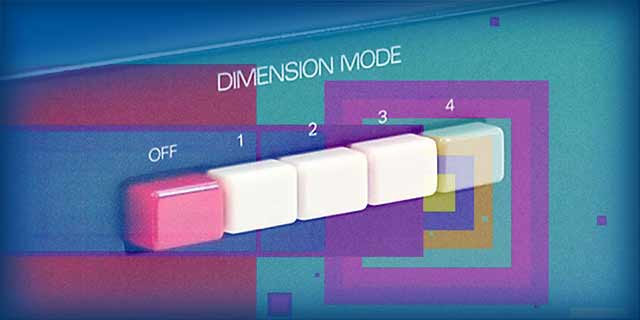
Create Movement and Interest
Make simple guitar/vocal arrangements sound deeper and more interesting, or quickly gel groups of strings and vocals — without compression, EQ, or reverb. For floating guitar textures and synth pads, the Studio D Chorus plug‑in simply can’t be beat.
Features
- Use any audio interface, with both UAD Native and Apollo Realtime/UAD-2 versions included
- Create rich spatial effects on guitars, drums, and synths
- Add openness to background vocals and strings
- Experience glorious space and depth with “all buttons” mode
- Enhance tracks and add interest without obviously affecting signals
Versions Included with your Purchase
- UAD Native: Runs on your Mac or PC without any UA hardware
- Apollo Realtime & UAD-2: Runs accelerated on Apollo interfaces and UAD-2 hardware
System Requirements
- macOS 10.15 Catalina, 11 Big Sur, 12 Monterey, 13 Ventura
- Windows 10 or Windows 11 (64-bit only Editions)
- Intel, AMD, or Apple silicon processor
- Internet connection to download software and authorize UADx plug-ins
- Free iLok account with iLok Cloud or iLok USB (2nd generation or higher)
- A physical iLok dongle is NOT required to activate this product
DAW Compatibility
- Pro Tools 2022 (AAX)
- Logic Pro (Audio Units)
- Ableton Live 11 (VST 3, Audio Units)
- Cubase 12 (VST 3)
- Studio One 5 (VST 3)
- LUNA Recording System
You can activate this software on an online system (using iLok Cloud) or an offline system (using an iLok USB):
Online: an active internet connection and a FREE iLok account are required to authorise UAD Plug-ins using iLok Cloud
Offline: you will need a physical iLok USB (2nd generation or higher) to authorise this software
Important note: UAD plugins do not work in Apple's Garageband DAW
View Installation Instructions

















