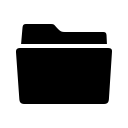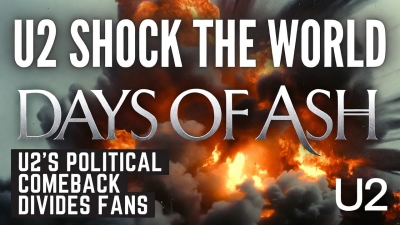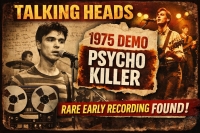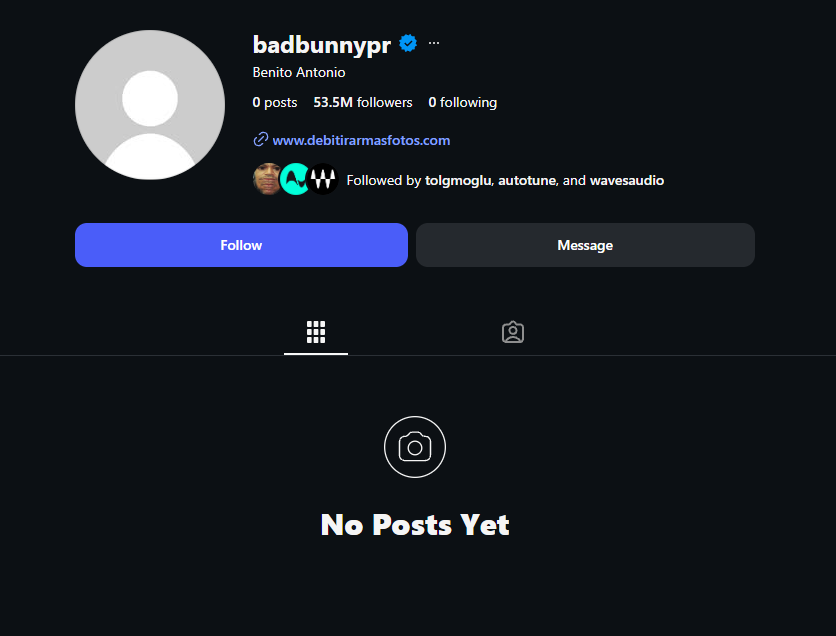Google Gemini Can Now Generate AI Music Tracks Up to 30 Seconds Long With Lyria 3
Google’s Lyria 3 Model Turns Text, Images, and Video Into Fully Formed Songs
Artificial intelligence in music just took another massive leap forward. Google Gemini can now generate AI music tracks up to 30 seconds long, thanks to its new and powerful Lyria 3 model. This next-generation AI music system allows users to transform text prompts, images, and even videos into fully formed songs — complete with melody, rhythm, production elements, and structure.
The development signals a major milestone in the AI music revolution. As creative tools become more accessible, musicians, producers, marketers, and content creators are exploring how AI-generated music can accelerate workflows, inspire new sounds, and reshape the music industry.
In this in-depth breakdown, we explore:
-
What Google Gemini’s Lyria 3 model is
-
How it generates 30-second AI music tracks
-
How text-to-music, image-to-music, and video-to-music generation works
-
What this means for artists and producers
-
The potential impact on the music industry
Let’s dive in.
What Is Google Gemini’s Lyria 3 AI Music Model?
Google’s Lyria 3 is an advanced AI music generation model integrated into the broader Gemini ecosystem. Unlike earlier AI music tools that focused solely on text prompts, Lyria 3 expands creative input formats to include:
-
Text descriptions
-
Still images
-
Short video clips
From those inputs, the model generates a structured musical composition up to 30 seconds long.
The output is not just background noise or simple loops — it can produce layered instrumentation, rhythmic patterns, harmonic progressions, and genre-consistent production styles.
This positions Google as a direct competitor in the rapidly evolving AI music space.
How Lyria 3 Generates AI Music From Text
The most straightforward feature of Lyria 3 is text-to-music generation.
Users can enter prompts like:
-
“Dark cinematic trap beat with heavy bass and dramatic strings.”
-
“Upbeat summer pop anthem with female vocals and tropical drums”
-
“Ambient futuristic soundtrack for a sci-fi short film”
From that description, Gemini analyzes:
-
Genre cues
-
Mood indicators
-
Instrument references
-
Tempo suggestions
-
Emotional tone
It then composes a 30-second track aligned with the prompt.
This functionality is especially powerful for:
-
YouTubers needing quick intro music
-
Indie game developers creating soundtracks
-
Social media marketers seeking custom audio
-
Producers looking for creative inspiration
Image-to-Music: Turning Visuals Into Sound
One of the most innovative aspects of Lyria 3 is its image-to-music capability.
Users can upload an image — for example:
-
A sunset over the ocean
-
A cyberpunk cityscape
-
A black-and-white portrait
-
A vibrant festival scene
Gemini analyzes color, lighting, composition, emotional cues, and contextual elements within the image. It then generates a musical interpretation based on the visual atmosphere.
For example:
-
Warm sunset tones might produce soft acoustic guitar and mellow percussion.
-
Neon cyberpunk imagery could generate synth-heavy electronic music.
-
A dramatic portrait may inspire orchestral strings or piano melodies.
This opens creative possibilities for filmmakers, photographers, and digital artists who want soundtracks tailored to their visuals instantly.
Video-to-Music Generation: A New Era for Content Creators
Perhaps the most game-changing feature is video-to-music generation.
Users can upload a short video clip, and Lyria 3 will:
-
Analyze motion patterns
-
Detect pacing and scene changes
-
Identify mood and emotional transitions
-
Match rhythm to movement
It then composes music that syncs with the video’s energy.
For example:
-
Fast-paced sports footage could generate high-energy electronic music.
-
Nature footage might produce ambient instrumental layers.
-
Dramatic storytelling clips could inspire cinematic orchestration.
For TikTok creators, YouTubers, advertisers, and short-form filmmakers, this drastically reduces the time needed to find or commission custom music.
Why 30 Seconds Matter in Modern Content
Some might question why Google chose a 30-second limit. However, in today’s digital ecosystem, 30 seconds is highly strategic.
Short-form content dominates:
-
TikTok videos
-
Instagram Reels
-
YouTube Shorts
-
Digital ads
-
Podcast intros
A 30-second AI-generated track is perfectly tailored to this format.
It aligns with:
-
Attention spans
-
Platform algorithms
-
Licensing-friendly content
-
Social media consumption habits
This makes Lyria 3 particularly relevant for the creator economy.
The Impact on Music Production Workflows
For professional producers, Lyria 3 can serve as:
-
A creative sketchpad
-
A rapid prototyping tool
-
A melody generator
-
A sound design reference
Rather than replacing producers, AI tools like Gemini may accelerate ideation.
Producers could:
-
Generate multiple 30-second concepts
-
Extract melodic ideas
-
Use AI tracks as inspiration
-
Remix and expand AI-generated motifs
AI becomes a collaborator rather than a replacement.
How Google Gemini Competes in the AI Music Landscape
The AI music industry is becoming increasingly competitive.
Major tech companies and startups are investing in:
-
Text-to-music models
-
AI voice cloning
-
Automated mastering tools
-
AI composition engines
Google’s advantage lies in:
-
Integration within the Gemini ecosystem
-
Multimodal capabilities (text, image, video)
-
Massive computing infrastructure
-
Deep research expertise in machine learning
Lyria 3 strengthens Google’s position in the generative AI race.
Ethical Questions and Industry Concerns
With every leap in AI music generation, ethical concerns follow.
Key industry questions include:
1. Training Data Transparency
What music was used to train the model?
2. Copyright Implications
Could AI-generated tracks resemble existing copyrighted works?
3. Artist Compensation
Should musicians whose styles influence AI outputs receive compensation?
4. Creative Authenticity
Will AI-generated music dilute artistic originality?
The music industry is actively debating these questions as AI tools become more powerful.
Opportunities for Independent Artists
Despite controversy, AI tools can empower independent creators.
Emerging artists can use Lyria 3 to:
-
Create demos without expensive studio sessions
-
Develop instrumental backdrops
-
Test new genre directions
-
Generate soundtrack ideas
For creators without access to full production teams, AI levels the playing field.
AI Music and the Future of Streaming Platforms
If AI music becomes more widely adopted, streaming platforms may see:
-
Increased volume of short AI-generated tracks
-
New categories for AI-assisted music
-
Hybrid human-AI collaborations
-
Personalized dynamic soundtracks
The lines between human and machine creativity may blur.
What This Means for the Future of Music
The introduction of Lyria 3 signals a shift toward multimodal music generation.
We are entering an era where:
-
Words become melodies
-
Images become soundscapes
-
Videos generate synchronized scores
-
Creativity becomes conversational
Music creation is no longer limited to traditional instruments or digital audio workstations.
Instead, it becomes interactive, prompt-based, and accessible to anyone with an idea.
Is AI Music a Threat or a Tool?
This is the central debate.
Critics argue AI could:
-
Undermine musicians
-
Flood platforms with low-effort tracks
-
Devalue artistry
Supporters believe AI will:
-
Expand creative possibilities
-
Lower barriers to entry
-
Enhance production speed
-
Foster experimentation
Historically, technological innovation in music — from synthesizers to DAWs — has sparked similar fears before becoming standard tools.
AI may follow the same path.
Final Thoughts: Google Gemini’s Lyria 3 Marks a Turning Point
Google Gemini’s ability to generate AI music tracks up to 30 seconds long using text, images, and video inputs represents a major breakthrough in generative AI.
With Lyria 3, Google is:
-
Redefining how music is created
-
Empowering content creators
-
Accelerating AI’s integration into entertainment
-
Challenging traditional production models
Whether you are a producer, filmmaker, marketer, or casual creator, AI-generated music is no longer theoretical — it is here.
And with multimodal tools like Gemini, the future of music may be less about instruments and more about imagination.
The next era of sound has officially begun.