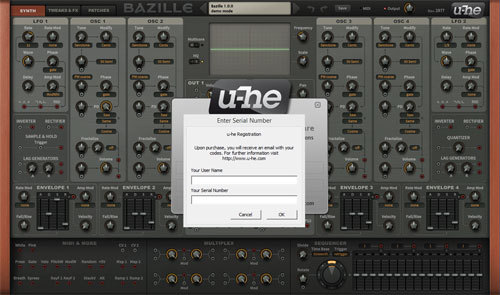Product Description
Presswerk is designed to be a powerful dynamics processor rich with a musical soul. An easy-to-use interface and a rich feature set give you hands-on control over all the details of your sound. Presswerk is more than a copycat of other hardware compressors, it blends the warmth of classic hardware models with many modern touches.
Presswerk has all the features you expect in a Compressor:
- Sidechain ready. Create more space in your mixes with ducking or get creative with keying/pumping effects.
- Adjustable compression curve and envelope. Find the best settings to get the most out of your audio with the soft knee, compression ratio, attack and release and other settings.
- Loud. Yes, Presswerk is more than capable of making your tracks louder. We didn’t use the German word for pressing plant for no reason.
- Soft clip. Roll off those harsh peaks and avoid distortion when your output levels get too high.
Plus, we have added some options to enhance Presswerk’s capabilities:
- M/S mode. More detailed stereo signal processing
- DPR (Dual Phase Rotation) mode. This is an emulation of classic outboard gear phase response. Use this to smooth out some of the harshnesses of digital recordings to create a more analogue style softer / rounder sound.
- Saturation. This is where Presswerk shines - adding colour and character to your audio. Saturation can give subtle warmth and tame some of the transients, or turn it up to create tape overdrive like effects.
- Internal parallel compression. The Mix controls let you blend the compressed uncompressed signal together. This is helpful in creating a more natural-sounding result.
- Variable detection topologies.
With Presswerk you can select from three different detection modes: FF (Feed-forward), FB (Feed-back) and INT (Interactive). Each one is a different style of Compression:
- Feed-forward is a modern style and tends to be precise, almost surgical in the input tracking.
- Feedback is more musical and loose sounding and is common to classic hardware.
- Interactive is a mix of FF and FB modes. The signal is continuously analyzed and Presswerk blends the two modes according to the type of signal.
Compression has become an essential part of the studio - whether you are gently applying it to glue various parts together, or add some colouration and tone or adding loudness in the final mixdown of a track. Presswerk was created to fit into any workflow, no matter what task you throw at it - and do so with the style, attention to detail and sound quality you expect from u-he.
System Requirements
Mac
- Mac OS X 10.9 or newer (Intel and M1 Mac Supported) (64-bit only)
- AU2, VST2, VST3
Windows
- Windows 7 or newer (32 / 64-bit)
- VST2, VST3
Minimum Requirements
- Host software / DAW
- 1GB RAM, more recommended
- 50MB free disk space
- 1000 × 600 or larger display
- Modern CPU required
- Intel Nehalem or newer, AMD Bulldozer or newer (for Windows / Linux)
- Intel Nehalem or newer, Apple M1 (for Mac)
- Linux - Glibc version 2.28 or newer
Plugin Formats:
- Presswerk is not a standalone product, it requires host software. Presswerk is compatible with nearly all DAWs.
- Presswerk is Native Instruments NKS-ready and compatible with Maschine and Komplete Kontrol hardware.
View Installation Instructions
u-he Installation/Activation Instructions
1. Visit redeem.u-he.com and enter your registration code (located within your account).
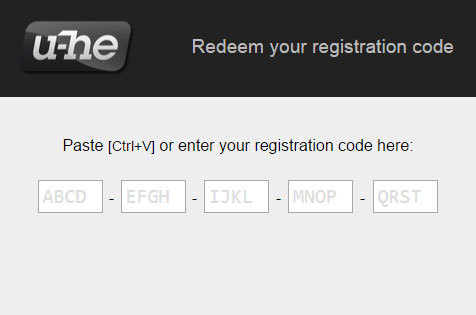
2. On the next page, fill in the required fields. An email with your serial number and download link will be sent to the supplied email address.
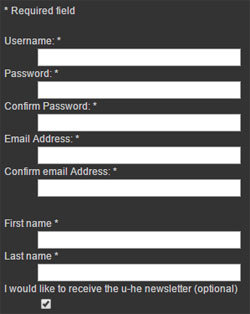
3. Once you have downloaded your installer from within your account, launch the Setup then click NEXT.
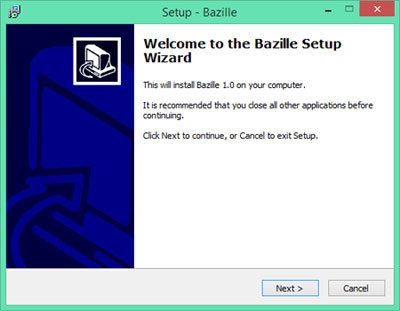
4. Read the license agreement and if happy, click to accept the agreement then click NEXT.
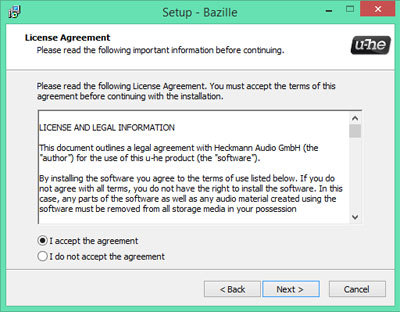
5. Select which components of your plugin you wish to install and click NEXT.
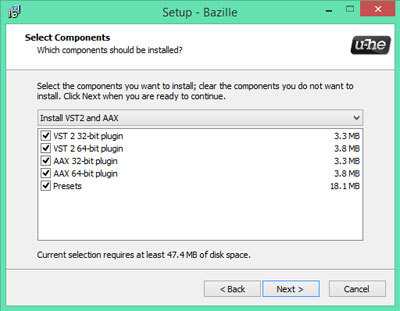
6. Choose your installation paths for both 32 and 64-bit versions of the plugin and click NEXT.
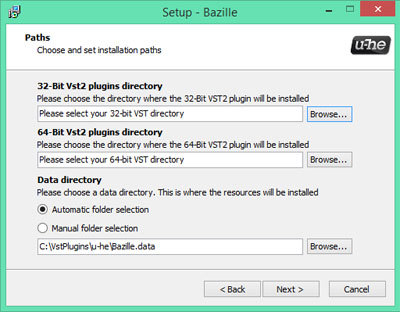
7. Evaluate your setup options and if happy, click INSTALL.
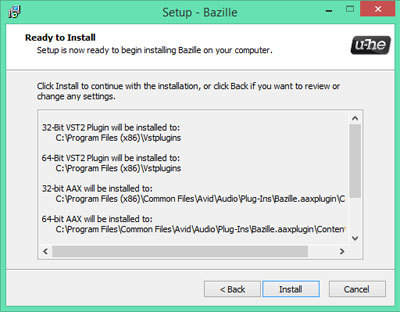
8. Once the installation has concluded, click FINISH.
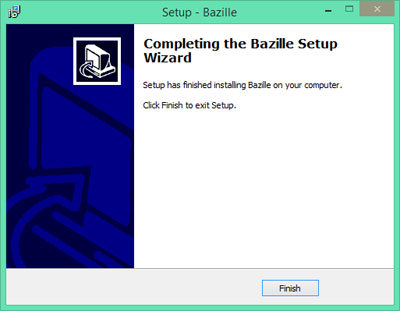
9. Open your plugin within your DAW. Right-click on the plug-in's data display (usually at the top).
10. Select "Enter serial number..." from the dropdown men and enter your registered u-he username and Serial Number (when entering your name and Serial Number it's advisable to copy/paste the license information directly from the eMail into the plugin instead of typing each letter and number by hand). - Your plugin is now fully activated!