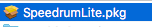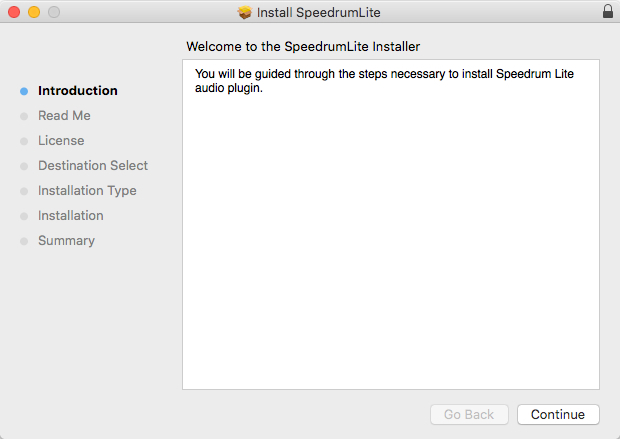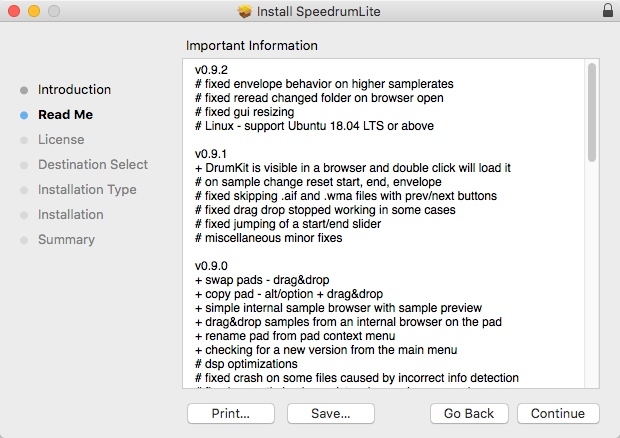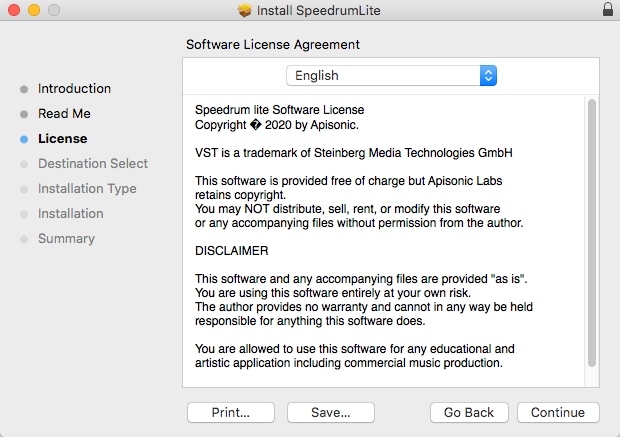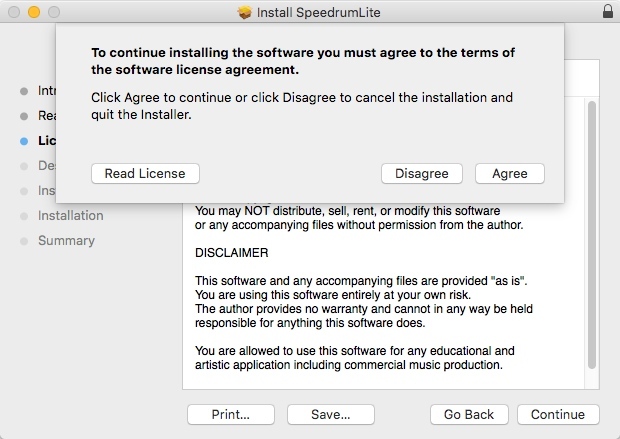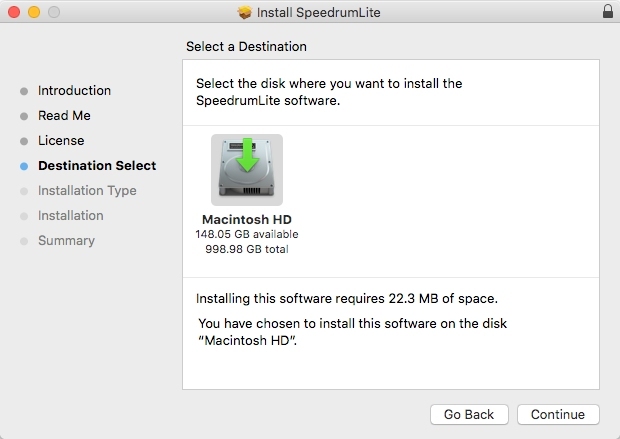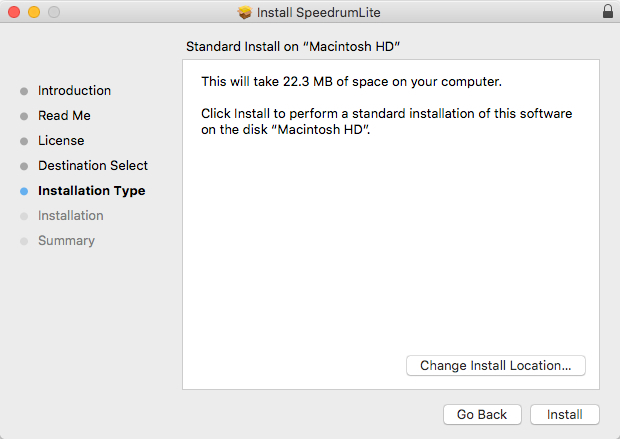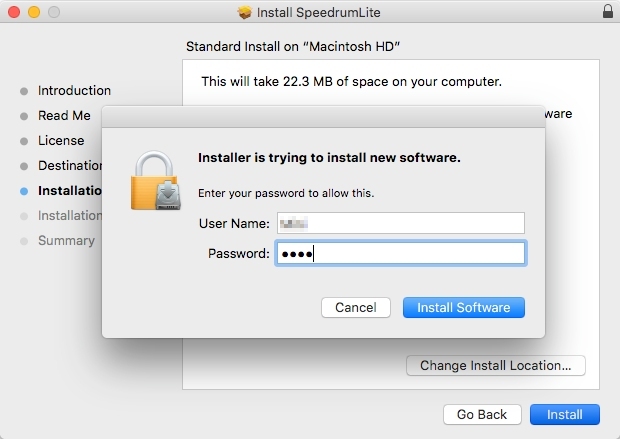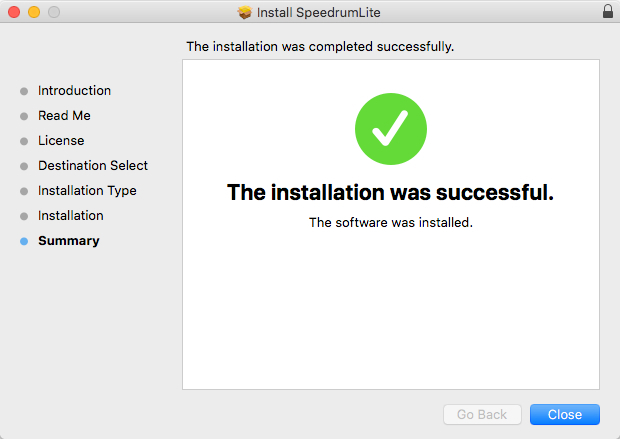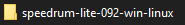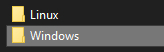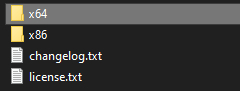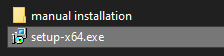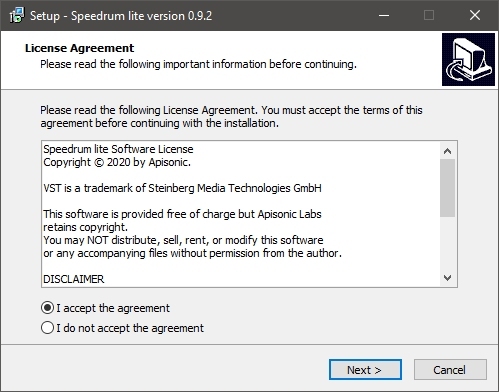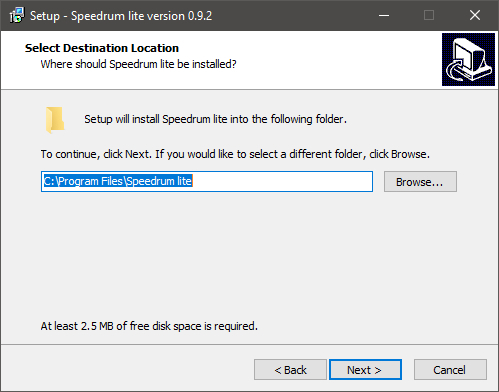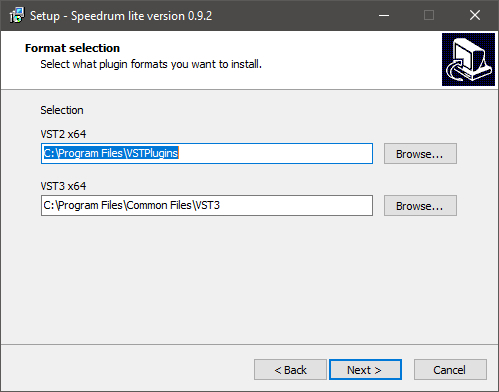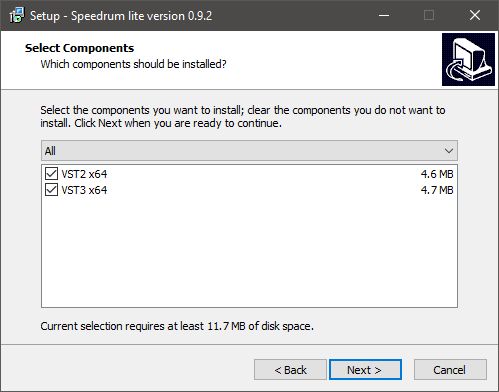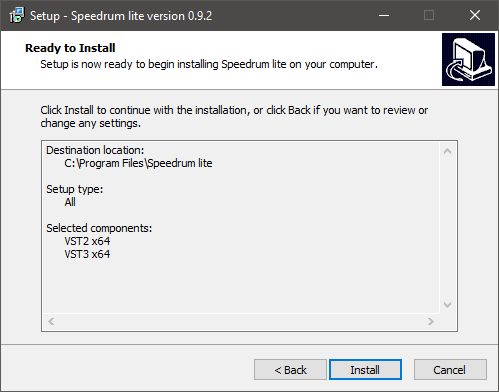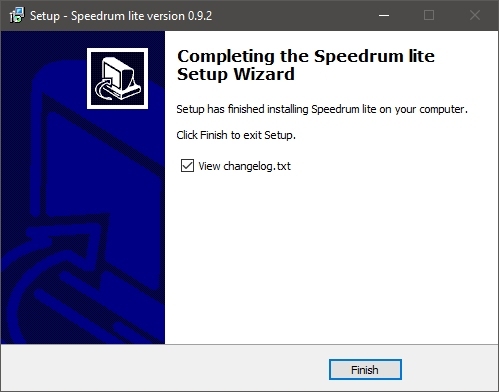- Please login to purchase products.
Product Description
A Simple MPC Style Sampler
Speedrum Lite is the little brother of a Speedrum. A "simple" drum - percussion MPC style sampler. It is designed to be easy to use and to have a fast workflow. It has everything essential you need to start making beats.
Features
- Mpc style pads layout - 16 pads
- Sample loading by drag and drop or via pad’s context
- Copy and swap pads with drag and drop
- Low and High Pass filter
- Voice Mode: Mono or Poly
- 8 "Cut" (choke) and "Cut By" groups
- Pad can Trigger the other pad
- Waveform view of the loaded sample
- Start and End of the sample can be adjusted + AHD Envelope
- Every pad can be set to one of 16 available stereo outputs
- Supported Saving and Loading drumkits
- Fully resizable from 60 to 200 %
- Internal sample browser with sample preview
- WAV, AIF, FLAC, MP3, OGG file format support
System Requirements
- Windows 7 or above - VST, VST3 - 64 & 32 bit
- macOS 10.7 or above - VST, VST3, AU - 64 bit
- Linux Ubuntu 18 or above - VST, VST3 - 64 bit
View Installation Instructions
Please note: Speedrum Lite used as an example
Mac Installation
1. Download the installer from your Sounds Space user account and extract the zip folder.
2. Run the SpeedrumLite.pkg installer file. Click "Continue".
3. Click "Continue".
4. Click "Continue".
5. Click "Agree".
6. Click "Continue".
7. Click "Install".
8. Click "Install Software".
9. Click "Close".
10. Launch your DAW and create a new track, then insert Speedrum Lite onto the channel.
Your software is now installed and ready to use.
Windows Installation
1. Download the installer from your Sounds Space user account and extract the zip folder.
2. Open the Windows folder.
3. Select x64 for 64-bit systems, or x86 for 32-bit systems.
4. Run the setup.exe file.
5. Click "I accept the agreement", then click "Next".
6. Click "Next".
7. Click "Next".
8. Click "Next".
9. Click "Install".
10. Click "Finish".
11. Launch your DAW and create a new track, then insert Speedrum Lite onto the channel.
Your software is now installed and ready to use.