Product Description
Give Realism to your Tracks
SnareBuzz is an audio plugin that simulates the sympathetic resonance produced by the wires of a snare drum when another sound source is playing near. Use it as a psycho-acoustic effect for bringing realism to your tracks.
Overview
Snare drums are constructed from all sorts of materials including wood, brass, plastic, composite, fiberglass, and even perspex, but one thing connects them all and that is the snare.
The snare drum found in a common drum kit is made up of two heads, the top head which is hit by the stick, and then the bottom head which includes the rattle, which is constructed by a series of wires stretched across the head. The snare can be made tight or loose, this can make the snare sound vary in its ‘crack’ or ‘rattle.’
Stand in any studio where there’s a drum kit and every now and again the snare drum will buzz is sympathy with other tones in the room.
SnareBuzz is a free plug-in that simulates the sympathetic resonance produced by the wires of a snare drum when another sound source is playing near. You may have a snare track recorded with only a microphone on the top head, use this free SnareBuzz plug-in to add the effect of the bottom head. Or use SnareBuzz Use it as a psycho-acoustic effect for bringing realism to your tracks
System Requirements
- Mac supported from OS X 10.9 and later (64-bit only)
- Windows 7 or later (64-bit only)
Formats
- VST
- Audio Units (AU)
- AAX
View Installation Instructions
Important Note: Snare Buzz 1.0 is used as an example.
Mac
1. Download the archived software folder from the Free Products section of your Sounds Space User Account.
2. Unzip the folder and Extract the contents > Open the folder to reveal the installer files.
3. Locate and choose your preferred, DAW compatible component file > In order to install Snarebuzz, copy your chosen file to the following folder (s):
- Library/Audio/Plugins/Components -> SnareBuzz.component
- Library/Audio/Plugins/VST -> SnareBuzz.vst
- Library/Audio/Plugins/VST3 -> SnareBuzz.vst3
- Library/Application Support/Avid/Audio/Plug-Ins -> SnareBuzz.aaxplugin
Note: The SnareBuzz.component file has been placed into Mac's Component folder for Logic X in this instance.
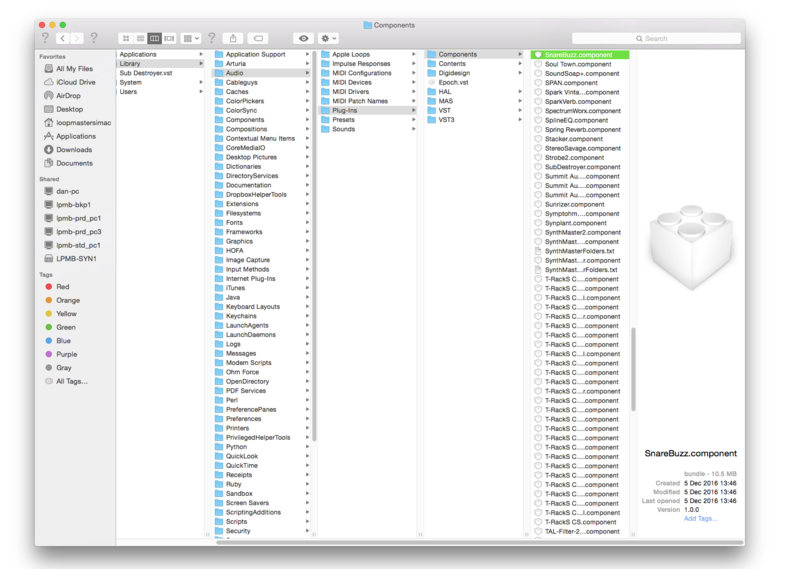
5. Restart your DAW > Please note that you may need to Refresh/Rescan your DAW's Plugin List if the software fails to appear.
6. Locate and open SnareBuzz from your DAW's Audio FX selection.
7. The software is now ready for use within your DAW!

PC:
1. Download the archived software folder from the Free Products section of your Sounds Space User Account.
2. Unzip the folder and Extract the contents > Open the folder to reveal the installer files.
3. Locate and choose your preferred (32/64-Bit), DAW compatible component file > In order to install Snarebuzz, copy your chosen format to the following folder (s):
- 64 bit plugins: C:\Program Files\Wavesfactory\Vstplugins\
- 32 bit plugins (on 64 bit systems): C:\Program Files (x86)\Wavesfactory\Vstplugins\
Note: The SnareBuzz.dll file (64-Bit) has been placed into the PC's Plug-in folder in this instance.
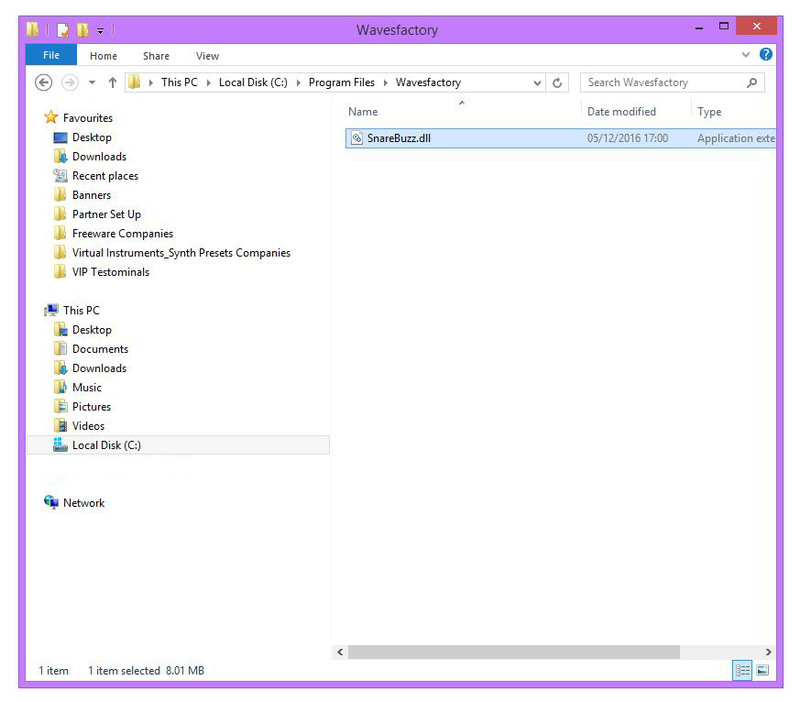
5. Restart your DAW > Please note that you may need to Refresh/Rescan your DAW's Plugin List if the software fails to appear.
6. Locate and open SnareBuzz from your DAW's Audio FX selection.
7. The software is now ready for use within your DAW!















