Product Description
Otherworldly Audio Effects
From beautifully shimmering detuned guitar widening and glassy ambient octave-shift tails, to surreal ambiences, starship drones, alien, monster, and robot voices — WORMHOLE is the new indispensable multi-effects powerhouse for sound designers, music producers and film composers alike. Combining ultra-clean pitch/frequency shifting, eccentric spectral warping, dual lush reverbs, and unique dry/wet morphing, WORMHOLE delivers sounds so unearthly you’ll swear they’re from a parallel universe.
Key Features:
- High-quality multieffects processing ranging from the sublime to the extreme.
- WARP spectral inversion & warping module.
- SHIFT unique topology combined pitch-/frequency-shifting module with SMOOTH, TIGHT and two DETUNE modes.
- Dual lush randomized hall reverbs.
- Unique dry/wet morphing.
- Very wide +- 4 octaves pitch-shift and +-4000Hz frequency shift range, fully aliasing free, with 96dB/oct (!!) carrier and side-band attenuation.
Powerhouse
WORMHOLE consists of 5 highly synergistic processing modules: the spectral WARP, the pitch/frequency SHIFT, the dual random modulated hall REVERB, a nifty little DELAY, and the dry/wet morphing FX BLEND sections. In combination with a flexible signal path, this makes WORMHOLE an ultra-fast and easy-to-use, high-end multieffects processor, that covers the full range from the subtle to the (very) extreme. Whether you're a sound designer, music producer or ambient artist, WORMHOLE is for you.
So What Is This For?
While WORMHOLE excels at making the usually time-consuming workflows of creating high-quality Sci-Fi sounds and creature voices fast, easy, fun and extremely hi-fi, it actually covers a very broad range of applications – including musical sweetening and ambient effects from the grungy to the shimmering and lush, bread-and-butter mixing effects like creating suboctaves, widening, chorusing, filtering, harmonic shaping and reverberation, and some seriously psychedelic electronica colors and mangling effects. Here are some of the things WORMHOLE is great at.
Alien, Robot and Monster Voices & Space-Age Transmission FX
WORMHOLE is insanely good for making all sorts of creature and robotic voices, as well as making them sound like the gravitometric faster-than-light transceiver went out-of-range. The WARP and SHIFT sections provide the mangling, while the dry/wet morphing ensures intelligibility (even with extreme transformations) and serves to fine-tune the alienification amount – reigning even the strongest processing back in if so desired. Or use the morphing to gradually transition from clean to mutated in an otherwise impossible, cool way.
Surreal Soundscapes and SFX
With WORMHOLE, spaceship atmospheres and neutrino accelerator field fluctuation induced interference oscillations are unbelievably easy to make – and sound unbelievably good, too. Turn cute metal clangs into huge impacts of intergalactic proportions, aircondition rumble into ancient planetoid displacement machinery hum, and synthesizer waveforms into mutated cyborg production facility power plant drones. Then, animate the sound organically by moving the dry/wet morph and section dry/wet mixes just a little bit. Or go crazy and automate everything all over the place, of course.
Musical Effects – Shimmering, Ambient, Lush, Beautiful
Guitars, pianos, pads all love WORMHOLE. It does just that thing that you'd typically reach for your really awesome vintage rack multi-effects units for, and feed them back into each other through the console...if they weren't out for service. Again. With unknown ETA due to the parts being unobtainium. And actually, WORMHOLE is the space-age version of that approach. No pitch-shifter induced disharmonic sidebands or graininess. Just pure, lushly blissfull glassy ambient fifths and octaves, micro-detuning shimmers, and more. Did we mention the dual, cascadable random modulated hall reverbs yet?
Mixing Effects – Widening, Chorusing & More
Since we gave WORMHOLE a really great pitch shifter, we figured: it would be smart to also make it do the L/R Detuning-Widening-Chorusing Thing. As we try to be smart as much as we can, we taught WORMHOLE how to do just that. The pitch-shifter has two dedicated L/R detuning modes and, taking the approach up another notch, we also created what we believe to be the first center-balanced widening delay. Together with the dry/wet morphing and the dual reverb engines, this makes for organic sounds from the sublimely subtle to the...well, NOT-so-subtle-at-all.
Far-Out Electronic Musical Effects & Destruction
Create sounds that mimic oscillator sync using any sound as the source. Even after the fact. Apply super-high fidelity frequency shifting, create wild pumping textures that sound far more aggressive than possible with a compressor, use the WARP circuit for emulating sample rate reduction and for creating unique lo-fi tones in a hi-fi way. Or, more generally speaking: transform your sounds in otherworldly ways. That's WORMHOLE. If you dig modular synths (like we do), you'll love it.

Simplexity
None of this complexity translates into your workflow, though – the WORMHOLE user interface is strikingly simple, and the plug-in is a breeze to use. A huge selection of meticulously crafted factory presets and a weighted randomization feature make exploring space beyond the WORMHOLE superluminally fast. Easy to use MIDI Learn for all controls makes fine-tuning parameters easier than translocating into a parallel universe. Well, quite a bit easier, actually. Give the free trial a spin to experience this multi-dimensional joyride for yourself!
System Requirements
Mac
- macOS 10.12 or newer (M1 Apple Silicon Macs supported via Rosetta) (32 / 64-bit)
- Intel CPU with at least 2 Cores; i7 or better recommended, Apple Silicon supported via Rosetta 2
- AU, VST 2.4, VST 3 or RTAS/AAX compatible Host software (processing audio as 32-bit float)
- For AAX Native 32-bit (Pro Tools 10.3.6 or higher is required)
Note: macOS versions from 10.8.5 onwards may work but are not tested in-house nor officially supported.
Windows
- Windows 7 or newer (32 / 64-bit)
- Intel CPU with at least 2 Cores; i7 or better recommended, Apple Silicon supported via Rosetta 2
- VST 2.4, VST 3 or RTAS/AAX compatible Host software (processing audio as 32-bit float)
- For AAX Native 32-bit (Pro Tools 10.3.6 or higher is required)
Important Notes:
- An iLok account or iLok 2-based activation is required in order to register this product
- An internet connection is required for software activation
Copy Protection
Zynaptiq products use the latest PACE copy protection, which allows you to place your activation on your machine or on an iLok 2* (not included). You will need a free iLok.com account to use our software, even for the demos - but you do not necessarily need the iLok 2 dongle if your machine has internet access (activation of a system without internet connectivity requires an iLok 2 device). All required software is installed along with our plugins, but we generally recommend downloading the latest versions directly from iLok.com.
Please Note: The older, first-generation iLok is not supported!
CPU Load
While they are highly optimized, Zynaptiq plugins use a LOT of CPU due to the complex nature of the magic they perform. Please use the free trial to evaluate whether your system has sufficient resources to utilize the software effectively!
Zynaptiq recommends setting your playback buffer size to at least 512 or ideally 1024 samples for optimum performance.
As Zynaptiq plugins sport unique features not found in any other software, Zynaptiq highly recommends reading the User Manuals to ensure that you get the most out of them!
View Installation Instructions
Installation Instructions
1. Log into your Plugin Boutique account (My Account > My Products), to obtain your serial code.
2. Click the link HERE, to register your personal details and serial (registration code). Click 'Submit.'
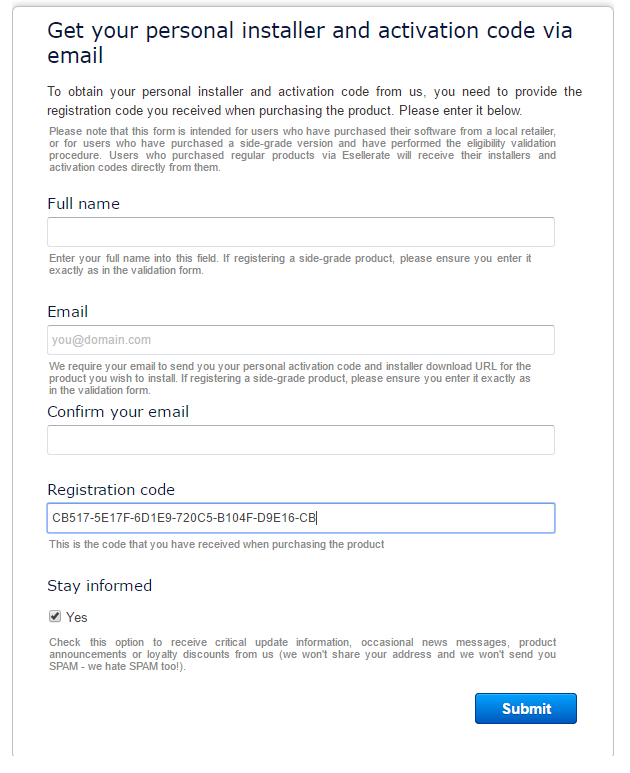
3. Your email has been sent to the email address you used to register with.
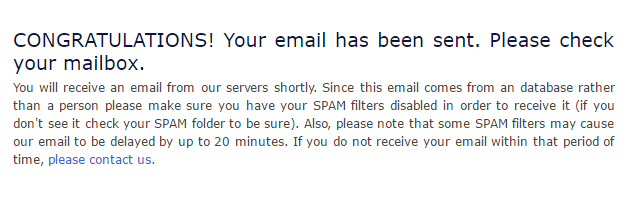
5. Log into your email account, where you can access your activation code and download link.
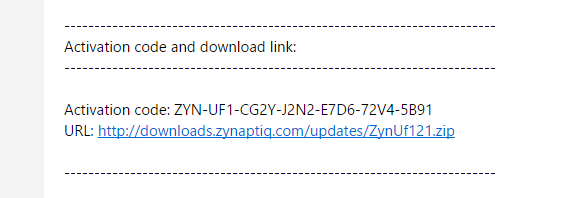
6. Click the URL hyperlink to begin downloading your installer zip folder.
Windows/ PC:
1. On a Windows computer you will want to right-click on the downloaded file and select 'Extract Here.' Once extracted, the individual installer (format) files will be shown.
2. Select the relevant format installer setup file, 'UNFILTERVST-x64Setup' is used in this instance. Double click on the setup file.
3. Double click on the setup file. Click 'Next.'
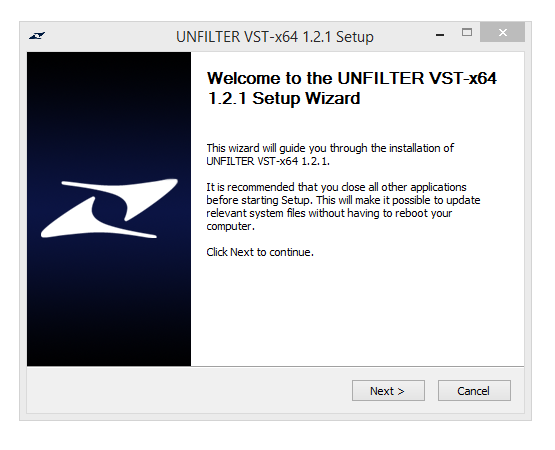
4. Accept the Agreement and click 'Next.'
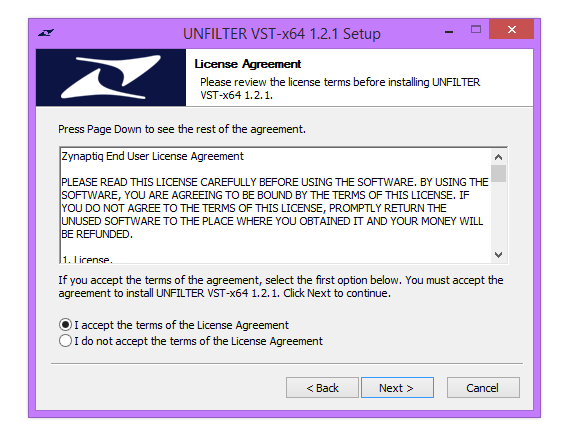
5. Select a folder in which you prefer you place / install UNFILTER in. Click 'Install.'
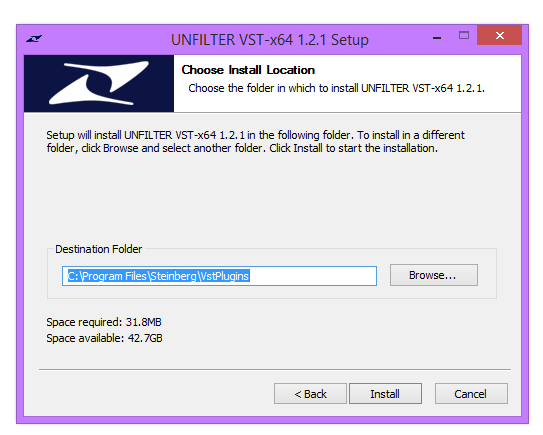
Authorization
To be able to use your new software, it needs to be activated. During installation of UNFILTER, the UnfilterAuthorizer app, will automatically be launched.
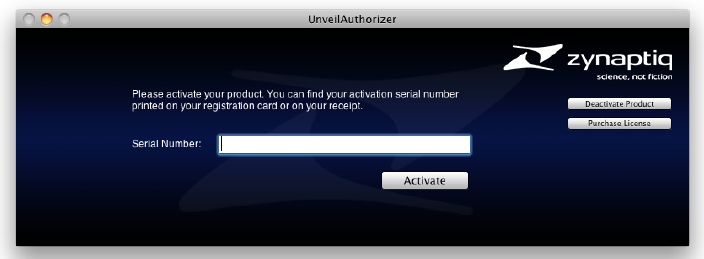
7. Enter your serial number received in your email inbox and click “Activate”. If your machine has access to the internet, you’ll be shown a confirmation of the successful authorization and you’re good to go. If the machine byou’re activating on has no internet connection, you will be guided through the process.
Generally, our copy protection mechanism will allow you to have two machines authorized at the same time. It is essentially a challenge-response type system that takes specifics of your computer into account anonymously. However, unlike most other challenge-response systems, the Zynaptiq copy protection allows the user to de-activate a system at any time, and reactivate it later - without contacting us. So essentially, you can pretty much move your authorizations around as needed. The only limitation is that in order to de-activate a machine, it needs to be connected to the internet.
8. Your software is now ready for use in your DAW!
De-Activating a Machine
To free up an activation, you can de-activate a machine. To do this, please launch the UnfilterAuthorizer app, and click “Deactivate Product”. You will be presented with a confirmation message and you’re done. Please note that the machine to be de-activated needs to be connected to the internet!
Apple Macintosh:
1. Select the installer setup file, 'Zynaptiq UNFILTER Plug-In.pkg.' Double click on the setup file.
2. Double click on the setup file. Click 'Continue.'
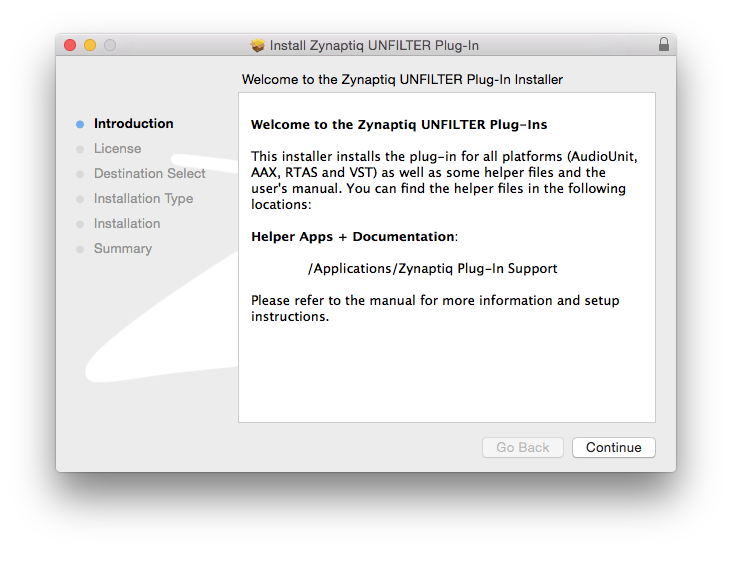
3. Read the Licence Software Agreement and click 'Continue.'
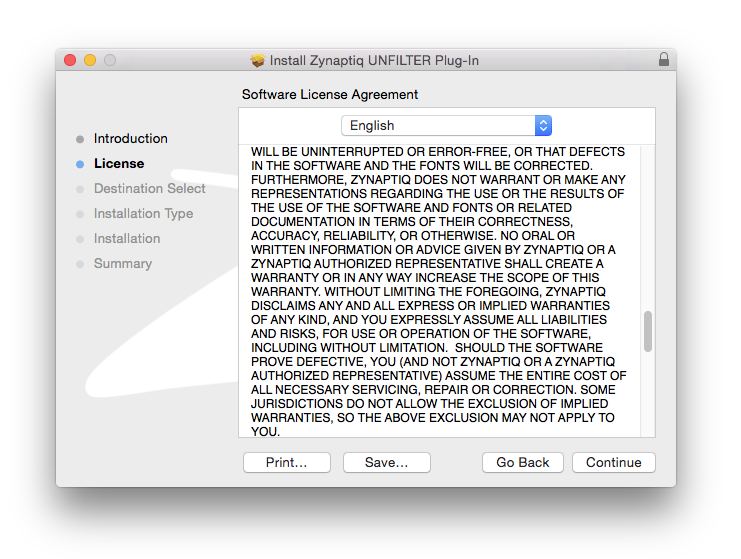
4. To continue installing the software. click 'Agree.'
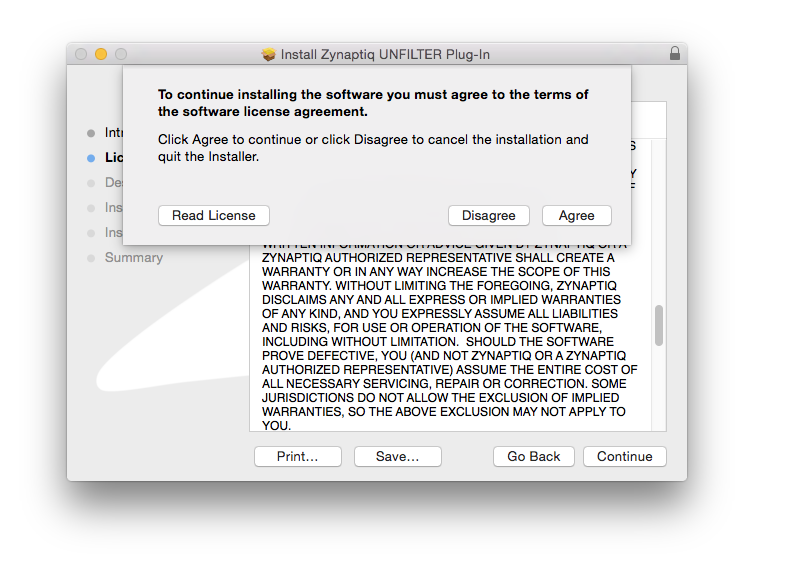
5. Select a desination in which to install UNFILTER. Click 'Continue.'
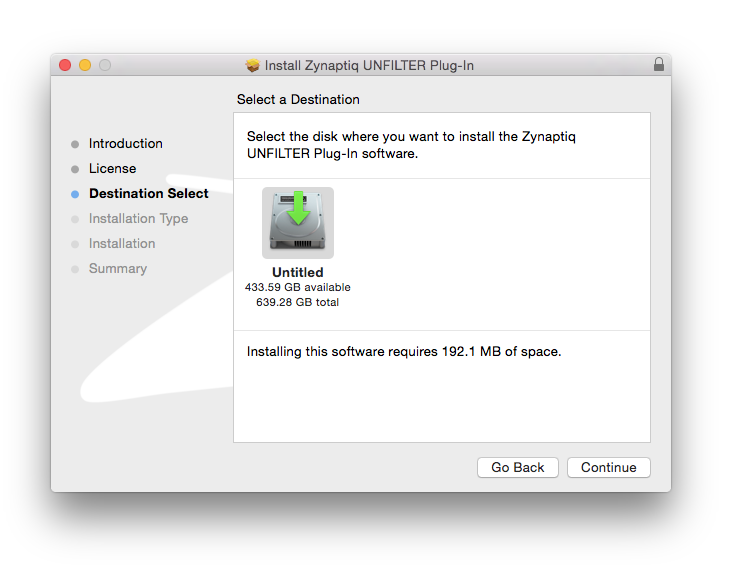
6. Click 'Install.'
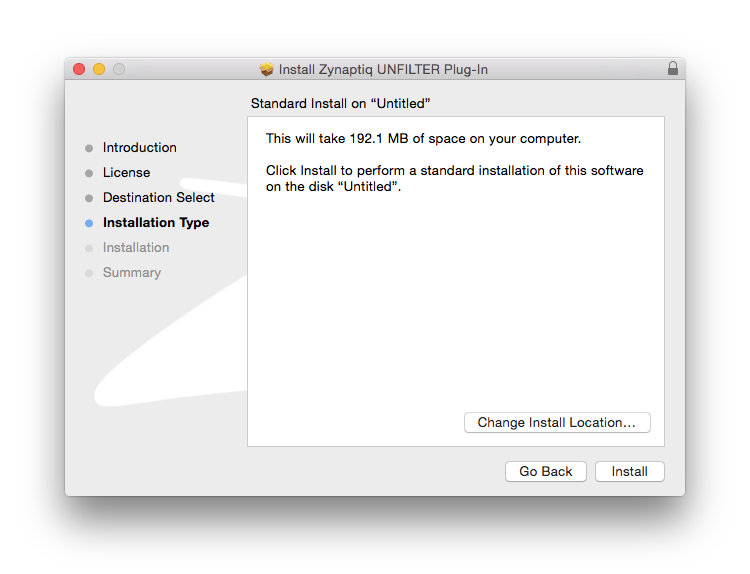
Authorization
To be able to use your new software, it needs to be activated. During installation of UNFILTER, the UnfilterAuthorizer app, will automatically be launched.
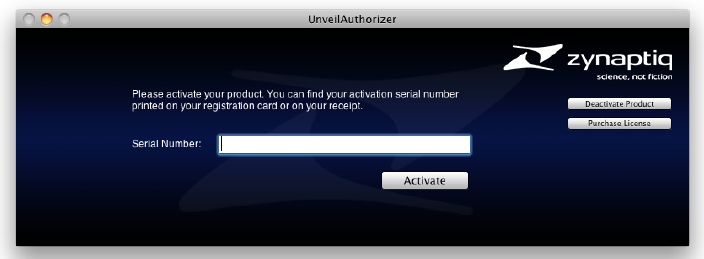
7. Enter your serial number received in your email inbox and click “Activate”. If your machine has access to the internet, you’ll be shown a confirmation of the successful authorization and you’re good to go. If the machine byou’re activating on has no internet connection, you will be guided through the process.
Generally, our copy protection mechanism will allow you to have two machines authorized at the same time. It is essentially a challenge-response type system that takes specifics of your computer into account anonymously. However, unlike most other challenge-response systems, the Zynaptiq copy protection allows the user to de-activate a system at any time, and reactivate it later - without contacting us. So essentially, you can pretty much move your authorizations around as needed. The only limitation is that in order to de-activate a machine, it needs to be connected to the internet.
8. Your software is now ready for use in your DAW!
De-Activating a Machine
To free up an activation, you can de-activate a machine. To do this, please launch the UnfilterAuthorizer app, and click “Deactivate Product”. You will be presented with a confirmation message and you’re done. Please note that the machine to be de-activated needs to be connected to the internet!





















































