Product Description
Infinite Instant Inspiration
Boldly going where no audio effect has gone before.
Inspiration & Creative Control
Finisher is a new concept of the audio plugin, designed to deliver the power and flexibility of a full rack of audio processors and effects with the instant gratification that UJAM products are famous for. With version 1.1.0 of Finisher NEO, you get 50 new presets and two new variation knobs.
What’s in There?
- Pro-grade audio effect plug-in
- 80 presets + 50 new v1.1.0 presets
- 27 algorithms from granular pitch to multi-band distortion
- 50 multi-effect modes: complex multi-effect chains made by pro sound designers
- Uber-easy operation via macro variation knobs
Futuristic FX
NEO stands for the forward-thinking and bold exploration of new frontiers, that’s exactly what this plug-in is about. It’s the first of its kind in the world, and a sheer endless source of inspiration for modern, epic, action-packed, and thrilling audio effects.
Features at a Glance
Finisher NEO comes with 50 carefully sound-designed effect configurations built from 27 different algorithms – from Grain Pitch to Multiband Distortion, from simple Stereo Delays to Convolution. Three macro knobs give you full control without the hassle. Tweak or automate the Effect knob for musically stunning sonic shifts, and adjust Variation and Ambience to make every effect your own.
Keep it Simple and Focus on your Music
UJAM helps you focus on the only important thing: Your music! The interface is kept extremely simple to inspire sound design but without the headaches. There is no complicated setup, no tons of knobs and buttons. So, without a learning curve or sound designer knowledge, it is great for musicians, producers, and even podcasters. You just flip through the ready-made Modes (scripted and automated multi-effect chains under the hood) and enjoy the most straightforward and delightful sound-design process ever.
Enjoy being freed from the pressure to know what’s going on. Trust your ears to be inspired – and make your tracks more beautiful, interesting, bigger, tougher, or change them entirely – while your focus remains on your music.
System Requirements
Operating Systems
- Windows 7 or later (64-bit only)
- OS X 10.11 / macOS 10.12 or later (macOS 11 Big Sur supported) (64-bit only)
- You may run them on earlier versions but UJAM doesn’t support them.
Minimum Requirements
- 4 GB of RAM
- 0.09 GB of Disk Space
- 1280 x 768 px Display
- Internet Connection is required for download and authorization.
Plugin Formats
- VST, AU 2 and AAX
- AU 2 version is only compatible with Logic Pro X and newer.
Supported Standards
- MIDI
Additional Information
- Comes as downloadable installer files.
- Authorize by email address and password for ujam.com within the plugin.
- If you want to move your .blob files to an external drive, UJAM recommends the use of an SSD to prevent dropouts.
View Installation Instructions
Important Note: CARBON is used as an example.
Windows
Registration
1. Visit www.ujam.com/partner-checkout/?partner=pib
2. Enter the redemption code, which is available within your Sounds Space User Account > Click 'Get License'.

3. Enter your registration details or login to your existing UJAM user account.
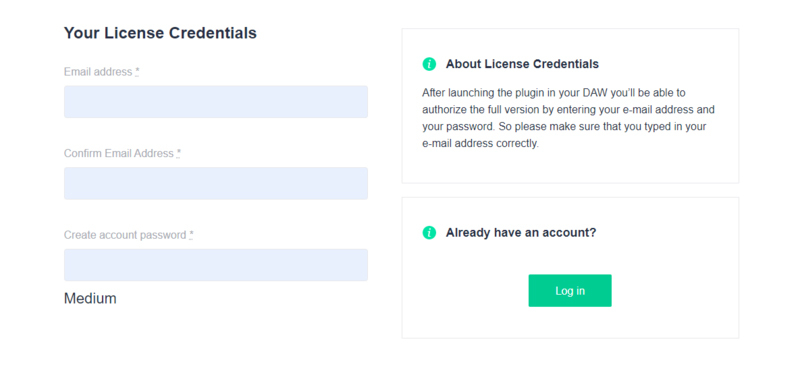
4. Scroll down and click 'By checking this box I confirm that I have read and agree with the Terms and Conditions' > Click 'Continue to Download'.

5. Click the product download for Windows.

Installation
1. Double click the Downloader.exe file to download the assets for installation.
2. Once the assets are downloaded, double click the Installer > Click 'Next'.
3. Select 'I accept the agreement' > Click 'Next'.
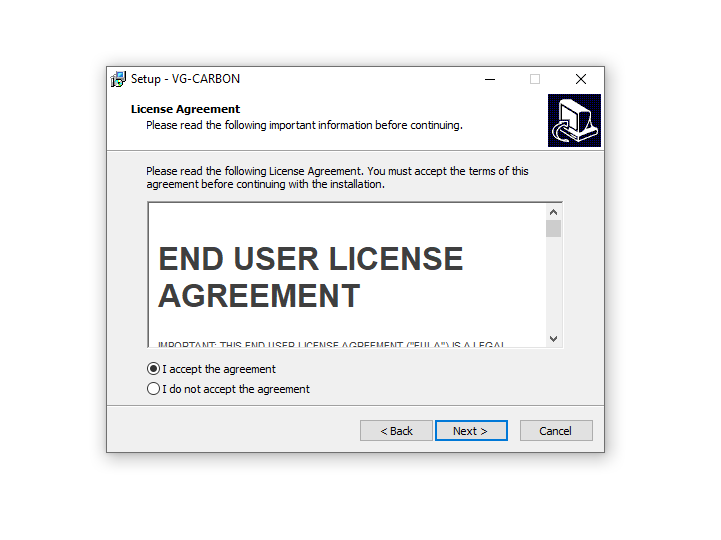
4. Select the location of your VST Plugins > Click 'Next'.
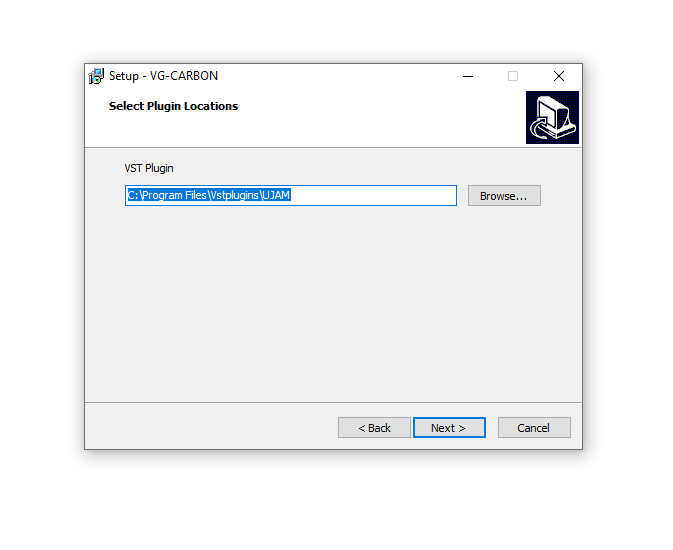
5. Click 'Next'.
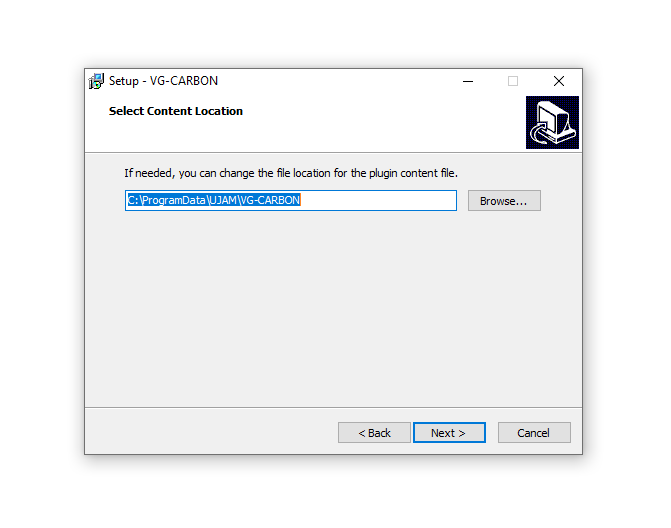
6. Click 'Install'.
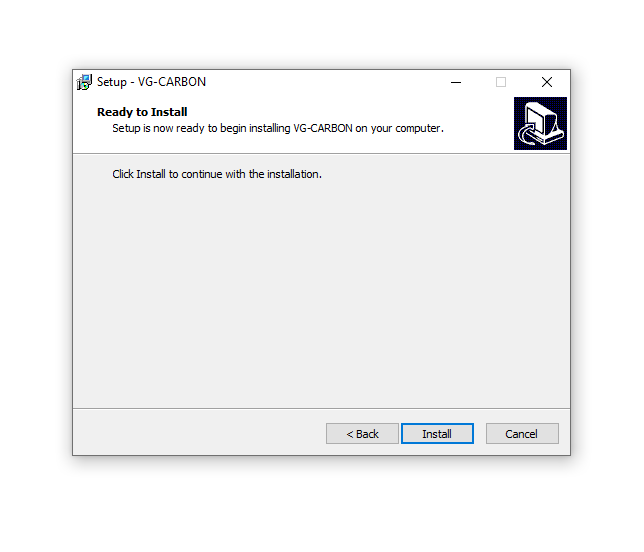
7. Click 'Finish'.
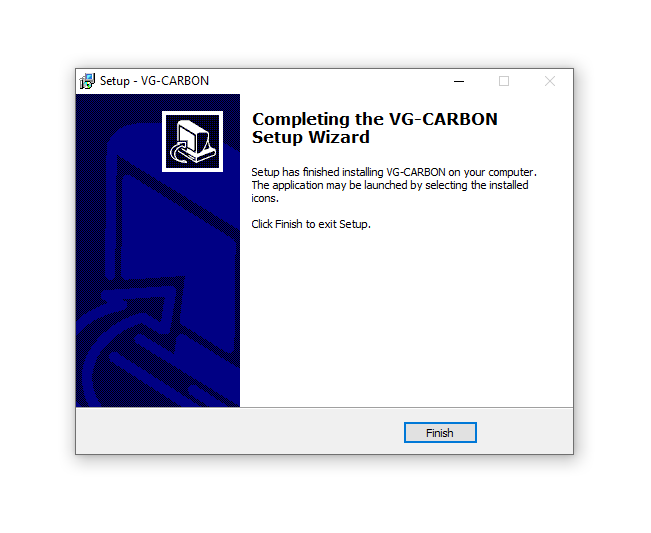
Activation
1. Open the plugin inside of your DAW. If the UJAM plugin isn't showing, rescan your list of plugins in your DAW.
2. Enter the details of your UJAM account > Click 'Activate License'.
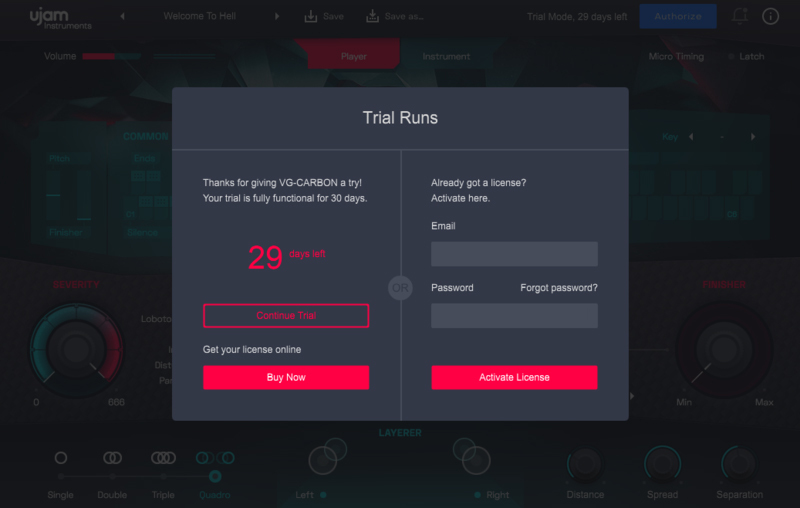
3. Click 'Let's Rock'.

Your software is now activated and ready to use inside of your DAW!

Mac
Registration
1. Visit www.ujam.com/partner-checkout/?partner=pib.
2. Enter the redemption code, which is available within your Sounds Space User Account > Click 'Get License'.

3. Enter your registration details or login to your existing UJAM user account.
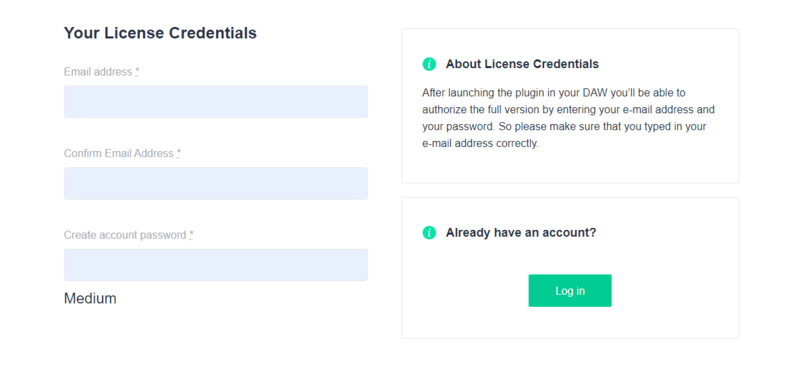
4. Scroll down and click 'By checking this box I confirm that I have read and agree with the Terms and Conditions' > Click 'Continue to Download'.

5. Click the product download for macOS.

Installation
1. Double click the Downloader.pkg file to download the Carbon assets for installation.
2. Once the assets are downloaded, double click the Carbon Installer > Click 'Continue'.
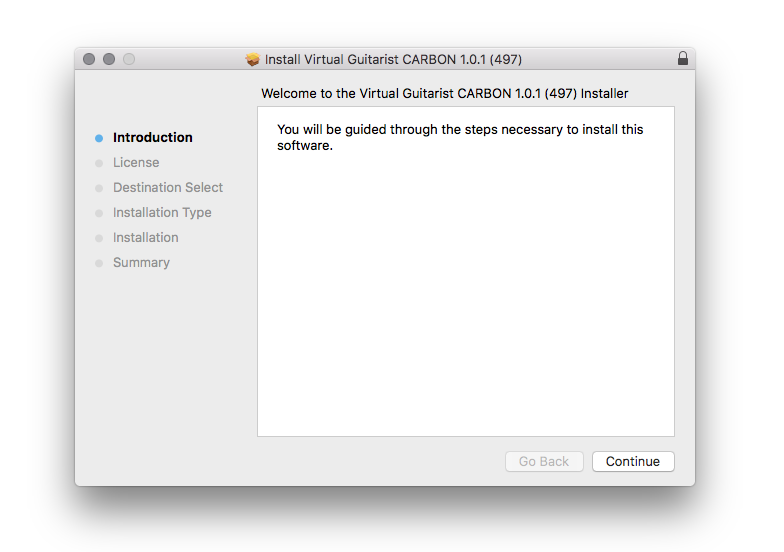
3. Click 'Continue'.
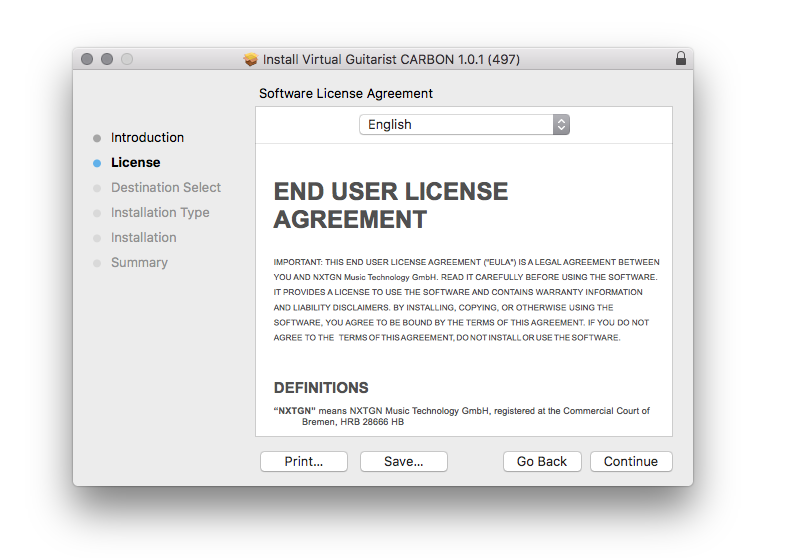
4. Click 'Agree'.
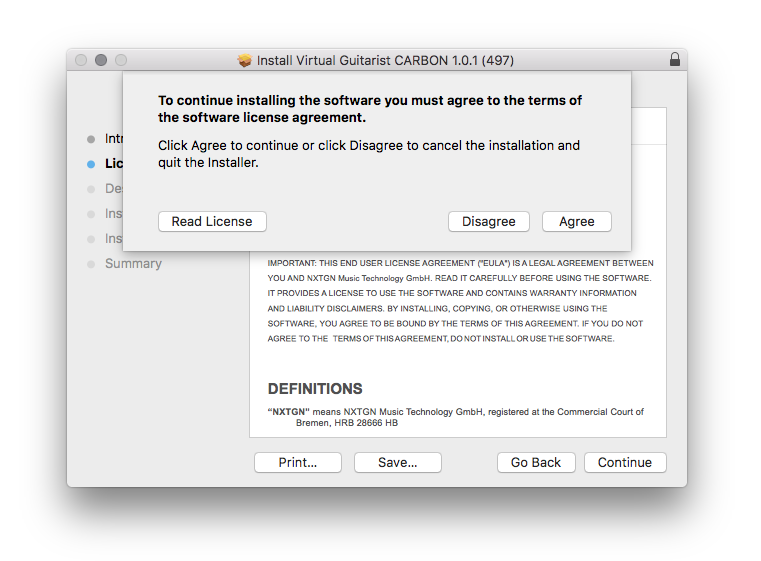
5. Click 'Continue'.
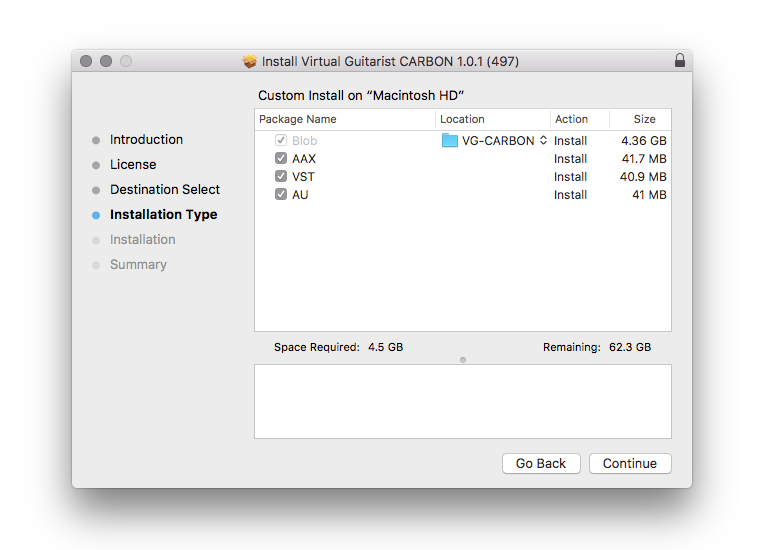
6. Click 'Install'.
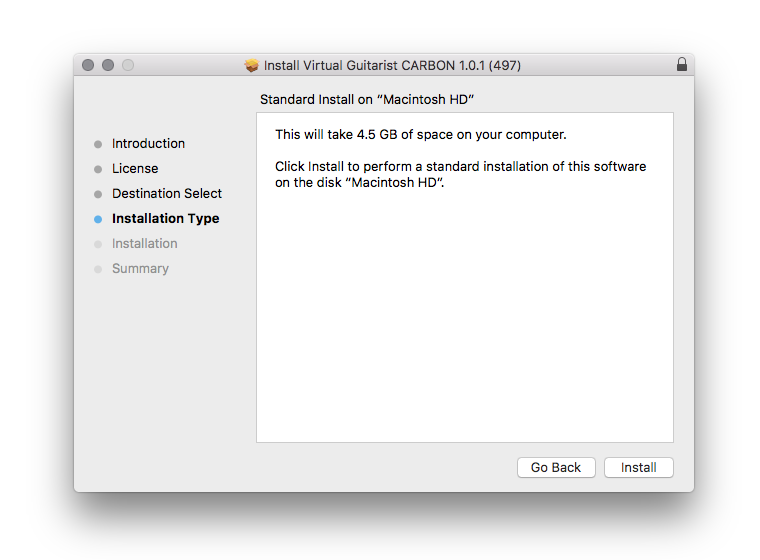
7. Click 'Close'.
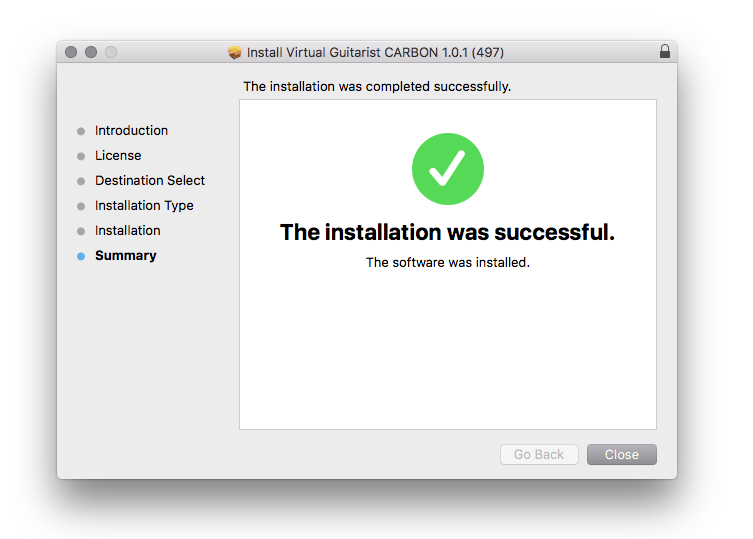
Activation
1. Open the plugin inside of your DAW. If the UJAM plugin isn't showing, rescan your list of plugins in your DAW.
2. Enter the details of your UJAM account > Click 'Activate License'.
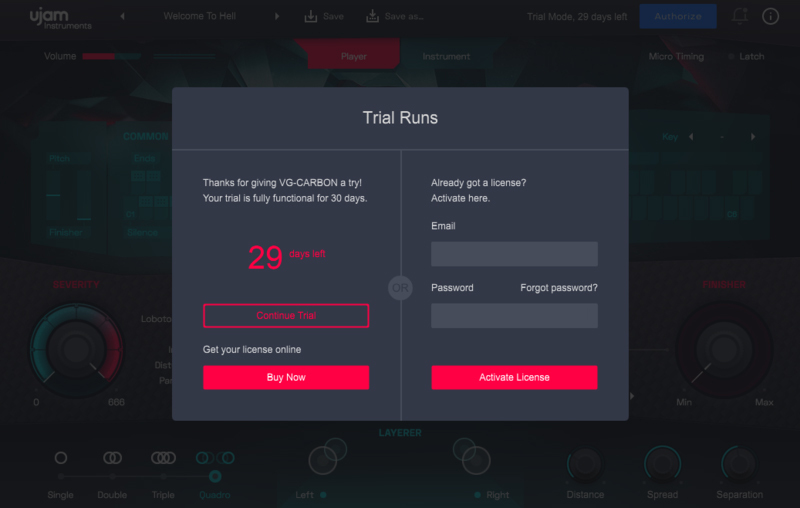
3. Click 'Let's Rock'.

Your software is now activated and ready to use inside of your DAW!























































