Product Description
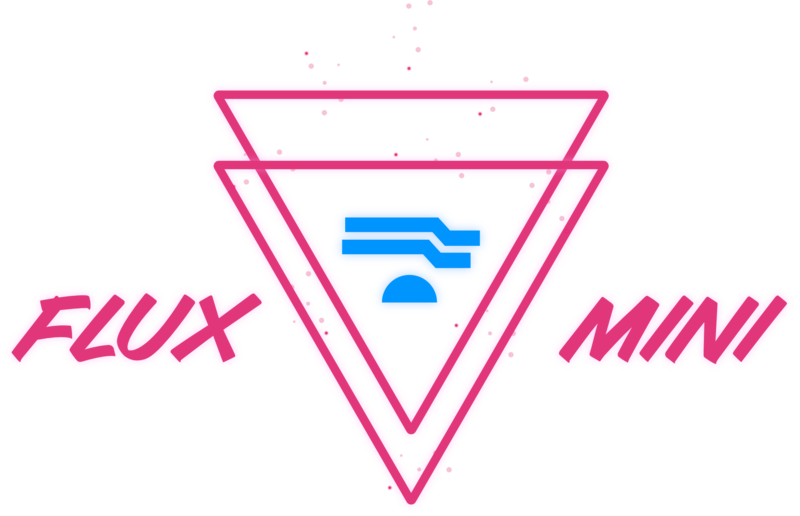
Flux Mini is an audio effect that adds life, character, and dynamism to your tracks. The customizable graph creates a shape that affects either the amplitude, low-pass filter, or high-pass filter. You can emphasize the frequency modulation with the resonance knob too!
Pre-loaded with 20 presets to get you going, it won't be long before you've built a plethora of shapes to accentuate your fantastic music.
From simple side-chains to manic modulations, sculpt some life into your sounds - flux it up and have some fluxing fun!
Features
- 3 modulation modes: Amp, LPF (Low-Pass Filter), and HPF (High-Pass Filter).
- Create custom modulation shapes with the graph.
- Synced modulation with your DAW.
- MIDI triggering.
System Requirements
Mac
- OSX 10.11 and above
- VST3, AU, AAX
- 64-bit only
PC
- Windows 7 and above
- VST3 (32 & 64-bit), AAX (64-bit only)
Important note: The PC AAX format is 64-bit only.
View Installation Instructions
Important Note: Tape Cassette 2 is used as the example
macOS:
Installation
1. Download the installer from within your Sounds Space User Account and open the .pkg file to begin the installation > Click 'Continue'.
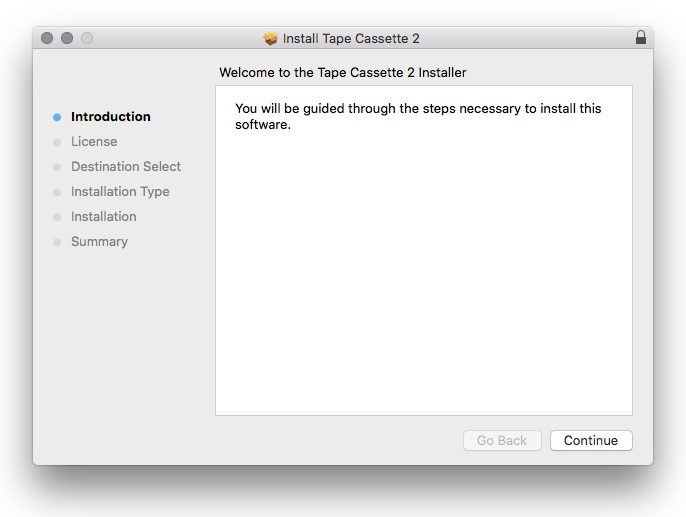
2. Click 'Continue'.
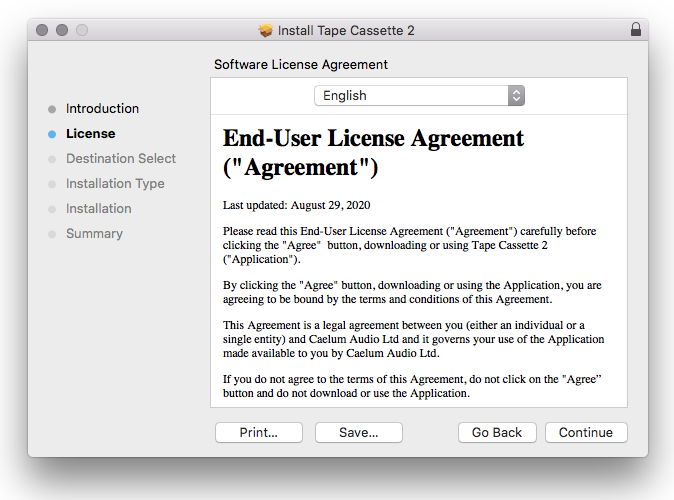
3. Click 'Agree'.
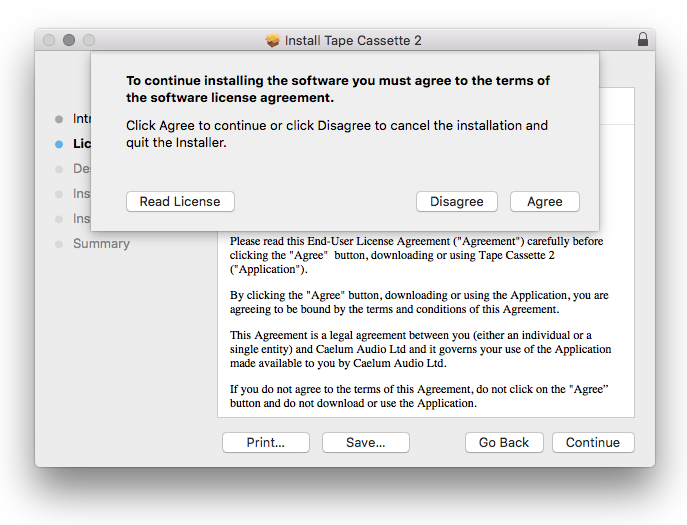
4. Click 'Continue'.
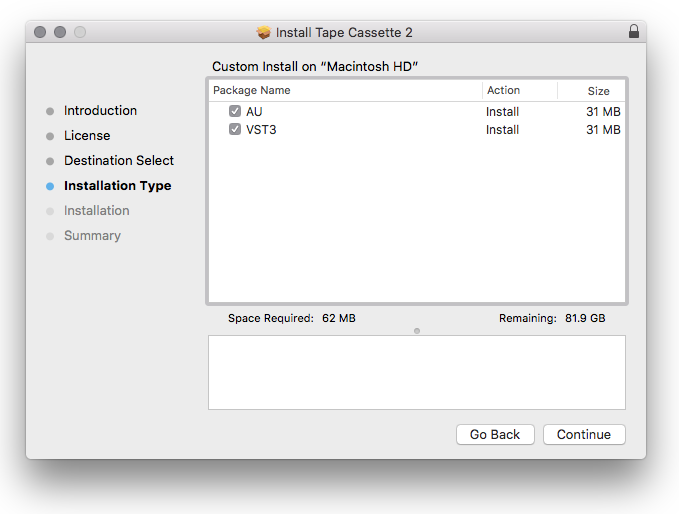
5. Click 'Install'.
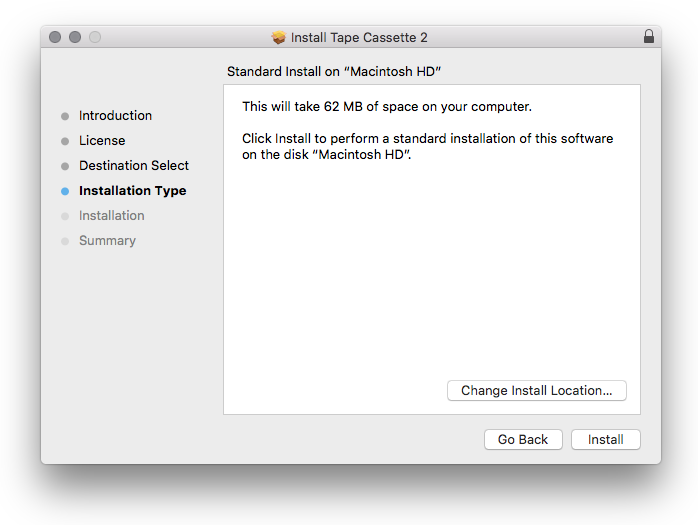
6. Click 'Close'.
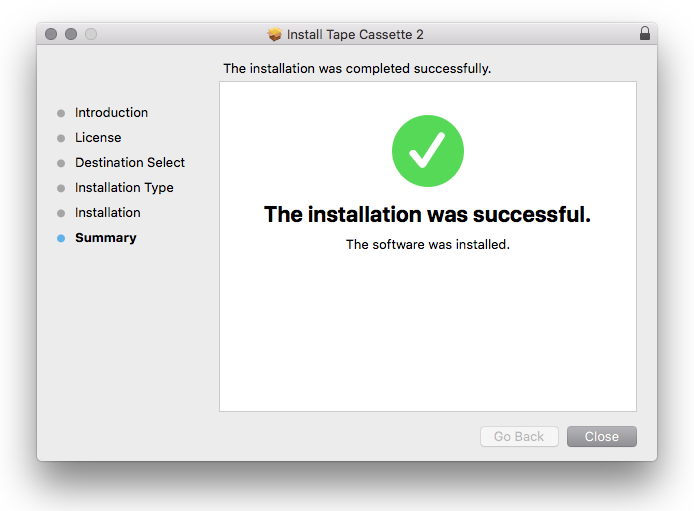
Activation
1. Open the plugin within your DAW.
2. Enter the serial number, found within your Sounds Space User Account > Click Accept
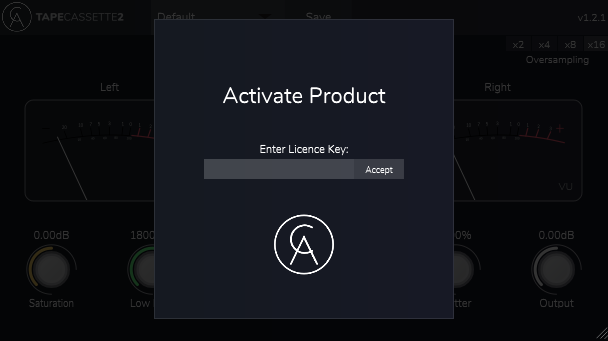
Your software is now installed and ready to use within your DAW.

Windows:
Installation
1. Download the installer from within your Sounds Space User Account and double-click it to extract the contents > Open the .exe file to begin the installation.
2. Select 'I accept the agreement' > Click 'Next'.
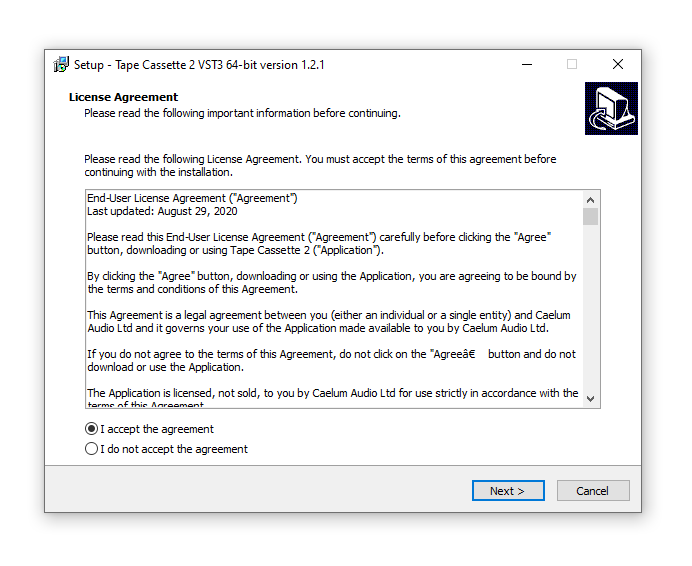
3. Click 'Next'.
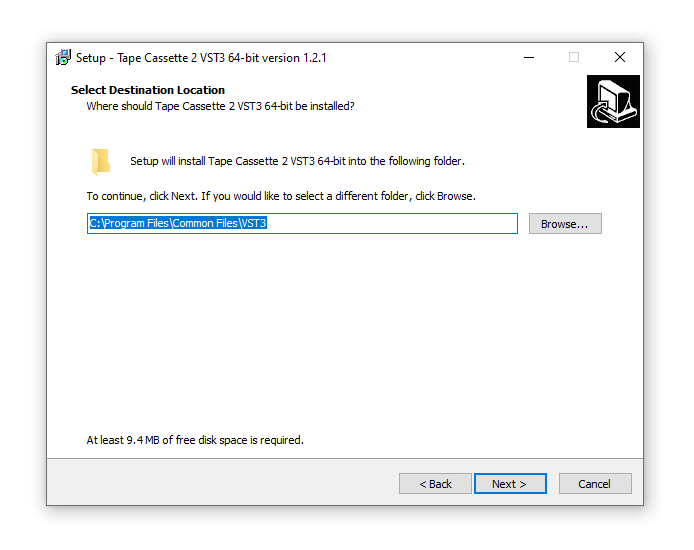
4. Click 'Yes'.
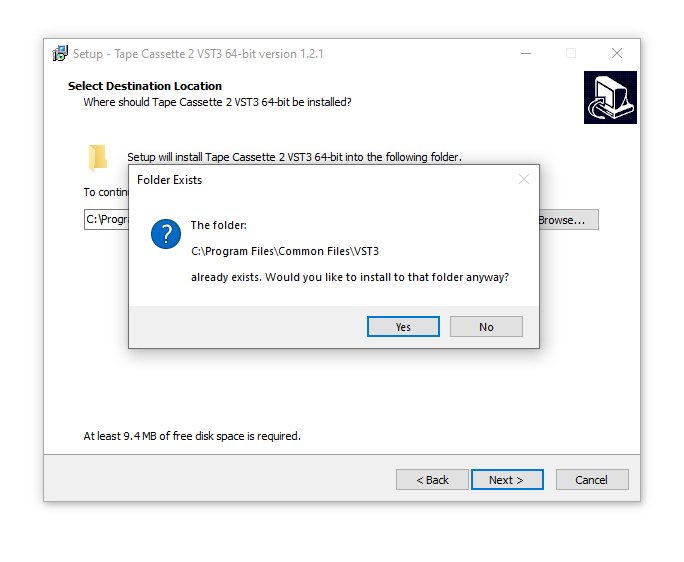
5. Click 'Finish'.
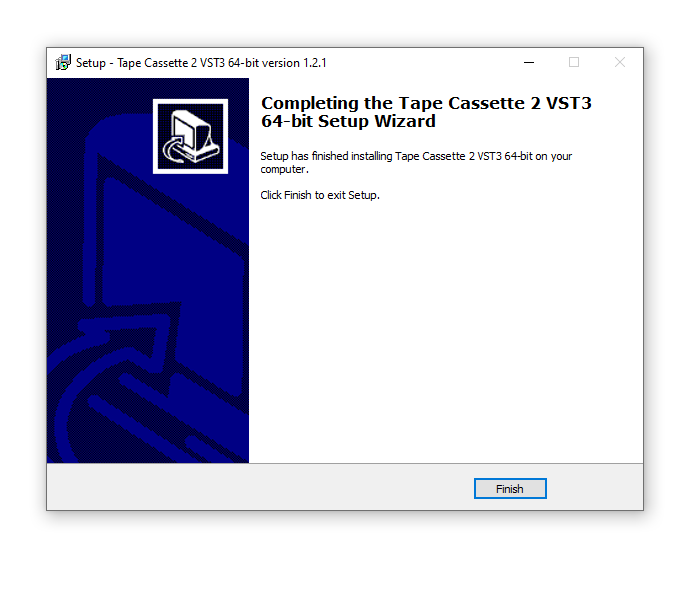
Activation
1. Open the plugin within your DAW (You may need to run your DAW as the Administrator).
2. Enter the serial number, found within your Sounds Space User Account > Click Accept
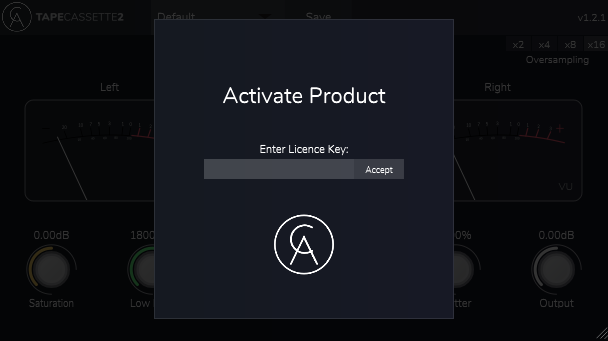
Your software is now installed and ready to use within your DAW.






















































