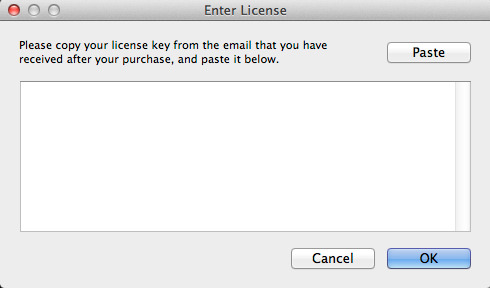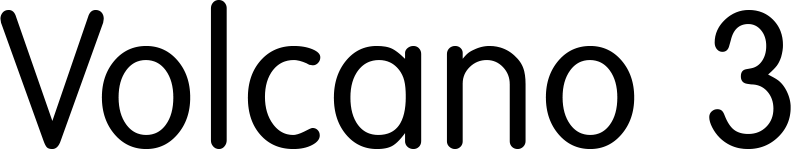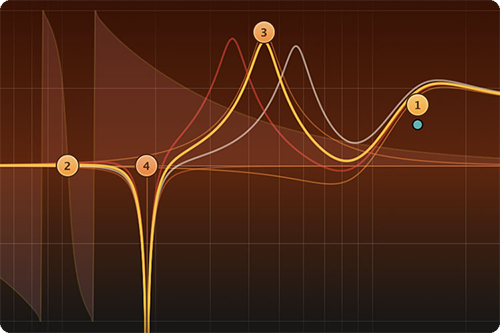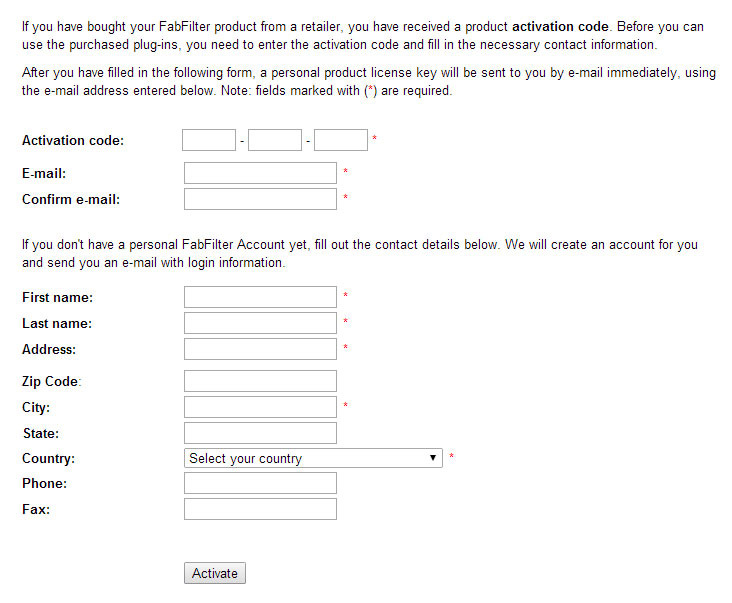Product Description
Erupting with Character and Vintage Quality
Unbeatable filters
Nothing beats a vintage-sounding, gritty and creamy cut-off filter. That's exactly what FabFilter Volcano has been known for since its first release in 2005. Today, Volcano 3 continues to deliver the best in creative filtering with new non-linear filter shapes and a completely redesigned interface that is an absolute delight to work with.
Non-linear, vintage filters
Volcano 3 contains four analog-sounding filters with flexible routing, each offering many filter shapes including non-linear bell and shelf filters. Different filter styles offer saturation and self-oscillation at high peak settings, just like classic, vintage filters.
Easy drag-and-drop modulation
With all the XLFOs, envelope generators, envelope followers and MIDI sources you will ever need, Volcano 3 offers endless modulation possibilities. Setting up new modulation connections could not be easier: just drag and drop.
FabFilter goodies
Finally, you get all the usual FabFilter goodies: perfectly tuned knobs, MIDI Learn, Smart Parameter Interpolation for smooth parameter transitions, extensive help with interactive help hints, NEON and SSE optimization, and much more.
Features
- Fully redesigned, highly simplified interface, with an easier workflow, including a new design of modulation sources and floating slot panel
- Added new, vintage-sounding EQ-type filter shapes with the internal drive and non-linearities: bell, low/high shelf, notch, and all-pass
- Ultra-flexible filter routing, including per-channel and mid/side modes
- Various interface sizes and full-screen mode
- Endless modulation options, with all the 16-step XLFOs, XY controllers, envelope generators, envelope followers and MIDI sources you will ever need
- Introduced Drive setting per filter, adjusting the internal filter saturation, which allows for much more variety in sound and smoothness
- Improved the sound quality of overall feedback, the filters, and internal saturation
- Live modulation visualization for targets and sources
- High-Quality option, enabling maximum internal oversampling for the best results
- Level/Pan per filter, which is especially useful when using parallel filter routings
- 6 dB/oct filter slope option
- Stereo and mono plug-ins are available
- Undo, redo, and A/B switch features
- Carefully designed and curated factory presets, plus support for earlier Volcano presets
- Large interactive filter display with optional piano display
- Interactive MIDI Learn
- Extensive help file with interactive help hints
System Requirements
Mac
- macOS 10.12 or higher (Intel or M1 Apple Silicon processor) (64-bit only)
- VST2, VST3, AU, AAX Native
Windows
- Windows 11, 10, 8, 7, or Vista (32 or 64-bit)
- VST2, VST3, AAX Native
Formats
All FabFilter plug-ins are available in VST, VST3, Audio Units, AAX Native, and AudioSuite formats.
View Installation Instructions
1. Download the installer from your Plugin Boutique User Account.
2. In order to authorize your activation code please go to this link and fill in the form. Your Activation Code can be found in your Plugin Boutique User Account.
3. You will be sent an email with your personal license code. Copy and paste your license code into Notepad or Text Edit.
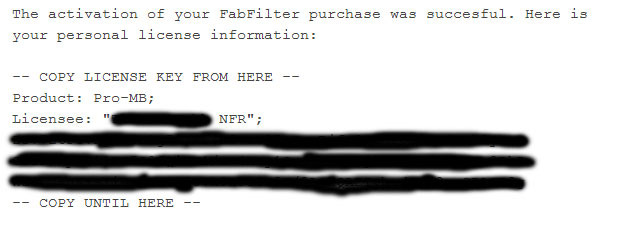
4. Run the installer that can be downloaded from your Plugin Boutique User Account.
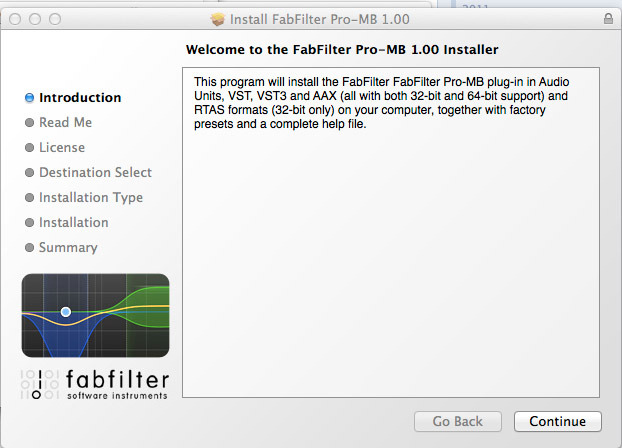
5. Read through the Software Licence Agreement and select continue.
6. Install your FabFilter software.
7. Open up your FabFilter software in your DAW and select Enter Licence (we've used Pro-MB as an example).
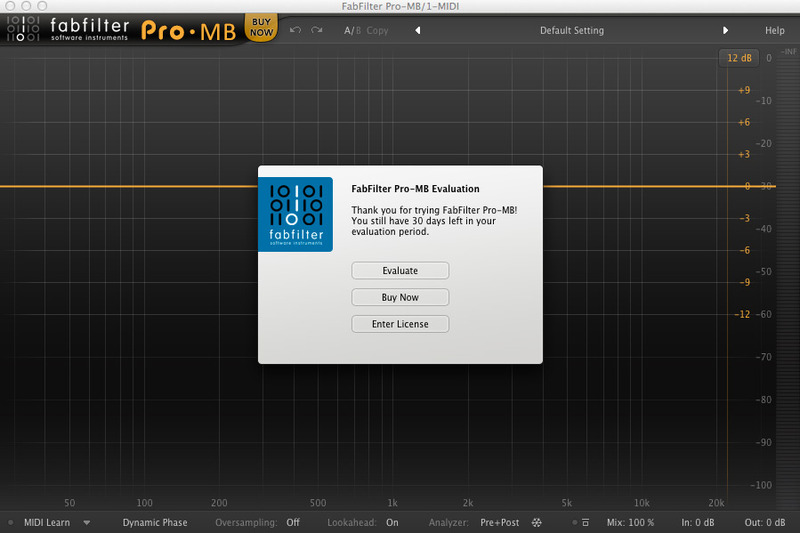
8. Paste in your Personal Licence Code into the box and your software will be activated.