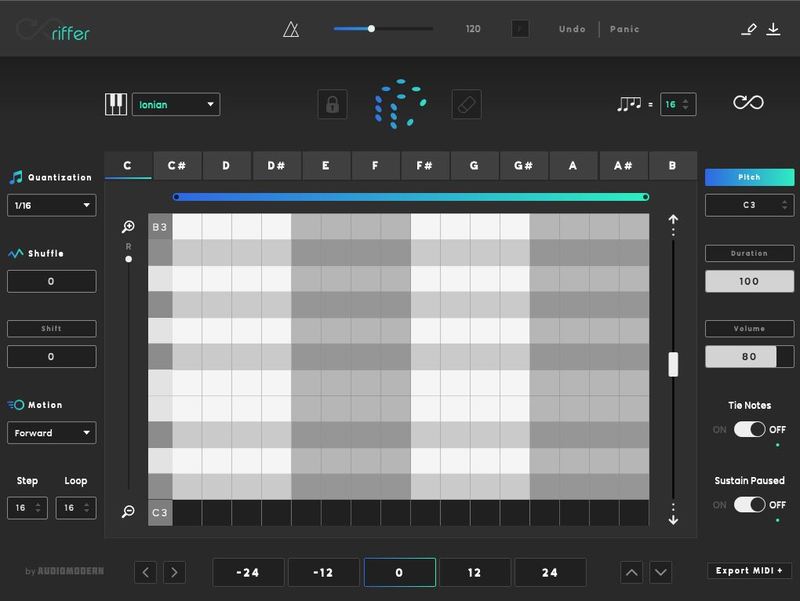Product Description
The Creative Motion Filter
Shape Your Sound.
Filter step is a modern motion filter plugin that provides a great deal of potential for all kinds of intricate rhythmic movement.
It can give you incredibly complex and nuanced results based on various filter effect settings, and almost infinite possibilities for sonic exploration and movement randomization.
Filter. In Motion.
Introduce contemporary characters to your music. Craft Compelling Textures with Simple and intuitive parameter controls.
Features
- VST/VST3/AU/AAX/Standalone
- Generate filter grooves in real-time
- Syncs to host tempo
- Wet/Dry mix control
- MIDI Controllable
- Infinity mode
- Quick load presets
- 64 & 32-bit compatible
- Instant/Tap bypass for live performance
- Quantization settings
- Motion selector
- Customizable sequence range
- Assign presets to the quick-load section
- No two patterns will ever be the same
System Requirements
- Mac OS X 10.12 or higher
- Windows 7 or higher
- At least 50 MB of free drive space
- Reliable internet connection for download delivery and product activation
View Installation Instructions
Note: Riffer is used as an example.
Mac
Installation
1. Download the .zip file from within your Sounds Space User Account and double-click it to extract the contents > Double-click the .pkg file to begin the installation.
2. Click 'Continue'.
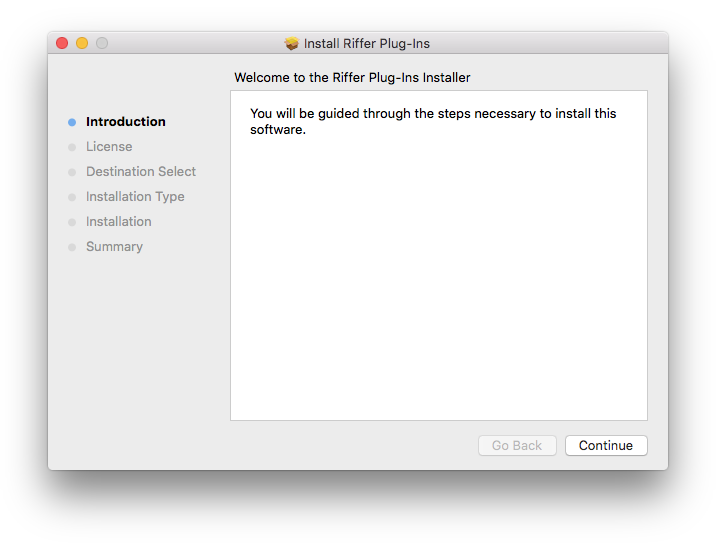
3. Click 'Continue'.
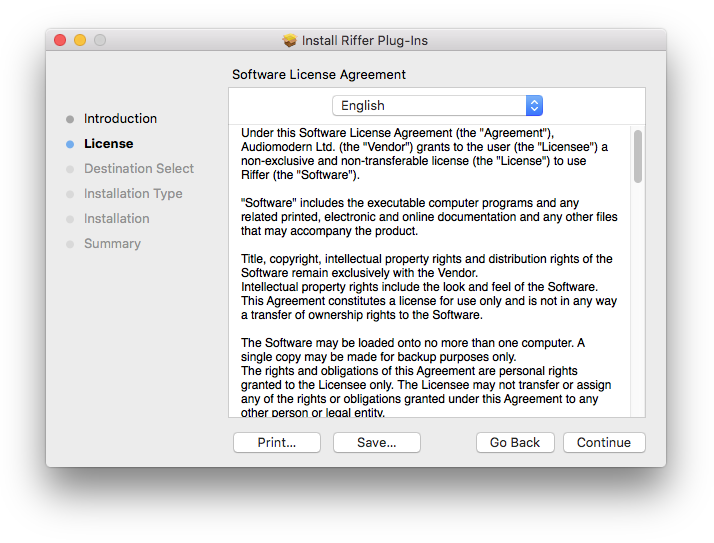
4. Click 'Agree'.
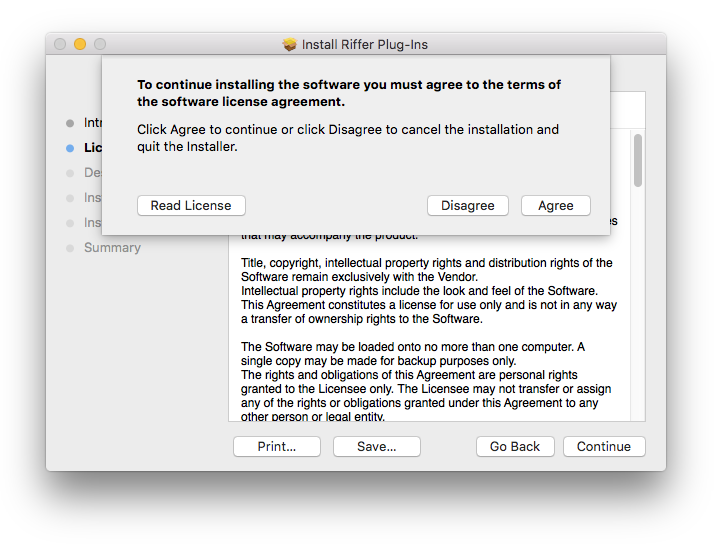
5. Click 'Install'.
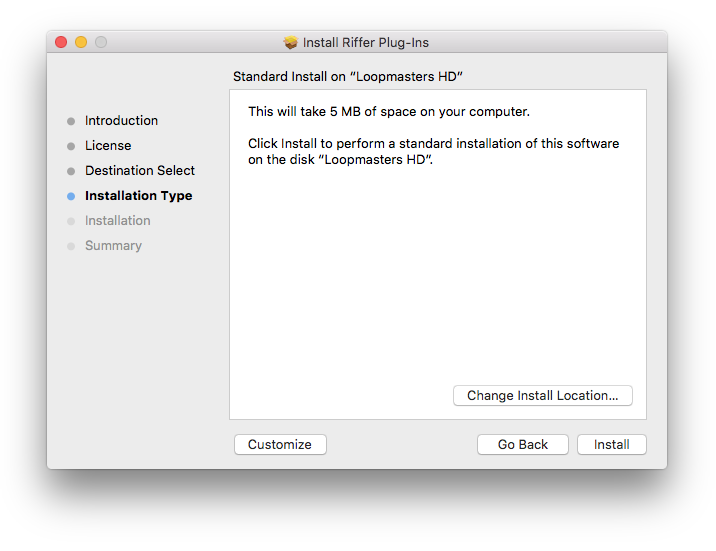
6. Enter your computer Username and Password > Click 'Install Software'.
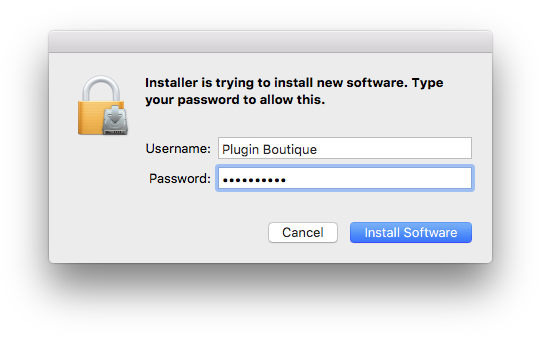
7. Click 'Close'.
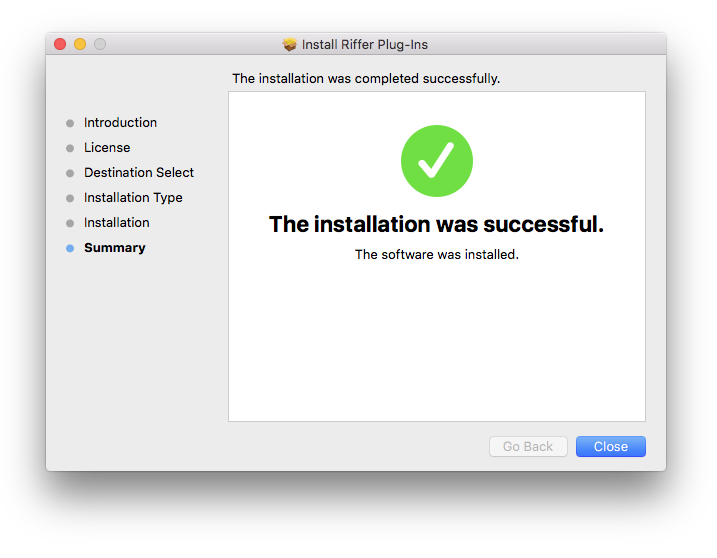
8. Open the installed software in your DAW.
Your software is now ready to use!
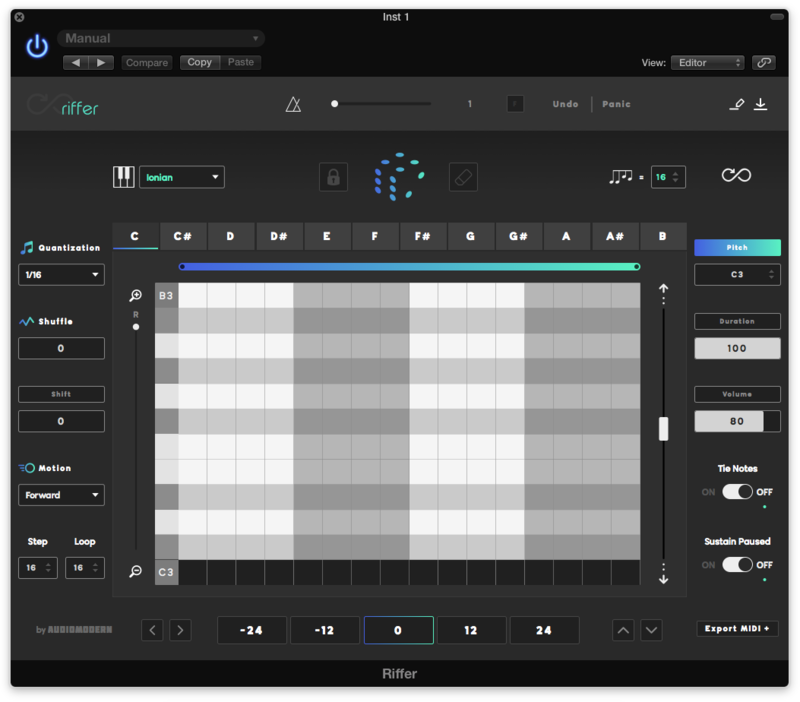
Windows
Installation
1. Download the .zip file from within your Sounds Space User Account and double-click it to extract the contents > Double-click the .exe file to begin the installation.
2. Select 'I Accept the Agreement' > Click 'Next'.
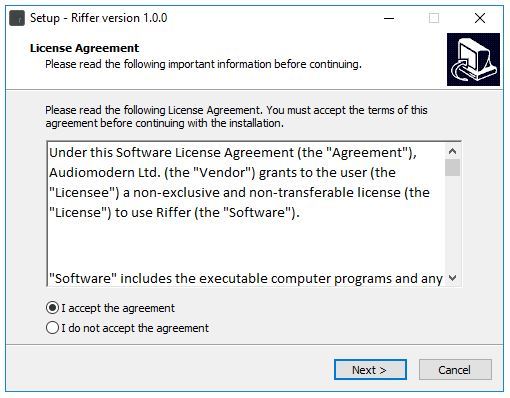
3. Click 'Next'.
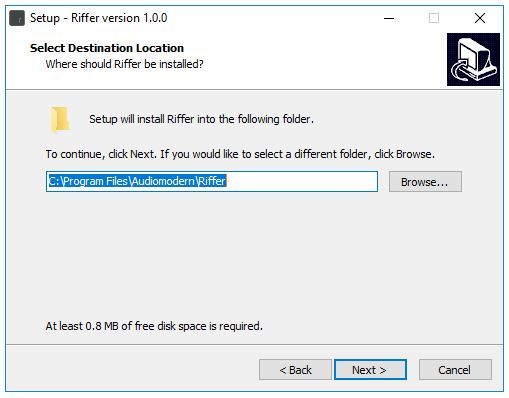
4. Click 'Next'.
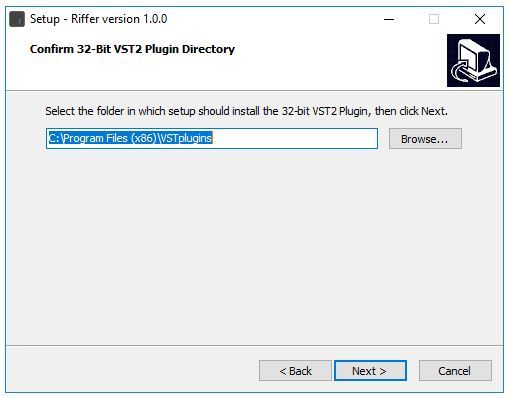
5. Click 'Next'.
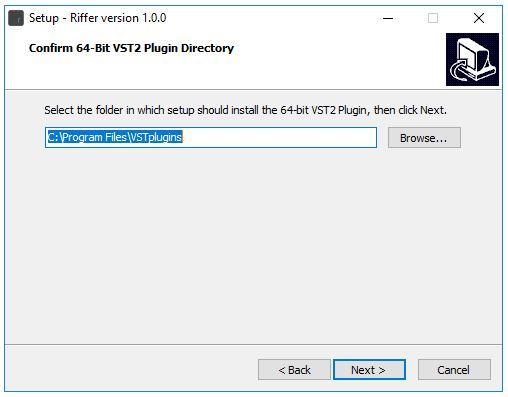
6. Click 'Next'.
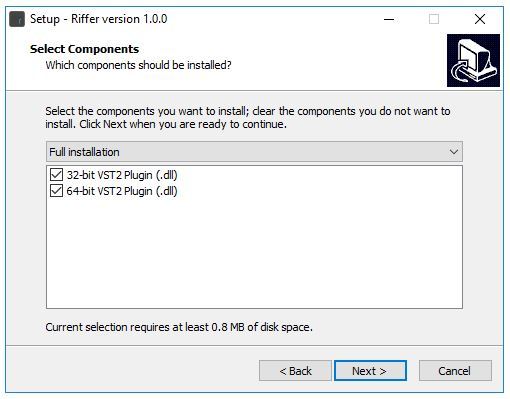
7. Click 'Next'.
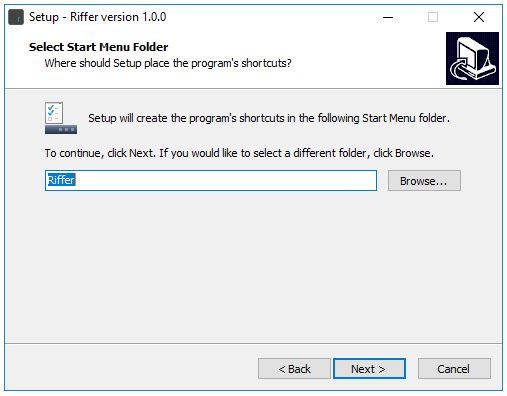
8. Click 'Install'.
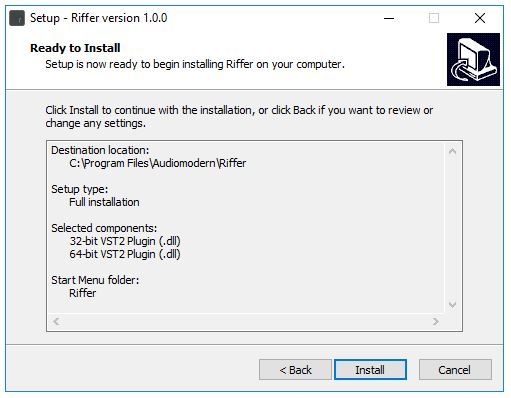
9. Click 'Finish'.
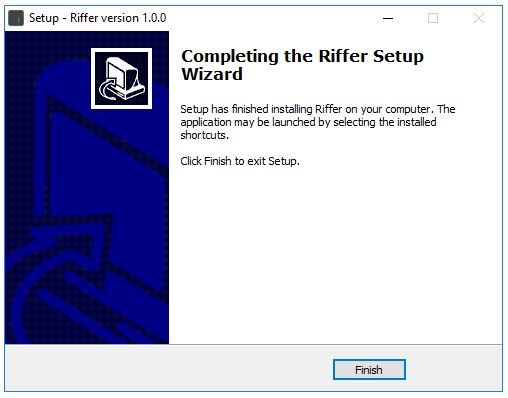
10. Open the installed software in your DAW.
Your software is now ready to use!