Product Description
Product Overview
Vektor Essentials Vol 1: Unique Strings is a distinctive and characterful selection of string samples that tell a story. Recorded and programmed to specifically add character to any track.
Based around the top-selling and highly rated Vektor, Vektor Essentials Vol 1: Unique Strings takes the most characterful string patches from Vektor and puts them in a smaller and simpler package. Allowing the user to focus less on sonic exploration and more on composing. But still giving the user a wide range of control over their sound.
Vektor Essentials also provides you with a bonus of 24 manipulated string patches from Cinematic Drones to Pulsating Pads, programmed and recorded specifically for Vektor Essentials.
Overview
View Installation Instructions
Note: FameBoy is used as an example.
Mac
Installation
1. Download your software from your Sounds Space User Account.
2. Unpack the contents by double-clicking the .zip file.
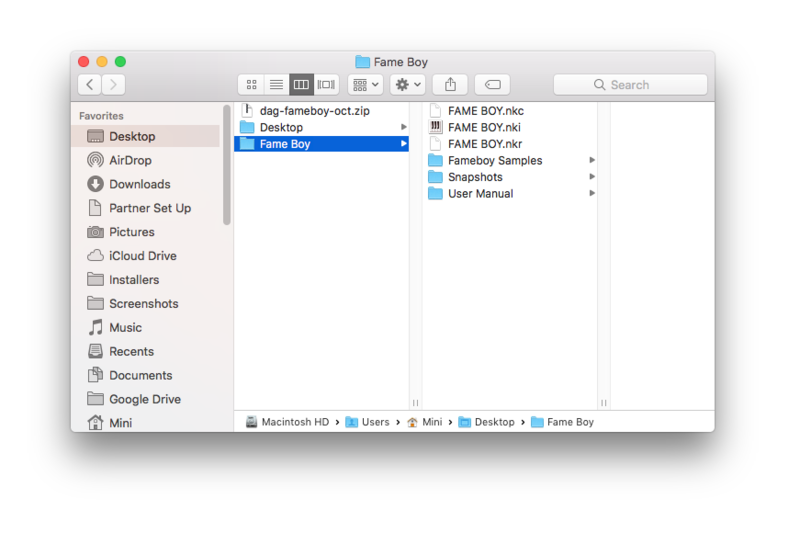
3. Open Kontakt > Navigate to the folder titled 'Fame Boy'.
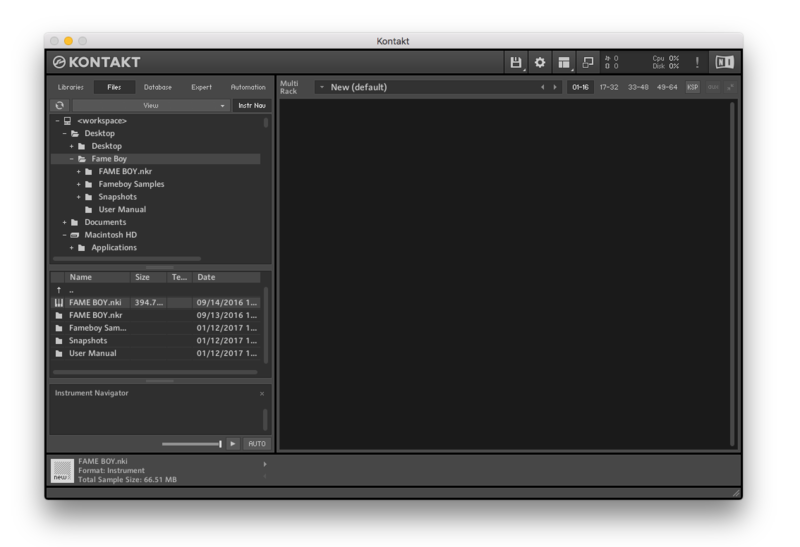
4. Click and the .nki file into the main Kontakt window to load the patch.
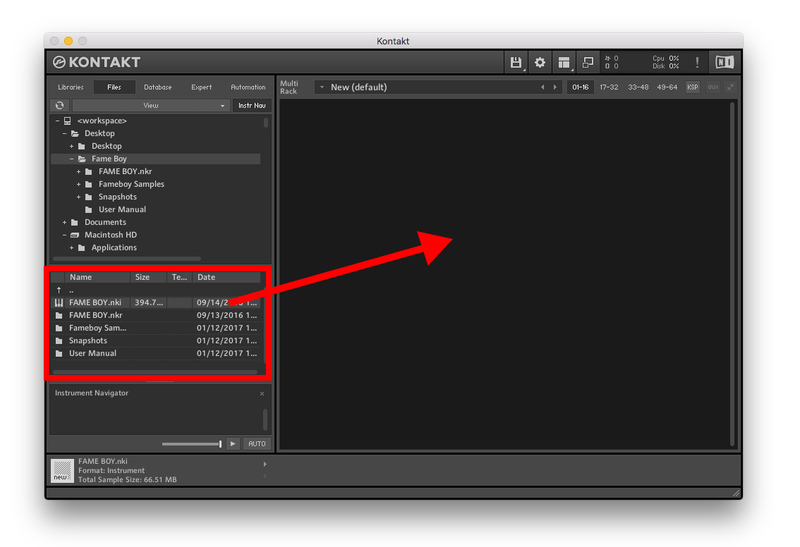
Your Kontakt Instrument is now installed and ready to use in Kontakt.

Windows
Installation
1. Download your software from your Sounds Space User Account.
2. Unpack the contents by double-clicking the .zip file.
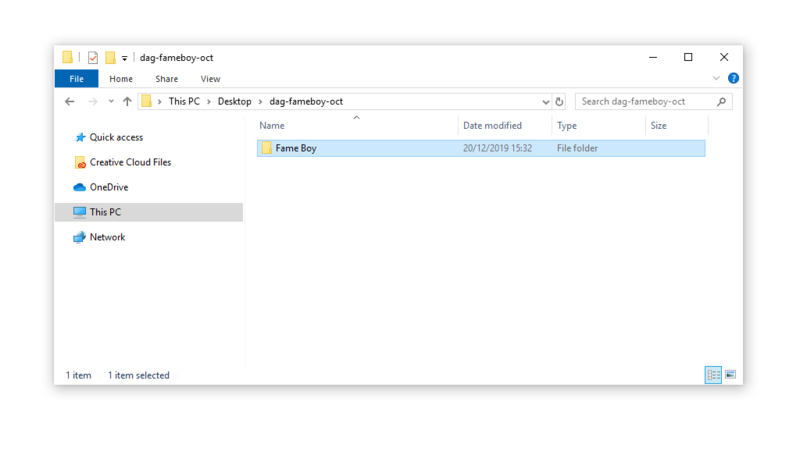
3. Open Kontakt > Navigate to the folder titled 'Fame Boy'.

4. Click and drag the .nki file into the main Kontakt window to load the patch.
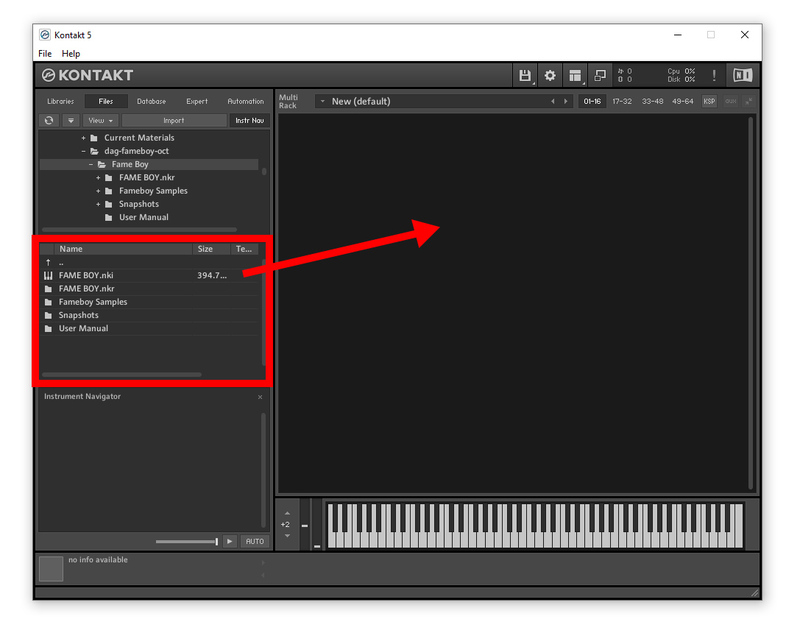
Your Kontakt Instrument is now installed and ready to use in Kontakt.





















































































































































































































