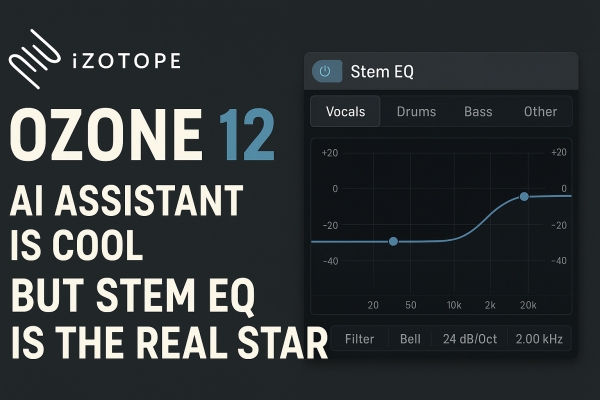iZotope Ozone 12: A New Chapter in Mastering
When iZotope announced Ozone 12, expectations were high. Over the years, Ozone has become almost synonymous with “all-in-one mastering,” and each new version is under pressure to justify its existence. The latest release doesn’t disappoint: Ozone 12 brings a trio of headline features — Stem EQ, Bass Control, and Unlimiter — plus a revamped Master Assistant. iZotope+5MusicRadar+5MusicTech+5
What’s fascinating is how Ozone 12 walks a tightrope between offering automated, AI-driven help and giving the user full control. In reviews and user reactions, the AI assistant is praised — but also critiqued. Meanwhile, Stem EQ is often described as the standout feature. Let’s dive deeper into how and why that’s the case.
The AI Assistant: Cool, Useful — but Limited
What’s new
Ozone has had a Master Assistant feature in past versions, but Ozone 12 makes it more flexible and musically aware. In Ozone 12:
-
The assistant is split into Automaster mode (a more traditional “set-it-and-forget-it” route) and Custom Flow mode (which gives users more input over module selection, processing intensity, loudness targets, and genre style) Mix & Master My Song+4MusicTech+4MusicRadar+4
-
The assistant now allows you to exclude certain modules (for example, if you like the Imager but not the EQ it suggests) SOUNDS OF REVOLUTION+2MusicRadar+2
-
You can set “intensity” (from Subtle to Transformative), choose LUFS targets, extend analysis windows, define genres more precisely, and engage True Peak limiting SOUNDS OF REVOLUTION+4SOUNDS OF REVOLUTION+4We Rave You+4
In short, the assistant is less an inflexible “black box” and more a co-pilot. iZotope frames it as a tool to “guide, not decide.” MusicRadar+2MusicTech+2
What it’s good at — and where it struggles
The benefits are clear:
-
Time saver/starting point
For less experienced users or when you're aiming for a quick draft, the assistant can get you 70–80 % of the way there with minimal effort. Several reviews suggest it's “like magic” for beginners. We Rave You+2Mix & Master My Song+2 -
Smart, less overbearing suggestions
Because of its new Custom Flow, the assistant is less aggressive than Ozone 11’s version, and the results tend to start closer to a musical balance than “heavy-handed processing.” MusicTech+4SOUNDS OF REVOLUTION+4We Rave You+4 -
Better user control
The ability to disable modules, set genre references, choose loudness, and define how intense the processing should be gives the user more influence over the outcome. MusicRadar+2MusicTech+2 -
Modular flexibility
Because you can pick which modules the assistant should involve, you’re less likely to have to undo massive changes later. SOUNDS OF REVOLUTION+2MusicRadar+2
However, the AI assistant is not flawless. Common critiques (in reviews and user forums) include:
-
Overprocessing/aggressiveness
Even with more control, in some genres or mixes, the assistant errs on the side of boosting or taming too aggressively. You’ll still often need to dial back or override its suggestions. iZotope+3We Rave You+3Mix & Master My Song+3 -
Artifact / contextual misjudgment
Because it’s making broad decisions based on spectral and loudness analysis, it can’t always understand musical context (e.g. whether a vocal transient or a percussive hit is more important). This can lead to EQ or dynamics choices that feel unnatural. We Rave You+2MusicRadar+2 -
Lack of nuance vs human mastering
Many experienced engineers are cautious — they see the assistant as a tool, not a replacement. As one forum commenter put it (about earlier versions): “the assistant is always waaay too aggressive.” Gearspace -
Dependency/education risk
Some warn that over-reliance on AI can stunt one’s mastering intuition. The assistant is best used as guidance, not the final authority. Reddit+1
So yes — the AI assistant is cool. It’s more intelligent, flexible, and musical than previous iterations. But it doesn’t always get it right. You still need ears, judgement, and mastery.
Stem EQ: The Show-Stealing Feature
If the AI assistant is the friendly co-pilot, Stem EQ is the new secret weapon that radically changes what’s possible in stereo mastering.
What is Stem EQ?
Stem EQ is a module in Ozone 12 (Standard and Advanced tiers) that uses machine learning and source separation to isolate and EQ vocals, drums, bass, or other instruments within a stereo mix — no actual multitrack stems are needed. We Rave You+6Attack Magazine+6MusicRadar+6
In effect, Stem EQ lets you treat different elements of a final stereo bounce almost as though you had access to separate tracks — specifically for EQ tasks. Want to brighten the vocal without boosting cymbals? Want to pull down the bass without touching the midrange? Stem EQ gives that power. Sonic State+4Mix & Master My Song+4SOUNDS OF REVOLUTION+4
This ability breaks a long-standing barrier in mastering: normally, with only the mixed stereo file, you can only apply broad, global EQ or dynamics across the entire signal. If a vocal frequency is harsh, reducing the region might dull the mix’s air or drum presence. With Stem EQ, you can target it more surgically.
Why it’s revolutionary (or near so)
Here are key reasons many reviewers call Stem EQ a game-changer:
-
Correct mix imbalances at the mastering stage
It’s common in real-world situations to receive mixes that aren't perfectly balanced — maybe the vocal is slightly weak, or drums are overpowering, or bass is muddy. Before, the mastering engineer might have to send it back or make global tweaks that compromise other parts. With Stem EQ, you can now recover or tame specific elements right in mastering. iZotope+4Mix & Master My Song+4SOUNDS OF REVOLUTION+4
-
No need for multitrack access
Many times you don’t have access to stems or the original session files (e.g. receiving masters from another studio, archival material, third-party mixes). Stem EQ opens a door: you can still perform surgical EQ when otherwise your hands would be tied. We Rave You+4Attack Magazine+4Mix & Master My Song+4
-
Preserve musical balance while controlling problem zones
Because you isolate an element, you can treat it freely without harming the rest of the mix. That’s a big step toward “fixing what’s wrong, preserving what’s right.” We Rave You+5Mix & Master My Song+5SOUNDS OF REVOLUTION+5
-
Speed & workflow gains
The user interface is intuitive and fast. Instead of bouncing a project to stems, importing into a separate project, switching back and forth — you just drop in Stem EQ and go. Greg Kocis calls it “magic-like.” gregkocis.com
-
Creative possibilities
Beyond fixes, it invites creative processing: for example, you could add presence only to vocals, widen only instruments, sculpt midrange of bass separately — things not easily done otherwise. While you must be careful to avoid artifacts, the possibilities expand. Gearspace+4gregkocis.com+4SOUNDS OF REVOLUTION+4
Caveats, limitations, and practical considerations
Stem EQ is powerful, but it’s not magic. It has boundaries, and users must approach it with respect and skill. Some important caveats:
-
Separation isn’t perfect
At extreme settings, you may hear “ghosting” or bleed artifacts — e.g. some residual drums in the vocal band, or vice versa. It’s best used conservatively. Mix & Master My Song+2SOUNDS OF REVOLUTION+2 -
CPU / system load
Because it’s doing real-time separation + EQ, Stem EQ can be demanding on CPU. On weaker machines, it may produce glitching or dropouts. Matthew Ess+1 -
Not a substitute for a good mix
Stem EQ is a “rescue tool,” not a license to neglect mixing. If a mix is fundamentally flawed, Stem EQ may mask symptoms but can’t turn a poor mix into a great one. Many reviews emphasize that you should still aim for the best mix possible. SOUNDS OF REVOLUTION+2We Rave You+2 -
Judicious application is key
Even though it gives you surgical power, you must make subtle decisions. Overusing Stem EQ risks unnatural separation or tonal inconsistency. A slight boost or cut often works better than radical changes. -
Learning curve
As with all advanced tools, mastering how to get natural results takes experimentation. Recognizing when an adjustment helps vs when it hurts is essential.
Despite these caveats, most reviewers agree that Stem EQ is the standout new feature in Ozone 12. For many, it justifies even upgrading from previous versions. iZotope+5Matthew Ess+5Mix & Master My Song+5
How Stem EQ & AI Assistant Can Work Together
One of the nicest things about Ozone 12 is how these features interplay in a real workflow:
-
Use the AI Assistant to generate a starting chain
Let the Assistant propose EQ, compression, imaging, etc. — preferably in Custom Flow mode, so you start with a balanced, musical baseline. SOUNDS OF REVOLUTION+2MusicRadar+2 -
Insert Stem EQ early in the chain
After the Assistant’s suggestions, use Stem EQ to finesse or correct specific elements (e.g. reduce vocal harshness, pull down aggressive drums). Because you’ve already got a base, you just tweak, not overhaul. -
Continue other modules (Dynamics, Imager, Exciter, Maximizer, etc.)
Once the “problem zones” are handled with Stem EQ, the rest of the mastering chain can shine with fewer trade-offs. -
Compare before/after, bypass, refine
Use A/B listening and bypass toggles to ensure Stem EQ adjustments genuinely improve balance without collapsing the mix. -
Optionally refine or override assistant elements
Because you used Custom Flow, you can disable modules the assistant suggested but which conflict with your Stem EQ moves. The modular flexibility shines here.
In this way, the AI assistant gives you structure and speed, while Stem EQ gives you surgical precision. Combined, they make for a powerful, modern mastering workflow.
Real-World Reactions & Context
What reviewers are saying
-
Matthew S (first impressions): calls Stem EQ “revolutionary” and notes that while the AI assistant is musical and customizable, Stem EQ is the star.
-
Stickz review: “If budget allows, Advanced is the move; Stem EQ/Unlimiter are game-changers.”
-
Sounds of Revolution: comments on how the assistant’s upgrade avoids overprocessing compared to Ozone 11, and emphasizes the impact of new modules (including Stem EQ).
-
weraveyou: while complimenting the assistant, notes that expert engineers may still be cautious in letting AI completely take over — and suggests Stem EQ and module tools are more meaningful.
What users in forums/communities say
-
In audio engineering forums, people mention using Ozone’s stem extraction/balance tools carefully, and note that while AI features are useful, they often require scrutiny and adjustment.
-
On Reddit:
“I think the suggested settings are generally pretty bad … I do think the Stem Extraction is a nice tool, I do use that.”
These reactions reflect the consensus: the AI assistant is a strong aid, but it rarely replaces the human ear. Meanwhile, Stem EQ is the kind of tool people are genuinely excited to adopt.
Tips & Best Practices for Using Stem EQ
If you’re going to get the most out of Stem EQ, here are some practical tips drawn from reviews, experimentation, and user feedback:
-
Start conservatively
A ±1–2 dB adjustment is often enough. Gentle moves avoid separation artifacts. -
Use the bypass or “dry/wet” mode strategically
Compare unprocessed vs processed to check that your changes are musical and not destructive. -
Prioritize critical bands
Instead of full-band tweaks, focus on trouble frequencies (e.g. harshness in vocals, muddiness in bass, resonance in drums). -
Combine with dynamic EQ or multiband where necessary
If Stem EQ’s broad strokes aren’t enough, you can layer more refined dynamic EQ. -
Watch CPU load
On large projects or weaker systems, disable Stem EQ while editing other chains or bouncing — then re-enable for final rendering. -
Use it early in the chain
Because later modules (compression, limiter) depend on tonal balance, placing Stem EQ earlier helps those modules respond better. -
Don’t throw away your traditional tools
Even with Stem EQ, global EQ, multiband dynamics, exciters, saturators etc. still play their role.
Conclusion: Why Stem EQ Outshines the AI Assistant
Ozone 12 is a compelling upgrade. The AI assistant is smarter, more flexible, and friendlier to user control than in previous versions. It’s a powerful starting point, especially for producers or engineers seeking speed and direction.
But where that assistant tends to play broad strokes, Stem EQ offers the finesse. It’s where the real leap lies — the ability to EQ individual musical elements within a stereo mix without stems, and do so transparently.
If I were to summarize in one sentence, the AI assistant helps you get close; Stem EQ helps you get there. In many workflows, the assistant will propose the skeleton of a master, and Stem EQ will be the brush that paints the refined details.
If you’re working in mastering or self-mastering, Ozone 12’s Stem EQ is a tool you’ll want in your arsenal — it changes how you think about what’s possible when you only have a stereo file. Use the AI assistant as inspiration, but lean on Stem EQ for surgical, musical control.