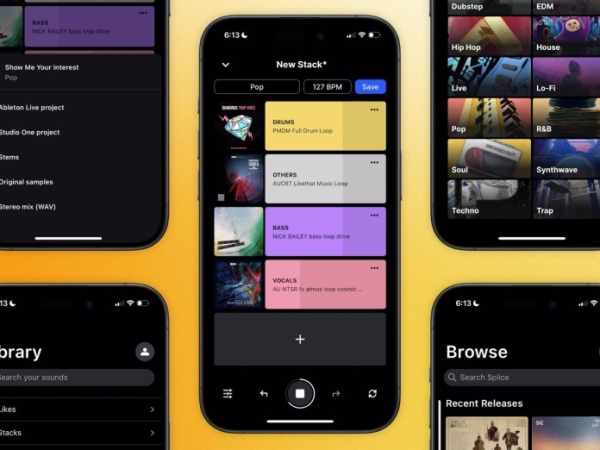🎧 Unleash Your Creativity: The Top Free Mobile Music Apps of Now
In today's fast-paced, mobile-first world, creativity knows no bounds. Whether you're waiting for a train in Isparta or lounging with your phone, you can capture musical inspiration wherever it strikes. MusicTech recently spotlighted a stellar selection of free iOS and Android apps that turn mobile devices into powerful composition tools. Here's a refined breakdown — from timeless synth classics to modern beatmakers — all ready to fuel your musical journey.
1. KORG iKaossilator (iOS, limited-time free)
-
What it is: A tactile sampler and loop performance app leveraging the classic XY pad interface from Korg's hardware.
-
Why it matters: Instantly intuitive — draw patterns on an onscreen pad to generate dynamic melodies and beats. Ideal for improvisation and experimentation.
-
Limitations: Free only on iOS right now; some users note the step markings are a bit cramped, making precise gestures a challenge (musictech.com).
-
Best for: Live performance tinkering and spontaneous melody generation.
2. Moog Model D (iOS, limited-time free)
-
What it is: A faithful software emulation of Moog’s iconic Minimoog synthesizer, now accessible on iPhone and iPad.
-
Why it matters: Delivers rich analog warmth with four-voice polyphony, MIDI/MPE compatibility, a built-in arpeggiator, delay, and looper.
-
Why it’s free: Normally around $20 — an unbeatable value for a top-tier synth emulation (musictech.com).
-
Best for: Bass-heavy analog textures, electronic swells, and classic vintage motifs.
3. KV331 SynthMaster One (iOS, free until Apr 15)
-
What it is: A mobile adaptation of the acclaimed desktop wavetable synth.
-
Cool features: Offers two oscillators with subs, dual filters, envelopes, LFOs, an arpeggiator, and polyphony — plus 650 presets and effects ranging from distortion to vocoder (musictech.com).
-
Connectivity: AUv3 plug-in support means you can embed it within GarageBand or other compatible hosts.
-
Best for: Creative sound design without spending a cent — at least for now.
Why Price Perception Isn't Everything
What ties these apps together isn’t that they’re free, but that they’re feature-rich, inspiring, and accessible. Whether it’s Korg’s playful pads, vintage Moog tones, or SynthMaster’s versatility, these tools cover a spectrum of creative needs — sampling, synthesis, performance — without costing you a dime (for now).
⭐ Why Mobile Music Apps Win Today
-
Portability & Ease of Use
Your device is already in your pocket — meaning your next beat doesn’t require studio gear or complex setups. -
Fast Idea Capture
Great ideas vanish fast. Mobile apps allow you to record loops, melodies, and sounds on the fly. -
Beginner-Friendly Entry Points
These apps simplify interfaces and workflows, easing you into more complex DAWs like Ableton Live or Logic Pro. -
Pro-Level Quality
Polyphony, AUv3 integration, presets — these aren’t toy features. Many of these apps deliver desktop-level sound and control.
How to Compose a Full Track On Your Phone
Let’s map a typical mobile workflow using these apps:
-
Foundations & Grooves
Begin with KORG iKaossilator — lay down chords or rhythmic patterns via the XY pad. -
Bass & Leads Synthesis
Switch to Moog Model D for analog bass lines or lead melodies — organic and tactile. -
Expansive Sonic Layers
Launch SynthMaster One to add evolving pads, arpeggios, or bass modifications. -
Arrangement & Editing
Export your app-generated loops as WAV/AAC, then stitch them together in a free DAW such as GarageBand (iOS) or BandLab (cross-platform). -
Mix & Master on Mobile/Web
Use DAW tools like EQs, compressors, and reverb. BandLab includes free mastering and social-sharing features (musictech.com, gogetsomestuff.wordpress.com, en.wikipedia.org, techradar.com). -
Collaborate & Share
GarageBand allows for simple sharing, but BandLab and Soundtrap empower real‑time collaboration.
Meet the Free DAWs That Expand Your Mobile Setup
GarageBand (iOS)
-
Multi‑touch instruments, Live Loops, audio recording — a perfect mobile DAW (greasyguide.com, metronomemusic.co.uk).
-
Limitations: iOS-only and capped at 255 tracks, but still a mobile powerhouse.
BandLab (iOS/Android/Web)
-
Multi-track DAW with virtual instruments, auto-pitching, effects, and mastering (musicfy.lol).
-
Also offers cloud saving and collaboration, making remote creativity simpler.
Soundtrap (iOS/Android)
-
Owned by Spotify, loop-based, ideal for musicians and podcasters alike (chordsheet-maker.com, metronomemusic.co.uk).
-
Great for collaborative songwriting and recording.
Other Noteworthy Mentions
These mobile tools didn't make MusicTech's core list but definitely deserve consideration:
-
FL Studio Mobile (iOS/Android) — A complete DAW in your pocket, renowned for step sequencing, piano roll, and FX (musictech.com, en.wikipedia.org).
-
Auxy (iOS) — Sleek loop-based composition tool that fosters fast ideation (en.wikipedia.org).
-
SunVox (iOS/Android) — A modular synthesizer + tracker for advanced sound sculpting (en.wikipedia.org).
-
Roland Zenbeats — Vintage Roland sounds in a versatile beat-making app (routenote.com).
-
Steinberg Cubasis — Nearly full-featured DAW, with unlimited audio/MIDI tracks (chordsheet-maker.com).
-
Koala Sampler — Reddit favorite: records up to 64 samples, offers AI-driven stem splits and resampling tools (reddit.com).
Table: Comparing Your Mobile Studios
| App | Platform | Highlights | Cost Status |
|---|---|---|---|
| KORG iKaossilator | iOS | XY pad performance fun | Free (limited) |
| Moog Model D | iOS | Classic analog Moog synth | Free (limited) |
| SynthMaster One | iOS | Powerful wavetable synth, AUv3 | Free (opt), then paid |
| GarageBand | iOS | Fully-featured mobile DAW | Free |
| BandLab | iOS/Android/Web | Multi-track, effects, collaboration, mastering | Free |
| Soundtrap | iOS/Android | Cloud DAW, loop-based, great for collaboration | Freemium |
| FL Studio Mobile | iOS/Android | Step sequencer, MIDI, sample import | Paid |
| Auxy | iOS | Loop sketching for quick ideas | Freemium |
| SunVox | iOS/Android | Modular tracker synth | Pro desk-free; paid on mobile |
| Zenbeats | iOS/Android | Vintage Roland tones | Free + IAPs |
| Cubasis | iOS/Android | Near-professional DAW portability | Paid |
| Koala Sampler | iOS/Android | Instant sampling, effects, resampling and AI split | Free |
Tips to Maximize Mobile Music Production
-
Know Your Device
iOS benefits from AUv3 plugins and GarageBand; Android pairs well with BandLab, FL Studio Mobile, and SunVox. -
Invest in MIDI
Use a MIDI controller (Bluetooth or USB‑OTG) for tactile control — many apps support them. -
Use Export & Integration
Export stems from synths and import to DAWs like GarageBand or Cubasis for arranging and mixing. -
Back Up Frequently
Save projects to cloud services (BandLab, Soundtrap) or export files manually to avoid data loss. -
Layer Creativity
Combine apps — e.g., sample a Moog bass into Soundtrap or layer KORG loops in FL Studio. -
Collaborate & Share
Use BandLab or Soundtrap’s collaboration features or export stems for session-sharing with others.
Final Thoughts: Where Mobile Meets Professional
Today's free mobile music tools are no joke. With apps like Moog Model D and SynthMaster One, you get pro-level sounds without spending a penny. DAWs like BandLab and GarageBand offer accessible entry points, especially for beginners and mobile-first creators.
Whether capturing a late-night chord progression on the XY pad or welding together rich sonic textures, free mobile apps empower you to create anywhere, anytime. They shine as tools for entry-level experimentation and as portable extensions of your bigger studio setup.
🎵 Take the Next Step
-
Pick two or three of the apps that resonate with your musical style and device.
-
Spend a weekend experimenting — load them, explore presets, and try exporting.
-
Bridge to desktop — layer these tracks together in your DAW of choice to finish the piece.
You’ll be surprised at how polished a fully mobile-made track can sound — and how freeing it is to create on the go.
Want To Learn More?
Curious about advanced app tutorials, MIDI setup, or how to integrate mobile compositions into desktop workflows? I'd love to craft guides tailored to your next move. Let me know!
"If you get just one app from this list, Moog Model D should be the first you try out" (musictech.com, en.wikipedia.org, metronomemusic.co.uk, en.wikipedia.org, musicfy.lol, gogetsomestuff.wordpress.com, en.wikipedia.org, routenote.com, pitchfork.com, reddit.com)
📌 Summary
The best free mobile music apps deliver serious creative power — from Korg’s expressive pads to Moog’s lush synths, SynthMaster’s editing depth, and DAWs like BandLab and GarageBand that hold it all together. Integrate them, sync them, and don’t let gear hold your creativity back.