Product Description
Youlean Loudness Meter Free Version has everything you need to measure the true perceived loudness of your audio. Tested and calibrated, this plugin guarantees the great accuracy of the measurements. Loudness graphs come with the ability to go through history and this will help you to pinpoint the problems in your measurements. You will achieve a better mixdown with more control and the better understanding of the loudness.
You can use it on mono, stereo or 5.1 audio content. It comes with a mini-view, resizing, and scaling GUI which makes it suitable for every screen you work on, high DPI or not.
Easy to use, no spam, just free.
Features
- TV and Film presets - ITU-R BS.1770-4, EBU R128, EBU R128 S1, ATSC A/85, OP-59, ARIB TR-B32, AGCOM 219/09/CSP, ASWG-R001 HOME, and ASWG-R001 PORTABLE
- Readouts: Loudness, Integrated Loudness, True Peak, Loudness Range, Dynamic Range, Peak-Loudness Ratio
- Loudness and true peak histogram graphs
- Loudness distribution graph
- Automatic loudness overdub in timecode mode
- Resizable and scalable
- Mini view
- Mono, Stereo, and 5.1 channel support
- Low CPU consumption
System Requirements
Mac
- macOS 10.8 and later (Apple Silicon M1 Mac supported) (64-bit only)
- VST2, VST3, AU, AAX, Standalone
Windows
- Windows 7 and later (32 / 64-bit)
- VST2, VST3, AAX, Standalone
View Installation Instructions
Mac
1. Download the installer from within your Sounds Space User Account.
2. Unarchive the .zip file > Double-click the .pkg file to begin the installation.
3. Click 'Continue'.
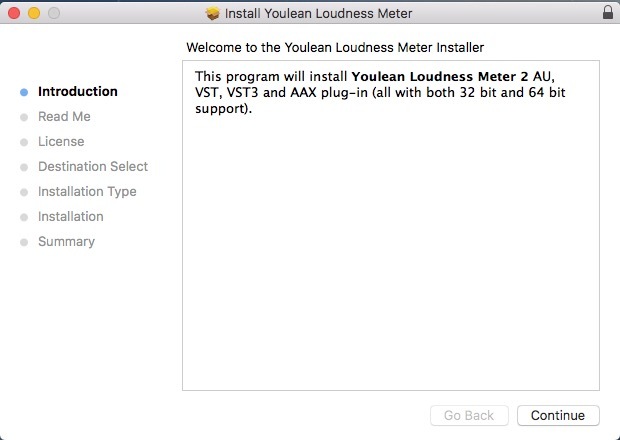
4. Click 'Continue'.
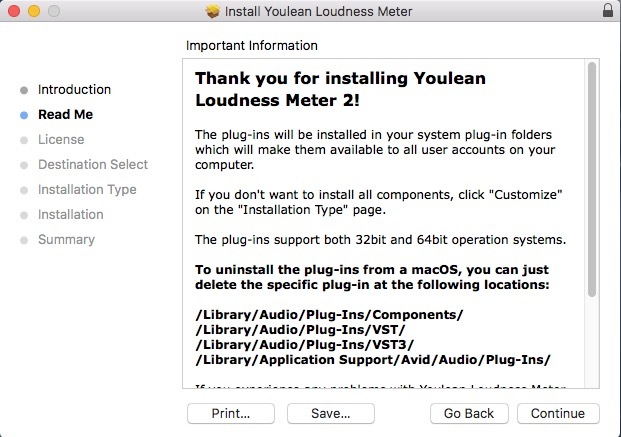
5. Click 'Agree'.
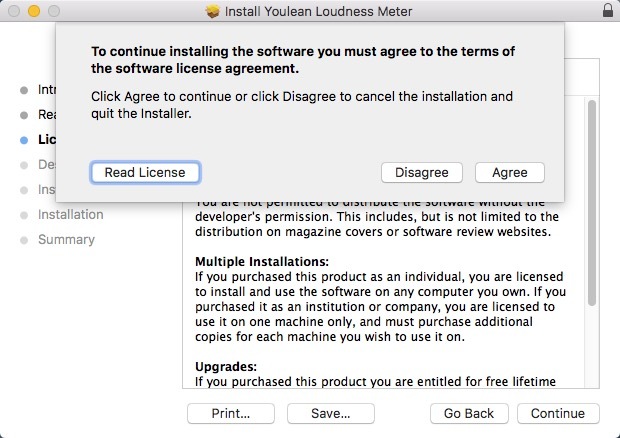
6. Select the disk destination > Click 'Continue'.
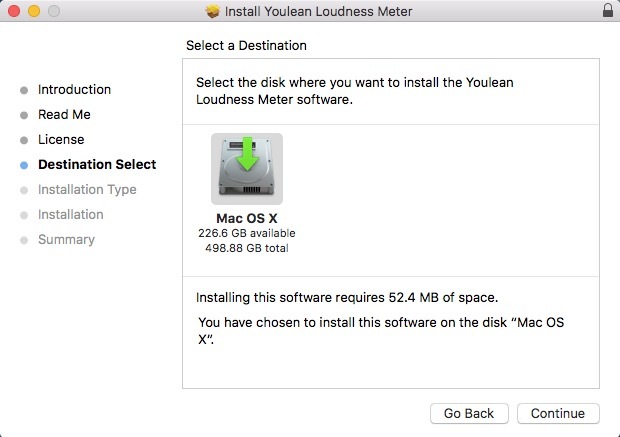
7. Click 'Install'.
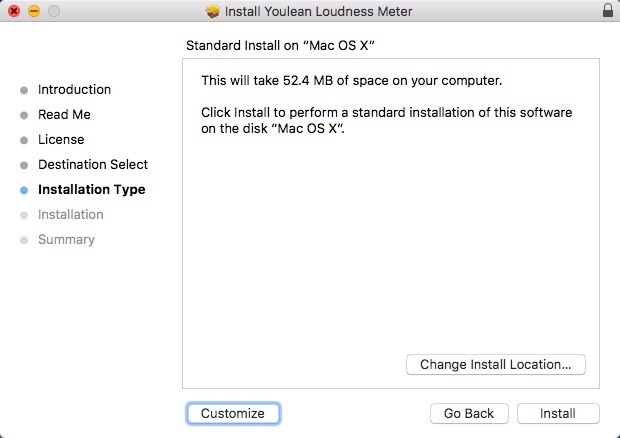
8. Enter your computer username and password > Click 'Install Software'.
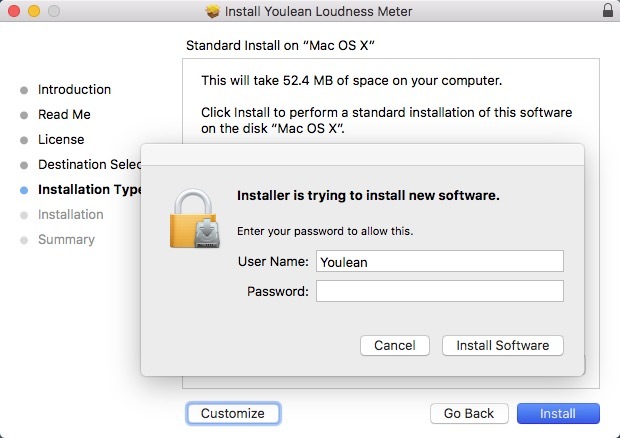
9. Click 'Close'.
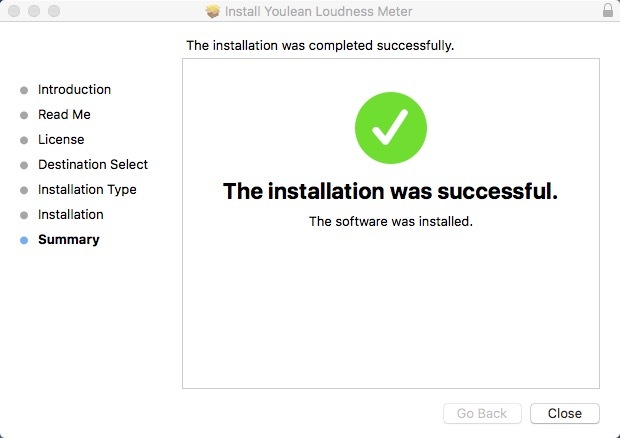
Your software is now ready to use within your DAW.

Windows
1. Download the installer from within your Sounds Space User Account.
2. Unarchive the .zip file. > Double-click the .exe file to begin the installation.
3. Click 'Next'.
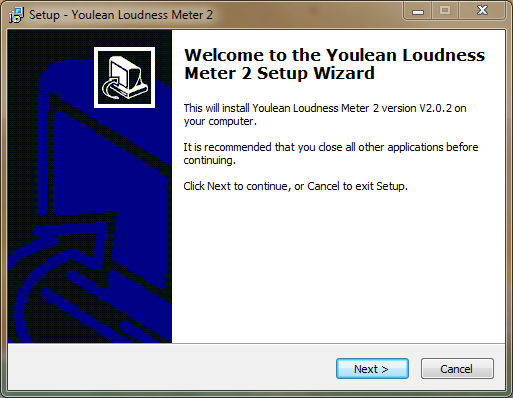
4. Select the components to be installed > Click 'Next'.
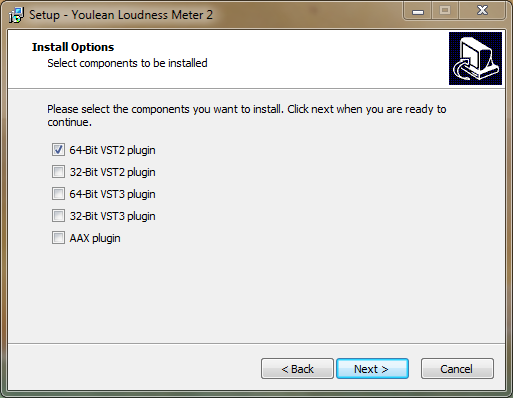
5. Select a folder in which to install each individual plugin component > Click 'Next'.
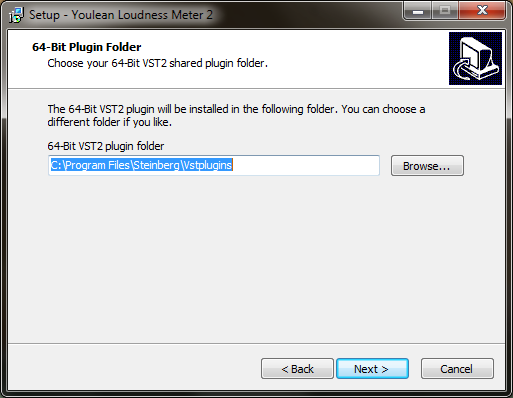
6. Click 'Install'.
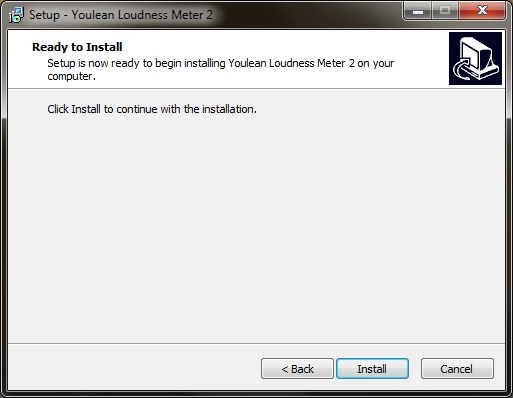
7. Click 'Finish'.
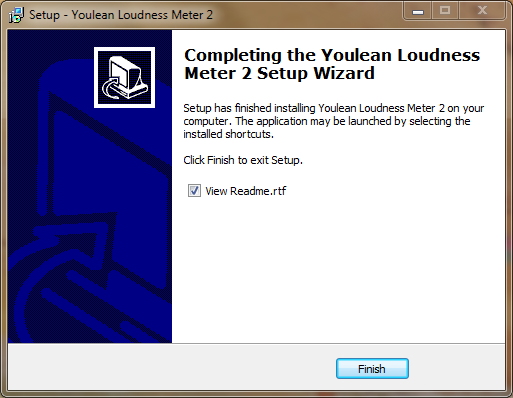
Your software is now ready to use within your DAW.























