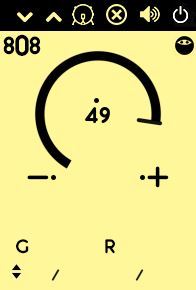Product Description
Reflekt Audio has created a plugin for producers and music makers everywhere. We are proud to present you all with the Sound Gadgets plugin. Equipped with 20 different velocity-sensitive sound gadgets you will get everything you need to create music right after download. We designed this plugin to be a go-to for modern music makers as it contains one of each element such as a snare, a kick, sub-bass, an 808, a piano, and much more.
Features
- Unzipped File Size: 233MB
- Zipped File Size: 136MB
- 1 808 Gadget
- 1 Bass Gadget
- 1 Boom Gadget
- 1 Clap Gadget
- 1 Crash Gadget
- 1 Cym Gadget
- 1 Hat Gadget
- 1 Hit Gadget
- 1 Kick Gadget
- 1 Metal Gadget
- 1 OH Gadget
- 1 Perc Gadget
- 1 Piano Gadget
- 1 Snap Gadget
- 1 Snare Gadget
- 1 Stab Gadget
- 1 Sub Gadget
- 1 Tink Gadget
- 1 Tom Gadget
- 1 Vox Gadget
- Velocity Sensitive
- Essential Effects Per Sound Gadget
System Requirements
- Mac/Windows Compatible
- Works In Most D.A.W.S (Excluding Pro Tools)
View Installation Instructions
Mac Installation
1. Download the .dmg file from within your Sounds Space User Account and open it to begin the installation > Click and drag the 'Sound Gadgets. component' and 'Sound Gadgets.vst3.vst' files into their corresponding folders.
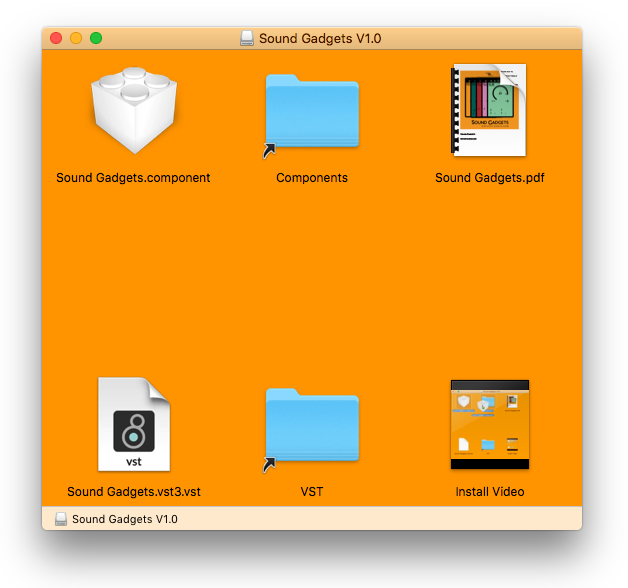
2. Click 'Authenticate'.
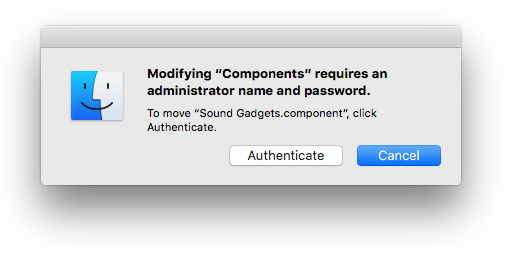
3. Enter your computer username and Password > Click 'Ok'.
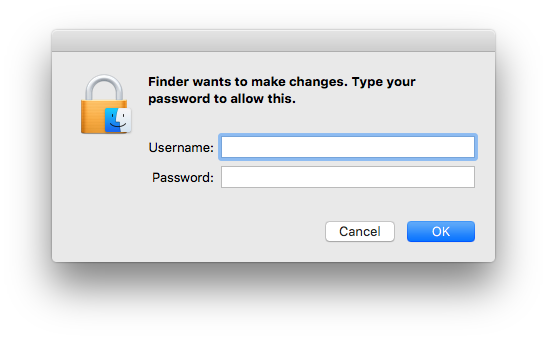
Your software is now installed and ready to use.
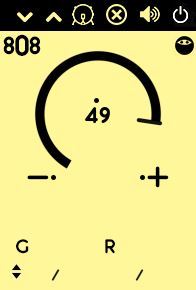
Windows Installation
1. Download the .zip file from within your Sounds Space User Account and double-click it to extract the contents> Open the .exe file to begin the installation.
2. Click 'Ok'.
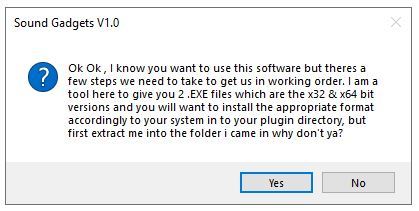
3. Click 'Yes'.
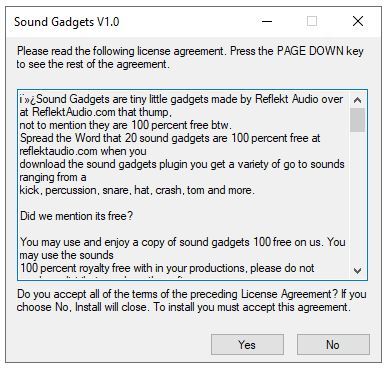
4. Choose an installation location for your product > Click 'Ok'.
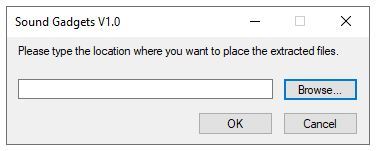
5. Click 'Ok'.

6. Navigate to your installation location and open either the 32-bit or 64-bit installer > Click 'Yes'.
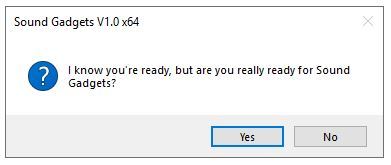
7. Click 'Yes'.
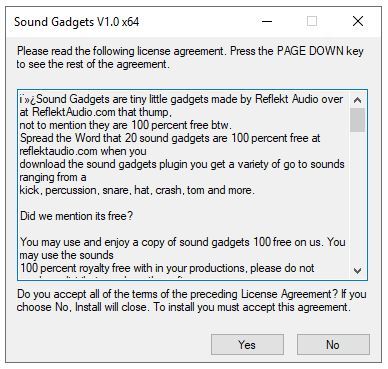
8. Choose the same installation location as step 4.
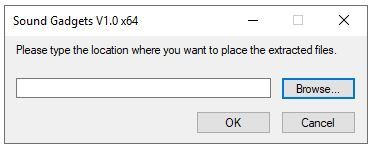
9. Click 'Ok'.
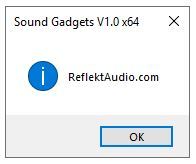
10. Copy the 'Sound Gadgets.dll' file and paste it in the following location - C:\Program Files\Steinberg\VSTPlugins
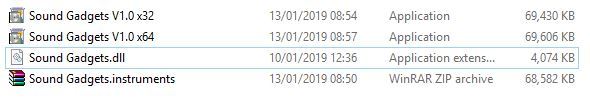
11. Extract the 'Sound Gadgets. instruments' file and copy the folder to the following location - C:\Program Files\Steinberg\VSTPlugins
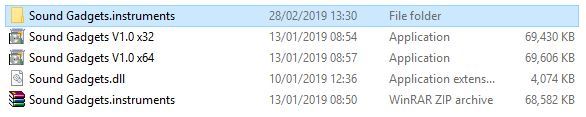
Your software is now installed and ready to use.