Product Description
This is a free collection of patches for the RYM2612 Iconic FM Synthesizer, co-developed with featured artist God of Rainbows.
Although the RYM2612 Iconic FM Synthesizer excels in emulating the Sega Genesis' classic retro games tones, this free pack of sounds proves how great the original sound chip is as a complete and versatile FM synthesizer. Packed with a generous array of instruments, this soundbank is a direct portal to the mysterious temple of God of Rainbows with eerie sounds, cavernous synths, as well as realistic acoustic recreations, and responsive performance instruments.
This soundbank demonstrates the vast potential of the original hardware’s FM engine, proven to have given birth to some of the best video game music soundtracks, and the RYM2612's ability to reproduce its full spectrum.
Features
- 170 patches organized by bass, brass, organs, keys, polys, pads, and more
System Requirements
- RYM2612 Iconic FM Synthesizer
Note: Inphonik's RYM2612 Iconic FM Synthesizer is required to use the presets included in this download
View Installation Instructions
Download the soundbank zip from your Sounds Space User Account
Mac
1. Open Finder > press Shift+Cmd+G
2. Paste ~/Library/Application Support/Inphonik/RYM2612/Patches to open the Patches folder
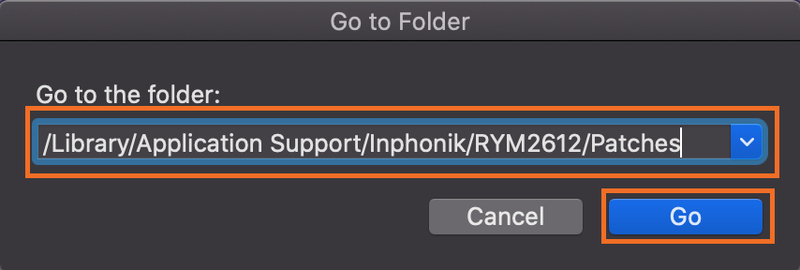
3. Extract preset files from the zip into the Patches folder.
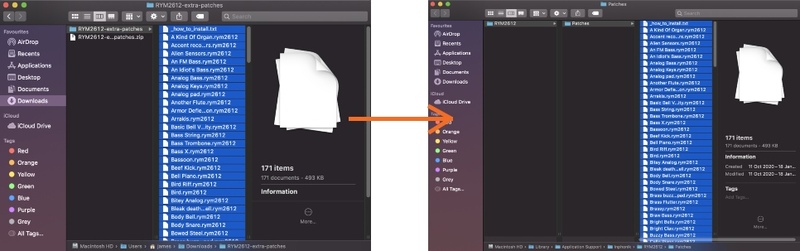
4. Open RYM2612 Iconic FM Synthesizer in your DAW > search presets to ensure soundbank is correctly installed
Windows
1. Press Windows+R
2. Paste - %APPDATA%\Inphonik\RYM2612\Patches - into the Run dialogue > Press OK
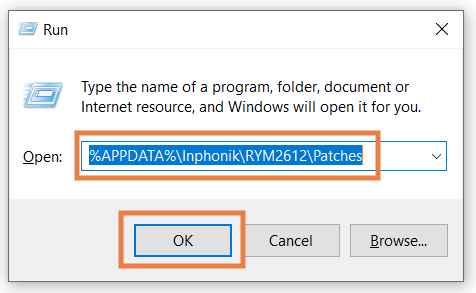
3. Extract preset files from the zip into Patches folder
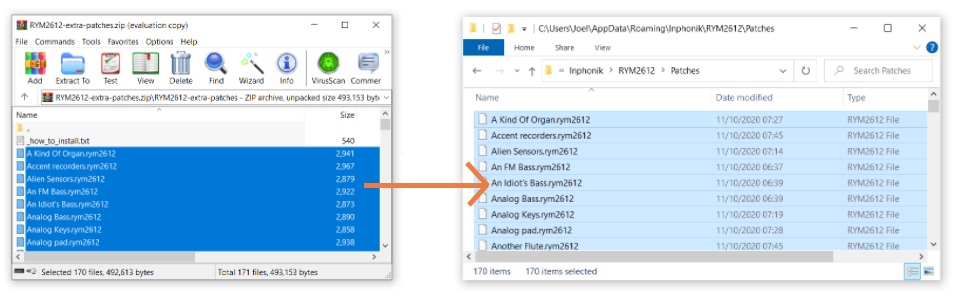
4. Open RYM2612 Iconic FM Synthesizer in your DAW > search presets to ensure soundbank is correctly installed









