Product Description
Brand New, Exclusive Preset Packs
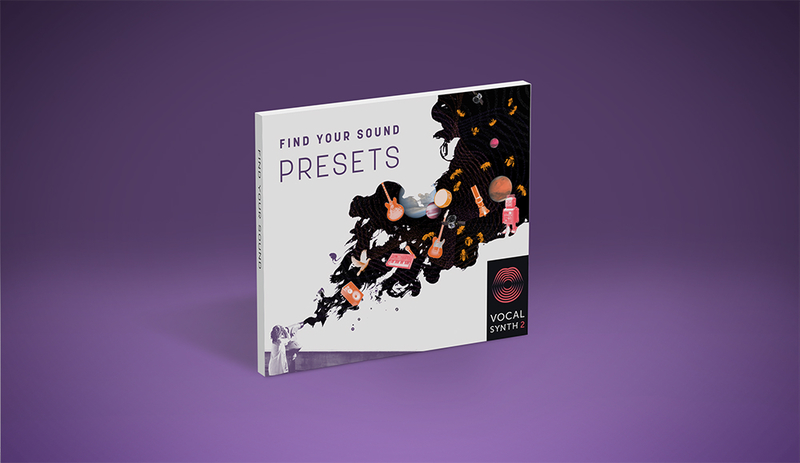
Find Your Sound with all-new, professionally designed VocalSynth 2 presets! 15 new presets spanning subtle utility-like stereo widening to more wild creative effects with powerful harmonies and computerized voices.
Exclusive artist presets
For a limited time, get these carefully curated preset packs, designed by four of the industry's hottest rock, hip-hop, and electronic artists.
Deezle
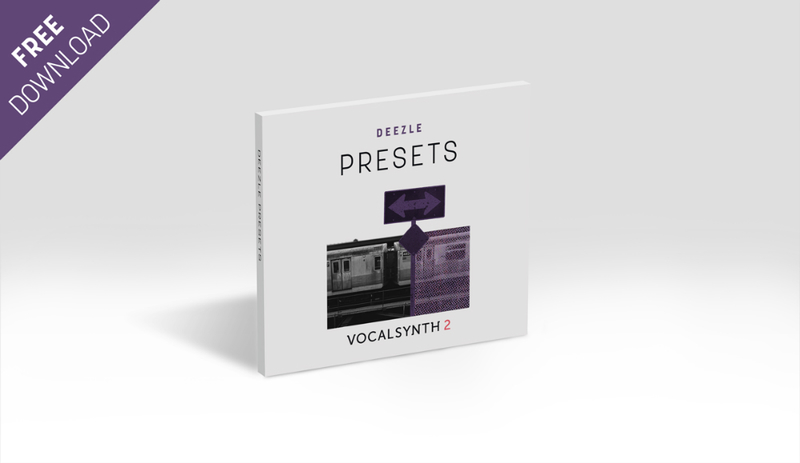
Energetic, in-your-face presets for morphing vocals, synths, and drums into brand new creations from hip-hop producer Deezle.
About the artist: Three-time Grammy award-winner Deezle has produced some of the biggest hits in hip-hop, including Lil Wayne's "Lolipop", "Mrs. Officer" and "Let The Beat Build".
Jonny Hawkins of Nothing More
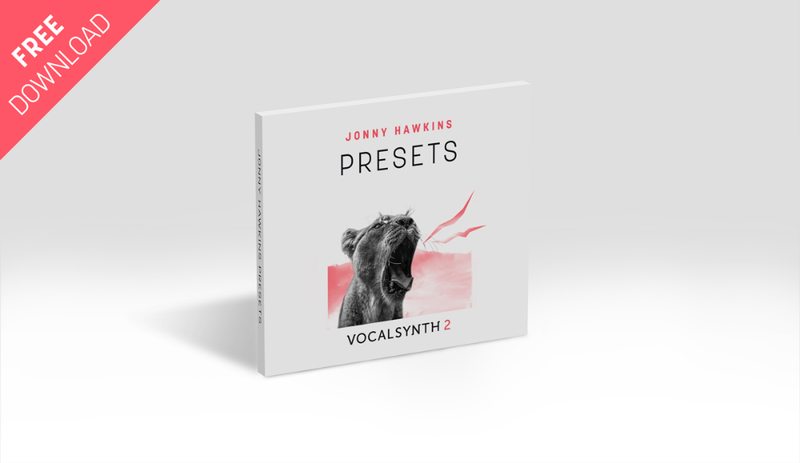
Powerful, aggressive vocal textures and effects from alternative rock band Nothing More. vocalist and frontman Jonny Hawkins.
About the artist: Jonny Hawkins is the frontman of Nothing More, a Grammy-nominated rock band based in Austin, TX.
Computer Magic
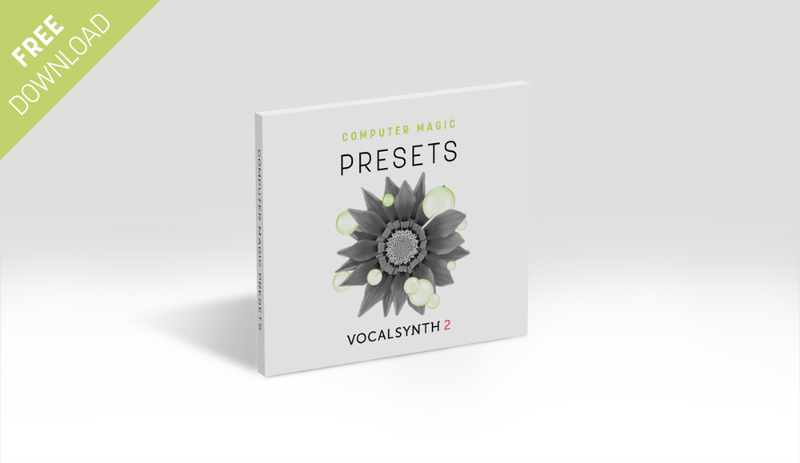
Ethereal textures and vocal manipulation presets from synthpop producer and singer Computer Magic.
About the artist: Computer Magic is a songwriter, arranger, and composer. She has released 9 EPs and 4 LPs worldwide and also produces remixes and music for commercials (including Lexus, Panasonic Beauty in Japan, and QP Half).
KillaGraham
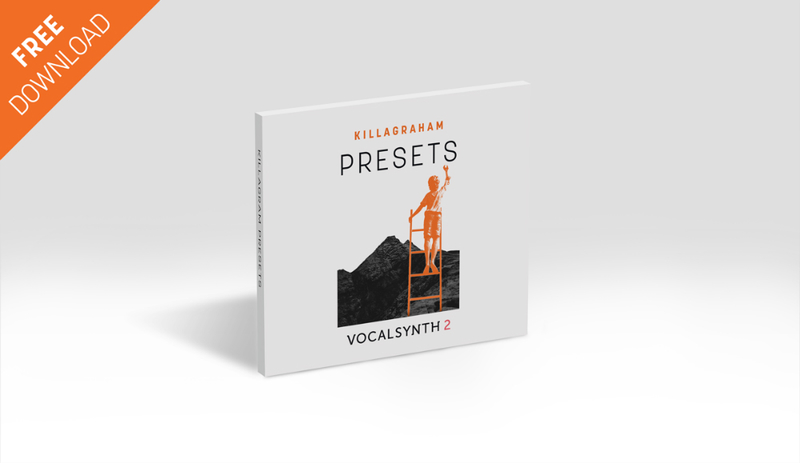
A diverse vocal toolkit with gentle to over-the-top vocal processing and effects from electronic producer KillaGraham.
About the Artist: KillaGraham is a Producer based in Los Angeles who works with some of today’s top writers and acts such as 30 Seconds to Mars, Thutmose, Stephen, Loudpvck, Skrillex, and Kehlani.
System Requirements
- iZotope VocalSynth 2
View Installation Instructions
1. Download the preset pack from your Sounds Space User Account.
2. Double the folder to extract its contents and once unzipped, add them to the “Global Presets” folder of the corresponding plug-in.
For Windows:
- C:\Users\[current user]\My Documents\iZotope\[iZotope product name]\Global Presets.
For Mac:
- Macintosh HD/Users/[current user]/Documents/iZotope/[iZotope product name]/Global Presets.
3. Open the corresponding plug-in. and search the Preset folder to ensure that it is installed correctly.









