Product Description
Lo-Fi Effect Plugin
Analog Pro brings to life your digital audio by simulating the way Analog hardware such as tape machines, valves and vinyl turntables warm-up and saturate your audio. We recreated the imperfections of playing back audio from a Tape or a turntable via the Wow and Flutter controls. Analog Pro has a variety of user-adjustable controls including Noise Level, Noise Type, Impulse Type, Impulse Mix, Emphasis, Stereo, Lowcut, Highcut, Wow, Flutter and Amount, giving plenty of scope for the user to adjust the sound to their liking.
Analog Pro sounds great on real instruments such as pianos and brass and can really make your instruments stand out in your mix, sounding like they are being played back from a Tape or Turntable.
Analog Pro comes with an easy to use and resizable interface, use the Amount knob to control how much Analog Pro affects the signal.
System Requirements
macOS
- macOS 10.14 Mojave or later (64-bit only)
- Intel or M1 Apple Silicon Processor
- 4 GB RAM
- 120 MB file size
- VST2, VST3, AAX, AU
Windows
- Windows 7 or higher (64-bit only)
- 4 GB RAM
- 120 MB file size
- VST2, VST3, AAX

View Installation Instructions
Note: SlowMo is used as an example.
Mac
Installation
1. Download the installer from within your Sounds Space User Account, double-click it to extract the contents, and double-click the installer to start the installation > Click 'Next'.
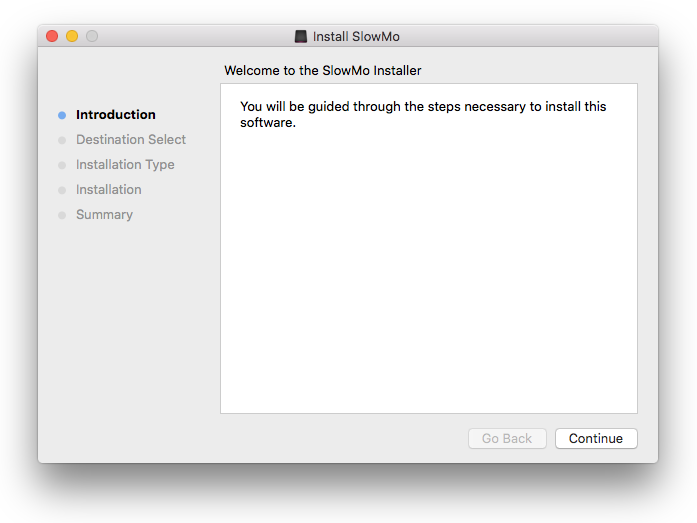
2. Click 'Continue'.
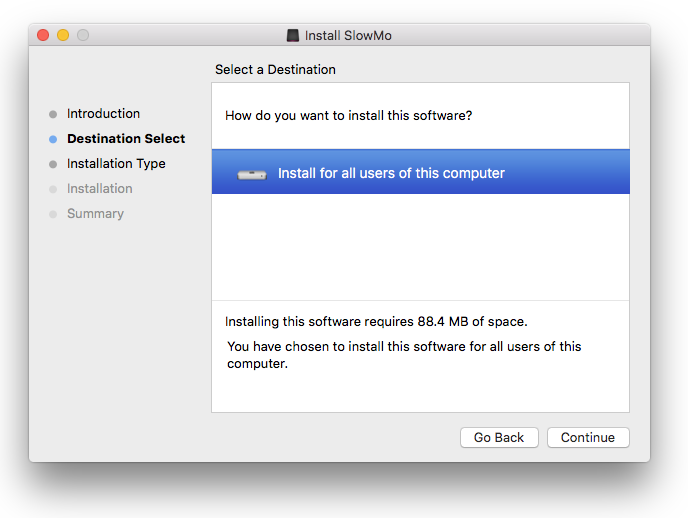
3. Click 'Install'.
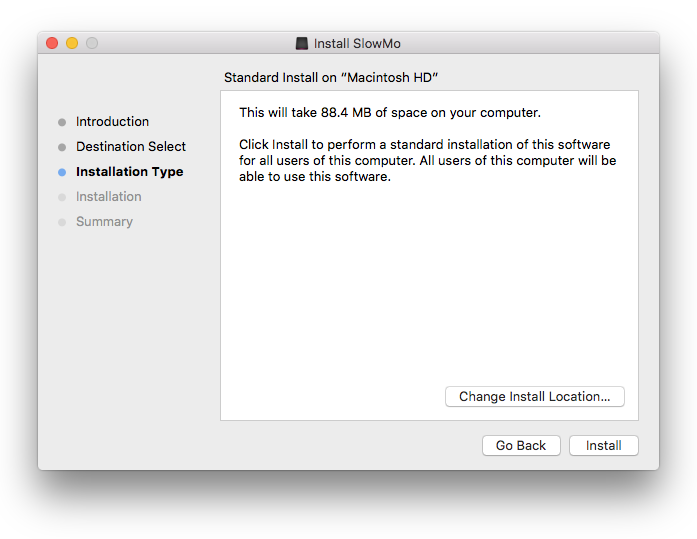
4. Enter your username and Password > Click 'Install Software'.
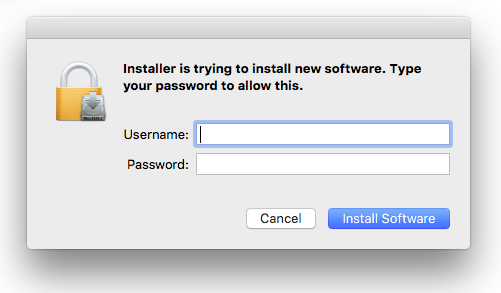
5. Click 'Close'.
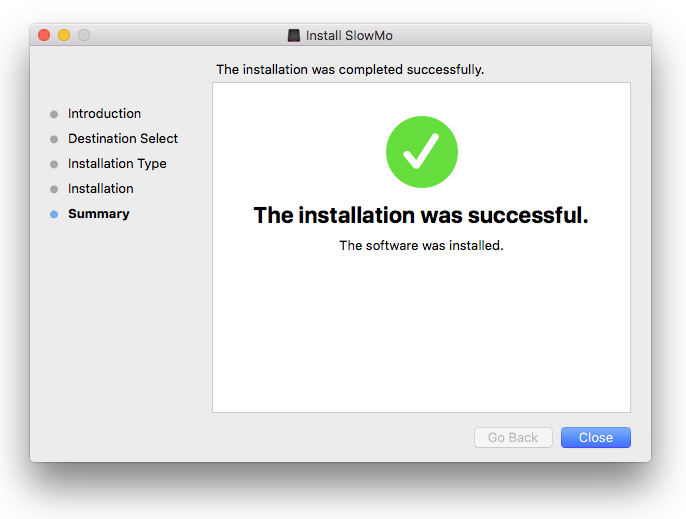
Your software is now installed and ready to use.

Windows
Installation
1. Download the installer from within your Sounds Space User Account, double-click it to extract the contents, and double-click the installer to start the installation > Click 'Next'.
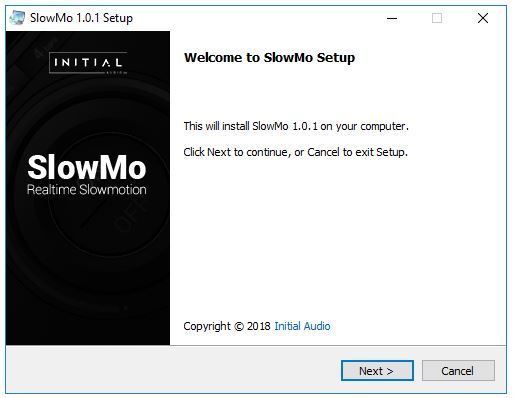
2. Select 'I Accept the Agreement' > Click 'Next'.
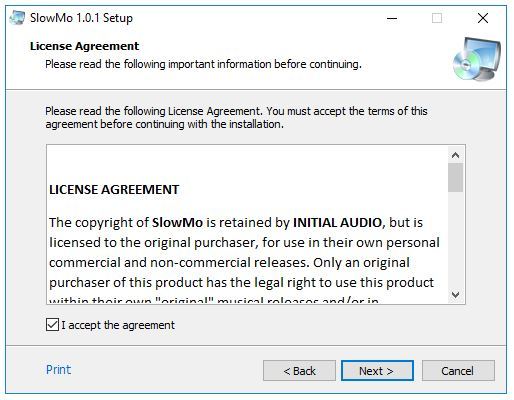
3. Click ‘Next’.
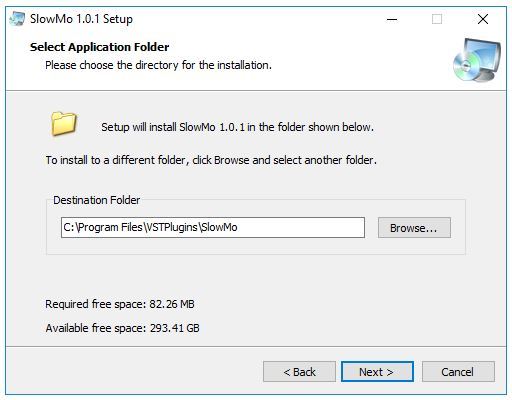
4. Click ‘Next’.
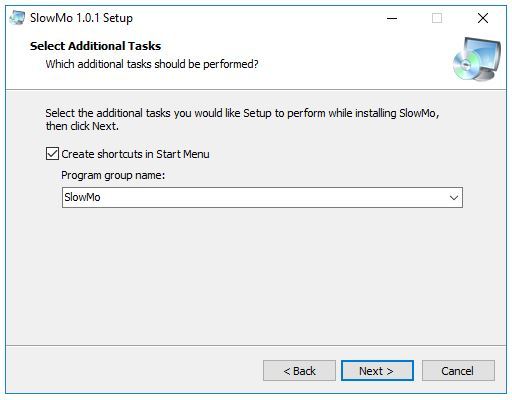
5. Click ‘Install’.
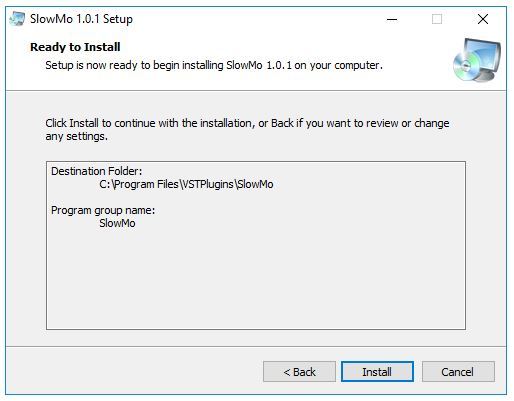
6. Click ‘Finish’.
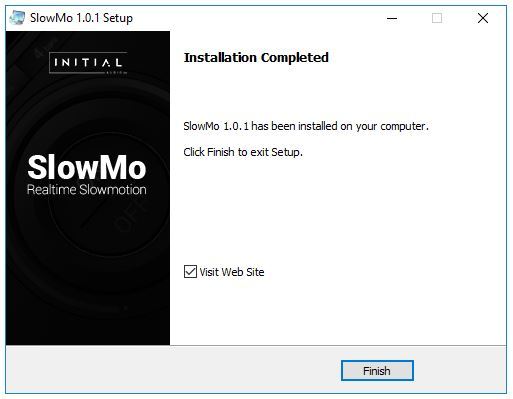
Your software is now installed and ready to use.













