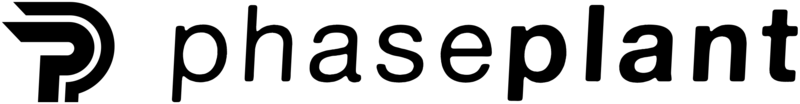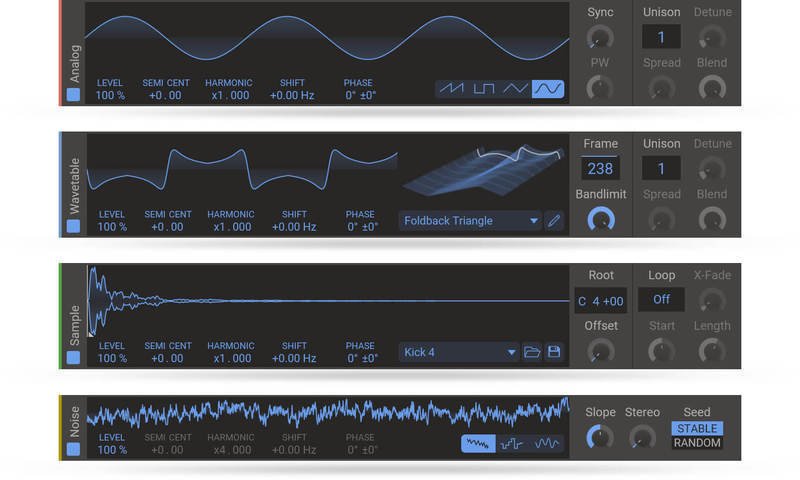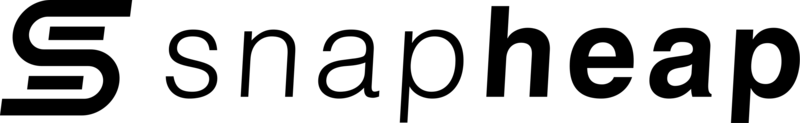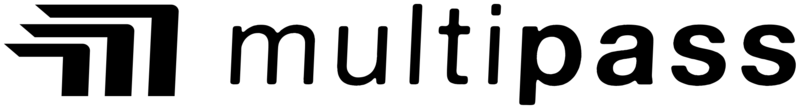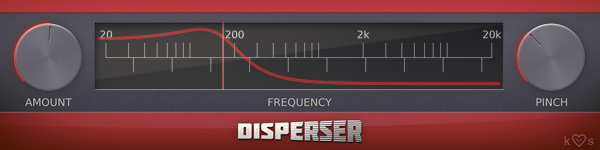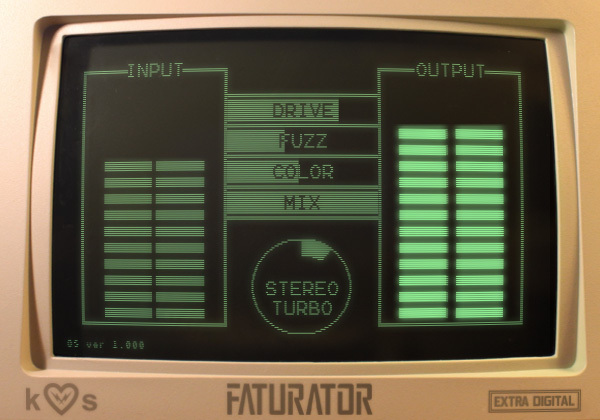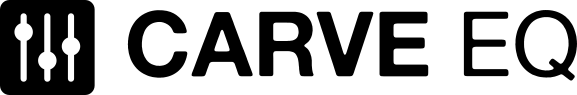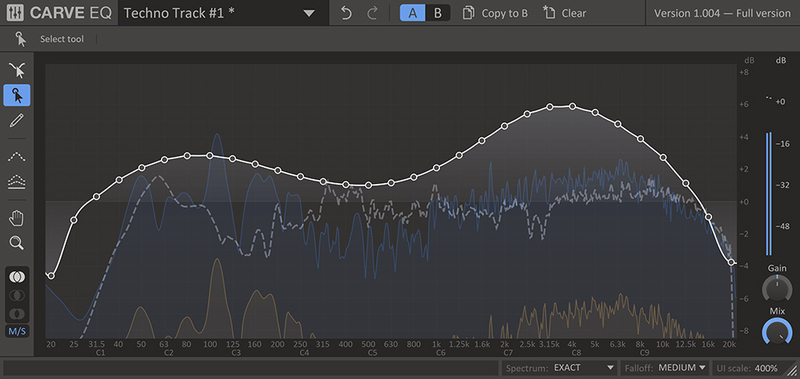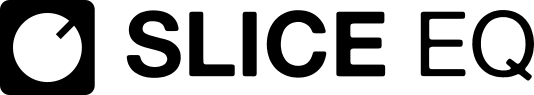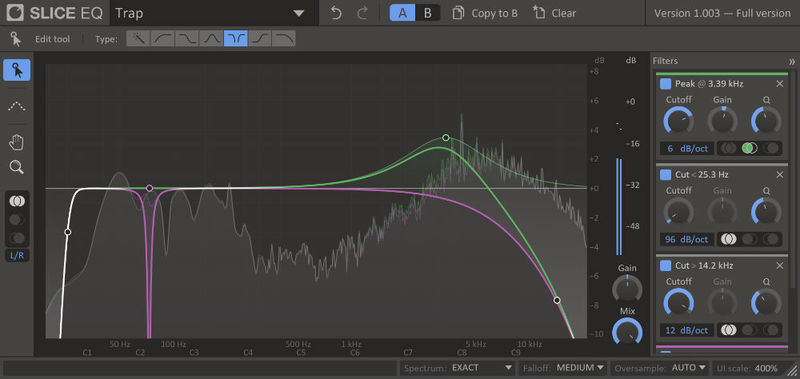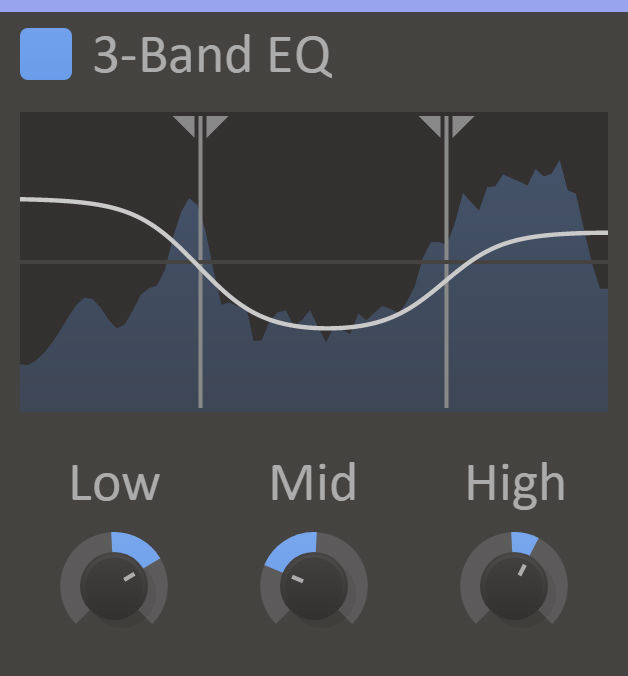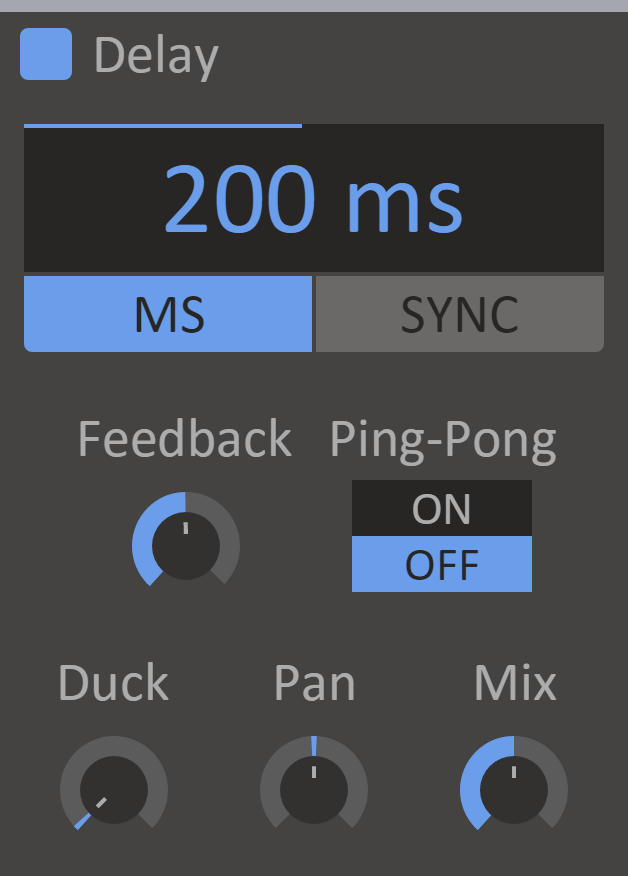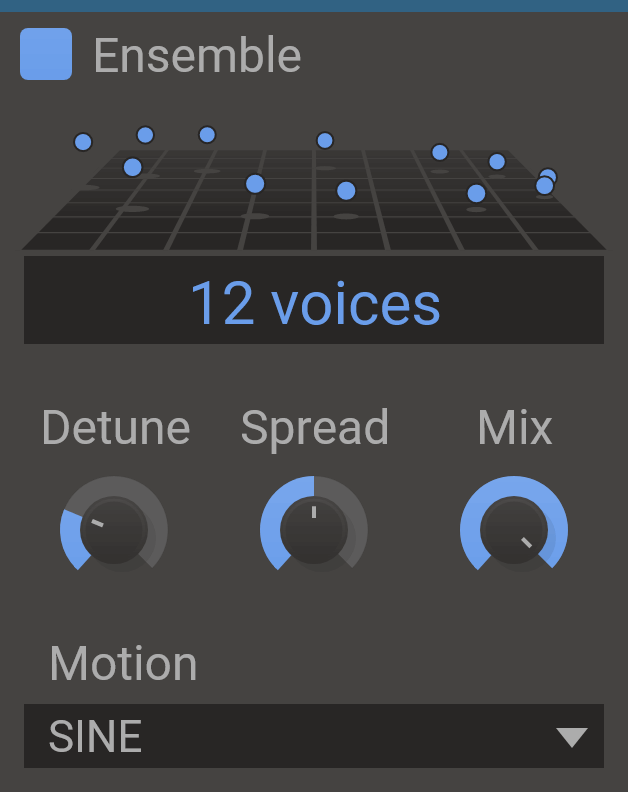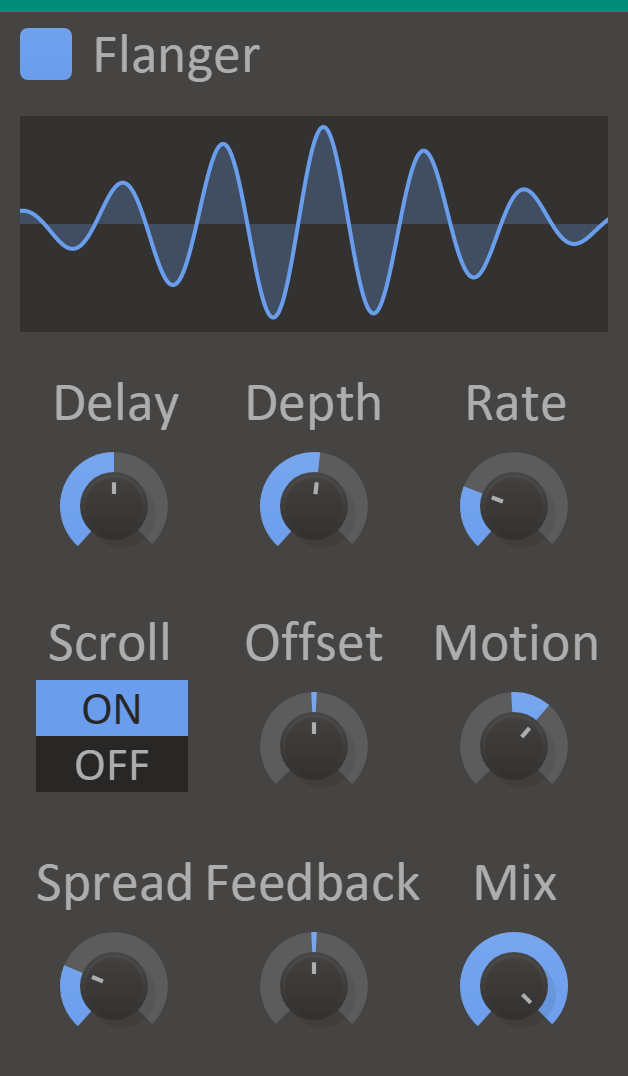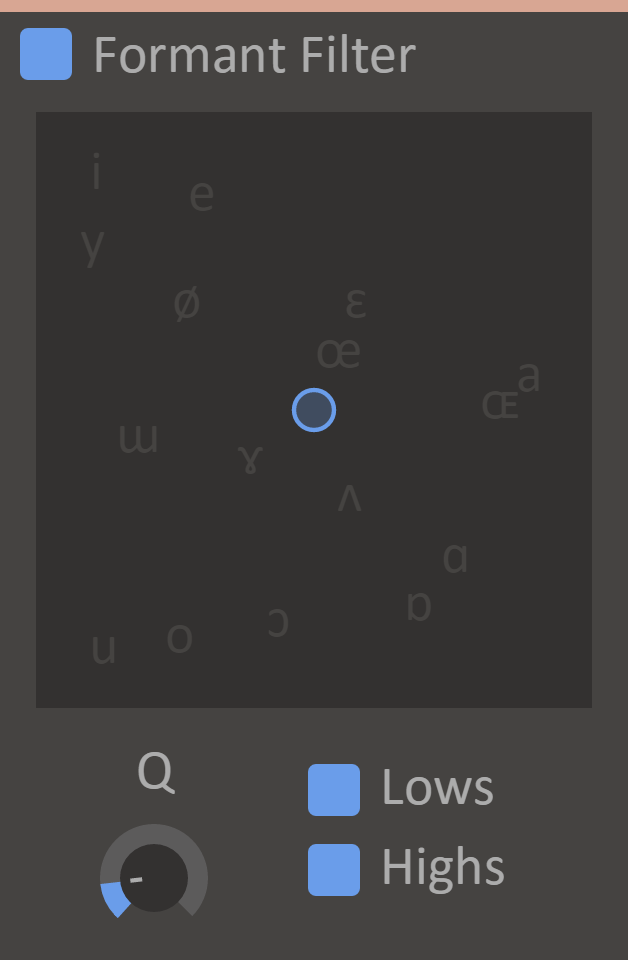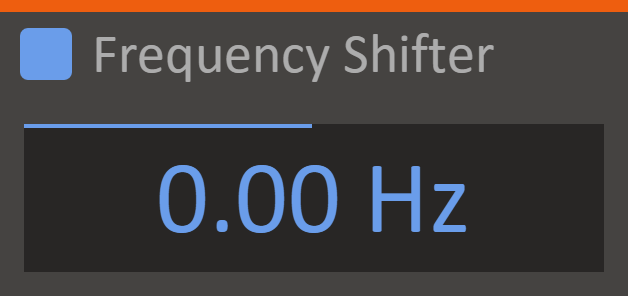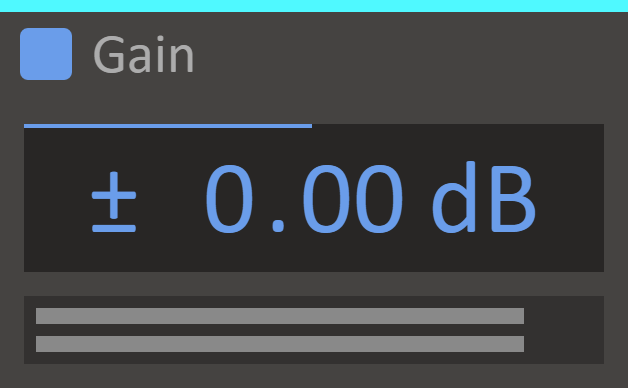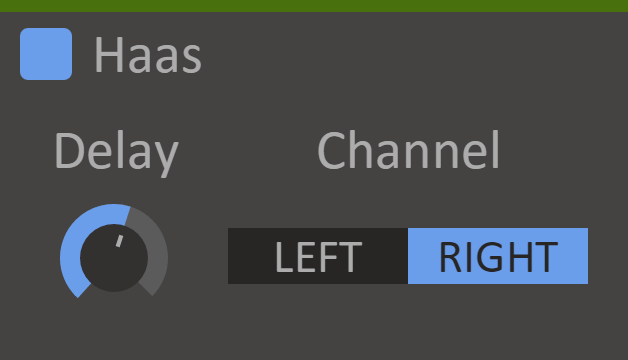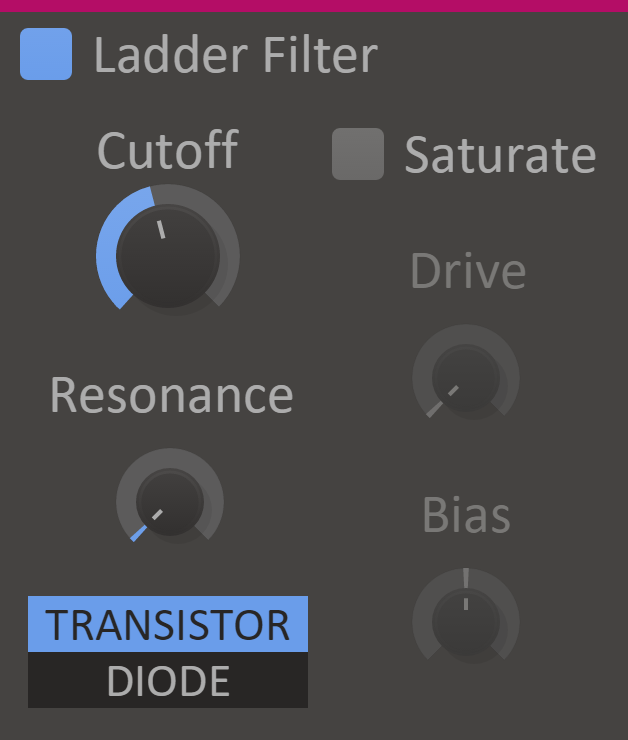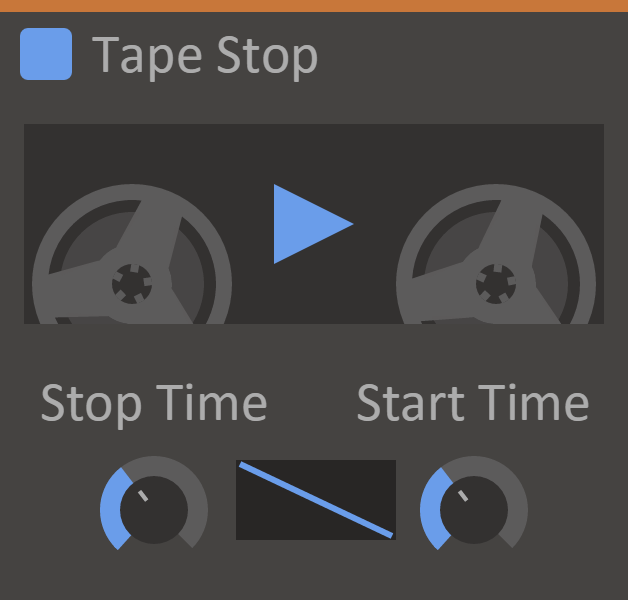Product Description
The last step on the ladder.
Kilohearts Toolbox ULTIMATE includes all the snapin hosts as well as all of Kilohearts' snapins. Experience the flexibility of endless combinations between the effects and the host plugins!
Moving outside of the snapin eco-system, all other Kilohearts' plugins still support the modular workflow in one way or another (except kHs ONE). That's why Kilohearts created the Kilohearts Toolbox ULTIMATE which gives you everything they have ever released so you can get as creative as you like.
Explore the hundreds of professional factory presets throughout these plugins by various professional preset makers and artists from around the world (but mostly Germany by some fluke). Just Phase Plant alone has over 400 carefully curated presets to start you off before getting into modifying, and creating your own.
Featuring every snapin available, this bundle has you covered as far as sound design goes. Creative effects and utility tools in a great mix to get your inspiration going.
As you use more and more snapins the unified form language starts making your life easier, as you instantly recognize the recurring components and design patterns. Familiar interfaces will help speed up your process, and working exactly the same in every DAW makes these tools indispensable to the hardened professional that has to work across platforms while collaborating with artists and production teams around the globe.
Phase Plant is a Sound Designer's Dream Come True
Whether you just installed your first DAW, you’re looking for inspiration to follow up that award-winning single you produced last year, or you’ve been tasked with creating the sound of a hot broadsword slashing through ice for an online game, Phase Plant has what you need.
Phase Plant gives you more options and flexibility than you can shake a stick at, to make things as big or small as you need without compromising the workflow. All in one box.
Clean Slate
Kilohearts want you to understand how Phase Plant works, and what's better than learning by doing? Phase Plant will give you an empty patch and you are free to add the components you need, as you need them.
Phase Plant gives you access to a number of signal generators, effects, and modulators that together gives you the possibilities to create any sound you can think of.
Loaded with Sounds
Professional sound designers have been eager to create factory content for you to enjoy. Browse over 400 expertly crafted sounds each with customized macro controls for quick tweaking.
There is an entire category dedicated to technical demos of how to create certain effects or special techniques. Get up to speed with what's possible by going through and learning the shortcuts to great sound.
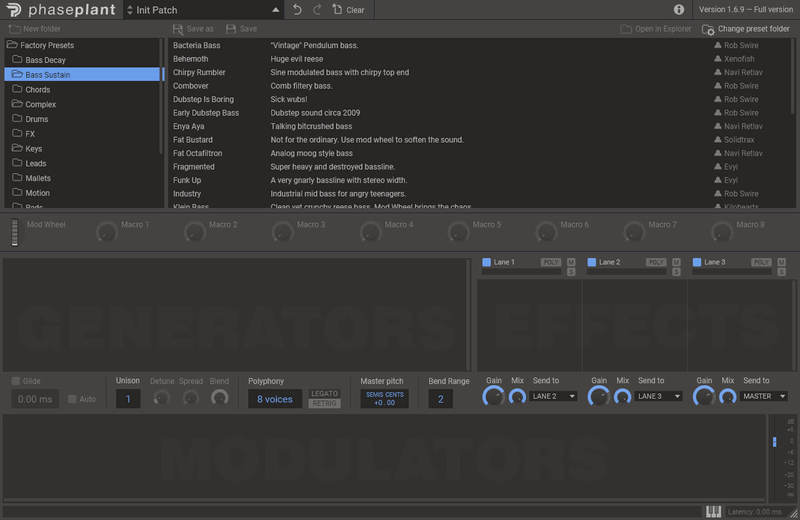
Snap Heap: Modular effects playground
The Kilohearts Snapin framework is the easiest, most creative, sound design workflow you have ever come across.
Wha Wha What's it all about?
Managing effects is something that's possible in pretty much every digital audio workstation out there, but managing effect chains can be cumbersome and tedious. With Snap Heap managing complex effect systems is super simple and nothing stands between your creativity and the speaker cones.
Fast lane to success

Snap Heap is based around up to 4 routable lanes of modular "snapin" effects. Each lane can contain any number of snapins and have individual gain, panning and dry/wet mixing. You can also move things around easily using a state of the art technology from the future of 1984 called "drag and drop".
Modulation station

While adding four filters a frequency shifter and a stereo width modifier can be interesting in itself, adding four filters with sweeping cutoff retriggered by audio threshold, a frequency shifter bound to the MIDI note and stereo width scaled by the input RMS can be... Well, probably strange. But it may be amazing, and trying it out is just a couple of clicks away. Try it!
Serial about parallelizing
Sometimes you want effects to run in series, and sometimes you want them to run in parallel. In Snap Heap, switching between the two is as easy as the push of a button. Clicking the route button between two lanes links them together in parallel mode, running the same audio through both before mixing them together. Want all four lanes to go in parallel, or have two parallel with pre and post FX, or just about anything else? The choice is yours!
When you're tweaking a specific effect in the chain, the other effects involved can sometimes make it hard to properly hear what's going on. Mute or solo effect lanes, to quickly home in on what you're doing. Snap Heap will take care of sorting out the routing so you hear just what you want to hear.
When adding effects to a sound, it's not uncommon to want to apply these effects to just a certain part of the sound. For example, you might not want a complex chorus to affect your bass too much, or a hard distortion to totally fry your high end. Either way, multiband processing adds a dimension to effect chains that really opens up a new world of options in sound design. Multipass helps you with this, allowing you to split the input sound into up to 5 easily tweakable frequency bands and applying an unlimited number of effects to each band. Pitch-shifted auto pan with a filtered chorus delay distortion? Coming right up!
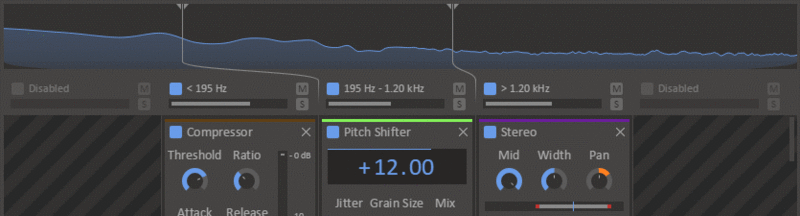
Time to phase the music
Band splitting comes with a bit of a price. It's unavoidable (without adding latency) to mess a bit with the phase of the sound. Usually, this is not a problem, but when chaining multiple multiband effects this can add up to a lot of phase distortion. In Multipass, the band splitting is only done once no matter how many effects you add, leaving the phase as minimally harmed as possible. It also sorts out dry/wet mixing of effect lanes properly without phasing where possible. Parallel multiband compression, here we come!
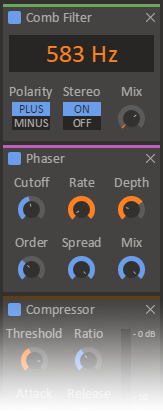
kHs ONE was not designed to be a fat analogue beast with a massive warm sound. That just happened anyway.
Kilohearts have put a lot of time and effort into making oscillators and filters of the highest quality which gives kHs ONE a pleasantly warm and analogue sound.
Working with professional musicians and producers throughout the development process, Kilohearts have made sure that the sound meets their high standards.
Have you ever wanted to rotate the phases of your signal to create frequency sweeps? Funny, neither had Kilohearts, but then they tried it and were blown away! Disperser smears high energy transients through space and time without modifying the gain of the sound.
The result is a different take on transient shaping or when used at extreme settings, an effect capable of shaping the sounds in ways you didn’t know you wanted to do. Boomy kicks, snappy hi-hats, synthetic wet basses or just a sweet utility to shape your signal's peaks and crest factor. The choice is yours!
Grit, oomph, fatness, raw, colour, or just that certain something. Sometimes your sounds need a shovel of dirt. Faturator is standing ready to tear whatever you throw at it apart violently, and then gently (but firmly) put it back together fatter and rawer than ever.
Faturator can do everything from adding subtle and warm gritty character to your sounds to slam them into a wall of heavy saturation and digital fuzz. Contrary to many distortion effects, Faturator will preserve the dynamics of your sound and work its wonders on it regardless of input gain.
For the heck of it, it can also colour the input to emphasize a specific tone of the sound or throw some stereo width into the mix. Everything to give you a fast and easy way of making any input come alive.
Graphic equalizers have stayed the same for a long time, but Carve EQ takes the next big step in evolution.
Carve EQ is a 31-band graphic equalizer, that runs laps around the competition. Innovative new tools and loads of EQ profiles from famous songs make sure you'll get your desired results in no time!
Carve EQ has a very advanced filtering system hidden under a small set of efficient and deceptively simple tools, to give you perfect control in any situation.
- Perfect sound: Carve EQ won't let anyone down soundwise. Using top of the line, digitally clean filters, it will give you a crisp result every time.
- Workspace layout: With a recognizable workspace layout the Carve EQs user interface makes sure you will quickly find your way to all the features.
- Really fast!: All Kilohearts plugins get the job done quickly. That way you can stack them high without worrying about performance issues.
- Size does matter: The Carve EQ workspace is freely resizable and you can set the UI scale to match your preference.
- Snapin compatible: Carve EQ works with Kilohearts' excellent Snapin hosts.
- Precision all the way: The point selection tool lets you control single bands perfectly with clearly labelled axes. You can also select multiple bands at once and make exact changes where you need them.
- More of a feeling: Carve EQ excels at letting you smoothly work with sections of the spectrum through the awesome "Sculpt tool" that adds a peak that you can drag around and modify easily.
- Compare your work: Using others sounds or songs as a reference has never been easier. Choose from the factory profiles or create your own from any WAV file. You can also use a sidechain channel as a reference.
- Match EQ: Do you like that special Taylor Swift sound or the whole Surrender album by The Chemical Brothers? Simply steal the mastering of any audio and let Carve EQ apply it to your song in seconds.
- Tired ears? When EQing you can sometimes start having problems determining if you are actually making things better or worse. Use the A/B comparison tool to make your way forward.
- EQ in stereo: Are you used to working in Left/Right, or Mid/Side? Either way Carve EQ present your work in a way that is intuitively understandable at a glance.
Cut, or enhance, frequencies with surgical precision using Slice EQ. And modulate your filters for some really cool effects. Slice EQ is an advanced parametric equalizer, with great modulation potential, especially when combined with Snap Heap. Slice EQ offers you everything you need to create mathematically perfect filter combinations to get your music exactly where you want it to go.
- Perfect sound: Slice EQ won't let anyone down soundwise. Using top of the line, digitally clean filters, it will give you a crisp result every time.
- Workspace layout: With a recognizable workspace layout the Slice EQs user interface makes sure you will quickly find your way to all the features.
- Really fast!: All Kilohearts plugins get the job done quickly. That way you can stack them high without worrying about performance issues.
- Size does matter: The Slice EQ workspace is freely resizable and you can set the UI scale to match your preference. This can be very handy at times.
- Snapin compatible: Slice EQ works with Kilohearts' excellent Snapin hosts. Check out Snap Heap for instance.

What's a Snapin?
Well, snapins are regular old VST/AU plugins that you can use for a multitude of purposes. They come in a bunch of different flavours and Kilohearts create more all the time. The thing is that they also work as modular effect pieces that you can combine in Kilohearts' snapin host plugins, as you can see above. Nifty!
Nonlinear Filter Snapin
Nonlinear Filter - The nasty way to sculpt and refine your sounds.
If you are looking to add some vintage analogue twang to your sound, Kilohearts have you covered. Nonlinear Filter offers basic filtering with a variety of flavours to it, ranging from classic analogue-sounding filtering to more outlandish modes the further down the list you go.
3-Band EQ
3-band EQ: Simple EQ
3-band EQ will get you surprisingly far when it comes to shaping your sound, or your entire song. By dragging the split frequencies around it feels like much more than a standard 3-band equalizer.
Bitcrush
Bitcrush: Simulate Lo-Fi Sound Sources
When nostalgia hits, Bitcrush can bring you back to the digital hardware of times past. It simulates the audio being played back using a low-quality sampler with a limited sample rate and bit depth. Mm, crunchy.
Chorus
Stereo: Enhanced Stereo Effect
The Chorus enhances the stereo effect and presence of a sound by mixing it with delayed versions of itself. It's like your own personal choir!
Comb Filter
Comb Filter: Sort Out Frequencies at Intervals
The Comb Filter hollows out the sound by carving out frequencies at each multiple of the base frequency, like the teeth of a comb.
It's also possible to process left and right differently in a way that not only gives a wide stereo effect but also collapses right back to the original signal when mixed to mono. Nifty!
Compressor
Compressor: Even Out Total Volume
Someone somewhere once said that there are 931 compressor plugins in the world. Well, now there's 932!
Compressors help shape the dynamics of the sound both at the initial attack and the sustain tail. Each compressor has its own flavour, and the kHs Compressor tastes sweet.
Delay
Delay: Echoing Effect
While large echoing cavernous chambers seldom are the first pick for a good acoustic space, Delay effects have been ubiquitous in sound processing for a long time.
The kHs Delay can be run both free-running and tempo-synced with various stereo and feedback options. Most notable however is the duck feature, which optionally only lets the echoed sound through when there is no dry input signal. This allows for the long and heavy delay while still avoiding clutter over the original sound. Clever!
Distortion
Distortion: Versatile Distortion Effect
Ever since mankind invented music, there has been a desire to make it heavier. Distortion can take your sound from zero to a sword-wielding hero in seconds.
5 different distortion shapes are available to add a tinge of edge or rip things apart. In stereo, if that's what you're into.
Dynamics
Dynamics processing featuring upward and downward compression as well as expansion. Thresholds and ratios are controlled by clicking and dragging on the visualization in the upper part of the plugin interface. The visualization shows how input levels are mapped to output levels by the dynamics processing. The current input and output levels are marked in the visualizer by a moving disc.
Ensemble
Ensemble: Choral Modulation
The Ensemble effect creates the illusion of many voices playing in unison. Much like a chorus, it creates this effect by playing delayed copies of the incoming sound. On top of this, it also modulates the phases of each voice to create a silky smooth result without any metallic flanging. The delay times for each voice is also modulated to detune each voice slightly.
Filter
Filter: Common Filter Effects
Sometimes in life, sound comes with frequencies you don't like. So why not cut them out?
kHs Filter is a resonant filter with 7 modes, swiftly getting rid of frequencies you don't like or enhancing frequencies you do. And it's doing it and doing it and doing it good.
Flanger
Flanger: Phase-Shifting Effect
Creates a flanging effect by mixing the audio with a slightly delayed version of itself. The length of the delay can be adjusted manually and modulated. Optionally, this effect can also add a phase shift between the dry and wet signals to create an infinite barber pole-style flanging effect upwards or downwards.
Formant Filter
Formant Filter: Vocal Coloring
If your music doesn't get enough "Aahs" and "Oohs", maybe you should try putting them into the actual music? Formant Filter shapes the sound in a similar way to how the vocal tract works, leading to vowel-esque sounds. So, channel your inner robo-Tarzan. Aaaaoooeoeeeoeeeee!
Frequency Shifter
Frequency Shifter: Dissonant Shifting
Do you ever think to yourself: "Screw harmonics!"? Well, ok, probably not.
But let's do it anyway!
Frequency shifter shifts the frequencies of a sound linearly across the spectrum, destroying the original harmonic relationship between frequencies. Mmm... Dissonance...
Gain
Gain: Volume Control
Sound loud? Make softer. Sound quiet? Make louder.
Gate
kHs Gate: Noise floor removal
Not all sound is created alike, and sometimes you want to just leave it at the Gate. Quickly cut out low hum and noise from the signal, cut reverb tails short or exaggerate the dynamics in a beat. The possibilities are... maybe not endless, but should cover your gating needs!
kHs Gate has simple but powerful controls for tuning in the desired effect, and can easily be driven by an external sidechain signal. The gate can also be flipped around to make a signal duck under another.
Haas
Haas: Stereo Widening
Panning sound is key in mixing and sound placement, but amplitude is only part of how humans determine the direction of sound. The Haas effect targets another mechanism that detects small differences in time between left and right to position sound.
The bottom line, it brings stereo width to sounds where there previously was none. Simple as that.
Ladder Filter
Ladder Filter: Flavourful Filtering
The Ladder Filter simulates low pass filters found in classic hardware synths.
When you're looking for a bit of that vintage feel, the Ladder filter will twist your basses into squelching retro-licks akin to those of the Moog or the 303. Crank the drive up an extra notch and it will even function as a warm distortion. Mmm, smooth.
Limiter
Limiter: Volume Threshold
Whether you want to crank the last drops of gain out of your track or just want to control a few loud peaks, a Limiter can be the weapon of choice. By looking a little bit into the future, a limiter can make sure your signal never goes louder than you want it to without distorting or destroying transients. Even with the knob turned to 11.
Phaser
Phaser: Pulsating Effect
Beam me up, Scotty! No matter if you set the knob to stun or kill, Phaser can spice up your life with twirly frequency sweeps. Pretty much all the bad things with signal phase issues, but turned into an effect and labelled "cool".
Resonator
Resonator: Harmonic Resonance
Found a frequency that you really really like? Want it to hang in there for just a little bit longer? Let it ring in the new year with Resonator.
Specific frequency harmonics in the input sound are enhanced and propagated, giving you fine control over the sustain of a tone.
Reverb
Reverb: Spatial simulation
Reverbs, simulating the millions of tiny echoes that naturally bounce off the walls in a room, have become a central part in glueing together sounds in a song. There are likely few tracks today that don't contain reverb in any form.
The kHs Reverb is a simple but powerful reverb, which helps you to quickly tune in the character you want.
Reverser
Reverser: Reversed echo
Remember in The Ring when Samara kind of walks backwards but still towards you and it's all scary and weird? This is not really like that.
However, kHs Reverser does delay and reverse sections of the input sound resulting in anything from hauntingly eerie textures to reverse percussion hits.
Ring Mod
Ring Mod: Multiply & Conquer
A ring modulator gets its name from the way the original analogue schematic used a ring of diodes to multiply two signals together. Honestly, the schematics are more of a square, but who cares when you can trash your sound beyond recognition in both pleasant and horrible ways?
The kHs Ring Mod uses either an internal sine/noise generator or a secondary input as the second signal in the modulation and allows for the versatile transformation of the modulating signal.
Stereo
Stereo: Width and Panning
Width and panning.
Left speaker. Right speaker.
W i d e
Narrow
That's what this plugin does. Questions?
Tape Stop
Tape Stop: Tape Speed Simulation
At about the same time as dinosaurs roamed the earth, magnetic tape was the hottest way to store recorded audio. Naturally, cavemen discovered that starting and stopping the tape while playing back would lead to interesting effects.
kHs Tape Stop simulates this arcane technology in a simple way, allowing you to get great spindown/speedup sounds quickly with the push of a button. What's next? Harnessing the power of fire?
Trance Gate
Trance Gate: Programmable gate
What if ___ _____ easily chop up ____ __ the sound __ _ rhythmical pattern?
Well, now you can! Trance Gate is a gate sequencer that quickly adds a rhythm to a pad or lead, chops up a beat or adds more staccato to an arpeggio.
The world of anthem trance lies at your feet!
Transient Shaper
Transient Shaper: Customize attack character
When you want to carefully tweak the punch of your snare, the ricki-ticki-ticking of your hi-hats or the snappiness of a synth line, Transient Shaper is the right tool for the job.
Using a compressor is the most common way of adjusting the dynamics of a sound, but it's not always the right tool for the job. Transient Shaper offers an alternative take on processing the dynamics of a sound, working on the rate of change of the signal level rather than the signal level itself. This not only makes it able to react very fast to the input sound but also makes it consistent regardless of input gain. The result is a very direct control over the character of both the attack and sustaining sections of the sound in a way that's simple to understand and tweak.
Phase Distortion
Phase Distortion is here to deliver phase melting mayhem!
Traditionally, most distortion units overdrive and shape the amplitude of a signal in various ways to generate a rougher sound. Phase Distortion instead lets the signal modulate the phase of itself, essentially resulting in something similar to feedback FM. This way you can add that FM touch to any sound, to get a sweet 80's vibe or a filthy dubstep bass.
View Installation Instructions
System Requirements
Minimum recommended system requirements:
Windows
- Windows 7 or newer
- A DAW supporting VST 2 or AAX plugin standards.
- 2 GHz CPU or faster
- 1 GB Memory or more
Mac
- Mac OS X 10.7 or newer
- A DAW supporting VST 2, AAX, or Audio Unit plugin standards.
- 2 GHz CPU or faster
- 1 GB Memory or more
Please note: If you use a lot of instances of these plugins at the same time in your patch, the CPU usage will increase accordingly. Thus, Kilohearts cannot guarantee that the snapins will work flawlessly in all use cases even if your system does meet the minimum recommended system requirements.