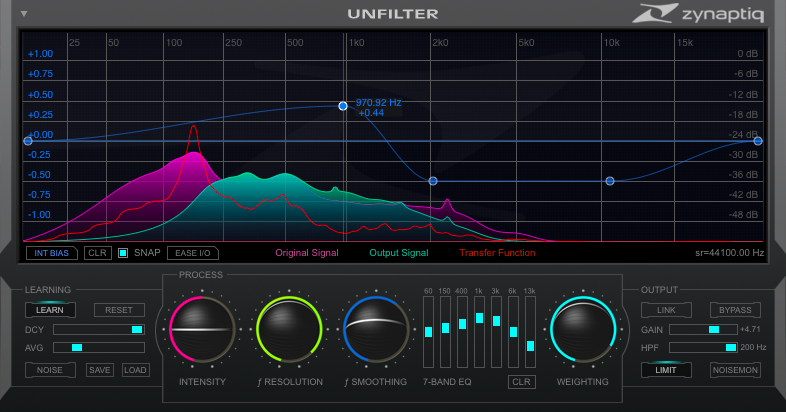Product Description
AI-Powered Audio Mastering
The MASTER Bundle: AI-powered audio mastering plugins for maximum quality with minimum effort. Our award-winning "smart" equalizer UNFILTER solves any EQ problems auto-magically (or manually, if preferred), with stunning precision, an incredibly quick workflow, and pristine quality. Carve out the details and character of your audio, add clarity, increase density, and boost loudness without breaking a sweat using INTENSITY. Change the level and punch of drums in a mixed recording or on the drum bus using our source separation based UNMIX::DRUMS. Whether you are a mastering or mixing engineer, music producer or artist, the MASTER Bundle will save you massive amounts of time while providing unbeatable results!
What's included in the MASTER Bundle:
- INTENSITY: Detail | Clarity | Density | Loudness
- UNFILTER: Adaptive Precision Equalizer
- UNMIX::DRUMS: Boost Or Attenuate Drums In Mixed Music
INTENSITY
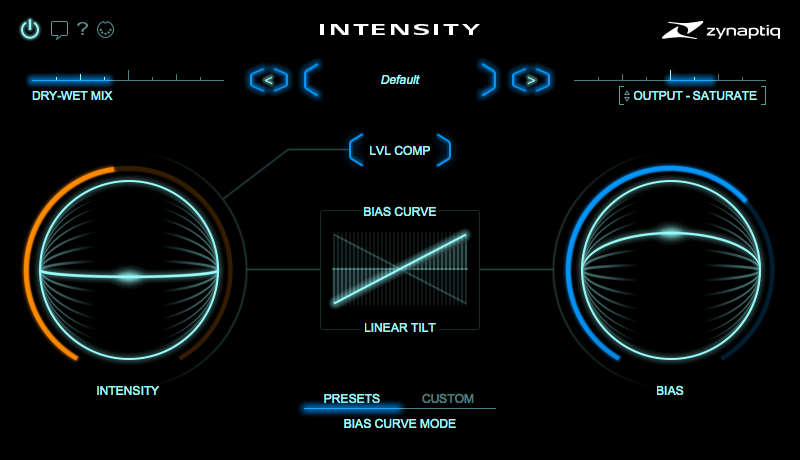
INTENSITY is a new kind of audio processor for mixing, mastering and sound design. Built on techniques typically found in facial recognition algorithms, INTENSITY brings out a sound’s inherent detail, increases its perceived loudness and density, and adds insane amounts of clarity. The unique algorithm carves out important signal features – making sounds sound more like themselves – and is operated with essentially one control. Between the proprietary algorithm and an optional soft-knee saturating limiter in the plugin’s output stage, INTENSITY also excels at attaining maximum loudness and creating a beautifully aggressive tone.
The key INTENSITY features at a glance:
- Mastering-grade processing for more detail, clarity, density and loudness.
- Intuitive and fast workflow using a streamlined set of controls.
- Proprietary INTENSITY circuit with optional frequency-dependent BIAS function.
- Additional precision soft-knee saturating limiter at the output stage.
Learn more about INTENSITY.
UNFILTER
UNFILTER is a real-time plug-in that removes filtering effects, such as comb filtering, resonance, or excessive equalization – effectively linearizing the frequency response of a signal automatically. UNFILTER can also apply a detected filter response to another signal, or export it to disk as an impulse response, and can even perform mastering grade adaptive, free-form, and graphic equalization. Whether you're in music production, film post, game audio, broadcast, sound design, forensics, or engineering – UNFILTER makes time-consuming and often impossible tasks as effortless as adjusting one control.
Key Features:
- Automatically detect and remove resonances, equalization, roll-offs and the effects of comb filtering from musical, location, dialog and surveillance recordings.
- Apply the measured filter response to other signals to place them in the same "acoustic world".
- Export the measured filter response to or import it from a linear- or minimum-phase impulse response file (WAV).
- Mastering grade adaptive, free-form and graphic equalization.
- Extremely steep 96dB/octave shelving high-pass filter.
- Output limiter for unsupervised use in batch processing applications.
- Highly time-efficient workflow and UI
- For an overview of the use cases for UNFILTER in sound for picture, music production/mastering, sound design, broadcast or forensics, please have a look at the UNFILTER applications page.
Learn more about UNFILTER.
UNMIX::DRUMS
UNMIX::DRUMS is the world’s first audio plugin that allows attenuating or boosting drums in mixed music, in real-time. Using advanced source signal separation (a.k.a. de-mixing, unmixing, sound extraction, sound isolation) technology under the hood, UNMIX::DRUMS provides frequency dependent drum level control that ranges from up to +18dB of boost to virtually complete removal* – while always sounding great. Whether used on a full mix or on a drum bus, UNMIX::DRUMS can be used to shape and enhance the impact of your drums in a unique new way. Sporting an intuitive multi-level GUI, frequency dependent control of key parameters, a sample accurate sub-bass (re)synthesizer, our high-precision analyzer display, M/S operation and an output limiter, UNMIX::DRUMS opens up exciting new options for mastering, music production, sample-based music creation, mash-up artists, remixers and DJs.
* Actually achievable amounts depend on input signal specifics.
Key Features:
- Source Separation-Based Control of Drum Level in Mixed Music.
- SMOOTH and PUNCHY Boost Modes.
- Sample-Accurate Sub-Bass (Re)Synthesizer.
- Frequency Dependent Control of Key Parameters.
- Intuitive 3-way GUI Design.
Learn more about UNMIX::DRUMS.
System Requirements
INTENSITY
Formats
MacOS X:
- Apple AudioUnits (32/64bit)
- Avid RTAS
- Avid AAX Native including AudioSuite (32/64bit)
- Steinberg VST 2.4 (32/64bit)
- Steinberg VST 3 (32/64bit)
Windows:
- Avid RTAS
- Avid AAX Native including AudioSuite (32/64bit)
- Steinberg VST 2.4 (32/64bit)
- Steinberg VST 3 (32/64bit)
Mac
- Apple Mac computer
- OSX 10.8.x or newer
- Intel CPU with at least 2 Cores; i7 or better recommended.
- Apple AU (AudioUnits), Steinberg VST 2.4, VST 3 or Avid RTAS/AAX compatible Host software
- For AAX Native 32-bit, the minimum required Pro Tools version is 10.3.6
- iLok.com account for machine- or iLok 2 based activation (of full as well as demo versions)
- Internet Connection for Software Activation (though not necessarily on the computer used for audio)
Windows
- Windows 7 or newer
- CPU with at least 2 Cores; Intel CPU recommended, i7 or better recommended.
- Steinberg VST 2.4, VST 3 or Avid RTAS/AAX compatible Host software
- For AAX Native 32-bit, the minimum required Pro Tools version is 10.3.6
- iLok.com account for machine- or iLok 2 based activation (of full as well as demo versions)
- Internet Connection for Software Activation (though not necessarily on the computer used for audio)
UNFILTER
PC:
- Windows 7 or newer
- CPU with at least 2 Cores; Intel CPU recommended, i7 or better recommended.
- Steinberg VST 2.4, VST 3 or Avid RTAS/AAX compatible Host software
- For AAX Native 32-bit, the minimum required Pro Tools version is 10.3.6
- iLok.com account for machine- or iLok 2 based activation (of full as well as demo versions) DOES NOT REQUIRE ILOK KEY
- Internet Connection for Software Activation (though not necessarily on the computer used for audio)
MAC:
- Apple Mac computer
- OSX 10.8.x or newer
- Intel CPU with at least 2 Cores; i7 or better recommended.
- Apple AU (AudioUnits), Steinberg VST 2.4, VST 3 or Avid RTAS/AAX compatible Host software
- For AAX Native 32-bit, the minimum required Pro Tools version is 10.3.6
- iLok.com account for machine- or iLok 2 based activation (of full as well as demo versions) DOES NOT REQUIRE ILOK KEY
- Internet Connection for Software Activation (though not necessarily on the computer used for audio)
Formats:
UNFILTER is available for a variety of formats.
Mac OS X:
- Apple AudioUnits (32/64bit)
- Avid RTAS
- Avid AAX Native including AudioSuite (32/64bit)
- Steinberg VST 2.4 (32/64bit)
Windows:
- Avid RTAS
- Avid AAX Native including AudioSuite (32/64bit)
- Steinberg VST 2.4 (32/64bit)
- Zynaptiq UNFILTER Screenshot
UNMIX::DRUMS
PC:
- Windows 7 or newer
- CPU with at least 2 Cores; Intel CPU recommended, i7 or better recommended.
- Steinberg VST 2.4, VST 3 or Avid RTAS/AAX compatible Host software
- For AAX Native 32-bit, the minimum required Pro Tools version is 10.3.6
- iLok.com account for machine- or iLok 2 based activation (of full as well as demo versions) DOES NOT REQUIRE ILOK KEY
- Internet Connection for Software Activation (though not necessarily on the computer used for audio)
MAC:
- Apple Mac computer
- OSX 10.8.x or newer
- Intel CPU with at least 2 Cores; i7 or better recommended.
- Apple AU (AudioUnits), Steinberg VST 2.4, VST 3 or Avid RTAS/AAX compatible Host software
- For AAX Native 32-bit, the minimum required Pro Tools version is 10.3.6
- iLok.com account for machine- or iLok 2 based activation (of full as well as demo versions) DOES NOT REQUIRE ILOK KEY
- Internet Connection for Software Activation (though not necessarily on the computer used for audio)
Formats:
UNMIX::DRUMS is available for a variety of formats.
Mac OS X:
- Apple AudioUnits (32/64bit)
- Avid RTAS
- Avid AAX Native including AudioSuite (32/64bit)
- Steinberg VST 2.4 (32/64bit)
Windows:
- Avid RTAS
- Avid AAX Native including AudioSuite (32/64bit)
- Steinberg VST 2.4 (32/64bit)
- Zynaptiq UNMIX DRUMS Plug-In Screenshot
Copy Protection
This software uses the latest PACE copy protection, which allows you to place your activation on your machine or on an iLok 2* (or newer; not included). You will need a free iLok.com account to use our software, even for the demos – but you do not necessarily need the iLok 2 dongles if your machine has internet access (activation of a system without internet connectivity requires an iLok 2 device). All required software is installed along with our plugins, but we generally recommend downloading the latest versions directly from iLok.com.
*Please note: the older, first generation (blue) iLok is not supported!
View Installation Instructions
Installation Instructions
1. Log into your Plugin Boutique account (My Account > My Products), to obtain your serial code.
2. Click the link HERE, to register your personal details and serial (registration code). Click 'Submit.'
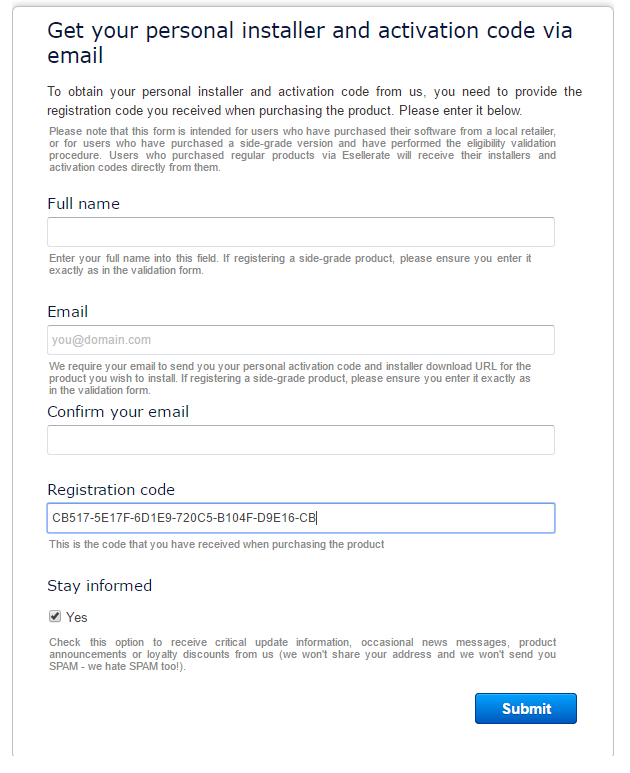
3. Your email has been sent to the email address you used to register with.
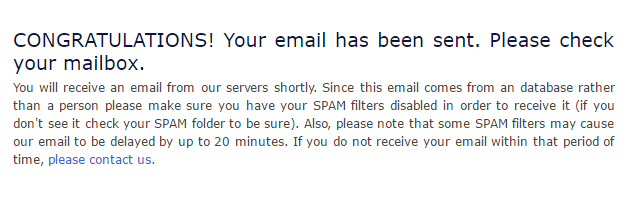
5. Log into your email account, where you can access your activation code and download link.
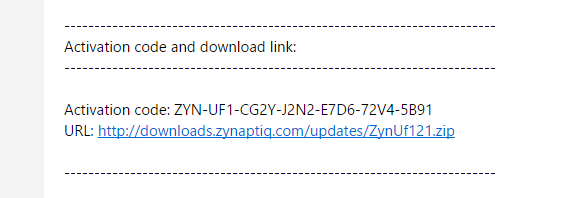
6. Click the URL hyperlink to begin downloading your installer zip folder.
Windows/ PC:
1. On a Windows computer you will want to right-click on the downloaded file and select 'Extract Here.' Once extracted, the individual installer (format) files will be shown.
2. Select the relevant format installer setup file, 'UNFILTERVST-x64Setup' is used in this instance. Double click on the setup file.
3. Double click on the setup file. Click 'Next.'
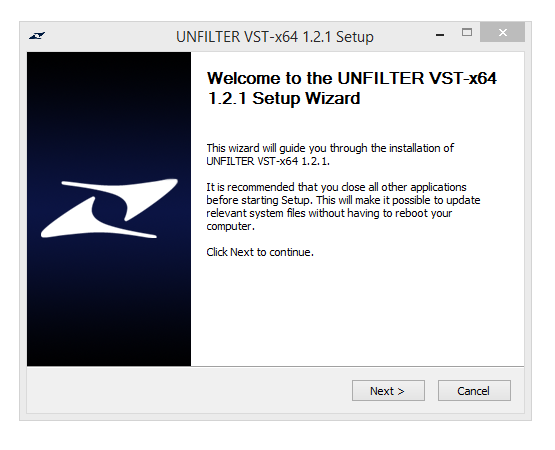
4. Accept the Agreement and click 'Next.'
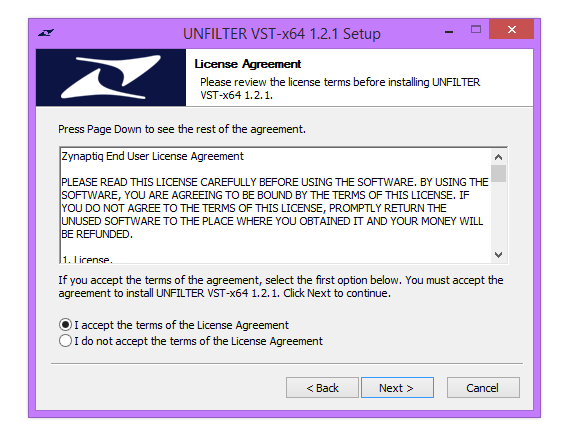
5. Select a folder in which you prefer you place / install UNFILTER in. Click 'Install.'
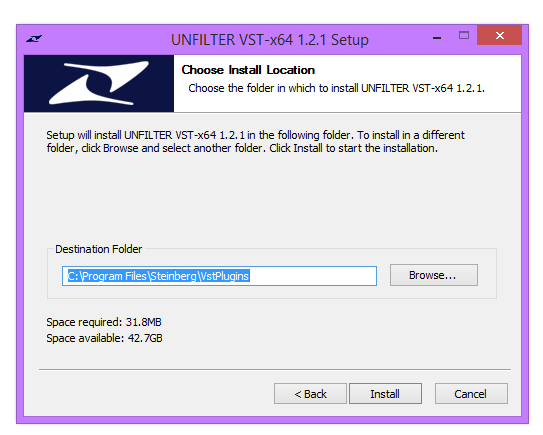
Authorization
To be able to use your new software, it needs to be activated. During installation of UNFILTER, the UnfilterAuthorizer app, will automatically be launched.
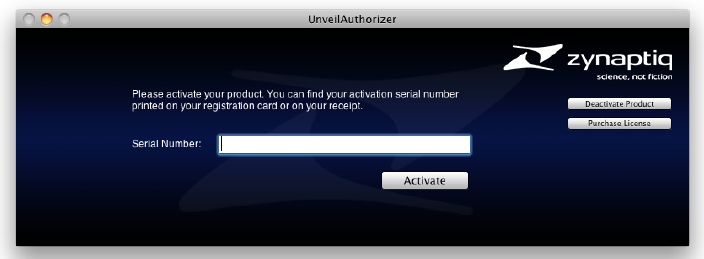
7. Enter your serial number received in your email inbox and click “Activate”. If your machine has access to the internet, you’ll be shown a confirmation of the successful authorization and you’re good to go. If the machine byou’re activating on has no internet connection, you will be guided through the process.
Generally, our copy protection mechanism will allow you to have two machines authorized at the same time. It is essentially a challenge-response type system that takes specifics of your computer into account anonymously. However, unlike most other challenge-response systems, the Zynaptiq copy protection allows the user to de-activate a system at any time, and reactivate it later - without contacting us. So essentially, you can pretty much move your authorizations around as needed. The only limitation is that in order to de-activate a machine, it needs to be connected to the internet.
8. Your software is now ready for use in your DAW!
De-Activating a Machine
To free up an activation, you can de-activate a machine. To do this, please launch the UnfilterAuthorizer app, and click “Deactivate Product”. You will be presented with a confirmation message and you’re done. Please note that the machine to be de-activated needs to be connected to the internet!
Apple Macintosh:
1. Select the installer setup file, 'Zynaptiq UNFILTER Plug-In.pkg.' Double click on the setup file.
2. Double click on the setup file. Click 'Continue.'
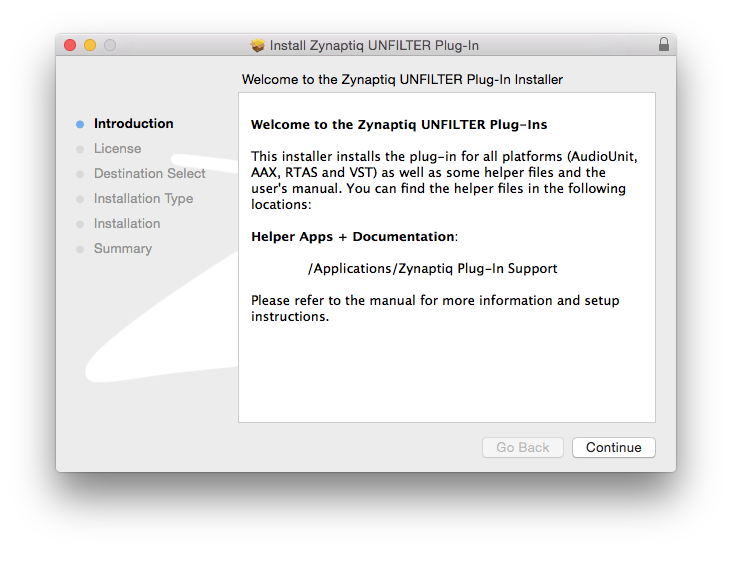
3. Read the Licence Software Agreement and click 'Continue.'
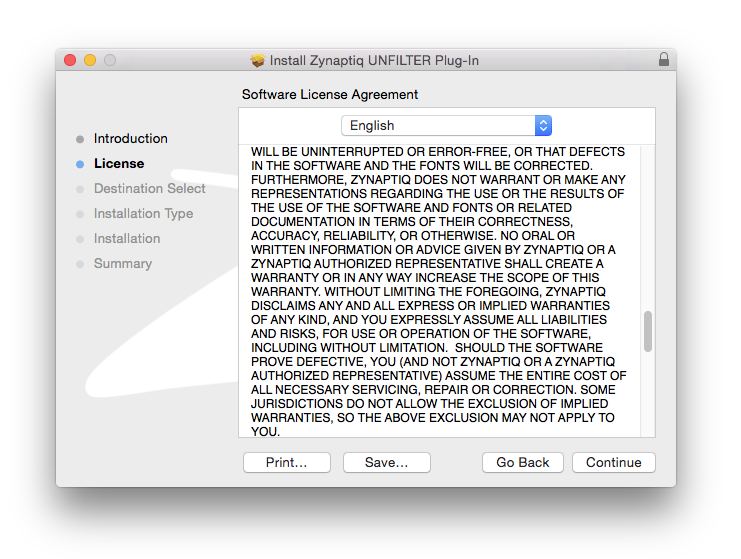
4. To continue installing the software. click 'Agree.'
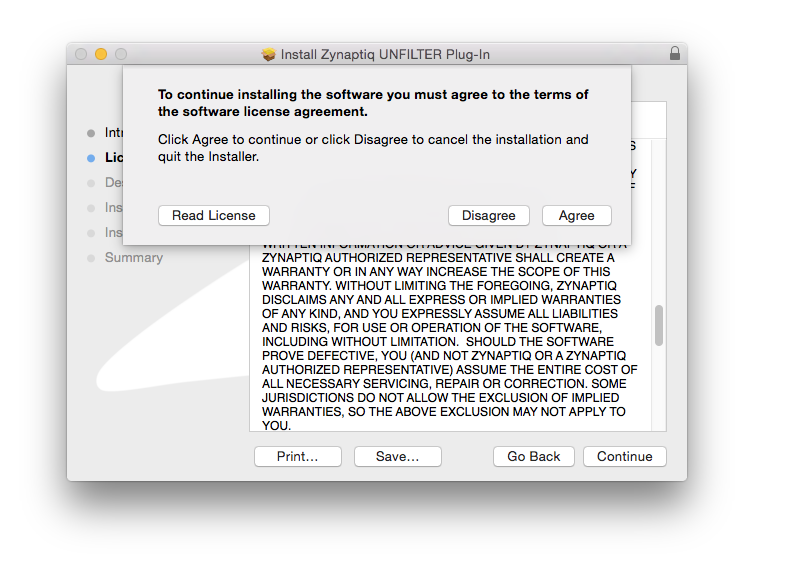
5. Select a desination in which to install UNFILTER. Click 'Continue.'
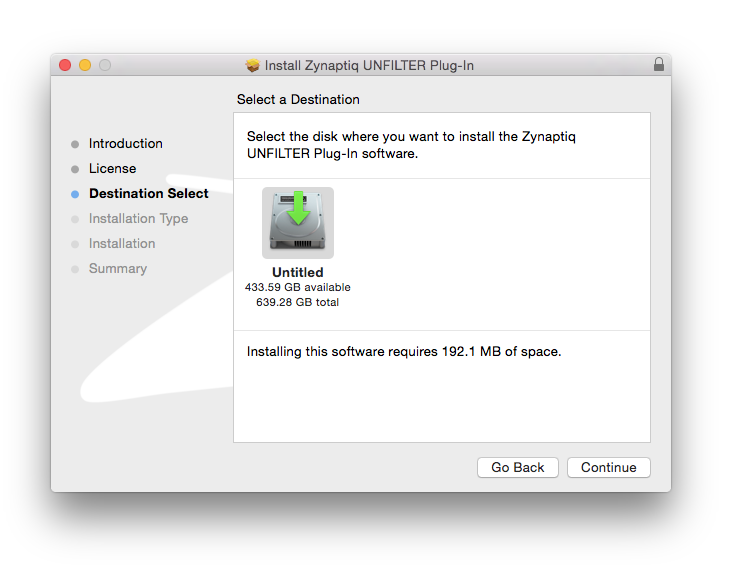
6. Click 'Install.'
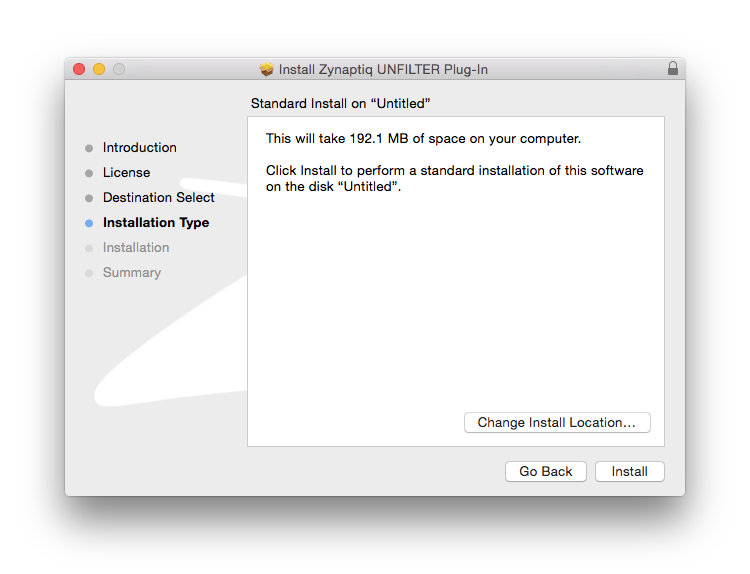
Authorization
To be able to use your new software, it needs to be activated. During installation of UNFILTER, the UnfilterAuthorizer app, will automatically be launched.
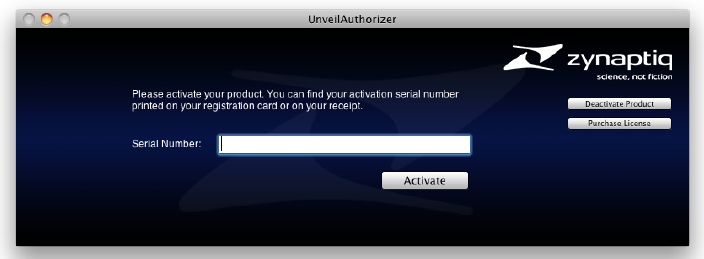
7. Enter your serial number received in your email inbox and click “Activate”. If your machine has access to the internet, you’ll be shown a confirmation of the successful authorization and you’re good to go. If the machine byou’re activating on has no internet connection, you will be guided through the process.
Generally, our copy protection mechanism will allow you to have two machines authorized at the same time. It is essentially a challenge-response type system that takes specifics of your computer into account anonymously. However, unlike most other challenge-response systems, the Zynaptiq copy protection allows the user to de-activate a system at any time, and reactivate it later - without contacting us. So essentially, you can pretty much move your authorizations around as needed. The only limitation is that in order to de-activate a machine, it needs to be connected to the internet.
8. Your software is now ready for use in your DAW!
De-Activating a Machine
To free up an activation, you can de-activate a machine. To do this, please launch the UnfilterAuthorizer app, and click “Deactivate Product”. You will be presented with a confirmation message and you’re done. Please note that the machine to be deactivated needs to be connected to the internet!