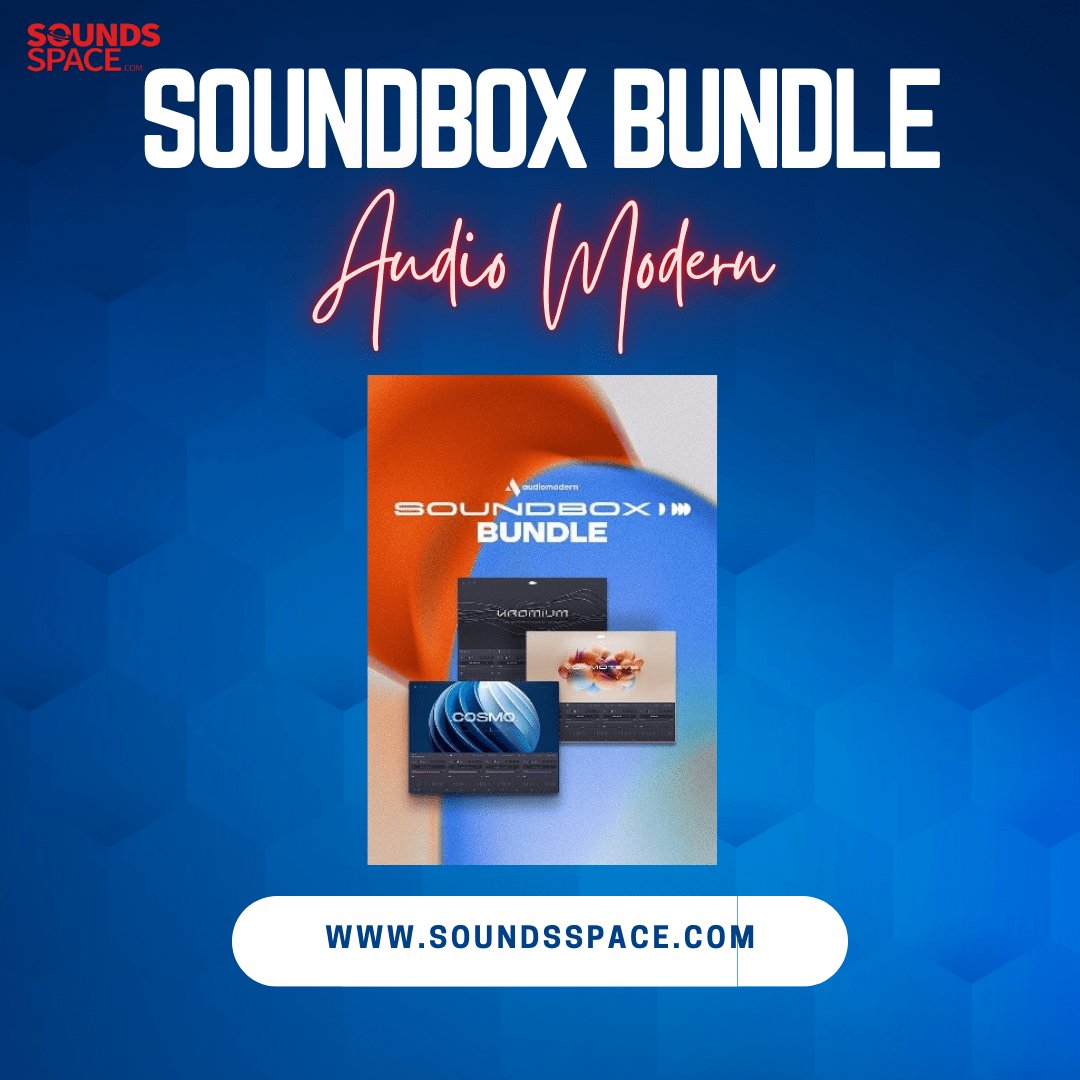Product Description
About To Rock
Unlimited hard and heavy ammunition. Buy HEAVY & IRON at a special discount.
HEAVY
Hard-Nosed & Forward
Virtual Drummer HEAVY is a forceful rock and indie specialist. For all genres from soft pop-rock ballads to Seattle-style overdrive grunge, HEAVY adds a wide range of drumming styles and sounds in your production.
Heavy’s drum kits were recorded with great attention to detail and love for the genre’s specialities. We recorded real drummers’ performances on a delicate selection of sought-after instruments, selected fitting recording rooms with prime acoustical space, and employed only the finest microphones, outboard gear and mixing equipment.
Features
- A virtual rock drummer with real drum performances.
- Full control over tempo, timbre and variations.
- 5 meticulously recorded kits.
- 30 styles, 720 patterns (intro, verse, chorus, fill, ending).
- Custom FX algorithms: Slam and Character.
Plugin Formats:
- VST
- AU (Audio Units)
Supported Standards:
- MIDI
IRON 2
Rock Your Heart Out
Pay tribute to the gods of rock with roaring riffs and power chords with version 2.0 of IRON, our legendary Virtual Guitarist. Now completely overhauled and improved: Play your own riffs, choose from a selection of stomp box effects, and enjoy the entirely re-recorded samples and phrases.
What’s in there?
- NEW: Instrument mode, freshly recorded samples and phrases
- 30 Styles, over 350 Phrases
- 30 Stomp box emulations, 60 Finisher FX Modes
- Drop D and doubling modes for extra fatness
Plugin Formats:
- VST, AU, and AAX
Supported Standards:
- MIDI, Native Instruments NKS
System Requirements
Operating Systems
- Windows 7 or later (64-bit only)
- OS X 10.11 / macOS 10.12 or later (macOS 11 Big Sur supported) (64-bit only)
- You may run them on earlier versions but UJAM doesn’t support them.
Minimum Requirements
- 4 GB of RAM
- 2.8 GB of Disk Space
- 1280 x 768 px Display
- Internet Connection required for download and authorisation.
Plugin Formats
- VST, AU 2, and AAX
- AU 2 (HEAVY only, is compatible with Logic Pro X and newer)
Supported Standards
- MIDI
- Native Instruments NKS (IRON only)
Additional Information
- Comes as downloadable installer files.
- Authorize by email address and password for ujam.com within the plugin.
- If you want to move your .blob files to an external drive, UJAM recommends the use of an SSD to prevent dropouts.
View Installation Instructions
Important Note: CARBON is used as an example.
Windows
Registration
1. Visit www.ujam.com/partner-checkout/?partner=pib
2. Enter the redemption code, which is available within your Sounds Space User Account > Click 'Get License'.

3. Enter your registration details or login to your existing UJAM user account.
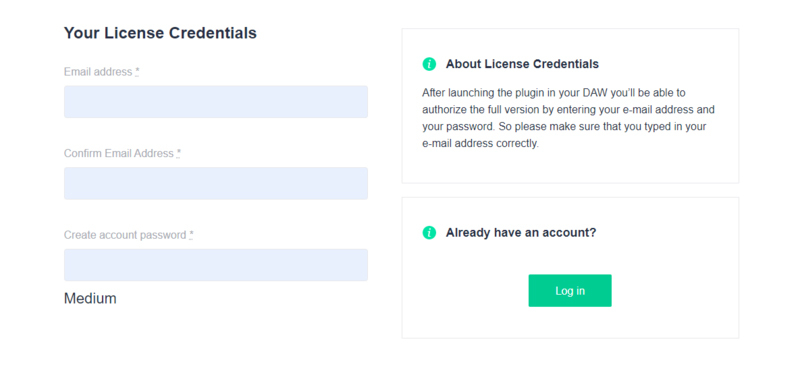
4. Scroll down and click 'By checking this box I confirm that I have read and agree with the Terms and Conditions' > Click 'Continue to Download'.

5. Click the product download for Windows.

Installation
1. Double click the Downloader.exe file to download the assets for installation.
2. Once the assets are downloaded, double click the Installer > Click 'Next'.
3. Select 'I accept the agreement' > Click 'Next'.
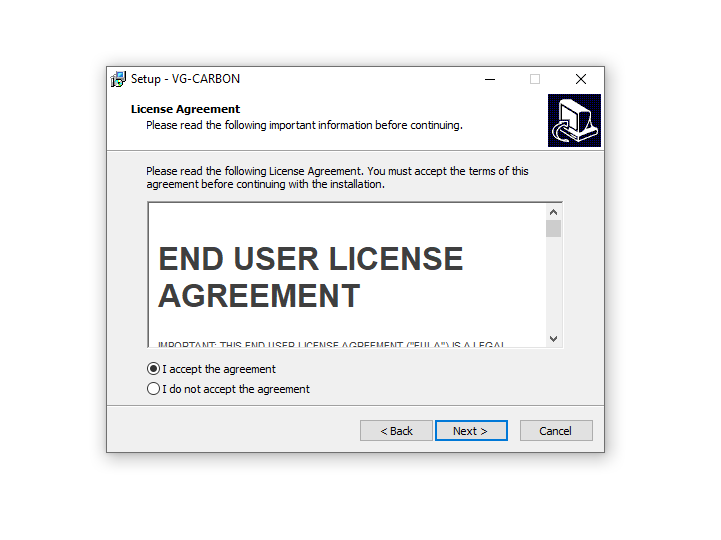
4. Select the location of your VST Plugins > Click 'Next'.
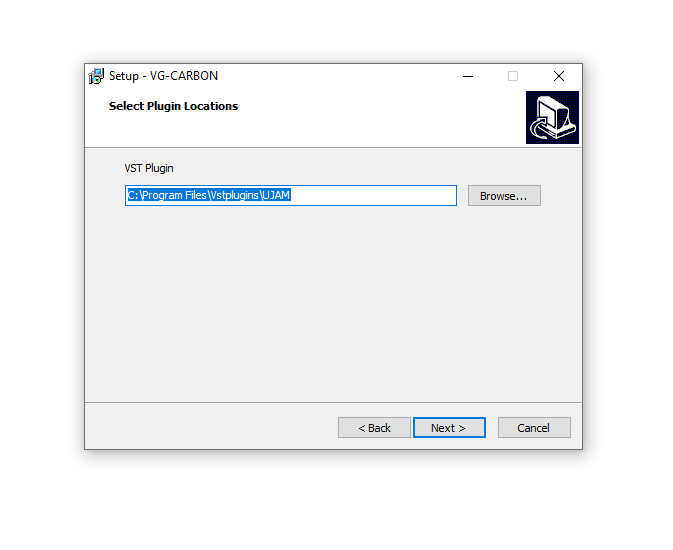
5. Click 'Next'.
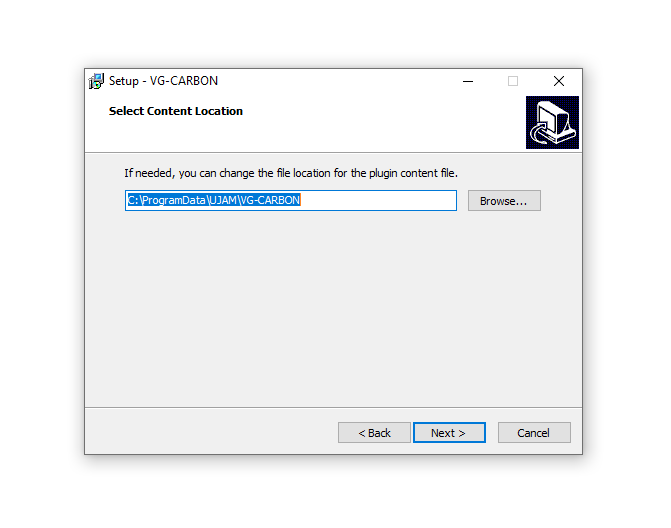
6. Click 'Install'.
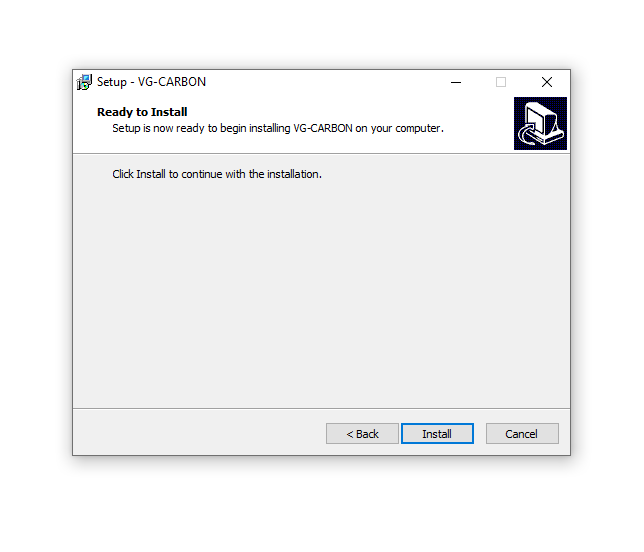
7. Click 'Finish'.
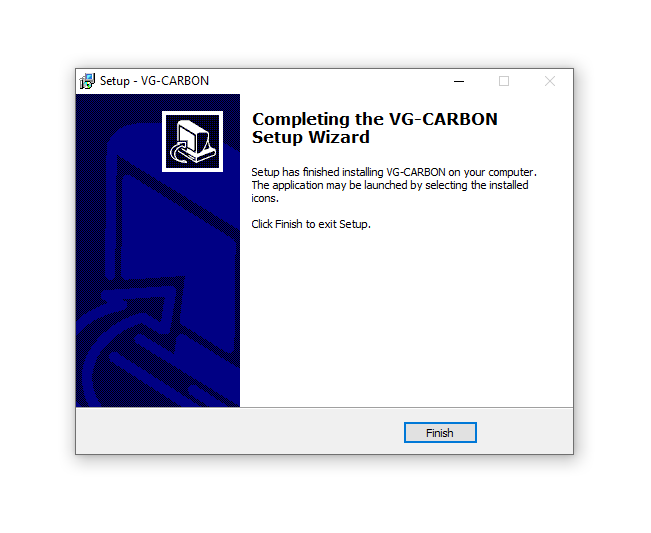
Activation
1. Open the plugin inside of your DAW. If the UJAM plugin isn't showing, rescan your list of plugins in your DAW.
2. Enter the details of your UJAM account > Click 'Activate License'.
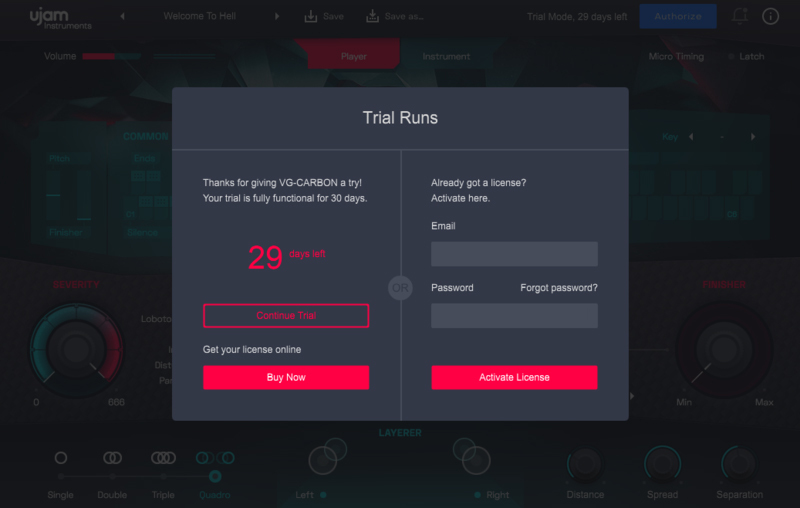
3. Click 'Let's Rock'.

Your software is now activated and ready to use inside of your DAW!

Mac
Registration
1. Visit www.ujam.com/partner-checkout/?partner=pib.
2. Enter the redemption code, which is available within your Sounds Space User Account > Click 'Get License'.

3. Enter your registration details or login to your existing UJAM user account.
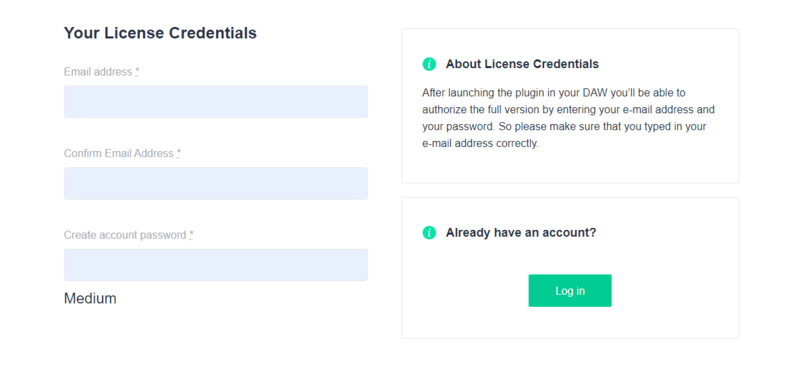
4. Scroll down and click 'By checking this box I confirm that I have read and agree with the Terms and Conditions' > Click 'Continue to Download'.

5. Click the product download for macOS.

Installation
1. Double click the Downloader.pkg file to download the Carbon assets for installation.
2. Once the assets are downloaded, double click the Carbon Installer > Click 'Continue'.
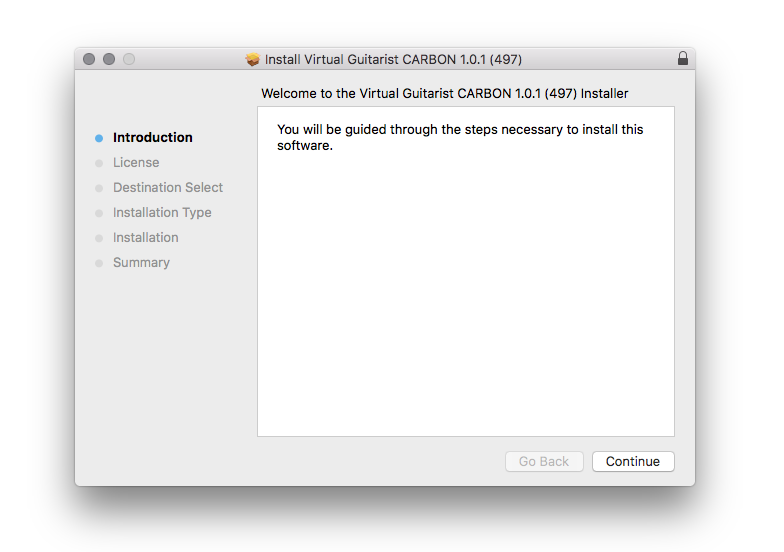
3. Click 'Continue'.
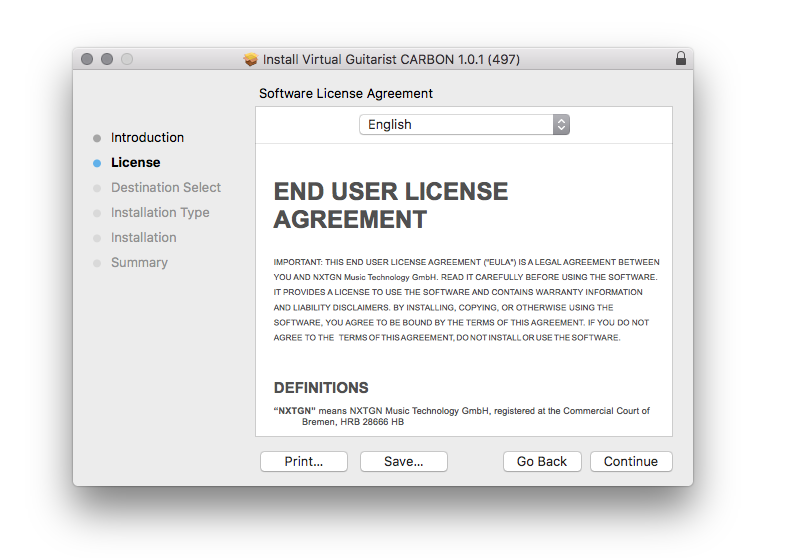
4. Click 'Agree'.
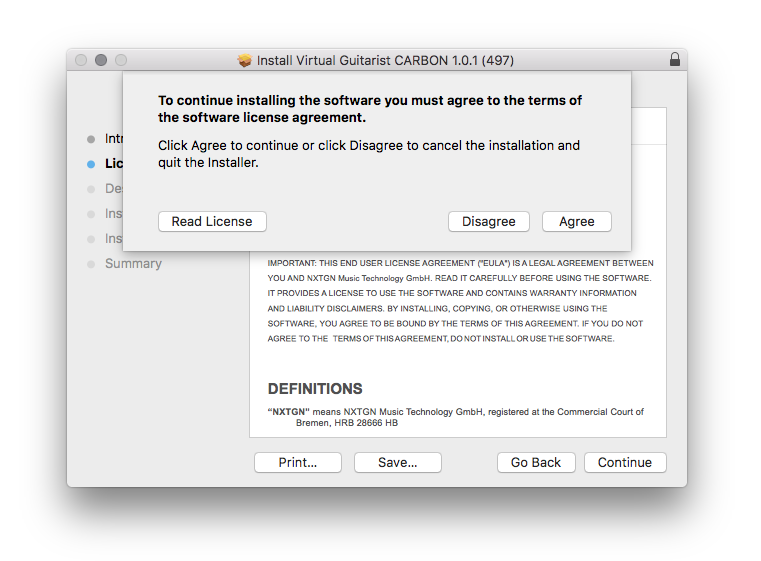
5. Click 'Continue'.
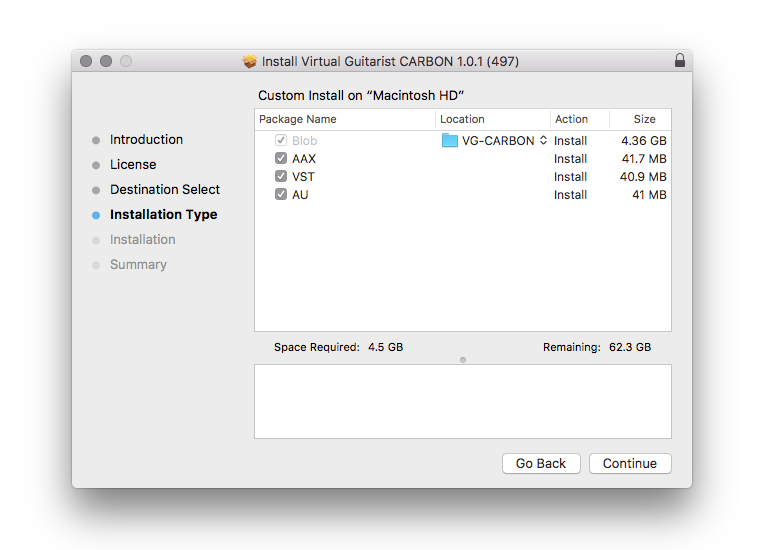
6. Click 'Install'.
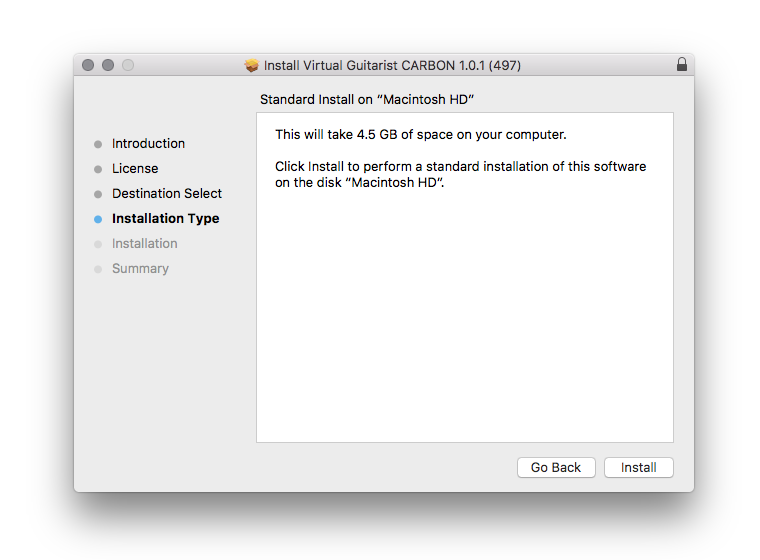
7. Click 'Close'.
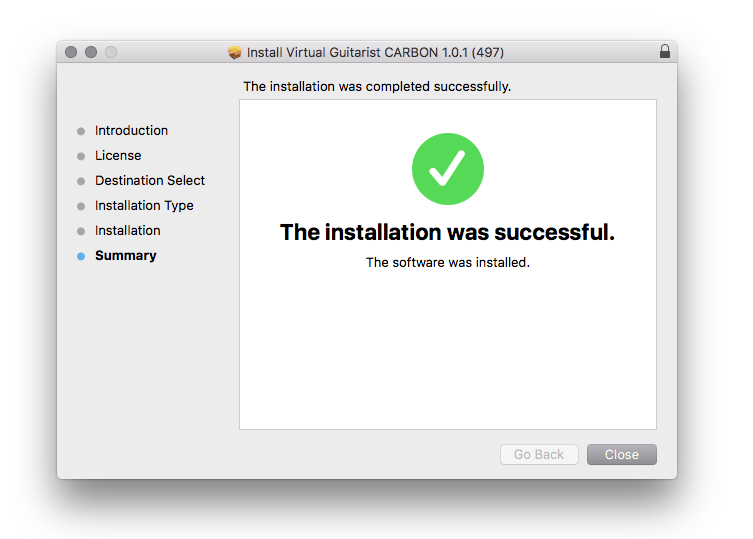
Activation
1. Open the plugin inside of your DAW. If the UJAM plugin isn't showing, rescan your list of plugins in your DAW.
2. Enter the details of your UJAM account > Click 'Activate License'.
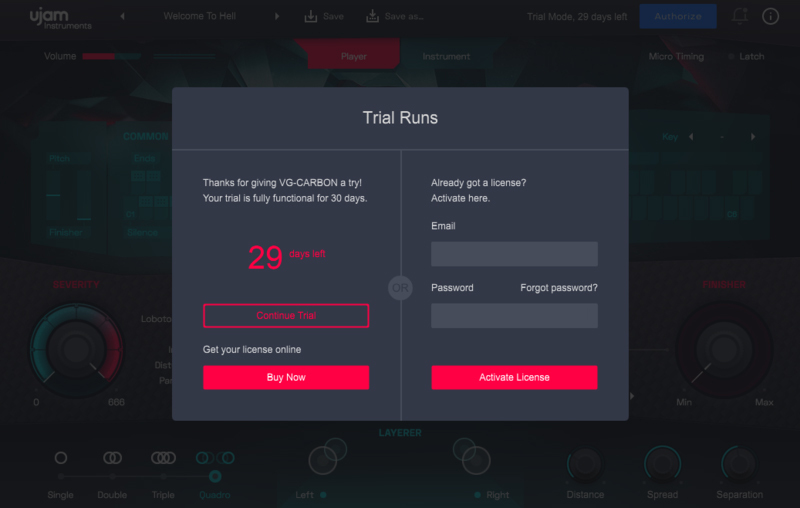
3. Click 'Let's Rock'.

Your software is now activated and ready to use inside of your DAW!