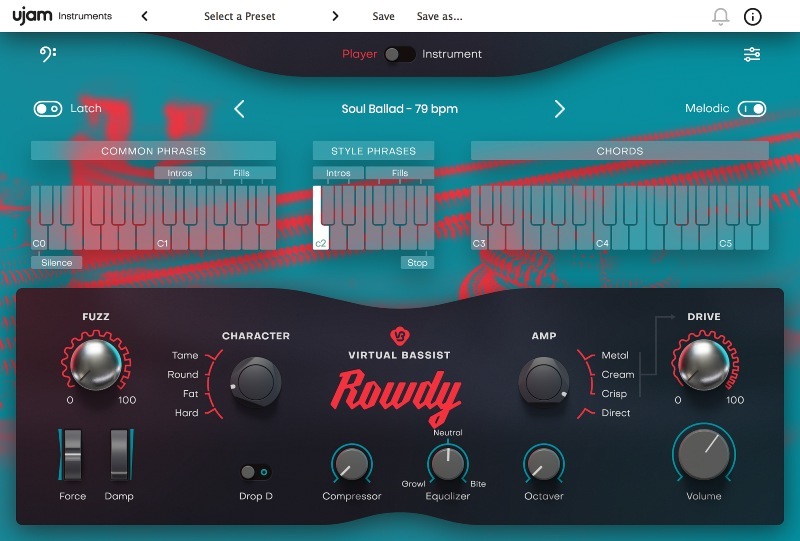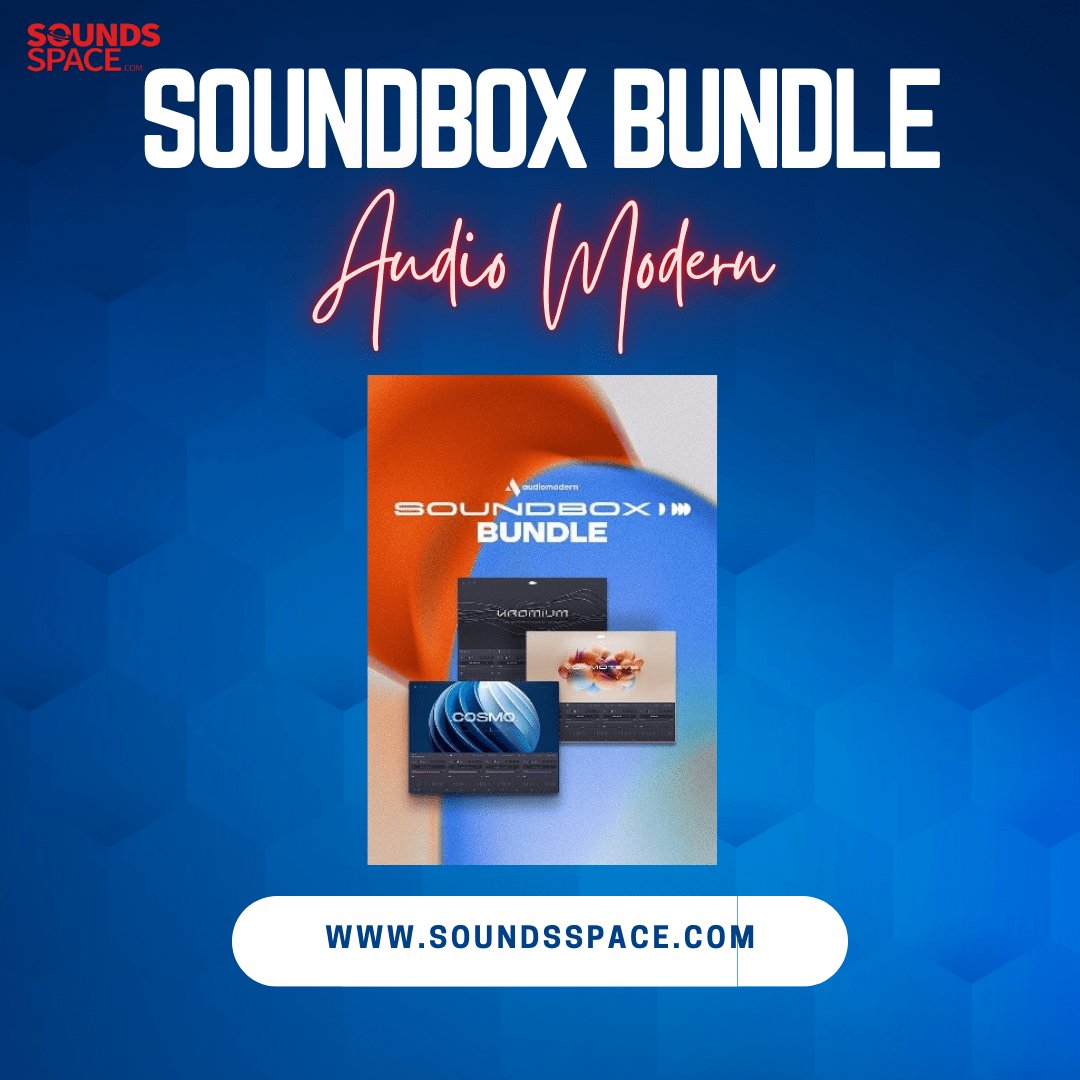Product Description
Head-Banging Galore for Your Tracks
The Headbanger Bundle is what you get when you combine 3 of the heaviest hitters, riffers, and rockers in the business. Make a statement and unleash a wanton melee of distortion and sonic attitude on your tracks.
Features
- 3 virtual backline companions (Drums, Bass & Guitar) for rock genres
- 150 complimentary styles with over 3714 phrases & patterns
- Loud-mouthed, twangy rock musicians with distinct mixes
- Great value for money – save over 100€ compared to single purchases
- Iron 2: Brushed, polished, and better than ever
- Heavy: Soft pop-rock ballads to overdrive grunge
- Rowdy: Powerful and roaring picked electric bass
Plugin and Play
This bundle is the perfect 'full band' virtual instrument package for anyone making rock or heavier styles of music within any DAW. The frustration-free design philosophy by UJAM ensures ease of use and means that no previous musical instrument skills are required to compose and complete entire tracks.
Rock Your Heart Out
Pay tribute to the gods of rock with roaring riffs and power chords with version 2.0 of IRON, our legendary Virtual Guitarist. Now completely overhauled and improved: Play your own riffs, choose from a selection of stompbox effects, and enjoy the entirely re-recorded samples and phrases.
What’s in there?
- NEW: Instrument mode, freshly recorded samples, and phrases
- 30 Styles, over 350 Phrases
- 30 Stompbox emulations, 60 Finisher FX Modes
- Drop D and doubling modes for extra fatness
Your Rock & Indie Specialist
Virtual Drummer HEAVY is an authoritative, hard-hitting rock drummer, permanently set to beast mode! Always delivering what its name promises, HEAVY punishes the drums with relentless weight and energy behind each hit, driving your tracks forward and providing the perfect basis for all manner of rock, indie, and grunge styles.
As with every UJAM Instruments product, HEAVY benefits from UJAM's frustration-free design philosophy meaning anyone can use this product to make music faster, better, and easier, regardless of their music production experience level.
Just follow the simple controls on the user interface to easily trigger different styles and rhythmical phrases to use in your tracks. The drummer who is never late, unless you want them to be… Virtual Drummer HEAVY’s additional ‘performance tweaking’ controls mean that you can make your drummer push or pull on the beat as well as become more loose or rigid when playing.
Features
- A virtual rock drummer with real drum performances.
- Build your own drum kits with kit editing options.
- New Master Section with saturation and maximizer.
- Fresh improved look – easy on eyes and brain.
- 200 presets & 60 musical styles with 1380 different patterns.
The Rough One
Virtual Bassist ROWDY has two distinct modes – Player mode lets you quickly choose from one of the 40 styles and 450 phrases with your midi controller, seamlessly following in an intelligently musical way whatever key or chord is being played. Instrument mode is one for the keyboard wizards and opens up the entire ROWDY fretboard to be played like a traditional sampler, complete with dead notes, full stops, and even slides.
Perfect your performances and sound with Virtual Bassist ROWDY’s powerful yet simple tone-sculpting controls. Choose between a DI signal and 3 separate hand-picked amps with separate dial-in controls for overdrive and fuzzy rudeness. The character knob can then give you instant access to many useful scuzzy sonic flavors before adding the cherry on top with an octave and a simple EQ and dynamics section.
Features
- Powerful-yet-simple sound shaping options.
- 40 styles and over 450 phrases.
- Play the bass from a MIDI controller.
- Powerful-yet-simple sound shaping options.
- Adjustable Fuzz for that extra bite.
- AI articulation modeling.
System Requirements
Operating Systems
- Windows 7 or later (64-bit only)
- OS X 10.11 / macOS 10.12 or later (macOS 11 Big Sur supported) (64-bit only)
- You may run them on earlier versions but UJAM doesn’t support them.
Minimum Requirements
- 4 GB of RAM
- 13.5 GB of Disk Space
- 1280 x 768 px Display
- Internet Connection is required for download and authorization.
Plugin Formats
- VST, AU 2 and AAX
- AU 2 version is only compatible with Logic Pro X and newer.
Supported Standards
- MIDI
- Native Instruments NKS
Additional Information
- Comes as downloadable installer files.
- Authorize by email address and password for ujam.com within the plugin.
- If you want to move your .blob files to an external drive, UJAM recommends the use of an SSD to prevent dropouts.
View Installation Instructions
Important Note: CARBON is used as an example.
Windows
Registration
1. Visit www.ujam.com/partner-checkout/?partner=pib
2. Enter the redemption code, which is available within your Sounds Space User Account > Click 'Get License'.

3. Enter your registration details or login to your existing UJAM user account.
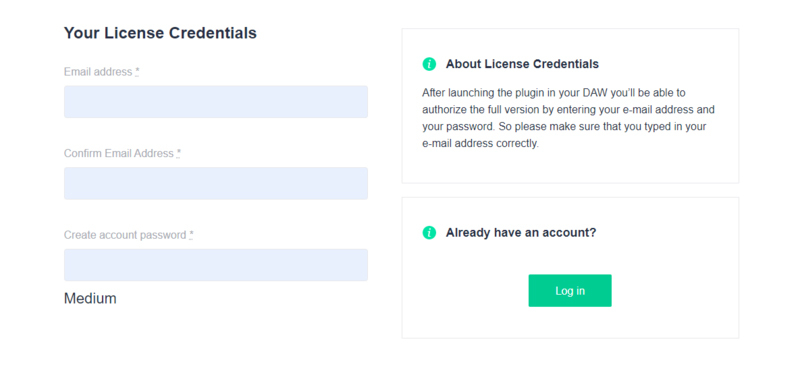
4. Scroll down and click 'By checking this box I confirm that I have read and agree with the Terms and Conditions' > Click 'Continue to Download'.

5. Click the product download for Windows.

Installation
1. Double click the Downloader.exe file to download the assets for installation.
2. Once the assets are downloaded, double click the Installer > Click 'Next'.
3. Select 'I accept the agreement' > Click 'Next'.
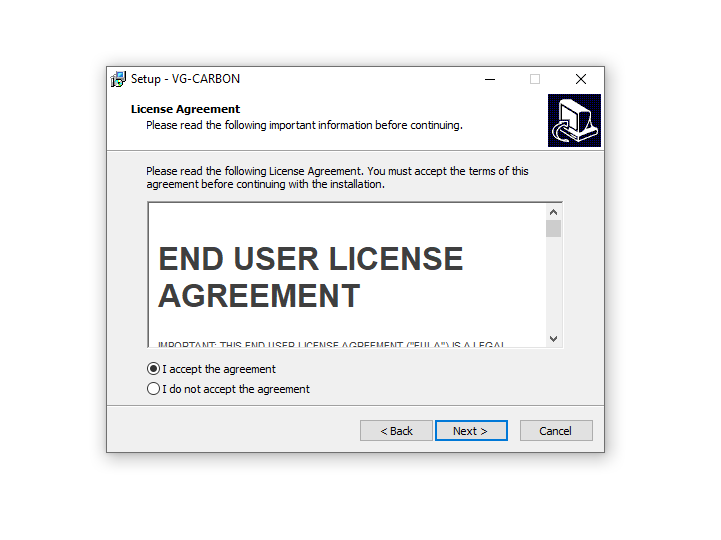
4. Select the location of your VST Plugins > Click 'Next'.
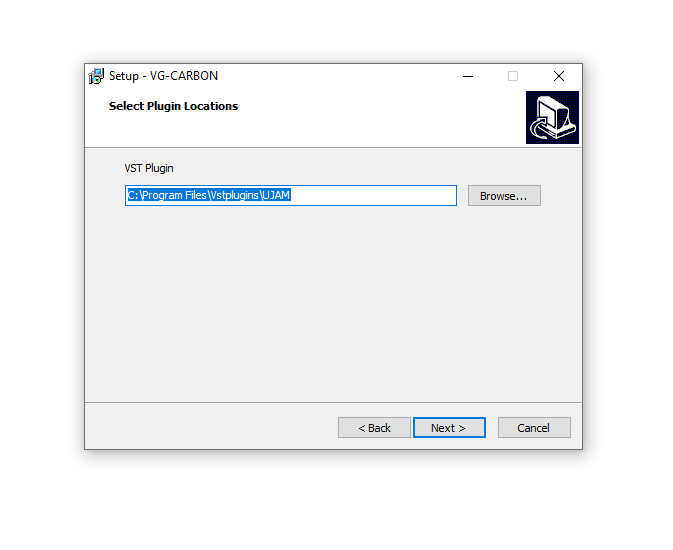
5. Click 'Next'.
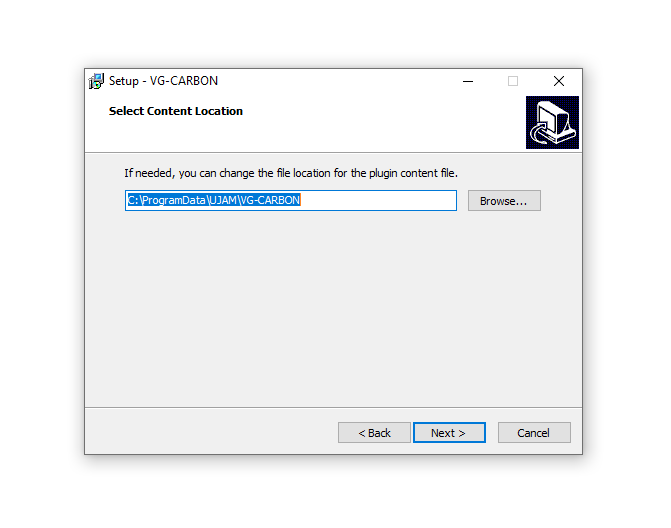
6. Click 'Install'.
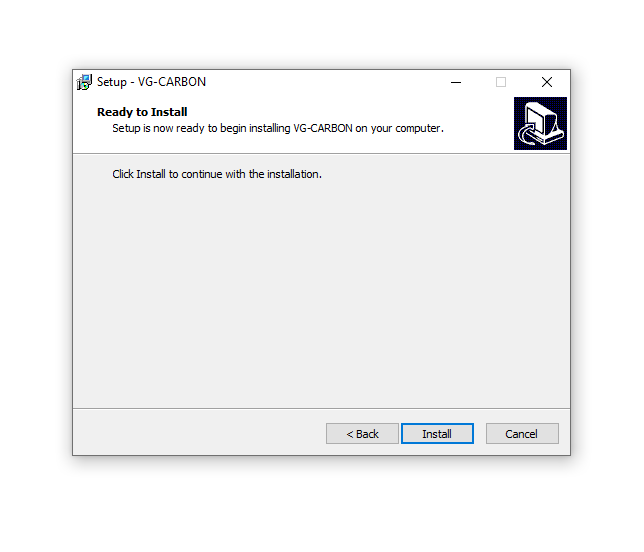
7. Click 'Finish'.
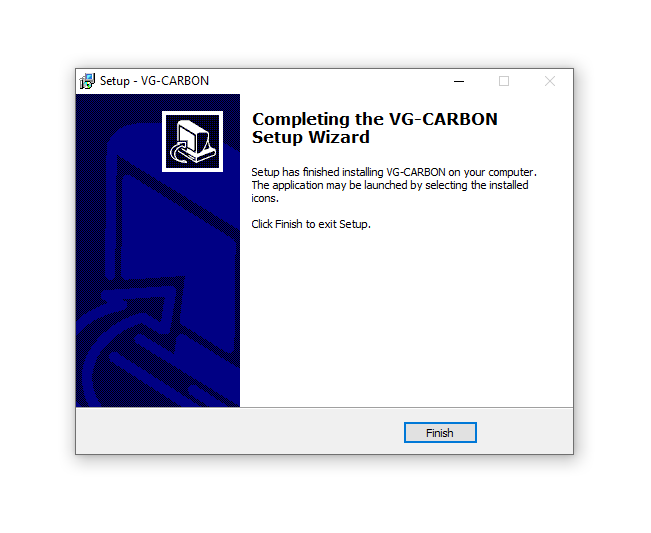
Activation
1. Open the plugin inside of your DAW. If the UJAM plugin isn't showing, rescan your list of plugins in your DAW.
2. Enter the details of your UJAM account > Click 'Activate License'.
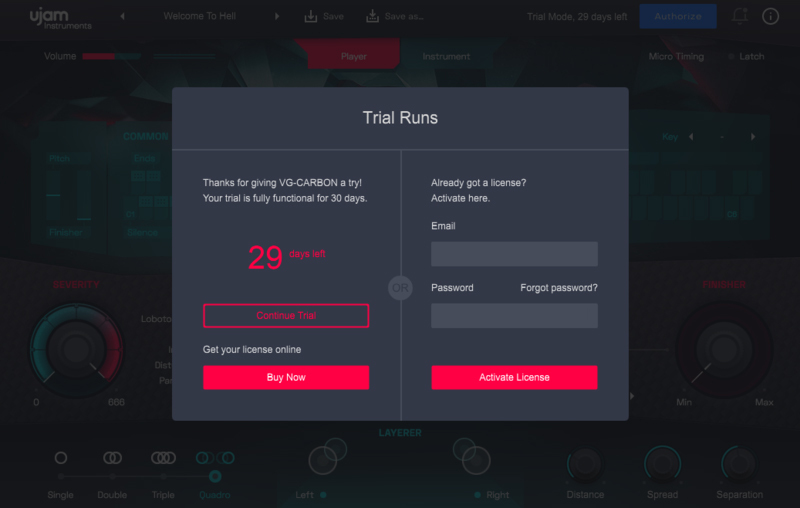
3. Click 'Let's Rock'.

Your software is now activated and ready to use inside of your DAW!

Mac
Registration
1. Visit www.ujam.com/partner-checkout/?partner=pib.
2. Enter the redemption code, which is available within your Sounds Space User Account > Click 'Get License'.

3. Enter your registration details or login to your existing UJAM user account.
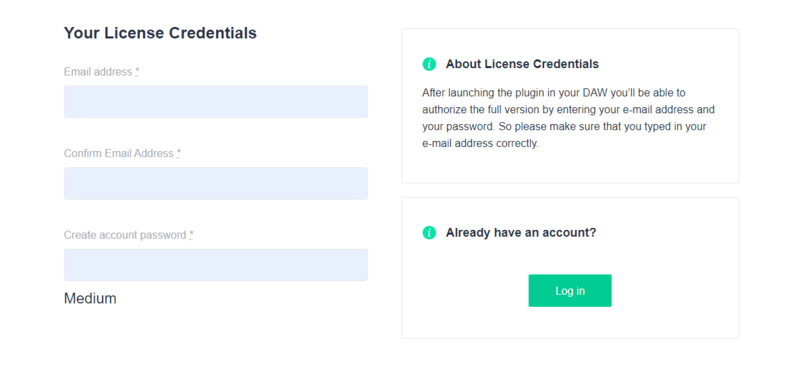
4. Scroll down and click 'By checking this box I confirm that I have read and agree with the Terms and Conditions' > Click 'Continue to Download'.

5. Click the product download for macOS.

Installation
1. Double click the Downloader.pkg file to download the Carbon assets for installation.
2. Once the assets are downloaded, double click the Carbon Installer > Click 'Continue'.
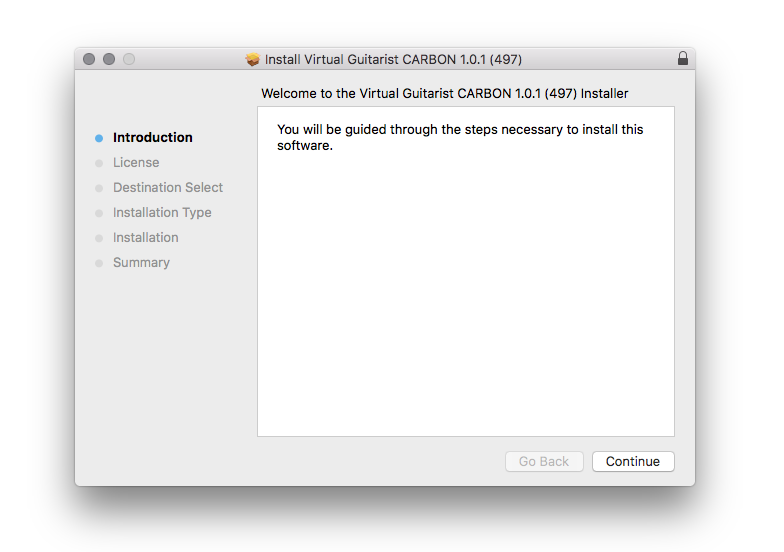
3. Click 'Continue'.
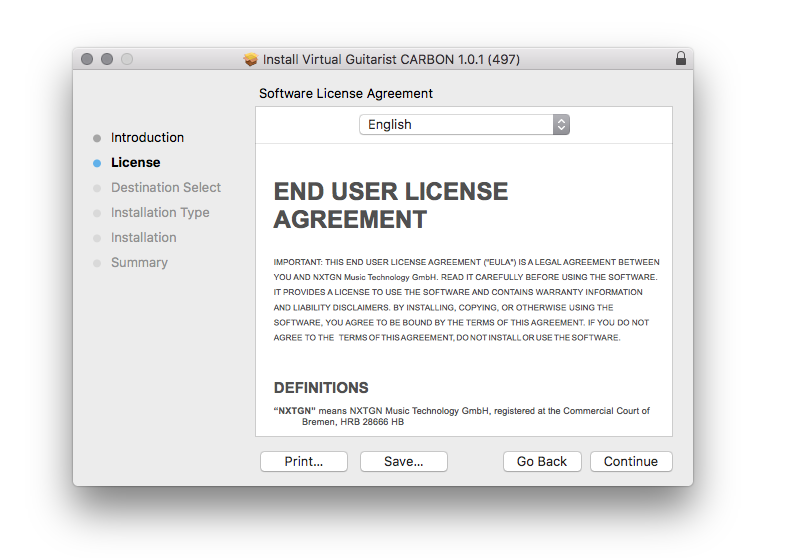
4. Click 'Agree'.
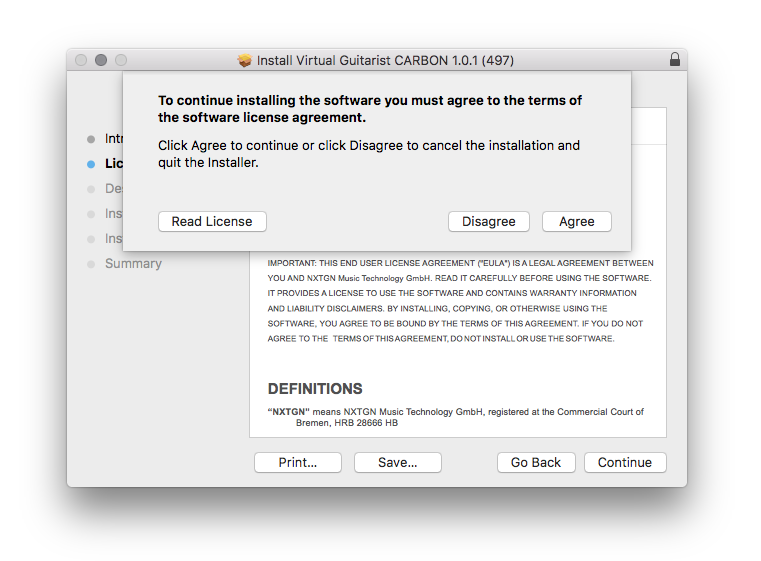
5. Click 'Continue'.
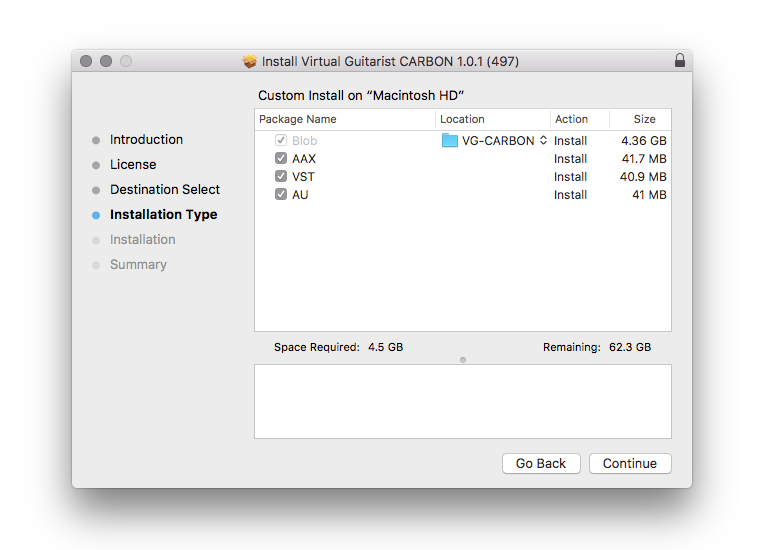
6. Click 'Install'.
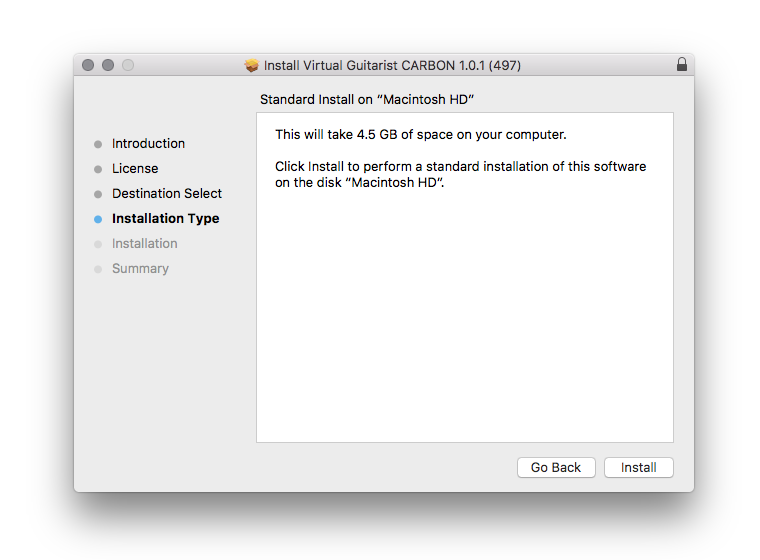
7. Click 'Close'.
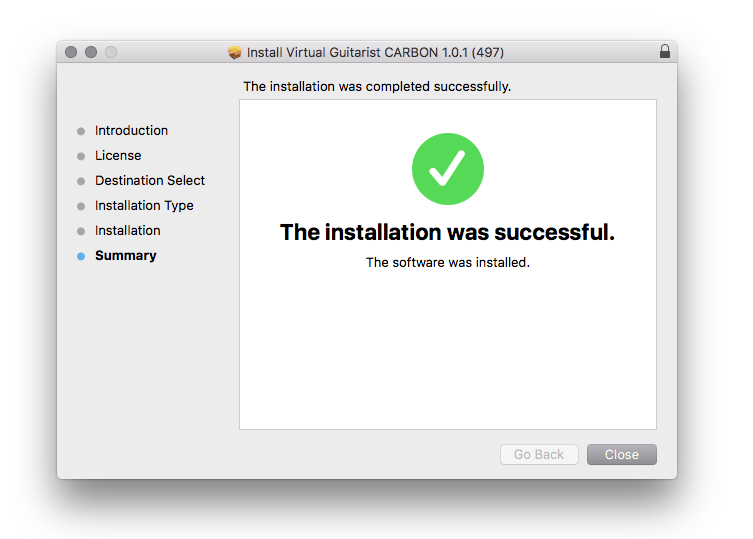
Activation
1. Open the plugin inside of your DAW. If the UJAM plugin isn't showing, rescan your list of plugins in your DAW.
2. Enter the details of your UJAM account > Click 'Activate License'.
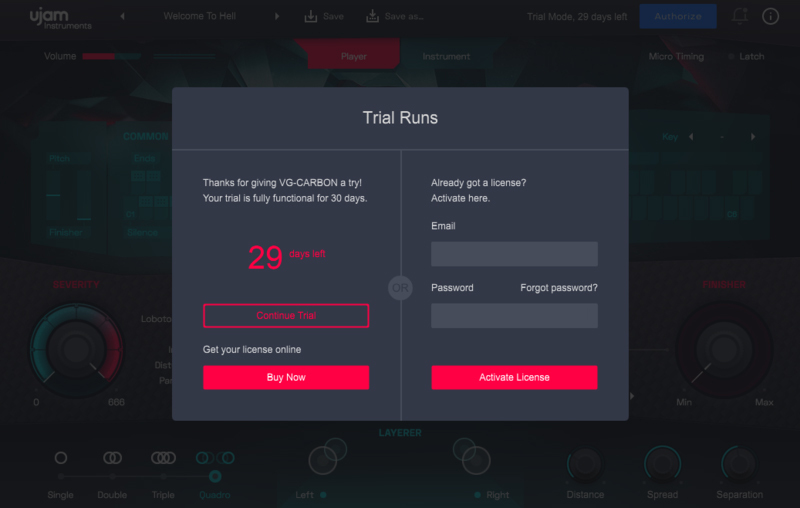
3. Click 'Let's Rock'.

Your software is now activated and ready to use inside of your DAW!