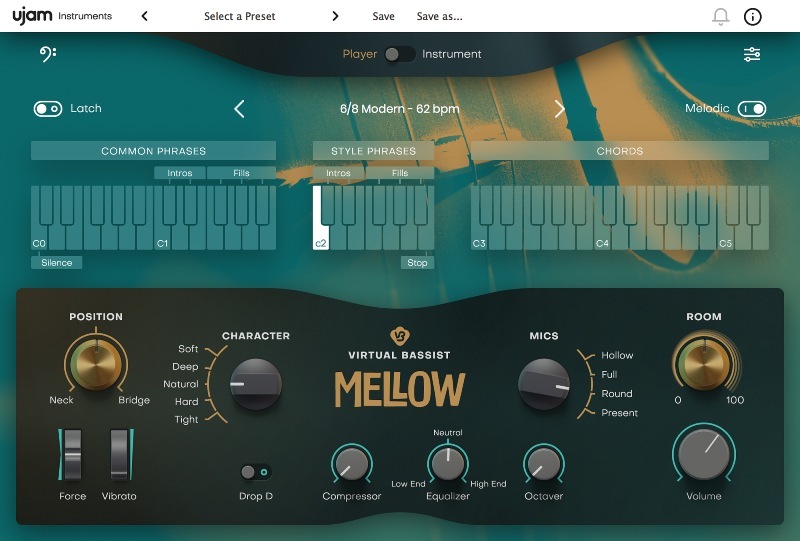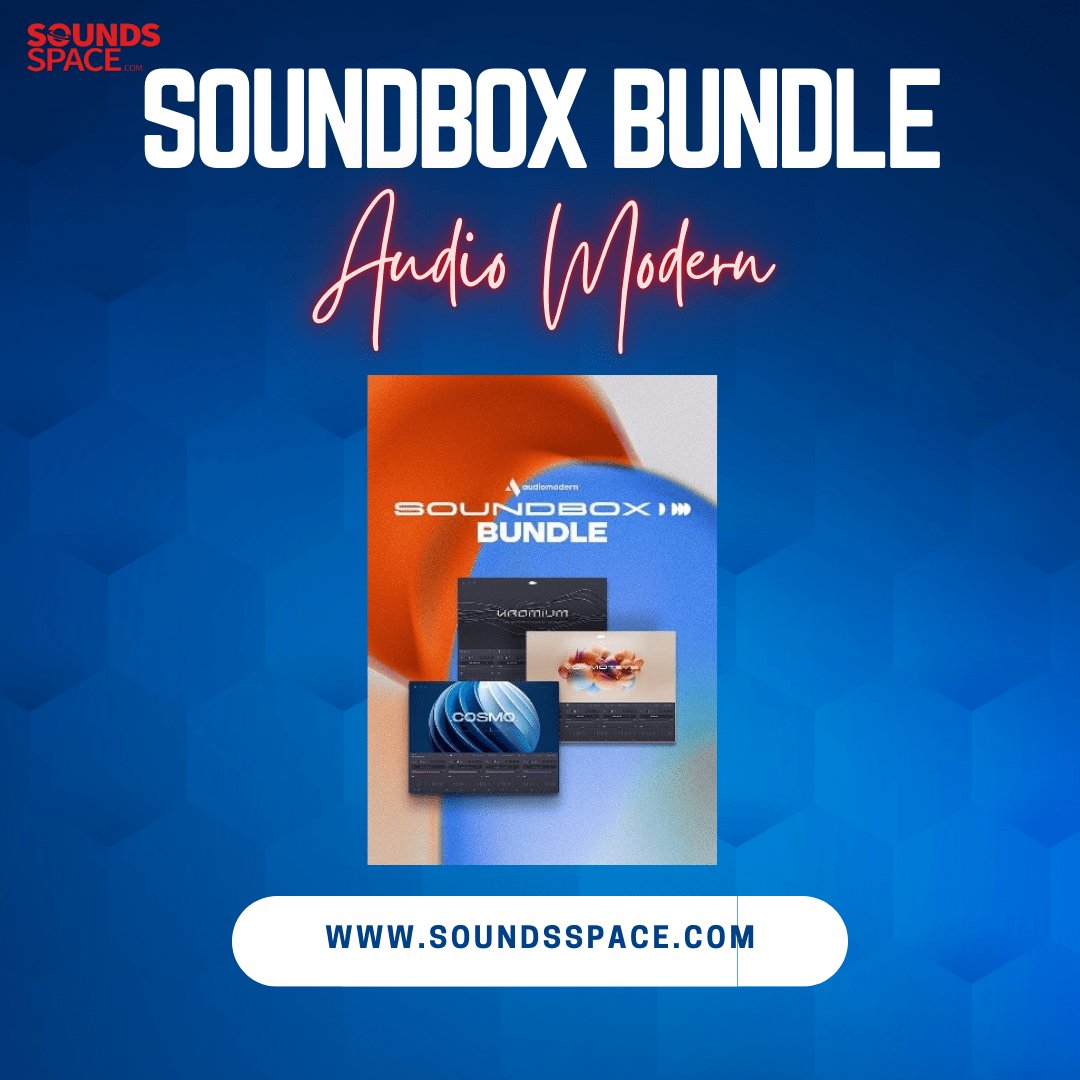Product Description
Jazzy Hip-Hop Essentials with a Lo-Fi Twist
Forget loops and sample packs! Write the most chill beats for long meditative headphone sessions or smoke-filled after parties with these three style-savvy virtual instruments: Mellow Virtual Bassist, Dope 2 Beatmaker and Silk Virtual Guitarist.
What's Included?
- 2 virtual acoustic musicians and 1 beat maker suited for hip hop, trip-hop, chill, and ambient tracks.
- 130 complimentary styles and 1810 acoustic and electronic phrases that work perfectly for the genre.
- Powerful and easy-to-use sound-shaping controls.
- Great value for money – save with the bundle, compared to buying single products.
Make Beats to Chill To
The Chillhop Bundle is an unlikely trio that specializes in instrumental hip hop. The combination of a picked acoustic guitar, an organic acoustic bass, and a virtual beat maker makes any sample library or loop factory irrelevant. Produce lofi and jazzy beats that stun your listeners.
Daydreaming
Kick back, relax, and be inspired by the genre-savvy patterns and phrases of Virtual Guitarist SILK, Virtual Bassist MELLOW, and Beatmaker DOPE. Start with a jazzy bass line from MELLOW, add some dirty and punchy beats by turning up DOPE’s signature control Vinyl Drive and finish your track with percussive picked guitar melodies that SILK has to offer.
MELLOW
Smooth and Elegant Fingered Upright Bass
Introducing Virtual Bassist MELLOW – a double bass playing jazzy acoustic hipster that provides body, texture, and a big bottom end. As with every UJAM Instruments product, MELLOW benefits from UJAM's frustration-free design philosophy meaning anyone can use this product to make music faster, better, and easier, regardless of their music production experience level.
Features
- From Smooth to Powerful
- 40 styles and over 450 phrases
- Play the bass from a MIDI controller
- Adjust microphones, pick position, mixer channel, and many more
- Real recorded room adding amazing ambiance without the mush.
Smooth & Elegant
Just follow the simple controls on the user interface to easily trigger one of over 40 styles and 450 phrases to use in your tracks. Add the final bit of sheen with MELLOW’s simple yet powerful set of tone sculpting controls with separate parameters for many useful sonic and performance-enhancing features. Experiment with amp selection, dial-in instant character changes, note vibrato level, room reverb level, octave effects and not mention dynamics and EQ.
Player Mode
Virtual Bassist MELLOW has two distinct modes – Firstly, Player mode, which gives you easy access to UJAMs traditional fail-free GUI and control set, just set the musical key and decide on the chords of the song and MELLOW does the hard work, even intelligently choosing the most appropriate articulations to augment your basslines.
Instrument Mode
For those that want more control and are comfortable playing the keyboard, UJAM's brand-new Instrument mode will let you access the whole of MELLOW’s meticulously sampled fretboard with your MIDI controller, complete with dead notes, full stops, and satisfying slides.
Organic, Hip, and Yummy
Virtual Bassist MELLOW - at the heart of it is a meticulously recorded acoustic double bass, played with soul and feel, implanted in a virtual instrument adding realism, behavior, and a player who knows his stuff. Smooth, elegant, with the odd noise here and there. At home as a subtle foundation in a jazz trio as well as a powerful second voice in hip-hop. Forget double bass as you know it - Mellow goes beyond.
DOPE 2
Street-credible Hip-Hop Tracks
Introducing Beatmaker DOPE 2 – your fast-track ticket to the underground world of slick Hip hop beat production. There's no longer any need to search through all that dusty vinyl at the local record store hoping to find the perfect sampled beat.
Boom Bap, Hip Hop & Rap
DOPE 2 is already locked and loaded with the most authentic sounding and satisfying electronic hits, beats, and grooves for Boom bap, Hip-hop, and Rap styles.
Dirt Keeps The Funk Alive
With over 50 different styles containing a total of 1180 different phrases, creatives from all across the musical spectrum can enjoy the 10 meticulously recorded drum kits contained within.
Frustration-Free Design
The simple controls and amazing genre-appropriate sounds mean that both beginner and professional producers will be comfortable and at ease using Dope in a flash. Choose from over 50 different styles containing 1180 different rhythmical phrases for instant song intros, fills, verses, choruses, breakdowns, and endings.
SILK
The Only Legit Alternative to a World-Class Studio Guitarist
Virtual Guitarist SILK is a concert guitar accompaniment virtuoso. From delicate, strings-only singer-/songwriter arrangements to vivid dance and pop ornaments, SILK enables a wide range of styles in your production’s sonic color palette.
Elevate and decorate your songs with more than 60 Styles, and 670 Phrases, multiple microphone positions, and custom effects. We recorded Virtual Guitarist SILK with a precious, mint condition German concert guitar built by a renowned instrument maker master in 1967. UJAM's custom in-phase recording and editing techniques and a customized channel strip provide you access to sophisticated microphone set-ups and full control over play position and sound character.
Features
- Classy nylon guitar fingerpicking.
- More than 60 Styles and 670 phrases.
- Arpeggios, patterns, and chord riffs.
- From clean and smooth to vivid fortissimo.
Download a trial and learn more about SILK.
System Requirements
Operating Systems
- Windows 7 or later (64-bit only)
- OS X 10.11 / macOS 10.12 or later (macOS 11 Big Sur supported) (64-bit only)
- You may run them on earlier versions but UJAM doesn’t support them.
Minimum Requirements
- 4 GB of RAM
- 12 GB of Disk Space
- 1280 x 768 px Display
- Internet Connection is required for download and authorization.
Plugin Formats
- VST, AU 2 and AAX
- AU 2 version is only compatible with Logic Pro X and newer.
Supported Standards
- MIDI
- Native Instruments NKS
Additional Information
- Comes as downloadable installer files.
- Authorize by email address and password for ujam.com within the plugin.
- If you want to move your .blob files to an external drive, UJAM recommends the use of an SSD to prevent dropouts.
View Installation Instructions
Important Note: CARBON is used as an example.
Windows
Registration
1. Visit www.ujam.com/partner-checkout/?partner=pib
2. Enter the redemption code, which is available within your Sounds Space User Account > Click 'Get License'.

3. Enter your registration details or log in to your existing UJAM user account.
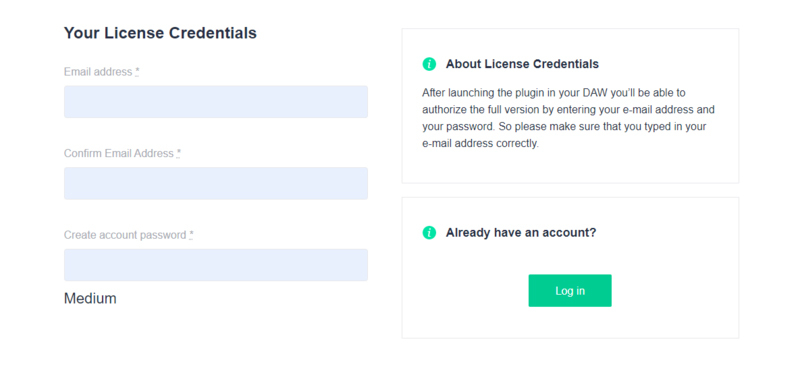
4. Scroll down and click 'By checking this box I confirm that I have read and agree with the Terms and Conditions' > Click 'Continue to Download'.

5. Click the product download for Windows.

Installation
1. Double click the Downloader.exe file to download the assets for installation.
2. Once the assets are downloaded, double click the Installer > Click 'Next'.
3. Select 'I accept the agreement' > Click 'Next'.
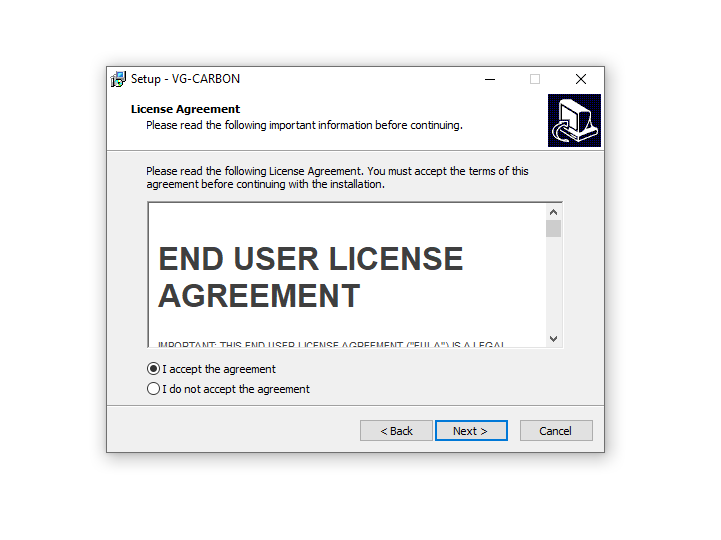
4. Select the location of your VST Plugins > Click 'Next'.
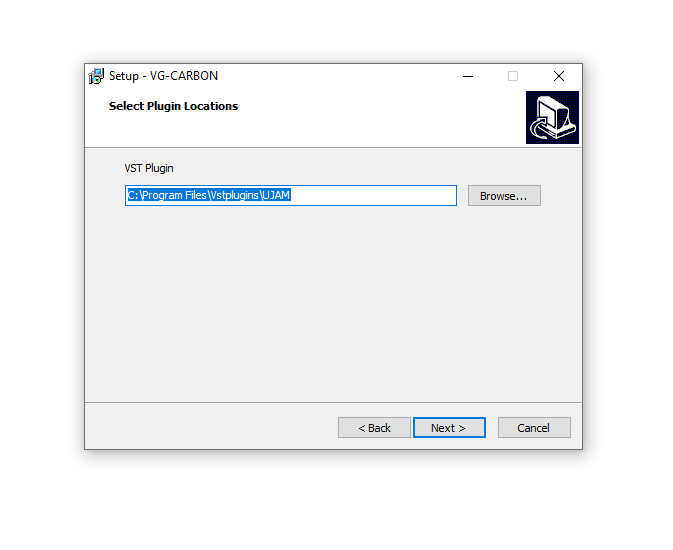
5. Click 'Next.
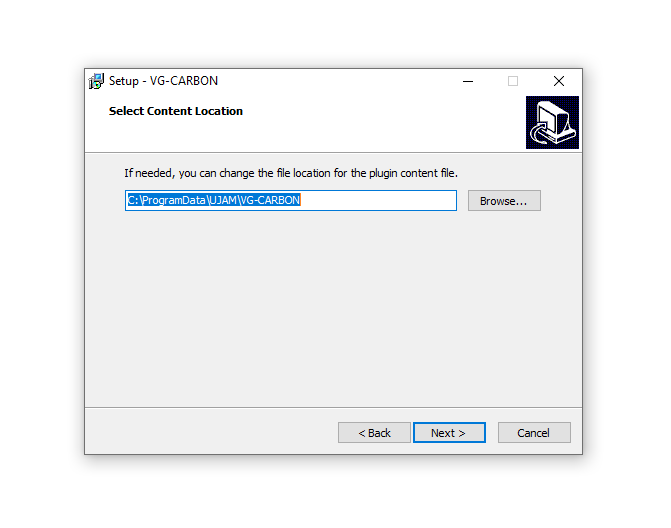
6. Click 'Install'.
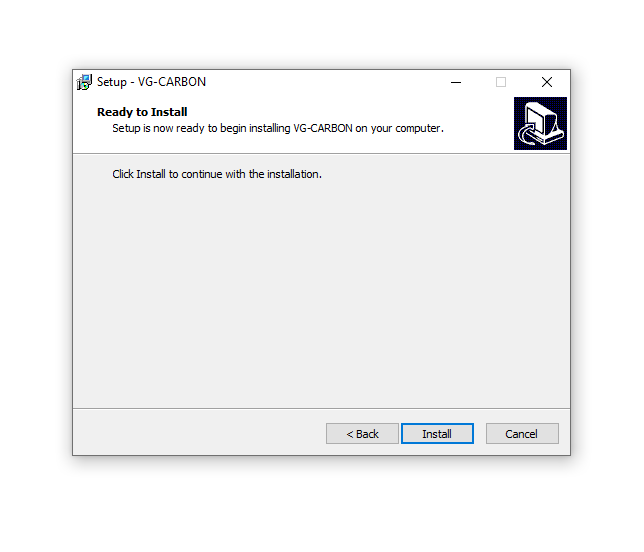
7. Click 'Finish'.
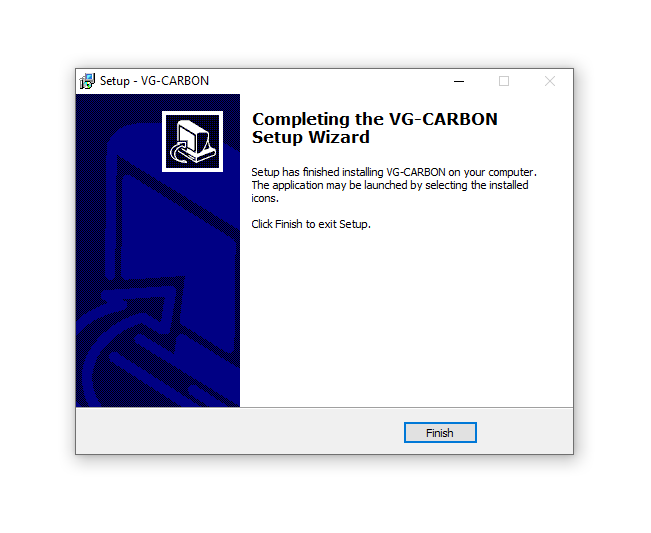
Activation
1. Open the plugin inside of your DAW. If the UJAM plugin isn't showing, rescan your list of plugins in your DAW.
2. Enter the details of your UJAM account > Click 'Activate License'.
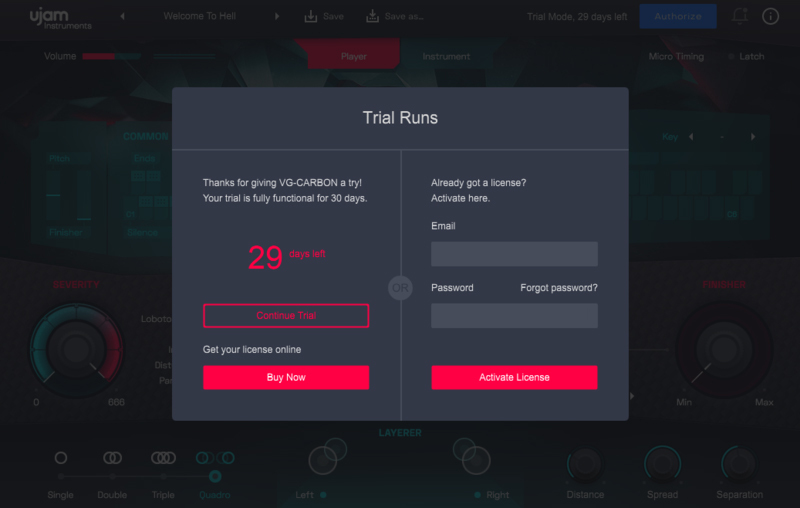
3. Click 'Let's Rock'.

Your software is now activated and ready to use inside of your DAW!

Mac
Registration
1. Visit www.ujam.com/partner-checkout/?partner=pib.
2. Enter the redemption code, which is available within your Sounds Space User Account > Click 'Get License'.

3. Enter your registration details or log in to your existing UJAM user account.
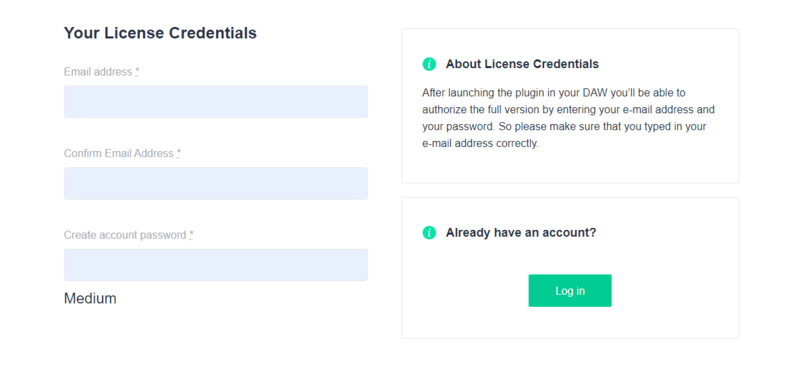
4. Scroll down and click 'By checking this box I confirm that I have read and agree with the Terms and Conditions' > Click 'Continue to Download'.

5. Click the product download for macOS.

Installation
1. Double click the Downloader.pkg file to download the Carbon assets for installation.
2. Once the assets are downloaded, double click the Carbon Installer > Click 'Continue'.
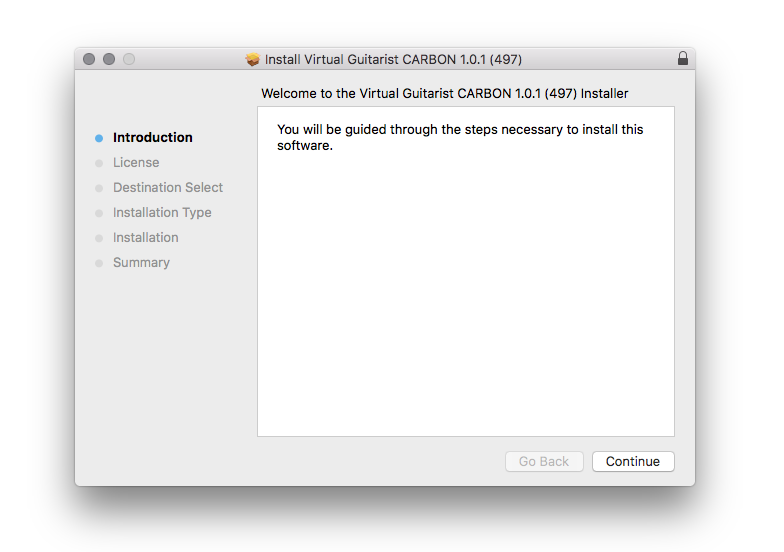
3. Click 'Continue'.
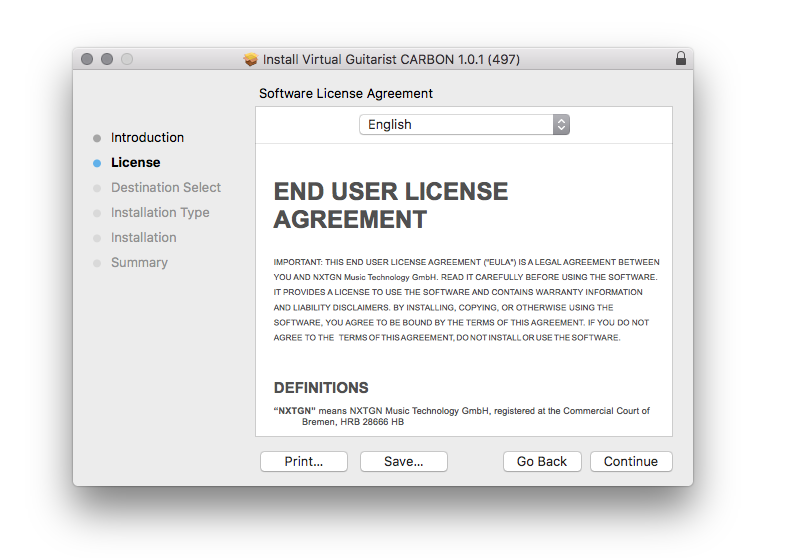
4. Click 'Agree'.
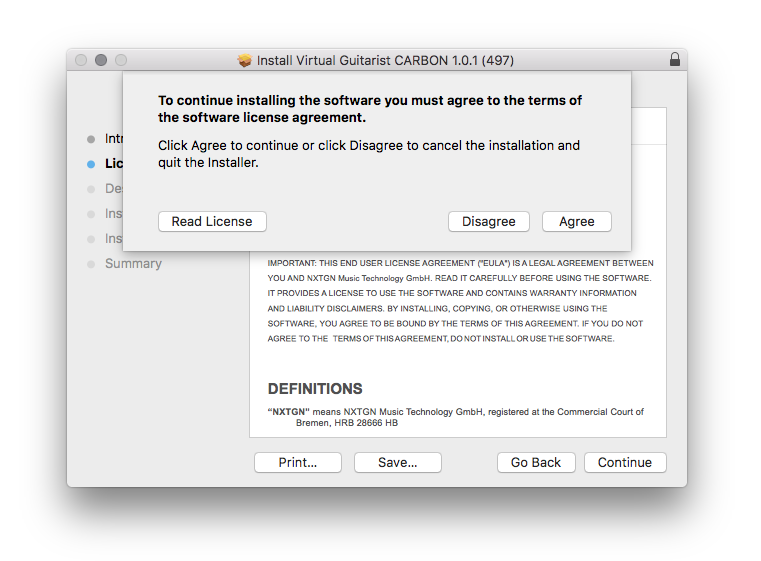
5. Click 'Continue'.
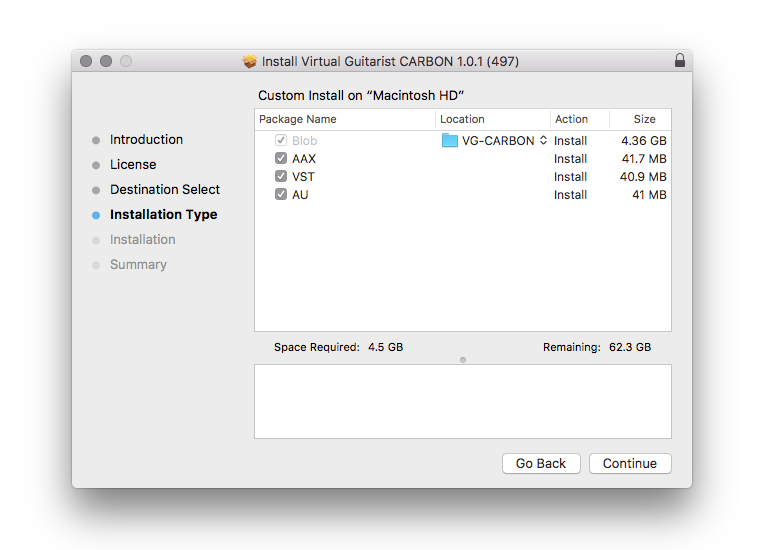
6. Click 'Install'.
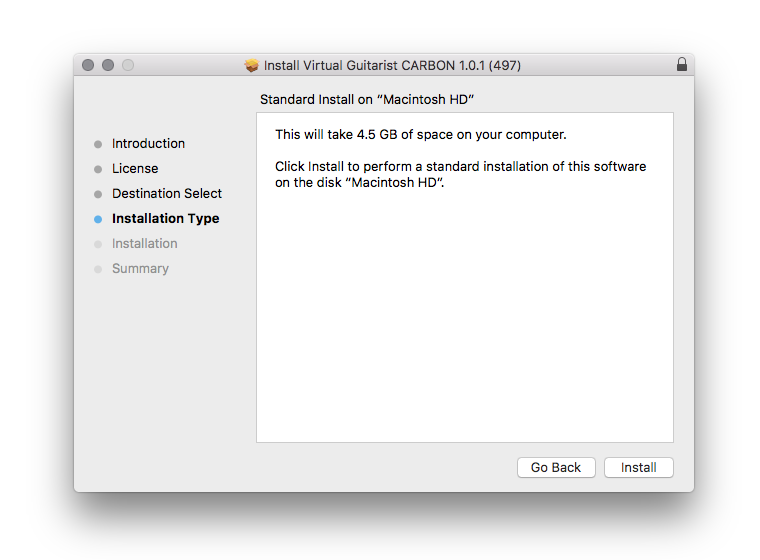
7. Click 'Close'.
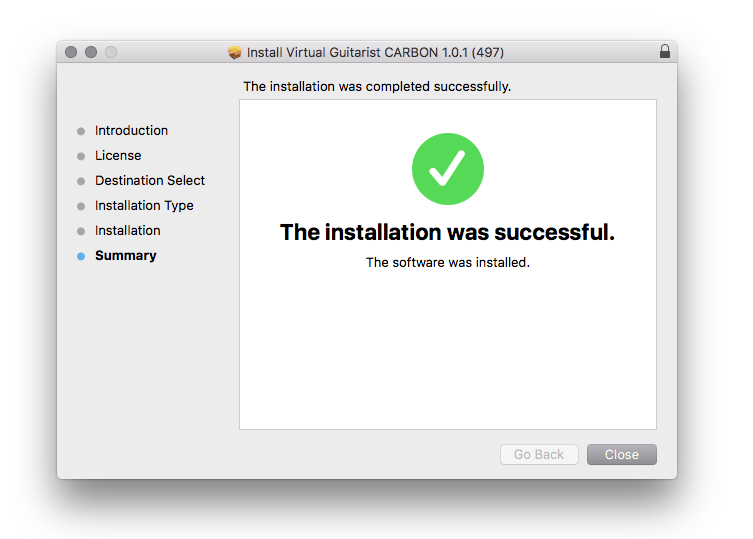
Activation
1. Open the plugin inside of your DAW. If the UJAM plugin isn't showing, rescan your list of plugins in your DAW.
2. Enter the details of your UJAM account > Click 'Activate License'.
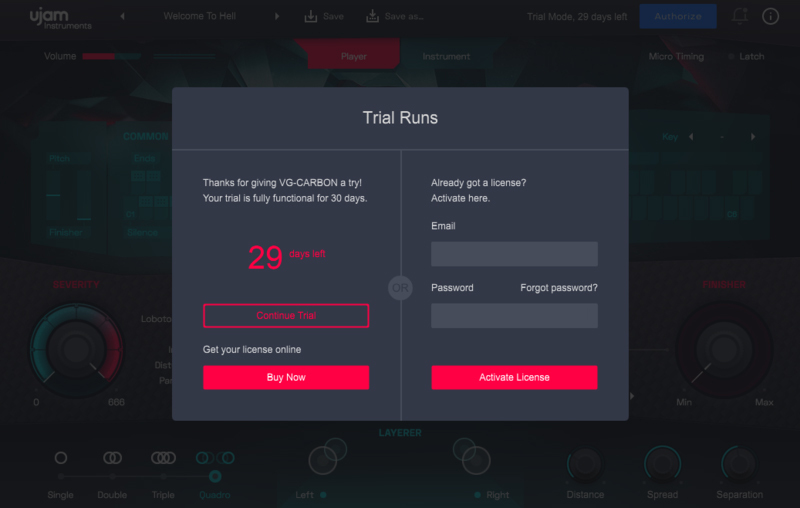
3. Click 'Let's Rock'.

Your software is now activated and ready to use inside of your DAW!