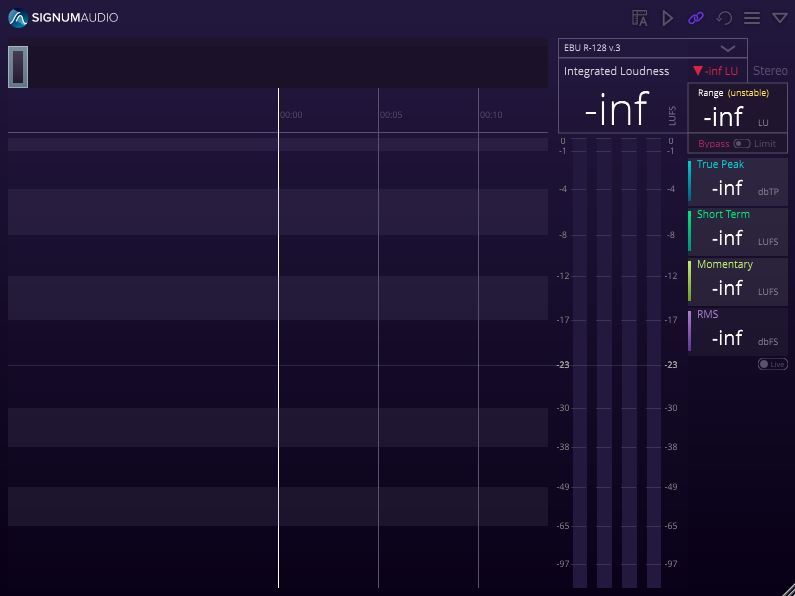Product Description
Automated loudness normalisation for making those final checks and giving you absolute peace of mind.
Note: This product is the Stereo version. The Surround Sound version of Bute Loudness Analyser is also available.
The BUTE Normaliser is a high-end standalone application for Windows and Mac, assisting post-production engineers with the final checks of the mastering journey. With our automated solution, you can rest assured your audio is on point before submission in just a few clicks.

Simply Effective
It's incredibly easy to normaliser your files using our interface:
1) Drag in your WAV file.
2) Select one of the many presets, or set your custom parameters using our unique system.
3) Hit "Analyse" and get an in-depth analysis with alerts to areas that require Bute's attention.
4) Click "Comply" to normalise your audio - the metering graph clearly shows the extent of true peak limiting.
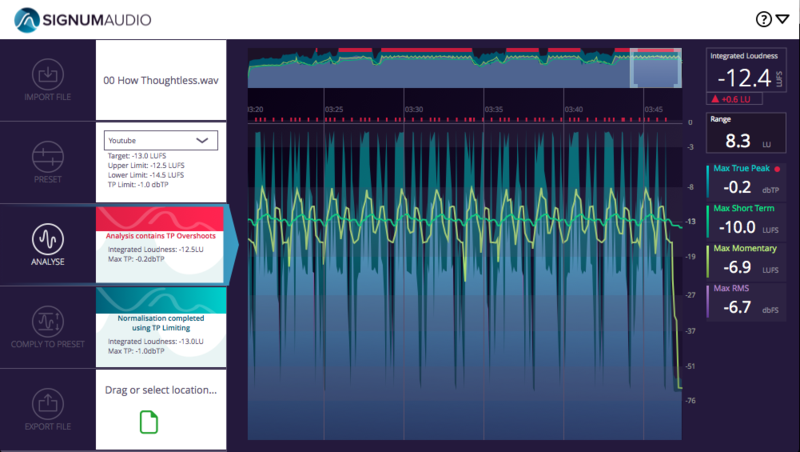
Audiophile Quality
Our advanced metering algorithm has been optimised to deliver superior sound quality and accurate results. The integrated true peak limiter provides absolute transparency and peace of mind that there are no overshoots getting through, whilst still normalising to target. Due to our approach, the relative dynamics of your audio will be affected as little as possible and you’ll be left with consistent, compliant masters of your audio files every single time. This makes it great as a final check for your mastering journey.
Applications
Mixing & Mastering:
- Produce consistent masters
- Avoid 'level shifting' and clipping downstream
- Ensure accurate representation of your audio/music
Post-Production & Broadcasting:
- Hit target levels for multiple platforms easily
- Useful when you are facing tight deadlines
- Deliver loudness compliant audio to streaming platforms, where standards are a recommendation rather than a regulation
- Optimise dynamics for streaming content
DJs & Music Producers:
- Hear how your audio will sound on all streaming platforms
- Ensure the levels of all the tracks in your set list are consistent
Features
Built-In Presets
By boasting a comprehensive range of industry standards and recommendations, the Bute Normaliser ensures that you can tune your productions to the needs of your clients with minimal effort. We will keep these up-to-date and you can create and save your own presets as well.
Bute is fully compliant with all revisions of ITU-R BS. 1770, EBU R128, ATSC A/85, OP-59, ARIB TR-B32, Spotify, YouTube, Apple Check, Hulu, Netflix (including the latest revision), TIDAL, Sony Gaming (ASWG), AES Streaming Recommendation, US Public Radio (PRSS), TIDAL and Pandora.
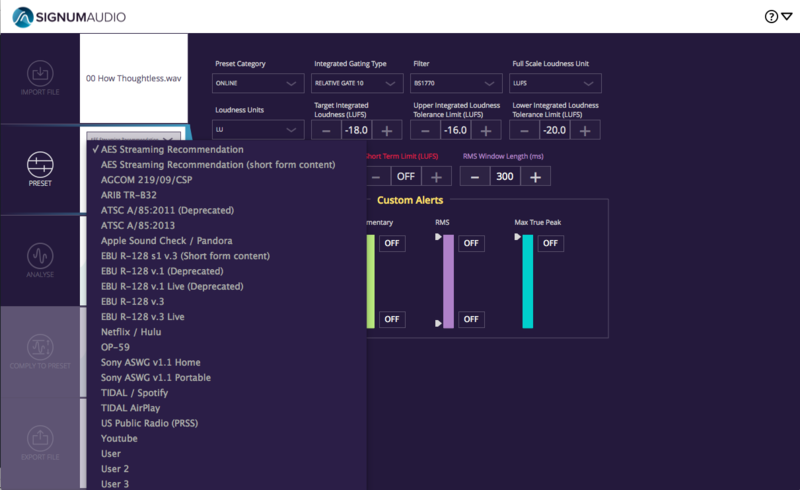
Alert System
The colour-coded alert system notifies you if there are areas of your audio file that go out-with your desired target. You can see these areas in red on the history timeline. In addition, our custom alert system also allows you to finetune the alerts for all the readouts to your specific needs. These will appear in yellow.
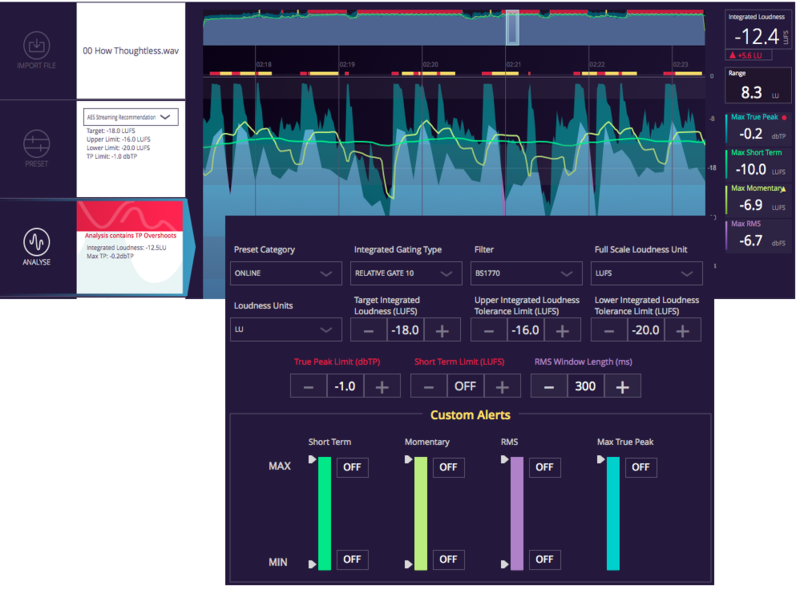
Drag & Drop
Import and export your files with a simple drag & drop. Please note that the BUTE Normaliser only processes one file at a time. If you are looking for Batch Processing, then our server-based enterprise solution is what you are looking for.
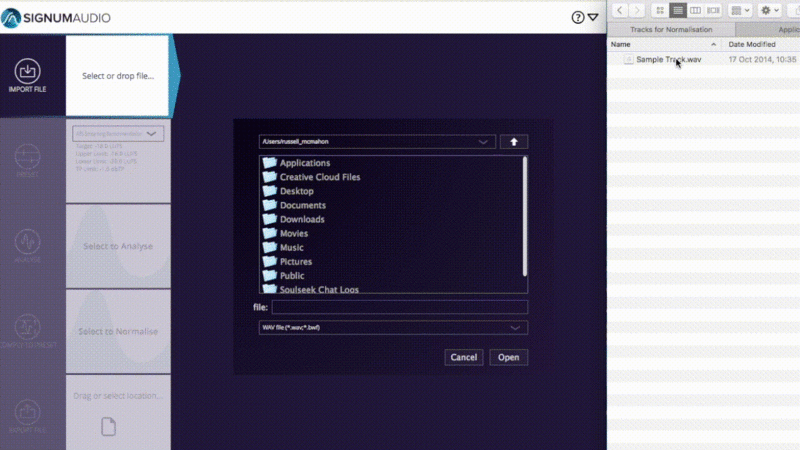
High-Speed Processing
We understand that loudness compliance can be a time critical task at the end of a project. Our high speed processing will meter, limit and normalise your audio in record time.

Built-In True Peak Limiter for Peace of Mind
Our novel design approach to the true peak limiter is an industry first, and it provides absolute transparency whilst ensuring no peak will ever go over the threshold. A gain reduction display shows you where and how much the limiter reduced your mix.

Import & Export in Multiple Formats
We support the standard .WAV 42bit 48KHz for broadcasting with all its pull up and pull down variants. In addition, we also support .flac, .mp3, .aiff, and more.
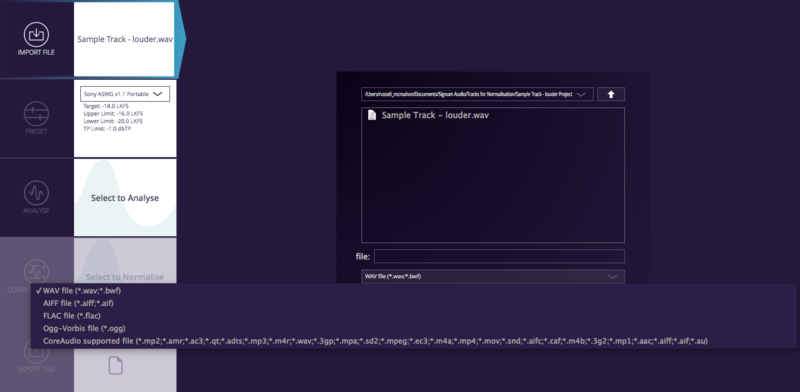
Measurable Parameters
See clearly laid out readings for overall integrated loudness, loudness range, short-term and momentary loudness, RMS and true-peak. These can be toggled on and off, so you only see the information you require.
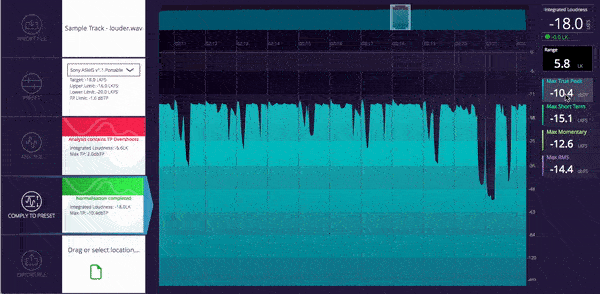
Flexible and Scalable
We give you the flexibility to adjust and integrate the Normaliser into your current work space. You can minimise it at the click of a button to divert your attention to other things.
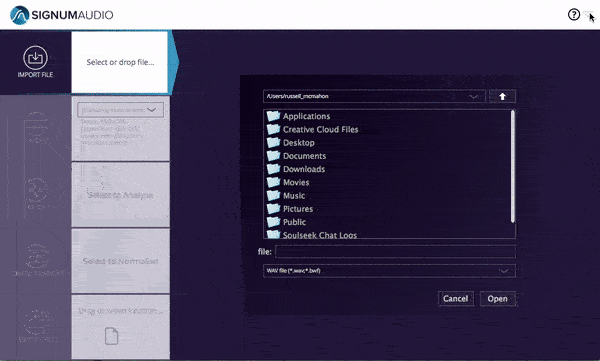
System Requirements
- Operating System: Mac OSX 10.9 or higher / Windows 7 or higher
- Available in 2 versions - Stereo or Surround (additional support up to Atmos 7.1.2 support)
Important note: This software is a standalone-only application and will not function in a Digital Audio Workstation (DAW).
View Installation Instructions
Note: Bute Loudness Suite Stereo is used as an example.
Mac
Registration
1. Go to your Sounds Space User Account and find the URL located in the box labeled 'Serial Number' > Copy and paste the URL into your web browser and press enter.
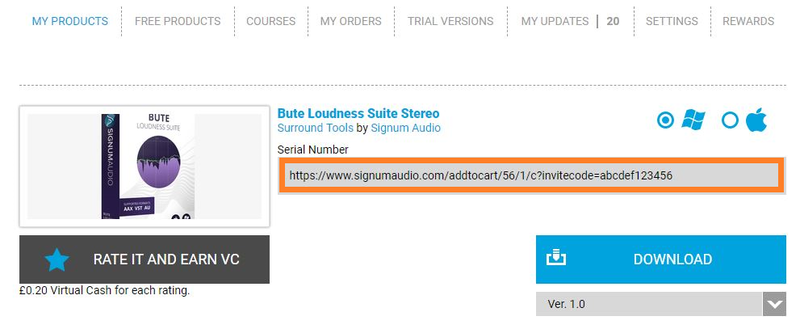
2. You will be redirected to a shopping cart on the Signum Audio website. Check the product is correct > Click 'Checkout'.
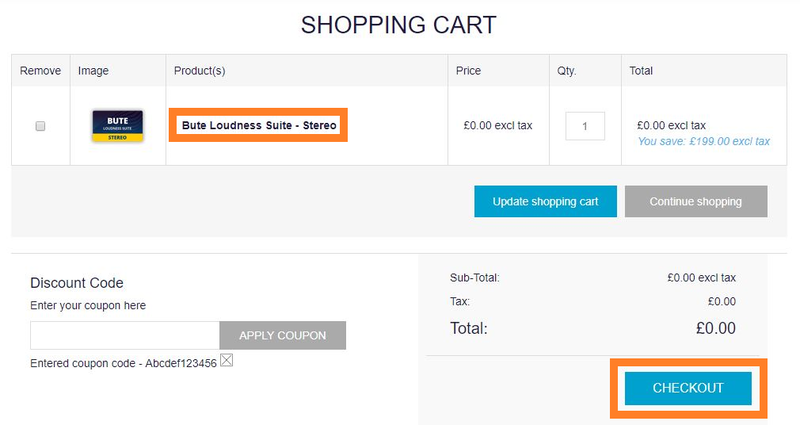
3. Click 'Register'.
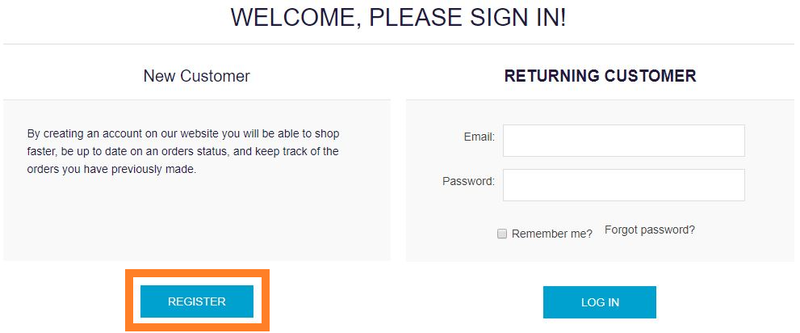
4. Enter your personal details by filling out all the fields with an asterisk (*) next to them > Click 'Register'.
Note: Be sure to scroll down the page and fill out all of the relevant fields.
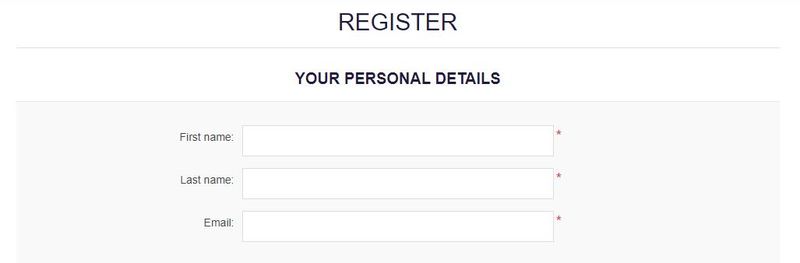
5. Click 'Continue'.
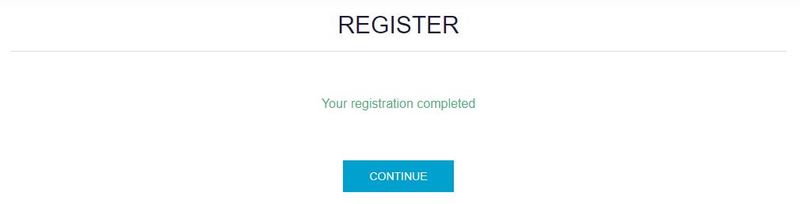
6. You will then be redirected back to the same checkout page as step 2 of the registration process > Click 'Checkout'.
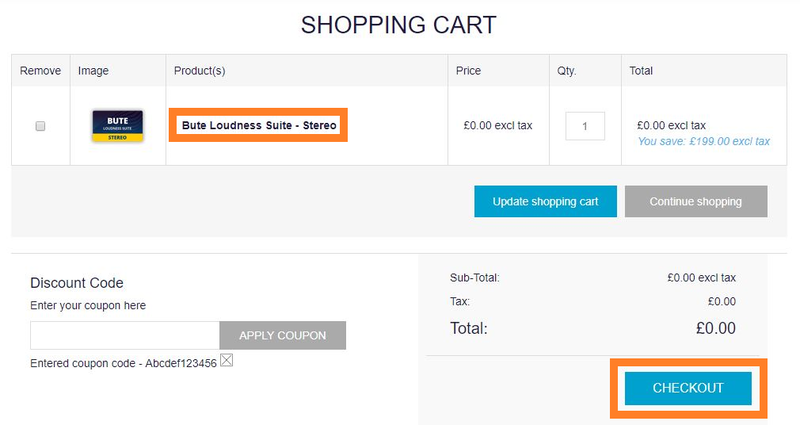
7. Click 'Confirm'.
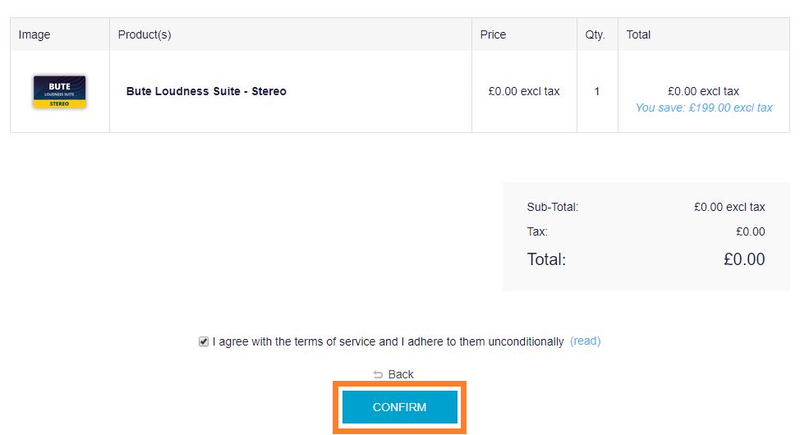
8. Click 'Continue'.
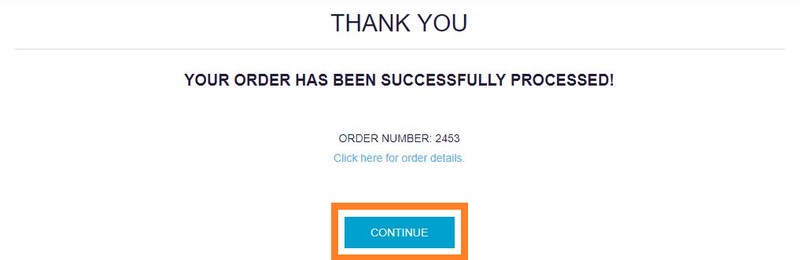
Installation
1. You will have received an email from Signum Audio containing your license key and product download link > Go to your email and click 'Download Link'.
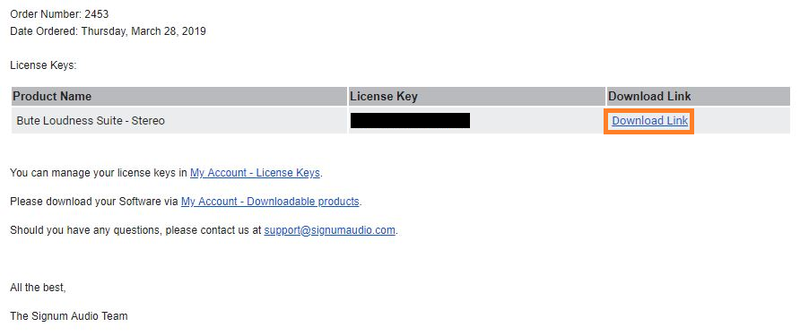
2. Click 'Download for Mac'.
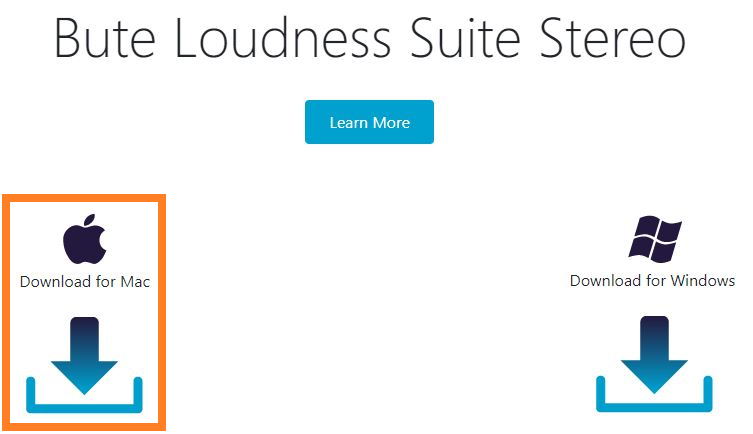
3. Go to your downloaded installer, double-click the zip file to extract the contents, and open the .pkg file to begin the installation > Click 'Continue'.
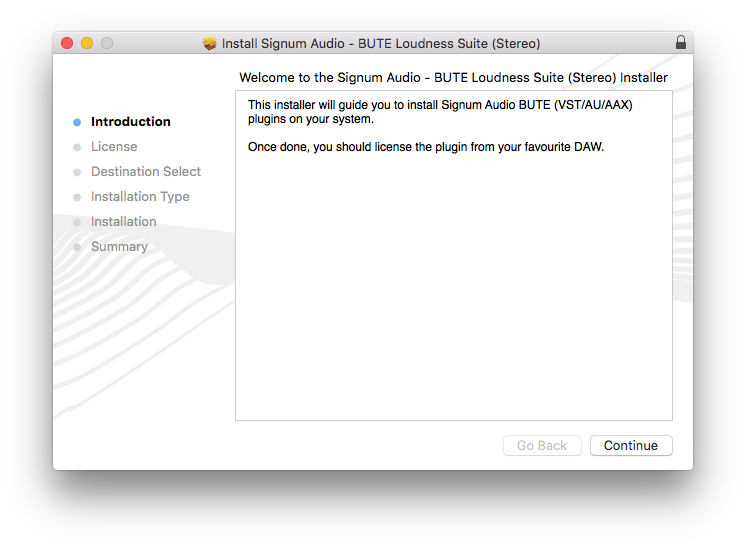
4. Click 'Continue'.
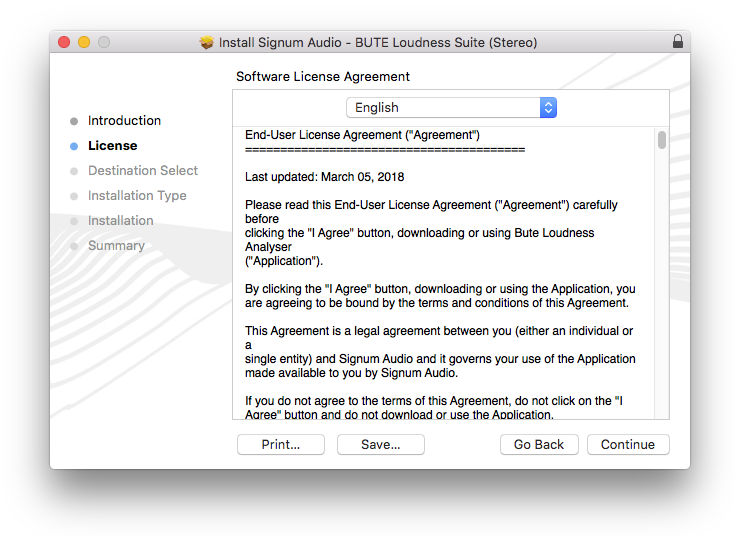
5. Click 'Agree'.
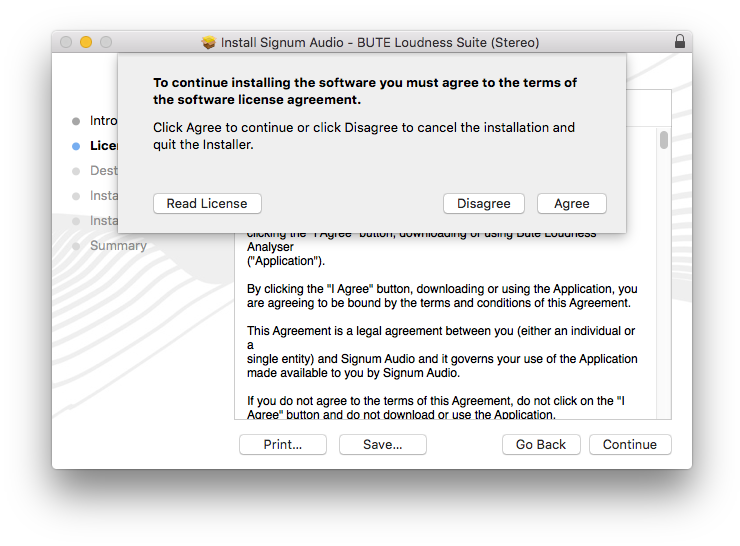
6. Click 'Continue'.
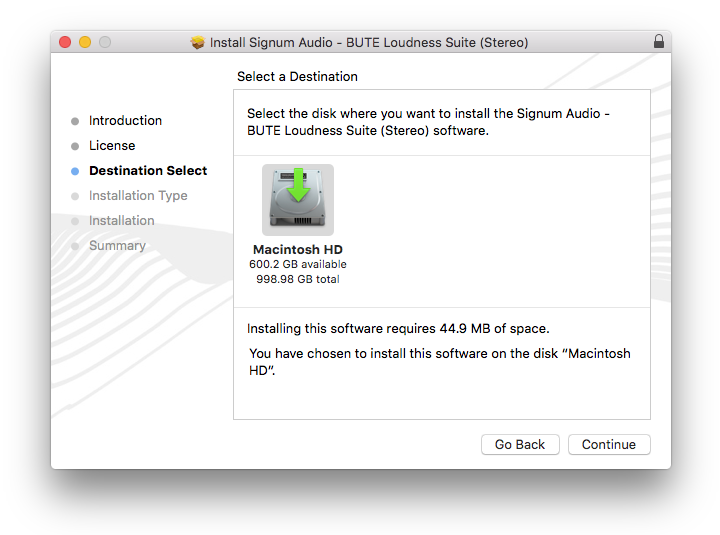
7. Click 'Continue'.
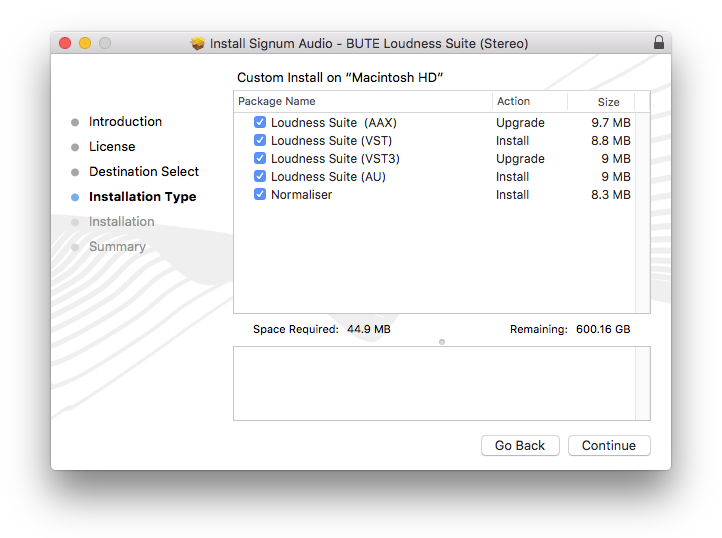
8. Click 'Install'.
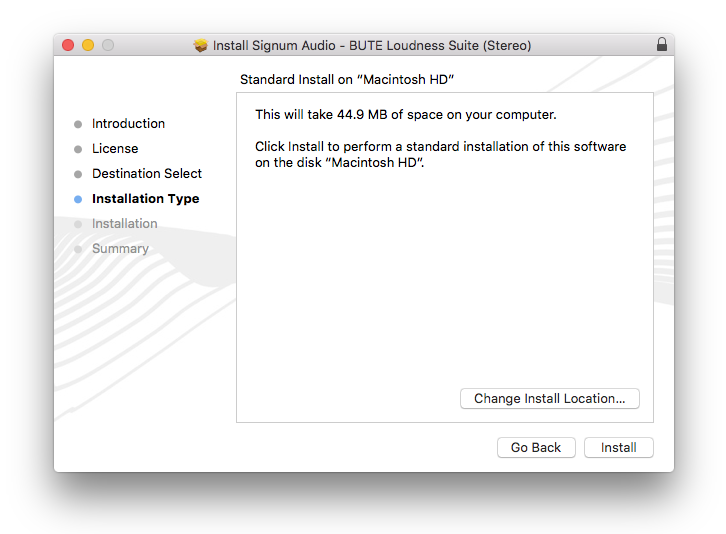
9. Enter your computer username and Password > Click 'Install Software'.
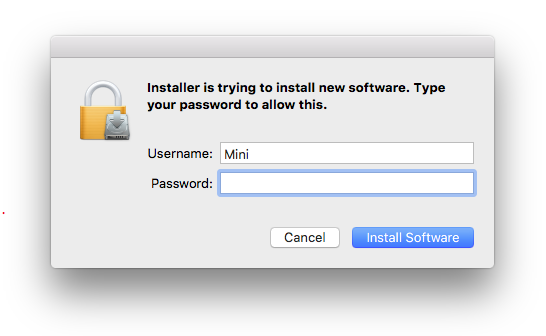
10. Click 'Close'.
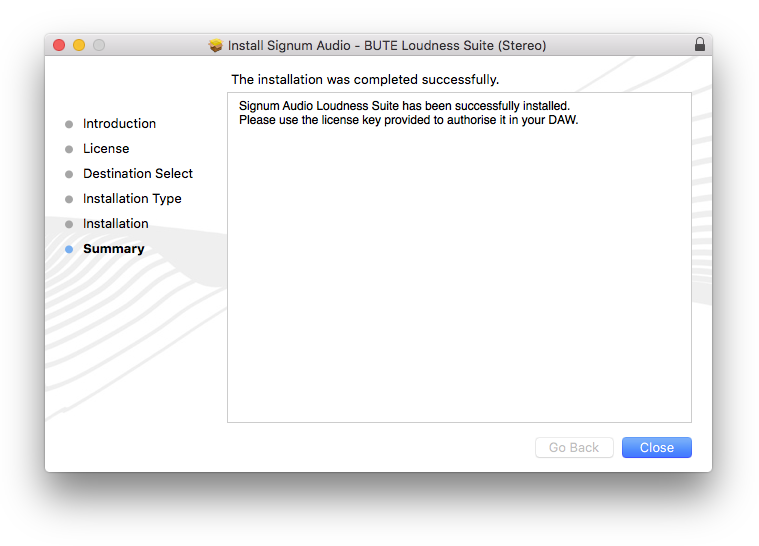
Activation
1. Open your newly installed plugin in your DAW > Enter your license key, found in your email from Signum Audio, and click 'Ok'.
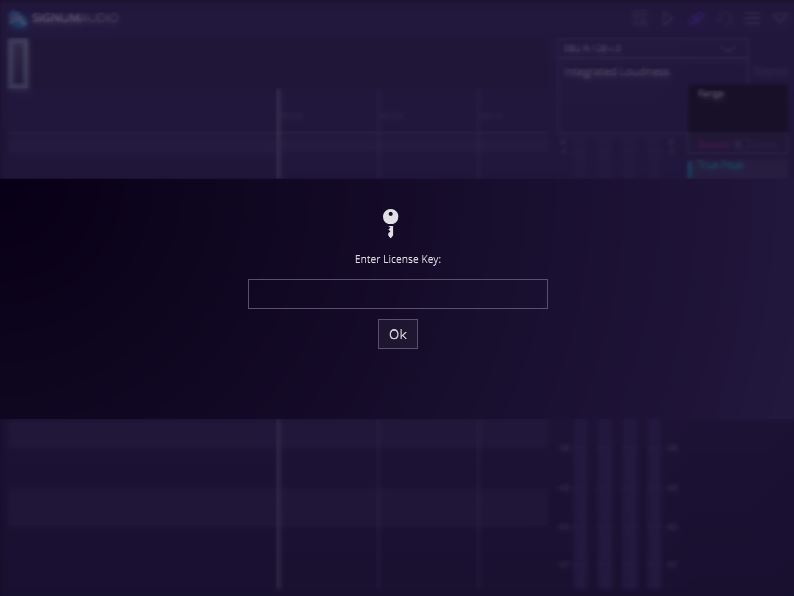
Your software is now activated and ready to use in your DAW.
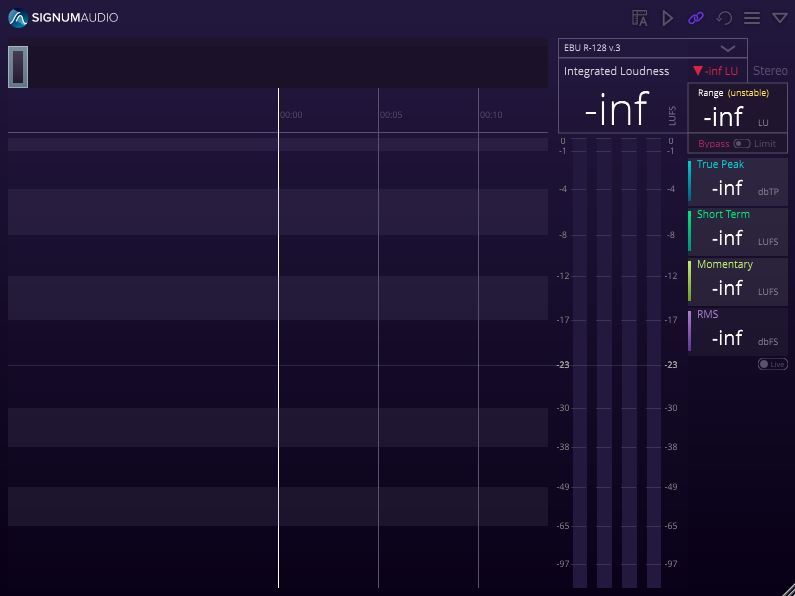
Windows
Registration
1. Go to your Sounds Space User Account and find the URL located in the box labeled 'Serial Number' > Copy and paste the URL into your web browser and press enter
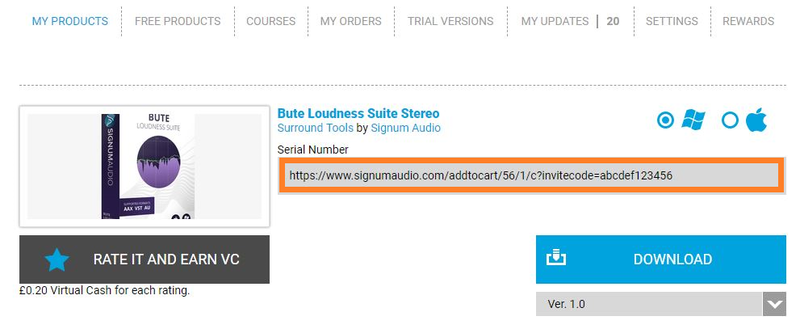
2. You will be redirected to a shopping cart on the Signum Audio website. Check the product is correct > Click 'Checkout'.
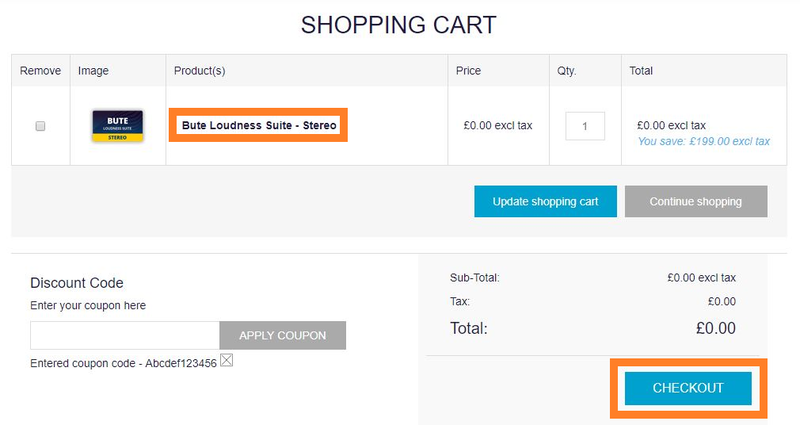
3. Click 'Register'.
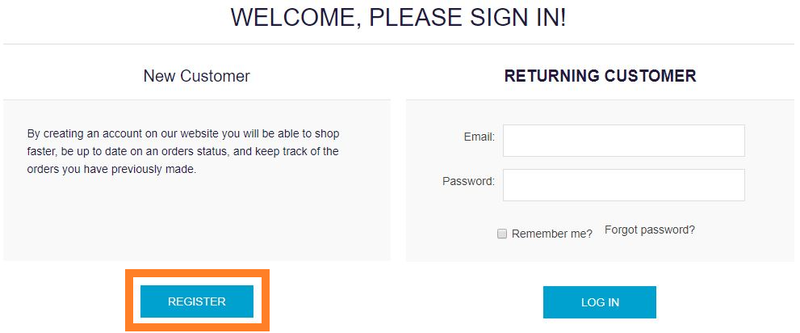
4. Enter your personal details by filling out all the fields with an asterisk (*) next to them > Click 'Register'.
Note: Be sure to scroll down the page and fill out all of the relevant fields.
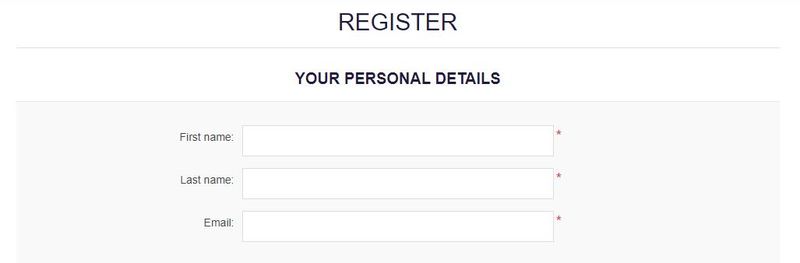
5. Click 'Continue'.
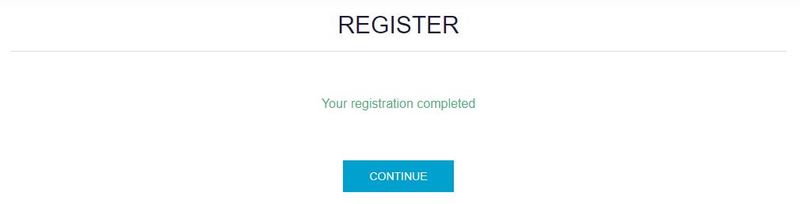
6. You will then be redirected back to the same checkout page as step 2 of the registration process > Click 'Checkout'.
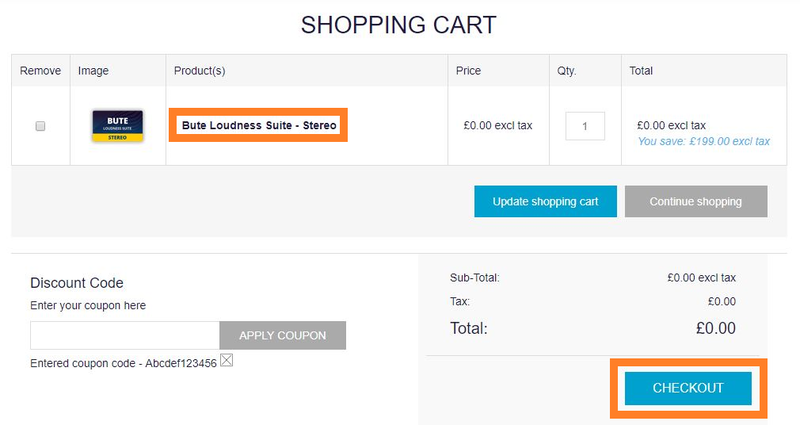
7. Click 'Confirm'.
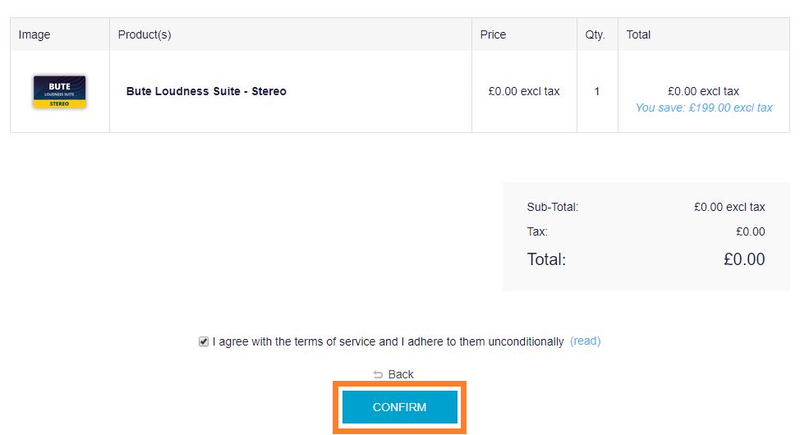
8. Click 'Continue'.
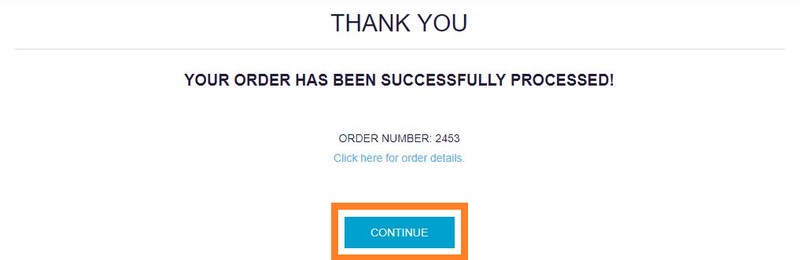
Installation
1. You will have received an email from Signum Audio containing your license key and product download link > Go to your email and click 'Download Link'.
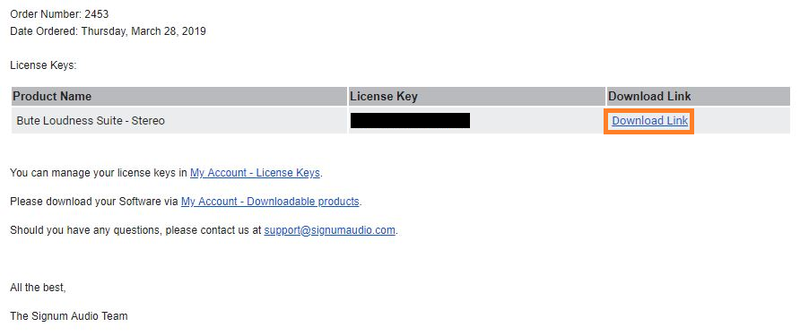
2. Click 'Download for Windows.
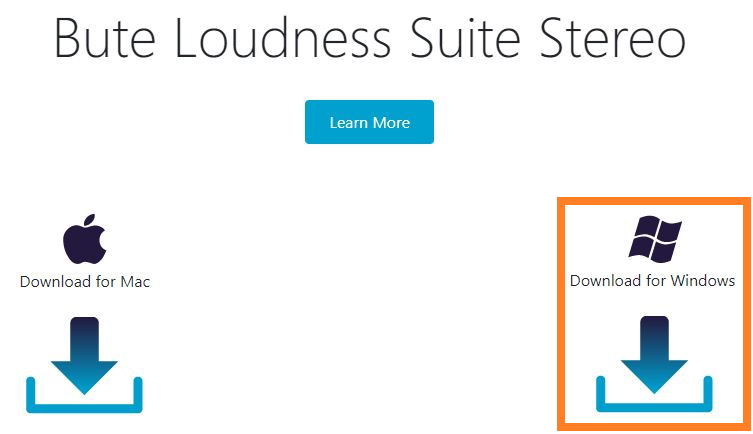
3. Go to your downloaded installer, double-click the zip file to extract the contents, and open the .exe file to begin the installation > Select 'I accept the agreement' and click 'Next'.
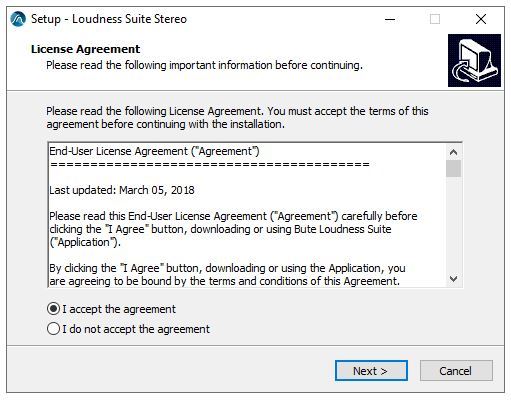
4. Click 'Next'.
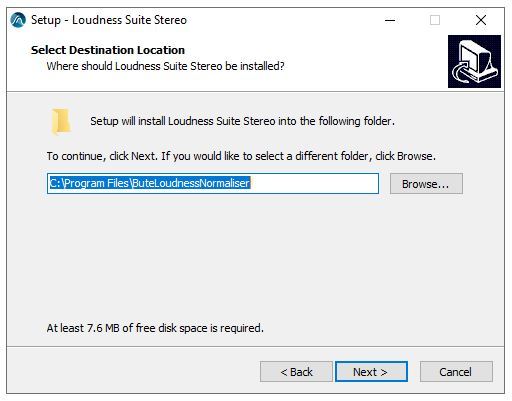
5. Click 'Next'.
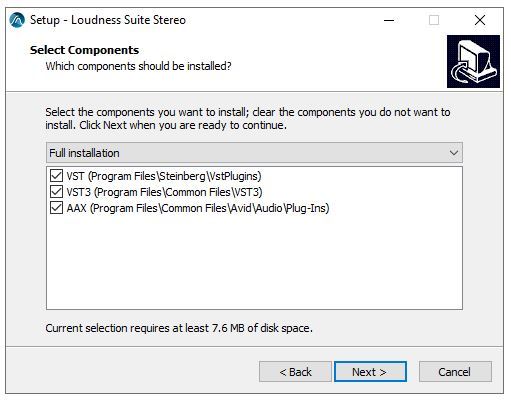
6. Click 'Install'.
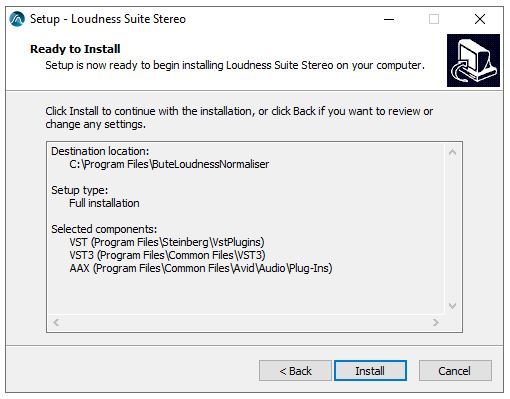
7. Click 'Finish'.
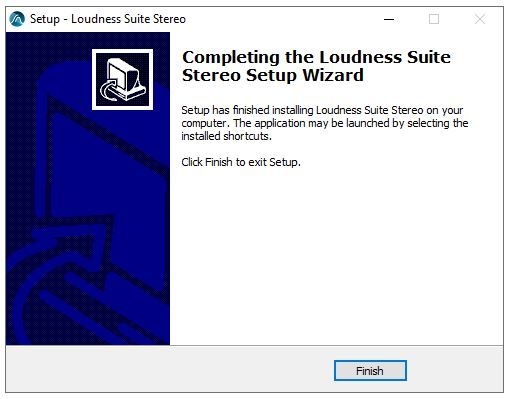
Activation
1. Open your newly installed plugin in your DAW > Enter your license key, found in your email from Signum Audio, and click 'Ok'.
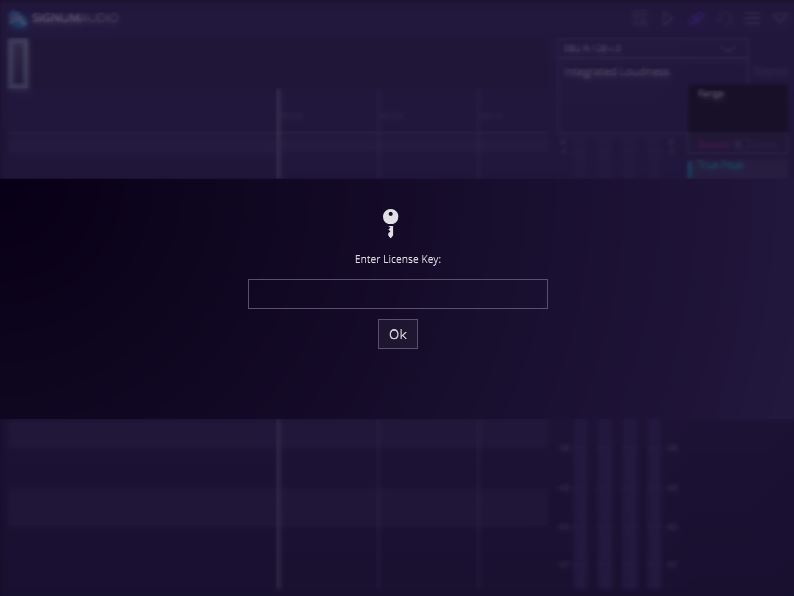
Your software is now activated and ready to use in your DAW.