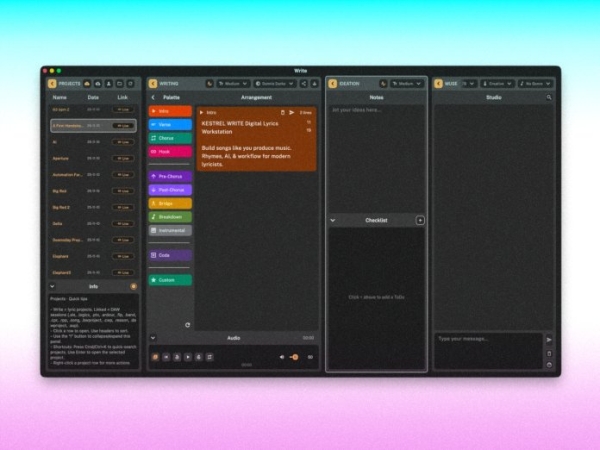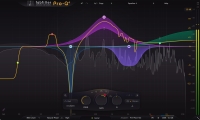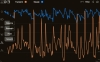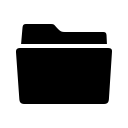
VST Plugins (89)
Got Writer’s Block? Kestrel Write’s DAW-Like Lyric Workstation Could Be the Solution
Written by Sounds SpaceGot Writer’s Block? Kestrel Write’s DAW-Like Lyric Workstation Could Be the Solution
Writer’s block is the silent enemy of every music creator. It doesn’t matter if you’re a platinum-selling songwriter, a bedroom producer, or someone who writes lyrics for fun on a late-night creative burst — when the ideas stop flowing, everything stops. The momentum, the vibe, the excitement, the feeling of “I’m onto something”… all of it freezes.
But what if there was a tool designed specifically to break that creative paralysis?
What if lyric writing finally had its own equivalent of a modern DAW — with workflow-enhancing features, intuitive structure, and built-in creativity boosters?
Enter Kestrel Write: a revolutionary DAW-like lyric workstation built for the modern songwriter. It’s not just another notes app, not another distraction-heavy writing pad, and not another minimalistic editor that leaves you staring at a blank page. Kestrel Write is a full creative engine — a structured, fast, visually intuitive environment that almost feels like Ableton or Logic, but for words instead of waveforms.
And for an industry drowning in noise, pressure, deadlines, and content demand, this could be exactly what artists have been waiting for.
In this in-depth blog, we’ll break down:
-
Why writer’s block is more common than ever
-
What makes Kestrel Write different from every lyric app before it
-
How its DAW-like approach reshapes the writing process
-
Real-world songwriting use cases
-
Why the future of lyric writing might look a lot like music production
Let’s dive in.
Why Writer’s Block Hits Harder Than Ever in 2025
Writer’s block didn’t suddenly appear. Artists have dealt with it since the beginning of time. But the pressure around creativity has changed — dramatically.
Here’s why musicians today struggle more:
1. The Internet Has Accelerated Creative Burnout
We are living in a time where:
-
artists are expected to release music faster
-
the TikTok attention cycle resets every 48 hours
-
content output matters as much as musical quality
That pressure to constantly produce can choke creativity.
2. Most Writing Tools Aren’t Built for Songwriters
Songwriting isn’t linear.
You might start with a hook, jump to a verse, then tweak the pre-chorus. Word processors and note apps force a straight, unstructured format that doesn’t match the songwriter’s actual workflow.
3. Too Many Distractions
The moment you open your phone or browser, your creativity competes against:
-
notifications
-
social feeds
-
endless apps
-
real-world stress
A songwriter might have the spark — but not the environment to shape it.
4. DAWs Help with Production, Not Lyrics
DAWs have revolutionised recording, mixing, production, editing, and arrangement…
…but what about writing lyrics?
This is where traditional tools fail. DAWs are built for audio. Lyric tools are built for typing.
Nothing in the middle existed — until now.
Introducing Kestrel Write: The DAW for Lyricists
Kestrel Write is not just an app. It’s an entire writing environment, designed specifically to replace the messy patchwork of:
-
Notes app
-
Google Docs
-
physical notebooks
-
sticky notes
-
random voice memos
-
half-written ideas lost in email drafts
Instead, Kestrel Write brings that entire ecosystem into a sleek, music-inspired interface built to accelerate the flow of ideas.
The DAW-like Layout
From the moment you open it, you instantly recognise the music-production logic:
-
Sections are treated like tracks
-
Verses and hooks act like clips
-
You can move blocks around like MIDI parts
-
The interface makes structure visible — not hidden inside paragraphs
This visual organisation is massive for creatives. Because lyric writing is not just about words… it’s about structure, energy, storytelling, and pacing. Seeing it laid out like an arrangement helps unlock ideas you didn’t even know were stuck.
Block-Based Lyric Sections
Rather than scrolling through pages of text, Kestrel Write breaks everything into movable blocks:
-
Verse 1
-
Chorus
-
Bridge
-
Pre-chorus
-
Post-chorus
-
Alternate versions
-
Unused lines
-
Scratch ideas
If you’ve ever rearranged song structure in your DAW, this will feel instantly familiar.
Real-Time Idea Libraries
Sometimes you don’t have whole verses — just fragments.
Kestrel Write lets you store:
-
punchlines
-
metaphors
-
rhymes
-
word banks
-
mood notes
-
prompts
-
incomplete hooks
Everything is organised yet instantly accessible within the same workspace.
Inline Recording
Not every lyric starts with text. Sometimes it starts with a melody.
Kestrel Write includes instant audio capture — just like voice memos — but tied to the exact section you’re working on. That means no more guessing which melody belonged to which idea.
This alone could save songwriters hundreds of lost ideas per year.
How Kestrel Write Helps Break Writer’s Block
Writer’s block often isn’t about a lack of creativity.
It’s about friction.
Friction between the mind and the tool.
Friction between the idea and the execution.
Friction between inspiration and workflow.
Kestrel Write is designed to eliminate friction completely.
Here’s how:
1. Structured Creativity
Most lyric apps give you a blank page.
Kestrel Write gives you a song layout.
This instantly removes the pressure of “Where do I start?” Instead, you can drop something into a verse block, a chorus block, or an idea bin. The workspace guides your flow without constraining it.
2. Rapid Rearrangement
Stuck on the second verse? Move the chorus up. Shift the bridge. Duplicate the hook. Try alternate versions.
Songwriting becomes play — not pressure.
3. Visual Storytelling
Seeing your song like a timeline helps you identify:
-
pacing issues
-
repetitive moments
-
missing transitions
-
emotional highs and lows
This unlocks clarity, which unlocks productivity.
4. Instant Capture of Inspiration
Writer’s block often happens because the best ideas arrive at random, and they evaporate quickly.
With Kestrel Write, you can capture:
-
audio
-
short lyrical fragments
-
melody sketches
-
rhythm ideas
…without breaking your flow.
5. Creative Tools (Rhyming, Metaphor, and Prompt Systems)
While it’s not a full AI chatbot, Kestrel Write integrates smart tools like:
-
rhyme suggestions
-
better word alternatives
-
theme prompts
-
phrasing variations
-
pattern suggestions
These tools don’t write for you — they write with you.
Why a DAW-Style Lyric Tool Was Long Overdue
Music production had its revolution decades ago.
Lyric writing is catching up now.
Think about it:
-
Producers have Ableton, Logic, FL Studio, Studio One…
-
Mix engineers have FabFilter, iZotope, Waves…
-
Mastering engineers have AI-assisted software…
-
Video creators have full editing suites…
But lyricists?
They’ve essentially been using text editors — tools no different from 1995.
Kestrel Write finally gives writers a dedicated workspace designed around the creative process of songwriting.
And this evolution was overdue for at least five major reasons:
1. Lyrics Are Becoming More Important in Modern Music
In genres like pop, indie, R&B, grime, Afrobeat, or hip hop…
lyrics drive:
-
TikTok trends
-
emotional connection
-
relatability
-
storytelling
-
hooks that turn into memes or virals
Better lyrics equals better chances of impact.
2. Collaboration Is Global Now
Writers in different countries need a shared workspace.
Google Docs has limits.
Kestrel Write unlocks real-time collaborative songwriting.
3. Music Is More Competitive
Standing out requires precision.
A good workflow becomes a major advantage.
4. Productivity Needs to Match Industry Speed
Labels want faster turnaround.
Independent artists want consistent release calendars.
Tools like Kestrel Write match the pace of today’s industry.
5. Songwriting Should Be Fun
A DAW-like interface makes lyric writing feel like a creative playground — not a homework assignment.
Real-World Use Cases: How Songwriters Can Use Kestrel Write
Here’s how different types of artists can benefit:
1. Pop Songwriters
Pop relies heavily on:
-
catchy hooks
-
strong pre-chorus lift
-
clear structure
The block-based system is perfect for experimenting with multiple chorus drafts, swapping verse ideas, and refining hooks until they click.
2. Rappers
Rappers often write:
-
punchlines
-
flows
-
schemes
-
rhythm patterns
-
multis
The idea vault and rhyme suggestions are game-changers for keeping everything organised.
3. Vocalists Who Start With Melodies
With inline voice recording, they can hum melody ideas into the exact block where they belong, then fill the words later.
4. Producers Who Also Write
Producers can sketch structure visually — just like in a DAW — then align lyrics to specific sections of their beat.
5. Collaborative Teams
Two or more writers can build the entire song together:
-
chorus by one person
-
verses by another
-
bridge by a third
Everything stays clean, synced, and version-controlled.
6. Independent Artists
Indie artists often juggle:
-
writing
-
recording
-
marketing
-
visuals
-
distribution
A structured writing environment saves them enormous time.
The Future of Songwriting: More Tools Like This Will Emerge
Kestrel Write is a glimpse of where the industry is heading:
-
lyric writing workflows becoming more visual
-
more “DAW-inspired” creative tools
-
smart prompts integrated directly into songwriting software
-
hybrid AI + human collaboration
-
centralised workspaces replacing fragmented tools
Songwriting is becoming more professionalised — not just creatively, but technologically.
The process is evolving, and Kestrel Write is one of the first major steps in this new direction.
Final Thoughts: A True Tool for Breaking Writer’s Block
Writer’s block is not a lack of talent.
Not a lack of creativity.
Not a lack of passion.
It’s a workflow problem.
And Kestrel Write solves it in a way no lyric writing app has solved it before:
-
structure
-
clarity
-
organisation
-
creative stimulation
-
DAW-like familiarity
-
zero distractions
-
fast idea capture
-
collaboration
-
visual songwriting
If you’ve ever stared at a blank page for too long…
If you’ve ever lost a great idea because the tools didn’t keep up…
If you’ve ever needed a better system to turn inspiration into finished lyrics…
Kestrel Write might be the breakthrough you’ve been waiting for.
A workspace built for modern creativity.
A writing environment that accelerates idea flow.
A tool designed for the way songwriters actually think.
Writer’s block might never fully disappear — but with tools like Kestrel Write, it no longer has to control the process.
How to Remove Background Noise from Your Vocals Within Seconds Using BandLab’s Voice Cleaner
Written by Sounds SpaceHow to Remove Background Noise from Your Vocals Within Seconds Using BandLab’s Voice Cleaner
In today’s world, you don’t need a $1,000 microphone or a fully treated vocal booth to record clean, professional-sounding vocals. Whether you’re a singer, rapper, podcaster, voice-over artist, producer, or content creator, crystal-clear vocals can make or break the quality of your final project. Background noise — like fans, cars, room ambience, static, or low-quality mic hiss — can instantly ruin an otherwise great performance.
But thanks to modern AI-powered processing, cleaning your vocals no longer requires expensive plugins or advanced engineering skills. And one of the most impressive tools leading this revolution is BandLab’s Voice Cleaner—a free, instant, browser-based vocal noise remover that takes seconds to use and delivers shockingly good results.
This blog breaks down exactly how BandLab’s Voice Cleaner works, why it’s becoming essential for artists and creators, and how you can use it to remove background noise from your vocals in seconds, even if you’ve never mixed audio before. Let’s dive deep into what makes this tool a game-changer for the modern creator.
Why Clean Vocals Matter More Than Ever
Clean vocals used to be something only professional studios with expensive gear could achieve. Today, with millions of creators recording from their bedrooms, offices, cars, and even outside, background noise has become one of the most common problems.
Dirty vocals affect everything:
🎵 For Singers and Rappers:
-
They reduce the emotional impact of your performance
-
They make your mix muddy
-
They weaken clarity
-
They reveal your recording environment
🎙 For Podcasters and Voice-over Artists:
-
Listeners drop off quickly when audio quality is poor
-
Noise makes speech harder to understand
-
Advertisers expect clean audio
-
Voiceovers must blend seamlessly with production sound
🎮 For Content Creators (YouTube, TikTok, Gaming, Reels):
-
Background noise makes viewers scroll past instantly
-
Poor audio lowers overall production quality
-
It reduces watch time and engagement
In short, noisy vocals instantly make you sound less professional — no matter how great your voice is or how good your microphone might be.
That’s why tools like BandLab’s Voice Cleaner are blowing up: they allow anyone to get studio-quality results without a studio.
What Makes BandLab’s Voice Cleaner Different?
There are plenty of vocal cleaning plugins and apps out there — from Waves NS1, iZotope RX, CrumplePop, Adobe Enhance, Krisp AI, and more. But BandLab’s Voice Cleaner stands out for a few giant reasons:
✔ It’s FREE
You don’t need to pay a subscription, buy a plugin, or sign up for a trial.
✔ It works instantly in your browser
No installations. No DAW required. No complicated setup.
✔ It uses AI specially trained on vocal noise
Not generic noise reduction — vocal-aware processing.
✔ It cleans without destroying your vocal tone
No more robotic, watery, metallic artifacts.
✔ Perfect for beginners and pros
It solves a complicated engineering problem with one click.
✔ It’s fast — literally seconds
Upload your raw vocal → click Voice Cleaner → get results.
This democratizes high-quality audio. Whether you’re using an iPhone mic, USB mic, or laptop mic — the results are shockingly clean.
How to Use BandLab’s Voice Cleaner (Step-by-Step Tutorial)
Below is the exact process to clean your vocals fast:
Step 1 — Record Your Vocal (Anywhere, Any Device)
You can record your vocals:
-
Inside the BandLab mobile app
-
Inside BandLab’s browser DAW
-
In your normal DAW (FL Studio, Logic, Ableton, Pro Tools, Cubase, Studio One)
-
In a voice recorder app
-
On your phone
-
Using a USB mic
-
Using a budget dynamic mic
-
Or even using your laptop’s built-in mic
Voice Cleaner doesn’t care — it works with any vocal file.
Just make sure your vocal is in one of the common formats:
-
WAV
-
MP3
-
M4A
-
AAC
-
FLAC
Step 2 — Upload the Vocal to BandLab
Go to BandLab.com and either:
-
Drag your vocal file into a new Mix Editor project
-
Or click Upload inside the Mix Editor
-
Or use the mobile app to import your file
Once your track appears, select it.
Step 3 — Click “Voice Cleaner”
BandLab will show a menu of effects. One of them is:
🔹 Voice Cleaner
Click it.
This activates BandLab’s AI-powered noise removal algorithm.
Step 4 — Let BandLab Process the Audio
BandLab will take a few seconds to:
-
Analyze your vocal
-
Separate voice from noise
-
Remove hum, hiss, ambience, static, and unwanted room noise
-
Preserve your vocal tone
This is where the tool really shines: the AI focuses specifically on voice, not general noise.
Step 5 — Listen to Your Cleaned Vocal
You instantly get a cleaner, more polished version of your vocal.
You can A/B test:
-
Before
-
After
The difference is usually massive.
Step 6 — Export or Continue Mixing
You now have two options:
Option A — Export the cleaned vocal
You can download the processed file and use it in:
-
FL Studio
-
Logic Pro
-
Ableton Live
-
Studio One
-
Pro Tools
-
Or any DAW
Option B — Continue mixing inside BandLab
BandLab’s Mix Editor includes:
-
EQ
-
Compression
-
AutoPitch (tuning)
-
Effects
-
Reverb
-
Delay
-
Multi-effects racks
So you can turn your clean vocal into a finished mix right inside BandLab.
What Exactly Does Voice Cleaner Remove?
BandLab’s AI is trained to remove the most common types of background noise you hear in amateur recordings:
1. Room Noise
-
Room echo
-
Natural ambience
-
Reflections
-
Reverb from untreated rooms
2. Background Hiss
-
Electronic hum
-
Static
-
Air-conditioning noise
-
Laptop fan sound
-
Power interference
3. Outdoor Noise
-
Cars
-
Wind rumble
-
Distant talking
-
Street ambience
4. Mic Noise
-
Cheap mic distortion
-
Self-noise from budget microphones
-
Handling noise
5. Environmental Sounds
-
Keyboard clicks
-
Mouse clicks
-
Paper rustling
-
Light mechanical noises
It doesn’t just mute them — it separates the vocal from the noise.
How Does the AI Work Behind the Scenes?
BandLab hasn’t released the exact details, but based on the results and behavior, Voice Cleaner is using modern deep-learning speech separation, likely based on techniques similar to:
🧠 Spectral Subtraction
AI identifies unwanted frequencies and subtracts them intelligently.
🧠 Voice Source Separation
The model isolates vocal formants and removes anything that isn't part of the voice.
🧠 Neural Network Upsampling
This helps restore clarity after noise removal.
🧠 Phase Repair and Vocal Reconstruction
To avoid metallic artifacts common in old noise-reduction tools.
This is why Voice Cleaner performs better than many commercial plugins that cost $50–$200.
Real-World Examples: What Voice Cleaner Can Fix Instantly
If any of these situations sound familiar, Voice Cleaner is made for you.
🎤 Case 1 — Recording Vocals in a Bedroom
Your vocal has:
-
Fan noise
-
Room echo
-
Laptop hiss
-
Mild distortion
Voice Cleaner removes nearly all of it.
🎙 Case 2 — Recording with a USB Mic
USB mics can sound thin and noisy.
Voice Cleaner adds clarity and removes harshness.
🎧 Case 3 — Recording with a Phone
Phones capture a lot of ambient noise.
Voice Cleaner isolates your actual voice.
🎮 Case 4 — Voiceovers or YouTube Commentary
Gaming microphones often pick up:
-
Keyboard clicks
-
PC fans
-
Room noise
Voice Cleaner cleans the track immediately.
🎵 Case 5 — Rappers Recording in a Car
This is more common than people think!
Car noise gets eliminated with surprising accuracy.
🎬 Case 6 — Dialogue for Short Films
No budget for lav mics or boom poles?
Voice Cleaner can salvage dialogue recorded in noisy environments.
🎤 Case 7 — Live Freestyle, TikTok, or Reels
Clear vocals = more engagement.
Comparing BandLab Voice Cleaner to Paid Alternatives
Let’s see how it stacks up.
⭐ vs. iZotope RX ($399–$1,199)
RX is more powerful, but complex.
Voice Cleaner gives instant results with no learning curve.
⭐ vs. Waves NS1 ($49)
Voice Cleaner actually removes noise instead of masking it.
⭐ vs. Adobe Enhance Speech (subscription-based)
Similar AI technology — but BandLab is free and faster.
⭐ vs. Krisp AI
Krisp is built for live calls; this is built for music and content creation.
⭐ vs. DAW Built-in Noise Reduction
Most DAW tools use old algorithms.
BandLab’s AI is far more effective.
Overall, BandLab’s Voice Cleaner wins on convenience, speed, clarity, and price (free).
Pro Tips to Get the Cleanest Possible Results
While Voice Cleaner is powerful, you can make your recordings even better with a few simple tricks:
1. Record close to the microphone
Better signal = easier cleanup.
2. Turn off fans or AC if possible
Less noise going in = more clarity coming out.
3. Avoid clipping
Speak or sing at a comfortable level.
4. Use soft furnishings to reduce echo
Curtains, carpets, clothes — anything helps.
5. Mix after cleaning
EQ and compression sound much better when noise is gone.
Why BandLab’s Voice Cleaner Is a Game Changer for Beginners
A beginner doesn’t know:
-
What EQ frequencies to cut
-
How to apply noise gating
-
How to use multiband compression
-
How to remove room reverb
-
How to repair dialogue
Voice Cleaner eliminates the need for technical knowledge.
And for pros?
It speeds up workflow dramatically.
This is why so many creators say the same thing:
"Voice Cleaner is like having a mini-engineer inside BandLab."
The Future of AI Vocal Tools
BandLab is at the forefront of AI in music technology, offering tools like:
-
AutoPitch (vocal tuning)
-
SongStarter
-
Voice Cleaner
-
Mastering algorithms
-
AI-powered presets
-
Instrumental creation tools
Voice Cleaner is part of a larger movement where AI helps creators focus on creativity, not technical barriers.
The future looks like:
-
Real-time AI noise removal
-
AI vocal tone enhancement
-
Automatic mixing
-
Automatic mastering
-
Automatic vocal repair
-
Fully AI-assisted recording environments
Voice Cleaner is just the beginning — but it’s already powerful enough to replace entire plugins.
Final Thoughts: Clean Vocals Are Now Just One Click Away
BandLab’s Voice Cleaner is one of the simplest, most effective, and most accessible noise-reduction tools available today — and the fact that it’s free makes it unbeatable.
You can remove:
-
Room noise
-
Echo
-
Hiss
-
Hum
-
Outdoor ambience
-
Microphone noise
-
Background chatter
…in literally seconds, with one click, using any device, any microphone, and zero engineering skills.
Whether you’re recording music, podcasts, YouTube videos, TikToks, voiceovers, or dialogue, this tool transforms noisy vocals into clean, polished recordings instantly.
If you’ve been struggling with background noise, or if you want professional-sounding vocals without professional gear, BandLab’s Voice Cleaner is one of the easiest wins you’ll ever get.
The best free VST plugins you should grab in December 2025
Written by Sounds SpaceThe best free VST plugins you should grab in December 2025
Alright, brother — holiday deals aren’t just for shoppers. Developers and big audio companies drop serious freebies around Black Friday / Cyber Monday, and December is officially the month you can rebuild a studio without emptying your wallet. Below, I’ve done the digging and pulled together the freshest, actually-useful free VSTs and limited-time freebies available right now (December 2025). I’ll tell you what they do, why they matter, who should grab them, and any time limits or catch-clauses to watch for. Let’s go.
Quick top picks (TL;DR)
-
Universal Audio — pick-one free UAD plugin (limited promo in late Nov–early Dec). Great chance to score a classic compressor/EQ/etc. If you use UAD.
-
Waves — Magma StressBox (and other Black Friday freebies) — simple, instant shaping.
-
Klevgrand — Degrader / Richter promos (free for certain owners or via Production Expert promotions). Lovely creative tools for lo-fi and texture.
-
Antelope Audio / other vendors — occasional free FX like MG4+ EQ (Black Friday freebies).
-
iZotope Vocal Doubler, Kilohearts Essentials & perennial freebies — reliably useful, widely compatible.
What’s new / why December 2025 is special
Every year big brands and indie devs time giveaways or extended trials around Black Friday/Cyber Monday. In 2025, the pattern continued — companies like Universal Audio, Waves, Antelope, and many indie makers released or made full versions available temporarily for free, while curated lists from plugin blogs and online stores were updated in early December to highlight the best ongoing freebies. That means you can often pick up a plugin that normally costs tens or hundreds of dollars — sometimes permanently — if you claim it while the promo is live.
Important: lots of freebies are time-limited (claim window) or require a tiny commitment (create an account, register hardware, or make a purchase with a coupon). Always read the fine print before clicking “claim.”
In-depth: standout free plugins and promos (what they are, why they matter)
1. Universal Audio — pick one free UAD plugin (limited promo)
If you use UAD hardware or the UAD ecosystem, UA ran a promo allowing users to choose one plugin from a select list (things like a classic 1176 emulation, LA-2A, Pultec-style EQs, etc.). These are studio staples — buttery analog modeling and immediate payoff on vocals, drums, and buses. If the promo is still live when you read this, don’t sleep on it; these plugins normally cost big money and are excellent for finishing and color.
Who should grab it: mixing engineers, home producers who want go-to analog emulations.
Heads up: UA promos sometimes require a UA account and UAD registration. Check expiry dates.
2. Waves — Magma StressBox & other seasonal freebies
Waves continues the Black Friday tradition of releasing single-purpose gems free for a short window. In 2025 one of the freebies getting attention was Magma StressBox, a one-knob shaper for punch, warmth and grit — perfect for drums, synths, and even buses. Waves’ freebies often return in slightly different forms during sales, so claim while available.
Who should grab it: beatmakers, EDM producers, anyone who likes quick coloration.
3. Klevgrand — Degrader, Richter, and indie creative tools
Klevgrand makes unique, musical creative effects. In 202,5 they teamed with hardware makers and sites (Focusrite, Novation, Production Expert) to offer tools like Degrader or Richter for free under specific conditions (ownership of hardware or site redemption). Degrader is a vintage/bit-crush style effect that’s brilliant for lo-fi textures; Richter is a more creative compressor/character tool. These freebies are great because Klevgrand’s UI is minimal, and the sound is musical.
Who should grab it: sound designers and producers who love texture and lo-fi effects.
4. Antelope Audio, AIR, iZotope small gems (free tools)
This year Antelope offered things like the MG4+ EQ as a short-term freebie, and AIR Music Tech and iZotope continued to keep some utility tools free (e.g., iZotope Vocal Doubler, Tape Double-Track type tools). These are practical, low-overhead downloads that can seriously improve a vocal chain or glue a mix.
Who should grab it: vocal producers, anyone wanting quick quality fixes.
5. Kilohearts Essentials & Plugin Boutique curated freebies
Kilohearts’ Essentials pack and curated freebies from Plugin Boutique are perfect for building a toolkit: filters, simple modulation tools, a few solid reverbs and delays. Plugin Boutique’s roundups also highlight community favorites that are free and actually useful (e.g., Zyklop synths and other creative instruments). These lists are great for discovering plugins you might have missed.
Who should grab it: beginners, producers who want a broad toolkit fast.
Best free plugins by category (practical shortlist)
Here’s a quick category breakdown — plugins mentioned below were highlighted across the December 2025 roundups and freebies.
-
Compression / Dynamics: Klevgrand Richter (promo), occasional UA choices (1176/LA-2A models).
-
Saturation / Color: Waves Magma StressBox, Klevgrand Degrader.
-
EQ / Tone: Antelope MG4+ EQ (promo), Pultec-style options via UA promo.
-
Vocal tools: iZotope Vocal Doubler (always handy), AIR Tape Double-Track (promo).
-
Instruments / Synths: Zyklop and other Plugin Boutique free picks — good for pads/evolving textures.
-
Bundles / Collections: Kilohearts Essentials, Plugin Boutique freebie lists (great for building a suite).
How to claim the freebies — practical checklist
-
Act fast but read terms — some freebies are only claimable for a few days. Bookmark the deal and redeem it immediately if you want it. (Black Friday promos in 2025 mostly ran between late Nov and early Dec.)
-
Create accounts — many promos require a vendor account (UA, Waves, Plugin Boutique). Use an email you control.
-
Check compatibility — VST2/VST3/AU/AAX support differs. If you use a specific DAW, confirm plugin formats.
-
Watch for hardware-locked offers — some freebies require owning specific hardware (Focusrite/Novation + Klevgrand offer). If you qualify, redeem the license.
-
Install safely — download from official vendor pages or reputable resellers/blogs (BedroomProducersBlog, MusicRadar, Plugin Boutique). Avoid shady mirrors.
Tips for integrating freebies into real projects
-
Use freebies as color, not crutches. Free distortion or saturation plugins can give an instant vibe; pair them with EQ to avoid muddying mixes.
-
Treat a free compressor like a character — not a cure-all. Vintage emulations add flavor; use them on buses or vocals where character helps the mix.
-
Keep a “freebies” folder in your plugin manager to quickly A/B new tools in context.
-
Document presets you love. When a freebie disappears or is updated, you’ll want to recreate the signature settings you rely on.
Where to watch for ongoing and future freebies
These websites are great for tracking freebies and limited promos:
-
MusicRadar / AudioTechTV — timely roundups and Cyber Monday live posts.
-
BedroomProducersBlog — excellent chronicling of Black Friday freebies and indie deals.
-
Plugin Boutique — curated free picks and occasional “claim with purchase” offers.
-
Developer sites (Klevgrand, Waves, UA) — the source of truth for redemption windows and installers.
Final thoughts, what I’d grab first (my personal short list for December 2025)
-
If the UAD pick promo is still open and you use UAD, claim a classic compressor/EQ. It’s a permanent quality jump for mixes.
-
Claim Waves Magma StressBox for instant glue/grit for drums and synths.
-
If you own a Focusrite/Novation product or qualify for the Klevgrand promo, grab Degrader — the creative textures are gold for lo-fi and cinematic sounds.
-
Snag iZotope Vocal Doubler and Kilohearts Essentials if you’re building a practical toolkit fast.
Quick legal & safe download reminder
Only download installers and license files from official vendor pages or trusted stores. Avoid “warez” or unofficial installers — those can contain malware and also deprive developers of income. Most promotions require you to create a legitimate account and claim a license; that license will be tied to your user account, so don’t lose access to it.
The Final Cyber Monday Sound-Upgrade: Top VST & Gear Deals You Shouldn’t Miss
Written by Sounds Space🎶 The Final Cyber Monday Sound-Upgrade: Top VST & Gear Deals You Shouldn’t Miss
Cyber Monday (and its Black Friday run-up) has always been a sacred ritual for music producers, that special moment when premium plugins, virtual synths, DAWs, FX suites, and studio hardware go on sale at historically low prices. For 2025, many of these offers are still live, but word is: time’s running out. If you’ve been holding off pulling the trigger, whether because of budget, indecision, or wanting to wait for the “perfect bundle” — now’s the moment to act.
Whether you’re crafting Tech House bangers like your upcoming “Subaholic’s – Chicago Town,” exploring ambient textures, mastering mixes, or building a full studio from scratch, this could be your last chance to grab serious gear without breaking the bank.
In this post, I’ll walk you through the top plugin deals, synth/DAW/hardware bargains, and then show you how to build a starter, pro, and “maxed-out” production kit — tailored for a house / electronic / club-style producer.
🔊 Why This Cyber Monday Matters (More Than Ever)
-
According to current roundups, many of the biggest plugin bundles from elite brands are discounted by 50 % to 90 % — some even offered at deep-bundle pricing that would cost hundreds or thousands of dollars when bought individually.
-
These savings cover virtually everything a modern producer might need — from classic analogue-style synth emulations and vintage FX suites to cutting-edge vocal tools, distortion boxes, mastering plugins, and sample libraries.
-
In 2025, many of these offers are set to end within days — so procrastination could cost more than just missing a good price.
Given your background — interest in synths & plugins (you mentioned things like Serum 2, Waves Curve, El Chapo 2 synth) and a focus on electronic / Tech House — this is pretty much a golden window to strengthen your toolbox.
🎛️ Best VST Plugins & Software Deals You Should Be Checking Out Now
Here are some of the top VST / DAW / plugin-bundle deals still live — especially relevant for producers, sound-designers, and mixing/mastering people.
-
u‑he Diva — In many 2025 sales, Diva is discounted by over 50%, making it an affordable gateway to lush, analogue-style synth sounds that emulate vintage synth hardware.
-
Arturia V Collection 11 Pro & Arturia FX Collection 5 — Both are seeing 50%-off pricing in major sales. The V Collection packs dozens of classic synths/keyboards, and the FX Collection gives you vintage-styled effects, compressors, reverbs, modulation FX — useful for mixing, sound design, or giving tracks character.
-
Waves Platinum Bundle (and the broader Waves catalog) — Waves deals remain among the most consistent each Cyber Season. Their bundles often drop drastically in price, and you get access to hundreds of plugins (EQ, compression, reverb, guitar rig, vocal processing, mastering tools).
-
All-in-one / “super-bundles” like Plugin Boutique $69 Bundle — These kinds of mega-bundles offer dozens of instruments, effects, samples, and presets from multiple respected developers for a tiny fraction of their individual price sum. For many producers, this is the most efficient way to build a rapidly diverse toolkit without overspending.
-
Mixing / Mastering Boost Tools like UrsaDSP Boost — Good limiter / dynamics-processing tools are often overlooked by producers focused on synths and melodies — but they’re essential for giving your track that final polish and punch. Discounted plugins like Boost make mastering-quality tools more accessible. (A trend observed in several 2025 sales cycles.)
🎹 Synths, DAWs & Hardware Under the Radar (Still Worth It)
While plugins dominate the bargain lists, there are also synths, controllers, and hardware tools slipping under many radars — and for producers who like to play live, sketch ideas by hand, or combine analogue/digital workflow, these can be lovely additions.
-
Compact MIDI keyboard controllers are heavily discounted this year — for example, Akai MPK Mini MK3 — extremely useful if you want to sketch chords, melodies or basslines quickly, or work on the go.
-
If you prefer building beats manually or want hands-on control over drums and sequencing, a good controller + plugin setup often gives more flexibility than touching the mouse all night.
-
Many deals combine software + hardware bundles (plug-in suite + controller + presets) — giving you a “studio-starter package” at a fraction of regular cost.
🧰 Build-Your-Own Bundle: Starter / Pro / Maxed-Out Kits (By Budget + Purpose)
Given your style and ambitions (electronic/Tech House, creative plugin use, maybe live sets), I put together three hypothetical “kits.” You can mix & match — but each is optimised for different budgets and creative needs.
✅ Budget-Friendly Starter Kit (~£150-£250)
Good if you’re building tools from scratch without spending too much — perfect for songwriting, sketching ideas, making demos, or releasing minimal tracks.
-
Akai MPK Mini MK3 — portable, hands-on MIDI controller, ideal for melodies, chords, basslines, and live tweaking.
-
u-he Diva — legendary synth VST with great analog emulations; perfect for warm basses, pads, and classic synth tones.
-
UrsaDSP Boost — a transparent limiter/dynamics tool to polish mixes and increase loudness without distortion.
-
The ALL Bundle (from Plugin Boutique) — a bargain-priced bundle packing a variety of synths, effects, presets and sound tools — great to stock up on creative options.
This setup gives you a full production chain: you can compose, synthesise, mix, and master — all without spending a ton.
🎛️ Pro-Level Production Kit (~£400-£700)
For those serious about professional-sounding tracks, layering sounds, deeper sound design, mixing and mastering, and building your own unique sonic signature.
-
Waves Platinum Bundle — a huge collection of mixing, mastering, FX, guitar rigs, vocal processors, spatial tools — everything you need to make club-grade, broadcast-ready tracks.
-
IK Multimedia Total Studio 5 Max — a complete software suite giving you synths, samplers, effects, mixing tools — cover to cover for many production tasks.
-
Akai MPK Mini IV — a slightly more advanced MIDI controller with extra features, ideal for performance, live tweaking, or deeper production sessions.
-
Mix DRUMS Plugin — handy for tightening and shaping drums, giving them punch and impact — essential for electronic/house productions where drums drive the groove.
With this kit, you get robust creative power, mixing/mastering quality, and flexibility — from initial idea to finished track.
🔥 “Studio Maxed-Out” Power Kit (~£800-£1500+)
For producers aiming to release professionally, do mixes that stand out, experiment with sound design, or even perform live. This kit blends depth, flexibility, and high-end polish.
-
Waves Ultimate Audio Plugins — complete access to 240+ Waves plugins, covering every effect, instrument, and processing tool — unmatched breadth for any studio.
-
u-he Diva — as before, but in a serious production context; versatility matters more when you layer, modulate, and sculpt sound heavily.
-
IK Multimedia Total Studio 5 Max — the core backbone of your production setup; synths, sampling, effects, mixing / mastering tools all in one.
-
Akai MPK Mini IV — creative control, hands-on production, live-performance readiness.
-
UrsaDSP Boost — final mastering polish, level control, professional loudness without sacrificing clarity.
-
The ALL Bundle — extra creative payload: sounds, presets, FX, samples — use as inspiration or finishing touches for genres, vibes, transitions, FX, etc.
With this kit, you’re essentially running a full studio — you can produce, mix, master, sound-design, and perform. Tracks made here can go straight to release without needing much more.
🎯 What to Focus on (Given Your Background / Style)
Since you produce Tech House / electronic music and care about creative sound design, here’s how I’d prioritize gear if I were you:
-
Synth plugins & flexible sound design tools: Tools like Diva or a full bundle of synth/effects give you huge freedom. Great for pads, basses, stabs, atmospheres — all critical for Tech House or house-style grooves.
-
Drum & mixing tools: Plugins for drums (compression, saturation, drum-designed FX) and mastering plugins help your tracks hit hard in clubs or streaming — punch and polish matter.
-
MIDI controller: Very useful for fast workflow, experimenting with chords, bass, sequencing without always resorting to mouse-clicking. It adds an organic feel and speed to your workflow.
-
A broad plugin bundle: A well-priced bundle gives you multiple genres and sound-design possibilities — very useful when exploring new styles or experimenting beyond your usual Tech House sound.
Especially right now — with deals still active — you have a rare opportunity to build a versatile, powerful setup without needing the budget of a full studio.
⚠️ Tips Before You Click “Buy”
-
Check compatibility — Make sure the plugins and tools work on your DAW / OS (VST/AU compatibility, etc.).
-
Watch for bundle overlap — If you’re buying a big bundle (e.g. Waves Ultimate, IK Total Studio) and then a smaller plugin pack with similar content, you may end up buying duplicates.
-
Don’t just buy for the price — buy for need: If you already have a few synths but lack mixing / mastering tools, prioritise plugins that fill the gaps in your workflow.
-
Think long-term: Invest in tools that offer versatility — a good synth or mastering plugin can be used for many projects over the years.
-
Check license terms — Some deals might be time-limited upgrades, subscription-based, or require registration. Always read the terms when buying bundles at a heavy discount.
🧨 My Recommendation If I Were You, Here’s What I’d Grab Right Now
If I were you (given that you want to grow your music production, produce Tech House, maybe release tracks soon), I’d go for the “Pro-Level Production Kit” now — snag the Waves Platinum Bundle, IK Multimedia Total Studio 5 Max, a good MIDI controller, and some drum-mixing or mastering plugins.
Why: it gives me flexibility, creative power, and polish — enough to produce professional-sounding tracks without needing a massive budget. And if I paired that with good sound design and mixing discipline, I could take “Subaholic's – Chicago Town” or any future track from demo → release-ready.
That said, even the budget starter kit is extremely tempting for newcomers or side projects. If you just want to sketch beats, experiment, or draft tracks while working on other projects (like your work with Diverse Beats or marketing campaigns), that kit gives high value per pound.
🎯 Final Thoughts — Why Now Is the Time to Invest
Deals this big, from top-tier plugin makers and hardware retailers, don’t come around often. For many producers, 2025’s Cyber Monday may be the lowest-possible price window they’ll see for years.
For you — with interests across music production (plugins, synths), digital marketing, content creation, and release plans — this could be the turning point. By grabbing a solid toolkit now, you set yourself up not just for one track but for years of creative output, smoother production, and more professional releases.
Don’t overthink it — but do think smart. Prioritise what fits your style and upcoming projects.
If you like, I can build 2 or 3 custom bundle suggestions for you (based on your current known gear/wishes for synths like Serum, Waves, etc.) so you get a completely tailored “producer starter kit”.
📅 Quick Reminder — Deals Expire Soon
Many of the 2025 deals (plugins, bundles, synth discounts) are reported to end within the first week of December.
If you’ve been hesitating — now’s the time. Once the clock hits the deadline, you may never get the same price for these tools again.
So, if you’re feeling that spark of inspiration (and I know you are), better stack up your production arsenal now and hit the studio while the deals still burn. 🔥
AIR Music Tech’s Tape Double Track Is Free for a Limited Time And It Might Be the Most Exciting Freebie of the Year
Written by Sounds SpaceAIR Music Tech’s Tape Double Track Is Free for a Limited Time — And It Might Be the Most Exciting Freebie of the Year
In a year overflowing with soft synth updates, AI-powered production tools, and endless waves of “vintage-modelled” plugins, it’s rare that something lands in the music-producer world that instantly becomes a must-download. But AIR Music Tech has done exactly that with the limited-time free release of Tape Double Track, a modern take on analog tape doubling that takes a beloved classic technique and transforms it into something far more flexible, creative, and mix-ready.
At first glance, Tape Double Track looks like a tape-machine-inspired modulation and doubling tool. But spend even a few minutes with it and you quickly realise this thing is way deeper than that. AIR has effectively built an entire micro-ecosystem of tape coloration, movement, stereo enhancement, time-based modulation, and harmonic thickening into a single interface. It can behave like classic ADT, vintage flanging, slapback tape delay, chorusing, widening, or subtle tone-warming — all depending on how you drive it.
And the best part? For now, it’s completely free.
In this blog, we’ll break down what makes Tape Double Track such a powerful plugin, how it works, what each section does, and why, in a world crowded with freebies, this is the one plugin every producer should grab before the offer disappears.
The Legacy of Double Tracking — And Why It Still Matters Today
Before diving into the plugin itself, it’s worth remembering the history behind the technique. Double tracking, especially its iconic “Artificial Double Tracking” (ADT) variant, is one of the most famous studio tricks in recording history.
It was introduced in the 1960s at Abbey Road Studios, where engineers needed a way to recreate the sound of manually doubling vocals without forcing artists — particularly John Lennon — to record takes twice. Their solution was brilliant: create a second tape machine running slightly out of sync with the first. This natural timing drift created a rich, wide, organic doubling effect that sounded smoother and more musical than standard modulation.
Since then, ADT-style tape doubling has become a staple of rock, pop, R&B, EDM, and even hip-hop vocals. It thickens leads, adds dimension, and creates stereo space without sounding artificial.
AIR’s Tape Double Track builds on this heritage — but gives producers 2025-level control.
A First Look at the Interface: Modern Power, Classic Tape Aesthetics
The interface shown in the image captures exactly the vibe AIR is aiming for — a machine that feels analog but behaves like a modern digital powerhouse.
At the centre is a large VariSpeed control, flanked by two reel-like displays representing the source and doubled signal. Surrounding these are hands-on knobs for drive, tone shaping, speed, sync, wobble, warp, modulation, and more.
Every section has detailed control, but nothing feels overwhelming. The UI keeps the vintage tape aesthetic — large dials, chunky knobs, warm lighting — while offering features no real tape machine would ever allow.
This balance between analog feel and digital precision is a big part of what makes Tape Double Track so appealing. It’s nostalgic without being limited.
The Core Engine: VariSpeed and Time Drift
At the heart of the plugin lies the VariSpeed engine, which recreates the micro-timing drift that made classic ADT so magical.
Unlike simple chorus or delay plugins, Tape Double Track simulates the movement of a physical tape transport. The pitch, timing, and phase drift are not purely mathematical — they’re designed to feel organic, with subtle randomness and imperfections.
This means:
-
Vocals get thicker without sounding overly modulated.
-
Guitars gain width without turning psychedelic unless you want them to.
-
Synths gain movement that feels alive rather than mechanical.
-
Drums can be given weight without losing punch.
The Range control in the middle lets you set exactly how far the timing variations move. Small ranges give subtle width. Large ranges create experimental, dramatic textures.
This engine is also responsible for some of Tape Double Track’s hidden power — the ability to morph into chorus, flanger, slapback, and other effects simply by adjusting speed, sync, and modulation.
Dual Channel Design: Source + Double
The plugin is built around two independent channels — the Source and the Double — each with its own:
-
Pan
-
Drive
-
Tone
-
Monitor
-
Bass Mono switch
This dual-channel system gives you true mixing-style control over your doubled sound.
Want a classic left-right double? Spread the pan knobs and lower the drive on the double channel.
Want more grit and attitude on your double? Crank the drive on channel B.
Want to keep the low end anchored? Use Bass Mono to maintain centre stability.
Want a parallel blend? Solo the double channel and mix like a send effect.
This flexibility is a massive advantage over many simple ADT plugins, which only allow a wet/dry mix. Tape Double Track acts like a full stereo processing rig.
Tracking Section: Speed, Sync, Randomization, and More
The Tracking panel is where Tape Double Track becomes more than just a doubler — it becomes a creative movement processor.
Key controls include:
Speed
This sets how fast the tape drifts moves. Slow speeds yield gentle chorus-like widening. Faster speeds produce deep modulation reminiscent of tape flanging or vibrato.
Sync
When enabled, the tape modulation locks to your project tempo. Perfect for producers who want rhythmic consistency in electronic, trap, house, or techno tracks.
Randomize Heads
This mimics the way old machines would sometimes vary unpredictably. It introduces subtle (or extreme) randomness that keeps the sound alive.
Head Position
This adjusts the starting alignment of the tape heads — a small but incredibly powerful detail that can completely change the stereo feel.
Mode (Manual/Auto)
Manual mode gives you engineering-level control over every parameter. Auto mode keeps movement smooth and musical without deep tweaking.
The Tracking section alone feels like a full modulation plugin baked into the doubler.
Modulation Section: Shape Your Movement
The MOD section lets you choose waveforms for the tape drift’s movement:
-
Sine – smooth and natural
-
Tri – more mechanical, classic modulation
-
Rnd – unpredictable and tape-like
Combined with the warp, speed, and sync settings, this gives thousands of possible movement behaviours.
For more experimental producers, this opens doors to new textures:
-
Broken VHS-style chorus
-
Tape flanging that rises and falls irregularly
-
Dirty wobble effects are great for lofi
-
Subtle pitch wander is ideal for synth pads
-
Phasey vocal movement reminiscent of early Beatles mixes
And for mixers, you can keep it subtle — adding gentle motion that makes instruments feel less static.
Warp, Wobble, Wear: The Tape Coloration Arsenal
AIR didn’t just replicate tape timing drift — they gave us full control over tape coloration too.
Wobble
Simulates imperfections in the tape transport. Great for lo-fi, vintage, indie, and ambient production styles.
Warp
Adds subtle nonlinear distortion and tape bending effects.
Wear
Gives the sound an aged, softened character that removes harshness and adds warmth.
Together, these controls let you create everything from pristine modern doubles to crusty 1970s reel-to-reel textures.
Bass Mono and Stereo Imaging
The Bass Mono switch is an underrated but extremely important feature.
When doubling anything with low-end vocals, basses, guitars, and synths, spreading the low frequencies can cause the mix to lose impact. Bass Mono keeps everything below a certain threshold centred, while the tape-processed harmonics spread around it.
This means you can widen vocals or synths without compromising club-ready mono compatibility.
The stereo/mono switches on each channel allow even more precise imaging — from ultra-wide ADT to tight mono summing for coloration only.
Practical Uses: Where Tape Double Track Shines
1. Vocals
This is the plugin’s signature use case.
-
Add thickness to leads
-
Create an ADT for pop, rock, and hip-hop
-
Widen choruses without sounding artificial
-
Add subtle tape colour to dull recordings
Whether you’re after Billie Eilish-style tight doubles or classic Beatles-style tape widening, this plugin can achieve it.
2. Guitars
Electric guitars instantly gain width, saturation, and dimension.
Great for:
-
Indie rock
-
Clean funk guitars
-
Wide chorus tones
-
Textured ambient layers
3. Synths
Pads, plucks, and even leads benefit massively.
The movement feels alive and warm, never sterile.
4. Drums
Use sparingly, but when applied to:
-
Overheads
-
Perc loops
-
Breakbeats
-
Room mics
…it adds vintage character that blends into modern mixes perfectly.
5. Sound Design
With extreme warp, wear, and modulation settings, Tape Double Track can become a:
-
Broken tape simulator
-
Analog chorus
-
Lofi engine
-
Vibrato tool
-
Flanger
-
Phase movement box
This versatility is one reason producers are calling it one of AIR’s best free plugins ever.
Why This Free Plugin Stands Out in 2025
Every year, we get a flood of free plugins — compressors, EQs, meter tools, creative FX. But Tape Double Track stands out for several reasons:
1. It replaces multiple plugins.
Instead of needing:
-
Chorus
-
Doubler
-
Tape saturation
-
Modulation
-
Stereo widener
-
Vibrato/flanger
…Tape Double Track can cover all those roles depending on the settings.
2. It’s musical, not mathematical.
The movement feels human, not synthetic.
3. It works across genres.
Pop, R&B, trap, techno, rock, lofi, EDM, indie — everything benefits.
4. It elevates both beginners and pros.
The presets make it easy.
The deep settings make it powerful.
5. It’s free.
Hard to beat that.
Final Thoughts: Get Tape Double Track Before It’s Gone
AIR Music Tech has delivered a plugin that captures the soul of classic tape double tracking while pushing the concept far beyond its origins. The blend of analog imperfection and digital control creates a tool that is both inspiring and practical — something every producer, regardless of genre, can benefit from.
Whether you use it as a subtle thickener, a creative movement processor, a tone-shaping unit, or an experimental modulation engine, Tape Double Track is one of those rare freebies that actually feels like a flagship release.
If you see this offer available, don’t hesitate. Load it into your DAW, throw it on your vocals, and prepare to hear your mixes instantly come to life.
Waves’ secret free plugin revealed: Here’s how to energise your tracks with the new Magma StressBox
Written by Sounds SpaceWaves’ secret free plugin revealed: Here’s how to energise your tracks with the new Magma StressBox
Flat mixes are a vibe killer. You can have great arrangement, killer sounds, and still feel like something’s missing — that last 10–20% of life and movement that takes a loop from “nice” to “unforgettable.” Waves’ newly released Magma StressBox aims squarely at that problem: a compact, immediate dynamics tool designed to inject tension, punch, and emotional lift into any track — and for a limited time, it’s free as Waves’ Black Friday offering.
In this post, I’ll break down what Magma StressBox actually does, why it works so well on everything from drums to vocals, creative ways to use it in your mixes and arrangements, and a few quick workflow tips so you can start energising tracks today.
What is Magma StressBox in one sentence?
Magma StressBox is a single-knob dynamics tool that shapes the musical tension and feel of a sound in real time — from subtle, intimate enhancement to aggressive, punchy compression and forward energy. It’s designed to be fast to use and musically effective on a wide range of sources.
The design philosophy: one knob, huge impact
There’s a long tradition of “one-knob” processors that do the heavy lifting without forcing you to become an expert in attack/release curves and side-chain routing. Magma follows that family but with modern sophistication — it’s not just a simple compressor. According to Waves, the control is engineered to pull more than level: it can add perceived room-presence, aggression, or a sense of “coming forward” in the stereo image, and it responds musically to program material so automation becomes expressive and simple.
Why this is smart: producers and beatmakers are juggling dozens of instruments and deadlines. A single, powerful control that reliably adds tension and lift becomes a superpower. You can automate the knob across a verse-to-chorus change to create instant movement, or nudge a drum buss a little to add punch without reprogramming the whole drum chain.
Core features you’ll actually use
Here are the practical things Magma StressBox brings to the table:
-
Single expressive control — turn left for a softer, expanding feel; turn right for aggressive compression and punch. That one knob translates to a complex internal algorithm that blends dynamics, transient shaping, and character.
-
Analogue-style character without being a saturator — Waves notes the plugin carries the “Magma” signature sound: analog-inspired warmth, texture, and coloration that reacts musically. It’s not purely a saturator — it’s a dynamics + character tool.
-
Automation-friendly — because the control maps to musical tension, riding the knob automates song energy naturally (great for builds, drops, and transitioning between sections).
-
Cross-platform formats — available for macOS and Windows in VST3, AU, and AAX formats, so it plays nice in virtually any DAW.
-
Limited-time free option — Waves offered Magma StressBox for free as their Black Friday plugin giveaway, making it easy to test in real projects. (After the offer, it’s positioned at a paid price; check Waves for current pricing.)
Where Magma shines practical use cases
1. Drum buss (instant punch)
Place Magma on the drum buss and slowly turn the knob right until the hits feel tighter and the transient becomes more aggressive. Unlike traditional compressors that can squash dynamics, Magma is designed to bring the room forward and add urgency — ideal for EDM drops, hip-hop drums, or any track that needs immediate drive.
2. Individual drums (snare, kick)
On a snare, small positive turns emphasize crack and sustain; on the kick, you can make the beater snap without losing low-end. Because the plugin reacts to program material, it often needs just a nudge.
3. Vocals (emotion & presence)
Automate Magma across a vocal performance: ease it in for intimate verses, crank a touch for pre-chorus lift, then back off when you want vulnerability. The plugin’s character helps vocals sit front and center without sounding hyper-compressed.
4. Buses and stems (mix glue + excitement)
Use Magma on a synth pad or instrument bus to introduce tension during transitions. It’s great for adding contrast between sections: a subtle turn creates a swelling intimacy, while a stronger setting adds grit and pushes the part forward.
5. Parallel processing
Try it on a send/return channel to blend the processed “stressed” sound under the clean track. This lets you keep dynamics intact while borrowing energy and texture from the processed signal.
Creative tricks and advanced workflows
-
Sidechain-like automation without routing: Instead of routing for sidechain, automate Magma in time with kick hits or drops for a similar pumping/ducking feel but with tonal character added.
-
Parallel widen with mid/side: Put Magma on the mid bus to tighten center elements while keeping side information cleaner, or do the reverse to push side energy for bigger stereo impact.
-
Combine with transient shapers: Use a transient shaper before Magma to emphasize transients, then use Magma for the glue and color — this can produce huge, modern-sounding drums.
-
Use on instrument groups for arrangement dynamics: Automate the knob on a guitar or synth bus to sculpt builds and break sections — quick automation goes a long way.
-
Rescue dull stems: Low-energy stems can often be revived by small positive boosts of Magma; sometimes it’s the fastest fix to make a part sit in the mix.
A/B test: when to use it and when not to
Magma is brilliant when you need quick, musical energy changes. It’s particularly useful on electronic and pop productions where impact and forwardness are prized. However, if you’re after surgical dynamic control (precise threshold and ratio adjustments) or transparent mastering limiting, Magma isn’t a replacement for a dedicated compressor or limiter — it’s a creative dynamics and coloration tool. Use it as a musical enhancer, not as the final loudness crutch.
Real-world examples (what to try right away)
-
Kick + Snare: Immediately put Magma on your drum buss and automate a gentle increase during the chorus. Compare before/after — you’ll hear the difference in perceived punch and room.
-
Vocal Automate: Automate +3 to +6 dB of perceived presence for choruses. Not only will the vocal sit in the mix, it will also feel more emotional.
-
Build transitions: For an 8-bar build, slowly increase Magma on synths and percussion; at the drop, slam it right and then back off to create tension and release.
The bottom line
Waves’ Magma StressBox is one of those tools that can change how you approach energy in a mix. It’s not a one-size-fits-all cure, but when used tastefully, it delivers instant, musical punch and lift with minimal fuss. For producers who want fast, musical results and powerful automation options, Magma is a creative shortcut worth trying.
If you missed the Black Friday free window, keep an eye on Waves deals — they often run promotions and the plugin sits comfortably in a price tier that makes it a practical purchase if you end up loving it.
At $69, Cherry Audio’s Mercury-8 is looking like a very impressive Jupiter-8 emulation
Written by Sounds SpaceThe Roland Jupiter-8 is one of the most treasured polysynths in history — lush, bold, and instantly recognizable across decades of pop, synth-pop, and film scoring. For decades, producers chasing that classic “8’s” shimmer have had to choose between pricey hardware (if you could even find one), expensive boutique reissues or software that captured varying degrees of the Jupiter-8’s tone and behavior. Enter Cherry Audio’s Mercury-8: a software instrument launched late November 2025 that aims squarely at the Jupiter-8 sound and, at an introductory (and headline-grabbing) price of $69, threatens to upset the emulation market. Here’s why Mercury-8 is worth paying attention to — and why $69 suddenly looks like one of the best value propositions in virtual synths this year.
What Mercury-8 is (and how it approaches the Jupiter-8 legacy)
Cherry Audio markets Mercury-8 as “the ultimate emulation of the legendary Jupiter-8,” and the marketing isn’t just hype: the engine models two independent layers, each with their own oscillators, filters, modulation and effects, mirroring the original synth’s dual-layer architecture while extending it in modern ways. The company has pulled in program-level details (oscillator sync, cross-modulation, switchable filter slopes, etc.) that are central to the Jupiter sound, then added features that hardware couldn’t offer — higher polyphony, deeper modulation routing and integrated effects — to make the instrument both authentic and flexible for contemporary production workflows.
The Mercury-8 engine is built around two full layers capable of being stacked, split or independently processed — which opens up dense, modern pad textures and complex split patches without any external routing tricks. That’s one way Mercury-8 “goes beyond” the original: while the vintage Jupiter-8 had a glorious but finite hardware architecture, Mercury-8 uses digital horsepower to make those classic voices bigger and easier to manipulate inside a DAW. Early hands-on coverage and first impressions have highlighted how close the front panel layout and signal flow feel to the original design, making it intuitive for synth programmers who love the Jupiter workflow but also want the convenience of presets, automation and DAW recall.
The headline: price and value
If you’re used to flagships like Roland Cloud’s official Jupiter-8 emulation or Arturia’s JUP-8V, you know these are usually priced well above the casual impulse purchase threshold; they come with premium price tags that reflect development cost and licensing or brand positioning. Cherry Audio launching Mercury-8 for $69 (and often bundled into promotional deals) is notable because it places a high-quality Jupiter-style emulation within reach of a much wider audience — students, bedroom producers and anyone who wants instant access to those iconic sounds without breaking the bank. For many, that price alone is revolutionary: it democratizes access to a sound palette that used to be gatekept by scarcity and cost.
But cheap doesn’t have to mean shallow. Cherry Audio has a long history of delivering affordable instruments with convincing analog character; Mercury-8 follows that heritage by packing a long list of modern conveniences — multiple effects, deep modulation, preset banks and advanced layering — into a compact, CPU-friendly plug-in. For $69, you get not just a Jupiter vibe, but a workhorse polysynth that can actually compete with pricier alternatives in day-to-day production. Early reviews and forum chatter reflect the same surprise: plenty of people expected a lightweight emulation for the price, but instead found a robust synth engine suitable for professional projects.
How Mercury-8 sounds — fidelity vs. character
Emulation quality is always judged on two axes: fidelity (how closely the software reproduces the original’s quirks and tone) and character (whether the instrument brings its own personality to the table). Based on hands-on first looks and early reviews, Mercury-8 scores highly on both. It models the vintage dual-VCO tone and can reproduce classic JP-8 elements like the punchy sawtooth/triangle textures, the fat unison stacks and the creamy, resonant low-pass filters — while also delivering modern sound shaping that the original hardware could not have provided. The result is an emulation that can feel convincingly “vintage” when you want, or strikingly modern when you exploit the extra polyphony, effects and modulation depth.
Crucially, early testers point out that the UI encourages the same hands-on approach Jupiter-8 programmers loved: oscillators and filters are front and center, with immediate access to modulation and voice stacking. That tactile programming workflow matters — emulations that bury parameters behind menus lose that creative immediacy. Mercury-8 keeps the crucial knobs where your muscle memory expects them, and it supplements them with DAW-friendly conveniences such as preset management and MIDI mapping.
Features that matter and where Mercury-8 goes further
Beyond the core sound engine, Mercury-8 ships with a host of modern features that make it a practical studio tool:
• Expanded polyphony and true dual-layer stacking for massive unison and pad textures.
• Oscillator sync, cross-modulation and vintage-style LFOs for classic JP modulation behaviors.
• Multiple built-in effects (chorus, phaser, delay, reverb and more) so you can get polished sounds without bus processing.
• Deep preset banks and a robust factory library — Cherry Audio bundles a large number of ready-to-use patches covering leads, basses, pads, polys and textures.
• Performance features like split/stack modes, expressive modulation, and straightforward DAW automation.
Those extras position Mercury-8 not just as a faithful historical recreation, but as a modern instrument producers will reach for when they need big analogue-style sounds without routing a vintage synth through racks of external processing.
How it stacks up against the big names
There are already several respected Jupiter-8 emulations on the market: Arturia’s JUP-8 V (and its presence in the V Collection), Roland Cloud’s official JP-8 modeling, TAL-U-No-62/J8 recreate aspects, and boutique analog emulators like u-he’s Diva, leaning into circuit-level character. Historically, the tradeoffs have been price vs. authenticity vs. workflow:
• Roland Cloud typically brings official branding and meticulous modeling.
• Arturia emphasises sound design flexibility and polish.
• u-he and boutique developers chase circuit-level warmth and idiosyncrasy, sometimes at the cost of CPU.
Cherry Audio’s Mercury-8 undercuts many of these on price while matching or surpassing them on practical features like preset variety, effects and modern layering options. For anyone not wedded to owning the “official” Roland model, Mercury-8 offers a compelling mix of authenticity and convenience for a fraction of the cost. That doesn’t mean it will perfectly imitate every micro-quirk of the original hardware — absolute circuit-level devotees may still prefer Roland’s ACB approach or very expensive boutique modeling — but it closes the gap enough that the user experience and usable sound in a mix are where Mercury-8 shines.
BUY MERCURY 8 ON SOUNDS SPACE
Who should buy Mercury-8?
If you fall into one of these groups, Mercury-8 deserves a spot on your short list:
• Bedroom producers and beatmakers who want Jupiter-8 style pads, brass stabs or strings without a big price tag.
• Film and TV composers who need lush, reliable analog polysynth tones that are easy to recall and automate in sessions.
• Sound designers who value the dual-layer architecture and want to experiment with splits, stacks, and dense modulation.
• Educators and students who want a real-sounding polysynth to teach programming and synthesis techniques without burning course budgets.
For studio owners and pro engineers who already own the Roland Cloud or Arturia versions, Mercury-8 still makes sense as a creative second voice: its different modulation and effects combinations can yield distinct takes on classic patches, and having multiple emulations increases the palette you can draw from during sessions.
Caveats and what to test in a demo
A few sensible caveats to remember: emulations will always differ from hardware in subtle ways (component tolerances, power supply variability, aging components, etc.). If you’re chasing an exact, component-level match for a specific historic Jupiter-8 character, audition carefully. Also, while Cherry Audio tends to keep CPU usage reasonable, stacking multiple instances with maximum polyphony and heavy effects will use more resources — as is true for any modern plugin. The prudent move: try the demo, run your go-to preset types (fat pad, unison lead, string-like choir) and bounce those into your typical mix to hear how Mercury-8 behaves in context.
Final verdict and why $69 changes the conversation
At $69, Cherry Audio’s Mercury-8 is disruptive because it removes a major barrier to entry: price. It’s not just cheap for the sake of being cheap — it packages a convincing Jupiter-8 experience, modern features and broad usability into an accessible instrument. For many producers, the question will no longer be “Can I afford a Jupiter-8 emulation?” but rather “Why buy anything else at that price?” That’s a bold statement, but given Cherry Audio’s track record, the early reviews, and the feature set, Mercury-8 looks like a practical, creative, and affordable route to iconic polysynth sounds that previously required either deep pockets or compromise.
If you’re a synth nerd, the Mercury-8 is worth a demo — and if you’re a working producer or composer who routinely reaches for 1980s analogue polysynth tones, it’s likely worth picking up while the price/launch offers last. In either case, Cherry Audio just made the Jupiter-8 sound a lot less exclusive — and that’s a win for anyone who loves big, warm, classic synth sounds.
Sonic Academy’s JU-60 Is Now Free, A Timeless Synth Gifted to Producers Everywhere
Written by Sounds SpaceSonic Academy’s JU-60 Is Now Free, A Timeless Synth Gifted to Producers Everywhere
Every once in a while, the music production world gets a pleasant surprise — a moment when a company drops something so generous, so producer-friendly, that it immediately sends shockwaves through the community. Sonic Academy’s decision to make their JU-60 synth plugin completely free is one of those moments.
For producers who’ve spent years trying to capture the warmth, nostalgia, and shimmering pads of classic Roland-style analog synthesis, this move feels like Christmas arriving early. Suddenly, an entire generation of creators — from bedroom beatmakers to professional engineers — has access to an instrument capable of defining a sound.
Today, we’ll dive into what makes the JU-60 special, why this free release is such a big deal, how it stacks up against modern analog emulations, and how producers can incorporate it into their workflow in ways that truly elevate their music.
A Love Letter to the 80s: What the JU-60 Actually Is
The JU-60 plugin is Sonic Academy’s tribute to the legendary Roland Juno-60, one of the most iconic polyphonic synthesizers ever created. If you’ve listened to synthwave, new wave, dream pop, house, techno, deep electronic, chillwave, or even modern R&B, you’ve heard the Juno-60’s DNA everywhere.
Its signature sound comes from a perfect storm:
-
Warm analog chorus
-
Solid, creamy saw waves
-
Deep, weighty sub-oscillator
-
Punchy envelopes
-
A filter that sings when pushed
Sonic Academy’s JU-60 brings all of that into the digital world with remarkable accuracy. The plugin recreates the character, the oscillators, the filter response, and — most importantly — the Chorus I & II modes, which basically defined 1980s synth music.
And now… anyone can download it for free.
It’s not a “lite” version, not a stripped-down version, not a demo. It’s the whole analog experience, unlocked.
Why Making JU-60 Free Is a Massive Win for Producers
This isn’t just another freebie. This is a serious tool with real musical weight behind it.
Here’s why the JU-60 going free matters:
1. Analog Warmth Without the Price Tag
Let’s be honest: authentic analog tone usually costs money.
Most convincing Juno emulations run anywhere from $49 to $199+. Hardware? Thousands.
JU-60 being free means:
-
Producers on any budget can access elite-level sound.
-
Beginners can start their synth journey without spending a penny.
-
Working professionals can add another high-quality color to their palette.
It lowers the barrier to creativity in a way that benefits the entire music community.
2. Perfect for Modern Genres
While the Juno is vintage, its sound is timeless.
The JU-60 drops beautifully into:
-
Tech House
-
Melodic House & Techno
-
Synthwave
-
Drum & Bass
-
Trap
-
Lo-Fi Hip-Hop
-
Deep House
-
Ambient & Cinematic
Producers today crave warmth — a counterbalance to the digital sharpness of modern mixing. The JU-60 gives that instantly.
3. Sonic Academy’s Reputation Adds Trust
Sonic Academy isn’t just a random plugin company. They’re the team behind:
-
ANA 2
-
Kick 2
-
Countless high-quality tutorial series
When they release something — free or paid — it’s built with intention. JU-60 isn’t a marketing gimmick. It’s a genuine, professional-grade instrument.
4. A Gift to the Next Generation
Music right now is becoming more accessible, with creators emerging from small towns, remote regions, and countries where expensive music software is out of reach.
Free plugins like JU-60 democratize music creation. That creates a richer, more diverse global music landscape.
The Sound: What Makes JU-60 Stand Out
Let’s go deeper into what you can actually do with the JU-60 and why it sounds so good.
1. The Famous Juno Chorus
The JU-60 nails the two classic chorus modes that give the Juno-60 its lush stereo width and dreamy shimmer.
-
Chorus I: Gentle, warm, silky
-
Chorus II: Wide, glossy, dramatic
Turn them both on and you get the thick, swirling character that shaped synthpop and wave music for decades.
It’s emotional. It’s atmospheric. It’s unforgettable.
2. The Filter Is Unrealistic in the Best Way
The Juno-style filter is known for one thing: musicality.
The JU-60 models:
-
Smooth low-pass curves
-
High-resonance sweeps
-
Beautiful self-oscillation
-
That analog grit as it opens up
It's the kind of filter that makes you hold down a single note and just listen.
3. The Sub Oscillator Gives It Serious Weight
Producers today love low-end. JU-60’s sub-oscillator makes it effortless to:
-
Fill space in a mix
-
Add body to a pad
-
Create thick basses
-
Support lead synths with warmth
It’s the kind of sound that can tie a track together even before the drums come in.
4. Simplicity = Creativity
Many modern synths overwhelm users with:
-
Hundreds of knobs
-
Deep modulation matrices
-
Complex routing
The JU-60 keeps the original Juno structure: clean, straightforward, and inspiring.
Limitations like that actually force creativity, which is why so many producers love vintage gear.
10 Use-Cases Where JU-60 Shines in Production
If you’re wondering where to start with the JU-60, here are real-world, producer-tested ideas you can try immediately.
1. Dreamy 80s Pads
Slow attack, long release, chorus I & II engaged.
Instant Stranger Things.
2. House Stabs
Short envelopes, filter slightly closed, a touch of resonance.
Great for Tech House and Melodic House.
3. Retro Basslines
Use the sub oscillator and keep the filter tight.
Perfect for analog-style grooves.
4. Glistening Plucks
Fast attack, medium decay, low chorus.
Beautiful in deep house or ambient tracks.
5. Emotional Chords
This is where the JU-60 shines — especially with both chorus modes on.
6. Reese-Style Dual-Layer Bass
Stack two JU-60 patches:
-
One pure sub
-
One slightly detuned
Great for DnB or techno.
7. Synthwave Arps
Add chorus, slightly detune the wave, sync delay — magic.
8. Ambient Soundscapes
Slow LFO, long release, reverb wash.
Works for meditation, film, and lo-fi scenes.
9. Punchy Leads
Brighten the filter and add a touch of drive.
10. Sidechained Pads for EDM
JU-60 pads + sidechain = huge modern EDM atmosphere.
How It Compares to Other Juno Emulations
There are quite a few Juno-style plugins out there:
-
Arturia Jun-6 V
-
TAL U-No-LX
-
Roland Cloud Juno-60
-
Cherry Audio DCO-106
Each has strengths, but the JU-60 holds up shockingly well — especially considering it’s free.
Where JU-60 Wins:
-
Simplicity
-
CPU efficiency
-
Accurate chorus
-
Warm filters
-
User-friendly layout
-
Zero cost
Where Paid Versions Might Edge It Out:
-
Additional modulation options
-
Expanded features
-
Modernized FX racks
-
Larger preset libraries
But for pure, nostalgic, analog tone?
The JU-60 punches far above its price tag — even when the price is zero.
Why This Release Matters for the Future of Music
Sonic Academy didn’t just release a free synth — they made a statement.
When companies give away high-quality tools, a chain reaction happens:
-
More people make music.
-
More genres evolve.
-
More creativity enters the world.
-
The community grows stronger.
Music isn’t created through equipment alone, but access to good tools opens doors for artists who want to express themselves but don’t have the financial freedom to invest in expensive software.
JU-60 becomes a bridge between dreams and reality.
Tips for Getting the Most Out of JU-60
Here’s how to squeeze every drop of potential out of this free synth.
1. Layer It
Stack two or three JU-60 tracks with slight parameter variations for huge, rich pads.
2. Use External Effects
Try it with:
-
Valhalla VintageVerb
-
Soundtoys effects
-
Waves compressors
-
Serum FX
-
Arturia delay plugins
Layering modern effects with vintage-style synthesis creates magic.
3. Add Subtle Saturation
A gentle saturation or analog emulation plugin gives JU-60 even more authentic presence.
4. Automate the Filter
Moving filters bring tracks to life — especially in Tech House, Progressive, and Melodic Techno.
5. Explore the Presets First
Sonic Academy’s presets give you quick access to usable sounds.
Pick one, then tweak — that’s how you discover your style.
Final Thoughts: JU-60 Is a Love Letter to Creativity
The fact that a synth this good is now free says something powerful:
Music is evolving into a space where creativity is no longer gated by price or access.
Sonic Academy’s JU-60 is a gift to the producer community — a warm, analog, nostalgic instrument that adds soul to modern tracks and gives newcomers a chance to explore sound design without spending a cent.
Whether you're producing Tech House, Trap, Synthwave, Lo-Fi, Melodic Techno, or even cinematic scores, JU-60 deserves a permanent spot in your plugin folder.
Download it. Explore it. Abuse it.
Let it inspire you.
This is one of those rare free plugins that isn’t just “good for a freebie” — it’s simply good, full stop.
“As Close to Perfect as We Have Ever Heard”: Why ValhallaDSP’s Future Verb Took Eight Years to Create — And Why It Was Worth It
Written by Sounds Space“As Close to Perfect as We Have Ever Heard”: Why ValhallaDSP’s Future Verb Took Eight Years to Create — And Why It Was Worth It
In music production, some plugins are great, plugins that become industry standards… and then the rare ones that feel like they were beamed back from the future. ValhallaDSP’s newest release, Future Verb, falls into that last category — not because of hype, not because it’s trendy, but because it embodies eight years of relentless research, refinement, and sonic obsession.
When Valhalla calls something “as close to perfect as we have ever heard,” you pay attention. This is the company behind VintageVerb, Shimmer, and Supermassive — effects that reshaped the landscape of modern production. Future Verb is not just another reverb plugin in the chain. It represents a philosophical shift, a technological leap, and a reimagining of how space can be synthesized in digital form.
Let’s dive into what makes Future Verb so special, why it took so long to build, and how it is already redefining the sound design world.
The Long Road to “Future Verb”: Why Eight Years?
When developers take months to build a plugin, we call it dedication. When they take eight years, it becomes a mission.
Future Verb’s development cycle wasn’t about polishing a concept — it was about inventing something that didn’t exist yet. According to ValhallaDSP, the goal was to design a reverb that could simulate natural spaces, alien atmospheres, synthetic dreamscapes, and cinematic depth… all while remaining CPU-light and intuitive.
That challenge broke down into four massive hurdles:
1. A New Reverb Algorithm
Future Verb didn’t reuse or upgrade any previous Valhalla algorithms.
They built a brand new architecture capable of ultra-dense reflections, smooth tails, and zero metallic ringing. Most algorithmic reverbs struggle with artifacts at extreme settings — Future Verb’s model was built to thrive there.
2. Real-Time Modulation Without Phase Smear
Modulation helps reverbs feel lush and alive, but it often comes at a cost: phasing, blurring, or loss of clarity.
Valhalla spent years trying to keep modulation invisible, so the tone stays clean even when pushed.
3. Hybrid Reverb Possibilities
Future Verb blends algorithmic reverb with new computational techniques that mimic characteristics normally found only in convolution reverbs. But without convolution’s drawbacks. No heavy impulses. No static decay. No locked-in tonal signature.
4. Simplicity Without Sacrificing Power
Valhalla is famous for minimalistic UIs. The challenge? Designing a plugin that is deep enough for sound designers but simple enough for beginners.
They didn’t want a NASA control panel.
They wanted power through clarity.
Eight years later… they cracked it.
Future Verb’s Sound: Rich, Clean, Deep — and Shockingly Versatile
If you’ve used any Valhalla plugin, you know they have a signature. Future Verb continues that, but with more precision, depth, and dimension than anything they’ve built before.
Producers describe its tone as:
-
“dimensional without muddying the mix”
-
“huge but controlled”
-
“smoothest tails ever heard in a digital reverb”
-
“cinematic without the CPU death”
Future Verb can do the classic Valhalla lush ambience — but it can also do things none of their other reverbs could, like ultra-realistic spaces, evolving morphing echoes, and atmospheric textures that feel like they’re alive.
Let’s break down why it sounds so good.
The Technology Behind the Magic
Future Verb introduces several design concepts that aren’t found in typical algorithmic reverbs.
1. Hyper-Dense Reflection Network
Most reverbs rely on a network of delays and filters to simulate space. Future Verb uses a massively higher-resolution network — thick, smooth, and free from metallic artifacts.
This is why even extreme settings still sound musical.
2. Advanced Spectral Modulation
This is where eight years really paid off. Future Verb uses micro-modulations across the spectral field that keep the reverb tail constantly evolving without losing clarity or becoming “washy.”
It’s almost like the reverb is breathing.
3. Time-Warped Decay
This feature is one of the reasons sound designers are losing their minds over this plugin. You can stretch, bend, and warp decay envelopes in ways no traditional reverb allows.
This makes it perfect for:
-
cinematic sound design
-
sci-fi ambiences
-
atmospheric dance music pads
-
spectral vocal effects
-
game audio
It’s reverb that bends time.
4. Ultra-Low CPU
This is a Valhalla trademark.
Producers can load Future Verb on dozens of tracks without cooking their laptop.
It’s boutique-level sound with beginner-level accessibility.
Presets: Not Just Presets — A Library of Worlds
Future Verb’s preset library doesn’t feel like a collection of settings. It feels like a selection of environments. Each preset is essentially a world you can drop your sound into.
You’ll find:
Cinematic Spaces
Perfect for scoring, trailers, and atmospheric breakdowns.
Modern Ambience and Rooms
Useful for mixing drums, vocals, instruments, and real-world environments.
Sci-Fi and Futuristic Tones
Think shimmering constructs, synthetic chambers, alien resonance.
Experimental and Evolving Tails
These presets are playgrounds for producers who want motion, texture, and uniqueness.
Valhalla has always taken presets seriously — but Future Verb’s library genuinely feels next-level.
How Future Verb Fits Different Production Styles
Because of its eight-year development cycle and hybrid design, Future Verb is shockingly flexible. Here’s how it serves different musicians.
1. Electronic Music Producers
Future Verb instantly elevates atmospheres, pads, leads, and transitions.
Its time-warping and modulation options turn simple synth notes into rich cinematic clouds.
Techno, trance, progressive house, ambient, trap — the plugin adapts to everything.
For vocals, you get clean lush tails without losing intelligibility. For drums, you get space without mud.
2. Film & Game Composers
This is where Future Verb shines.
Most reverbs either lean natural or synthetic. Rarely both.
Future Verb’s chamber algorithms feel real.
Its spectral modes feel alien.
This duality lets composers paint with sound rather than just “apply reverb.”
You can build entire atmospheres with a single hit or pad.
3. Mixing Engineers
Clean decay, no metallic artifacts, and soft diffusion — this is gold for mixers.
-
Subtle room enhancement
-
Tight vocal space
-
Transparent ambience
-
Gated or shaped responses
-
Realistic instrument placement
It adds space without fogging the mix.
4. Sound Designers
Future Verb is a playground.
Extend decay to 30 seconds.
Freeze tails.
Warp time.
Push modulation.
Create alien acoustics.
Sound designers will squeeze endless creativity out of this plugin.
Why Producers Are Calling It “Almost Perfect”
Across forums, YouTube reviews, and early adopter impressions, one theme keeps showing up:
Future Verb does everything you’d want out of a reverb — and then goes further.
Here’s what people praise most:
1. It Has the Depth of a Convolution Reverb Without Its Limits
No static impulses.
No pre-recorded spaces.
No frozen personality.
Just evolving, living reverb.
2. It Has the Lushness of Valhalla’s Classics — But Cleaner
Supermassive is lush but huge.
VintageVerb is lush but character-driven.
Future Verb is lush and surgically clean.
3. It Handles Extreme Settings Better Than Most Plugins Handle Normal Ones
Huge decays? No problem.
Infinite ambience? Still musical.
Modulation? Smooth as silk.
4. The Sweet Spot Is Massive
Most reverbs have a tiny range of usable settings.
Future Verb sounds great across almost the entire dial.
5. It Inspires Music
This might be Future Verb’s greatest strength.
It makes simple ideas sound beautiful.
It makes producers want to keep tweaking.
It turns small sparks into full tracks.
When a plugin inspires creation rather than complicates it, that’s when it becomes timeless.
Eight Years of Work — Delivered in a Simple Interface
The beauty of Valhalla has always been in its minimalism.
While other companies push massive GUIs, Valhalla focuses on clarity and workflow.
Future Verb doesn’t confuse you with endless menus.
Instead, every parameter is expressive, responsive, and musically tuned.
You can dial in a world within seconds — or dive deep for hours.
Why Future Verb Might Be the Best Reverb Plugin of the Decade
Reverb plugins are everywhere. But Future Verb represents something different:
-
a new algorithmic approach
-
a new level of density
-
a new standard of smoothness
-
a new hybrid between realism and sci-fi
-
a new workflow philosophy for Valhalla
This isn’t just a plugin.
It’s the result of nearly a decade of craftsmanship from a company that famously doesn’t rush anything.
And that’s exactly why Future Verb feels like a classic on day one.
Final Thoughts
Future Verb is the kind of release that doesn’t happen often. It’s a plugin that pushes the boundaries of algorithmic reverb, blending scientific precision with musical imagination. Eight years of development is unheard of in this industry — but hearing the final result, it makes perfect sense.
This is reverb that inspires.
Reverb that elevates production.
Reverb that adapts to any genre, any workflow, any creative vision.
ValhallaDSP didn’t set out to make a plugin that competes with others.
They set out to make something that didn’t exist yet.
And they delivered something truly special — something “as close to perfect as we have ever heard.”
“Almost the Only EQ You’ll Ever Need” – And It’s 25% Off Right Now on Sounds Space
Written by Sounds Space“Almost the Only EQ You’ll Ever Need” – And It’s 25% Off Right Now on Sounds Space
Every music producer, regardless of genre or skill level, eventually learns one crucial truth: a great EQ isn’t just a tool — it’s a partner in shaping your identity and sonic fingerprint. It’s how you carve space, add clarity, remove mud, highlight emotion, add punch, and achieve that polished character that listeners instantly feel.
And every once in a while, a plugin comes along that goes beyond being a simple utility and becomes a milestone in your workflow.
That’s why we’ve confidently called this plugin “almost the only EQ you’ll ever need.”
And the best part? It’s now 25% OFF exclusively at Sounds Space.
Today, we dive deep into why this EQ has earned such high praise, what sets it apart from the crowded world of audio processors, and why thousands of producers across EDM, hip-hop, pop, cinematic scoring, and even broadcast audio are switching to it as their main equaliser.
Why This EQ Is So Revered in the Music Production World
To say an EQ is “almost the only one you’ll ever need” is a bold claim — and we don’t make bold claims lightly.
Producers love this EQ because it blends:
-
Surgical precision
-
Organic musicality
-
Analog warmth when you want it
-
Ultra-clean transparency when you need it
-
Lightning-fast workflow
-
Modern features that go way beyond traditional EQing
Most EQs excel in one category:
They’re either clean, or analog-style, or tech-heavy, or simple, or creative.
But rarely all at once.
This EQ does something special — it merges the best of every EQ category into one powerful tool.
This is exactly why so many pros say:
“Once I switched to this EQ, I touched my older plugins far less.”
Precision Meets Musicality: The Best of Both Worlds
Some EQs are extremely clinical — perfect for removing resonances and fixing issues, but not so great when it comes to adding character.
Others are vibey and beautiful, but they’re not ideal for microsurgery.
This EQ achieves something producers dream of:
It gives you the ability to make transparent and character-rich decisions within the same interface.
You can clean up a vocal with surgical accuracy…
…then add analog-flavored air without ever reaching for a second EQ.
You can cut harshness from a synth lead…
…then add presence shaping that feels natural, smooth, and musical.
You can remove low-end mud from a mix bus…
…then sweeten it with warmth that feels subtle and controlled.
It’s the rare kind of EQ that adapts to your style rather than the other way around.
Workflow: Fast, Intuitive, and Built for Modern Producers
A lot of plugins sound good, but slow down your creativity.
This one does the opposite.
Everything has been designed to speed up your workflow, including:
-
Smart parameter controls that respond naturally
-
A clean, responsive interface
-
Advanced visual feedback so you hear and see what you’re doing
-
Context-aware features that help you make decisions faster
-
Effortless gain compensation to avoid “louder sounds better” bias
-
Real-time frequency tracking for complex sources
-
Drag-and-drop filter creation
-
A/B comparison tools for fast decision-making
This is the kind of workflow modern producers dream of — one where you stay in the creative zone without stopping every 10 seconds to tweak technical settings.
The Standout Features Everyone Talks About
Producers love this EQ because of a handful of features that truly separate it from the pack. Here are the highlights:
1. Ultra-Clean Digital Mode
Perfect for mastering engineers, mix engineers, and producers who need absolute transparency.
Ideal for:
-
Vocal tuning
-
Master bus clean-ups
-
Removing harshness
-
Fixing resonances without artifacts
-
Sound design where phase accuracy matters
The clarity is unbelievable — it feels like lifting a blanket off your sound.
2. Analog Emulation Mode
When you want warmth, character, saturation, or vintage flavor, switching modes gives you instant analog behavior.
Producers use this mode for:
-
Adding sparkle to vocals
-
Bringing warmth to drums
-
Adding presence to guitars
-
Thickening pads and synths
-
Enhancing reverb tails
It replicates analog EQ curves without adding noise or unwanted distortion — just pure, controlled musicality.
3. Dynamic EQ (Sidechain Capable)
This feature alone could replace a handful of separate plugins.
Dynamic EQ lets you:
-
Tame harshness only when it appears
-
Control boxiness in vocals as the singer’s tone shifts
-
Tighten kick-bass interplay with sidechain EQ
-
Reduce muddiness in busy mixes
-
Control resonant peaks in real time
For modern genres like house, tech house, trap, drill, afrobeat, and EDM, this is a game changer.
4. Mid/Side Processing
Mastering engineers call this feature “essential,” and for good reason.
With Mid/Side EQ, you can:
-
Add stereo width without touching the center
-
Tighten your low-end while expanding your highs
-
Enhance reverb in the sides
-
Separate vocals from stereo instruments
-
Clean up muddy side information
It gives you far more control over your stereo field — which can make your mix instantly sound more professional.
5. Spectrum Analyzer + Real-Time Feedback
Watching how your sound behaves visually helps speed up decisions — especially when dealing with resonances or complex textures.
The real-time analyzer in this EQ is:
-
Accurate
-
Clear
-
Responsive
-
Easy to read
-
Not overly technical
You see exactly where problems are happening, and fixing them becomes intuitive.
6. Minimal CPU Load
This plugin punches well above its weight in terms of features — and yet uses surprisingly little CPU.
You can easily stack multiple instances on:
-
Mix buses
-
Individual tracks
-
Sound design chains
-
Master channels
Even producers using older laptops can enjoy smooth performance without worrying about freezing tracks.
Why Producers End Up Using This EQ for Almost Everything
When one EQ does:
-
Clean digital precision
-
Analog color
-
Surgical cuts
-
Musical boosts
-
Dynamic processing
-
Mid/Side shaping
-
Real-time visualization
-
Mastering-grade accuracy
-
Mix-bus polish
-
Sound design sculpting
…it becomes your default tool.
It removes the need to switch between:
-
A clean EQ
-
A vintage/emulated EQ
-
A dynamic EQ
-
A resonance suppressor
-
A stereo field EQ
You simply load this one and get the job done.
That’s why many producers say:
“If I had to keep only one EQ plugin, it would be this.”
A Massive Value — Especially with 25% Off
Most plugins with this level of capability are extremely expensive.
Some EQs in this category cost:
-
€150
-
€250
-
Even €300+
But right now, on Sounds Space, this EQ is:
25% OFF for a limited time.
This discount makes it accessible to:
-
Beginner producers who want to level up quickly
-
Intermediate producers looking to streamline their workflow
-
Professional engineers needing a modern, versatile EQ
-
Content creators, podcast editors, and sound designers
-
Musicians doing their own mixing and mastering
Getting such a powerful tool at this price is rare — and a smart long-term investment if you’re building your essential plugin library.
How This EQ Elevates Your Mixes Immediately
Here are real-world examples of what changes when you start using this EQ:
Vocals
-
Remove harsh peaks
-
Add breathy air without sounding brittle
-
Clean mud without thinning the tone
-
Control sibilance dynamically
-
Boost presence that cuts through the mix naturally
Drums
-
Tighten kick thump
-
Add snap to snares
-
Remove boxiness
-
Glue overheads
-
Add analog character to toms
Bass
-
Sculpt low-end weight
-
Reduce boominess
-
Add clarity around harmonics
-
Use dynamic sidechain EQ to create space for the kick
Synths & Instruments
-
Carve space between layers
-
Add analog warmth and sparkle
-
Remove conflicting harmonics
-
Shape stereo width with Mid/Side
Mastering
-
Transparent shaping
-
Subtle stereo enhancement
-
Dynamic tonal control
-
Clean low-end adjustments
-
More balanced, professional loudness
You begin to notice improved clarity, separation, punch, warmth, and cohesion throughout your entire mix.
Conclusion: A Must-Have EQ — And the Best Time to Get It
It’s rare for a plugin to become a go-to tool for so many different producers across so many genres.
This EQ achieves that because it’s:
-
Versatile
-
Modern
-
Precision-ready
-
Character-ready
-
CPU-friendly
-
Easy to use
-
Loaded with advanced features
-
Reliable in both mixing and mastering
When we say “almost the only EQ you’ll ever need,” it’s because this one really can fill the roles of multiple expensive plugins — all in one elegant, powerful interface.
And with 25% OFF right now on Sounds Space, it’s the perfect moment to add this powerhouse to your toolkit.
If your goal is cleaner mixes, faster workflow, better control, richer musicality, and a truly professional sound…
This EQ is the upgrade you’ve been waiting for.
More...
ZL Splitter — The Swiss Army Knife of Signal Splitting (and yes, you can grab it on Sounds Space)
Written by Sounds SpaceZL Splitter — The Swiss Army Knife of Signal Splitting (and yes, you can grab it on Sounds Space) 🎛️
If you’ve ever wished you could treat parts of a sound differently — process the transients separately from the sustain, hit the low end with a different chain than the highs, or flip between stereo and mid/side processing without a messy routing setup — then ZL Splitter by ZL Audio is the kind of tool that makes audio production feel less like a battle and more like editing with fine-cut scissors. In this post I’ll walk you through what ZL Splitter is, why it’s useful, how to use it in your sessions, creative workflows and tips, and where to get it (spoiler: it’s available for download on our Sounds Space marketplace). Let’s go, brother.
What is ZL Splitter?
ZL Splitter is a multi-mode signal-splitting plugin that gives you the power to divide an incoming audio signal into two complementary paths that you can process independently and then recombine. That may sound simple, but this opens up a huge number of creative and corrective possibilities: imagine compressing only the sustain of a kick, adding saturation only to the transient snap of a snare, or sending the mid and side components of a stereo bus to different reverbs. ZL Splitter is free, open-source, and available in multiple plugin formats for macOS, Windows, and Linux.
Key modes & splitting methods
ZL Splitter isn’t a one-trick pony — it supports several different splitting modes so you can choose the right tool for the job:
-
Left / Right — split stereo into the two physical channels for independent processing.
-
Mid / Side — split into mid (mono-compatible center information) and side (stereo width info) so you can treat width and center elements differently.
-
Low / High (crossover) — classic frequency-based split to isolate bass vs. the rest of the spectrum.
-
Transient / Steady (transient-sustain) — separate the fast attack components from the sustained body of a sound — brilliant for drum shaping and transient design.
-
Peak / Steady — isolate peak energy for targeted saturation or clipping while leaving the rest untouched.
These modes are what make the plugin so flexible — whether you’re mixing, sound-designing, or performing surgical repairs, you can isolate the element that matters and send it down its own chain.
Why does this matter in real sessions?
Most DAWs can route signals into multiple buses, but that often requires extra tracks, more CPU, and a less tidy session. ZL Splitter condenses that flexibility into a single plugin slot — you split, tweak, and recombine in one place. Here are concrete wins:
-
Cleaner automation: Want to automate only the transient portion of a loop? Do it inside the splitter without adding aux tracks.
-
CPU efficiency: Process only what needs processing (e.g., only the low band), saving plugin instances elsewhere.
-
Creative effects: Apply wildly different chains to the split parts — fuzz on the transients, lush reverb on the sustain — and glue them back together.
-
Mix rescue: Pull apart the mid and side content to tame a harsh stereo reverb or to surgically boost vocal presence without wrecking width.
Those practical advantages are what make a splitter plugin a staple for modern mixing and sound design.
Formats, compatibility & licensing
ZL Splitter ships as VST3, AudioUnit (AU), and LV2 builds, and it supports macOS, Windows, and Linux — including ARM builds for modern Apple Silicon and ARM Windows where offered. It’s distributed under an open-source license (AGPLv3), and the project is hosted on GitHub where you can find source, releases, and documentation. That means it’s free to use, but do pay attention to the license terms if you plan to redistribute modified versions.
Quick start: how to use ZL Splitter
-
Insert ZL Splitter on the track or bus you want to split (e.g., drum bus, synth track, master bus).
-
Choose your split mode from the plugin UI (Mid/Side, Transient/Sustain, Low/High, etc.).
-
Adjust crossover or sensitivity (for transient/steady splits you’ll usually find controls for sensitivity or threshold; for frequency splits you’ll set the crossover frequency).
-
Route each split to its on-plugin chain. Some modes allow you to insert processors directly in each path; in other cases you’ll use send/return or parallel chains after the splitter — check the manual for your DAW-specific routing.
-
Process independently — EQ, compress, saturate, modulate — do what you need.
-
Blend & recombine — dial the mix of the two paths until the result sits right in the mix. Use soloing of each path to hear what you’re changing.
Tip: start by soloing each path to understand what the splitter is isolating, then bring them back together and make subtle adjustments.
Creative examples & templates
To make the ideas stick, here are hands-on examples you can try right now.
1) Snare with snap + body
-
Mode: Transient / Steady
-
Route: Add transient-focused saturation and a fast transient designer on the transient path; compress the sustain path lightly and add a short plate reverb. Blend to taste.
2) Punchy kick without muddying the low-end
-
Mode: Low / High (crossover)
-
Route: Send the low band to a tight, mono sub-bass enhancer and the high band to a short transient shaper and saturation to bring out click. Recombine.
3) Widened chorus that keeps mono compatibility
-
Mode: Mid / Side
-
Route: Add subtle chorus and reverb to the side path only; keep the mid dry to preserve focus. This gives perceived width without losing the center when folded to mono.
4) Vocal de-esser alternative
-
Mode: Peak / Steady or Transient / Steady
-
Route: Isolate sibilant peaks and run a light de-esser only on the peak path, preserving natural tone on the steady path.
These workflows show how a split-then-process approach lets you target musical elements with surgical precision.
Tips, gotchas & best practices
-
Watch phase and mono-compatibility: When you split and heavily process the side or one channel, always check the result in mono. Some wide processing can collapse badly in mono. Use the plugin’s mid/side monitoring (or your DAW) to verify.
-
Use low-latency modes for live performance: If you perform live with effects, choose modes that advertise zero or low latency (ZL Splitter has transient/steady splitting with negligible latency in most cases). Always test in your host.
-
Bypass vs. mix: When auditioning heavy processing, compare with the dry bypass to ensure the split processing is actually improving the sound and not just adding density.
-
CPU tradeoffs: Using oversampling or complex per-path processing can increase CPU usage; if you’re CPU-constrained, process only what's necessary on each path.
How ZL Splitter compares to other tools
There are several commercial splitters and multiband processors out there (and built-in routing tricks in DAWs), but ZL Splitter’s strengths are its clean, focused feature set and the fact that it’s free and open source. Commercial tools may ship with polished GUIs, bundled presets, or integrated per-band effects, but ZL Splitter gives you the modular control most engineers crave without the price tag — and because it’s open-source, it’s a good fit for tinkerers who like to understand what’s under the hood.
Where to get it — downloads & versions
ZL Splitter is officially distributed from ZL Audio’s website and GitHub releases as VST3/AU/LV2 installers for multiple operating systems. Packaging usually includes both x86-64 and ARM builds for modern platforms — check the releases for the latest installer that matches your OS and architecture. If you prefer curated marketplaces, you can also download ZL Splitter from reputable plugin aggregators and, of course, from our very own Sounds Space marketplace — making it easy to find, download, and keep your plugins organized.
Licensing & why open-source matters
Because ZL Splitter is licensed under AGPLv3, you get transparency and the freedom to inspect and modify the code. That’s excellent for learning, for integrating into custom toolchains, or for building community tools. Just be mindful that AGPL has specific redistribution requirements — if you adapt and redistribute the plugin (especially in networked contexts), check the license text and the project’s GitHub for guidance.
Final thoughts & who should try ZL Splitter?
-
Mix engineers who want surgical control over components of a mix.
-
Sound designers who love splitting and reprocessing parts of a sound to create new textures.
-
Producers who want creative parallel processing without bloating their session with extra buses.
-
Linux and open-source enthusiasts who prefer tools that are available and maintainable across platforms.
If you like hands-on control and modular routing without paying for yet another commercial license, ZL Splitter is absolutely worth a test drive.
Download it below
Ready to try it? Head to ZL Audio’s official releases or GitHub for the installers and manual, or make it super-easy: you can download ZL Splitter directly from the Sounds Space marketplace where we host the plugin alongside curated notes and a quick install guide to get you up and running fast. Grab it, test the modes, and drop a comment or DM if you want a preset pack or custom workflow — I can make some templates for your DAW, brother.
Quick links & resources
-
Official ZL Audio plugin page & manual. Zl Audio+1
-
GitHub repository and releases (source code, installers). GitHub
-
Press writeups and reviews (good reading for user impressions).
Cloudmax Breeze Black Edition — The Free AI Vocal Plugin You’ll Want This Black Friday
Written by Sounds SpaceCloudmax Breeze Black Edition — The Free AI Vocal Plugin You’ll Want This Black Friday
If you make music — whether you’re a bedroom producer, an indie singer, or a budding mix engineer — the promise of instant, polished vocals is catnip. This Black Friday, Karanyi Sounds is handing out a very tidy shortcut: Cloudmax Breeze Black Edition, an AI-powered vocal processing plugin offered as a free, limited-time download on Black Friday (November 28, 2025). It’s a stripped-down, darker-toned sibling to the original Breeze plugin and a handy tool for anyone who wants great-sounding vocals fast.
What is Cloudmax Breeze Black Edition?
Cloudmax Breeze is a neural (AI) vocal processor built to analyze your vocal performance and apply a chain of studio-style treatments almost instantly. The Black Edition is a Black-Friday-exclusive skin/variant that emphasizes a darker tonal character — smoother highs, more body, and a bit of analog warmth — while retaining Breeze’s “one-knob” convenience and essential controls like Space, Crisp, and Heat. Karanyi’s neural engine analyzes the vocal and adjusts dozens of parameters under the hood (reverb, EQ, saturation, compression) so you can get from raw take to polished track in minutes.
Why does this Black Edition matter?
There are three reasons producers are excited about Black Edition:
-
It’s free for a limited time. Karanyi is offering free licenses for Black Friday, but the number is limited, and the plugin moves to a paid price ($49) after the promotion. If you want to try a modern AI vocal chain without risk, this is an ideal moment.
-
Speed without too many compromises. Breeze’s design centers around a single Breeze knob that blends complex processing into an intuitive control — great when you need a fast vocal sound for demos, reference mixes or finishing tracks quickly. The Black Edition keeps that workflow but with a different tonal emphasis.
-
Realistic, musical results. Instead of generic “auto-EQ” artifacts, Breeze aims for musical choices: reverb character tailored to the vocal, context-aware saturation, and presence control that keeps vocal clarity without harshness. That’s part of what makes it attractive to both novices and experienced producers looking to speed up routine tasks.
Key features at a glance
-
One-knob Breeze control — move from subtle polish to creative extremes quickly. The neural engine translates that single control into proportional changes across multiple processors.
-
Space / Span — professional reverb controls to add ambience without drowning the dry vocal. The Black Edition focuses the reverb character toward darker, thicker tails.
-
Crisp — an HF/presence control for adding clarity and air when needed. The Black Edition tempers the top end for smoother highs.
-
Heat — neural saturation modeled on analog preamps and tape, for warmth and character. Black Edition leans toward a deeper tonal color.
-
Makeup — a vocal-specific limiter/glue compressor that increases perceived level while controlling dynamics.
Together, these provide a compact vocal chain (reverb, EQ, saturation, compression) inside a single plugin — perfect for finishing vocals without building a long effects rack.
Who is it for?
Cloudmax Breeze Black Edition is useful for:
-
Singers/songwriters who want professional-sounding vocals without spending hours on mixing.
-
Beatmakers and producers making quick demos or releases who need vocals to sit properly in the mix fast.
-
Mix engineers who want a starting point: use Breeze to get a vocal into a good ballpark, then refine with manual processing.
-
Content creators and podcasters who need better-sounding spoken vocals without a complex chain.
It’s not a replacement for deep manual mixing for high-end commercial releases, but it’s a massively useful tool for getting there faster.
How to grab it?
Karanyi’s approach for this Black Friday drop is straightforward:
-
Pre-register with your email on Karanyi’s promo page to get early access/claim instructions. Karanyi will email the download link when the plugin goes live on Black Friday, November 28, 2025. Act fast — licenses are limited.
-
Install and authorize following Karanyi’s instructions once you receive the link (typically a serial/license or account activation).
-
Drop it on your vocal track and start with the Breeze knob; tweak Space, Crisp, Heat, and Makeup to taste.
Pro tip: try the Black Edition on a duplicate vocal track (wet) and blend it under the dry signal if you need more control over the original performance.
Real-world impressions
Early reports from music blogs and reviewers who’ve tested previews of the Black Edition are positive: many praise the plugin’s ability to add warmth and presence without brittle highs, and they note the convenience of the single-knob workflow. Reviewers highlight that Black Edition has a slightly darker character compared to the standard Breeze — a useful option if you want a warmer vocal palette. As always, the AI is best used as an assistant: it gets you 70–90% of the way there very quickly; human taste still matters for final decisions.
When it’s not the right tool
-
If you need surgical corrective work (sibilance removal, heavy de-essing, precise spectral surgery), you’ll still want dedicated tools (de-esser, dynamic EQ, spectral repair). Cloudmax Breeze is optimized for tonal shaping and cohesive vocal character.
-
If you prefer to sculpt every parameter yourself for maximal control, the one-knob approach may feel limiting. However, Breeze does expose several parameters, so you can still refine things after the AI has done its job.
Tips & tricks to get the best from Black Edition
-
Use good source material. A great plugin can’t fix fundamentally poor recordings. Clean mic technique, good gain staging, and a quiet room make a huge difference.
-
Start with subtle settings. Turn the Breeze knob up until you like the general balance, then back off and tweak Space/Crisp/Heat. Often, less is more.
-
Blend wet and dry. Use the plugin on an aux/parallel track if you want to keep articulation from the raw take and layer the processed sound behind it.
-
Automate for emotion. Automate amount or Makeup gain for emotional sections — slightly more presence in the chorus, less in the verse — to add dynamics without much fuss.
-
Compare to reference tracks. Use commercial releases in your genre as A/B references to make sure the plugin’s tonal choices fit your project.
Final thoughts — worth the sign-up?
If you’re into efficient workflows, love trying new production toys, or simply want to improve your vocals without a mountain of effort, Cloudmax Breeze Black Edition is well worth signing up for. It’s an accessible way to experience modern neural vocal processing and, at no cost for a limited time, it’s an excellent Black Friday score. Just remember licenses are limited and Karanyi has said the plugin will become a paid product after the giveaway (regular price noted at $49), so if you want it free, register and claim it on or before November 28, 2025.
Minimal Audio Evoke: A Must-Have Vocal Processor That Might Be a Little Too Expensive
Written by Sounds SpaceMinimal Audio Evoke: A Must-Have Vocal Processor That Might Be a Little Too Expensive
In the world of modern music production, vocal processing tools have become as essential as EQs and compressors. Whether you produce pop, EDM, hip-hop, trap, house, or cinematic soundscapes, vocals are usually the center of the mix — and having a plugin that can transform, polish, enhance, or completely reshape them is a huge advantage. Minimal Audio stepped into this competitive market with Evoke, a vocal processor that has made a lot of noise because of its incredible sound quality and sleek modern design. But while many producers agree that Evoke is undeniably powerful, there’s also a growing conversation around its price — and whether it’s justified for the average creator.
In this detailed blog, we will dive deep into what Minimal Audio Evoke offers, why so many producers call it a “must-have,” where it truly shines, and why some musicians feel the price tag might be a little too high.
1. What Is Minimal Audio Evoke?
Evoke is a next-generation vocal processing plugin created by Minimal Audio, the company behind Rift, Cluster Delay, MorphEQ, and a range of cult-favorite effects known for clean interfaces and bold, modern DSP (digital signal processing). Evoke aims to be an all-in-one vocal enhancer, allowing you to handle everything from pitch correction to tone shaping to effects, without needing a complicated chain of separate plugins.
The goal is simple:
Make vocals sound expensive, modern, and ready for release — in the shortest amount of time possible.
Evoke is not trying to be a traditional tool like Auto-Tune or Melodyne. Instead, it focuses on creative shaping, modern color, and instant vibe, almost like an “instant vocal glow-up” button combined with high-quality modular FX.
2. The Core Features: What Makes Evoke So Special?
Minimal Audio is known for sound design excellence, and Evoke lives up to that reputation. Here are the features that make this plugin stand out:
✔️ 1. Intelligent Vocal Enhancement
Evoke analyzes the input signal and applies subtle corrections and tonal balancing to make the vocal cleaner and more consistent. This includes:
-
Smart EQ moves
-
Gentle compression
-
Dynamic enhancement
These features make a vocal feel “mixed” even before you do anything else. Many users say just turning the plugin on gives an instant professional tone.
✔️ 2. Tonal Sculpting Tools
Evoke gives you hands-on control for shaping the character of the vocal:
-
“Shape” (tone enhancer)
-
“Clarity” (mid/high-end harmonic definition)
-
“Body” (warmth and low-mid richness)
Unlike simple EQ boosts, these are harmonic-aware and tailored to how human vocals behave. They add color without harshness or mud.
✔️ 3. Pitch and Formant Control
Evoke lets you adjust:
-
Pitch tightening for slight corrections
-
Robotic-style pitch shifting
-
Formant shifting for gender-bending, stylized pop, EDM, and trap effects
The formant section alone can create some unbelievably cool textures.
✔️ 4. Built-In Effects Engine
This is one of the biggest strengths of Evoke. The effects include:
-
Reverb
-
Delay
-
Saturation
-
Distortion
-
Stereo widening
-
Modulation
-
Creative FX like glitchy or liquid-style textures
Each effect can be blended in with intuitive macro controls, making it extremely easy to create vocal soundscapes and unique dimensions.
✔️ 5. The Minimal Audio Workflow
The interface is clean, futuristic, and fast. Even beginners can get professional results in under a minute. Advanced producers appreciate how quickly they can sketch an idea.
Where a classic vocal chain might include:
-
Auto-Tune
-
EQ
-
Compressor
-
De-esser
-
Saturator
-
Reverb
-
Delay
-
Doubler
Evoke can do most of that in one plugin.
3. Why Producers Call It a Must-Have
### 🔹 1. The Sound Quality Is Unreal
Minimal Audio has some of the best DSP in the game, and Evoke continues the tradition. Vocals instantly gain:
-
More clarity
-
More presence
-
More polish
-
A modern glow
Even raw recordings can suddenly feel “radio-ready.”
🔹 2. It Saves a Ton of Time
Instead of building a chain of 6-10 plugins, you get everything in one place. For producers who work with multiple artists, the time saved is huge.
🔹 3. It Helps You Stay Creative
Because everything is controlled through smart macros and sliders, you can keep your creative flow going instead of getting stuck tweaking technical settings.
🔹 4. It Replaces Multiple Other Plugins
For some producers, Evoke replaced:
-
FabFilter Pro-Q
-
Waves R-Vox
-
Antares Auto-Tune EFX
-
Soundtoys MicroShift
-
Valhalla reverb plugins
-
Saturation plugins
The exact list varies per user, but overall, Evoke can dramatically simplify your vocal chain.
🔹 5. Perfect for Modern Genres
This plugin shines especially in:
-
Pop
-
Hyperpop
-
House
-
EDM
-
Tech House
-
Trap
-
Drill
-
RnB
Any genre that demands modern, shiny, energetic vocal production benefits from Evoke.
4. So What’s the Problem? The Price.
This is where the conversation gets interesting.
Minimal Audio plugins have always been considered premium, but Evoke’s price has surprised many producers. While the quality justifies a premium tag, the affordability for the average musician is questionable.
Here are the main issues:
❗ 1. It’s More Expensive Than Many All-In-One Competitors
For example:
-
iZotope Nectar
-
Waves Ovox
-
Antares Vocal EQ
-
Slate All Access Pass (subscription)
-
Baby Audio “All You Need” bundles
Many of these offer similar or greater functionality at a lower cost or through a more affordable subscription.
Evoke comes in at a price point closer to high-end mixing suites.
❗ 2. No Ongoing Updates or Expansion Packs (Yet)
Some producers feel that for the price, there should be:
-
Additional presets
-
More effect modules
-
Expanded vocal repair tools
-
More AI-assisted features
These could arrive in the future, but at its current version, it doesn’t feel “complete enough” to justify a premium cost for some users.
❗ 3. Minimal Audio Is Still a Small Company
While trustworthy and respected, some producers feel safer investing heavily in plugins from long-standing giants like FabFilter, iZotope, or Waves — companies with huge update cycles and long-term support.
❗ 4. Not Everyone Needs an All-In-One Vocal Suite
Producers who already own:
-
Auto-Tune
-
Melodyne
-
FabFilter Pro Suite
-
Soundtoys bundle
-
Valhalla bundle
-
Slate plugins
…may feel they’re paying for something that overlaps with tools they already have.
5. Is Evoke Worth It?
This depends on the type of producer you are.
✔️ Evoke is worth the price if:
-
You want extremely fast results
-
You work with a lot of vocalists
-
You want a single plugin that does almost everything
-
You prioritize modern, glossy, exciting vocal tones
-
You are a sound design-oriented producer
-
You value high-end DSP and simplicity
In this case, Evoke becomes an absolute must-have.
✖️ Evoke may not be worth the price if:
-
You already have advanced vocal processing plugins
-
You don’t produce vocal-heavy music
-
You are on a tight budget
-
You prefer separate modular tools instead of all-in-ones
-
You want deep pitch correction like Melodyne or Auto-Tune Pro
For some, Evoke is a luxury — not a necessity.
6. Breaking Down the Value: What You Actually Get for the Money
Let's put the price aside for a moment and focus on the value the plugin brings:
🎤 1. A Complete Vocal Chain in One Plugin
Instead of stacking 10 plugins, Evoke handles nearly all essential vocal tasks.
🎨 2. Creative Effects That Compete with Soundtoys
Many producers compare its FX engine to a mini Soundtoys bundle — especially for reverb, widening, and saturation.
⚙️ 3. Intelligent Processing
You’re not just applying static EQ or compression; you’re using smart, adaptive DSP built specifically for vocal signals.
🎧 4. Production-Speed Efficiency
Speed is money. If you save 10 minutes per track across 200 projects per year, the time savings alone justify the cost for professional producers.
🎚️ 5. A Beautiful, Modern UI
Everything feels smooth, inspiring, and enjoyable to use.
But still… the price remains a debated topic.
7. The Final Verdict: A Brilliant Plugin That Needs a Friendlier Price
Minimal Audio Evoke is an incredible piece of vocal technology — clean, modern, powerful, and ridiculously intuitive. It is easily one of the best modern vocal processors available right now.
For many people, it becomes a go-to plugin on every session from the moment they install it.
But the price tag may push away hobbyists, beginners, and intermediate producers who simply cannot justify spending that much on a single plugin — especially when great alternatives exist for cheaper.
If Minimal Audio lowers the price or offers occasional sales, Evoke would instantly become one of the most competitive vocal tools on the market.
At its current price, it is a premium tool for producers who demand convenience, speed, and elite sound quality.
8. Conclusion
Minimal Audio Evoke truly lives up to its hype in terms of quality.
It is sleek, powerful, easy to use, and capable of transforming vocals in seconds. For professional producers, the price can be justified by the speed and results it provides. For others, it may feel like an expensive luxury — something you want, but don’t necessarily need.
In the end, Evoke is a “must-have” for serious vocal producers… but the only thing holding it back from dominating the entire market is its pricing.
If you can afford it, you will not regret the purchase. If not, there are more budget-friendly options that can achieve great results with a bit more work.
Kage Music Korea releases the KG Series — a collection of free, analog-style VST plugins for Windows
Written by Sounds SpaceKage Music Korea releases the KG Series — a collection of free, analog-style VST plugins for Windows
Kage Music Korea is quickly becoming one of the most talked-about names in the free plugin scene. Their latest contribution, the KG Series, is a full suite of analog-style VST plugins designed for Windows users — and they’re all completely free to download.
For producers, engineers, and creators chasing that warm, analog vibe without breaking the bank, this series is a gem. From compressors and EQs to enhancers and saturators, the KG Series covers all the essential mixing and mastering tools, wrapped in a slick, minimal interface that keeps the focus where it belongs — on sound.
Let’s dive deep into what the KG Series is, what makes it special, and how you can use it to elevate your mixes.
A new player with an old-school soul
Kage Music Korea is a relatively young developer, but they’re already making big waves in the plugin community. Their approach is refreshingly straightforward: offer professional-quality tools inspired by analog hardware, optimized for simplicity and musicality, and make them accessible to everyone — especially Windows-based producers.
While many free plugins out there feel like stripped-down versions of paid software, the KG Series feels different. Each plugin has been designed with a clear purpose, intuitive control layout, and that subtle touch of analog saturation and warmth that gives digital mixes life.
The KG Series includes several powerful processors — from compressors and de-essers to enhancers, EQs, and more. Each tool is lightweight, easy on CPU, and capable of giving mixes that analog-style richness without requiring expensive hardware.
The philosophy behind the KG Series
The core philosophy of Kage Music Korea’s KG Series can be summed up in three words:
Simplicity. Musicality. Accessibility.
-
Simplicity: Every plugin in the KG Series is designed around a handful of essential controls. No endless parameters, no confusing menus — just the core features you actually need to get the sound right.
-
Musicality: Kage Music Korea tunes each processor with real-world mixing use in mind. Whether it’s the smooth compression curve of KG-Comp or the silky top-end lift of KG Clarity1, the plugins respond in ways that feel musical rather than mechanical.
-
Accessibility: The entire collection is free and available for all Windows users in VST formats. No sign-up walls, no trial limitations — just straightforward downloads and instant use.
It’s a refreshing philosophy in an era where plugin ecosystems are often locked behind subscriptions or paywalls.
What’s included in the KG Series?
Let’s break down the core lineup of the KG Series plugins and what each one brings to the table.
🎚️ KG-Comp
A classic-style analog compressor that delivers smooth, warm compression without over-squashing your sound. Perfect for vocals, drums, and bass. The response is gentle and forgiving — ideal for those who want analog-style control with minimal fuss.
Best for: Glueing drums, tightening vocals, and adding punch to synths.
🔊 KG-2A
Inspired by the iconic LA-2A compressor, KG-2A recreates that slow, tube-like compression that’s perfect for vocals and bass. It adds instant character, taming peaks while enhancing presence and warmth.
Best for: Vocals, bass guitars, or any source needing vintage tube smoothness.
💨 KG Clarity1
The newest addition to the family, Clarity1 is an “air” enhancer plugin that adds openness and brilliance to your tracks. With just three controls — Clarity, X-Over, and Delay — it’s one of the simplest yet most effective ways to bring your mixes to life.
Best for: Vocals, guitars, pads, and master bus sparkle.
🎛️ KG-Deesser
Harsh sibilance and unwanted “S” sounds are a common mixing headache. The KG-Deesser handles them gracefully with a warm, musical approach. It reduces sibilance without dulling the overall brightness of your vocal track.
Best for: Vocals, cymbals, hi-hats, and even bright guitars.
🔥 KG-Saturator
Analog character meets digital precision. KG-Saturator introduces harmonic richness, subtle grit, and tube-style warmth that can turn lifeless digital recordings into vibrant, textured mixes.
Best for: Adding color to drums, bass, and synths — or gluing the mix together on the master bus.
🎚️ KG-EQ
A clean, analog-inspired equalizer with wide, musical curves. Instead of surgical cuts, it encourages broad, tonal shaping — exactly how vintage hardware EQs worked.
Best for: Smooth tone shaping on vocals, instruments, or full mixes.
💥 KG-Sub
A focused low-end enhancer designed to strengthen your bass and kick without muddying your mix. It adds controlled low frequencies that blend seamlessly into the mix.
Best for: EDM, hip-hop, or any genre where bass matters.
Each plugin in the KG Series has been designed to complement the others — so when used together, they form a complete analog-style production chain. You can go from raw recording to polished master using only KG Series tools.
The sound: clean, warm, and analog-inspired
What really sets the KG Series apart is its sound quality. Kage Music Korea’s design choices are based on analog-style processing curves that emulate real hardware response — but without trying to be carbon copies of specific models.
Instead of “modeling” a particular compressor or EQ, they focus on the essence of analog sound: smooth harmonics, natural saturation, and musical tone shaping. The result is a suite of tools that give mixes depth and warmth without introducing digital harshness.
When compared to other free plugins, KG Series tools sound impressively balanced — there’s none of that brittle top end or muddy low-end often found in budget digital EQs and compressors.
Interface design: minimalism done right
Every KG Series plugin shares the same design language — dark backgrounds, clear typography, and large rotary knobs that make tweaking quick and intuitive. There’s no clutter, no visual distractions, and everything responds smoothly in real time.
This minimal aesthetic isn’t just for looks — it’s practical. The uniform interface makes switching between KG Series plugins effortless. Once you get used to one, you can operate them all instinctively.
It’s a workflow-friendly design that prioritizes sound over show.
Performance: light on CPU, big on results
Kage Music Korea clearly understands that not every producer has a high-end studio rig. The KG Series is optimized for low CPU usage, making it perfect for laptop setups or sessions with dozens of tracks.
You can easily load multiple instances of KG plugins without worrying about lag or performance drops — even on older systems. That’s a huge plus for home producers working in tight DAW environments like FL Studio, Ableton Live, or Reaper.
Real-world applications and mixing tips
Here’s how you might integrate the KG Series into your workflow:
-
Start with KG-Comp or KG-2A on your vocals or drums to smooth dynamics while adding character.
-
Use KG-EQ to shape tonal balance — boost some midrange on guitars, or gently lift the top end on vocals.
-
Add KG-Saturator for harmonic warmth. Try subtle drive on basslines to help them stand out in the mix.
-
If the low end feels weak, KG-Sub can bring fullness and roundness without mud.
-
Use KG-Deesser to keep vocals silky-smooth.
-
Finish with KG Clarity1 on the master bus to introduce air and brightness.
Together, they can take a flat digital mix and make it sound like it passed through a small analog studio chain.
Why the KG Series stands out in the free plugin world
There’s no shortage of free plugins out there — but few are both free and genuinely good. The KG Series strikes that rare balance of quality, consistency, and generosity.
Here’s why it stands out:
-
Consistency across tools — all plugins share a unified look and feel.
-
Analog warmth without hype — subtle, tasteful emulation rather than extreme coloration.
-
Practical usability — simple controls that deliver quick results.
-
Free with no restrictions — no watermarks, no time limits, no paywall.
In short, Kage Music Korea isn’t just releasing freebies — they’re building an ecosystem for Windows-based producers who want cohesive, analog-style tools.
Availability and system requirements
The entire KG Series is currently available for Windows users only, in VST2 and VST3 plugin formats. All plugins can be downloaded directly from Kage Music Korea’s official website or via trusted plugin news outlets.
System requirements:
-
Windows 10 or later (64-bit)
-
Compatible with most major DAWs (FL Studio, Cubase, Studio One, Reaper, Ableton Live, etc.)
-
Minimal CPU footprint — suitable for laptops and low-spec PCs
Mac support may arrive later, but for now, Windows producers are the lucky ones.
The community response
Since their launch, the KG Series plugins have been creating buzz across forums and social media. Producers are praising their clean sound, easy workflow, and lightweight performance. The Clarity1 “air” enhancer in particular has gained popularity as a free go-to for adding high-end sparkle to mixes.
Plugin reviewers have noted that while the KG Series doesn’t chase flashy GUI designs or over-the-top emulations, it nails what really matters: great sound, low CPU use, and simplicity.
Final thoughts — a must-have toolkit for every Windows producer
In an industry overflowing with complicated software and expensive subscriptions, Kage Music Korea’s KG Series feels like a breath of fresh air.
It proves that great sound doesn’t need to come with a price tag.
Whether you’re mixing your first song or running a full studio, these plugins deliver analog-style tone shaping, dynamics control, and warmth — all in a lightweight, user-friendly package. The cohesive design makes them easy to learn, and their musical response means you can trust them in any mix context.
If you’re on Windows and looking to build a free, high-quality plugin arsenal, the KG Series is absolutely worth downloading.
Kage Music Korea isn’t just releasing plugins — they’re building a new creative ecosystem for the next generation of producers.
DOWNLOAD HERE