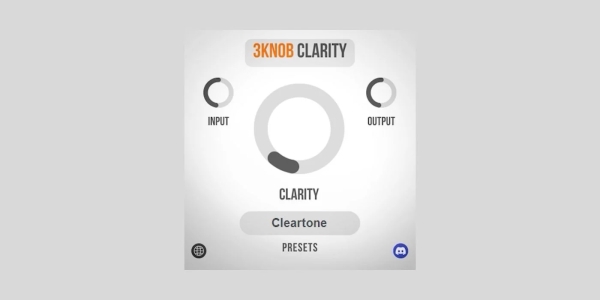KAGE Clarity1 — free “air” enhancer from Kage Music Korea
Hey brother — big news for Windows producers: Kage Music Korea has just dropped KAGE Clarity1, a free “air” enhancer plugin that promises smooth, musical sparkle for vocals, guitars, synths and more. It’s part of the new KG Series of lightweight, analogue-inspired tools and — best of all — it’s available to download now. I tried to collect the essentials and write this up so you can see what it does, how to use it, and why it’s worth adding to your toolbox.
What KAGE Clarity1 is
KAGE Clarity1 is a focused high-frequency enhancer: a small, three-control plugin that’s built around a single “Clarity” control (the amount of top-end enhancement), an X-Over knob (to choose the frequency region where the effect applies), and a Delay control (which introduces a subtle timing offset to help the enhanced signal blend naturally). The goal is simple — give mixes an airy, detailed top end without making them brittle or harsh. The developer presents it as part of a larger KG Series of free tools, aimed at giving creators practical, affordable mixing options.
Why a single-purpose “air” enhancer matters
In modern production, “air” or “sparkle” plugins are one of those secret weapons. A little push in the upper registers can make a vocal sit forward without raising overall volume, add shimmer to pads and acoustic instruments, and make a mix read better on small speakers. But poorly designed HF boosts are easy to overdo: you can end up with brittle cymbals, nasty sibilance, or headphone-fatigue. That’s why a plugin like KAGE Clarity1 — which gives you control over where the boost happens (X-Over) and how the new signal is merged (Delay) — is useful. It’s faster than opening a multiband EQ or setting up serial mid/side chains when you only need a tasteful sheen.
The controls — three knobs, big results
KAGE Clarity1 keeps the GUI simple and approachable:
-
Clarity — the main amount control. Think of it as a musical HF boost tailored for presence and air. Push gently for a subtle lift or more for an obvious sheen.
-
X-Over — choose the crossover point where the enhancement kicks in. This is crucial: set it too low and you’ll brighten the midrange; set it too high and the effect only touches the very top of the spectrum. The X-Over lets you target exactly the band that benefits most.
-
Delay — adds a slight time offset to the processed signal before it’s mixed back in. This can soften comb filtering or create a subtle stereo/width effect when used carefully. It’s a clever way to make it feel more natural.
This “three-knob” philosophy is intentional — Kage Music Korea is rolling several KG Series utilities with the same minimal design language so producers can quickly dial in improvements without getting lost in menus.
Formats, platform, and availability
As of the launch, KAGE Clarity1 is free for Windows and offered as VST2 and/or VST3 formats (the KG Series is broadly Windows-focused), and the developer’s site hosts the downloads. Some early announcements and beta notes point out that this is currently Windows-only and labeled as a beta in places, so Mac users will have to wait or try compatibility workarounds. The KG Series itself is presented as a free project from Kage Music Korea intended to lower the entry barrier for creators.
How to use KAGE Clarity1 in real mixes
Here are practical ways to get musical results fast:
-
Vocal top-end — insert on a vocal track as an auxiliary/bus or directly in the insert slot. Start with Clarity at 9–12 o’clock and X-Over around 6–12 kHz, depending on the vocalist. Use Delay sparingly to avoid odd phasing.
-
Acoustic guitars & strings — a little Clarity adds air and pick detail; use a lower X-Over if you want articulation without harshness.
-
Synth leads & pads — for pads, long Delay values can create atmospheric shimmer (sound design mode). For leads, keep Delay minimal and X-Over precise for intelligibility.
-
Master bus (subtly) — try a tiny amount (0.5–1.0 dB equivalent) on the master with a high X-Over — just enough to give overall polish. But be careful: major boosts on the master can alter tonal balance and loudness.
-
A/B test — flip the plugin on/off frequently and check in different speakers/headphones; MF-HF boosts can sound different across systems.
These are starting points — the plugin’s simplicity means experimentation often yields the best creative uses.
Sound and character — what to expect
From early impressions and community tests, KAGE Clarity1 is described as musical and tasteful rather than clinical. It’s built to “breathe vibrancy and clarity” into tracks, not to make them artificially bright. The Delay parameter is a standout: instead of a raw HF boost, blending a slightly delayed version of the enhanced band can reduce metallic artifacts and give the effect a more natural, spatial feel. In short: it’s not just a shelving EQ in disguise — it’s a deliberately designed enhancer with blending options to preserve musicality.
Where it fits among other free plugins
The free plugin market is crowded, but many free offerings are either stripped down or aimed at a niche. KAGE Clarity1 sits nicely alongside other compact utilities in the KG Series — tools that cover bass enhancement (KG-Sub), compression (KG-Comp/KG-2A), de-essing, tube saturation and more. If you’re building a lean palette of go-to freebies on Windows, the KG Series gives a cohesive set of processors that share consistent UI logic and sonic intent. For those collecting “go-to” free tools, Clarity1 is a useful addition.
Who should download it?
-
Bedroom producers who want quick, musical top-end without fuss.
-
Mix engineers on a budget who need a fast way to add air to stems.
-
Sound designers looking for delayed shimmer effects from a simple UI.
-
Students and beginners who can learn HF control concepts without being overwhelmed.
Because it’s free, there’s little downside to testing it in your sessions — just remember it’s Windows-oriented for now.
A note on the KG Series project and how Kage Music Korea is positioning it
Kage Music Korea has packaged the KG Series with the stated mission of making production tools accessible — the site lists several KG-branded utilities and emphasizes a no-cost approach for creators. The idea of a compact, consistent plugin family is smart: it reduces cognitive load while offering specialized processors. Some outlets and bloggers have praised the suite for punching above what you’d expect from freebies, especially in the Windows VST ecosystem, where high-quality free tools are still very welcome.
Caveats and things to watch
-
Windows-only (for now) — if you’re on macOS, you’ll need to wait or research compatibility solutions. Several sources note VST3 and Windows as the current formats.
-
Beta status — early mentions suggest some releases are beta; expect tweaks or updates as the developer collects feedback.
-
Use with care on masters — any HF enhancement on master channels should be applied very subtly and checked across multiple playback systems. (Always the golden rule.)
How to get it — quick steps
-
Visit Kage Music Korea’s KG Series page or the KG Clarity listing.
-
Download the VST3 (and VST2 if offered) installer or ZIP for Windows.
-
Install to your usual VST folder and rescan in your DAW.
-
Try the plugin on a vocal or lead instrument first and tweak Clarity / X-Over / Delay while AB’ing.
Multiple blog posts and plugin review sites link to the official download page, and early social posts from plugin aggregators have highlighted Clarity1 as a standout free utility.
Final thoughts — should you add KAGE Clarity1 to your collection?
If you like simple, musical tools that do one thing well, yes, absolutely give KAGE Clarity1 a spin. It’s free, lightweight, and purpose-built to add air without complexity. For Windows users in particular, it’s an easy install that could become a daily driver for vocals, acoustic instruments, and sound design tasks. And because it’s part of a larger KG Series, grabbing Clarity1 might introduce you to other useful free processors from the same developer. Download it, AB it on familiar mixes, and see whether the Clarity/X-Over/Delay combo becomes one of those tiny workflow shortcuts you end up using all the time.